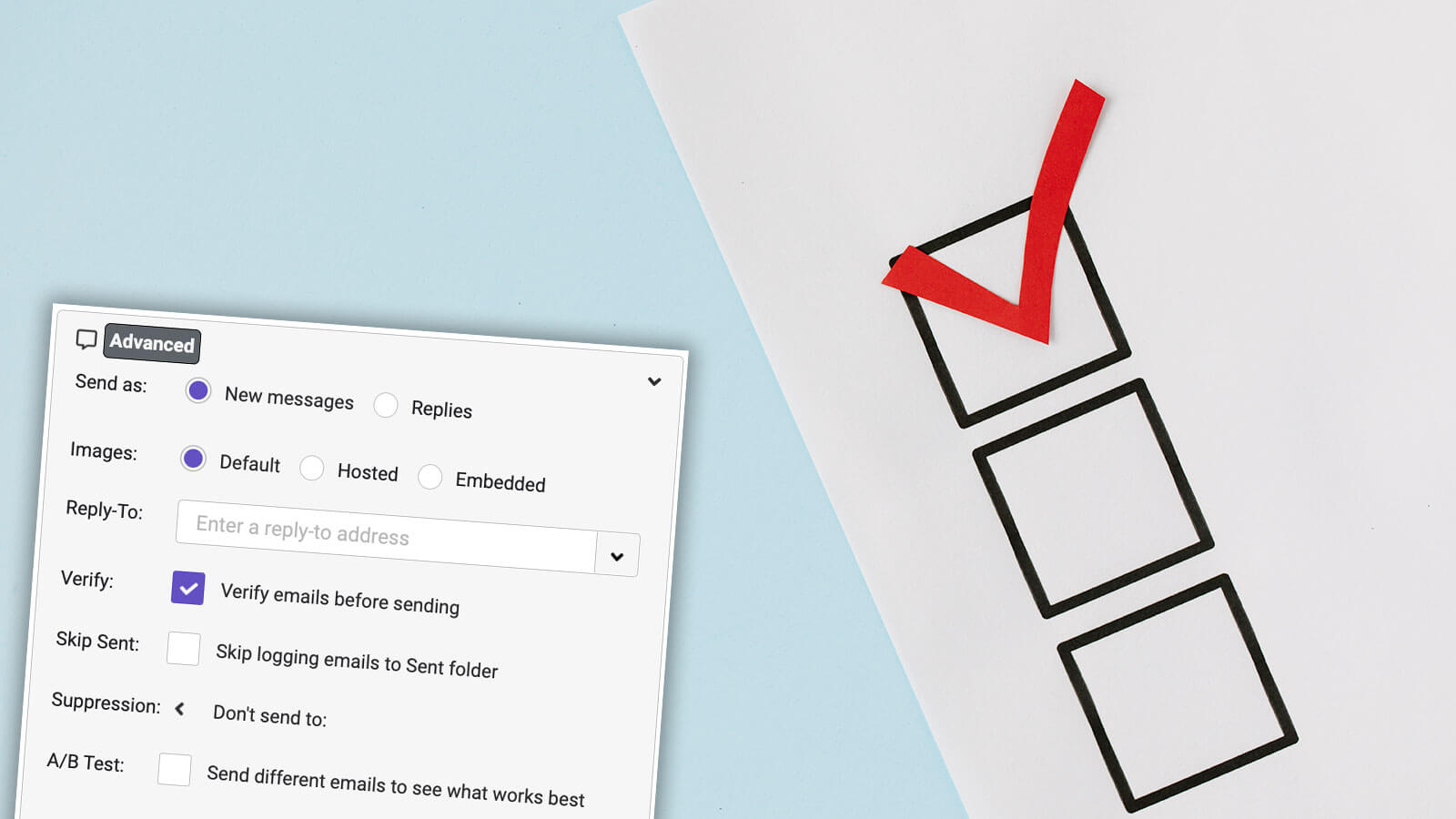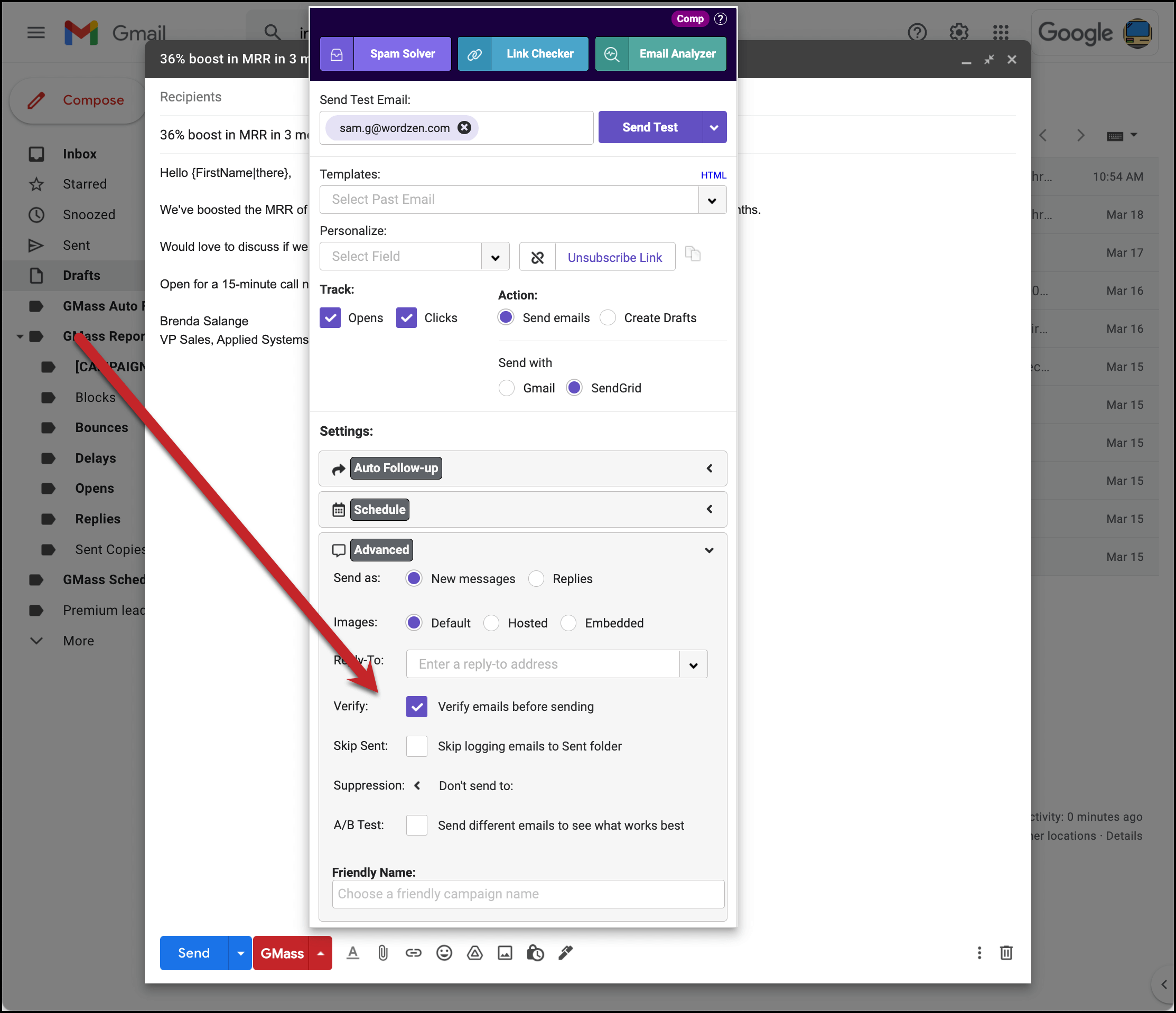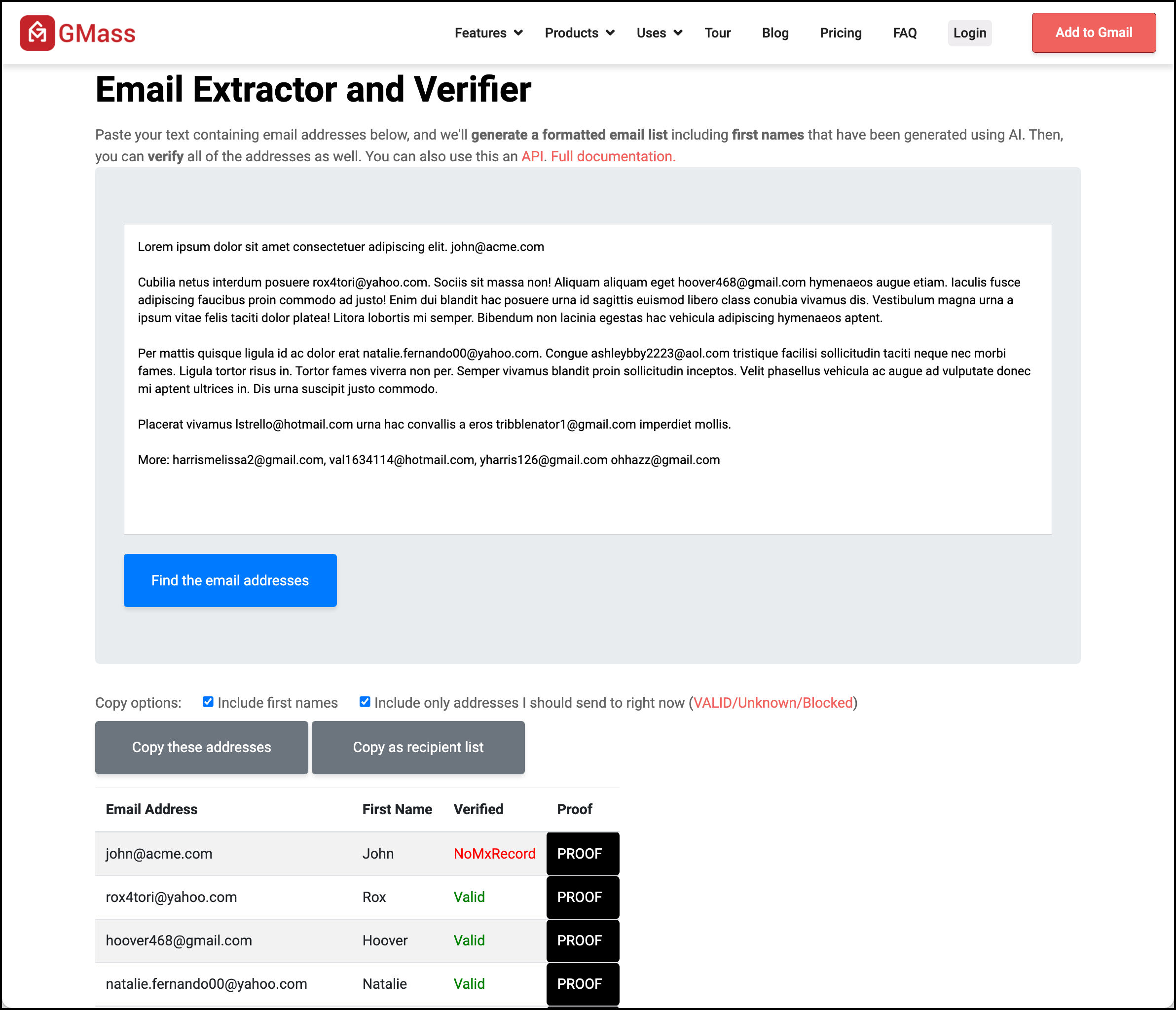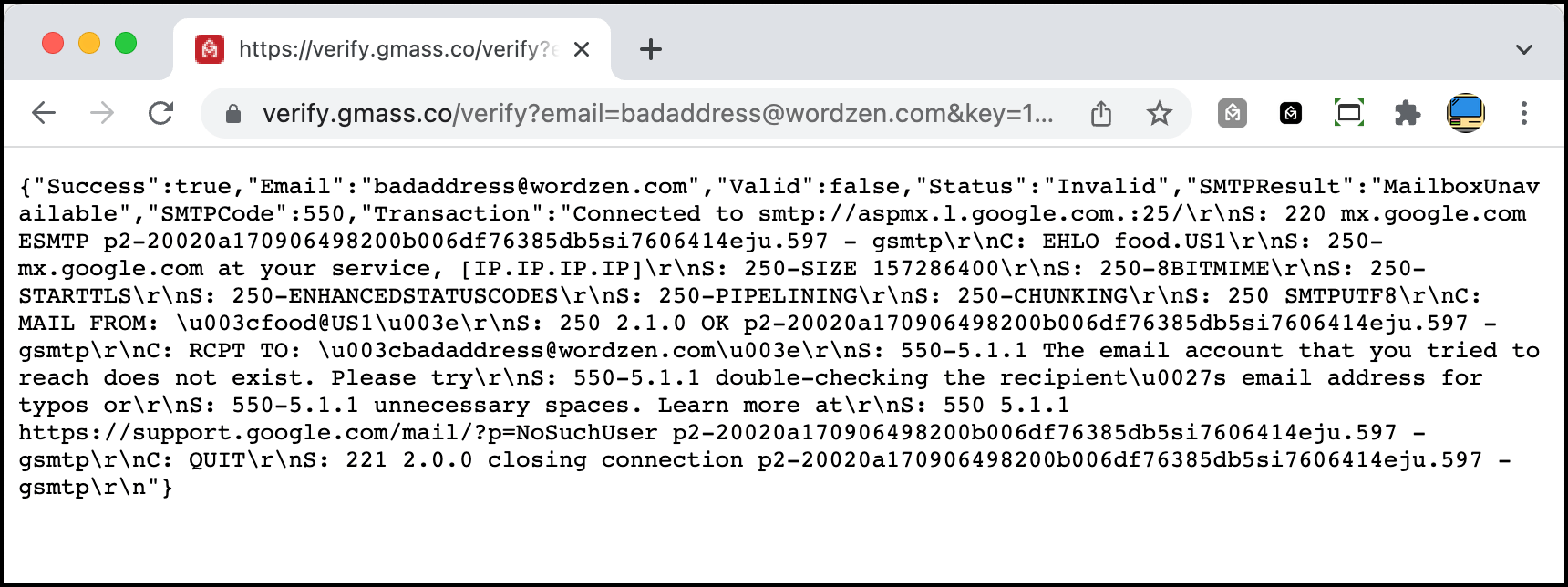Email verification: Free, easy, and quick validation for every address on your list with GMass
Minimize email bounces and their negative impact on future deliverability with GMass’s free email verification
You want your emails to wind up in your recipients’ inboxes. Your reputation as a sender plays a key role whether or not that happens. And bounced emails can hurt that reputation.
When you send to email addresses and those emails hard bounce (that is, there’s a permanent problem like the address doesn’t exist anymore), it can send a signal to Google and the other email clients you’re sending spam. Over time, that can hurt your deliverability.
GMass has built-in bounce management to make sure you don’t keep sending to those invalid addresses over and over — but ideally, you wouldn’t send to most of them in the first place.
With GMass’s email address verification, you can test email addresses before you send messages to them to make sure the addresses are real, valid and ready to accept your emails.
If you’ve ever tried out other email verification tools, we’ve designed GMass’s tool to be an easy, quick, reliable alternative. Plus it’s free.
Read on to learn about the three different ways you can use GMass’s email verification to send fewer emails that bounce — and to keep your reputation as a sender as sparkling as it should be.
| GMass verification |
GMass brings the email verification process right into your workflow
When you’re ready to send an email, you’re ready to send an email — we’re not expecting you to stop your momentum to validate all of the emails on your list.
So we built email verification into the GMass sending process to make sure validation doesn’t slow down your normal workflow.
When you’re in the GMass settings box for an email campaign, under the Advanced settings, check the box next to “Verify emails before sending.”
Then, once you send the campaign, GMass will evaluate each email one-by-one to make sure the address is OK. Assuming it doesn’t fail the validation tests, the email will go out.
Yes, we set the standard as “doesn’t fail” verification rather than “pass” — that way, we err on the side of sending rather than not sending.
There are three different tests for failure:
- The address is malformed. For example, jeff@selfridges.co..uk would fail because of that extra dot before “uk.”
- There’s no response from the MX server for the domain name. That means the domain can’t receive email.
- The response from the mail server gives a definitive indication the email is not valid. For example, if the recipient’s mail server returns a “User not found” error, verification will fail.
Verification will slow down your sending speed a bit. However, since cold emailers tend to like a little pause between each email sent (as that most closely resembles the flow if you were manually sending emails), we hope the few moments for validation between emails won’t be a major issue.
There are no limits to verification when you’re sending a GMass campaign (unlike the other methods for verification which we’ll cover below.)
And finally, if you’ve connected a Google Sheet to GMass for your campaign, GMass can update your Google Sheet with verification results. Just make sure “Update sheet with reporting data” is checked when you connect your spreadsheet.
| Web-based verification |
GMass’s free web-based email verification tool checks the emails on your list outside of the sending process
There may be situations where you want to verify the emails on your list before you’re ready to compose an email to that list.
GMass has a web-based email verification tool (that’s free for GMass users and everyone else) for that.
You can paste in your list and GMass will verify each email on that list.
You can also paste in any text containing email addresses (among other text) and GMass will find and extract the emails, turn them into a nice list, and verify them.
GMass will even try to identify the first names for everyone on the list by analyzing their email addresses.
The verifier assigns one of seven statuses to each email address: Valid, Invalid, Blocked, Mailbox full, Unknown, NoMxRecord or ConnectionFail.
You can choose to copy your entire list (to use in a Gmail compose window, a spreadsheet, or anywhere else). Or, you can choose just to “Include only addresses I should send to” — and you’ll just get emails that came back as Valid, Blocked or Unknown.
(We include “blocked” because the email address may’ve just been blocked for GMass’s Amazon Web Services-based verifier; it may not be blocked when you send from a Gmail address or SMTP server.)
The web-based tool has a limit of verifying 5,000 addresses per hour.
| API verification |
Use the GMass API to verify emails in your own sending tool
You can use GMass’s free email verification in your own email sending tool with the GMass API.
You’ll need to get an API key in the GMass dashboard. Then run any email through the verification system with a POST or GET request to https://verify.gmass.co/verify with the email address and API key as parameters.
For instance, https://verify.gmass.co/verify?email=test@test.com&key=52D5D6DD-CD2B-4E5A-A76A-1667AEA3A6AS would check the address test@test.com.
The JSON result will let you know the whether or not the address checked out with the value for the Status property. (Much like the web-based tool, there are seven possible statuses; and we recommend sending to addresses that are Valid, Blocked or Unknown.)
There’s a limit of 5,000 email address verifications per hour through the API.
One other API note: If you’re sending emails from your own application through GMass using the GMass API, you can verify addresses as you create campaigns with the API.
| GMass verification vs. others |
GMass’s approach to email verification versus other email verification services
The GMass email verification tool is designed to be fast, easy and accurate.
And while the accuracy is very good, it’s probably not as accurate as some of the single-purpose email verification tools out there.
GMass’s core business is a Chrome extension for sending emails; email verification is a feature. For tools like ZeroBounce, Clearout, and NeverBounce, email verification is their core business. GMass verifies emails using SMTP; those companies largely use SMTP plus other methods.
So if perfect accuracy is your standard (or you need to verify millions of email addresses), a paid tool that specializes in email verification and only email verification could be right for you.
GMass’s email verification standard isn’t perfection — it’s getting as close to perfection as possible without sacrificing things like speed or ease-of-use. And again, it’s free.
We believe the GMass email verification tool will work great for most users — after all, it fits right into your workflow and some occasional bounces probably aren’t going to be an issue with the email clients. But if your verification needs go beyond what GMass offers, there are other solutions out there you might want to try.
Ready to add email address verification into your workflow for fewer potentially-harmful bounces?
Email bounces are frustrating at best, and detrimental at worst. That’s why it’s best to send emails to a nice, clean list.
With GMass’s free email verification tools, email validation slides right into your workflow. Just check one box on your GMass settings as you’re composing your email and each address will go through a verification process before the message goes out.
You can also use GMass’s free web-based email extraction and verification tool — or even build GMass’s email validation into your own apps with the GMass API.
(Want to learn more about GMass’s features? Next up: All about how you can send emails as replies with GMass.)