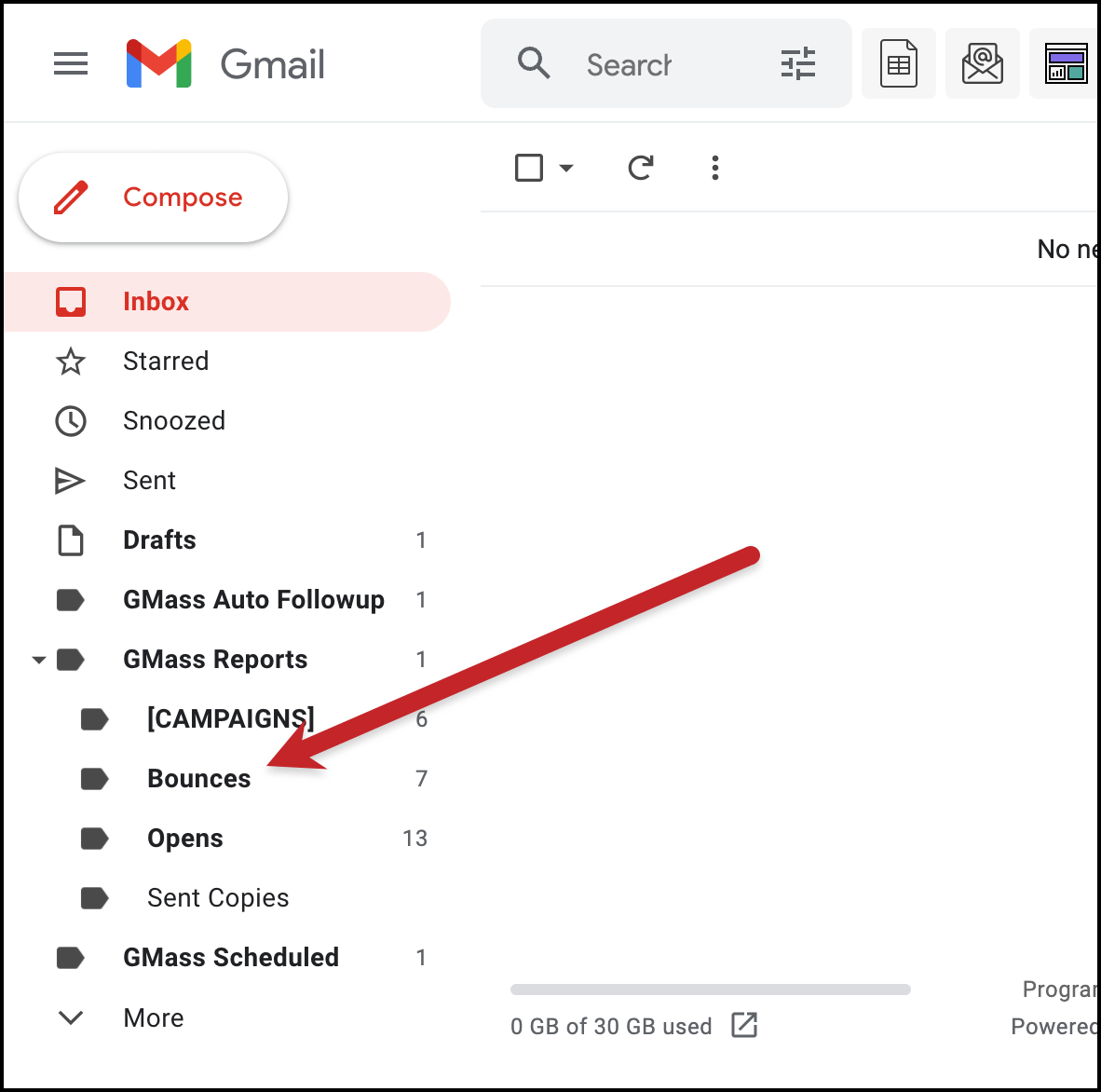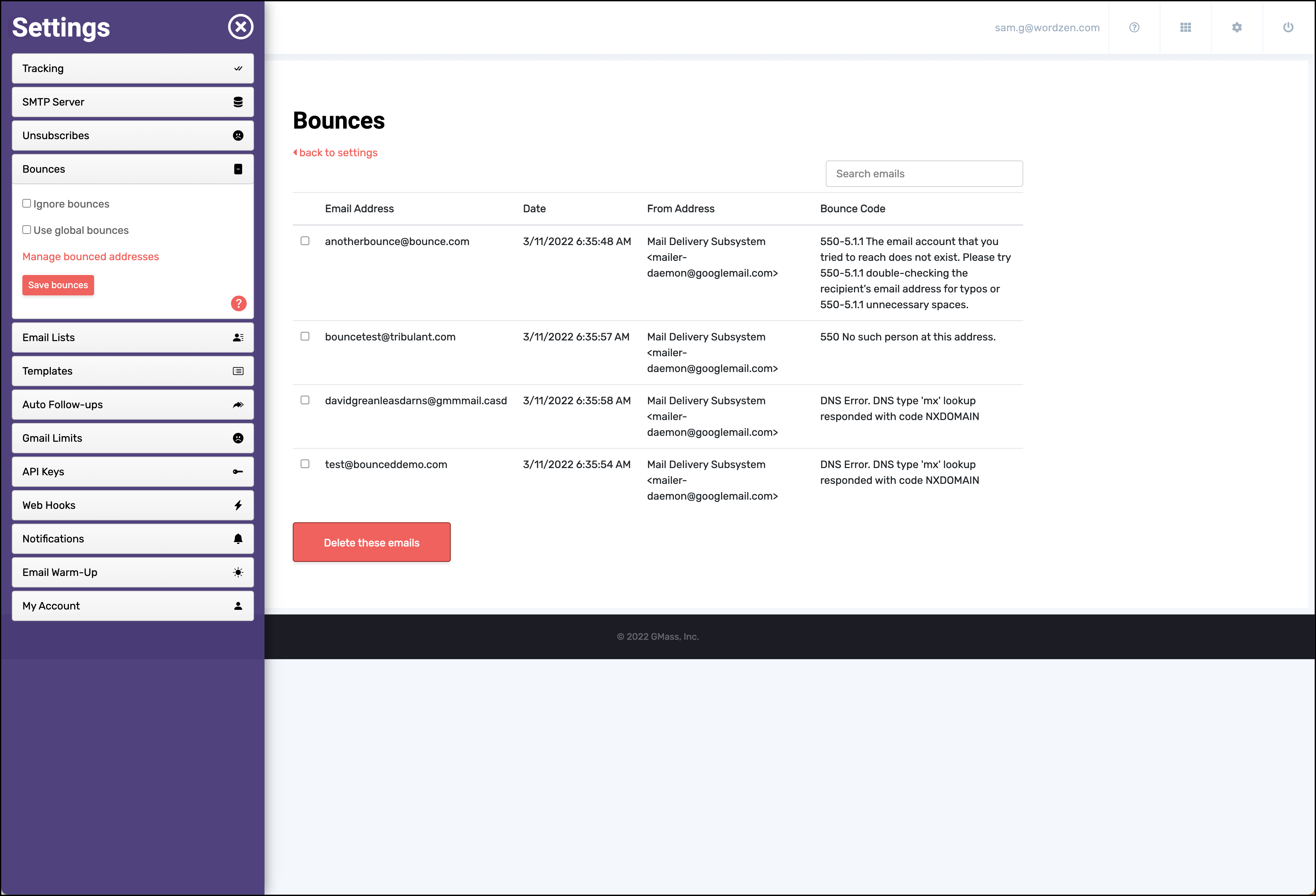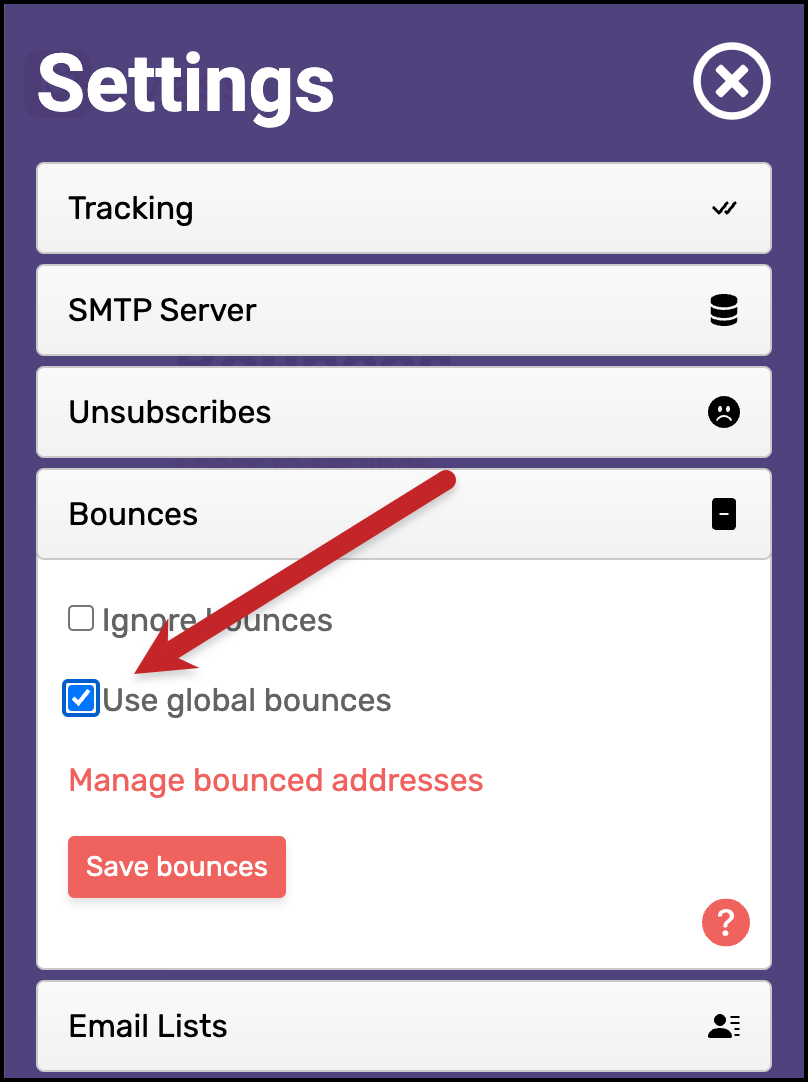Bounce management in GMass: Automatic list maintenance with no manual work required
GMass automatically processes bounces and prevents any emails to those addresses going forward
List maintenance is a daunting task.
You want a clean, active list of subscribers for better results — but a lot goes into that. And one big aspect of a clean list is removing emails that hard bounce. (Meaning: Emails that are permanently undeliverable for various reasons.)
When you continue to send to a bounced email addresses, it can hurt your sender reputation and can ultimately increase your chance of winding up in the spam folder.
Fortunately, GMass processes bounced emails and takes care of list maintenance for you by automatically suppressing future emails to that address.
You don’t have to manually remove the emails from your lists; even if you try to send to those contacts in the future, GMass intercepts the emails and makes sure they don’t go out.
Read on to learn all about how GMass takes bounce management off your plate.
 |
Bounce management |
Automatic bounce handling and management with GMass — no manual intervention needed
Bounce management works a lot like unsubscribe management at GMass — meaning that GMass takes care of it for you (but, of course, you can hop in if you need).
GMass’s automatic reply management system for Gmail grabs all bounce notifications, removes those notifications from cluttering up your inbox, and categorizes them under the Bounces label.
There’s an option in the GMass dashboard to Make bounces disappear instantly. Because of GMass’s instant bounce detection, we can remove bounces from your inbox right away… but by default, we don’t — so you’ll have a chance to see them. However, if you check the box to make bounces disappear instantly, we will remove them immediately on arrival.
GMass then adds every bounced address to your Bounce List; any future emails to that address will be automatically suppressed.
You could remove the addresses from your contact lists and spreadsheets, but you don’t have to — even if you try to send to one of those addresses in the future, GMass will suppress the email.
 |
Advanced bounce handling |
Edit, wipe, or even ignore your Bounce List in GMass
Ideally, GMass handles all bounce management for you and it never even has to cross your mind. But we know sometimes, you might want to make some tweaks to your Bounce List.
With advanced bounce handling in your GMass dashboard, you can quickly make whatever changes you need.
Open your dashboard, click the gear icon in the top right to open your settings, and click Bounces.
To have GMass ignore your Bounce List and send to those addresses anyway, check the “Ignore bounces” box, then click the “Save bounces” button.
Why would you ignore your bounce list? Maybe you’re a low-volume sender and you know your bounce list has valid email addresses on it. Maybe you’re only sending to personal contacts and you’re pretty sure their bounced emails are working again. Or maybe you just love living on the edge and want to do the email marketing equivalent of BASE jumping.
Whatever your rationale, if you want to ignore the Bounce List, you can.
And to remove specific email addresses from your Bounce List (or even wipe the list), click the link to Manage bounced addresses, check the boxes next to the addresses you want to remove from the list, and click the “Delete these emails” button.
Check the box in the header row to select all the addresses on the screen.
You can also make alterations to your Bounce List by sending emails with designated subject lines to the bounces@gmass.co email address (check out our article on bounce handling features for instructions).
| Global bounces |
Enable global bounces to avoid sending to addresses that bounced for your teammates
Your GMass Bounce List is tied to your specific Gmail or Google Workspace account. But you may have other people at your company who are also using GMass — and it’d be great if you never sent a message to an address that bounced for one of them, either.
GMass has a global bounce management feature which suppresses emails you send to addresses on the bounce lists for everyone in your Google Workspace organization and/or on your GMass team plan.
You can turn global bounces on in your GMass dashboard. Go to Settings, click Bounces, then check the box for “Use global bounces” and save. You can also turn global bounces off by unchecking that box.
What’s the difference between a hard bounce and soft bounce?
In your email marketing life, you may’ve heard the term “hard bounces” and “soft bounces.” I even casually dropped a “hard bounce” in the intro section of this page.
So let’s quickly cover hard bounces versus soft bounces, as well as how GMass handles both.
Soft bounces are emails that bounce (meaning they can’t be delivered) because of a temporary issue with a valid email address.
Soft bounces include situations like:
- A full mailbox
- A message that was too large
- Email server issues
- Network congestion
GMass will not add email addresses that soft bounce to your Bounce List, as those email addresses are valid and (you’d expect) they’ll work when you send to them in the future.
Hard bounces, on the other hand, are bounces from email addresses with permanent issues.
Hard bounces include situations like:
- The email address no longer exists
- The email address is invalid
- A permanent technical issue with the mailbox
GMass adds email addresses that hard bounce to your Bounce List. If you continue to send to those addresses, it’s a strong signal to email clients that you’re sending spam. That can have a negative impact on your sender reputation which can cause significant deliverability problems over time.
Ready to let GMass handle your bounces without taking up your time?
No one looks forward to doing email list maintenance — at least we’re pretty sure there’s no one who thinks slowly combing through their contact list to flag and remove emails is the fun part of their job.
GMass manages bounces and automatically suppresses future emails to those addresses to help keep your list clean without you having to get actively involved.
Get started with GMass for better (and automatic) list maintenance and bounce handling.
(Want to learn more about GMass’s features? Next up: All about how GMass deals with Gmail’s sending limits.)