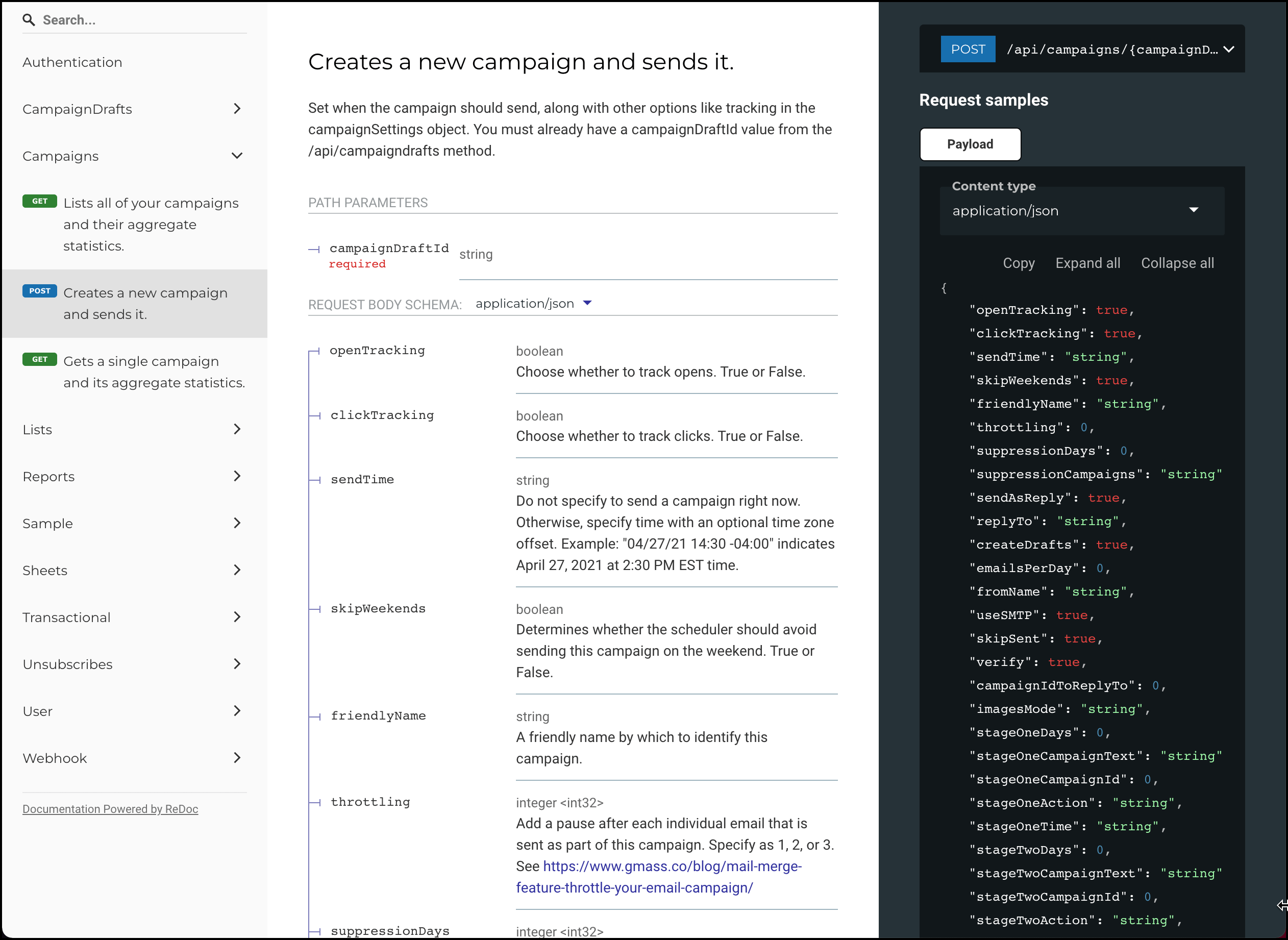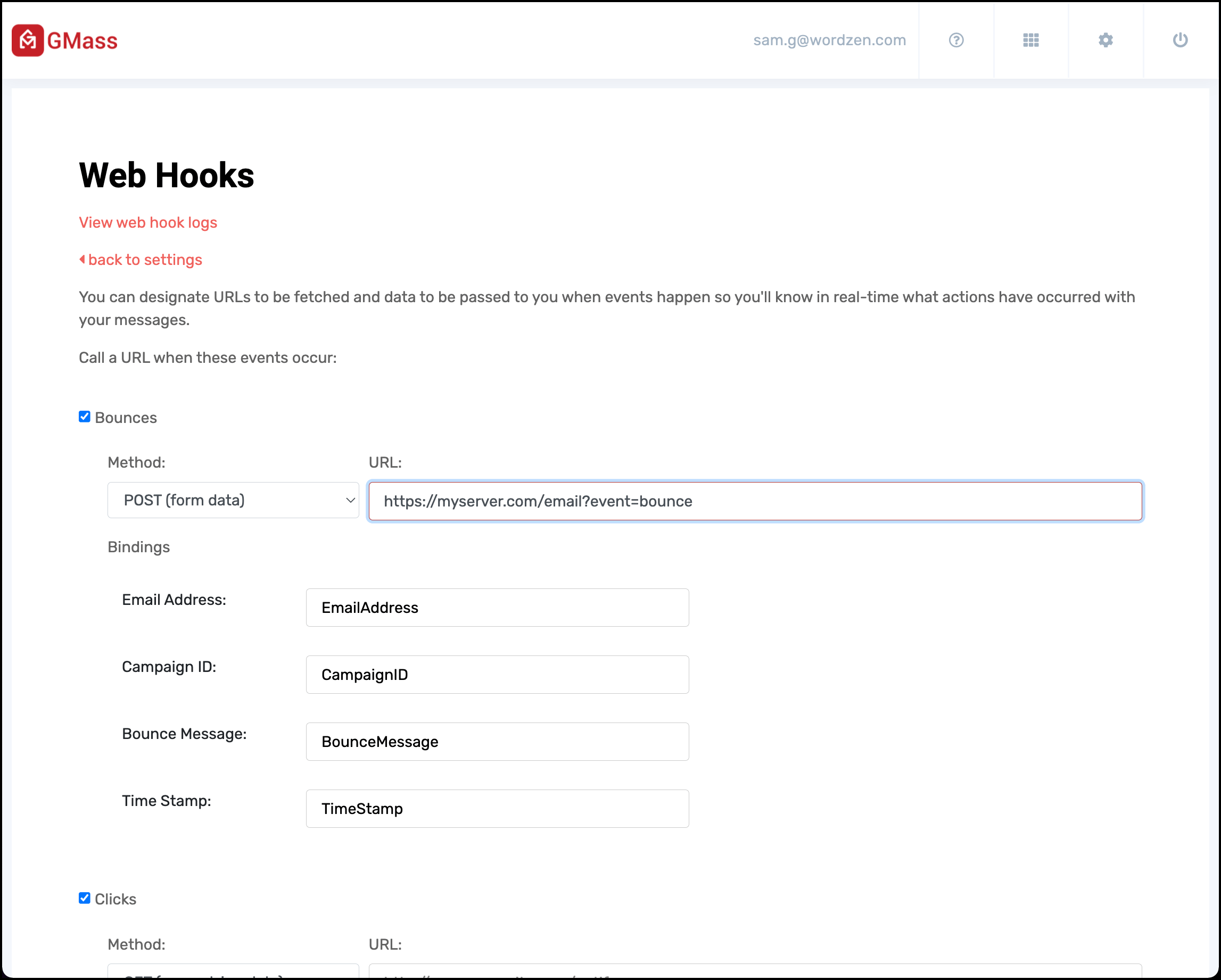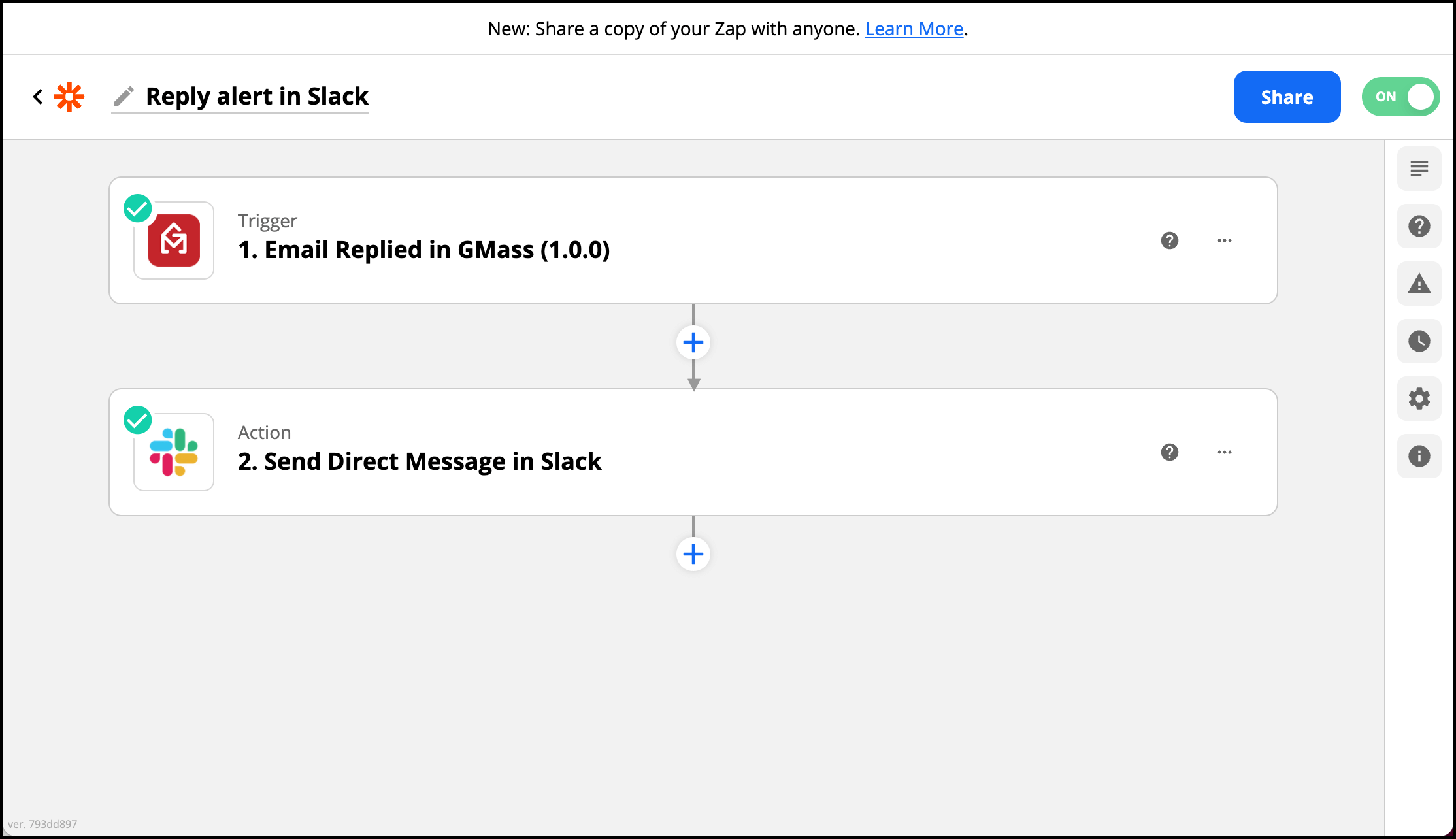GMass API and integrations: Connect GMass to your apps for powerful automations and beyond
Build advanced workflows, automations, and more using the GMass API, webhooks, and Zapier integration
GMass works inside of Gmail and has a native integration with Google Sheets. And for many GMass users, that’s really all they need to send, track, and improve their emails as they grow their businesses.
But you just might have a need for more complex integrations. To have GMass connect to your CRM. To integrate GMass with your web app. Even to have GMass work with more of the Google tools like Docs or Forms.
You (or a developer, depending on your comfort level with coding and the complexity of what you’re trying to create) can build those integrations using the GMass API, webhooks, and/or Zapier.
Read on to learn more about the tools you can use to integrate GMass with other applications to perform powerful functions for your unique needs.
| GMass API |
The GMass API: Pull data, retrieve lists, and even create and send emails
GMass’s REST API serves two major roles (which should cover most of your potential use cases):
- The GMass API allows you to retrieve data from your GMass account to sync with your other applications.
- The GMass API allows you to create and send emails entirely within the API (which, as far as we’ve found, makes the GMass API the only email API lets you create and send a cold email campaign without ever going to the user interface).
Here are some of the key functions you can execute with the GMass API:
- Listing your Google Sheets and their worksheets, as you’ll need that info to generate email lists.
- Creating a new email list (and a GMass list address alias).
- Creating a new campaign, then saving it as a draft or sending it. You can even add attachments to your draft.
- Retrieving reports and statistics on opens, clicks, replies, recipients, bounces, and/or unsubscribes on a single campaign or all of your campaigns.
- Sending transactional emails. You can send either a single transactional email or more (if you prefer sending transactional emails through an API rather than a third-party SMTP server or GMass’s SMTP relay).
- Unsubscribing an email address from a single campaign or from all emails.
To get started with the GMass API, create an API key in the GMass dashboard. Then visit the GMass API homepage to reference all of the available API methods.
| Webhooks |
Push event data to your server in near-real time with GMass webhooks
The GMass API is designed for pulling data from GMass and creating and sending email campaigns. But in all of those cases, the other application is initiating the connection to GMass.
With webhooks, GMass initiates the connection to another application or server. And it does so after six possible events:
- Sends
- Opens
- Clicks
- Replies
- Unsubscribes
- Bounces
Whenever one of those events happens, GMass will call a specific URL on your server to let it know. The calls happen in near-real time (they’re done in batches every few minutes).
Then your server can take that info and record it in your database or your CRM so you always have current data on how your emails are performing — and how specific contacts are interacting with what you’ve sent.
To get started with GMass webhooks, head to the Webhooks settings in your GMass dashboard. You can choose to set webhooks for all or some of the events, and you can specify how the data is passed to your server.
| Zapier |
Create no-code connections and automations between GMass and thousands of other apps with Zapier
Using the GMass API and webhooks both require some (potentially high-level) development work.
However, if you’re not a developer — or you are a developer but don’t want to take the time to duplicate complicated work that someone else has already done in getting multiple applications to talk to one another — you can use Zapier to connect GMass with thousands of other apps.
Zapier is a no-code solution which you can use to integrate GMass with other apps. Zapier calls those integrations “Zaps.”
Zapier classifies events in two ways: triggers and actions.
Triggers are events inside GMass that Zapier then uses to take action in another app.
The GMass triggers are:
- Email opened
- Email clicked
- Email replied to
- Email address unsubscribed
- Email bounced
- Email sent
For example, you could create a “Zap” so every time someone replies to one of the cold emails you send in GMass (the trigger), you get a notification in Slack (the action).
Actions are events inside another app that Zapier then uses to take action in GMass.
The GMass actions are:
- Send a transactional email
- Unsubscribe an email from your account
- Unsubscribe an email from a campaign.
For instance, you could create a “Zap” so whenever someone submits survey answers on your Google Form (the trigger), GMass sends them a confirmation email (the action).
You can also use Zapier’s Google Sheets triggers and actions to take advantage of GMass’s native integration with Sheets.
GMass can automatically check a Google Sheet for new rows and send an email campaign or sequence to the contacts in those rows.
So, for example, you could add everyone who emails you to a cold email automation sequence with a “Zap.” Create a “Zap” so whenever you receive a new email in Gmail (the trigger), it adds that email as a new row in your cold email Google Sheet (the action). Since GMass is monitoring that Google Sheet for new rows, it will automatically detect that new contact and send them your campaign.
You could do something similar using GMass, Google Sheets and Zapier to send a drip campaign to all new subscribers.
To get started with GMass’s Zapier integration, you’ll need to create an API key in the GMass dashboard and create an account with Zapier. Then use our public beta invite to begin building your GMass “Zaps.”
Ready to connect GMass to your other apps and tools for powerful integrations and automations?
Between the GMass API, webhooks, and Zapier, you can connect GMass to virtually any applications you’ve built or you use.
You can sync crucial data, automate processes, and even send emails through GMass using the GMass API and other integration tools.
GMass should fit into your workflow and do what you need it to do — without the need for manual data entry or any other unnecessary work on your end. And with the API, webhooks, and Zapier, it can — no matter what your workflow might be.
(Want to learn more about GMass’s features? Next up: All about GMass’s reporting.)