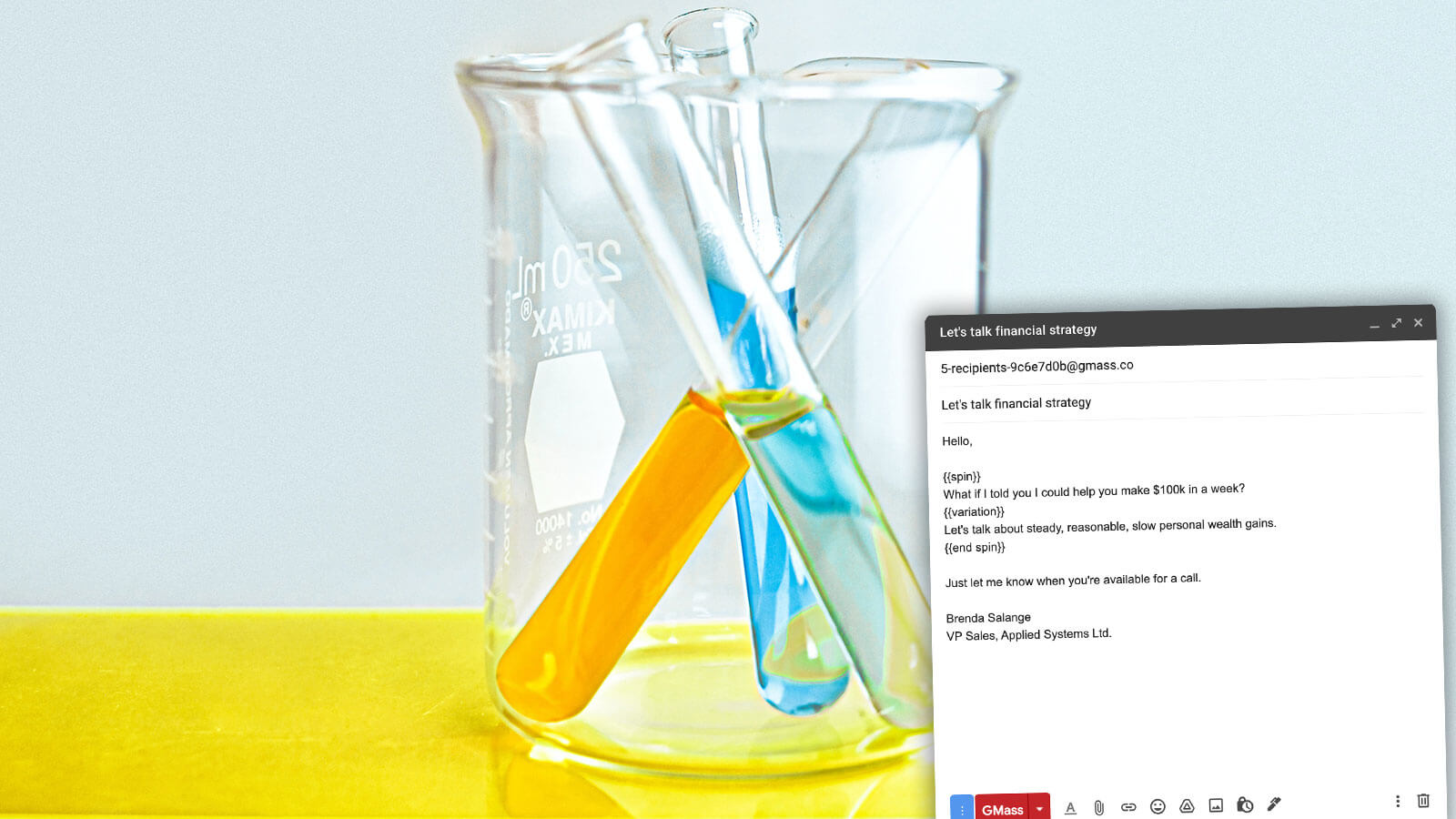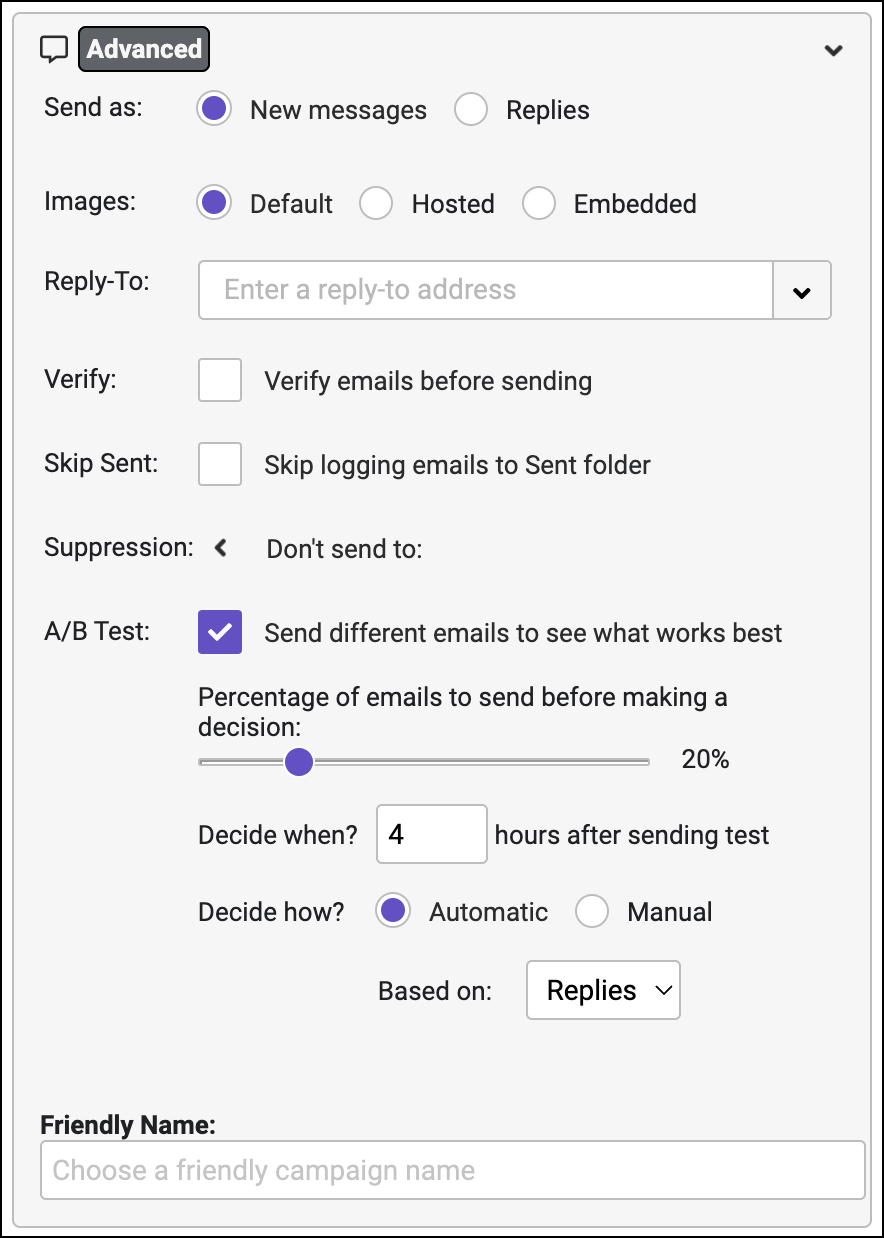A/B Testing: Easily test email variations in Gmail and automatically send the winner
GMass’s A/B testing fits in your workflow: Compose one email, test variations and send out the most effective version
A/B testing is crucial for professionals who are serious about email — after all, if you’re not testing, learning, and improving your emails to make them more effective toward hitting your goals, you’re missing a monumental opportunity.
But the A/B testing process can sometimes seem prohibitive. You’re busy. You just need to get your email out — you don’t always have the time to build two emails, split up your list, run a test, measure the results, then send out a whole new email campaign with the winning variation.
At GMass, we’ve built a much more logical A/B testing system that fits into your workflow. Instead of isolating A/B testing its own separate world, we’ve made A/B testing a simple addition to a campaign you’re already sending.
Easily create your email variations (in fact, you’ll create them in a single email).
Test with a portion of your list, then send the winning variation to the rest of the list automatically.
Read on to learn more about GMass’s A/B testing: Powerful split testing in as few steps as possible.
| Spintax |
Set up your A/B test fast inside a single email with spintax
If you’ve tried to set up an A/B test at most other email marketing platforms, you know the drill: You have to make two copies of your email, each with the variation you want to test. That’s inefficient and cumbersome.
When you A/B test with GMass, you put all of your variations within a single message.
And you use our special spintax commands to do so.
Check out the screenshot above for spintax in the subject line. You can use spintax within the body of your message as well to test two (or more) variations of an email to determine which yields better results.
You can learn more about spintax in our blog post on A/B testing with GMass but in short, it’s just {{spin}}First thing to test{{variation}}Second thing to test{{end spin}}.
Basically, we’ve made A/B testing as easy as adding a few extra characters to your email.
After you’ve set up the spintax in your email, head into the GMass settings, go to the Advanced section, and next to “A/B Test” check the box for “Send different emails to see what works best.”
That will bring up the rest of the A/B test settings (the decision making settings), which we’ll cover next.
Now send your campaign just like you’d send any other campaign and GMass will automatically test your variations.
| A/B decision making |
Send the winning A/B test variation however works best for you: Automatically, manually, quickly, meticulously…
A/B testing can be a slow process with several days of testing, evaluating and decision making.
At GMass, you can speed up the process of both deciding on the winner of an A/B test and sending that winning variation to your list. Or not — you can go slow if you want to. We’re leaving it up to you.
Option 1: A/B test to a portion of your list, then automatically send the winning variation to the rest
If you really want to get the A/B testing process moving along, you can send variations to a small percentage of your list (say, 20% or 30%), then tell GMass to automatically send the winning variation to the remaining portion of your list.
You can choose how much time you want to give the test before automatically sending the winner.
For instance, if you’re A/B testing to see which email variation draws more replies, you might want to wait at least 24 hours (since replies can take a while). But if you’re A/B testing to see which subject line earns more opens, you could shorten the testing window (since opens tend to happen faster).
Even though GMass will automatically send the winning variation to the rest of your list, you’ll still receive regular reporting on the A/B test so you can check out the results yourself.
Option 2: A/B test to a portion of your list, then manually pick a winner to send to the rest
If you don’t want GMass’s algorithm to pick a winner for you, you can set up an A/B test to go out to a portion of your list then pick the variant to send yourself.
Your test will run for however many hours you choose. At the end of the testing period, you’ll receive an email from GMass telling you it’s time to pick a winner.
You can see the open, click-through, and reply rates for each variation, then click a link to decide which version to send to the rest of your list.
Option 3: A/B test to your entire list for statistical evaluation purposes
You might want to run an A/B test on the largest possible sample size to inform future decision-making on emails.
In those cases, you can send an A/B test to 100% of your list. Each variation will go out to an equal proportion of recipients (so if you’re testing two versions of an email, half your list will get one, half your list will get the other).
All of the emails will go out at once, and you can see the full A/B testing results in your campaign report.
| A/B test sequences |
A/B test an entire email sequence in one shot using GMass
Standard A/B testing is great for a single email — but you may be sending auto follow-up sequences as well. And those could use some testing too.
Fortunately, you can run A/B tests on your follow-ups in GMass as well. Just add spintax variations to your follow-ups and you’ll be able to optimize for the best versions of those as well as the best version of the initial email).
You can run an A/B test on your auto follow-ups whether they’re plain text or rich text.
You don’t even need to use the same number of variations in your follow-ups as you do in your original message (although it makes it easier to really compare results if you do).
 |
Personalized testing |
Use mail merge tags and conditional content within your A/B test in GMass
When you’re putting together your variations, you might want to use personalized merge tags — like, say, seeing if a subject line with someone’s first name gets a better open rate than a subject line without.
With GMass, you can use any of our personalization tags, like {FirstName} or anything else, inside of your spintax variations.
You can also use fallback values like {FirstName|buddy}.
And even use conditional content like {{ IfThenElse(FirstName!=””, "Hey {FirstName},", "Hey,") }}.
If you can include something in an email with GMass, you can A/B test it.
Ready for faster A/B testing that fits right into your email workflow?
A/B testing can sometimes feel complicated — even prohibitively complicated — because of everything that goes into setting up a test, waiting on and evaluating the results, and then acting on the winner.
At GMass, we’ve set up a simpler but just as (maybe even more) powerful A/B testing system than you’ll find at other email marketing platforms.
Test all of your variations by composing a single email and using spintax — using whatever merge tags or conditional content you want.
Choose how many contacts should get your test and whether GMass should automatically send out the winning variation to the rest.
Even test entire sequences in one shot.
A/B testing plays a huge part in improving the results you get from your email campaigns. And with GMass, you can start running A/B tests by merely adding a few spintax tags to an email and clicking on a handful of settings.
(Want to learn more about GMass’s features? Next up: All about GMass’s API and integrations.)