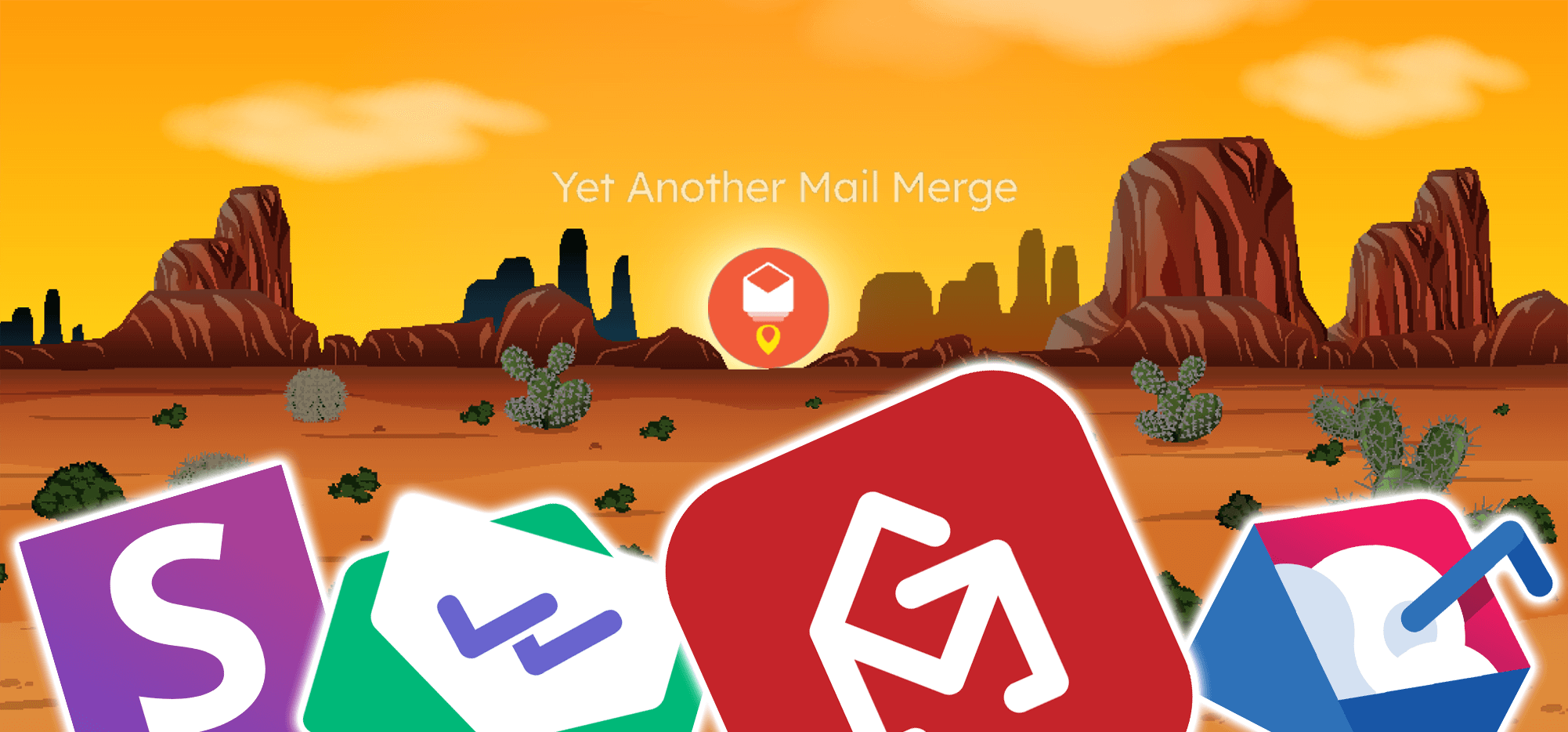
You’re here looking for YAMM alternatives (aka Yet Another Mail Merge) — and I get it.
YAMM catches a lot of people’s eyes because it’s just about as cheap as any email sending platform you’ll ever find.
But you’re curious: At that price, it’s got to be missing some features and some power — so what exactly is missing?
Good news: I’ve personally tested out more than 60 mail merge, cold email, and email marketing platforms to find the alternatives — in particular, alternatives that fill in the gaps on what key tools for cold email and mail merge YAMM is missing.
YAMM Alternatives: Table of Contents
- The Top 4 Complaints and Problems With YAMM (Yet Another Mail Merge)
- 1. GMass – Best YAMM Alternative Overall
- 2. Hacking together your own solution – A way to keep costs down
- 3. Mailsuite – Similarly underpowered, but with better tracking
- 4. Mailshake – More expensive but with more features
- 5. Snov.io – A YAMM alternative if you need a full sales engagement platform
- YAMM Alternatives: Conclusions and Next Steps
The Top 4 Complaints and Problems With YAMM (Yet Another Mail Merge)
Based on my own experiences using Yet Another Mail Merge and a thorough analysis of comments and reviews on Reddit, G2, and Capterra, here are the top limitations of YAMM and the reason you’re likely on the hunt for an alternative.
Extremely limited features
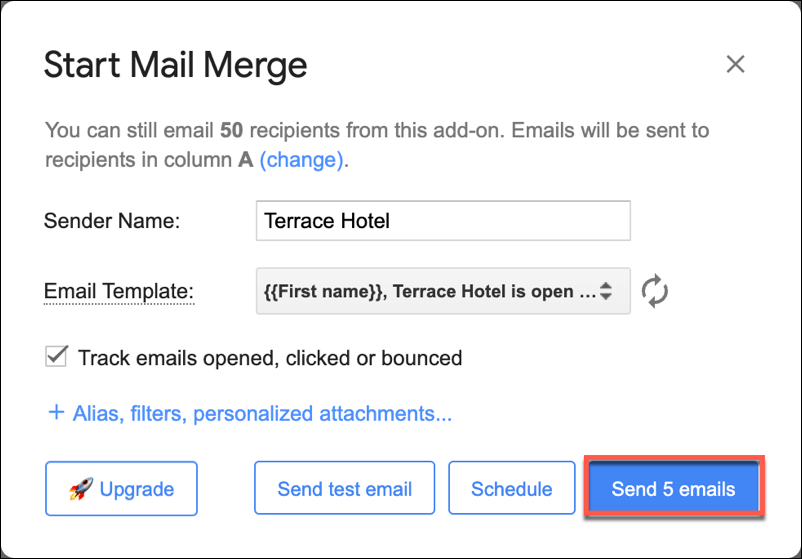
I’ve said it once already, I’ll say it again now, and I’ll probably say it at least a dozen more times in this article: YAMM is super cheap, but that’s because it’s also super under-powered.
YAMM is obviously missing the more sophisticated features that emailers now expect from their platform, things like:
- Inbox rotation to use multiple sending accounts
- Any sort of deliverability boosting tools
- A/B testing
- Using a third-party SMTP server
- Send throttling
- Spintax
- Recurring campaigns
- Custom tracking domains
- A unified inbox and/or good reply management system
But it’s also missing some fundamental features like:
- Automated follow-ups
- Any semblance of real analytics
- An active support team
In other words, YAMM is good for super basic mail merge email campaigns and that’s about it.
Hard limits on numbers of emails
Gmail imposes daily sending limits. YAMM imposes even stricter limits.
On YAMM’s Personal plan, you’re limited to 400 recipients per day, less than gmail.com’s daily max of up to 500.
On their Professional plan, you’re limited to 1,500, less than the Google Workspace daily max of up to 2,000.
There are other email sending platforms that have ways to break the Gmail sending limits.
YAMM goes the opposite direction, and makes those limits even tighter.
Poor tracking and analytics
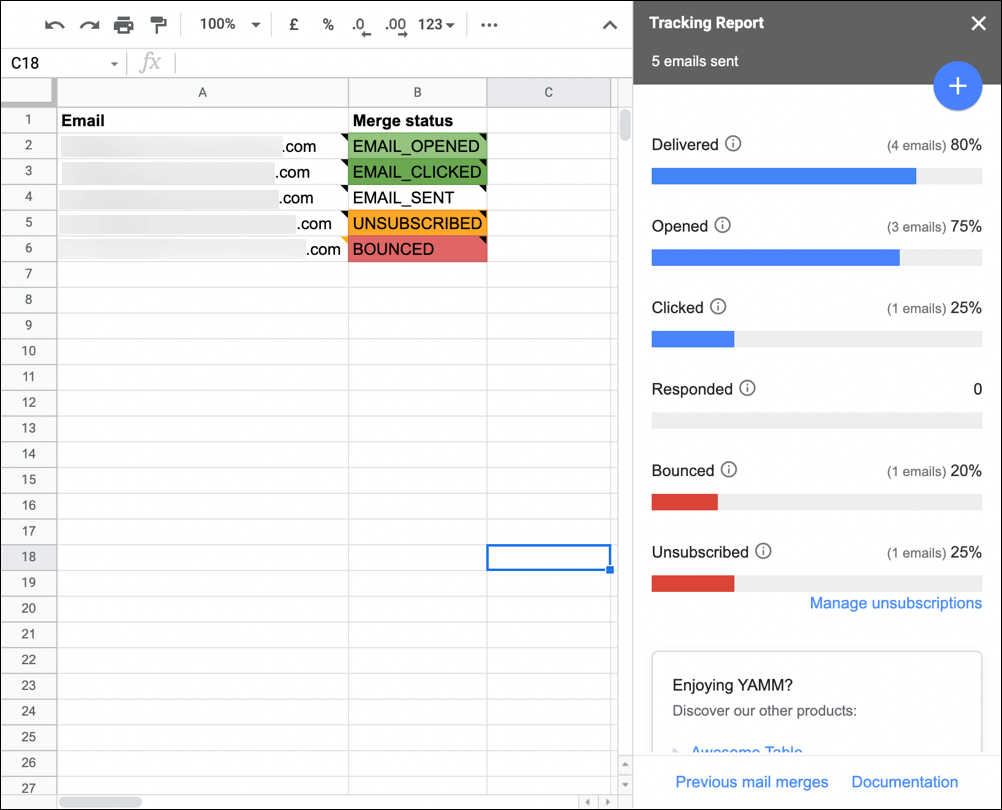
YAMM’s analytics all happen inside of your Google Sheet of contacts. (They add a column and have a sidebar.) There’s no better reporting format and the results aren’t sharable.
They track only five metrics: Opens, clicks, replies, bounces, unsubscribes.
You can’t export those results or see other important numbers.
And, perhaps most damning of all: YAMM only stores the analytics data for a campaign for 10 days.
Spam and deliverability issues
As I noted earlier, YAMM has no deliverability boosting tools.
While quite a bit of deliverability comes down to you as a sender and not your platform, there are absolutely things your mail merge tool can do to help you hit the inbox and not the spam folder.
Yet Another Mail Merge isn’t doing anything — you’re completely on your own.
So which companies are doing a better job?
Based on my hands-on experience sending actual cold email campaigns from several dozen of YAMM’s competitors, these are the top 5 YAMM alternatives.
1. GMass – Best YAMM Alternative Overall
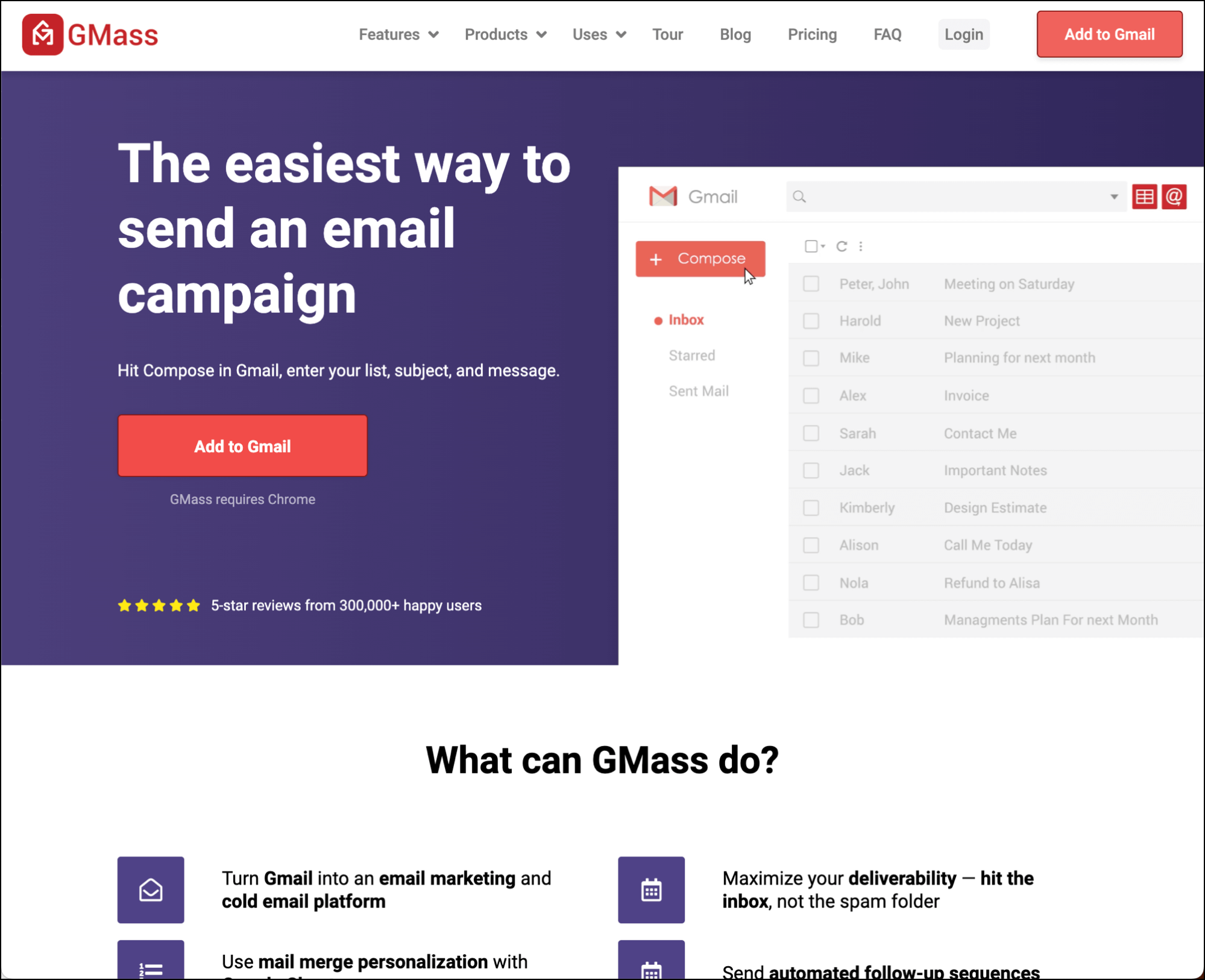
According to G2, the most common email platform comparison people run is YAMM vs. GMass.
There’s a reason.
Both have been around for longer than most of the competition and both are extremely popular.
Both have tons of customers and tens of thousands of reviews.
Both are designed to be easy to use, incorporating Google Sheets of contacts to make it simple to send mass personalized emails.
Both can be used for more than just cold outreach — both also have customers using them for email marketing, mass email, and more.
Both are priced lower than virtually all other platforms in the “send through your Gmail” email niche. (Though GMass is a bit more expensive than YAMM — largely because it has 100+ important features that YAMM does not.)
And that’s the reason why GMass is the top YAMM alternative.
It’s because GMass has all the features YAMM is missing without becoming too complicated to use — and while GMass is a bit more expensive, it’s still more cost-effective than any other viable alternative.
Here are some of the specifics why GMass is better than YAMM as a mail merge tool for cold email, email marketing, mass email, personalized emails, and anything else you’re trying to send.
GMass plans (even the most basic plan) include unlimited emails

Email limits are YAMM’s biggest weakness — and GMass’s biggest strength.
Yes, believe it or not, GMass is a platform that allows for unlimited everything: Messages, contacts, campaigns, verifications, and sending addresses.
Even on GMass’s least expensive plan, the Standard plan, you can send unlimited emails.
But Gmail/Google Workspace still have their daily sending limits. So how does GMass help you get around those?
There are two methods to break Gmail’s limits with GMass.
On all plans, you can connect a third-party SMTP server to send your overage.
(If you’re not familiar with using an SMTP service, it’s not as complicated as it sounds. We have detailed instructions to help you. And if you send opt-in email marketing, you can even apply to use GMass’s in-house server.)
On the Professional and Team plans, GMass also offers a second method: MultiSend. That’s GMass’s inbox rotation feature that lets you distribute your campaign of any size across multiple sending accounts.
Either way, GMass won’t limit your campaigns (or anything else).
GMass has every possible feature YAMM is missing (without becoming overly complicated to learn or use)
The reason Yet Another Mail Merge is so inexpensive is because it’s missing a ton of features — both cornerstone features and “oh wow, that’s cool” nice-to-haves.
GMass has every feature YAMM is missing. But unlike many other platforms (Lemlist, for example, as we noted in our Lemlist alternatives analysis), GMass gives you all these features without becoming bloated or overly complex.
Plus, YAMM itself is actually more complicated than it should be — you have to do a lot of switching back and forth between your Gmail tab and Google Sheets tab and remembering what’s where.
Here are just some of the features GMass has that YAMM does not.
Automated follow-ups
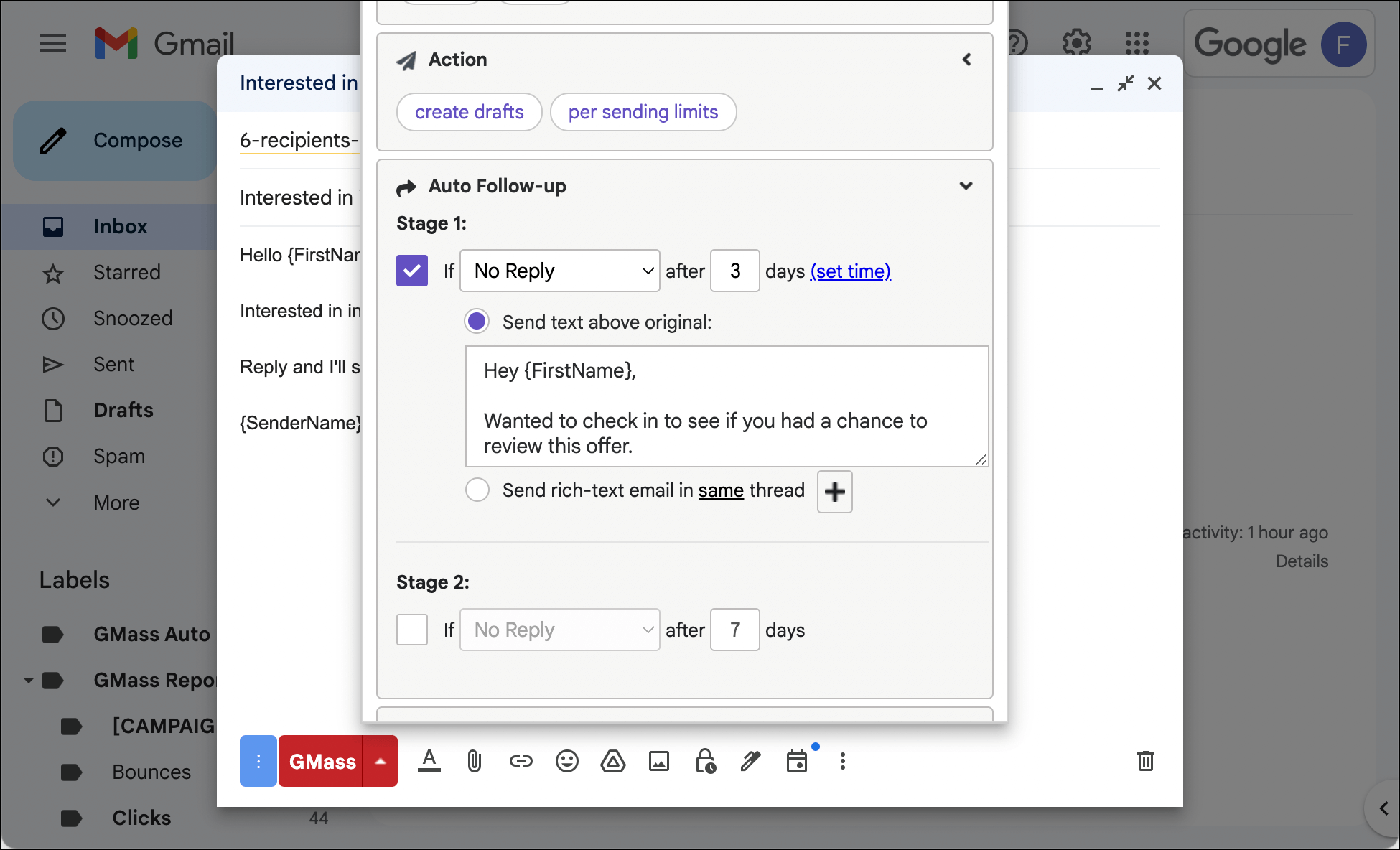
GMass offers easy-to-use automated follow-ups (YAMM does not offer automated follow-up messages).
In GMass you can send plain text or rich text auto follow-ups based on different triggers (like no click or no reply).
You set the day and time those auto follow-ups go out. You can pause, edit, or cancel your follow-ups. And GMass is the only platform that lets you push an auto follow-up on demand.
Inbox rotation
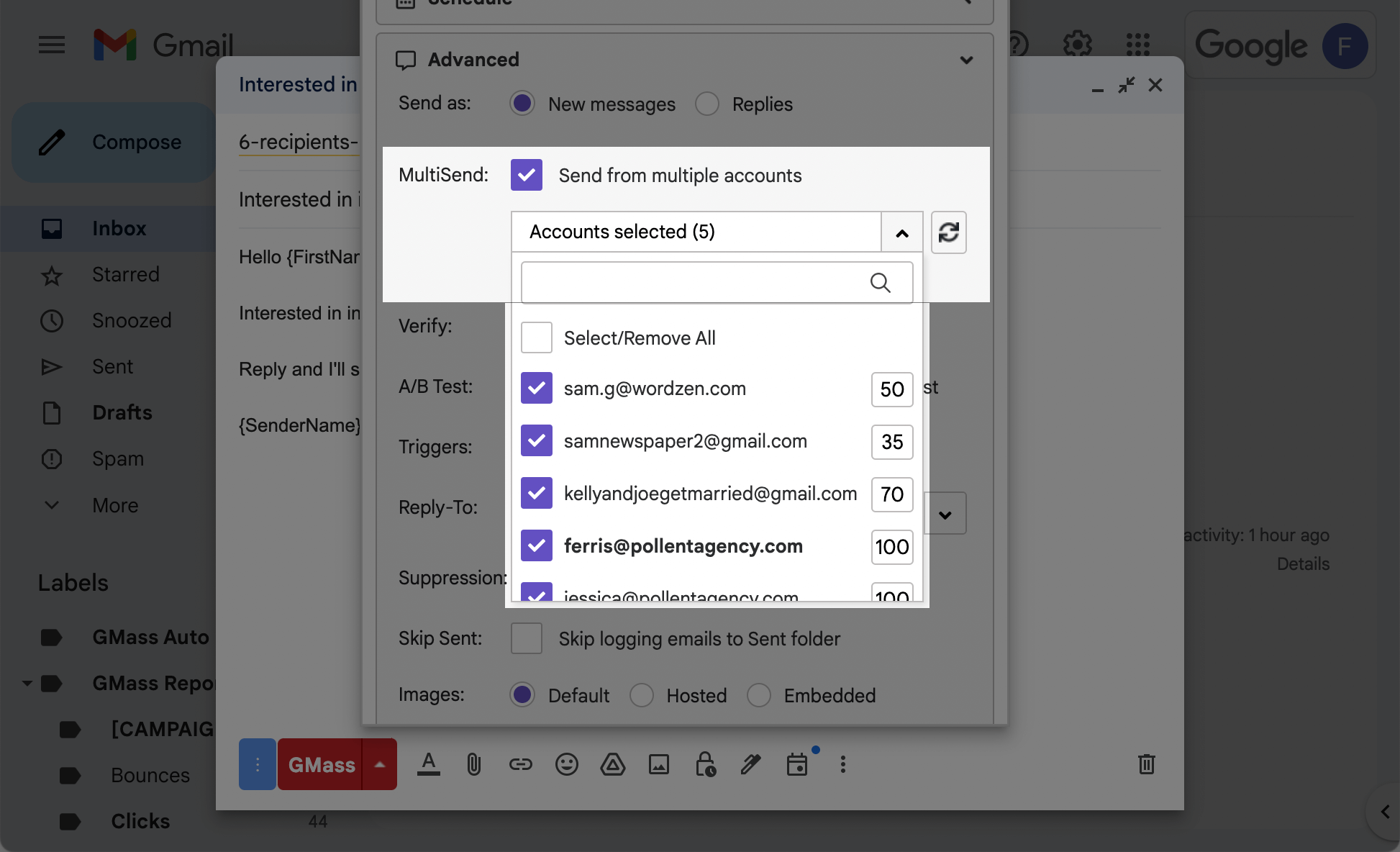
Distribute your campaign across multiple sending accounts with GMass MultiSend.
This allows you to send lower volumes of messages from lots of accounts to reduce spam risk, improve deliverability, and send without limits.
And GMass also has a great unified inbox tool where you can see all replies to all the sending addresses from your campaign in one place — and fire off quick responses.
And more
Some other features missing from YAMM that you’ll find in GMass are:
- Triggered emails — send automated messages when you know prospects are in their inbox
- A/B testing (GMass makes it simple, YAMM doesn’t have it)
- API access to integrate with other software or build your own tools
- Campaign testing, including testing an entire sequence
- Send speed throttling
- Spintax
- Send Gmail mail merges without having to constantly flip back and forth between Gmail and Google Sheets
- Recurring campaigns
- Custom tracking domains to track clicks and opens without spam risk
- Advanced and automatic unsubscribe and bounce management
- SMTP sending
- Skip holidays or any other days of the week
- Preview text
- Automatic first-name detection
- Conditional logic for content
And, again, SO many more.
GMass has advanced tracking and analytics
YAMM offers extremely basic analytics — then deletes the data after 10 days.
GMass has more sophisticated reporting and retains that data for you indefinitely.
With GMass, you also have better options for tracking including things like custom tracking domains with SSL (versus YAMM only using spam-triggering shared tracking domains), instant reply and bounce detection, and sharable campaign reports for team members or clients.
GMass features email deliverability tools and advantages that YAMM doesn’t have
We found a lot of Yet Another Mail Merge users talking about issues with deliverability — where a mail merge YAMM sent winds up in the spam folder and not the inbox.
It’s because YAMM doesn’t do anything particularly focused on deliverability — they’re relying on your reputation.
GMass does that too (most email sending platforms won’t admit this, but deliverability really does largely come down to the sender) — but also offers a suite of tools to help boost your inbox rate.
The best one is GMass’s unique Spam Solver, where you can test your campaign’s inbox vs. spam placement rate before you send — then make suggested improvements until things improve.
Beyond that, GMass also offers deliverability boosters like custom tracking domains with SSL, spintax, speed throttling, A/B testing, and unlimited email address verification.
So what does YAMM do that GMass doesn’t?
YAMM does not have a single feature that GMass does not.
(Even some of YAMM’s “nice to have” features, like simple email polls and sending messages in the same thread, are core features in GMass.)
Plus, with YAMM you’re sending from inside a Google Sheet (going back and forth with Gmail) — which is trickier than GMass where you’re, logically, sending emails from Gmail.
The only thing YAMM does that GMass doesn’t do is rock bottom pricing.
YAMM charges $25 ($2.08/month) annually to use a personal gmail.com account and $50 ($4.17/month) to use a Google Workspace account.
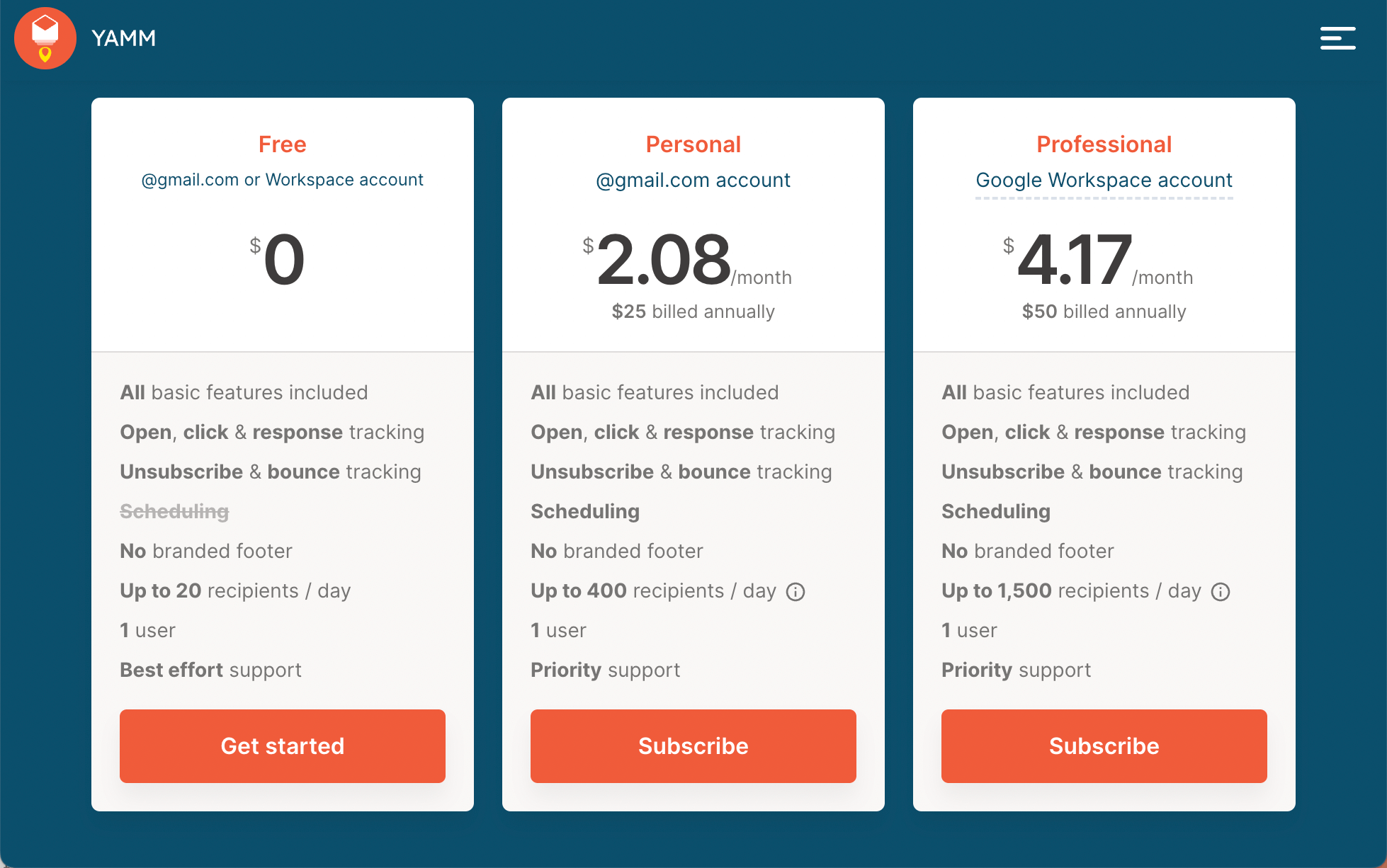
For annual pricing, GMass’s Standard plan is $18/month. The GMass Premium plan is $27/month, and the Professional plan is $43/month.
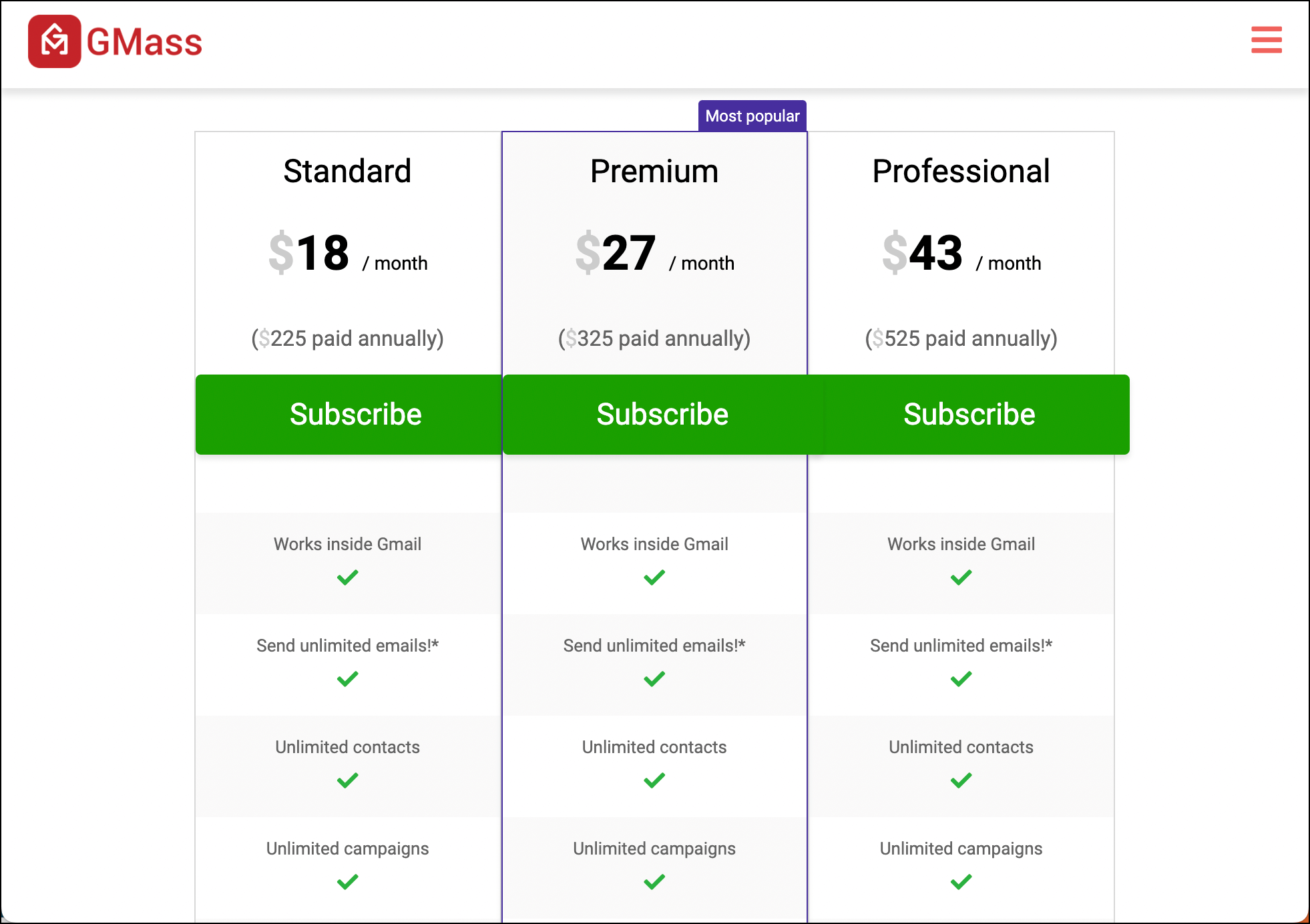
So this all comes down to the trade-off: Are you trying to do anything more with email than send basic, one-off mail merges to relatively small numbers of people?
If the answer is yes, then ultimately, you’ll get frustrated with YAMM and need to move on to an alternative. (And then, you’ll be annoyed you spent the $50 on YAMM at all.)
GMass, while more expensive than YAMM, is still more affordable than any of the more sophisticated alternatives on the market — and gives you all the features that are pushing you to switch.
Getting started with GMass
Once again, the reason GMass is the best YAMM alternative is because it is the next-least-expensive option but has every feature you could want or need.
Unlimited emails, campaigns, contacts, email verification, email tracking, and sending addresses.
Hundreds of well-designed, easy-to-use features to help you send more effective campaigns with less effort.
Advanced analytics that help you study and improve on your campaigns.
And deliverability boosting tools and infrastructure to get your emails to the inbox where they belong.
Plus, you can try out GMass for free — no credit card required.
Start your trial by downloading the Chrome extension.
Then check out the quickstart guide and you’ll be sending an email outreach campaign in a matter of minutes.
2. Hacking together your own solution – A way to keep costs down
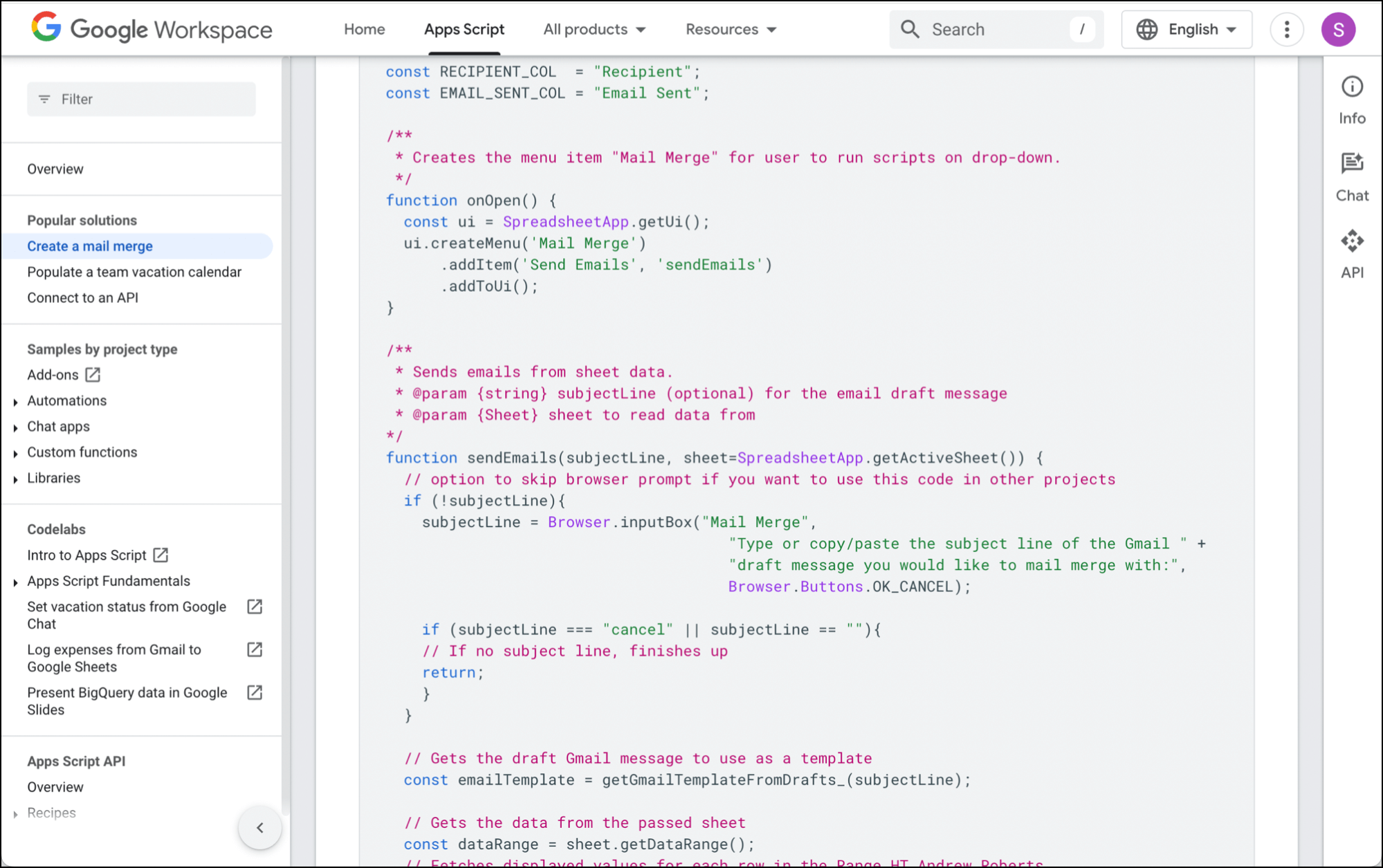
I know this is a weird alternative to propose.
But hear me out.
What attracted you to YAMM was almost certainly its tantalizingly low price.
So why pay $25 or $50 to send basic campaigns with YAMM when you could send ultra-basic campaigns for free instead?
It’s actually possible to build your own mail merge Gmail tool — one that’s not all that different from YAMM. It will be completely bare bones in terms of features. It will take time for you to test it out and get it working.
But it’s free.
So if you don’t need things like auto follow-ups, breaking Gmail’s limits, advanced mail merge personalization, deliverability boosts, analytics, or anything else you get with an email sending platform — get to hacking.
Get started with building your own solution / free
3. Mailsuite – Similarly underpowered, but with better tracking
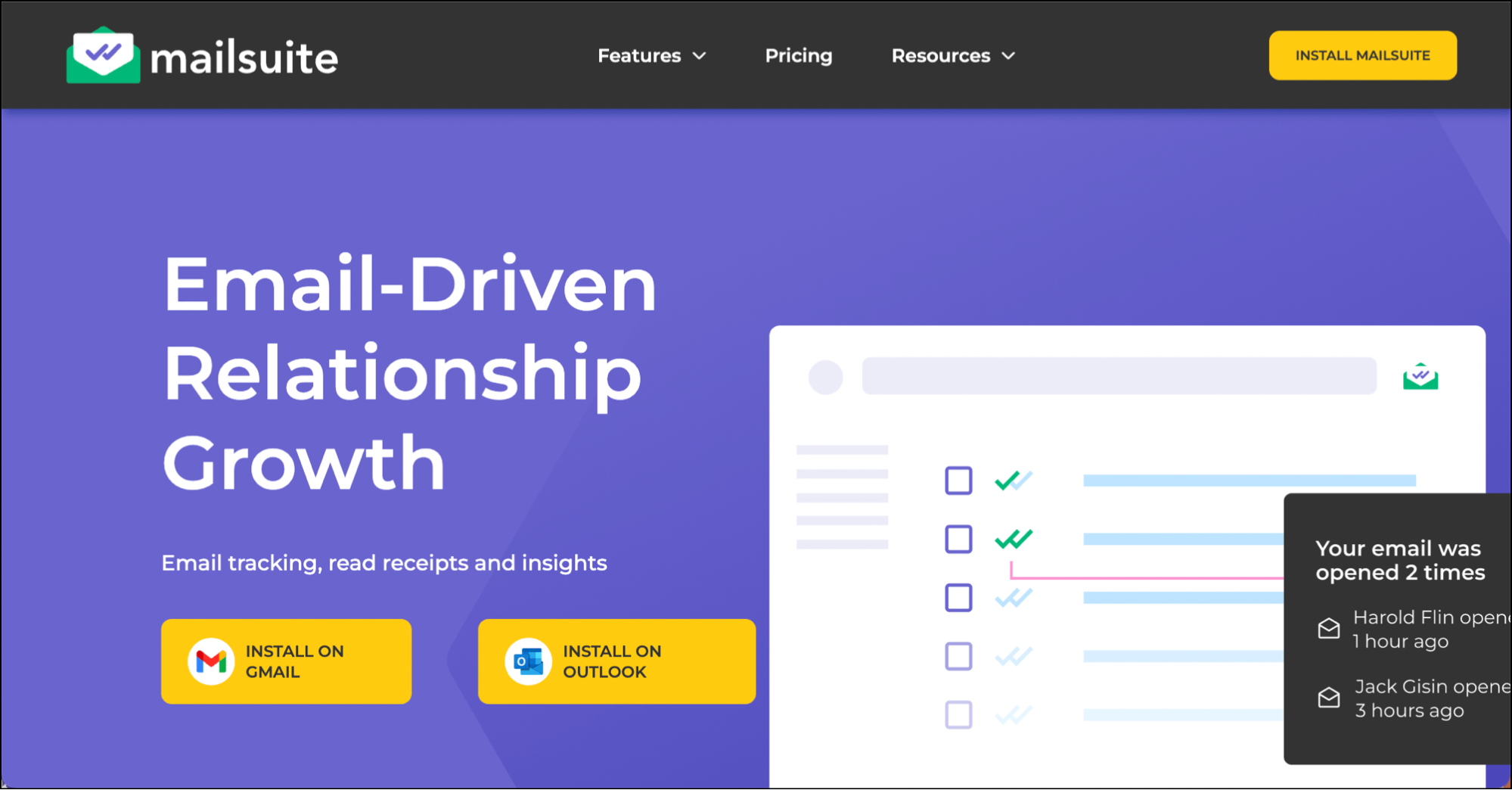
Mailsuite is the new-ish name of Mailtrack because it adds in some basic mail merge functionality.
It’s more expensive than Yet Another Mail Merge but still pretty cheap ($20/month, or $10 if you pay for the annual plan).
Like YAMM, it’s missing a lot of the important features you’ll find on other platforms.
Mailsuite has hard limits on recipients, has no automation, has no deliverability tools, and really has no features that are particularly advanced like you find in GMass and others.
However, because it’s the mail merge appendage of a mail tracking company, it has much more robust analytics and email tracking than YAMM.
So if you want another low-powered, lower-cost solution but with better tracking, this could be a good option for you.
Get started with Mailsuite / prices start at $10/month
4. Mailshake – More expensive but with more features
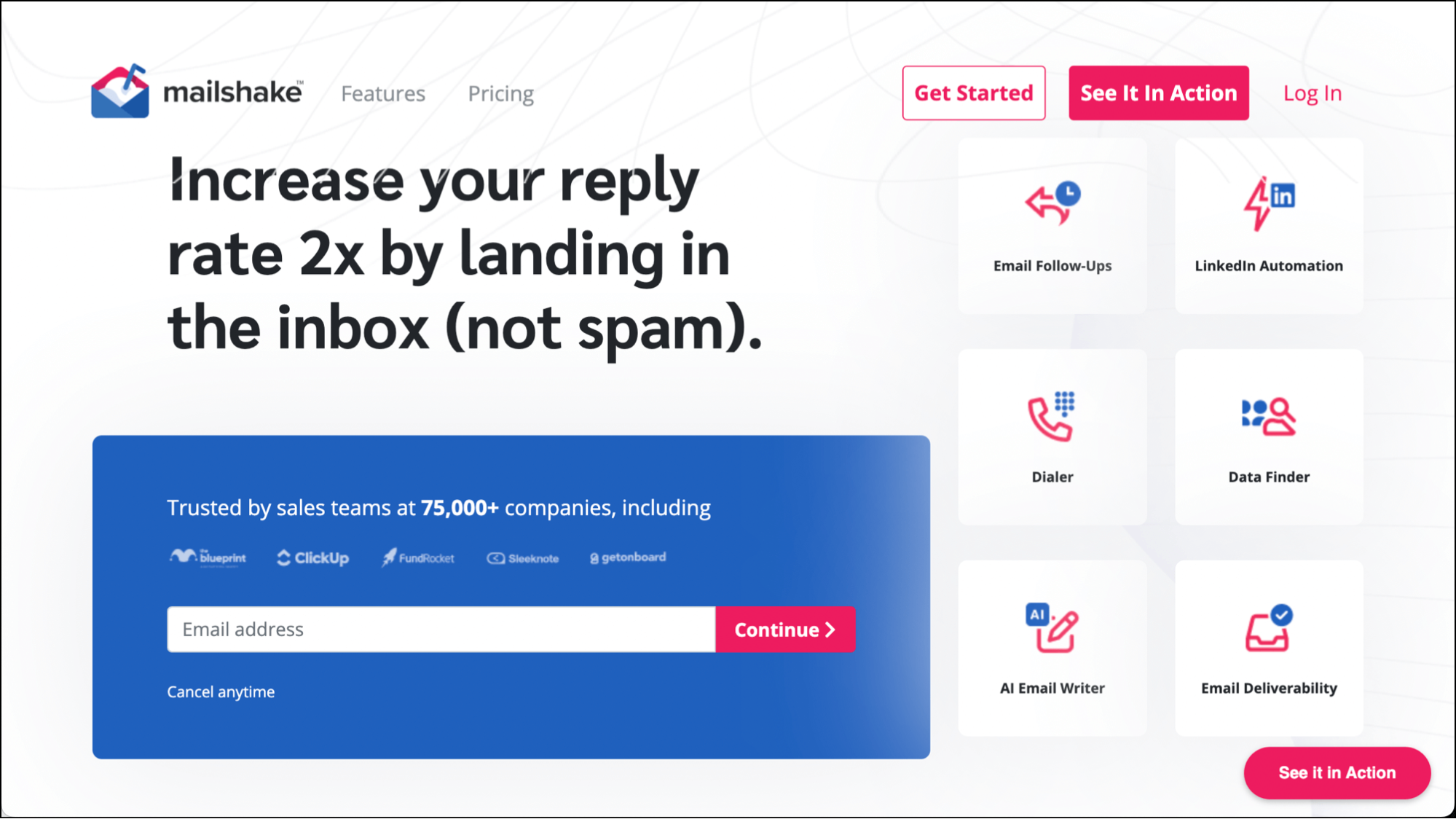
Mailshake is significantly more expensive than YAMM. (Mailshake’s cheapest plan, the Starter plan, is basically unusable with a limit of 1,500 emails per month. So you’re looking at the $49/month Email Outreach plan — minimum).
However, for the price, you’ll get a lot more features than you get with YAMM including inbox rotation, limits of up to 5,000 recipients per campaign, and Salesforce and Hubspot integrations.
If you have a sales team, Mailshake can be a viable alternative for your email outreach.
Get started with Mailshake / prices start at $29/month
5. Snov.io – A YAMM alternative if you need a full sales engagement platform
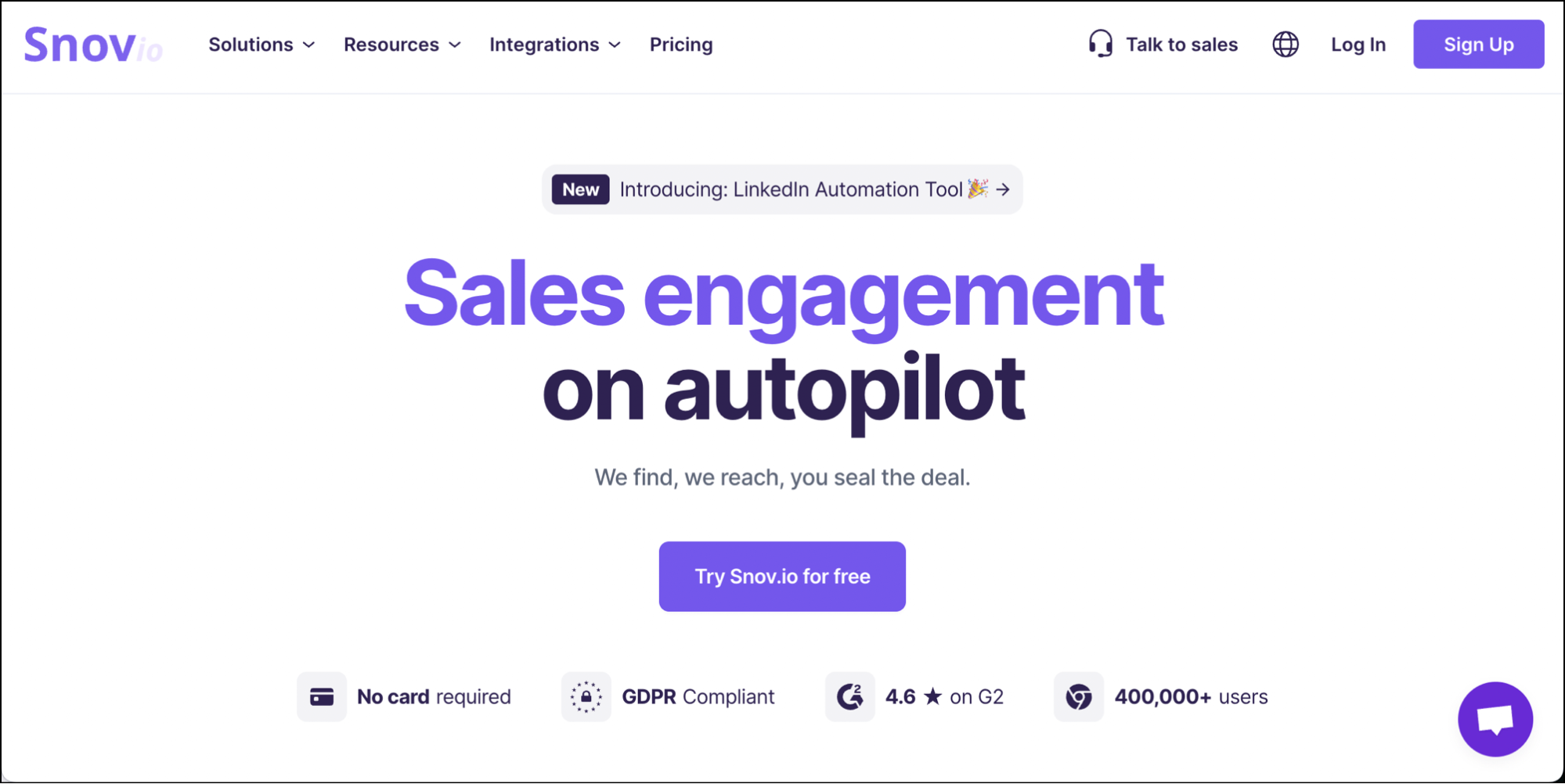
You might think YAMM sounds good for your basic needs — but you feel like you need a whole lot more.
If you’re looking for a complete sales engagement platform that includes things like a CRM, prospect finder database, LinkedIn automations, and more, a platform like Snov.io can be a better fit for you.
Now — it’s way more expensive. (We’re talking $75/month just to get your foot in the door on a decent plan.) But that’s the difference between a basic mail merge platform in YAMM and a whole sales suite in Snov.io.
Get started with Snov.io / prices start at $39/month
YAMM Alternatives: Conclusions and Next Steps
Yet Another Mail Merge has become a popular platform for email campaigns because, largely, it’s the cheapest tool on the market.
And if all you need is to send basic mail merge Gmail messages, it can get the job done at a nominal price.
But if you need more out of your email platform — and most people who rely on email for their business do need more — you’ll want an alternative.
One that doesn’t have such severe sending limits, such limited functionality, such minimal and ephemeral analytics, and such shaky deliverability. Oh — and preferably does that without costing you too much more.
That’s why GMass is the best alternative to YAMM.
GMass thrives where YAMM is the most flawed:
- GMass is one of the only platforms out there that allows you to send unlimited emails to unlimited recipients.
- GMass has every feature you could possibly want, including things like automated follow-ups, recurring campaigns, and advanced mail merge personalization.
- GMass has much stronger analytics (and doesn’t delete them after 10 days like YAMM).
- GMass has an entire suite of amazing deliverability tools to help you hit the inbox.
- And GMass does all of this without becoming prohibitively complicated — and while still having lower prices than virtually anyone else.
You can get started with a free trial of GMass — no credit card required — by downloading the Chrome extension.
Try out all the features that make GMass excel where YAMM is letting you down and get better results in a whole lot less time — for not a whole lot more money.
Send incredible emails & automations and avoid the spam folder — all in one powerful but easy-to-learn tool
TRY GMASS FOR FREE
Download Chrome extension - 30 second install!
No credit card required


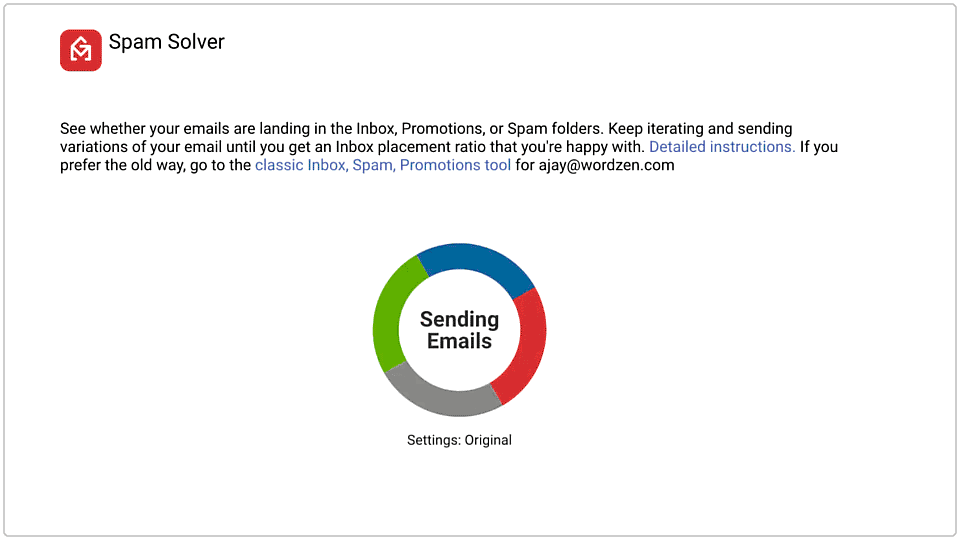









Thanks a lot for the in-depth article Ajay. What about Mailmeteor? it seems a great alternative to YAMM.
Jake – MailMeteor hasn’t been included because it’s very good and great value for money. This is an article by the GMass founder, on the GMass website, whose sole purpose is to guide people to GMass. It’s not a blog, it’s an advert.