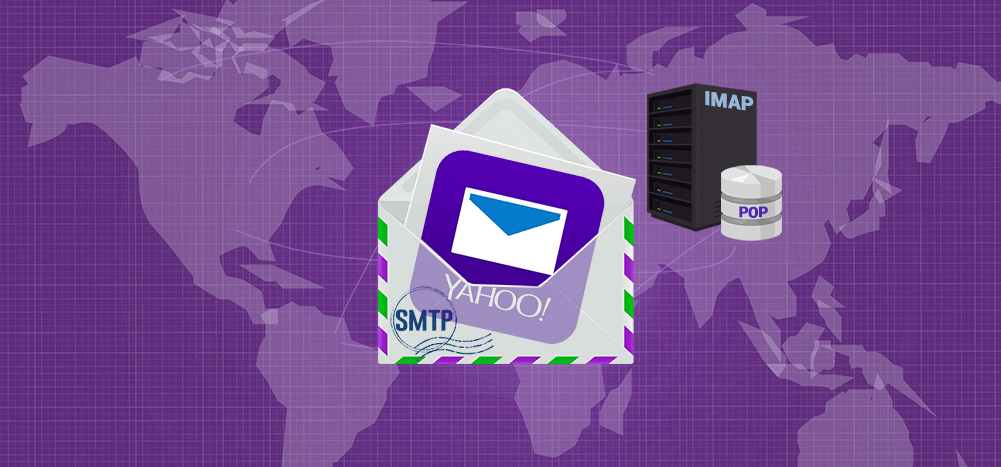
Want to set up Yahoo SMTP settings for your Yahoo Mail account?
To make this process easier for you, I’ll cover what Yahoo SMTP settings are and how to use the mail server settings in an email client of your choice. I’ll also cover Yahoo’s POP and IMAP settings to help you set these up as an incoming server for your email account.
Finally, I’ll also answer some questions about SMTP, POP, and IMAP settings.
This Article Covers:
(Click on a link below to jump to a specific section)
- SMTP and POP/IMAP Server Settings for Yahoo Mail Server
- How to Set Up Your Yahoo SMTP settings
- How to Set Up POP and IMAP Settings for Yahoo Mail
- SMTP, POP, and IMAP FAQs
Let’s get started.
SMTP, POP, IMAP Server Settings for Yahoo Mail Server
Here are the SMTP, POP, and IMAP server settings for Yahoo Mail:
Note: If you want to know what SMTP, POP, and IMAP are, skip to the FAQs section. You can always jump back here when you’re done.
A. Yahoo SMTP Settings (Outgoing Server Settings)
Yahoo Mail SMTP Server / Hostname: smtp.mail.yahoo.com
SMTP Port Number: 465 or 587
Encryption: TLS/SSL
SMTP Username: Your Yahoo mail address
SMTP Password: Your Yahoo mail password
B. Yahoo POP Settings (Incoming Server Settings)
Yahoo Mail POP Server / Hostname: pop.mail.yahoo.com
POP3 Port Number: 995
Encryption: TLS/SSL
C. Yahoo IMAP Settings (Incoming Server Settings)
Yahoo Mail IMAP Server / Hostname: imap.mail.yahoo.com
IMAP Port Number: 993
Encryption: TLS/SSL
Now, let’s see how you can configure your Yahoo SMTP settings.
How to Set Up Your Yahoo SMTP Settings
Before we dive into the SMTP setup, let me first clarify something:
Yahoo Mail is an email provider or email service, which means that it takes care of the actual service of sending and receiving your emails.
On the other hand, an email program (also known as an email client) is the mail app or program you use to access your inbox and emails. Mozilla Thunderbird and Microsoft Outlook (formerly known as Hotmail) are two popular examples of an email program.
Usually, the SMTP setting of an email service can be added to the account settings of the mail app you’re using.
Once you add your Yahoo account to the app, enter the Yahoo SMTP server parameters to set up your outgoing server.
Here are the outgoing server settings:
- Yahoo Mail SMTP Server / Hostname: smtp.mail.yahoo.com
- SMTP Port Number: 465 or 587
- Encryption: TLS/ SSL
- SMTP Username: Your Yahoo mail address
- SMTP Password: Your Yahoo mail password
The Yahoo SMTP server settings work with most desktop mail clients, and the same settings also apply to a mobile device mail app or a web-based email program.
But keep in mind that the exact steps to access account settings would depend upon your mail client.
For example, if you want to use the Yahoo Mail service as your email provider and Microsoft Outlook as your email client, you can follow the steps I’ve covered here (you’ll have to replace the Gmail SMTP settings with Yahoo’s SMTP settings I mentioned).
Now that you’ve set up your SMTP settings, you can send emails via your Yahoo account from your preferred mail client.
But you can’t receive your Yahoo Mail account emails on your incoming server yet!
Why?
SMTP only deals with outgoing emails.
To receive emails, you need to configure the POP mail server or IMAP mail server settings for your Yahoo account.
How to Set Up POP and IMAP Settings for a Yahoo Mail Account
Similar to Yahoo’s SMTP settings, the steps to set up your POP and IMAP settings differ based on the email app you use.
For example, in Microsoft Outlook, you can follow the POP and IMAP setup steps I covered here (you’ll have to replace the Gmail POP/IMAP settings in that article with the Yahoo POP/IMAP settings.)
Here are the Yahoo settings you’ll need to input:
A. Yahoo POP Settings (Incoming Server Settings)
Yahoo Mail POP Server / Hostname: pop.mail.yahoo.com
POP3 Port Number: 995
Encryption: TLS/SSL
B. Yahoo IMAP Settings (Incoming Server Settings)
Yahoo Mail IMAP Server / Hostname: imap.mail.yahoo.com
IMAP Port Number: 993
Encryption: TLS/SSL
When you’ve configured the server setting for POP or IMAP, you can use the Yahoo incoming mail server to receive emails inside your Outlook mail app.
Still have questions about SMTP, POP, and IMAP?
Read on.
SMTP, POP, and IMAP FAQs
I’ll answer some FAQs about the SMTP, POP, and IMAP protocols to clarify any doubts you may have.
1. What Is SMTP?
SMTP (Simple Mail Transfer Protocol) is a protocol used to send emails over the internet. It’s used by most email software to send outgoing mail via an outgoing mail server (SMTP server).
SMTP works with a Mail Transfer Agent (known as the SMTP relay) to ensure your emails are sent to the correct mailbox.
The protocol is used to send emails between SMTP clients (the email program you use) and SMTP mail servers (it moves from one server to the next until the destination is reached).
But what is an SMTP mail server?
Any computer running SMTP is an SMTP mail server!
They ensure that the emails take the correct route to reach the intended recipient’s email program or email application.
Note: Since SMTP works without authentication and does not use an encrypted connection, you can ensure account security by using Secure Sockets Layer (SSL) for SMTP connections.
2. How Does SMTP Work?
SMTP works with a set of codes and commands that make the entire process of sending emails much easier.
Each time you send an email to a full email address, it’s transferred via several SMTP relay systems and Yahoo servers until it reaches its final destination — which, in this case, is your recipient’s inbox.
However, SMTP can only transmit text!
So how are my attachments sent?
To help you send attachments along with your email text, the Multipurpose Internet Mail Extension (MIME) protocol is used. MIME encodes all the non-text data into the text format before it is transferred across SMTP relay servers.
3. What Are POP and IMAP?
Like SMTP, POP and IMAP are also protocols used to transfer emails across the internet.
POP is short for Post Office Protocol, and IMAP refers to Internet Message Access Protocol. These protocols are used to receive incoming mail from an incoming mail server (like the Yahoo server) to the recipient’s computer.
Let’s take a closer look at each protocol:
a. POP3
POP3 is the third version of the Post Office Protocol — which is used to receive incoming mail.
A POP server downloads incoming mail and stores it locally on your device. This way, you don’t have to be online and access the email server whenever you want to check your email.
You can configure POP3 with any computer and app to make access through multiple devices easier.
b. IMAP
Like POP3, Internet Message Access Protocol (IMAP) is another protocol used to receive emails.
How is IMAP different from POP?
The main difference between POP and IMAP is that an IMAP account stores all its mail on the email server instead of downloading your emails. While this allows easy access, you need to have a reliable internet connection to use an IMAP account effectively.
As IMAP is a form of cloud storage on your incoming mail server, it’s much faster and more efficient than POP3.
4. SMTP vs. POP vs. IMAP
Still confused about these three protocols?
Don’t worry!
Here’s a summary of what we’ve covered so far:
- SMTP: Used for sending outgoing mail.
- POP and IMAP: Used for receiving incoming mail — IMAP is faster than POP as it doesn’t download emails.
Regardless of whether you use a POP or IMAP account, the SMTP setting on your app remains the same for sending emails.
Wrap Up
Setting up the Yahoo SMTP server and a POP server or IMAP incoming server isn’t as hard as it seems!
All you need to do is follow the steps and Yahoo mail settings I’ve covered above, and you’ll be able to set it up within seconds.
Email marketing, cold email, and mail merge all in one tool — that works inside Gmail
TRY GMASS FOR FREE
Download Chrome extension - 30 second install!
No credit card required











Best traffic software in 2020, our software generate millions of visitors from social media sources and hundreads of other social media sources to your affiliate links that will make you get sales on autopilot. . Click in my profile name for more information
IMAP settings work as suggested. ButThe smtp settings you recommend for Yahoo mail do not work in Thunderbird. I’ve tried various different things but nothing works. You’ve clearly omitted some important step.
Paul
Great page i’ll surely visit more often.
I have an iPad and suddenly I get no more emails and cannot send them do you know what the host name and SMTP server name should be? Is yahoo having trouble?
The thing i like about your blog is that you always post direct to the point info.~,*.”