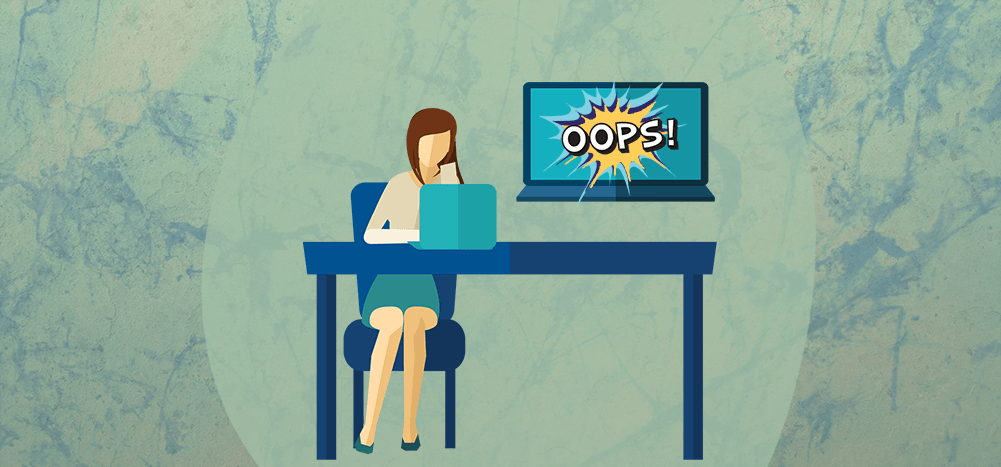
If you’re sending mail merge campaigns in Gmail with GMass, or even a different mail merge service, there are several reasons why personalization may fail. If you find that the right values aren’t being substituted for your mail merge tags, see if any of the below reasons are the cause.
1. You sent yourself a test email, but your email address isn’t in the spreadsheet or the To field.
GMass, like many mail merge services, has a Send Test Email button.
You can enter any email address and have a test email sent to that address. If, however, your campaign is set up to merge with a Google Sheets spreadsheet, and that spreadsheet has columns that you’re using throughout your Subject and Body for personalization, and your test email address isn’t also in the spreadsheet, GMass won’t know what values to use for the mail merge. Therefore, the mail merge tags will be replaced with blank values, or fallback values if you’re using fallback syntax. This is the most common reason why personalization fails.
2. You hit the Send button instead of the GMass button.
Despite a recent usability enhancement that hides the regular Gmail Send button when you have many email addresses in the To field, there are certain situations where the Send button isn’t hidden and still gets clicked accidentally when the intention is to click the GMass button. If you do this, not only will your email not be personalized, but one single email will go to everyone in the To field, exposing your list to everyone on it.
3. You connected to a spreadsheet but used the standard merge tags of {FirstName} and {LastName} instead of the ones specific to your spreadsheet.
If you are attempting to personalize a mail merge campaign with the recipient’s first name, and you notice that some emails are personalized while others aren’t, you likely made the mistake of using {FirstName} as the merge tag when the column in your spreadsheet containing first names was not “FirstName”. When you do this, the first name personalization will work for email addresses that are Gmail Contacts where Gmail has stored the first name along with the email address, but will fail for all other email addresses.
4. You connected to a spreadsheet, scheduled a campaign, and then deleted the spreadsheet rows before the campaign was scheduled to send.
GMass never stores the data from your spreadsheet internally. Anytime GMass needs personalization data for an email address, it queries it from your Google Sheet. If you delete the spreadsheet rows or delete the entire spreadsheet itself, GMass can’t pull the personalization data for an email address.
5. Some extra HTML snuck inside your curly brackets.
If you insert a merge tag and then use the Bold or Italics option, occasionally, that can mangle the HTML behind your campaign.
Behind the scenes, a bolded merge tag should look like:
<b>{FirstName}</b>
But sometimes, if it gets mangled, behind the scenes it might end up being:
{<b>FirstName</b>}
even though on screen it looks normal.
That breaks our personalization engine because GMass expects the part between the curly brackets to exactly match your spreadsheet column.
The easiest way to fix this is to highlight the text and use the Gmail “Remove formatting” icon to remove any bold, italics, or special text styling. That will rid you of the HTML tags inside the curly brackets. Then, you can try re-styling once again.
11/18/20 Update: GMass will now automatically correct situations where the HTML tags are inside the curly brackets. GMass will now move them to the outside and treat what’s left inside the curly brackets as the merge tag.
6. You had an extra space before or after the curly bracket.
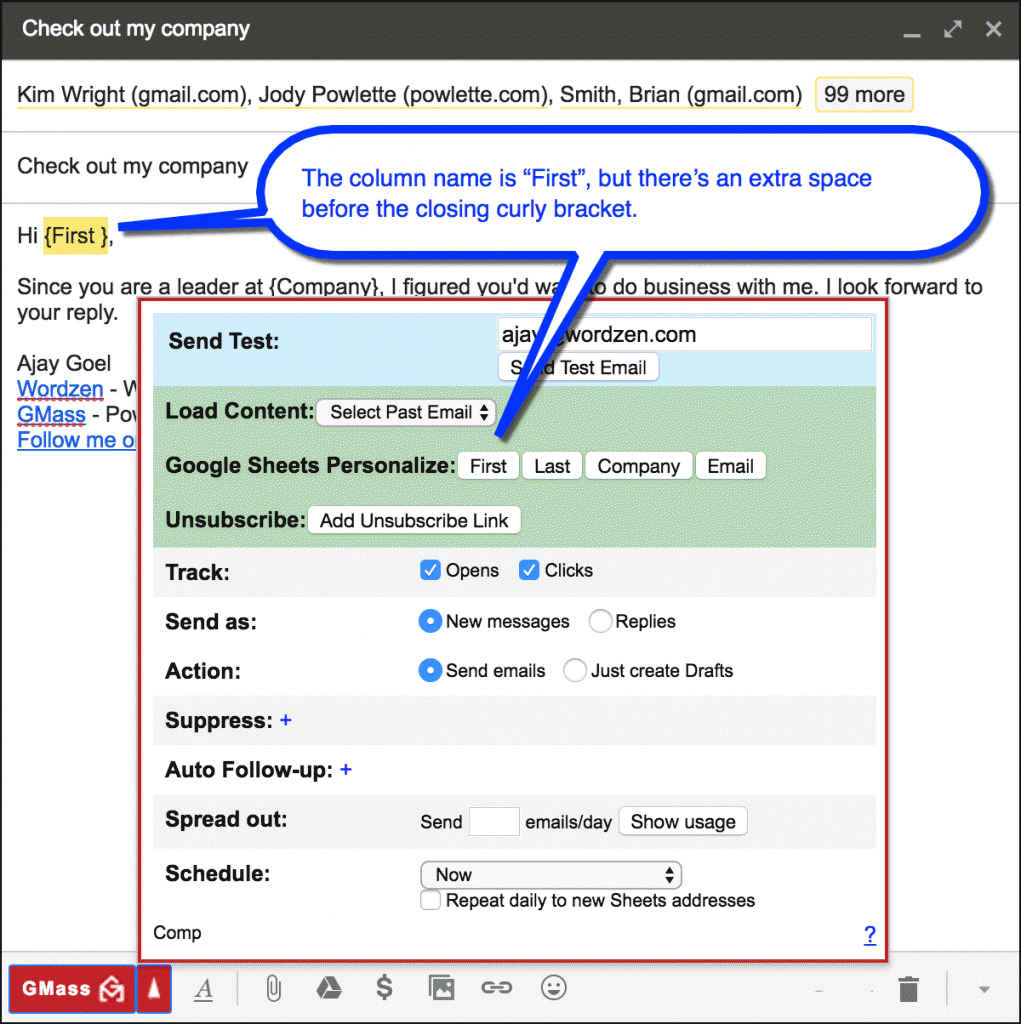 When you insert personalization tags, make sure they are inserted accurately. In most cases GMass will provide you with one-click buttons to insert your mail merge tags.
When you insert personalization tags, make sure they are inserted accurately. In most cases GMass will provide you with one-click buttons to insert your mail merge tags.
The buttons will correspond to either the columns in your Google Sheets spreadsheet or they will be the standard personalization buttons of FirstName, LastName, and EmailAddress. The buttons, however, can only be used to insert the mail merge tag into the Body. If you wish to personalize the Subject, you’ll need to copy/paste the tag into the Subject.
Resources:
For a comprehensive guide to personalization in GMass, see the Complete Guide to Mail Merge Personalization in Gmail.
Only GMass packs every email app into one tool — and brings it all into Gmail for you. Better emails. Tons of power. Easy to use.
TRY GMASS FOR FREE
Download Chrome extension - 30 second install!
No credit card required

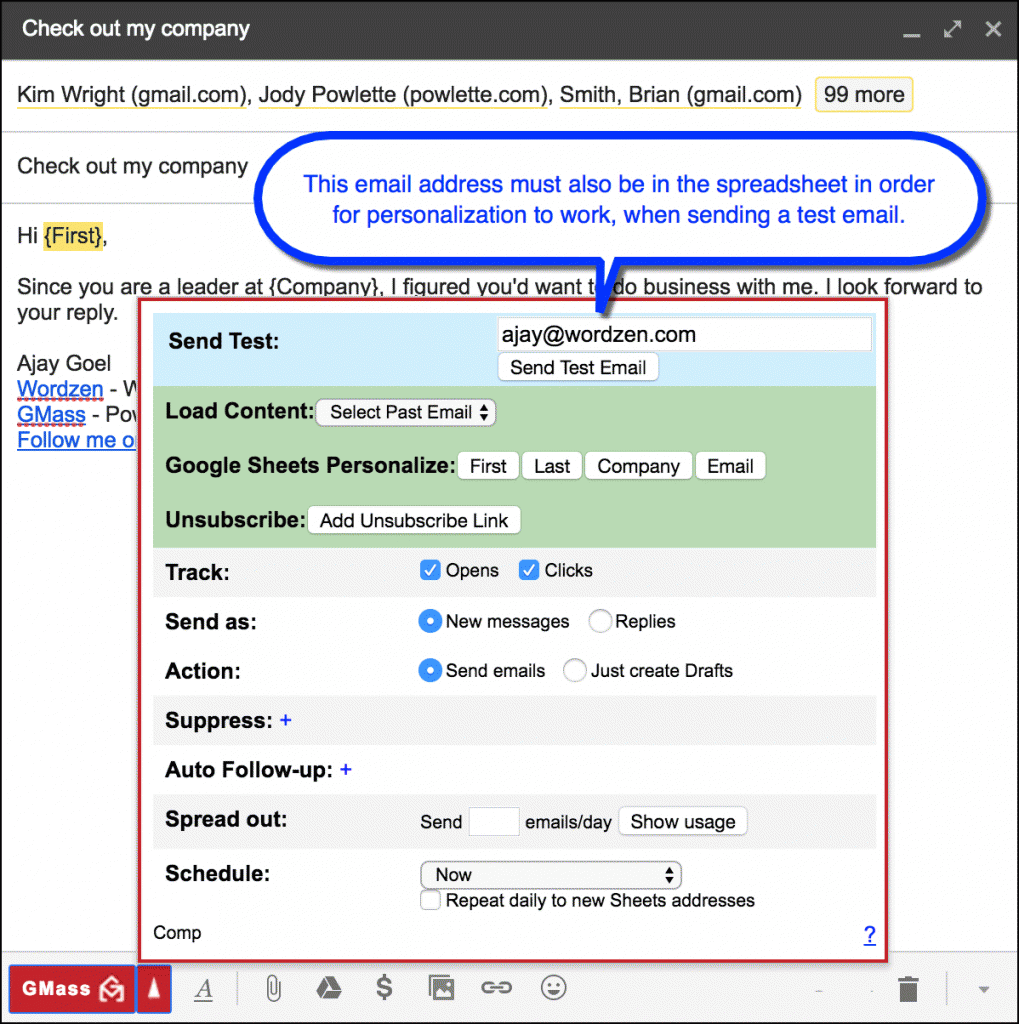











I am trying to use First Name personalization and another personalization in the same email. Why isn’t the second personalization not showing in the sent email?
Also, for those having a problem with the personalization tags when using spreadsheets, make sure the personalization tags you want to use are placed on the 1st row of your sheet, right under the column header, otherwise they are not recognized.
PATHETIC THAT STILL ARE UNABLE TO SEND MORE THAN 500 MAILS IN 24 HRS
Hi Mansoor,
As mentioned in one of our previous responses, these sending limits are imposed and regulated by Google. Even though Google officially limits Gmail accounts to 500 emails per 24 hours, it doesn’t necessarily mean that is the limit you have for your account. Please note that these limits vary from one account to another. If you would like to bypass these limitations,you would need to setup a 3rd party SMTP service such as SendGrid.
“If you don’t see the Google Sheet you’re expecting, your account doesn’t have permissions to access it.”
How can I specify the Google Sheets I want Gmass to point to? I own all the sources, I just can’t figure out how Gmass is deriving its dropdown list. Thanks.
Ditto- I have the same issue- it’s my Gdrive- I have all the permissions and none of my sheet show up yet there are sheets in there from other members of my company
Hi Bob,
At this time, GMass does not support sheets in a Team Drive. Sheets that you want to connect to GMass must be saved in the same account’s Google Drive.
When I have an Email that uses the {FirstName|Fallback} when I send to more than 50 people for example, GMass stops looking for first names and just goes straight for the Fallback. I am using Google Contacts and all of them have first names listed. I tried with a smaller group of people (5) and GMass found their first names and used them in the email.
Hi Daniel,
We’ve forwarded your ticket over to Ajay. He’ll be getting back to you shortly.
I have tried many times to send a few emails to my addresses, but the {first Name} is never inserted. I have followed the process, but am now looking to you for guidance.
Also, when I send emails, the TO section shows ALL the names that I have sent to, but I need to show each seperate name.
Hi Mike,
When you use GMass, the addresses in the TO field will be sent a separate email addressed only to a single recipient. With regards to your personalization, please try the following:
Edit your spreadsheet column headers and remove the spaces in between the titles (i.e. instead of first name have it as firstname). We’ve recently noticed that having a space for personalization based on a Google Sheet can sometimes cause personalization to fail.
Once you edit your spreadsheet column headers, edit your email body’s merge tags to reflect the same.
Even after trying this it is failing
I am changing the font of the personalization to Garamond and the same size as with my email test… the personalization does not work… when it does work if I do not change the font of the the personalize “firstname”… can it be done to work?
Hi Jean-Francois,
Upon checking we’re showing 2 inline stylings for Font-Family set for Calibri and Garamond which could be the culprit in your styling not working.
Hello! Is there any way to refresh a campaign so it can include new columns of data from my spreadsheet when I want to edit/add Personalization to the campaign?
My new spreadsheet variables arent allowed when I try and use them when editing my campaign…
Hi Randall,
Unfortunately, at this time, no. When you connect your sheet, the column headers are saved to GMass as it is at the time the sheet is connected. Adding new columns wouldn’t be detected by GMass while editing existing column headers of existing columns will cause those merge tags to fail.
Hi, I sent practice emails via Excel sheet and provided 4 different emails. It said it sent it this morning, I checked my sent folder as well and it says “sent” and I can read the emails that was sent. The issue is, I checked my actual email addresses that it was suppose to be sent to and haven’t received the email yet. We sent it out this morning at 8am and still haven’t received anything. Any idea on why the “sent folder” says it sent, but I actually haven’t received the email?
Hi Roy,
Your emails may not have landed in the Inbox. Please try our Spam Solver tool. https://www.gmass.co/blog/spam-solver-tweaks-emails/
I had my own Subject, then when I clicked the GMass button the Subject was replaced with a generic presumably supplied by you!
Hi,
That generic subject line is generated right when the compose window is first populated. Prior to sending your GMass campaign, please make sure to change the subject line. GMass does not change the subject line when clicking the GMass button but only provides a default subject line when the compose window is populated with the addresses.
why my mail merge keep informing that it couldn’t find value for variable even the field was there
Hi, I am having issues personalizing the first name of my email is it 2x brackets {{}} or 1x bracket{}?
It just does not work!
Maria
Hi Maria,
If you have a Google Sheet connected, your merge tags would be based on your column header inside single curly brackets. If you’re not using a connected Google Sheet, the defaults are {FirstName}, {LastName}, and {EmailAddress}.
However, please note that in both instances, you can go into your GMass settings box and select the desired personalization field from the dropdown and GMass will copy the desired personalization field so that you can paste it into the desired location in the body of your email.
Same issue I am facing Maria.
Did you get rid of issue? How?
Can anybody here help me?
Hi, I’m not sure if you still need help with this. In my case I was having the same issue as you with the first name or even the last name. I was able to have Gmass recognize the data from the column by manually typing the “firstname” tag in the draft. For some reason, it will not recognize the data if you copy and paste the column name instead of manually typing them. I hope this works for you!
Reposting my comment above- The google sheets shown in Gmass are not my Gdrive- instead what is shown is various sheets within my company who are owned by other people but I have access. None of my Gdrive sheets show- I have triple checked accounts/permissions
I’ve been using the convention {hi | hey | greetings} in order to randomize different aspects of the email, and it works fine when sending to my test email (I’m pulling in data from a spreadsheet as well).
I get an error when I’m about to launch that those merge tags aren’t recognized.
Any idea if this is going to actually cause an issue when its live?
My spreadsheet contains a cell with multiple rows, which I would like to keep in the merged email. How would I do that?
The cell is constructed as follows (the real formula is bit more complex, but to illustrate the issue)
=JOIN(”
—
“;’sheet’!A1:A10)
Which results in:
Some Text
—
More Text
—
FInal Row
But when this is merged in Gmass, the line breaks are gone:
Some Text — More Text — FInal Row
Is there a way I can fix this? Thanks, in advance,
Andreas
Hi Andreas,
Please try adding
It was drawing the necessary data from the respective columns – then all of a sudden, when i checked, tons of emails were sent without the personalization details. I have checked over and and over on all the points and made sure the personalization tallied with the spreadsheet. Please help asap – why is it so unstable??
gmass is no longer appearing so even tho i’ve pd for it i cannot access it!
Hi Deni,
Please see https://www.gmass.co/blog/troubleshoot-missing-gmass-button/
PLEASE HELP ME ACCERSS THE GMASS I PAID FOR
Hi Deni,
Please contact our support team so we can assist you directly in troubleshooting (gmass.co/g/support).
ive installed in browser, gmass buttons show, paid for subscription, gave permission to google sheets yet it still tells me to log in and the does nothing it some how will not link to my gsheets just tells me the account is not permitted however i have checked and double checked it is permitted to access sheets however it pretends i have not??? whats going on ove eeven used another browser
Hi
I have tried multiple times to use the personalization connected to my google document. I have read your advise to remove the spaces in between and have the heads reflect the same for my email body. Also read the entire page on personalization but my personalization still doesn’t work. Please assist, super necessary, thank you!
Hi Michelle,
Please contact our support team (gmass.co/g/support) so that we can assist you directly so we can assist you with your difficulty with your campaign’s personalization. For a faster turn around, please email us from where you are sending your email campaign and provide us with the campaign ID and/or subject line of the campaign you’re referencing to.
Hei,
In my spreadsheet “email” column, I have a formula that returns an email address from a column in a different sheet based on some rules.
When I use this column in Gmass I get 0 recipients.
Is Gmass using the underlying formula when connecting, and not able to see the actual return value of the formula, which is the email address?
Also: Is it possible to add a column “SENT” to the reporting together with opened, clicked, replied and bounced? I have a spreadsheet that continuously gets new leads. And it would be helpful to see who is new leads, and who I have emailed before.
Please the message am sending is going into spam and I want all the message am sending to go direct into their inbox
This is what it displays?
—-
Uh oh, something went wrong while sending. Here is the detailed error:
General Exception Expected StatementEndIf or StatementElse or StatementElseIf
don’t know what it is referring to /where. I tried 50 different things, one at time, redoing the tags, removing html codes inside squiggly brackets etc.
Gmass is not sending emails to my contacts on the spreadsheet. What could be the problem?
I have all my contacts saved in Google Contacts.
Each of them have a first name and surname saved
I have inserted the tag correctly in the email: Hi {FirstName|Friend}
Out of 31 emails I just sent, only 4 of them detected the first name. This is very frustrating and embarassing. It was meant to be a very personal email and now it just looks like a template.
GMass ‘apparently’ has a unique first name detection feature that analyzes a contact’s email address and predicts their first name with a high level of accuracy. This is not the case clearly.
I have read all the support articles and I have done everything correctly.
I keep getting “Uh oh! Gmass processed your email campaign but unfortunately no actual emails were sent.” Can you please tell me what I am doing wrong?
I just had a nightmare experience sending 90 emails to my favorite clients and it went into {first name} {last name} mode and cc’d all of them on it.
I tested it before hand (successfully) and my spreadsheet was correct as was the formatting. I don;’t know how this happened but I’ll be asking for a refund.
Hi Ivan,
We’re not showing any campaigns sent using GMAss to 90 recipients. You may want to check your Sent Folder for the email related to this reported issue, if you see that the email you’re referencing to has all 90 recipients in a single email, then this would explain the issues you’re encountering with the personalization not working. If this is the case, then that email was NOT sent using GMass but instead sent using the regular Gmail send button. This is because GMass sends individual emails to each of your recipients so this campaign would have sent 90 separate emails for each of your 90 recipients with personalization for each one.
Hi,
My trying to send mail by gmass on automation but value does not pick from google sheet where I put up formula. Please suggest.
Please contact our support team (gmass.co/g/support) so that we can assist you directly.
I keep getting delivery failure email back, none of my emails was sent, how to troubleshoot ?
Hi Assma,
Please contact our support team (gmass.co/g/support) so that we can assist you directly. When submitting your ticket, please provide the campaign ID of the campaign you’ve experienced the issue you’ve described so that we can check on our end.
My personalization is not working. I’ve linked to spreadsheet, written {LastName} instead of ———-> {Last Name} and copied and pasted the prompts directly from GMass’ prompt. So all of this worked yesterday, no issues. Today, it’s not personalizing my messages regardless of the changes I’m making
Hi Michelle,
Please make sure that the tag you are using in your email draft is exactly the same in your spreadsheet. If you’re still encountering issues, please contact our support team (gmass.co/g/support) so that our support team can assist you directly. To expedite the resolution of the issue you’re encountering, please include the campaign ID of the campaign you’re encountering this issue with in your support ticket.
My personalization is not working. I’ve linked to spreadsheet, written {LastName} instead of ———-> {Last Name} and copied and pasted the prompts directly from GMass’ prompt. So all of this worked yesterday, no issues. Today, it’s not personalizing my messages regardless of the changes I’m making. My comment is not duplicated, this is the first time writing to GMass
Hi Michelle,
Please make sure that the tag you are using in your email draft is exactly the same in your spreadsheet. If you’re still encountering issues, please contact our support team (gmass.co/g/support) so that our support team can assist you directly. To expedite the resolution of the issue you’re encountering, please include the campaign ID of the campaign you’re encountering this issue with in your support ticket.
I can connect the ggl sheet with the emails but it keeps showing that there’s no recipient even though there’re valid email adress in the google sheet
I am trying to use the personalization to send a private code to clients. I just renewed, and frustrated that this is not working. I ended up sending 40 emails manually, adding each code. Why is this feature {} not working anymore? I have tried sending test emails. Can someone help me or can I get a refund?
Exactly the same problem as Stephanie.