I have a love-hate relationship with Craigslist. I hate that its interface hasn’t evolved since 1995, that posting an ad is always a crapshoot, and that there’s zero support available, but I love that it’s still so highly trafficked that you can post an ad for almost anything and get flooded with responses. Whenever we have a job opening, we almost always post our job ad to Craigslist, amongst other job boards.
Using GMass, the disjointed mess of handling responses to a Craigslist ad becomes navigable and, dare I say, easy for Gmail users. No need to create a separate account to receive CL responses, and no response is left hanging. The main facets of what I’ll teach you in this article are:
- How to set up Gmail Labels and organize your Craigslist responses into these labels. For example, you might place your rejections into a Rejections Label, you might place your “maybes” into a Maybe Label, and the candidates you’re most excited about you might place into an Interview Label.
- How to then build an email list by scraping a particular Label.
- How to send a mass email to everyone in the Label, such that the email goes out as a reply to each person’s original message to you. That way you can send a personalized email to everyone you want to continue in your interview process, as well as a courtesy rejection email to everyone that didn’t make the cut.
Here is the Craigslist Ad
A few months ago, when hiring new editors for our other service, Wordzen, I posted a job ad on Craigslist.
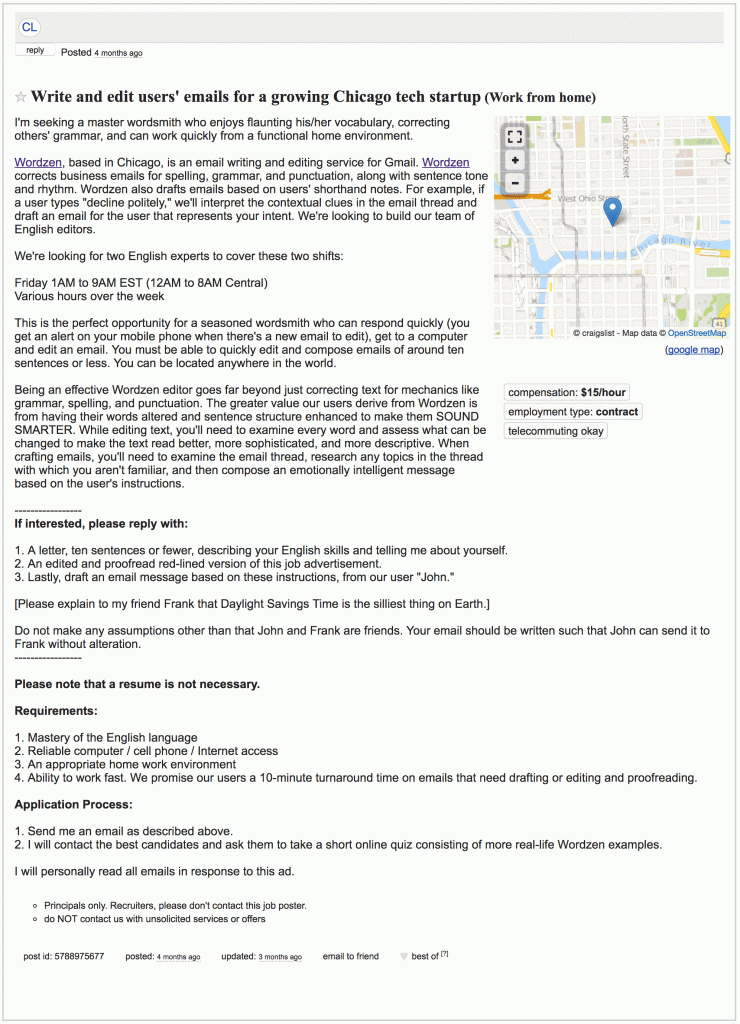
As anyone who has posted on Craigslist knows, the responses can be hard to keep up with, because they come at different times, with different subject lines, and varying degrees of professionalism.
Setting Craigslist Reply Options
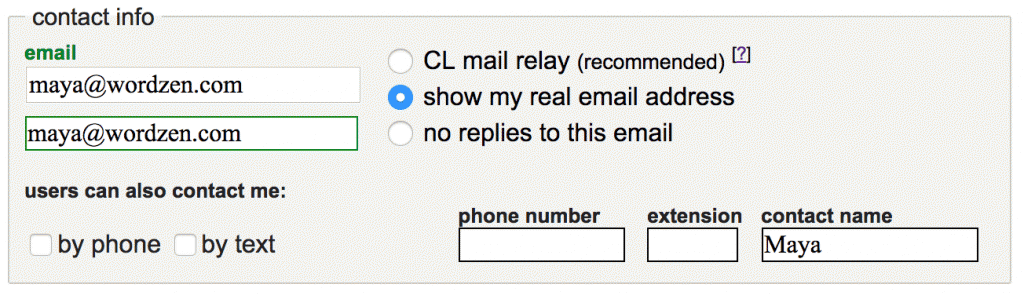 Craigslist gives you a few options to receive responses. The Craigslist Mail Relay system allows you to mask both your and the responder’s email address by showing alias addresses in place of your real account. It’s a great option for protecting the privacy of people selling items on Craigslist, but in the case of a job opening, I always choose “show my real email address” to convey that the job is real. Some prefer to select “no replies to this email” and include the email address in the posting – it’s a matter of personal preference. I prefer to show my email address so that candidates can easily reference the posting in their initial email to me.
Craigslist gives you a few options to receive responses. The Craigslist Mail Relay system allows you to mask both your and the responder’s email address by showing alias addresses in place of your real account. It’s a great option for protecting the privacy of people selling items on Craigslist, but in the case of a job opening, I always choose “show my real email address” to convey that the job is real. Some prefer to select “no replies to this email” and include the email address in the posting – it’s a matter of personal preference. I prefer to show my email address so that candidates can easily reference the posting in their initial email to me.
Set up Gmail Labels to filter the Craigslist Responses
I created a Gmail Label called Editor Hire to store all of the applications in one place, and to get them out of my Inbox:


Although there were still a few stray messages that I had to manually label, most skipped my Inbox and were filtered to Editor Hire.
As I had time to review applications, I created a few more labels for groups of applicants I would need to contact with different messages. Rejected candidates would go into Decline, people I was undecided on would go into Maybe and my favorite candidates went to Next Round.
Use GMass to respond to groups of candidates at a time
When I was ready to send my favorite applications to the first interview round, I needed to send an email with a link to all of the individuals in the Next Round Label. I opened up the label, clicked the GMass Build Email List button (magnifying glass button), and GMass built my recipient list for me and populated the To field with all of their email addresses.
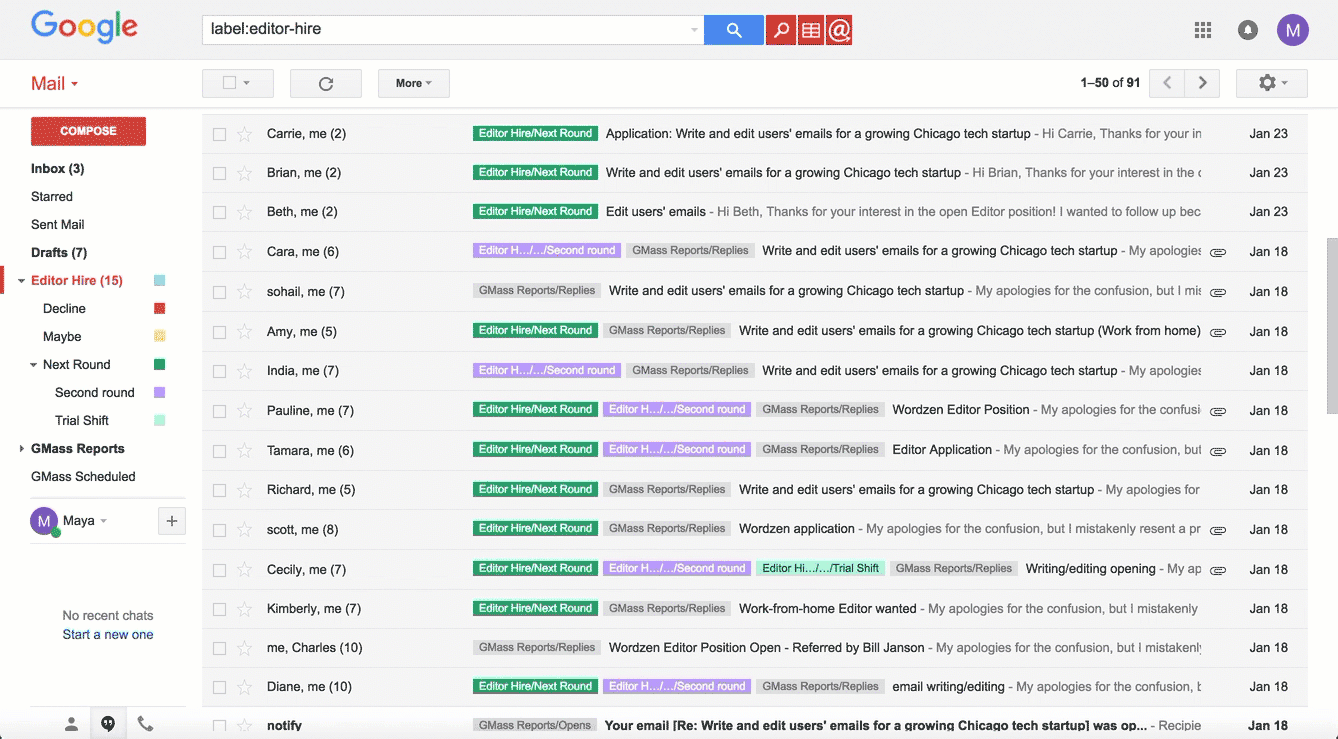
I began my email with:
Hi {First Name|there}
so that most people would be greeted by their first name and at worst they would be greeted with “Hi there”. You can learn more about personalization here.
Here’s the important part: I set the campaign to Send as replies, GMass sent my email to each of the candidates not as a new thread, but in the same thread as our most recent conversation.
You can see the rest of my settings below:

What the sent emails look like
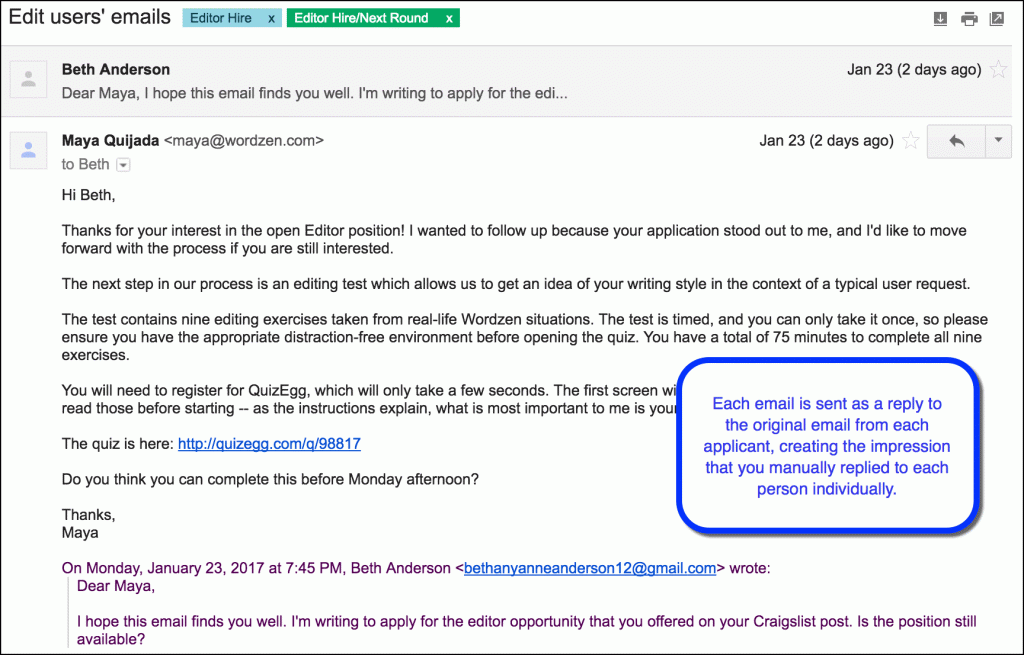
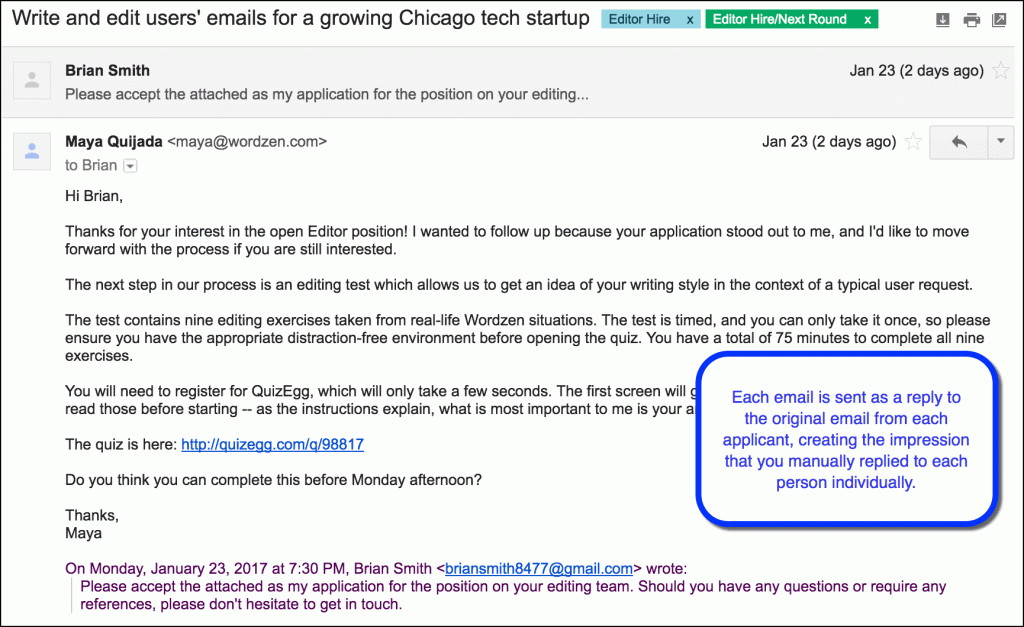
Notice that my email was sent in the same thread as the application (the most recent received message), and the Personalization Tag was replaced with the recipient’s first name.
The Rejection Letter
After I finished my assessment process and hired a couple editors, I wanted to inform everyone else that I hired someone and thank them for their time in applying to my opening. Doing so was simple. Remember the general Editor Hire Label I made at the beginning? I built a list from that label using the GMass Build Email List button – the magnifying glass – and I used suppression lists to prevent sending to the two people I hired.
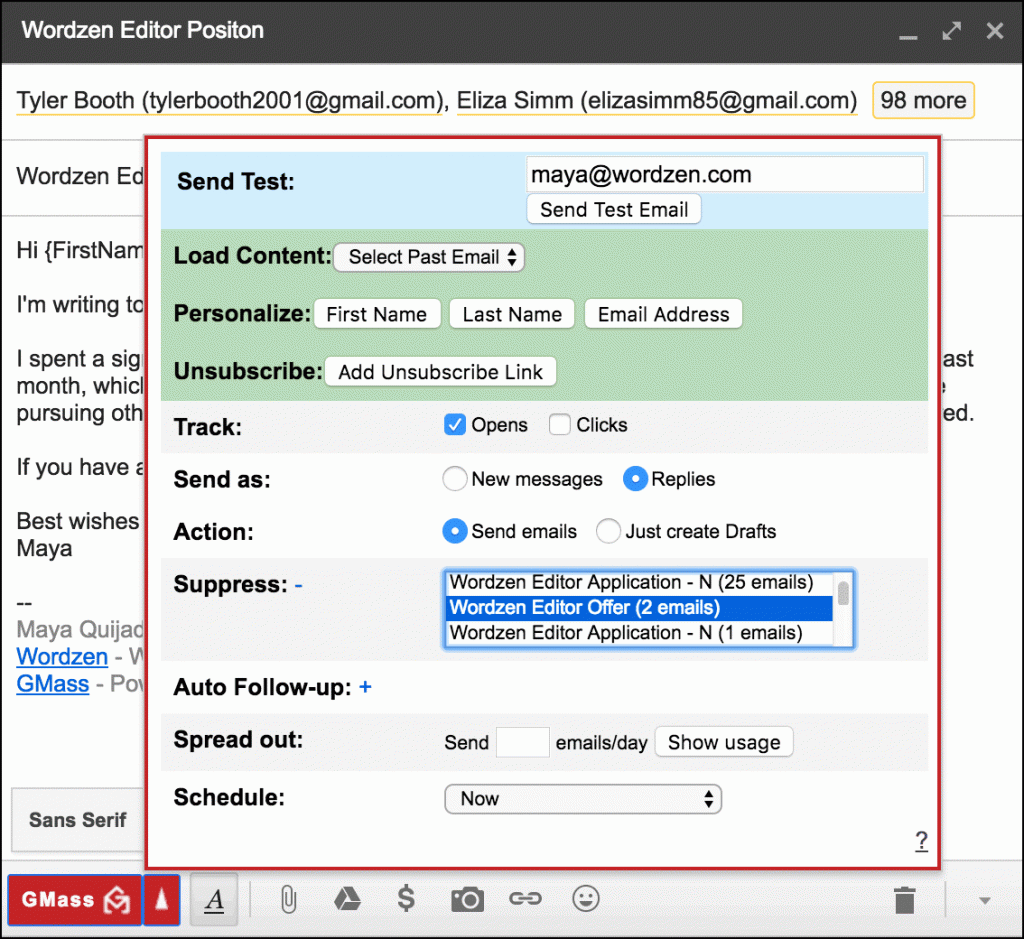
Alternate way to retrieve all responses to the ad
If you used the Craigslist Mail Relay as your method of collecting replies to your ad, then building an email list of everyone that responded doesn’t even require Gmail Labels.

Want to get even fancier?
- If you’re afraid to send a mass email to a group of people because you think you did something wrong…use the Preview as Drafts feature.
- Use auto follow-ups to send automatic reminder emails to your YES candidates, to ensure you get a reply from them.
Only GMass packs every email app into one tool — and brings it all into Gmail for you. Better emails. Tons of power. Easy to use.
TRY GMASS FOR FREE
Download Chrome extension - 30 second install!
No credit card required











Im a housekeeper im looking for work in housekeeping.im very organized an clean i follow directions. What ever you want done i will do it. Im very experienced in this line of work ive been doing it a long time im prompt im manerly im also really flexible right now with hours that i can work an days i can work on . so i hope u concider me as your housekeeper.#5139521789 i would rather u call or tex me if u are intrested in me cleaning your home thank u
Can i send bulk email at Craigslist Mail Relay with Gmass without blocking my email ?
as when i use regular E-mail to send few E-mails at Craigslist Mail Relay, it block me for few time, and my E-mails sent do not go through.
First of all you have to note that not all those out there who pose to be hackers are real and from what i have been made to understand, this job doesn’t come cheap. I have been a victim of fake ass hackers who took me for over five thousand dollars in bits this happened until i met this geeky fellow, the best hacker out there Hacker4wise just as his name implies he’s a hacking god. Helped me recover stolen funds from the fakes and also hack my husbands phone and facebook and all i can say now is i’m a lot happier thanks to him.