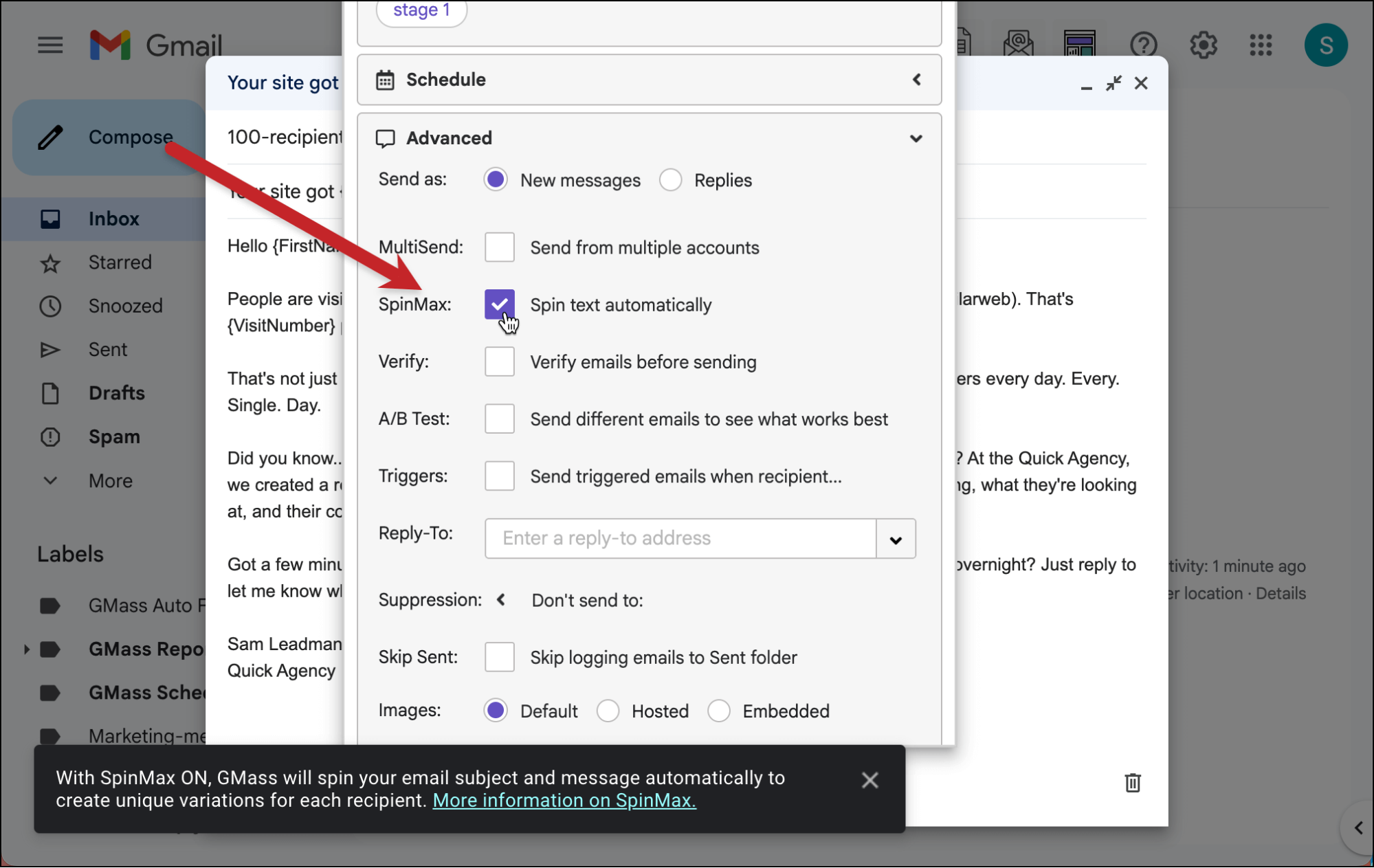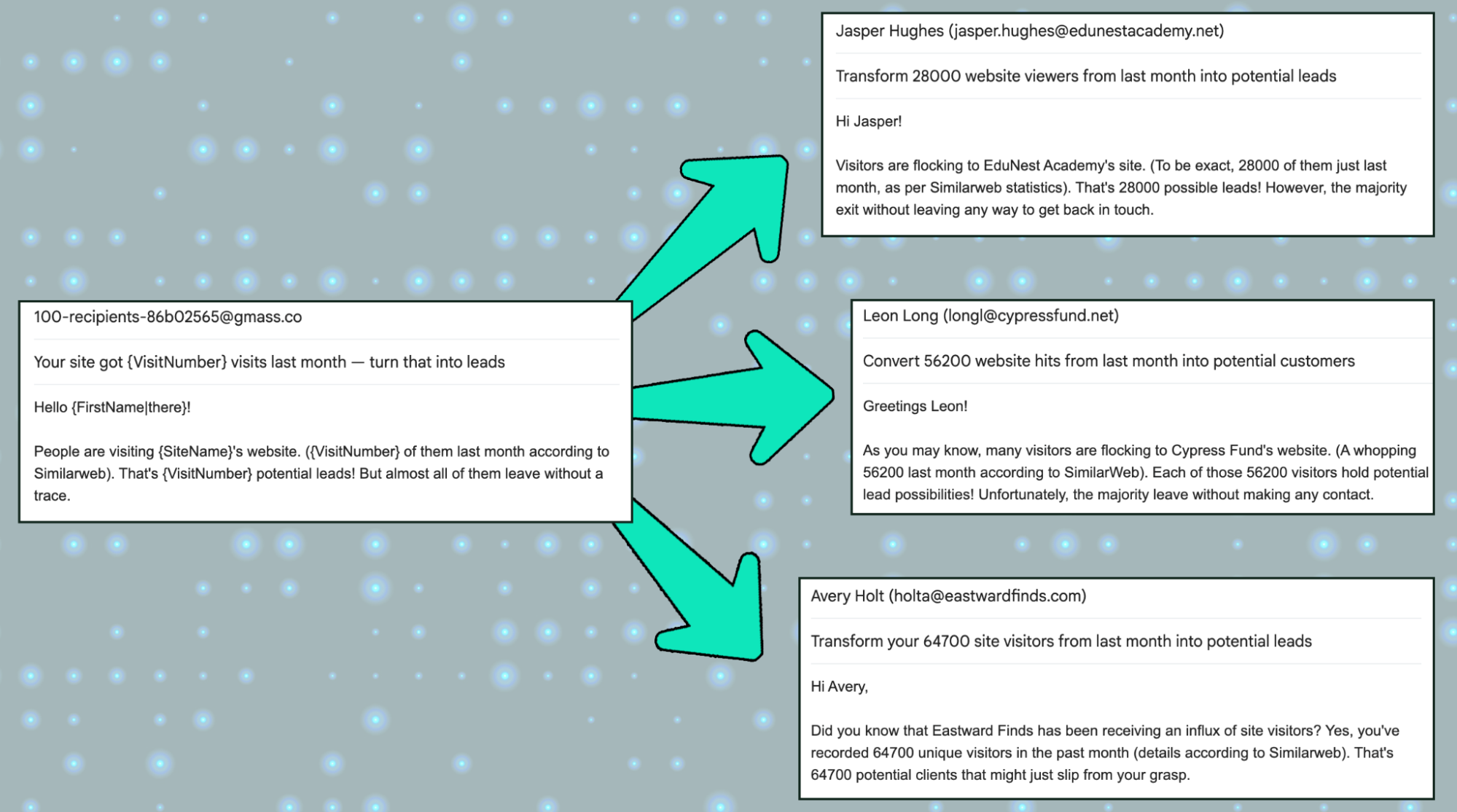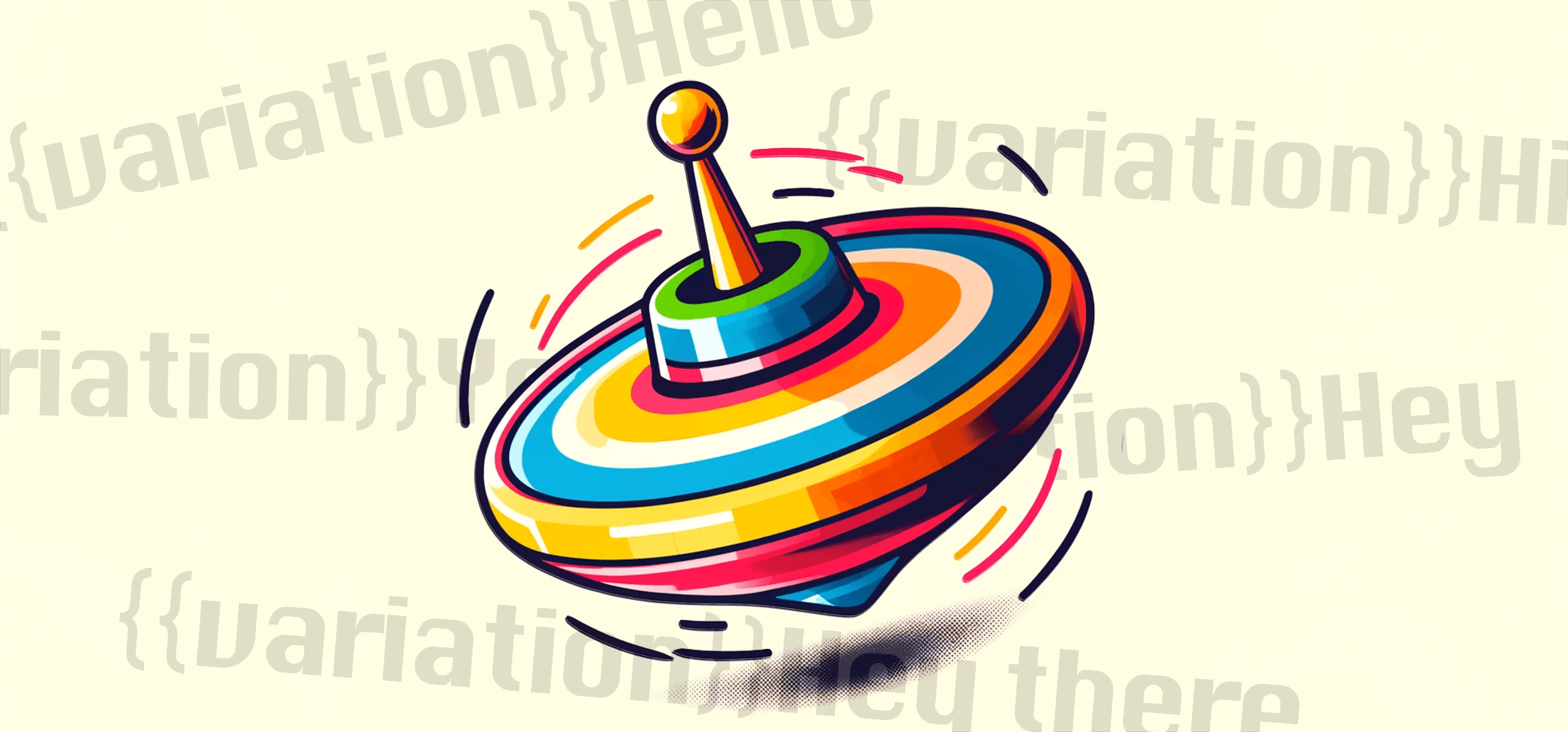
Spintax is a popular technique used by (primarily) cold emailers to create near-endless variety in the messages in their outreach campaigns.
The goal: Not to send dozens, hundreds, thousands, or even tens/hundreds of thousands of identical messages.
After all, as the theory goes, if Google sees you sending thousands of identical messages, they could be more likely to flag you as a mass emailer — or even the dreaded “s” word — and tank your deliverability.
So with spintax, each email contains a random combination of different text options.
When you’re sending outreach messages through GMass, you can easily use spintax in-line to create the randomized messages you’re after. We’ll even generate spintax options for you using ChatGPT — and we can automatically spin every email in your campaign with a single checkbox.
GMass also uses spintax in its original form, which is for A/B…Z testing.
Here’s a guide to using spintax in GMass, along with the differences between using GMass’s spintax for pure message randomization purposes or for A/B testing.
Spintax: Table of Contents
- What Is Spintax?
- Using Spintax for Message Randomization in GMass
- Using Spintax for A/B Testing
- Spintax: Time To Get Started
What Is Spintax?
Spintax is a feature that enables cold emailers (or any emailers) to randomize different portions of their messages.
For instance, instead of starting every email with “Hello,” using spintax you could offer up lots of different greetings:
{{spin}}Hi{{variation}}Hello{{variation}}Hi{{variation}}Hey{{variation}}Greetings{{variation}}Dear{{variation}}Hey there{{end spin}}
You could then add more spintax throughout the body of the email. The more options you create and the more parts of your email you spin, the more combinations you’ll have — and the more variety you’ll have in the emails you send.
The result: Instead of sending identical or virtually identical messages to a large list of recipients, each message is considerably different than the others.
The goal: Avoid getting red flagged by Google (or another email provider) as someone sending mass emails, which could affect deliverability and lead them to perceive your messages as spam.
The best option: SpinMax, GMass’s unique AI-powered spintax tool
If you’re looking to get the maximum spin with minimum effort, GMass’s SpinMax is perfect for you.
With SpinMax, you check a single box in the GMass settings…
And then GMass will automatically spin every single email in your campaign, giving it slightly different variations.
SpinMax works on your subject lines, email copy, and auto follow-ups.
If you want to see all your spun emails before sending, you can create drafts to see how they look.
Generating spintax with ChatGPT (Right Inside GMass)
Spintax generation is really one of those things AI is perfect for.
And we have an AI spintax generator built right into GMass.
Our generator uses ChatGPT to create as many variations as you want and format them in GMass’s spintax style, right inside your email.
In your campaign, put the cursor wherever you want to insert your spun options. Then open the GMass settings box, and click the ChatGPT icon above the Templates dropdown.
Click onto the Variations tab.
Then enter one version of what you want to say, tell us how many variations to create, and click Okay.
GMass will use ChatGPT to generate your variations and insert them into your draft, properly formatted with GMass’s {{spin}} and {{variation}} notation.
You can now edit these (or not), add more, or use the spintax generation feature to create even more spintax for other parts of your message.
Spintax for randomization versus spintax for A/B testing
The spintax usage I’ve described throughout the article thus far is for message randomization.
However, the original purpose, and maybe the “official” purpose, of spintax is for A/B…Z testing.
With spintax, you put different variations of copy into your subject line and/or message, and then test to see which variation gets the best results.
Through the rest of this article I’ll cover how to use spintax in GMass for both purposes.
Using Spintax for Message Randomization in GMass
The first scenario I’m going to cover is when you’re using spintax for pure message randomization.
In order to achieve maximum randomization, there’s a setting you’ll need to select in your GMass dashboard. (It’s not something you’ll need to select on a campaign-by-campaign basis. Once you turn on maximum randomization, it’s an account-wide setting.)
Open the dashboard settings and click into the Other section. Then check the box next to Maximize spintax randomization.
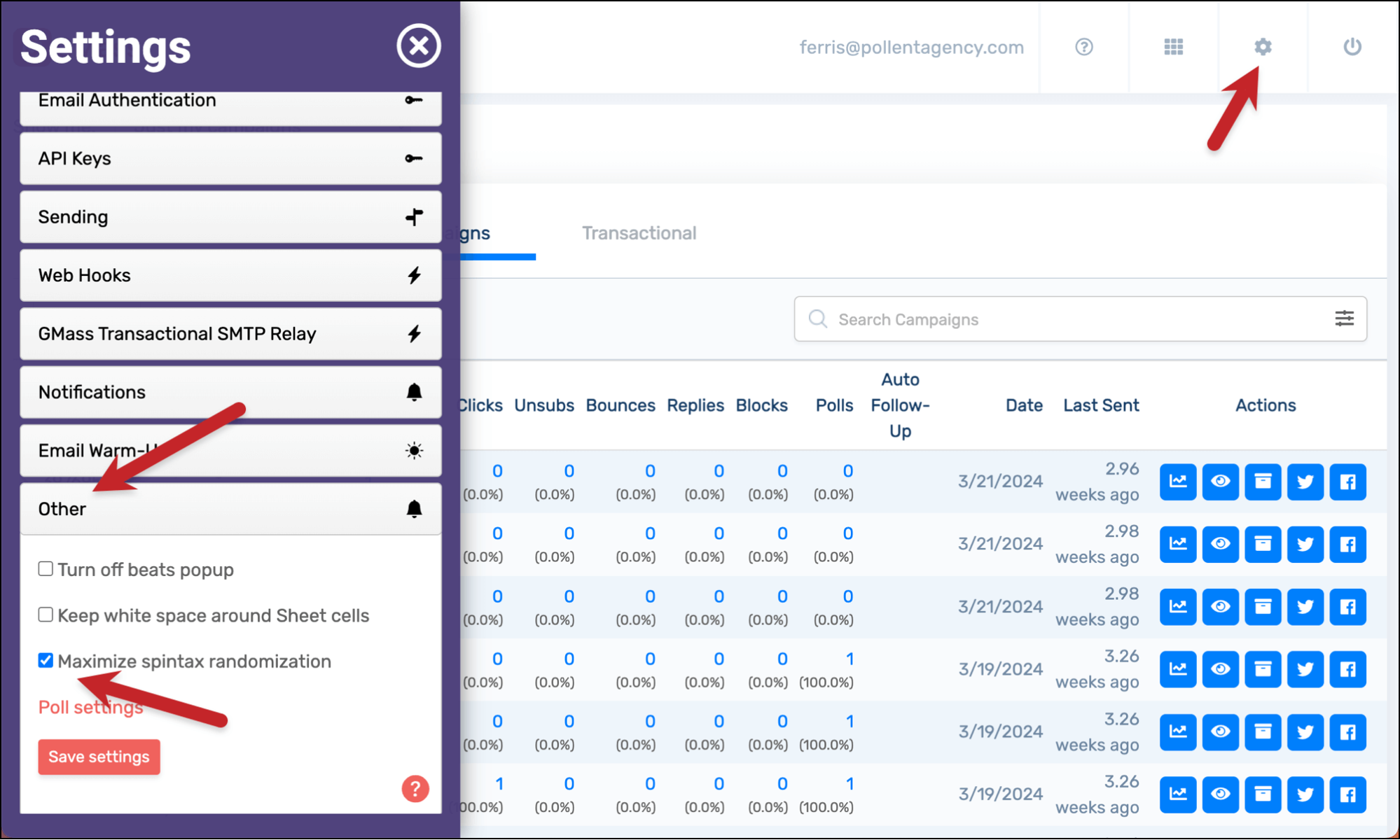
With that turned on, GMass will now pick randomly from every different spintax block within your email.

Spintax notation in GMass
In GMass, you create a spintax “block” by starting with the {{spin}} command, ending with the {{end spin}} command, and denoting each variation with {{variation}}.
For instance:
{{spin}}Hello{{variation}}Hi{{variation}}Hi there{{variation}}Hello there{{variation}}Hey{{variation}}Yo{{end spin}}
You can also add mail merge variables inside your spintax, as those use single curly bracket notation.
For instance, if you connected a Google Sheet of contacts with a column called FirstName, you could do:
{{spin}}Hello {FirstName}{{variation}}Hello there{{end spin}}
GMass will also help remind you of the spintax notation when you’re composing an email. And if you use our AI-based spintax generator, it will automatically put your variations into the correct notation.
When you type two left curly brackets, GMass will bring up a list of the different possible commands. (A lot of them are for conditional If…Then content; however you’ll see the spintax in the list labeled with its original purpose, A/B testing.)
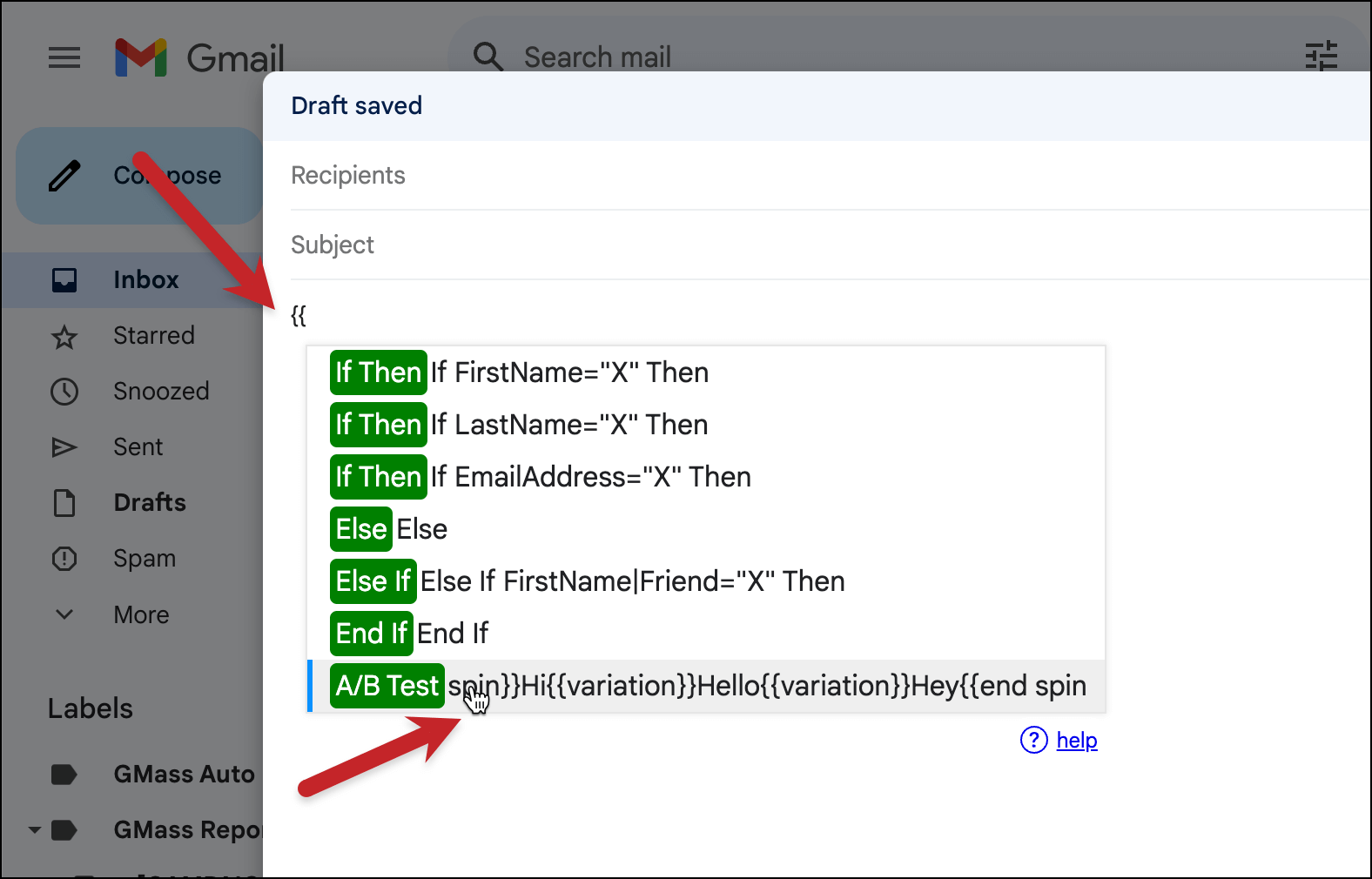
An example of spintax with maximum randomization
I’ve turned on the maximum randomization spintax option in the GMass dashboard for this test.
In this example, I have six different spintax blocks (including the one in the subject line).
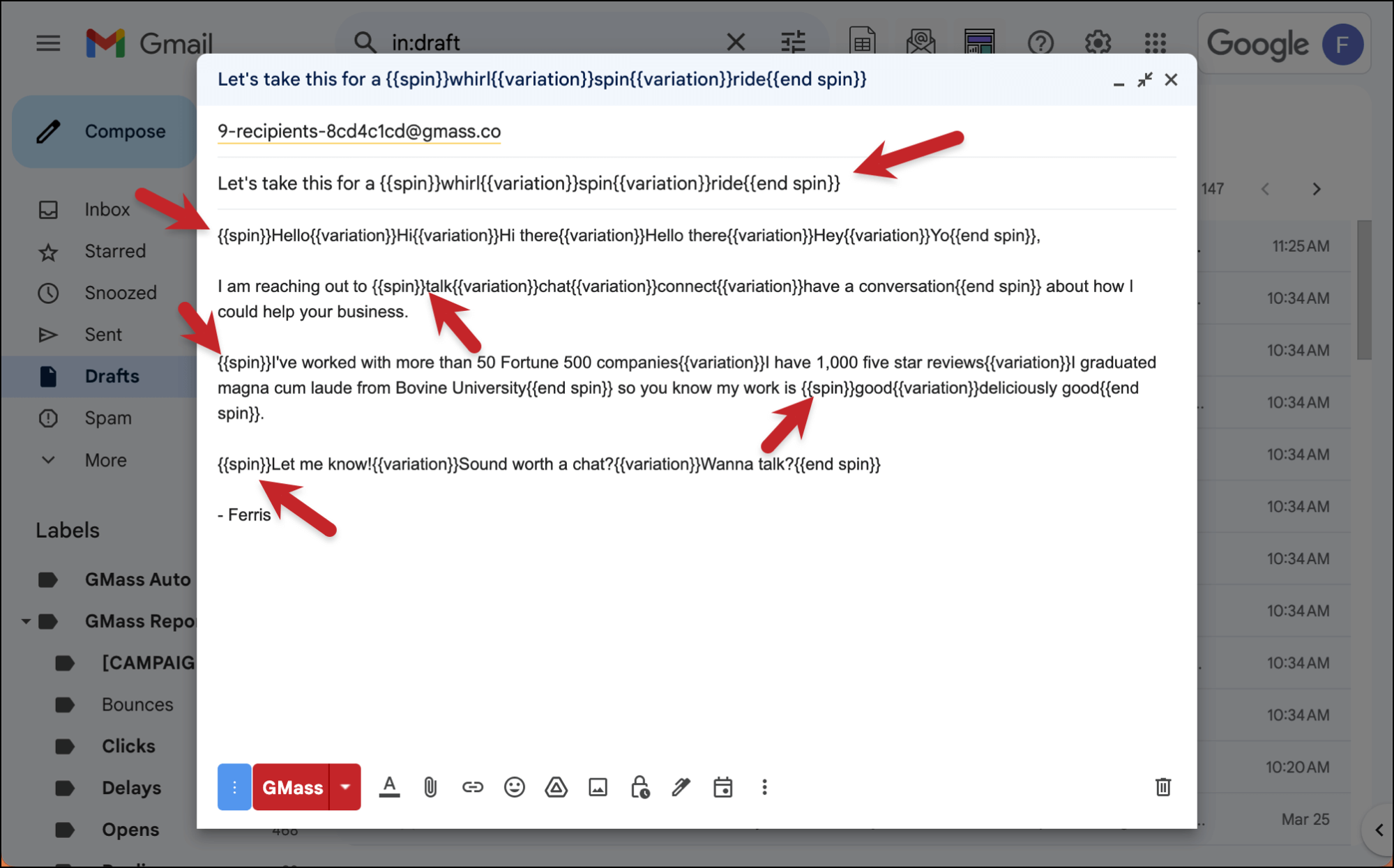
Notice how the blocks contain different numbers of variations. There are three subject line choices, six greeting choices, and so on.
That’s not a problem when you’re using spintax for pure randomization. GMass will mix them up regardless of the number of spin options per block.
I’ll make sure I’m not running an A/B test (if you check the A/B test option, it will override the maximum randomization setting and will instead put your variations into specific groups for testing.)
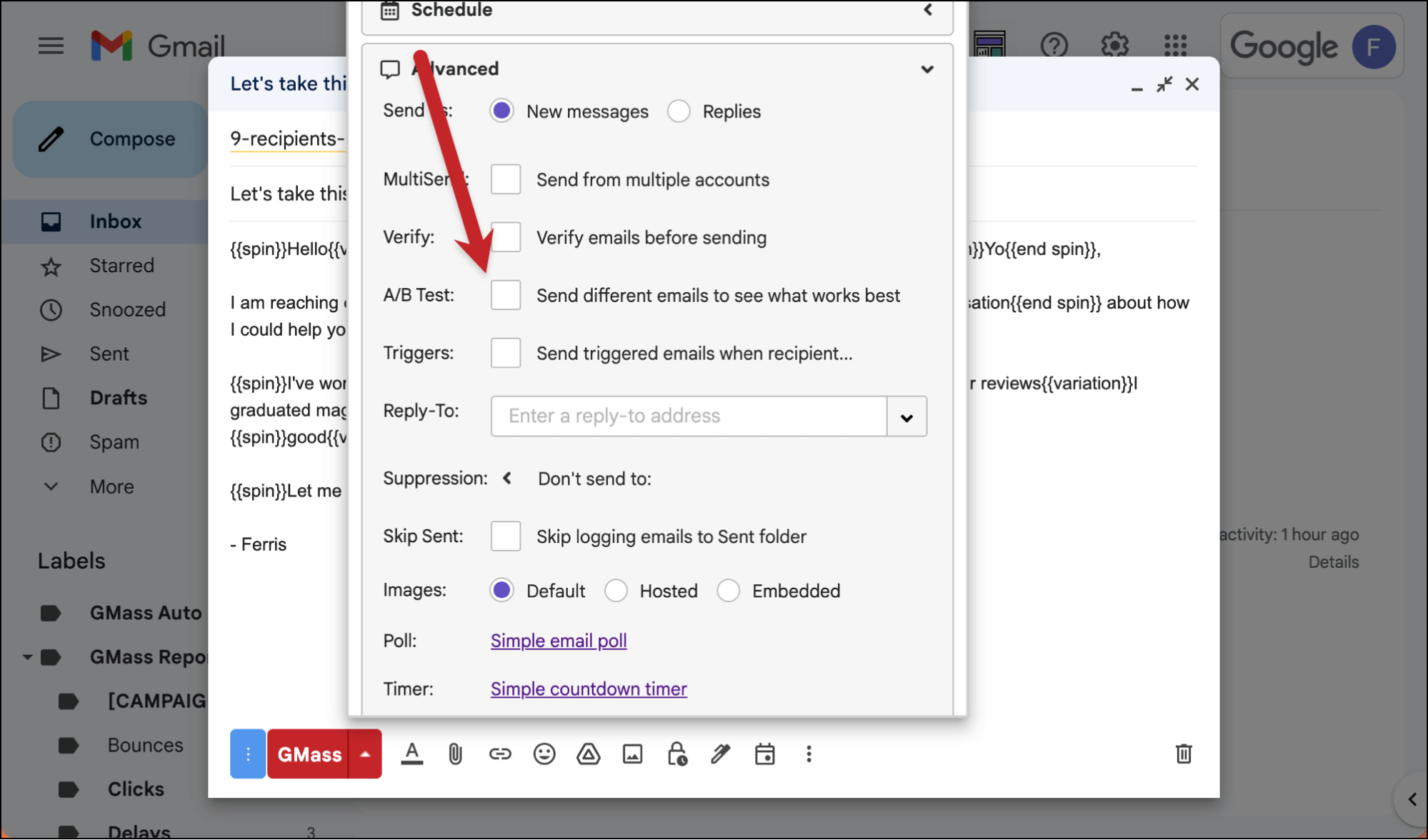
Now when I generate drafts of nine emails, here’s what I get:
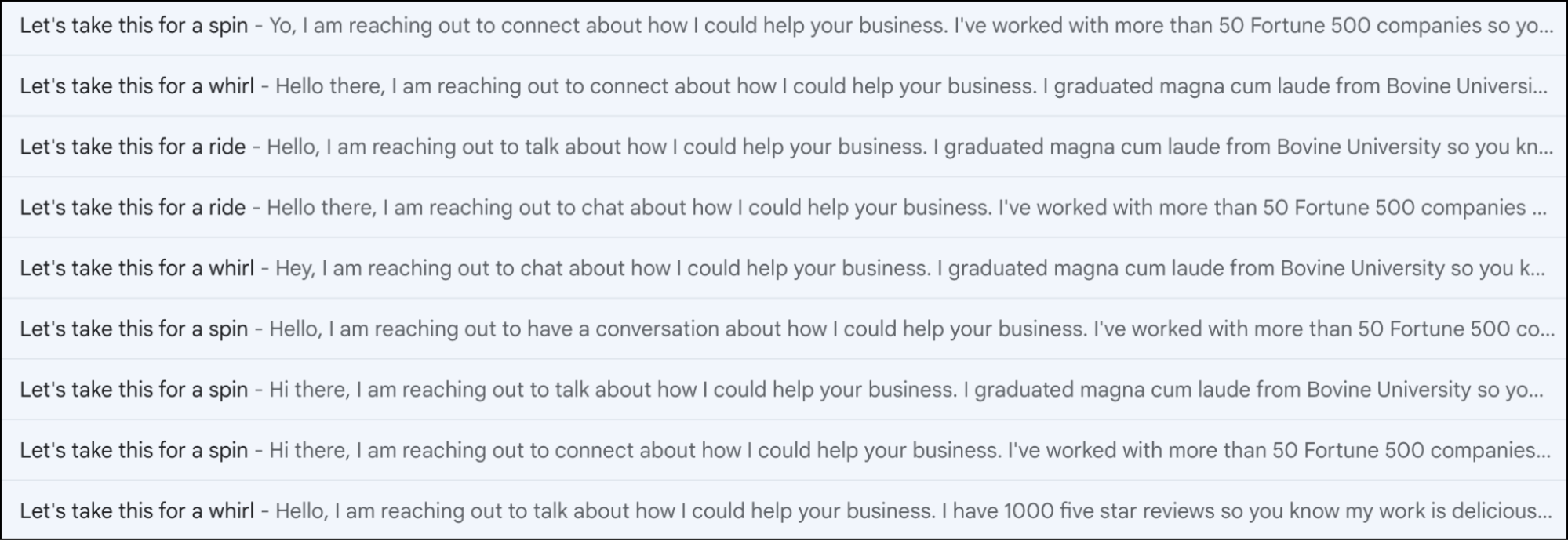
As you can see from the previews, GMass is randomly mixing elements from the different spintax blocks.
To dig in a little further, here are two emails side-by-side with the random spintax highlighted.
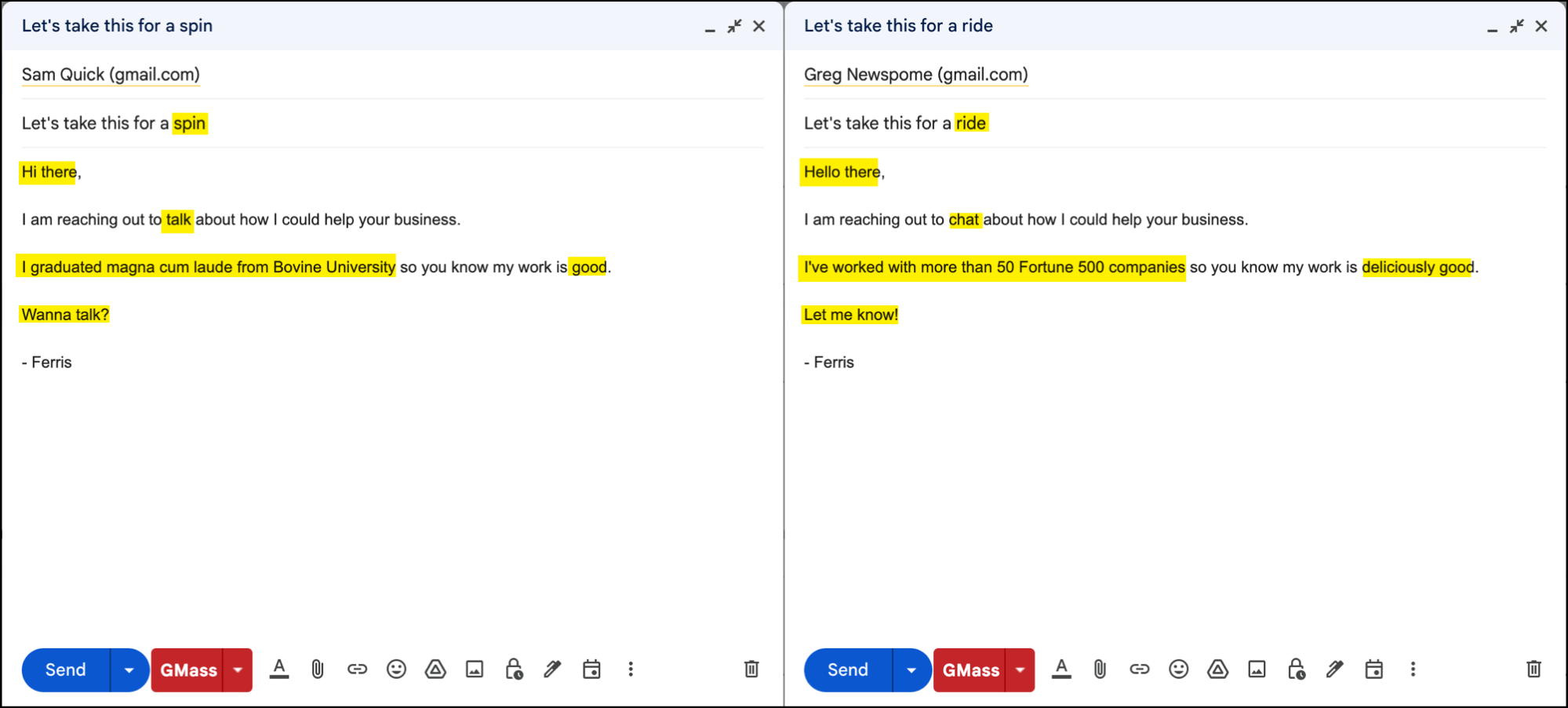
I now have a fully randomized campaign with different emails going to everyone.
(Of course, if my campaign went to a large enough list, some of the combinations would eventually see repeats. The more variations you put in, the more random combos GMass can create.)
What if you don’t turn on “maximum spintax randomization”?
If you haven’t gone to the dashboard and turned on maximum spintax randomization AND you’re not running an A/B test, GMass can (and will) still shuffle up whatever you put in your spintax blocks.
However, it will not do so randomly. Here, it’s mixing up your variations in an orderly fashion.
In this case, GMass will match up items from your different spintax blocks sequentially (it won’t pull random items from each block in each case). GMass will aim to pair up the first items in each spintax block, then the second items, and on and on through the variations it creates.
For instance, when I re-ran the campaign with maximum randomization turned off, here’s the first email generated. It’s using the first option from every spintax block.
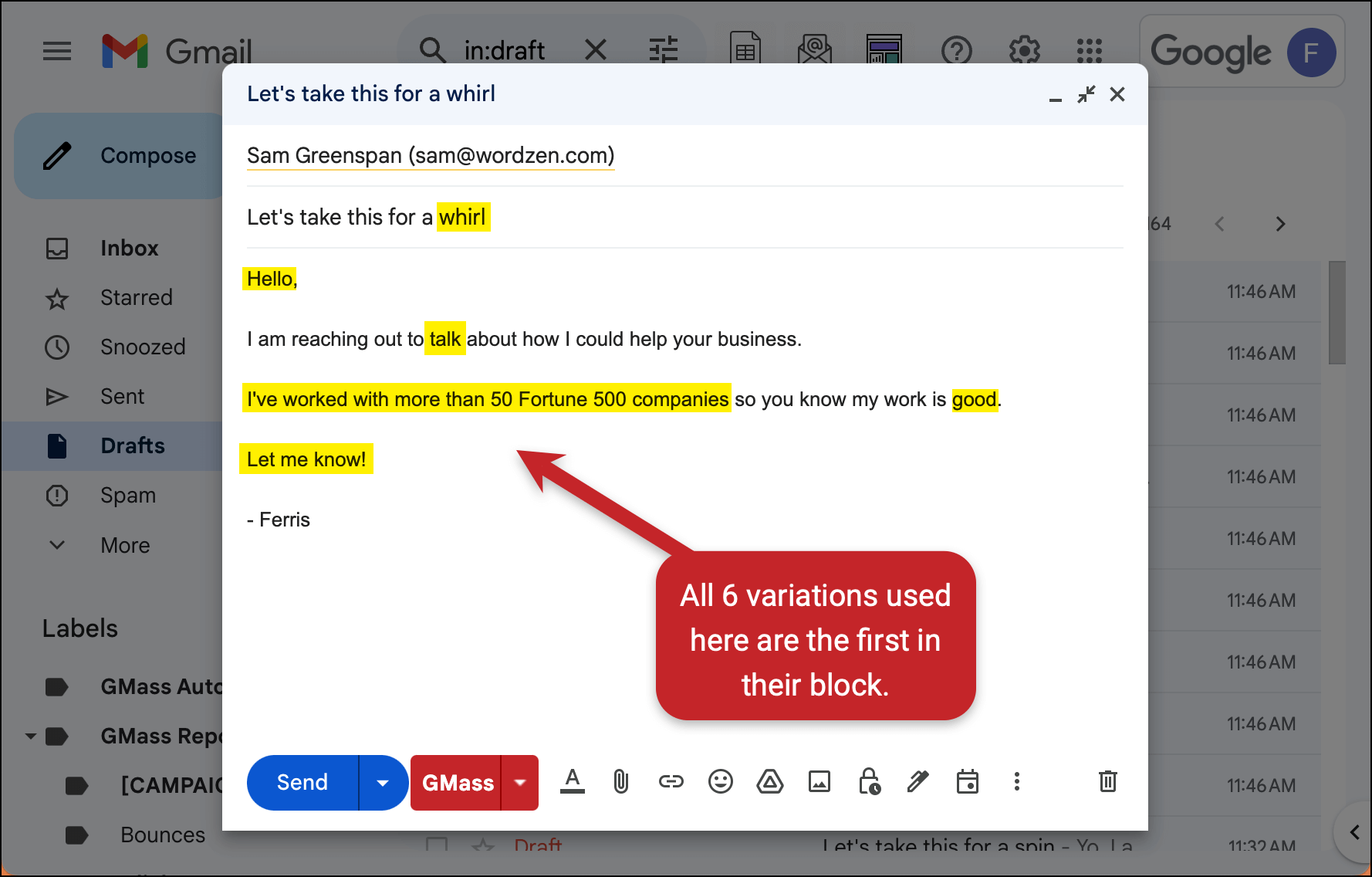
But when spintax blocks contain different numbers of elements, that’s ok too. GMass will still go through and sequentially grab the next available option, continuing to mix things up.
Here, for instance, is the fourth greeting option (“Hello there”) pairing back with the first of three subject line options (“whirl”), the fourth chat synonym (“conversation”), the first of three social proof options (Fortune 500 companies), the second of two good options (“deliciously good”), and the first of three CTA options (“let me know”).
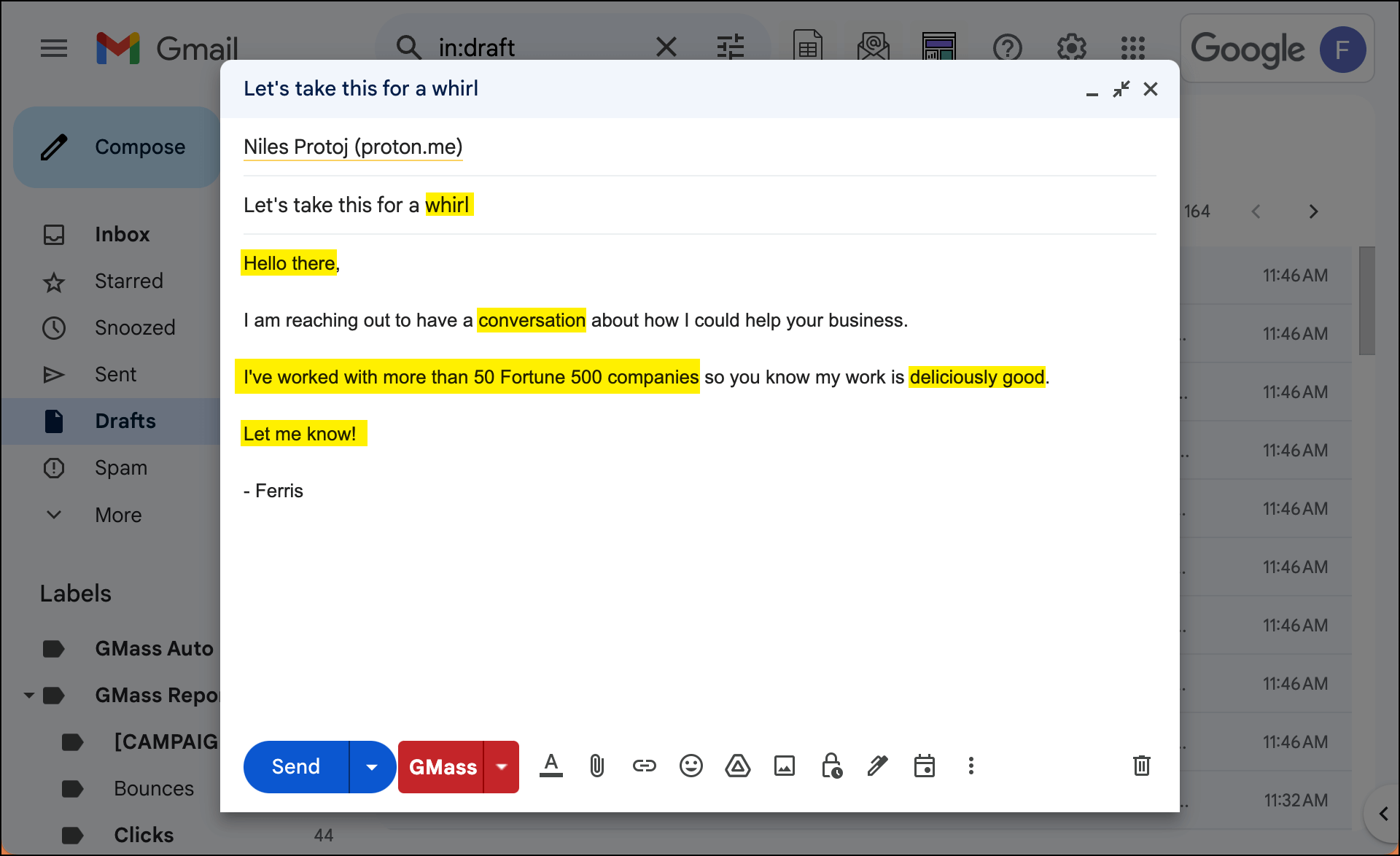
There’s an actual method to that madness, as GMass is methodically working through different permutations of the options.
Using Spintax for A/B Testing
GMass originally introduced spintax as a way to run A/B tests.
And you can (and, often, should) use it for that purpose as well.
In an A/B test, you’ll still enter your spintax notion the same way. However, you need to have the same number of variations in each spintax block. Otherwise, GMass will give you an error.
Why? Because GMass groups your different variations for testing. The first variation in each spintax block becomes the “A” testing group, the second in each becomes the “B” testing group, and so on.
There’s already full documentation on the GMass blog for A/B testing, but to give you the brief rundown:
Set up spintax blocks, making sure each has the same number of variations. Of course, in a pure A/B…Z test, you’d only test one thing, not multiple, but some people will have more than one spintax block.
In the GMass settings for the campaign, go to the Advanced section and check the box for A/B Test.
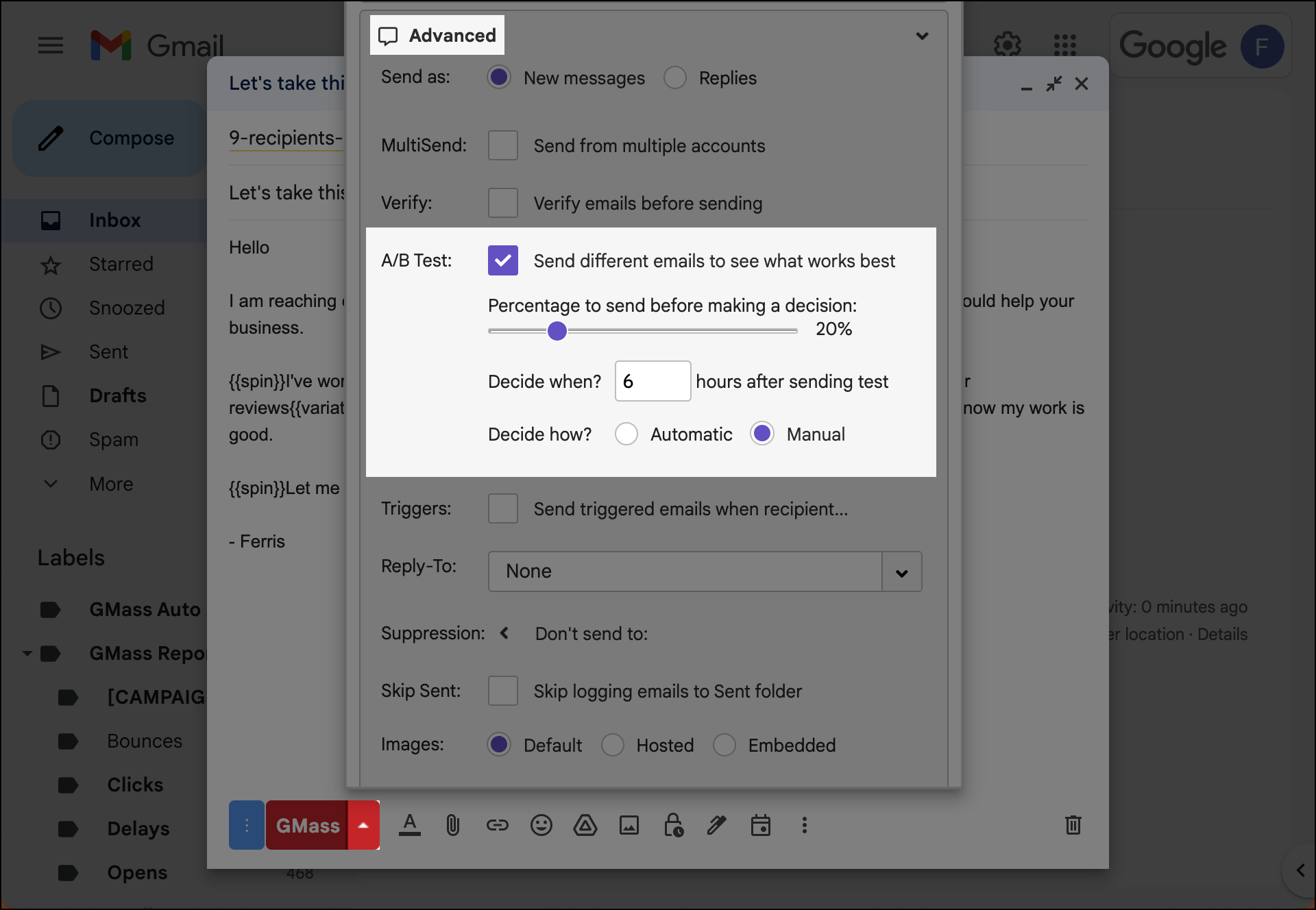
Choose the percentage of your list you want to receive test variations.
You can pick 100% if you’re just collecting data and don’t want to send the remainder of this campaign to the winning variation. And GMass will send you an automated email letting you know you’re collecting stats for the campaign but don’t need to make a decision.
Decide how long to wait before GMass (or you, manually) will evaluate the results.
Choose who’s going to evaluate. If you choose Automatic, GMass will automatically pick a winning variation and send it to the remainder of your list after waiting for the designated amount of time.
You’ll need to also choose on which metric GMass should evaluate.
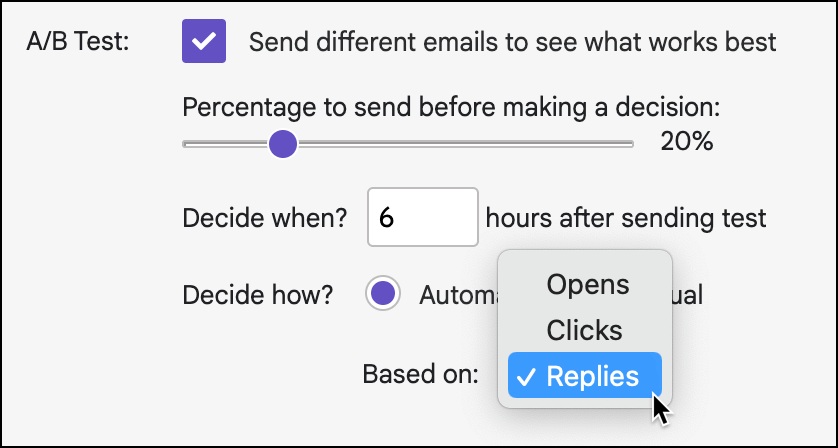
If you choose Manual, GMass will send you an email after the designated evaluation duration showing you the A/B testing results. You can choose the winning variation by clicking a link in that email, and GMass will send it to the remainder of your list.
Spintax: Time To Get Started
Spintax is a widely-used tool for cold emailers who want to add more variety to emails in a campaign — and, in the process, avoid the potential deliverability pitfall of sending the same exact message over and over.
In GMass, you can use spintax to add maximum randomization to your emails.
You can also use spintax for its original purpose, which is quick and easy A/B testing.
If you’re already a GMass user, both SpinMax (for automatically spinning your entire campaign) and spintax (plus our AI-based spintax generator) are available on all GMass plans.
And if you’re not a GMass user yet, give it a try — and see why more than 300,000 people are currently using GMass to send their cold outreach, email marketing, mail merge, and mass email campaigns.
You can get started in a matter of seconds by downloading the Chrome extension. There’s no credit card required for the free trial — you won’t even have to fill out a web form.
And the spintax and SpinMax features are available to you during the free trial so you can see it in action.
Email marketing. Cold email. Mail merge. Avoid the spam folder. Easy to learn and use. All inside Gmail.
TRY GMASS FOR FREE
Download Chrome extension - 30 second install!
No credit card required