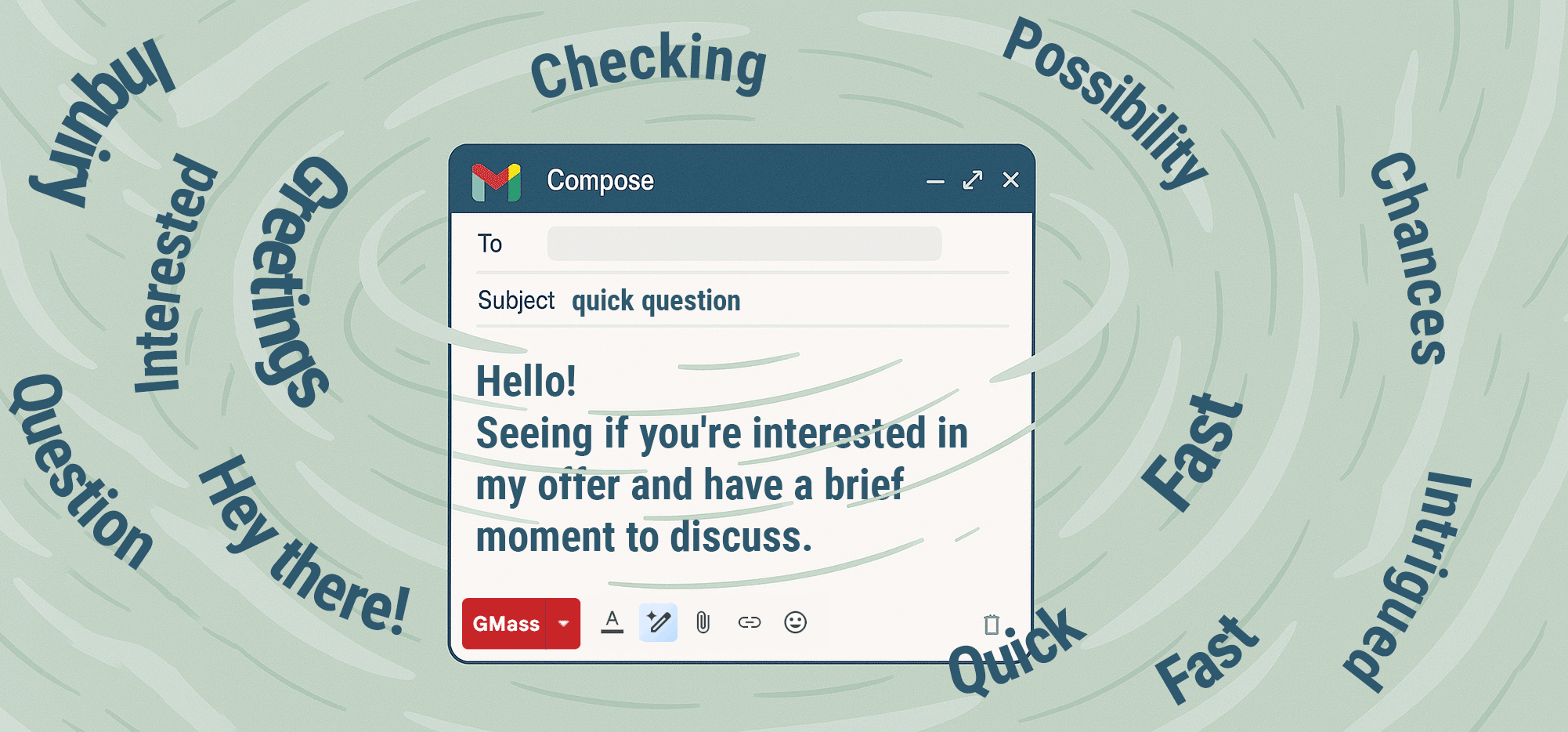
Introducing SpinMax — the brand new AI-powered spintax engine from GMass that automatically makes slight wording variations on every single email in your campaign.
And SpinMax does it all with a single checkbox.
Here’s how to use it.
SpinMax: Table of Contents
- Why We Created SpinMax for Automatic Spintax
- How to Use SpinMax to Automatically Spin Every Email in Your Campaign
- SpinMax FAQs
- SpinMax Is Available on All GMass Plans
Why We Created SpinMax for Automatic Spintax
Spintax has been a popular deliverability-boosting technique in cold email for a few years now — but it can be a real time suck.
If you’re not familiar, spintax is where you use different word variations for every email in a campaign — that way, you’re not sending exactly identical emails which could be a sign of spam. The most basic example: Rotating through greetings like “Hi,” “Hello,” “Hey,” and so on.
Before the modern AI era, we cold email frontiersmen wrote our own spintax variations. That took a LOT of time. It was probably good for traffic to thesaurus websites though.
In the AI era, the robots can come up with your spintax variations for you (GMass has a great spintax generator built into the campaign settings box). But you still have to take at least some time to run those prompts then add the variations to your emails.
SpinMax solves that problem.
Now, with a sole checkbox, GMass will send out your campaign with minor word and phrasing changes in every one of your messages.
While we can’t guarantee every message will be 100% unique (across a huge campaign, there are only so many ways to spin your text without straying too far from its meaning or making the language too stilted) — you’ll be damn near close.
How to Use SpinMax to Automatically Spin Every Email in Your Campaign
Make sure you have the latest version of the GMass Chrome extension running in your browser. (Refresh your Gmail window if you aren’t sure).
When you’re working on a campaign, open the GMass settings box.
Head into the Advanced section. Right near the top you’ll see the checkbox for SpinMax. Check that box.
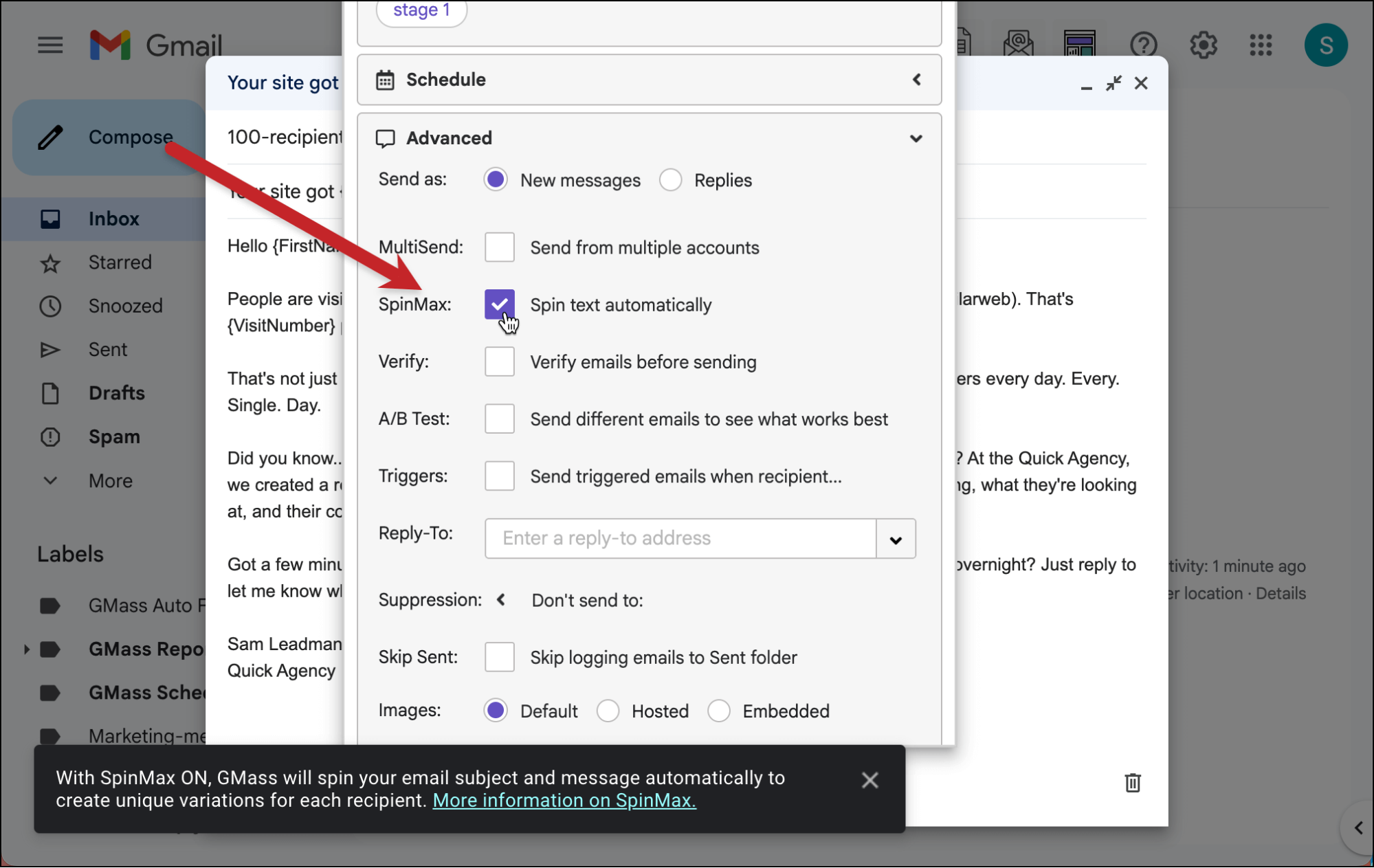
And… um… that’s it.
GMass will now spin every one of your messages. (Except the very first message — that one will go out verbatim.)
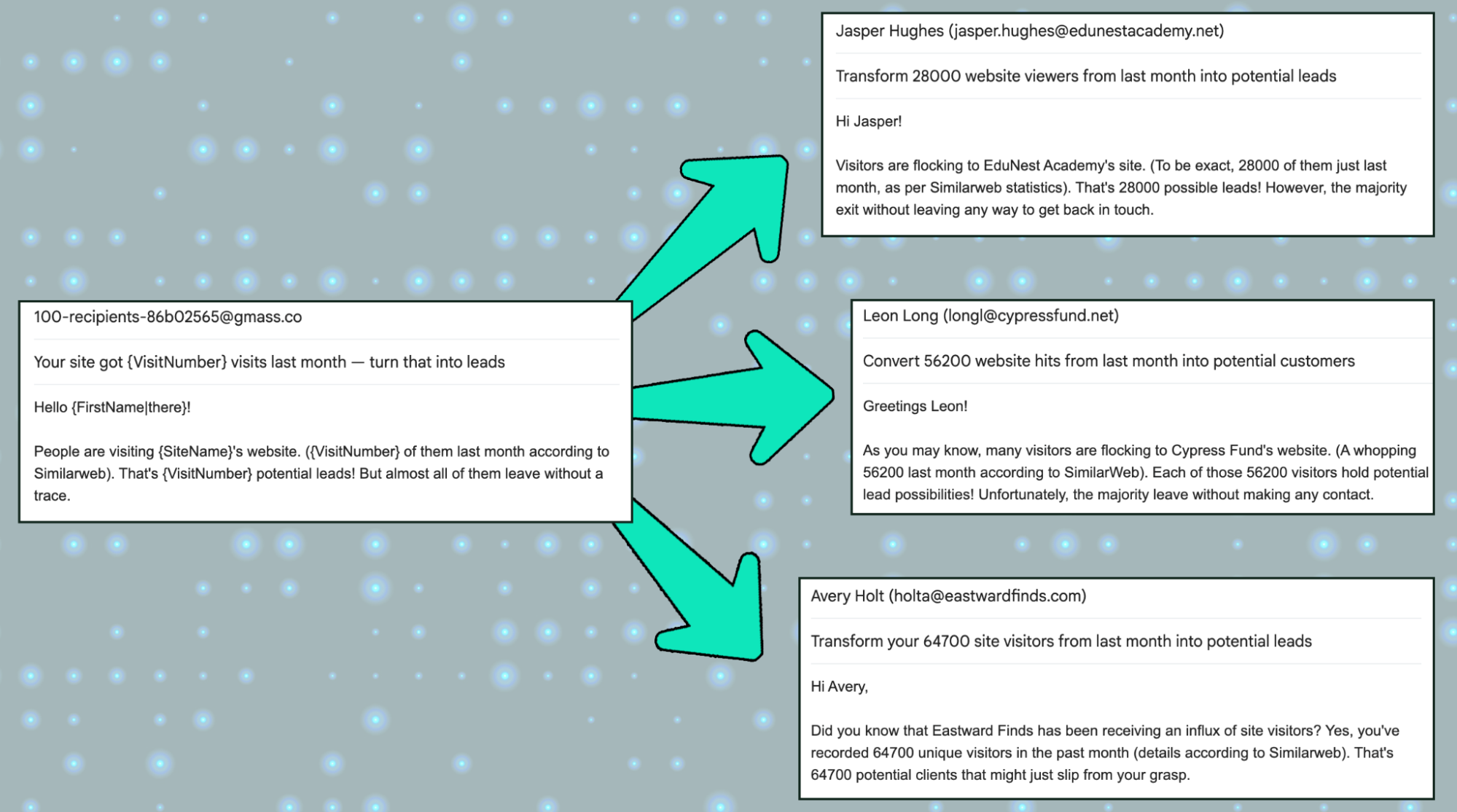
And that can play well with the email providers, as now you aren’t sending out a ton of identical messages.
SpinMax FAQs
Here are answers to any questions you may have about using SpinMax to automatically spin all the messages in your campaign.
Do I still need to use {{spin}} notation?
No, in fact — using GMass’s {{spin}}...{{variation}}...{{end spin}} notation will not work with SpinMax.
So don’t include those tags anywhere! However, you can use mail merge tags…
Does this work with mail merge personalization?
Yes, SpinMax works with Google Sheets mail merge personalization. You can use your mail merge tags as you normally would in your messages.
Notice in this screenshot, all the mail merge personalization is inserted properly and GMass spins the text around them.
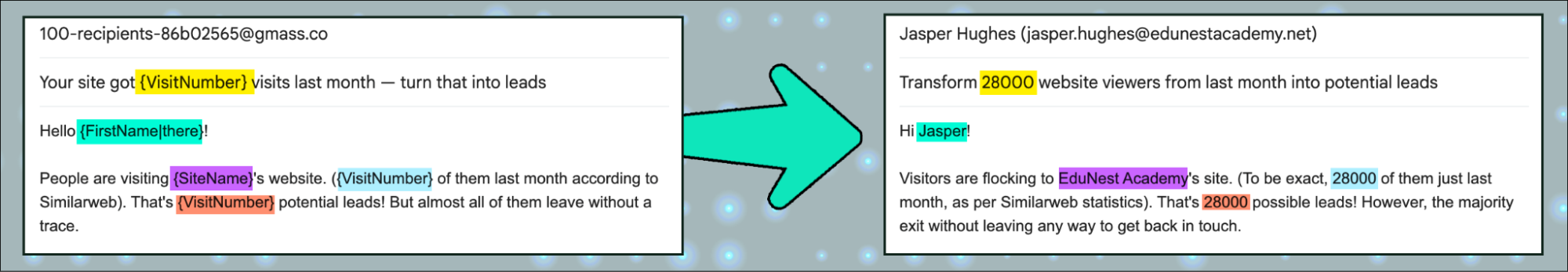
SpinMax also works with conditional content, so feel free to continue using GMass’s {{If…Then}} notation wherever you need.
Does this work with auto follow-ups?
Yes. If you have auto follow-ups, SpinMax will spin the text for each of them as well.
Does this work with A/B testing?
No, you cannot use SpinMax and A/B testing together. First, because GMass’s A/B test uses the {{spin}} notation — but more than that, SpinMax and A/B testing are mutually exclusive on a conceptual level.
Does this work with the GMass API?
Yes, you can use SpinMax when generating a campaign with the GMass API.
In the /api/campaigns/{campaignDraftId} endpoint there’s a boolean setting for using SpinMax.
How does this work with formatting?
SpinMax works great with any formatting in your message.
For instance, if you bold or italicize some text, SpinMax will bold or italicize whatever it spins that text to become in each message.
Or if you include hyperlinked text, SpinMax might change the words that are hyperlinked but will still link to the proper URL.
What text does SpinMax spin?
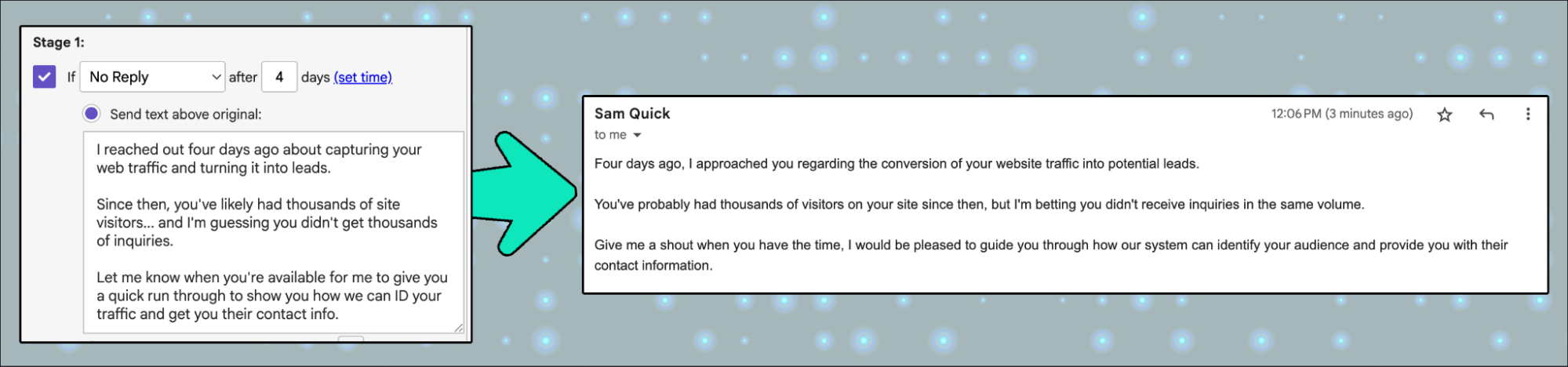
Right now, SpinMax will spin all of the following:
- Subject line
- Message
- Auto follow-ups
There’s no option (yet) to only spin one or two of those. Let us know if that’s something you’d like us to add.
I’m a little unsure of what these spun variations will wind up looking like… how can I test this?
It’s easy to see what the SpinMax variations of your emails will look like before you send them out to real recipients.
When you send yourself a test, you’ll see a spun variation of your message (which gives you a little taste).
And, of course, if you want to see all the variations of your message before they go out, you can create drafts of your campaign rather than sending it immediately. Then you can spot check those variations and make sure they look good.
Do I have to pay extra for this (or provide an API key for ChatGPT)?
No! Right now, GMass is covering all the ChatGPT costs that come from SpinMax (and unfortunately, it ain’t cheap).
This may change in the future, but for now, we got you.
Note: SpinMax slows down your email sending
It takes a few seconds to generate each variation of your message — so SpinMax will, in essence, add about five- to 10-second pauses between every email GMass sends in your campaign.
That means: If you normally like to use GMass’s throttling feature, that time will be added on to the pause duration you choose.
So if you choose a 5-10 second pause between messages and have SpinMax on, that will now be more like a 10-20 second delay. To keep things at 5-10 seconds, don’t set any throttling speed — because SpinMax is going to pause that long in between emails as it creates its messages.
Also, if the OpenAI API fails while we’re trying to spin your campaign, we’ll pause and try again later to redo any messages that weren’t spun.
SpinMax Is Available on All GMass Plans
If you’re already a GMass subscriber, good news: SpinMax is included in your GMass plan and you can begin using it immediately.
And if you’re not a GMass subscriber and want to give SpinMax a try, you can test it out during your free trial.
Just install the Chrome extension to begin your free trial with no credit card required.
Come see why almost 400,000 users love GMass for cold outreach and beyond — and why we have an average rating of 4.8 out of 5 stars across 10,000+ reviews.
Send incredible emails & automations and avoid the spam folder — all in one powerful but easy-to-learn tool
TRY GMASS FOR FREE
Download Chrome extension - 30 second install!
No credit card required









