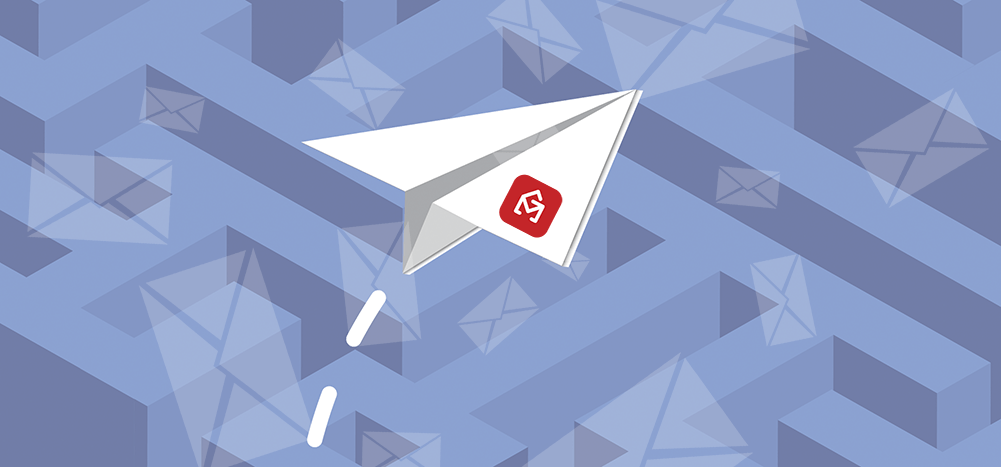
You’re preparing an email campaign, and you send it to a few of your own test addresses, only to find that it’s going to Spam. What do you do? If you’re like millions of other email marketers, you might try a different Subject line, or you might turn off tracking, or you might take out images, all in a trial-and-error attempt to bypass Gmail’s filters and make it to the Inbox.
This manual trial-and-error process is exhausting — changing your message, then sending to your test addresses, then waiting to see where the email lands — this is the least fun part of an email marketer’s job.
Our new Spam Solver automates this process, and reports Inbox vs. Promotions vs. Spam placement across 20 different Gmail and Google Workspace accounts, with different filters in place. You can see how your email campaign performs across a range of accounts that have additional filters from well known spam filters like Barracuda, Symantec, and Sophos. Let’s say across the 20 seed accounts, your email hits 5 Inboxes, 10 Promotions, and 5 Spam folders. Try eliminating images, to see if that helps. That didn’t help much? Try sending just a plain text version of your email.
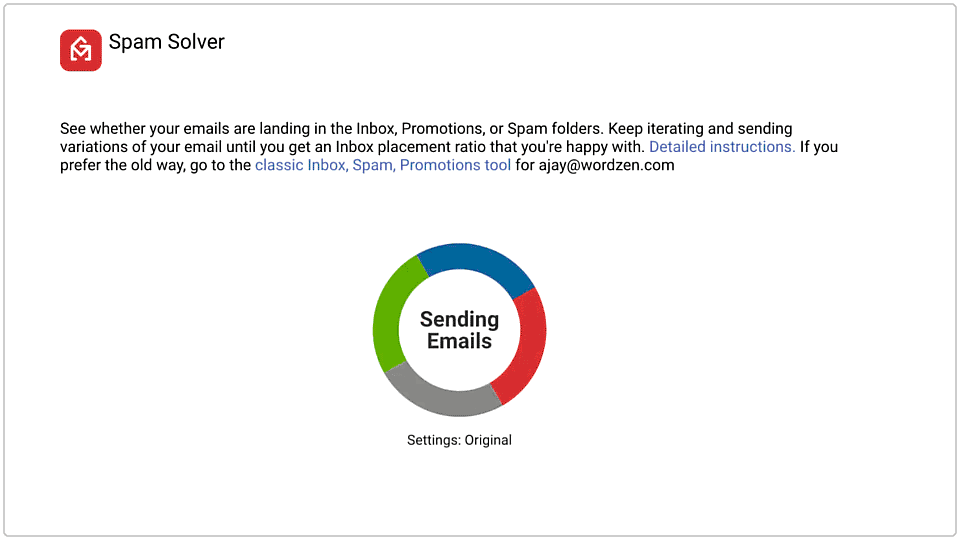
Keep tweaking your email until you get the Inbox placement rate that you want.
How do you use the Spam Solver?
After you’ve composed your campaign in a regular Gmail Compose window, just click the “Spam Solver” button in the GMass Settings box. That’s it … just one click, and you’re off to the races.
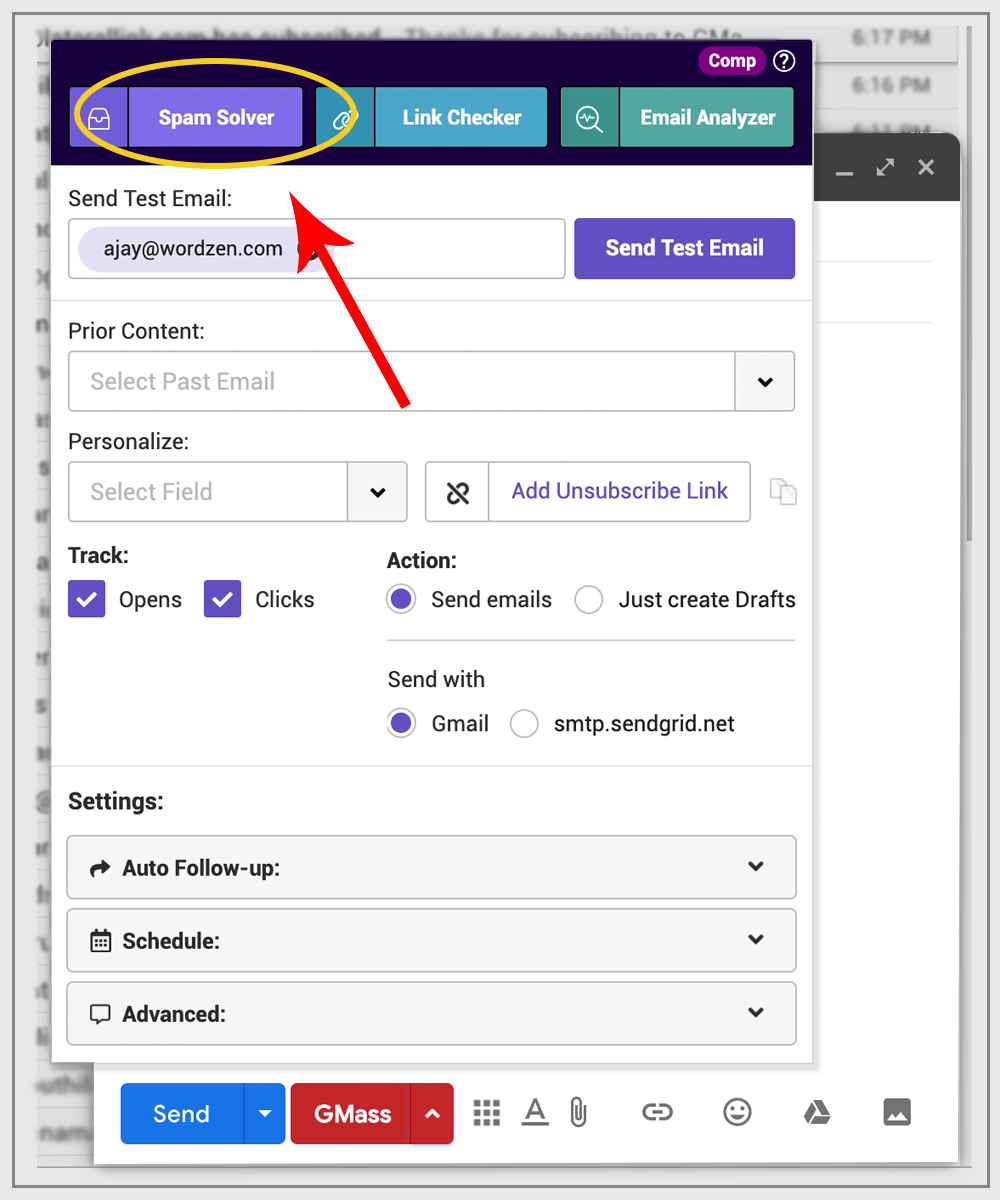
If you’ve been a longtime GMass user, you’ll notice that we’ve replaced the button “Inbox or Spam” with the new “Spam Solver” button. The old “Inbox or Spam” button would launch the classic Inbox, Spam, or Promotions tool, which showed a feed of emails going into the 20 seed addresses. You can still view that raw feed by going directly to gmass.co/inbox or by clicking the “raw feed” link from the Spam Solver tool. The Spam Solver tool uses the Inbox, Spam, or Promotions tool behind the scenes.
The list of tests and their meanings
Here’s a list of the tests that you can run to vary your email.
Turn Off Tracking
Open and click tracking will be turned off. Tracking is often the culprit when you’re going to spam due to tracking domain issues.
Eliminate Images
All <img> tags are removed and replaced with the ALT text, if available. If your email contains inline images, the inline image MIME part is removed from the message.
Embed Images
Image content is embedded into the email body, as opposed to images being downloaded from a server. Detailed explanation on embedded vs hosted images.
Plain Text Only
Instead of sending a standard HTML and Plain Text email, we send only the Plain Text version. This also has the effect of eliminating open and click tracking, and this will also eliminate images, since plain text emails don’t have links or images.
Remove Unsubscribe Link
If you’re using the GMass-provided unsubscribe link, this variation will remove that link and the sentence containing that link. For example, if at the bottom of your email, you have a sentence that reads:
Click here to unsubscribe.
that is hyperlinked to the generic GMass unsubscribe URL of
https://www.gmass.co/gmass/u?u=OUTBOUND
then that whole sentence and link will be removed.
Send from Ajay’s SendGrid
This will route your emails through our internal SendGrid account rather than through Gmail’s servers. The emails will still show in your “Sent Mail” folder though.
One-liner Test Email
This test replaces your Subject and Message with a simple one line statement to see if your email content might be what’s causing your problem.
Swap Out “From” Domain
This test replaces your actual From address with an entirely different address that we control and that doesn’t send outreach emails. This test is used to determine if your From address or From domain has a reputation problem. Because this test causes a different From address to be used, the emails are NOT sent from your Gmail account. They are sent from the Gmail account associated with our internal From address used for this test.
Make Subject Lowercase
Exactly what it says. It takes your Subject line and makes all the characters lowercase.
What about testing for SPF, DKIM, and DMARC?
If you’re sending your email from your Gmail or Google Workspace account, your emails are usually already SPF and DKIM compliant automatically, without any extra setup on your end. That’s because Google handles this for you. The Spam Solver can’t “test” a different version of your SPF or DKIM setup for you, but you can use our Email Analyzer to ensure your emails are passing SPF and DKIM. In most cases, however, the reason for ending up in Promotions or Spam is NOT because of SPF or DKIM.
What happens when you send a set of emails?
The emails are sent from your Gmail account to the seed address listed on our core Inbox, Spam, or Promotions tool. You can see the emails being sent by watching your “Sent Mail” folder. You can also see the emails arriving in real-time by having a separate browser tap opened to gmass.co/inbox.
All emails will show in your “Sent Mail” folder except if you run the “Swap out from domain” test. In this case, we take your email content, exactly as it is, but send it through an entirely separate G Suite account that we control. The From address, and therefore the From domain, will be among those that we control. The purpose of this test is to determine if your deliverability issue is caused by sending from a domain with a poor reputation. If you find that your email hits the Inbox by using this test, there’s a good chance that your from domain is the culprit in your Spam placement problem. What from address do we use to send your email? We don’t reveal that, but it changes at random — we use domains that we control that don’t typically send email campaigns, and therefore have no risk of being associated with spam. Lastly, because the emails are sent through a G Suite account that we control, you won’t see these emails in your “Sent Mail” folder.
You run a test and most of your emails land in Spam. What should you try first?
The first two tests you should try if you have a Spam problem are:
1. Turn off tracking: If turning tracking off lands your emails in the Inbox, you likely have a problem with your tracking domain. If you’re a cold emailer, keep tracking off in general, since opens/clicks don’t mean as much to you as getting replies.
2. Swap out “from” domain: If this test yields better results, it likely means you have a reputation problem with the domain in your “from” address.
Note: If you haven’t set up a custom tracking domain, we highly recommend it; that’s a good way to keep tracking without putting deliverability at risk.
You’ve run a variation that lands your email in the Inbox. Hooray! How do you apply those settings to your actual campaign?
Every set of tests that you run is actually a new “campaign” as far as GMass is concerned. Because every campaign you send is saved, once you’ve sent a variation that lands in the Inbox, if you want to send your actual campaign to your actual email list in the same way, you can easily emulate what the “spam solver” did in your campaign settings.
For example, if the test that landed you in the Inbox was “Turn off tracking,” then in your actual campaign in your GMass settings, uncheck Open Tracking and Click Tracking to mimic the same behavior. If “Remove unsubscribe link” resulted in the Inbox placement you want, then you can just select the last campaign from the “Prior Content” dropdown, and that will load the exact Subject/Message used in the most recent test.
What do you think?
The “Spam Solver” is a tool unlike any other in the email marketing industry. Please provide your feedback below. Also, if you have ideas for additional “tests” that should be included, mention that too.
Send incredible emails & automations and avoid the spam folder — all in one powerful but easy-to-learn tool
TRY GMASS FOR FREE
Download Chrome extension - 30 second install!
No credit card required











Excellent! We need more genius like you? No one is enough for every century, last century was Einstein’s! Thanks a lot!
Thanks!
You need a “Save” button on this page or assurance that they will automatically save.
I’m having issues using this button. Several of the emails bounce when I try to use the spam checker solver.
sir please help me send me your contact number in my gmails inbox please
wow! great
Thanks!
If our normal gSuite account seems to have a questionable reputation, how can we improve that? And can use use a different “send acct” if it’s not a gSuite email?
Hi Scott,
If your sending reputation isn’t up to par with where you want it to be, and if you haven’t already, we highly suggest to implement a sender policy framework.
A sender policy framework or SPF increases your trustworthiness in the eyes of the receiving email server. The server can cross check the domain name against the associated IP address to make sure that it is legitimate. If you don’t have an SPF in place, your emails might be rejected.
You can also check your reputation by doing tests with online applications such as Sender Score: https://www.senderscore.org/ to help you identify and resolve any existing issues with your domain.
It keeos saying:
There was an error:
General Exception One or more errors occurred.
I don’t see anywhere what general exception one is.
Hi Ken,
Those are general errors with Gmail servers. You should also see a notification statement in that same email that states GMass will resend to those affected addresses.
So my recommendation shows as – Swap out “from” domain as my best solution.
I have 1 company gsuite email, with a few Alias’s. If I send under an alias would that work?
Or do I have t create a brand new gsuite account (which I guess will cost me another monthly fee)
Ant help/ideas are most welcome
Hi Javed,
Yes, sending using a different alias would send From that email address. If the domain is different, then this would be the same as swapping out the From domain from the spam solver test recommendation.
sorry this is not working every email is going to spam, even when is an empty email
Hi Natalio,
You may want to try the swap out from domain option to see if that improves your results.
Hi Mr Quinnsat
How can I ‘ swap out from domain option ‘ ??
Regards
I have logged in and out of gmail several times and still don’t see the spam solver. Can you help me?
Hi Letitia,
Please contact our support team gmass.co/g/support
I have run a few campaigns through GMass, and love the program. Sometimes I get messages that my email has been determined to be SPAM by some internet standard, and was not delivered. I think that has more to do with the text it is seeing inside the email, than the things that your Spam tester is working on. What should I do about these?
Hi Dan,
When it comes to the actual content, you can reword your email body as combinations of some words are filtered out as spam by some filters.
I tried all combinations, and the best I got was 10 emails going to Inbox…and all I had to choose was to “send as plain-text”.
Nothing else helped get all of the emails to send to Inbox
Even Ajay’s SendGrid account option, landed every email in Spam….
So, 10 emails going to inbox is a lot better than all of them going to spam… But it’s still 50/50, and that is kinda disappointing.
Anyone been able to figure out a way to get all of them to inbox?
Hi Dot,
Please contact our support team gmass.co/g/support so we can assist you directly.
AWESOME great new product you are a genius
Thanks Frederick!
Now after testing my campaign with this new spam tool… google is now cutting me off after 10 emails… i was sending 250 per day with no issue…. now i cant send more than 10
Be aware
Hi Dot,
Kindly contact our support team gmass.co/g/support so we can assist you directly.
Hi,
I am new to Gmass and I am not a computer person. When I run the spam solver it comes up with “Switch out the Domain” – when I do this all my emails go to the inbox.
What does this mean?
Does Gmass do it automatically or do I do something to swap out the domain in the “From” email
Hi
I’ve reloaded my gmail a couple of times after the Spam Solver feature was released but can’t see the swap domain option even though I can see Spam Solver in the GMASS options. Any ideas how this can be resolved?
If the “Swap Out “From” Domain” looks like a positive action for us — How do we act on this? Do we change our email from using the steps in the other blog post or is this a checkbox solution that pulls an email address that you have stored away. – Thx
I have been trying to use this but the colored circle keeps spinning and nothing happens. I was told that the tool had been down for 12 hours, but was now back up, yet I still have the same result. No access to Spam Solver
Never mind it appears to be working now!
“Ajay’s SendGrid” option improves my delivery, however I don’t see where I can activate or turn on this feature in GMass. Any ideas?
Running into repeated issues with my “from domain” after receiving 100% primary inbox using the spam solver. I send a couple of campaigns, the emails get delivered, then I go to schedule a few more and spam solver still gives me 100% primary inbox but then a day later, after those campaigns have gone out and we’ve gotten very minimal responses, I check the spam solver again and suddenly ALL emails are going to spam. I have reached out to support several times and have head nothing back. I hold over 75 accounts with you through different team plans and would very much appreciate a response immediately or I will be forced to cancel my over $700/mo in services. Please advise. Thank you.
SAME Q AS CHRIS. HOW TO FACILITATE AJAY SENDGRID OPTION IN AN ACTUAL CAMPAIGN ?
Hi Meir,
You’ll need to submit a request. Please see https://www.gmass.co/blog/use-our-sendgrid-account/
I am having the same issue as Jay Bing above. I am using GMail, with GMass and I just set up a paid account with Sendgrid, hoping that this might help. Still 100% of the test emails in your SPAM Solver are coming up as SPAM. I am dead in the water until I can figure out the problem.
Thanks
Hi Stephen,
Please contact our support team directly (gmass.co/g/support) so we can assist you.
Wow! My problems with deliverability seem over or massively reduced by over 48% so far. Many thx for this brilliant software!
Hi Peter,
Thanks for the kind words and glad we’re able to help!
Hey there!!
How do you swap out the from domain?
Hi Adev,
This test replaces your actual From address with an entirely different address that we control and that doesn’t send outreach emails. This test is used to determine if your From address or From domain has a reputation problem. Because this test causes a different From address to be used, the emails are NOT sent from your Gmail account. They are sent from the Gmail account associated with our internal From address used for this test.
If you find that you’re getting better results when you have the Swap out the From domain option enabled, this means that the deliverability of your emails are being negatively affected by your email address or domain’s reputation.
Thanks Marvin,
How do I go about fixing my domains reputation?
Every time I try the email analyzer this is what I get… Along with Link Checker and Spam Solver
There was a PROBLEM – General Exception one or more errors occurred
Any suggestions ?
Hi Jason,
Please contact our support team directly so we can assist you directly. Please see http://www.gmass.co/g/support
Does the spam solver test actually send the email to the recipients on the email list during the test?
Hi Danny,
No, not to the receivers’ addresses, it would send to GMass’ seed addresses.
I’ve opened support tickets with you, responded to AJ during the trial (no response)… signed up with send-gird as per recommendation. Have 100% reputation and sending via their SMTP.. was getting 99% into the inbox and now with the next test, it’s showing going into spam with exactly the same settings?
It doesn’t make much sense.
Every-time I send trials it saves as a new campaign and now I have about 20– I can’t find a dashboard or other to delete them. I’m getting frustrated, I need help, I’m asking for it, and I’m not receiving that help.
I’m on my trial, I’m committed to upgrading with you, but I can’t unless I can have some actual back and forth here.
Hi Ali,
If you’ve sent your test emails to our seed addresses in a short period of time, this may trigger those seed addresses’ email filters to show as spam due to flooding (same emails sent from same origin email address within a short span of time).
Hi Ali,
Upon checking, our support team has responded to your ticket. Please check your mailbox.
I have a domain that is registered with Gsuite for the past year. That same domain has been in service for more than 15 years. Until recently i have never set up the domains SPF or DKIM records, so any bulk email that was sent out was done so without anything in place until a year ago.
My question is I am sending emails from an alias account, is my domain forever tainted or can it be redeemed over time?
Hi Gary,
It can be redeemed over time as you garner a better sending reputation. It would depend on a number of different factors such as your sending behavior, interactions (by way of replies) with your recipients, among other things.
Hey,
Spam filter is not working today. what is the issue.
test@chromecompete.com… Why is this still clicking my link? It has literally been days since I ran the spam test and this email will not quit clicking my link it happens almost every 15 minutes. I woke up to 25 emails telling me that test@chromecompete.com clicked my link.. well f*** I am tired of it!!
Does this go on forever?
How do I stop it!!!
Hi Michael,
We’ve brought your concern over to Ajay who’s currently looking into this. We’ll be sending you an update via the email ticket you’ve sent once it is resolved from our end.
I tested out and I found out I have a domain reputation problem, how to solve that?????
the spam solver says everything goes to inbox but when I test with other emails, they all go to promotions. Even if i send a super basic friendly email. If its to an email address I’ve never emailed before, then it goes to promotions, every time.
When I run a test to swap out From domain and it returns better delivery results, will Gmass then send the campaign from a different from address that recipients will actually see, ie therefor creating a sender discrepancy (two different from addresses) that might confuse my recipients?
Thanks for clarifying.
***
Swap Out “From” Domain
This test replaces your actual From address with an entirely different address that we control and that doesn’t send outreach emails. This test is used to determine if your From address or From domain has a reputation problem. Because this test causes a different From address to be used, the emails are NOT sent from your Gmail account. They are sent from the Gmail account associated with our internal From address used for this test.
Hi,
I have two questions.
A. Upon using Spam Solver – my 2 key tests that increase my deliverabity is the Swap Out “From Domain” or the “Send from Ajays’ sendgrid” option.
What should I do to increase deliverability since my domain reputation isnt great? Do I need to change my email ID or do I just create a Sendgrid account and route my emails from there if its possible. Please do let me know asap. Thanks!
Hi Ajay,
Is there a way we can use Spam Solver from our ESP, cause when we send email from Gmail or Outlook. Emails are getting sent from Gmail SMTP and also we cannot send HTML email directly from Gmail.
This is an error from Gmass. If I am sending emails from Gmail then it lands to inbox. But if I am sending that same email with Gmass button it lands in the spam folder.
Please solve this issue.
Thanks
A great tool for beginners as well as professionals.
great work Mr. Ajay Goel.
I got the best result of 90% inbox when I converted to “send plain text only” and “eliminate images”. Then when I modified my original email to be plain text only, and eliminated the images, I ran the spam solver again on the new email and I got only 50% inbox. So, what should I take away from this?
I just sign up for your service and tested my first email with the spam solver. It seems like “swap out from domain” gives the best results. As I am using a relatively new email account established several years ago but with little use, I do not understand what is necessary.
Do I switch emails and test again? Does the tool always give poor results on all new accounts?
I do not want to start sending emails with all ending up in spam. What is the solution?
Thanks
Hi,
This option is not working for me. Whenever I draft an email and open GMass and select Spam Solver, it automatically send email to 20 emails (name only Ajay) and show only those 20 email in spam solver.
so my queries are
1. Why every time it automatically send emails to 20 emails (Name Ajay).
2. If I want to send email to 100 contacts, how to use spam solver for these 100 emails.
Hi Chirag,
Why every time it automatically send emails to 20 emails (Name Ajay).
Those addresses are our seed addresses. The reason why they are sent to our seed addresses is because for Spam Solver to know exactly where your emails land, it would need to be addresses that we have access to.
If I want to send email to 100 contacts, how to use spam solver for these 100 emails.
Spam Solver automates the trial and error of changing your message, then sending to your test addresses, then waiting to see where the email lands. This process is to be done to know which of those changes should be enabled, disabled, or edited before you actually send your campaign to your 100 recipients.
It would be great to have a tool to delete all the emails sent for testing,
I think there is a problem. The spam solver only recommends plain text, and then when I put plain text, it states all will go to spam. I also get the following error message.
There was an error:
General Exception Object reference not set to an instance of an object.
I am wasting time uses this option with no success. I ask for support, but no reply at this time.
What does “one liner” really mean? That was the one that solved most of my problems, so how do we keep that in check? Just “Hi, Here’s xyz?”
Ajay, Thanks for the Spam tool. It is revealing. What steps do we take though if we find that it is a domain/address reputation spam problem? I have had problems with deliverability and all the testing I did, thanks to “Spam Solver” revealed “reputation” as the problem. I don’t know why it’s a reputation problem. My email campaigns are respectful and is someone wants off the list I take them off. I dd look into email warming/sending companies (mailreach etc) and wow did they bad-mouth the gmail/sendgrid combination. They basically said if you are using sendgrid “you are going to spam automatically”. I then picked up on their shtick. Most of the email warming/sending companies use a technique of using multiple domains to send from and then they never send more that 200 emails per day from any given domain. They claim this works brilliantly….implying 80 to 95% inbox delivery rates. Even if that is true, I don’t think that would be the best set up for me as I send over 20,000 emails per week. That would be a crazy amount of domains to send from for me.
So I recently started using your email warming tool in hopes that I can gain some reputation back. My inbox delivery was showing to be something below 10% ( tragic!) . What else can I do to improve my deliverability?
Ajay, I wish you had a domain/address reputation repair service. I would gladly pay for such a service. I’m doing the best I can with what little domain/address reputation knowledge that I have but the truth is it is very time consuming to figure out and repair this type of reputation damage. Most of my time has to go to the real estate business that I use this Gmass/Sendgrid service for. So ,”hint, hint!!! a reputation service would be a big help!
Thanks, Ajay…All the Best!
Steve
Good Morning, I’m having issues with my GMASS. I like to send blast emails but before I do I run the spam solver before I send. Usually it works for me every time but now when I click spam solver it does not show me any results the poll just blinks and says updating and says raw feed. I tried reloading the page and changing my email to see if that would work but it doesn’t. Please help spam solver is very very important to me when it comes to sending email. What should I do here
how do i apply the swap out from domain setting?
There was a PROBLEM sending your test email: General Exception Object reference not set to an instance of an object.
I’m not sure how to interpret the results. It says “Results are in!” and shows “Inbox (1), ? (17)”
What does the question mark mean here?
i.e., what does the question mark mean in “? (17)”
Hi Paul,
This means that GMass hasn’t found the email in our seed addresses yet or until Spam Solver times out (it will search for emails from your account for a specified amount of time).
Seriously, either I am massively retarded or there are massive amount of details missing in this detailed guide pertaining to how to actually “Swap out “from” domain” in Gmass, someone please help!
Hi Jay,
The test option to “Swap out the from domain” is a test to see if it is the domain’s reputation that is causing delivery issues. What this does is it sends the test email – same content, same email – but different domain.