If you’re using the GMass unlimited sending option by connecting an SMTP service to GMass, you may have chosen Sendgrid as your SMTP service provider. If so, here is how you we recommend that you configure your Sendgrid account.
- If you created your SendGrid account after 9/17/2020… Accounts created after this date are required to have set up domain authentication before they can upgrade their free plan. More information on SendGrid’s website here: https://docs.sendgrid.com/ui/account-and-settings/upgrading-your-plan#upgrade-your-sendgrid-plan. This also means you cannot use a free Gmail account with a paid SendGrid account unless that SendGrid account predates 9/17/2020 — because, as a gmail.com account, you cannot set up domain authentication. (It’s Google’s domain.) As soon as you log in to your SendGrid account, you’ll be directed to verify a sender, so proceed with that before the rest of this setup. If your SendGrid account was created before September 17th, 2020, then you can skip ahead to step 2.
- GMass will connect without TLS/SSL to the SMTP server on the port of your choice. Sendgrid allows you to connect on ports 25 or 587. As of October 2020, you must authenticate into the Sendgrid SMTP relay with the username “apikey” (this is the same for everyone) and then your actual API key that you create from inside the SendGrid interface. Note that you cannot use the username/password that you use to log in to the SendGrid website. See below for an example. Remember: the SMTP username is always “apikey.” The SMTP server is smtp.sendgrid.net.

Go to your GMass dashboard to add the SendGrid server to your list of SMTP servers.This is how you will set the Sendgrid server to be used in GMass.
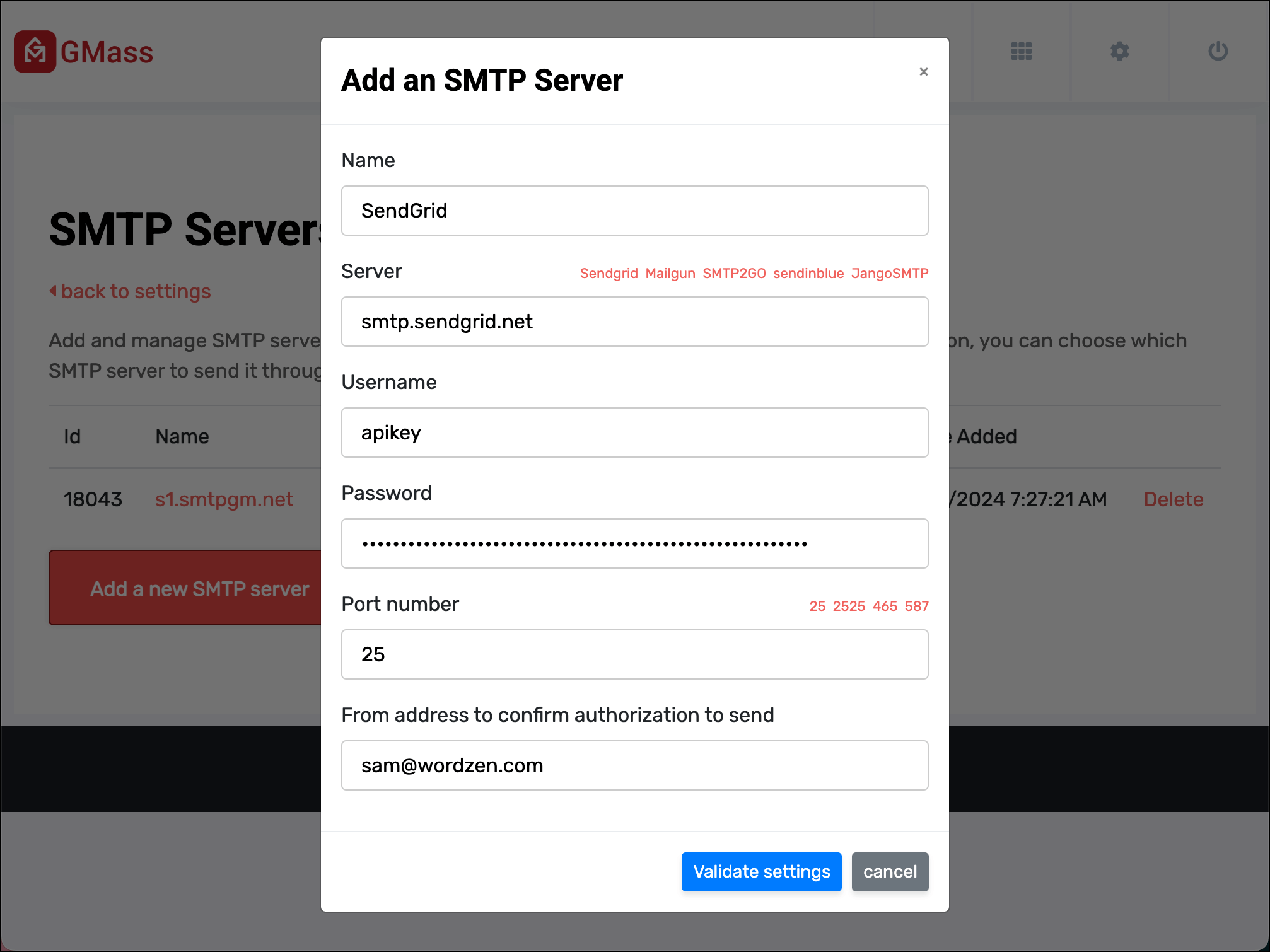
Configure your GMass account to send with Sendgrid. You must set the username and password to be “apikey” and your actual API key. Do not enter the username/password you use to log in to SendGrid. - Ensure that open and click tracking are turned OFF. This is because GMass will add the tracking for you if you check the box for open and click tracking under Settings, and we don’t want the emails to be double tracked. Here is how the “Tracking” section of Sendgrid should look:

- Ensure that Bounce Notifications are on. Set them to go to the From Address. This will allow GMass to process your bounces, just like normal. Not all SMTP services have this capability. Sendgrid and JangoSMTP do. Mailgun and Mailjet do not. Therefore this is what your Mail Settings screen in Sendgrid should look like:

- We generally recommend users do NOT get a dedicated IP address with Sendgrid. We’ve spoken to high level staff at Sendgrid who have explained that dedicated IPs start off as cold IP addresses with no sending reputation. That means that initially, with a dedicated IP you’re likely to see more deliverability issues than if you use an IP address from Sendgrid’s shared pool. Here’s an article explaining the pitfalls of dedicated IPs.

We recommend that you do not get a dedicated IP with Sendgrid. - Similarly, we recommend that you do NOT whitelabel your domain either. Sendgrid highlights the deliverability advantages of a whitelisted domain, but because they force you to create a sub-domain of your domain, and don’t let you use your actual domain for the sending and signing of emails, your sub-domain will start off with no reputation and will likely cause delivery issues. Note: Some Sendgrid accounts require you to whitelabel your domain. Here’s how to get around that.
Since our beta launch a few weeks ago, several users who set up a domain whitelabel have had spam and deliverability issues, specifically where Gmail highlights the white-labeled sub-domain as the source of the spam problem.
We recommend that you do NOT set up a domain whitelabel in your Sendgrid account. - Lastly, do not set up an white-label email link either. This is equivalent to the branded tracking domain feature of GMass. Since we previously turned OFF Sendgrid’s open and click tracking in to avoid double-tracking, there’s no need to customize email links with Sendgrid.

Setting up link whitelabels is irrelevant because you should have turned OFF open and click tracking in Sendgrid, since this will be handled by GMass.
Email marketing. Cold email. Mail merge. Avoid the spam folder. Easy to learn and use. All inside Gmail.
TRY GMASS FOR FREE
Download Chrome extension - 30 second install!
No credit card required











When setting up my Gmass using the demonstrated illustrations,i.e
smtp@gmass.co
set
SMTP Server: smtp.sengrid.net
Port: 25
Username: valuehandlers
Password: ………………..
I couldn’t succeed in achieving that. And this message pop up
“Your GMass request failed. Error details: No connection could be made because the target machine actively refused it 103.224.212.222:25”
Please contact our support team through http://gmass.co/g/support so we can investigate.
this is the situation like this, after sending it via dmass red color
Your GMass request failed. Error details: Length cannot be less than zero. Parameter name: length Try the SMTP Test Tool to troubleshoot the issue.
Hi
Can anyone please help me!!!!!!!!!!!!! i just cant connect my gmail account with sendgrid.. i am so frustrated. Someone please help me.
thanks
Jason Higgins
Hi Jason,
Please contact our support team through http://gmass.co/g/support
Read Number 2 carefully … “Remember: the SMTP username is always “apikey.” .. you missed a spot. Your Username is wrong.
Hi Joe,
This only applies when setting your SMTP credentials in your GMass Dashboard. In the dashboard (gmass.co/dashboard), the username will always be apikey and the password is the actual API key you generated from your SendGrid account.
The emails sent to smtp@gmass.co, are comming back as if that email would not exist.
Be sure you’re using the GMass button – not the Gmail Send button.
Hi
Can anyone please help me!!!!!!!!!!!!! i just cant connect my gmail account with sendgrid.. i am so frustrated. Someone please help me.
thanks
Jason Higgins
Hi Jason,
Please contact our support team through http://gmass.co/g/support
I am getting an error when I am setting the SMTP with GMass
Your GMass request failed. Error details: The remote certificate is invalid according to the validation procedure.
in red fonts…
Are you sure you used the correct username and password?
Please contact our support team through http://gmass.co/g/support with a screenshot of your Compose Window when you’re getting that error.
If I understood correctly, I need to send you my Sendgrid password in plain text format ?
That doesn’t look to secure.
You aren’t sending it to us, you’re setting it to your GMass account. When you press the GMass button to “set” the SMTP server, you are saving that access info into the GMass system so that GMass is configured with your SendGrid account and can route through that server. It is safe to do.
You are asking us not to enable a domain and email whitelabel, but sendgrid ha put a restriction of 100 mails/ per day if we don’t add it. What should be done now? I have been using sendgrid to send mails from GMass for mails less than 100 so far.
I also want to know the answer to this question. Thanks.
@Manikandan and @msj484 Please contact our support team through http://gmass.co/g/support with this question – we have tried on multiple occasions to replicate the situation you’re in, but we haven’t been able to. In our experience, the whitelabeling is not necessary. We’d love to take a look and come up with a solution for you.
See https://www.gmass.co/blog/get-around-sendgrid-domain-whitelabel-requirement/
I just posted a solution to this issue: https://www.gmass.co/blog/get-around-sendgrid-domain-whitelabel-requirement/
It looks like I have successfully connected my sendgrid account to my gmass account. What is the max emails I can send out in 24hrs and a month?
GMass doesn’t impose a limit; that limit is determined by your SendGrid plan.
If they don’t but why are emails bouncing back and also sending to Spam folder?
This is fraustrating!
Please see https://www.gmass.co/blog/spam-folder-email-blocking-issue-determine-cause/
What sendgrid plan is needed for sending 30,000 emails in a day? Please guide. I have attached sendgrid to my gmass but still facing limit issues
My emails are ending up in people spam using Sengrid. What’s the solution for this?
Same problem
Got the test email came as spam too.
Please see https://www.gmass.co/blog/spam-folder-email-blocking-issue-determine-cause/
Emails from Sengrid seem to be hitting the promotions or spam folder instead of the primary inbox? Pls advise
I have the same issue too
hi did you ever solve this??
Require a little help. This is the error I get after inputting my info to set up the SMTP for GMASS.
Your GMass request failed. Error details:
No connection could be made because the target machine actively refused it 103.224.212.222:25 Try the SMTP Test Tool to troubleshoot the issue.
SMTP Server: smtp.sendgrid.net
Ports: 25
Username: apikey
Password:………….
I have linked sendgrid account with gmass.
BUT Still Gmass is not allowing me to send not more than 50 emails per day . WHY?
Please help
Hi, are you still having problems there? If they are not getting back to you. I think they are scams…
olá
eu to problemas
deu ERRO: Uma tentativa de conexão falhou porque a parte conectada não respondeu corretamente após um período de tempo ou a conexão estabelecida falhou porque o host conectado falhou em responder 185.53.178.6:25
como faço?
EU FIZ PASSO A PASSO
I have followed this and it delivers to spam email not inbox. why this?
It depends on a number of different factors. To determine what may be causing this, please see https://www.gmass.co/blog/spam-folder-email-blocking-issue-determine-cause/
Thank you for this tutorial, saved me a lot of time
Personally, I also use https://smtpwarmup.com tool to warm up IPs faster
Thank you for the appreciation as well as the suggestion.
Same issue–gmass emails sent through sendgrid SMTP go instantly to spam folder on gmail, and junk folder on outlook. Tested the emails on myself. Is there a fix for this?
Hi Max,
Make sure that your SendGrid account is not on a shared IP.
1. Try using gmass.co/inbox to isolate the cause that’s resulting in the emails going to Spam.
2. Test using a Gmail account of your own. If the email ends up in spam, see if a reason is provided, like in this example:
https://www.gmass.co/blog/wp-content/uploads/2017/07/Gmail-Spam-Folder-From-Address.gif
I’ve set up an Account with Sendgrid and I’m wondering where do I add the API key to my GMass account. Please help
Please see https://www.gmass.co/blog/sendgrid-smtp-account-configuration/
I’ve set up Gmass with Sendgrid and I tested the email and emails are going to my spam folder instead of my regular email. I did the Email test with gmass.co/inbox and all of the emails went into the spam folder. I’m not using a shared IP either so Please advice on how to change this.
Hi Jason,
Please see https://www.gmass.co/blog/spam-folder-email-blocking-issue-determine-cause/
Jason, I was having same issue. Did you ever figure this out?
It seems that Sendgrid can’t integrate directly with Gsuite (according to Sendgrid’s and Gsuite’s support). How are you guys able to integrate the two?
Hi Eric,
SendGrid and G Suite currently do not have integrations directly with each other. Since GMass integrates with both, it becomes the link between the two services (SendGrid/G Suite).
If you have your SendGrid account connected to your GMass subscription and is active on your G Suite/Gmail subscription, you’ll be able to compose your emails through Gmail and send them through SendGrid via GMass.
here is the question if you blocked the sendgrid then how to send it when sending writes that it is impossible to send a custom limit
Hi,
I’m sorry as I’m unsure what you were referring to when you mentioned “if you blocked the SendGrid”. Did you mean you wanted to stop your SendGrid from sending?
hi how to delete smtp server or change it to another need detailed information
hi how to delete smtp server or change it to another need detailed information
Hi,
To clear out the SMTP settings, set the Subject to “clear”. To view the SMTP setting currently on your account, set the Subject to “status”.
Noted that subject line should be “clear” or “status” but what to where in “to” ??? smtp@gmass.co or any other ??
Hi Rosho,
Yes, that’s correct. It should be TO smtp@gmass.co.
Hello –
I have setup Sendgrid with Gmass. I’d like to leave the open tracking up to Sendgrid since they have more in-depth metrics. Should I still turn it off in Sendgrid? Or should I turn open tracking off in Gmass?
I’ve just done all this, however when i sent with SMTP with sendgrid the delivered message only 2%. Is it something wrong? I used the trials 30 days with sendgrid.
Hi Nicole,
Please contact SendGrid support with your inquiry as sending via SMTP should send all of your messages.
How do I disintegrate GMass account from Sendgrid’s Smtp.
Hi Gmass Team, please how can i send emails beyond the 50 daily Limit with gmass button when i have already integrated sendgrid smtp on my Gmass Account.
Kindly reply.
Hi Scott,
Please contact our support team at https://www.gmass.co/blog/how-to-get-support-from-the-gmass-team/
I connected my gmass with sendgrid. But the only problem i have is, my mails go to the spam folder
Hi Faith,
Reasons that an email platform filter your emails as spam varies from one platform to another. The best way to check what the reason is provided is to test sending to a Gmail account of your own. If the email ends up in spam, see if a reason is provided, like in the example below:
https://www.gmass.co/blog/wp-content/uploads/2017/07/Gmail-Spam-Folder-From-Address.gif
You can check to see where your emails are landing using our online test tool found here: https://www.gmass.co/blog/inbox-spam-promotions-email-delivery-testing-tool/
How I can use mailjet with gmass?
Hi GMASS:
I contected the sendgrid smpt, when i using Gmass to sent 49 emails, my sendgrid account had suspended, I need help, thank you very much.
Hi Kim,
You would need to contact SendGrid regarding your SendGrid account. You may ask for the reason and see if you can have your account reinstated but GMass does not have any say or assist in doing since it is at the discretion of SendGrid.
Hi there,
I have sent a test email after correctly sending up the SMTP to SendGrid.
On my test inbox, the email went to spam.
How can I prevent this issue?
Do I need to pay for Sendgrid in order to send more than 100 emails a day? Also, I get this message when I test SendGrid: << 550-Message rejected because [54.184.121.130]:51894 is blacklisted see Blocked
Hi Mridu,
If you’re sending a low volume campaign then no, we recommend you to send using Gmail servers instead of a third-party SMTP.
Hi, would you guys say Sendgrid is the easiest / Best Smtp server to use to send email with gmass?
I see some smtp servers are kind of complex and requires various things – for example, with some services you cant use their smtp relay with gmail.
Please advise
Thanks
Hi KP,
Yes. We actually maintain an SMTP with SendGrid.
Hi,
I am currently using Gsuite where I am getting 2000 emails/day if I go with Sendgrid SMTP server will the quota of Gsuite will add onto this or it will have lapsed?
Hi Roy,
You can select to send your campaigns either via Gmail/G Suite servers or through SMTP. Your limits on either option are independent of each other so if you opt to send via SMTP, your daily sending limit in Gmail is untouched until you send another campaign through Gmail.
I configured everything as described from DNS CName, pinged it, and set up sendgrid. Will my emails that were paused automatically start sending again?
also, 1 more thing. As for design of emails…if i design the email in sendgrid..do i copy it over to gmass and send it there? or can i send it through sendgrid and still get gmass services?
Hi I wanted to know if you can help me set up send grid to gmass because I want to set up a smtp server to gmass
Hi Isaac,
Could you let us know which step you need assistance with?
Paid customer, nooone has responded in a week to try to help me so I can actually use the service. I#ve contacted support emails, and contacted Ajay directly, all to no avail so far.
Hi Jordan,
We’ve responded to your ticket directly. Please check your email.
I want to use mailjet smtp . Can you please put me through how to set mailjet to use ?
Hi,
Please visit https://www.gmass.co/smtp-test
As requested by Mr Ajay Goel I have posted review in order to get refund. Also I have paid $12.95 in mistake and have not used your services.
I want my account be cancelled with immediate effect and my refund to be processed ASAP.
Hi Nicole,
Upon checking, you used GMass to send a campaign to 267 recipients which GMass has already done. Please contact our support team (gmass.co/g/support) as we would need for you to send us screenshots of your reviews in order for us to differentiate which reviews are yours since Google sometimes changes the user name to “A Google User” due to account privacy settings.
Hi there – I successfully set up Sendgrid, but when recipients receive emails sent via Sendgrid the email has “via Sendgrid.net” next to my email address. This makes the emails seem more suspicious to my users.
Is there a way around this? Sendgrid recommends Domain Whitelabeling (now called Domain Authentication), but GMass specifically recommends against that. Any assistance would be much appreciated.
Relevant SendGrid article: https://sendgrid.com/docs/ui/account-and-settings/how-to-set-up-domain-authentication/
Hi Emon,
If you want to avoid the “via sendgrid.net”, you can use Sendgrid’s “whitelabel domain” option. That will make your Return-Path based on your domain instead of Sendgrid’s. Just make sure you then adjust your SPF record per Sendgrid’s settings. Please note that since they force you to create a sub-domain of your domain, and don’t let you use your actual domain for the sending and signing of emails, your sub-domain will start off with no reputation and could cause delivery issues.
Hi there – I’d like to remove the “via Sendgrid.net” that recipients see when I use Sendgrid. According to Sendgrid, this requires Domain Authentication (Domain Whitelisting). As this article specifically recommends against domain whitelisting, I wanted to see if you had another approach to removing the “via Sendgrid.net”.
Thank you!
Hi,
If you want to avoid the “via sendgrid.net”, then you should just use the “whitelabel domain” option. That will make your Return-Path based on your domain instead of Sendgrid’s. Just make sure you then adjust your SPF record per Sendgrid’s settings.
Where should i get the username and password
Hi, I followed the steps as mentioned above for sendgrid integration but i keep getting the below error message:
“Uh oh, something went wrong. Here is the detailed error: General Exception The SMTP server has unexpectedly disconnected. Try the SMTP Test Tool to troubleshoot the issue.
In many cases, pressing the GMass button again will fix this.”
Kindly guide
Hi Surendar,
It means that there is an error in the inputted credentials. Please go to https://www.gmass.co/smtp-test and test your credentials.
Rather stuck here – Step 2 isn’t a “step” so much as it is a bunch of information that I can’t decipher because I’m dumb. Could you please tell me the actual steps I need to take to successfully get through Step 2?
Hi Chris,
After logging into your Sendgrid account, click on “Setup Guide” on the left navigation menu by clicking your account name which would bring down a dropdown menu.
You’ll then be presented with the action you want to take, select Integrate then choose the option to “Integrate using our Web API or SMTP relay”. Click “Start”.
Under SMTP Relay – click on Choose.
This will bring you up on a new page where you’ll just have to name your API Key, click on “Create Key” which will generate an API Key for you. Take note of the details that will populate near the bottom of that page after clicking on “Create Key” as this is the details you would need to set your SMTP settings (https://www.gmass.co/blog/smtp-server-send-unlimited-emails-with-gmail-and-gmass/#attachment_1832) to your GMass account.
I’m not seeing the “use the from address” check box in SendGrid’s “Forward Bounce Messages” section under “Mail Settings.” I added the domain that I use to send emails from out of my G Suite account, but any bounces that I get come through from SendGrid and don’t appear to be getting processed by GMass.
What is the proper “from address” to use to allow GMass to process bounces?
Thanks!
When sendgrid asks for a website, what should I put?
Hi Richard,
Please contact our support team so we can assist you directly: gmass.co/g/support
Regards; Marvin
Please explain what should I put in the lines of: https://www.gmass.co/smtp-test I do not understand what to put in those lines, help my ignorance.
It means that there is an error in the credentials entered. Go to https://www.gmass.co/smtp-test and test your credentials.
Hi Jose,
The SMTP test lines are automatically populated when clicking the links at for each service provider. So if you’re using Sendgrid, you would just need to click the Sendgrid link below the first text field. Use APIKEY as the username, and the actual API Key from your Sendgrid account as the password.
In the TO and FROM address, indicate where you want to send test email and from which address you’re sending from.
saludos, te puedieras comunicar conmigo via WhatsApp +507 6438-5299
Regards; Marvin
I was already able to configure sendgrid in gmass; Now I’m having trouble buying the Email API Plan: Essentials 100K. I get this message: Please provide further information
You will not be able to send email through SendGrid until you provide more information. Please contact Support to answer a few more questions. and after giving more information they have never answered me, please help me to buy the plan, thanks.
Hi there! I got this error message after sending 50 emails in Gmass. I received a notification email that the emails I sent went through, but after 10 minutes I got this email from Gmass.
Error while sending GMass emails – SMTP connection [TAKE ACTION]
General Exception Unable to connect to the SMTP server set for your account, smtp.sendgrid.net. Unable to connect to the SMTP server set for your account, smtp.sendgrid.net. The SMTP server has unexpectedly disconnected.
Please let me know if the emails I sent was received by the recipients.
THANK YOU IN ADVANCE
Although I was well below the supposed 2000 GSuite limit, I still received notices that I’ve reached my limit for sending email. Trying to integrate SendGrid but can send any messages form the account. Any help would be appriciated.
Gmass said to send 2000 mail then why will not send.everytime it goes on failed ..we pay Gmass than its necessary to go on other SMTP service ..If yes then what’s meaning of Gmass.pls explain
Hi Hardik,
GMass allows you to artificially break the Google-imposed and enforced sending limit by breaking down your campaign sending over multiple days. It also has features that are not available by default in GMail, such as individual mail merge capabilities, open and click tracking, and auto follow-ups among others. You may read more about GMass’s features here: https://www.gmass.co/#features
I have tried to connect sendgrid’s SMTP to Gmass. Reached my daily limit on Gmail and can’t eve respond to my clients and colleuagues. Please help!!
Hi, I’ve setup everything mentioned in this page.
However – my sendgrid account is currently Free for 100 emails/day
So – In the billing section – I already inserted my Creditcard details.
Now I am trying to upgrade to the paid plan (Essentials 40K)
But this option is grayed out. It’s not allowing me to select it.
At the top of the page there is a message:
“Finish your account setup in order to select a paid plan and unlock the full potential of Twilio SendGrid”
But – in order to finish the setup it seems that domain authentication is mandatory.
(“Authenticate your sending domain”)
So – in the article above point #6 – GMASS is saying:
“Similarly, we recommend that you do NOT whitelabel your domain”
But on the otherhand – it seems that Sendgrid requires Domain authentication (which is my understandin the same as whitelabel)
Now – If this is mandatory – but GMASS is not recommending it… What shoule I do?
If I understand correctly then authenticating the domain will also require me to start messing around with SPF, DKIM, and DMARC
Will appreciate your help!
Thanks,
Tal
do i have to apply this settings after each login to gmail ? it looks like the settings get lost when i close gmail.
I have tried to connect Sendgrid’s SMTP to Gmass following all your detailed instructions
in the section here named: “How to configure a Sendgrid SMTP account for GMass”
SMTP Server:smtp.sendgrid.net
Port: 25
Username: apikey
Password: (I used my actual API key ID #) as instructed
When I clicked on the red Gmass button I received this message:
“Uh oh, something went wrong. Here is the detailed error:
General Exception The SMTP server has unexpectedly disconnected.
Try the SMTP Test Tool to troubleshoot the issue.”
When I clicked on the SMTP Test Tool Link above, it returned this info below:
<> EHLO [172.31.3.227]
<< 250-smtp.sendgrid.net
<< 250-8BITMIME
<< 250-PIPELINING
<< 250-SIZE 31457280
<< 250-STARTTLS
<< 250-AUTH PLAIN LOGIN
<> STARTTLS
<> EHLO [172.31.3.227]
<< 250-smtp.sendgrid.net
<< 250-8BITMIME
<< 250-PIPELINING
<< 250-SIZE 31457280
<< 250-STARTTLS
<< 250-AUTH PLAIN LOGIN
<> AUTH PLAIN AGFwaWtleQBJQk5kM3lxTlQ2VzhlTjNSX2NualhB
<> AUTH LOGIN
ERROR: The SMTP server has unexpectedly disconnected.
it looks like there are two issues:
– the SMTP server unexpectedly disconnected.
– Authentication failed.
Not sure these issues are connected but if someone can post some help on what I do next I would appreciate it greatly….Joel
I moved from the configuration mentioned here to smtpboxes.com . Sometimes simplicity is what we need.
@joel steinberg after AUTH PLAIN it should continue with the communication further and AUTH LOGIN shouldn’t be there.
I have been using sendgrid for the last year and decided to make a additional account.
The problem is my new account is not nearly effective (opens, clicks….) as the old one.
Does anyone have any recommendations on why this is happening or on how I can fix this.
Can I warm up mail based on a third-party domain, for example info@mydomen .com
I have tried and tried to configarate SMPT server setting even i got the Password also , it is all total eyewash we don’t get any technical support from any one they simply drive you away to go for paid version please do not waste time and energy by doing so only GOD can help ok
Sendgrid let me set up a log in, but the pay monthly rate buttons are ghosted out and I can’t start setting up and linking to Gmass. Does it have something to do with the fact that I do not have an email account linked to a website? I’m using a gmail account. Please help.
Hi, I’ve setup everything mentioned in this page.
However – my sendgrid account is currently Free for 100 emails/day
So – In the billing section – I already inserted my Creditcard details.
Now I am trying to upgrade to the paid plan (Essentials 40K)
But this option is grayed out. It’s not allowing me to select it.
At the top of the page there is a message:
“Finish your account setup in order to select a paid plan and unlock the full potential of Twilio SendGrid”
But – in order to finish the setup it seems that domain authentication is mandatory.
(“Authenticate your sending domain”)
So – in the article above point #6 – GMASS is saying:
“Similarly, we recommend that you do NOT whitelabel your domain”
But on the otherhand – it seems that Sendgrid requires Domain authentication (which is my understandin the same as whitelabel)
Now – If this is mandatory – but GMASS is not recommending it… What shoule I do?
If I understand correctly then authenticating the domain will also require me to start messing around with SPF, DKIM, and DMARC
Will appreciate your help!
Thanks,
Hi Krishna,
Please contact our support team (gmass.co/g/support) so that we can assist you directly.
I was able to successfully connect the two platforms.
However, I encountered an issue when sending a test email using SendGrid from GMass. It appears that the emails are being delivered directly to the spam folder.
I was hoping you might be able to provide some guidance or support on how to prevent this from happening.
Hi Eduardo,
You may need to contact SendGrid support for assistance in this. Your emails may be routed through server IP addresses that does not have a good sending reputation.
I tried to integrate my smtp (sendgrid). When I save my smtp settings, it says successful but when I refresh the page it go back to @gmail.com
I tried to integrate my smtp (sendgrid). When I save my smtp settings, it says successful but when I refresh the page it go back to @gmail.com.
Here’s the error message – Error: The from address does not match a verified Sender Identity. Mail cannot be sent until this error is resolved.