
Did you know that your sender reputation affects the deliverability of your marketing and transactional emails?
If you have a poor sender reputation, your emails will probably end up in your recipient’s spam folder. On the flip side, a good sender reputation can almost guarantee that your emails go straight to subscriber inboxes.
But wait.
What is sender reputation in the first place?
In this article, I’ll cover what sender reputation is and why it’s important. I’ll then show you four ways to measure your sender score and six factors that can give you a poor sender reputation. Finally, I’ll cover five ways to boost your sending reputation with the help of a brilliant email tool.
This Article Contains:
(Click on the links below to jump to a section of your choice)
- What is Sender Reputation?
- Why is Sender Reputation Important?
- 4 Ways to Check Sender Reputation
- 6 Factors that Hurts Sender Reputation
- 4 Ways to Boost Your Sender Reputation
Let’s jump into it.
What is Sender Reputation?
Sender reputation (also known as email sender reputation) is a score used by mailbox providers (MBP) and internet service providers (ISP) to identify which domains and IP addresses are trustworthy.
A high sender reputation score means outgoing emails from that domain will almost always arrive in subscribers’ inboxes.
However, a poor sender reputation can cause email inbox providers to mark your emails as spam and even reject the delivery of emails.
The sending reputation of a domain is determined by several factors like:
- The number of emails sent
- The number of recipients who’ve marked the domain’s email as spam
- Whether the sending domain is on any blacklist
- How many recipients interact with emails of the sending domain
- How many people unsubscribe from the domain’s email list
Want to know why your emails are caught by spam filters?
Read my article on spam filters to find out.
Let’s now explore why sender reputation really matters for a sending domain.
Why is Sender Reputation Important?
Did you know that the average employee in the US receives over 120 emails per day?
If you take one minute to read each email, you’d be checking email for 2 hours per day!
This is why every MBP and ISP tries to minimize the number of emails delivered to a user’s inbox.
Naturally, a domain or IP address with a low sender reputation won’t have its emails delivered to recipients. And as a result, their email marketing efforts will suffer.
If your business uses a shared IP address, things can get even more challenging.
If you have an IP reputation issue, anyone using that shared IP address will also run into a reputation issue.
Fortunately, you can boost sender reputation to get more of your emails delivered to subscriber inboxes — but it’ll take some time, and a few email campaigns before your score is back on top.
This is why it’s essential to keep your sending reputation high from the start.
This way, your campaigns won’t suffer from a bad reputation with inbox providers, and you’ll see a good return on your email marketing spend.
Now you know why a domain’s reputation is important, but how do you measure it to see if you have a reputation issue?
4 Ways to Check Sender Reputation
Here’s how you can measure sender reputation:
1. Use Tools to Measure Your Sender Score
Using a tool alone to measure sender score won’t give you a complete idea of your sender reputation levels. However, it’s still an excellent place to start.
These specialized tools factor in data from several sources and compare your email sending behavior to determine your domain and IP reputation score.
Here are some tools you can use to determine your sender reputation:
- Sender Score – Gives you a sender reputation score from 0 to 100 (much like a credit score) and shows how your IP address ranks against the email sender score of others.
- Barracuda Central – Provides an IP reputation and domain reputation checkup for businesses.
- TrustedSource – This service is run by McAfee and provides basic insight about your sender reputation score and data about the DNS and mail server.
- Google Postmaster Tools – Helps senders track the data of their emails, such as their IP reputation and domain reputation, delivery errors, and more.
- Microsoft Smart Network Data Services (SDNS) – Microsoft’s SNDS provides insight into data points like the IP reputation, the number of spam traps you deliver to, and spam complaint rates.
But since these tools alone aren’t enough to give you a complete picture, let’s explore other ways you can check your reputation.
2. Send Messages to Yourself
Another great way to check if you have a high reputation score or a bad reputation with inbox providers is to send messages to yourself.
You can set up multiple email addresses with several mailbox provider services to test how your reputation affects email deliverability.
Then, you can send emails to these new email addresses and analyze the results.
If all of the emails arrive in the inbox, then you have a good sender reputation. But if most of your emails end up in the spam folder, that’s a sign that your sender score is low.
3. Check Deny Listings of Your IP Address and Domain
A deny list is a collection of IP addresses or domains that have been caught sending out unsolicited emails.
Your domain can be added to deny listings if the emails you send end up as spam trap hits or are marked as spam emails by recipients.
You can use tools like MxToolbox, DNS Checker and Netcore to see if your IP or domain names are on any black listings that can cause deliverability issues. If your details are on a deny listing, your email reputation has a higher chance of declining.
4. Analyze Statistics and Identify Patterns
Sender reputation has a lot to do with how recipients interact with your emails.
For example, if you see metrics like your open rate and click-through rate decreasing and more emails being marked as spam emails, you can expect your reputation score to drop.
On the other hand, higher engagement from recipients is a good sign for your sender reputation, and you can expect more emails to end up in recipient’s and subscribers’ inboxes.
Use these patterns to determine what you’re doing right and what you can improve. Pair it with the other measures I discussed above to get an accurate idea of sender reputation.
I’ve talked about how you can check sender reputation.
But if you realize you have a bad reputation, how do you identify what’s causing it?
6 Factors That Hurt Sender Reputation
Here are some things that can hurt your IP’s or domain’s reputation:
1. Misspelled Email Addresses Resulting in a High Bounce Rate
When someone enters an email address manually onto a sign-up form, it’s easy to misspell it — especially if they use a mobile device.
Now, when you send an email to a misspelled email address, your email bounces (fails to deliver). Email providers will be less tolerant of outgoing emails when your bounce rate increases, causing most of them to be marked as spam emails.
An easy way to avoid misspelled emails and a high bounce rate is to use a double-opt-in feature. Anyone who signs up for your email list will have to confirm their subscription through a link in an email.
Alternatively, you can use an email verification tool to recognize invalid addresses instantly. This way, you won’t send marketing and transactional emails to non-existent email addresses. Some email marketing tools like GMass can do this for you, too.
2. Using Purchased Email Lists
Most businesses consider purchasing email lists an easier alternative to actually building their email list organically.
But it’s a really bad idea.
All the leads you get in that email list are non-organic, unknown users — they don’t know you and have no reason to trust you. Naturally, when you reach out to these unknown users with an email, they probably won’t engage with it and may even mark it as spam. This makes it hard for your emails to get past spam filters.
And remember, a spam complaint can significantly affect your domain’s reputation because it essentially gives out negative signals that recipients don’t trust you.
If you have too many spam complaint situations, all your outgoing emails can end up in the spam folder.
Want to learn how you can send cold emails to unknown users the right way?
Read my guide on building a fail-proof cold email strategy.
3. Using Outdated Email Lists
Businesses are always looking to expand their mailing list. But they never think about removing outdated email IDs from their list — which is really important.
Why?
People abandon email accounts all the time — whether it’s someone changing their personal email address or an employee leaving a company and deactivating their work email address.
When you send emails to inactive subscribers, your emails won’t be opened or interacted with. Continuously sending emails to these inactive subscribers will result in hard bounce emails, hurting your sender reputation.
That’s why you should clean out and segment your email lists regularly to avoid being denied by spam filters and your internet service provider. Generally, you should clean your email lists at least once a quarter to ensure it’s always up to date.
4. Creating Poor Email Content
Sending out emails with poor content is a surefire way to deteriorate a good reputation you’ve built over time. Recipients will almost certainly mark a poorly written email as spam, reducing your sender reputation.
To ensure you avoid sending poor emails, make sure you:
- Personalize the email for the recipient’s unique needs.
- Optimize emails for mobile devices.
- Avoid using spammy words in emails.
- Test all links in your email.
- Format emails for high readability.
- Avoid baiting recipients with clickbait subject lines.
5. Inconsistent Email Outreach
Not every email marketer understands this, but the frequency of your emails is a massive factor in deliverability.
If your emails are inconsistent, even the most engaged recipients will ultimately lose interest in what you have to say — and inbox placement rates will drop.
However, overloading customers’ inboxes with emails isn’t good for your business either.
Ideally, you should let recipients know how often they can expect emails from your business.
This way, customers’ inboxes won’t be full of unexpected emails — and you’ll have high audience engagement rates and a good reputation for your emails.
6. Sending Email to Spam Traps
Spam trap hits are something you need to avoid at all costs when sending emails.
What’s a spam trap?
Spam traps are email addresses used by internet providers to check if email senders are following email best practices.
Spam traps can be email addresses newly created by an email service provider or even recycled spam traps. Recycled traps are old, abandoned email addresses that are reactivated to identify which senders don’t clean their email list.
When you send an email to a spam trap, your domain gets added to a blacklist.
How?
When you send emails to email IDs that are actually spam traps, ISPs know that senders have unethically sourced email addresses.
This is because individuals don’t use spam traps, so the only way a spam trap ends up on an email list is if it’s harvested without consent.
Anyone sending emails to a purchased or unethically sourced email list sets their sending domain up for spam trap hits. This will almost certainly land the domain on a blacklist.
I’ve covered what can put your domain on industry blacklists and harm your reputation as a legitimate sender.
But what can help you boost your reputation, so your emails are always delivered to customers’ inboxes? Let’s find out.
4 Ways to Boost Your Sender Reputation
In this section, I’ll mention certain best practices you can try out to boost sender reputation with any internet service provider.
I’ll also tell you how GMass can help you with inbox placement for Gmail users.
Wait, what’s GMass?
GMass is a powerful email marketing tool used worldwide, from social media platforms like Twitter and LinkedIn to tech giants like Google and Uber. It’s perfect for small businesses and solopreneurs too!
With GMass, you can streamline your email outreach efforts and take the proper steps to boost your sender reputation.
Read on to find out what you can do to get a good reputation with your ISP and how GMass helps:
1. Regularly Update Your Email List
Remember, refreshing or updating email lists is a surefire way to avoid blocking by any mailbox provider.
All you need to do is check your email list and remove:
- Inactive subscribers.
- Invalid addresses.
- Any emails obtained from purchased email lists.
This can help boost your sender reputation and ensure the email service provider delivers your emails to genuine subscribers.
How can GMass help?
When you use GMass to send email campaigns, any users that unsubscribe from your email list are automatically moved from the mailing list to the unsubscribe list.
This way, your emails will only be delivered to recipients who want to receive them.
Now, if you’re concerned about sending emails to invalid addresses, don’t worry!
GMass’ free email verification service will help you verify recipient email addresses before sending out your emails. You can verify emails right inside Gmail or use the web-based tool. This can help reduce your bounce rates.
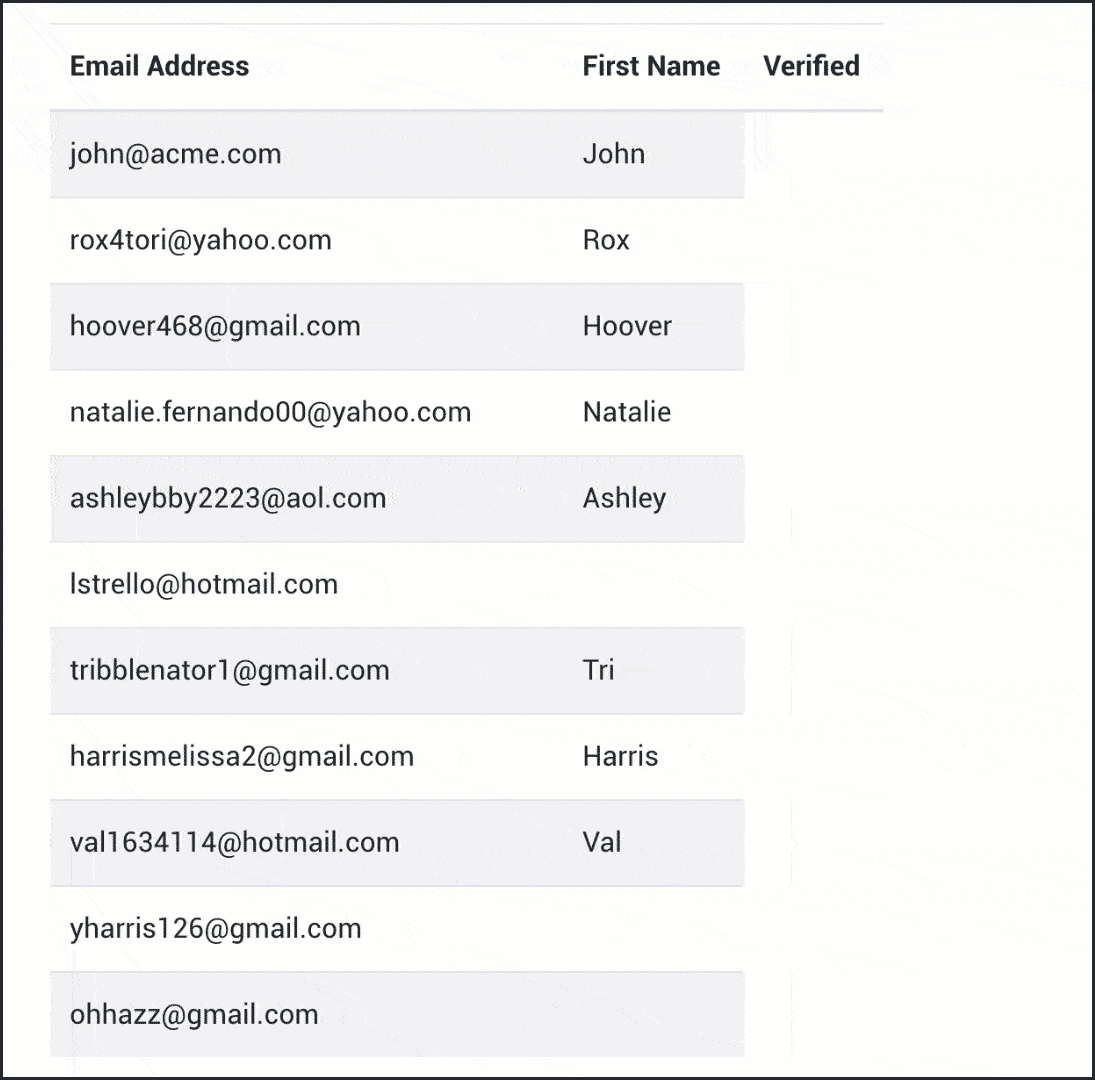
Moreover, you can use GMass to build mailing lists from email addresses within your Gmail inbox. You can also add emails based on specific criteria, making it easy to identify relevant email addresses and create a list.
2. Use an Opt-in Policy for Marketing Emails
An excellent way to ensure you don’t send out unsolicited marketing and transactional emails is to adopt an opt-in policy with all new subscribers.
All you have to do is ensure they go to their inbox and confirm their subscription.
This way, people can’t sign up to a mailing list with a fake email address just to profit off a promotion you might hold, and your reputation or delivery rate won’t suffer through emails sent to non-respondent addresses.
How can GMass help?
You can automate drip email campaigns using GMass, Zapier, and Google Sheets.
Any new sign-ups to your email list will automatically be added to a Google Sheet, which can be used to send the opt-in email. If they click on the confirmation link, you can use it as an email trigger to automatically add them to your primary email list.
Here’s how setting up a drip campaign in GMass looks like:
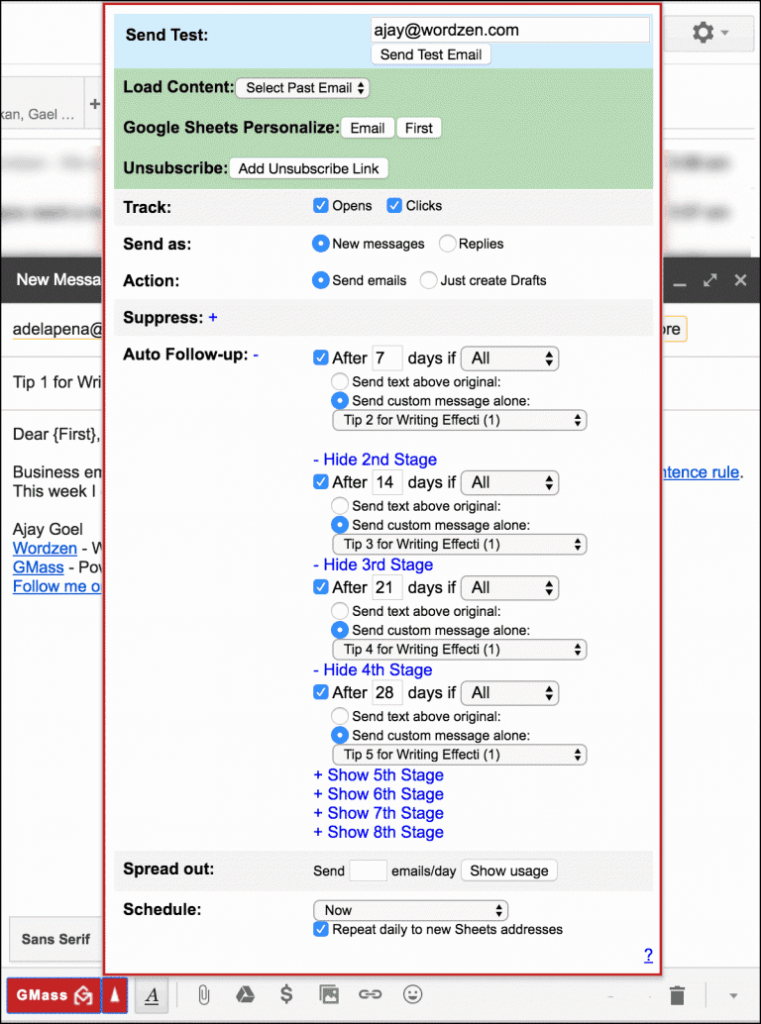
3. Pay Close Attention to Email Delivery Rates
Regularly monitoring your email delivery rates can help you stay on top of any issues that can potentially harm your reputation as a legitimate sender.
Pay attention to patterns of the unknown user rate, unsubscribe rates, inbox placement, and other email metrics that tell you if you’re doing something wrong.
You should also look at what your email bounce codes mean.
Hard bounces occur because of invalid email addresses, but a soft bounce can happen for many reasons. Pay attention to the bounce code — it can tell you how to deal with that specific type of error.
How can GMass help?
When you use GMass to send out email campaigns, you get access to many vital email metrics that help you monitor your email performance.
Some of the metrics GMass tracks include:
- Open rate – Number of recipients who’ve opened your email.
- Click-through rate – Number of recipients who’ve clicked on a link in the email.
- Unsubscribe rate – Number of unsubscribed recipients.
You can use these metrics to determine whether your email strategy works or needs improvement to deliver optimal results.

4. Write Attractive and Interesting Emails
If recipients don’t interact with your messages, your email reputation as a legitimate sender can quickly go down the drain.
Don’t resort to generic email marketing templates; they’ll only deteriorate your content reputation. Instead, personalize your emails and create a beautiful, well-designed email campaign for each subscriber.
A high content reputation will automatically boost your campaign results and contribute significantly to brand growth.
How can GMass help?
GMass can automatically personalize emails to insert the first name of each recipient as well as add personalized images, links, and even personalized blocks of text within the email.
This helps you add a personal touch to all your campaign emails.
Additionally, GMass supports A/B testing — a feature that helps you test variations of an email message. You can then determine which approach works best and use that for your email campaign.
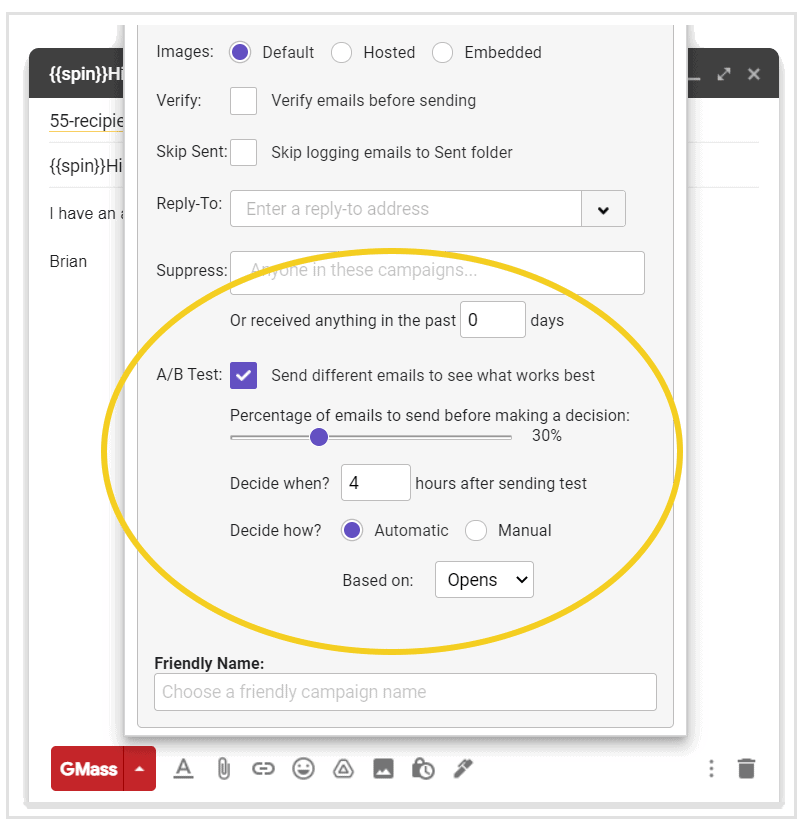
Wrapping Up
Keeping your sender reputation high is crucial to getting optimal results from your email campaigns.
You can keep a lookout for everything we’ve mentioned here to keep your sender reputation high and deliver emails straight to subscribers’ inboxes.
Pair up these best practices with a powerful email outreach tool like GMass, and you’ll be able to improve your sender reputation in no time.
All you need to do is add the GMass Chrome extension and get started, so why not give it a try today?
Only GMass packs every email app into one tool — and brings it all into Gmail for you. Better emails. Tons of power. Easy to use.
TRY GMASS FOR FREE
Download Chrome extension - 30 second install!
No credit card required











Ajay
When I have a campaign I begin with 5 recipients a day then 10, 20, 40, 80 etc…
1 Is it a good practice?
2 if it is a good practice, could you develop a code for that? And could you include the opening rate of this campaign as a parameter in order to slow or speed up the campaign?
Stay safe!
Hi
You need to urgently add the following features as they as important in email delivery:
1. Adding List-Unsubscribe Header option
2. Pre-header in email option
For the above you need to either add an option to add custom email headers or at least some pre-configured headers options which can be tweaked a little
Also you need to add a system wherin a user can upload a bulk list of emails to UNSUBSCRIBE. Why can’t you simply have a page where all the UNSUBSCRIBED emails are listed and there buttons for ADD, EDIT, DELETE, BULK UPLOAD ?