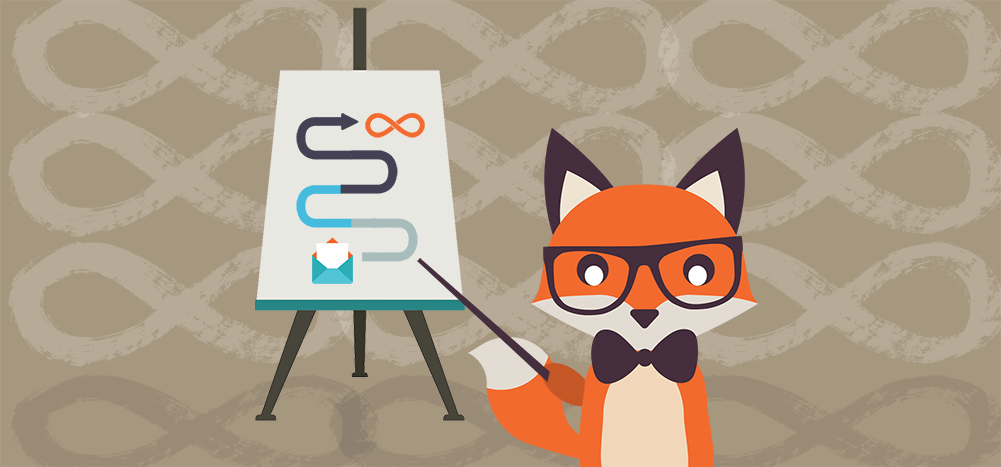
You can now send virtually unlimited emails in Gmail. It works by connecting a third party SMTP service like SendGrid, Mailgun, or Mailjet to your GMass account. (Or by applying to use GMass’s in-house SMTP servers.)
The advantages of this setup are:
- The ability to send virtually unlimited emails in Gmail and avoid Gmail’s sending limits.
- No risk of a Gmail account being suspended by Google.
The disadvantages of this setup are potentially:
- A slight decrease in deliverability, although from our testing, we’ve found the open and reply rates using various SMTP servers to usually be just as high as sending natively from Google. See our deliverability database to do real-time comparisons.
How can you send unlimited mail merge emails from your Gmail account?
First, you need a GMass account. Then, you connect your GMass account to any external SMTP server. This will make it so your emails are sent from that server and not from your actual Gmail account, although everything will look as normal inside your Gmail account. Meaning, each email message will still show up in your Sent Mail folder, and GMass will still be able to track replies, bounces, and everything that happens after you send an email campaign.
When you do this, you can:
- Choose SMTP sending on a per-campaign basis. Meaning, you can selectively choose which campaigns are sent with SMTP and which are sent with your Gmail account.
- If you don’t want to set up your own SMTP account, you might be able to use our internal SMTP service. You can apply to use our in-house server for opt-in email or ColdSMTP, our cold email sending server, if you don’t want to set up your own.
- If you want to rotate between multiple SMTP services, you can set them all up then choose which you want to use.
- Use the SMTP setting with the Preview as Drafts feature to first create Drafts, and then send the Drafts with the SMTP server.
The most popular SMTP servers amongst my users
Here is a live list of the top 10 most popular SMTP servers used by our users. This does not include users who we assign to our own internal SMTPs.
cURL error 28: Operation timed out after 5016 milliseconds with 0 bytes receivedStep 1: Setting up your SMTP service
Option A: Getting your own SMTP service
An SMTP server is simply an email sending server. There are many well-known SMTP service providers, including SendGrid, JangoSMTP, Mailgun, Mailjet, and others. Pricing for SMTP services range from free plans which let you send a few hundred emails/day to around $20 USD/month for thousands of emails/month. Each service has its own advantages and disadvantages, and you’re free to use any SMTP service you like.
In our testing, we’ve found that SendGrid and JangoSMTP are the two SMTP services that are most compatible with GMass, because of their flexibility in not requiring domain-based verification in order to start relaying email through them. This is especially important if you’re connecting a user@gmail.com GMass account to an SMTP service.
If you choose SendGrid, here is a detailed guide to configuring your SendGrid account for GMass use.
Option B: Request to use our in-house SMTP servers
If you’re sending strictly opt-in email, you might be eligible to use our opt-in SMTP server.
And if you’re sending cold outreach, you can apply to use our cold email SMTP server.
Step 2: Linking your GMass account to the SMTP service
New way
You can easily set your SMTP servers in your GMass account dashboard. You can use this direct link to your SMTP settings.
Then click the red button to add a server.
If you have any trouble with the dashboard, you can still set your SMTP server the old way.
Old way
If you set up your own SMTP service, this is how to link the SMTP service to your GMass account. Note that if you’ve been approved to use our SMTP service, you will skip this step.
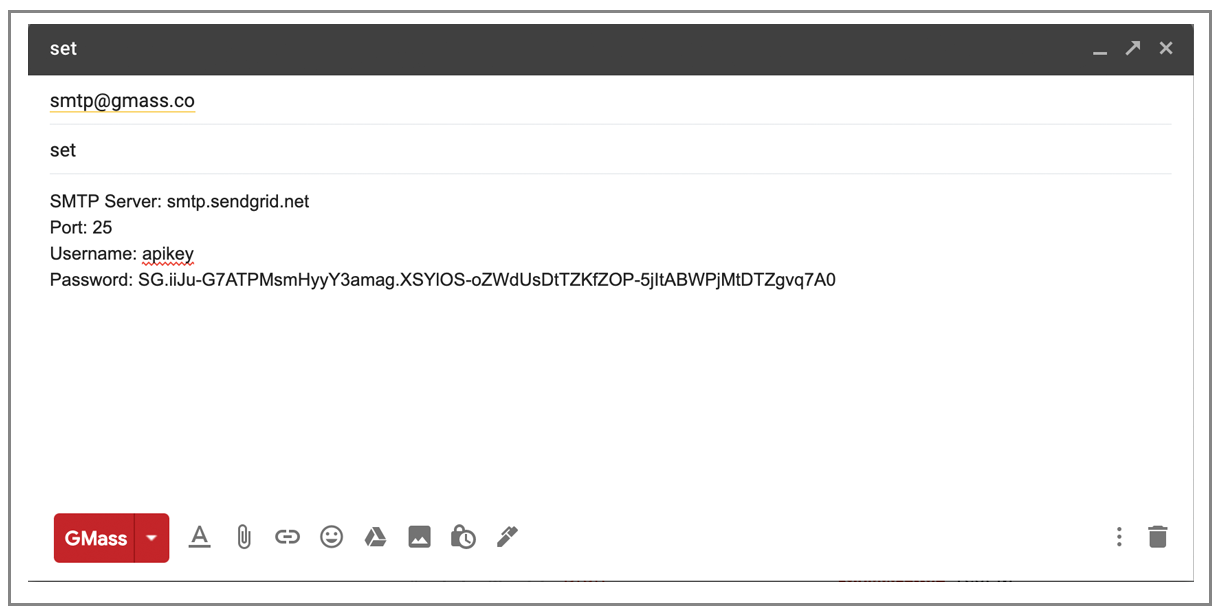
Configure your GMass account to send via an external SMTP server instead of your Google account. The SendGrid credentials show above are not real.
- First, reload Gmail in your Chrome browser to make sure you have the latest version of GMass.
- Click Compose to launch a new window.
- Set the To field to smtp@gmass.co.
- Set the Subject to the word set. Wait a second for the form to appear in the Message area.
- Enter the SMTP server, port, username, and password after the colons. If your server does not require authentication, set the Username to “noauth” (without the quotes) and leave the Password blank.
- Hit the GMass button. Do not hit the Send button.
GMass will relay a test email through the server to yourself. If successful, the SMTP server will be set for your account and you will now see that setting appear in the Settings box.
To clear out the SMTP settings, set the Subject to “clear” and hit the GMass button. To view the SMTP setting currently on your account, set the Subject to “status” and hit the GMass button.
Step 3: Sending through the SMTP server
You’ll notice an option in the GMass Settings box that allows you to set, on a per-campaign basis, whether the emails should be routed through the SMTP server for unlimited sending, or through your Google account, in which case you’d be subject to Gmail’s sending limits.
Note: This option will only appear if you have connected an SMTP account to GMass.
Note that sending over SMTP is subject to usage-based billing, outlined here. Pricing is different for ColdSMTP, which uses a flat rate.
You’ll also be able to quick reference whether you’re sending your campaign through Gmail or your third-party SMTP server if you collapse the Action settings. For instance, here’s what it’ll look like if you’ve connected a SendGrid account and you’ve chosen to send your campaign through that SMTP server.
Choosing an SMTP server
You have three choices to connect your GMass account to an SMTP server:
- If your email sending meets certain criteria, you can use my SMTP server for opt-in emails or my cold email server. These are high volume servers we’ve built and maintain internally. For the opt-in server, your email sends must be either a) non-commercial in nature (like school groups, membership clubs, social causes, churches) or b) completely organically developed. For the cold email server, you must have a demonstrated history of cold emails with strong engagement.
- If your email does not match the criteria, or you just want to use your own SMTP service(s), then feel free to set up an account on your own with SendGrid, JangoSMTP, Mailjet, or any other SMTP service provider. Your company may even have its own SMTP server that you can use. In a future post, I’ll be analyzing the popular SMTP providers, also known as transactional email services, and explaining which ones I think are the best and worst. Once you set up an account with an SMTP service provider, you’ll have to configure the account in certain ways.
- If you’re technically inclined, you can set up your own SMTP server on your own server. If you’re running Linux, here’s how to set up an SMTP service from scratch on a Linux server.
Configuring your SMTP service account
- GMass will connect without TLS/SSL to the SMTP server on the port of your choice. Most SMTP services allow you to connect on ports 25 and 2525 at a minimum.
- Ensure that open and click tracking are turned OFF with the SMTP server service. In fact, the SMTP server shouldn’t alter the message at all. It should just pass it through. This is because GMass will add the tracking for you if you set your tracking this way, and we don’t want the emails to be “double” tracked. Screenshot from SendGrid:

- Ensure there are no quota restrictions on your SMTP account, or if there are, that they are sufficient to handle your GMass campaigns.
- Check to see what Envelope From, also known as MAIL-FROM or RETURN-PATH address your SMTP service will use when relaying your email. Most transactional email services like SendGrid use a sendgrid.net domain by default, which makes it so you don’t necessarily have to alter your SPF records. Some SMTP services require domain verification, because the domain in your From Address will be the domain in the MAIL-FROM. Just be aware of this. You may need to alter your SPF, DKIM, and DMARC records.
- Ensure that Bounce Notifications are on. Set them to go to the From Address. This will allow GMass to process your bounces, just like normal. Not all SMTP services have this capability. SendGrid and JangoSMTP do. Mailgun and Mailjet do not. Screenshot from SendGrid:

FAQ
Q: What’s going on here? How do I use an external SMTP server and send unlimited emails from my Gmail account?
A: You simply set up an SMTP account with a popular provider like SendGrid, Mailgun, Mailjet, or JangoSMTP. Then, you link your SMTP account to your Gmail account. Finally, for each campaign you send with GMass, you can choose whether to send the campaign through Gmail or through the SMTP server. If you send through Gmail, you’ll be constrained by Gmail’s limits, but if you send through the SMTP server, you’ll be able to send virtually unlimited emails.
Q: I’m so confused. I would love to be able to send unlimited emails from my Gmail account, but I’m not very technical and I know nothing about SMTP.
A: If you’re sending low-volume, non-commercial, email campaigns, you can apply to use our in-house SMTP server. If you’re sending cold email, you can apply to use our in-house cold email sending server. Otherwise, please consult your organization’s IT person for further help. Setting up an SMTP account and linking it to GMass can be accomplished by any IT person with a basic knowledge of how email works.
Q: Doesn’t sending through an SMTP service eliminate the deliverability advantage GMass “normally” has, since normally GMass sends email through Google’s servers, which are the highest deliverability email servers in the world?
A: Theoretically, your deliverability may drop slightly if you switch from sending via Gmail to sending via an SMTP server. In our testing with several hundred users though, we have not seen a noticeable difference in deliverability, as measured by open and click rates. You should monitor your own campaign statistics though once you switch to SMTP sending, to ensure this is the case for you.
Q: It sounds like you’re getting around Google’s rules by sending this way. Won’t Google get upset with me if I use my Gmail account in this manner?
A: Sending email campaigns like this doesn’t violate any of Google’s terms. Additionally, thousands of users have set this up and found success. What we are offering here is simply a way to use the Gmail user interface to create, launch, and track an email campaign, while the emails are actually sent by a non-Gmail server.
Q: Do you charge more for sending via SMTP?
A: As of November 15, 2021, we bill for usage of SMTP-based message sending. There is a generous monthly allowance for sent messages before billing begins, and after that, a usage charge is assessed. The details for SMTP-based billing are here. Additionally, you’ll have the cost with the SMTP service provider, which may be an additional $10+/month USD, based on what kind of account you get. For your low-volume campaigns, you could still elect to send natively through your Google Workspace account, allowing for another 1,500-2,000 emails/day, which would not incur SMTP usage-based billing.
For ColdSMTP, billing is done via a monthly charge of $99, with unlimited emails.
Q: Is the SMTP option available for free trial GMass accounts, or do I need to be subscribed to GMass?
A: It will work with a free trial GMass account as well, but using this option with a free trial GMass account defeats the purpose. GMass already limits free trial accounts to sending 50 emails per 24 hours, which is well under Gmail’s own limits, so connecting to an SMTP server to send high volume campaigns wouldn’t solve anything, since a GMass free trial account will already limit you to 50 emails per rolling 24 hours.
Q: Why should I use two services, yours and an external SMTP provider, when I could use one service like SendGrid, which also supports sending newsletters?
A: You are free to use any service you like, but we think that GMass with an external SMTP service makes for a powerful combination for email marketing and email automation. The ease and familiarity of the Gmail interface makes sending an email campaign a time efficient process. Additionally, by combining GMass and an external SMTP service, you can send virtually unlimited emails with the auto follow-up feature, a feat that would be impossible without GMass, since GMass integrates with your Gmail Inbox. Using just SendGrid in a standalone fashion won’t accomplish that.
Here’s our full explanation of why GMass + SendGrid is better than SendGrid alone.
Q: I’ve read that Gmail doesn’t allow its users to send “from” their Gmail accounts using outside servers. So how are you getting away with this?
A: That’s correct. People have been speculating since 2017 about Gmail not allowing free gmail.com users to send using outside servers. And they finally made a change in their DMARC policy in early 2024 that made it so.
Fortunately, we at GMass came up with a unique solution to enable gmail.com users to continue to send via a SMTP server. Check out the full instructions here in our doc on how GMass helps gmail.com + SMTP users achieve DMARC compliance.
If you are sending from your Google Workspace address, then you don’t need to worry about this policy at all, because you get to set your own policy for your domain!
Q: In my Gmail Settings under “Send mail as”, I can add another From Address to use, and then Gmail asks me to specify an SMTP server. How is that different from specifying an SMTP server this way?
A: When you set up a new From Address in your Gmail account, if the From Address is a non-Gmail address, then yes, you are asked to set an SMTP server. However, even in that case, the Gmail sending limits still apply because it is still Gmail that is relaying the emails through your SMTP server. With this new method of linking the SMTP account to your GMass account, Gmail isn’t “handling” any of the email sending and isn’t “aware” of what’s being sent, so the limits won’t apply.
Q: I want to send a 100,000 email campaign using GMass and SendGrid. How long will it take my campaign to send?
A: Admittedly, because of how we are sending these emails, we have not optimized this process for speed. If you need to send 100,000 emails in an hour, then this isn’t the right solution. The rate of sending will be around 3,500 emails/hour. Why so slow? Because the processing power of both sending the email through an external SMTP service AND making sure your Gmail account knows about it is a “costly” procedure, from a computing perspective. So, if you need to send 25,000 emails throughout the course of the day, then this could work well for you. But if you need to send 25,000 emails in the next ten minutes, this is not the solution for you.
Q: Do I need to worry about SPF, DKIM, and DMARC?
A: It depends on which SMTP service you choose and whether you’re sending from an @gmail.com address or a Google Workspace address.
If sending from an @gmail.com account, you don’t need to worry about any of this, because Gmail handles it for you.
If sending from a Google Workspace account, then it depends on the SMTP service you choose.
The default setup with SendGrid is such that you do NOT have to worry about SPF, DKIM, and DMARC. This is because in the default setup the MAIL-FROM used in email sending is a sendgrid.net address, so the SPF and DKIM signing is taken care of by SendGrid’s DNS records and infrastructure.
If you opt for SendGrid’s “whitelabel” option though, then the MAIL-FROM can be based on your own domain, and then you would need to ensure that SPF is set up to allow sending from your domain through SendGrid, and you can then have emails DKIM-signed by your own domain as well. For other providers, like Mailgun, for example, you have to “whitelabel” your domain from the outset, and handle SPF/DKIM from the outset. Therefore we can conclude that getting set up on SendGrid is easier because they don’t require this setup.
Q: Do you recommend certain SMTP services over others?
A: There are many SMTP services to choose from, including SendGrid, JangoSMTP, Mailgun, Mailjet, SparkPost, Amazon SES, and others. Each has its strengths and weaknesses. Personally, I’m most familiar with SendGrid and JangoSMTP, as well as our in-house servers. Full disclosure: I created JangoSMTP back in the early 2000s, and it was acquired in 2013, but I’m still close to the JangoSMTP team.
Common Scenarios
When you link an SMTP account to your GMass account, you may encounter these common scenarios.
- You are sending a campaign with Gmail when before your campaign finishes sending, you start to get “You’ve exceeded your limit” bounces and GMass pauses the sending of your campaign. If you then link an SMTP account to your GMass account, GMass will switch any pending campaigns to SMTP sending so that you don’t get these bounces anymore.
- You’ve just linked your SMTP account, or we’ve just approved you to use ours. When you compose your next campaign, the option in the Settings box will default to SMTP sending. You can of course switch it to Gmail sending. The Gmail vs SMTP option in the Settings box will remember whatever you last set it to.
- You set your campaign to just create Drafts rather than send right away. When you then click the link to send the Drafts, you’ll be given a choice of whether to send them via Gmail or via the SMTP server linked to your account.
More Resources
If you’d like to dive deeper into Gmail, SMTP sending, and the correct configuration for an SMTP account, you might be interested in:
Using SendGrid? The recommended SendGrid configuration.
If you’re setting up an SMTP account, we generally recommend against getting a dedicated IP. Here’s why.
What is an SMTP server? Here’s the Wikipedia article on SMTP.
Email marketing. Cold email. Mail merge. Avoid the spam folder. Easy to learn and use. All inside Gmail.
TRY GMASS FOR FREE
Download Chrome extension - 30 second install!
No credit card required

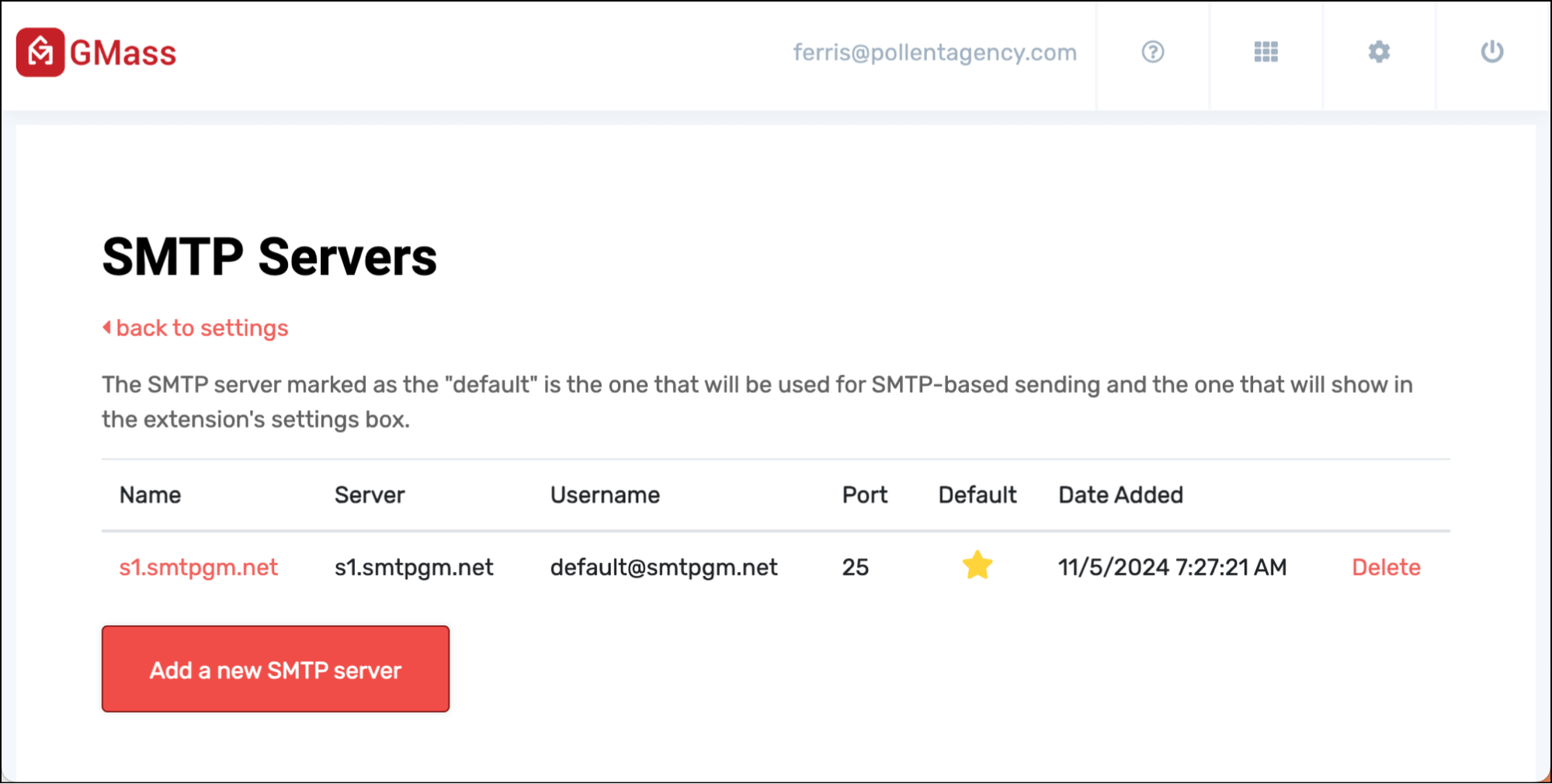
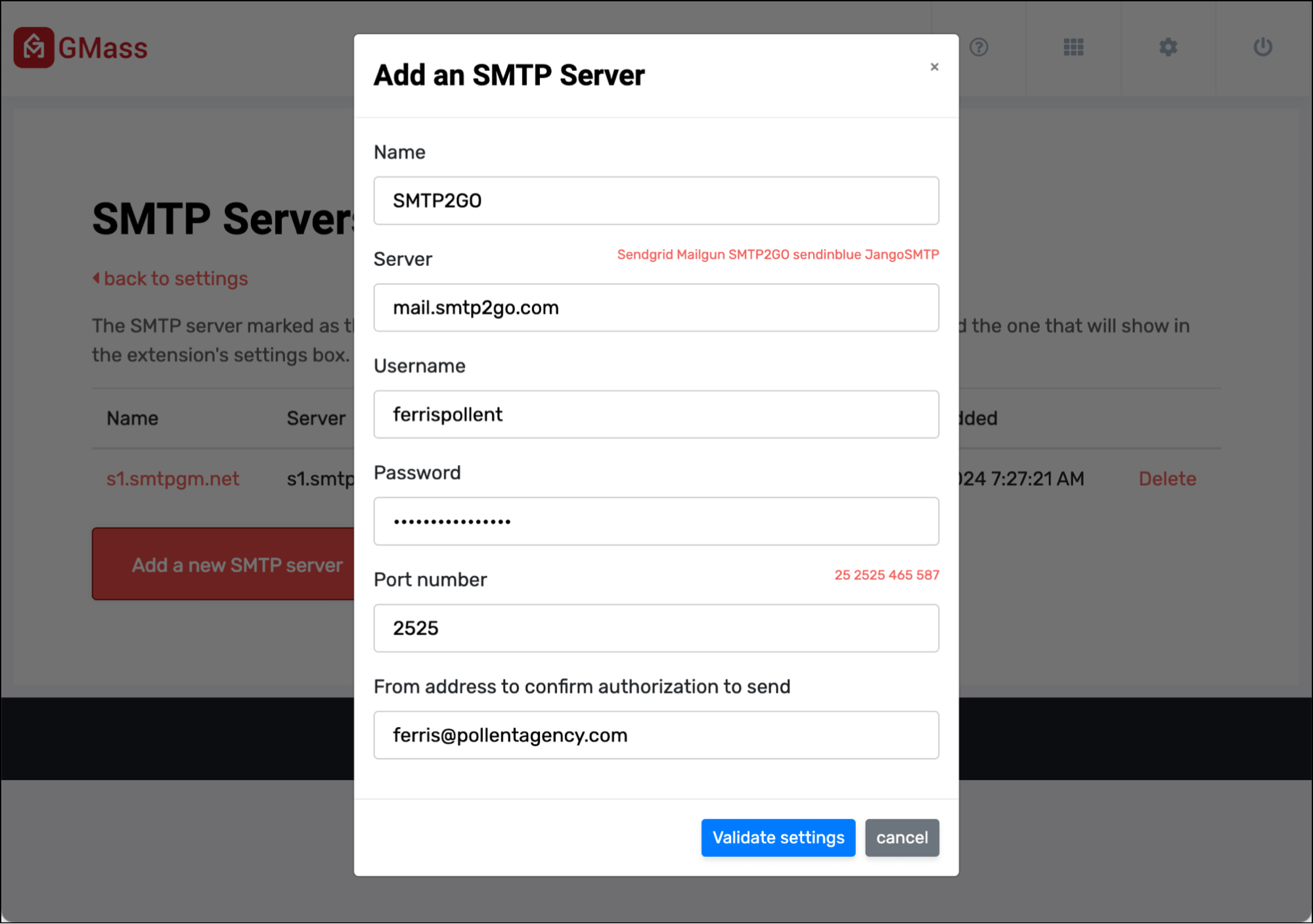

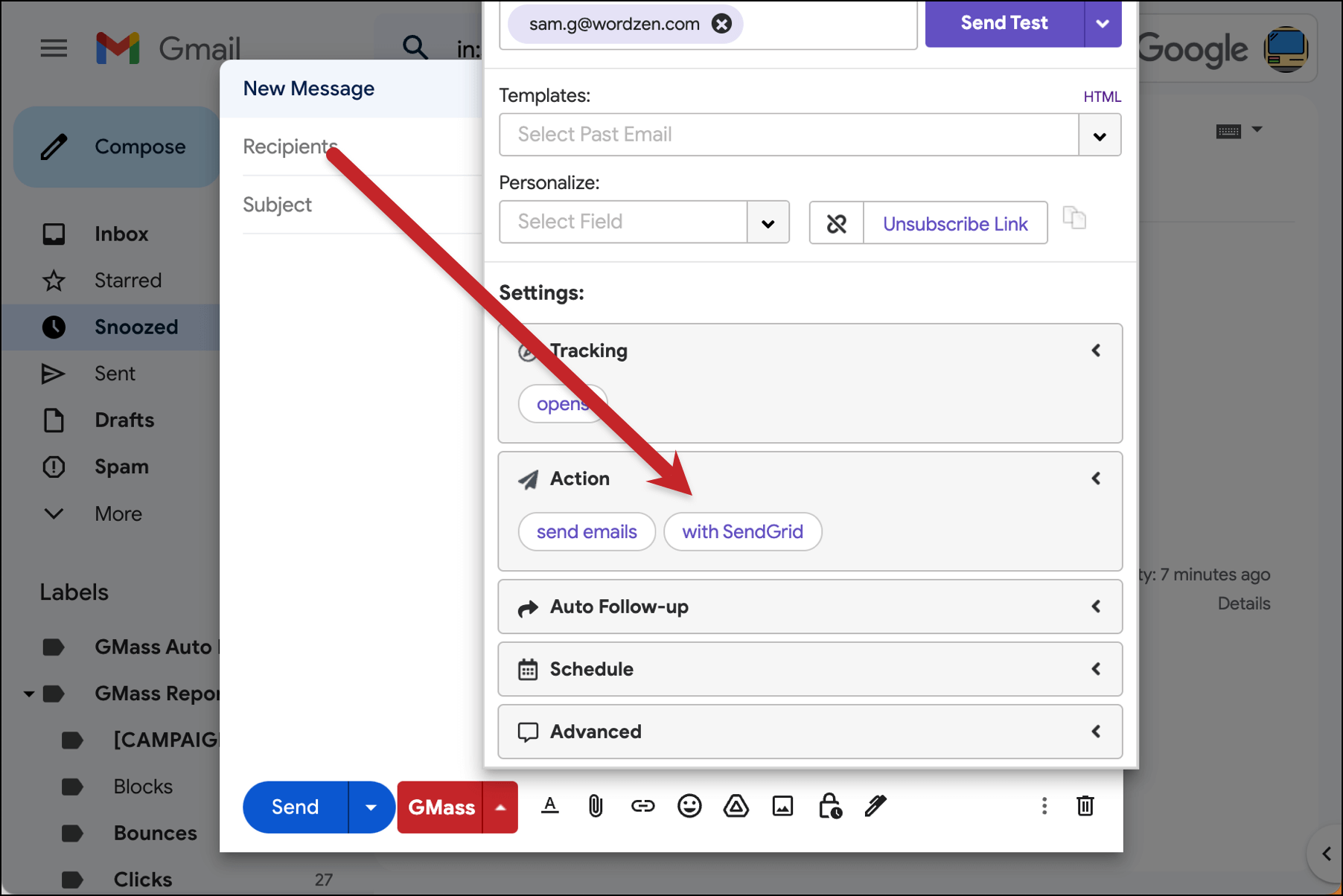










How are you going to do this? Since I tried to do that with mailgun and they said, that sending cold emails is not allowed at all.
You can use any SMTP service you like, including an SMTP server you set up on your own. Mailgun is just one of many options. There’s also Sendgrid, JangoSMTP, Amazon SES, and many more.
are they all paid subs?
Good morning!
I just want to ask, I have my own SMTP, and I was allowed to send 250 emails per hour. Is there a way to configure my SMTP with your gmass instead of using other SMTP like Sendgrid. I want to reroute gmail to my SMTP with a limit of 1 hour. I am really looking forward to your reply.
I would be very interested in trying this. Please let me know. I have an SMTP server available through my web host. I have a small non-profit and I’m trying to put together an email list for helping under-served kids learn to code and to become proficient in cyber security through CyberPatriot.
The feature is now available and many users are already testing it: https://www.gmass.co/blog/smtp-server-send-unlimited-emails-with-gmail-and-gmass/
I’d like to try your SMTP server for my non-commercial emails to friends.
woolpy@gmail.com
I just went over the limit in my regular account
Hi Jerome,
Please contact our support team through http://gmass.co/g/support
How would I be able to be one of your testers? Since starting with this program I have gone from sending 40-50 emails to the 2000 max in less than a month. I want to keep growing my list and communicating with my people every day.
You can try it out now! https://www.gmass.co/blog/smtp-server-send-unlimited-emails-with-gmail-and-gmass/
Can you use more than one Gmail account to increase the daily limits ?
Yes, if you have multiple Gmail accounts that are “warmed up”, then yes, you can send through multiple accounts to get more emails out. See: https://www.gmass.co/blog/how-many-emails-can-you-really-send-with-gmass-and-gmail/
I have been trying to learn more about G Suite, their info about daily email limits are vague and I’m being generous at that ! My question is this there are 3 different accounts the Basic, The Business, and the Enterprise does it make any difference which one you purchase ?
Thanks
I do not believe that makes a difference in terms of number of allowed emails per day per G Suite account. Regardless of what you choose, it should be around 2,000 emails per day per account.
Hi,
I just want confirm when this when the integration with Sendingrid start working?
Regards,
I launched it a few days ago! https://www.gmass.co/blog/smtp-server-send-unlimited-emails-with-gmail-and-gmass/
i am working for revival of sick/weak msme in india and has got 70000 emails database
i would like to send newsletter every 15 days
how can i use gmass for this application
To send that many emails, you’d have to connect GMass to an outside SMTP server. Directions here: https://www.gmass.co/blog/smtp-server-send-unlimited-emails-with-gmail-and-gmass/
Fantastic Ajay, top notch as usual. How can I sign up to use yours?
Going to upgrade my plan too.
So excited this tools is amazing.
Carson
Thanks Carson. Please contact us at support@gmass.zendesk.com and describe the nature of your email sends, and we’ll determine if you can use ours.
So I have set up my gmass.co account to work with Sendgrid smtp and my account has been verified. I decided to test it by using 58 addresses that had been blocked by gmail because they said I was over limit. I loaded the addresses into the “To” field and hit the gmass button to send them. They were scheduled to be sent on Monday. Here’s my question: Will they automatically be sent using the smtp link to Sendgrid or I am supposed to do something that makes that happen? I thought that would be an option to send either through my smtp account or the regular gmass account but I was never given that choice. What did I do wrong, if anything? Thank you.
Hi need help , i have sent 4000 mails last night only 495 five sent due to servers issue , it gmass server not allowed higher volume mails . what will do , are we need to get external servers
Yes, you would need to connect an external SMTP service such as SendGrid to overcome this sending limit.
Can you walk me through the steps or send me a good link on how to connect sendgrid to gmass successfully
how to integrate our SMTP server like gsuite
Does external smtp work on hosting smtp, and smtp-relay.gmail.com is available to google suit services? I see the use of smtp-relay.gmail.com you did not specify, and it allows all google users 10,000 email messages per day which is quite enough for most, and stays in and continues to send mail via gmail service.
This is a good point. I’ve read the same information here: https://support.google.com/a/answer/2956491#sendinglimitsforrelay
I have not tested sending emails this way, but if you have, I’d love to hear the results.
no conecta no se por q el error deberian de corregir eso
getting an error when i try to enter the smtp server, port, username, and password.
I’m using gmail and sendgrid.
error occurs when I press the gmass button after filling out the form to send.
error is:
Your GMass request failed. Error details: Index was outside the bounds of the array.
I need to see a screenshot of your Compose window to figure out what’s going on. Can you email that to support@gmass.zendesk.com?
Would it be possible to see any stats on deliverability with the 3rd party? We tried with sendgrind before and this reduced deliverability 90% over using gmail servers.
Great tool Much thanks!!
Much thanks!!
when i do all configuraion and and click at Gmass , it give me that message
Your GMass request failed. Error details: Index was outside the bounds of the array.
This is a temporary error and should go away if you refresh Gmail in Chrome and try again (don’t worry, you won’t lose your work). However, it depends what you’re trying to do – if that doesn’t work, will you send us an email at support@gmass.zendesk.com? Our support team will give you a hand.
hi there,
How many SMTP servers are allowed to be added in Gmass Setting?
You can only add one SMTP server to an account.
I have subscribed G Suit Minimal Package but I am unable to send 2000 Emails Per Day. Why?
You have written that with G Suit Domain i can send 2000 Emails Per day?
Do the Emails land in the Primary spot on Gmail
Hi Michael,
It would depend on a number of different factors. You may also check where your emails will land using our online test tool found here: https://www.gmass.co/inbox
Hello, Maya.
I did all the SMTP setup but the SMTP button didn’t appeared to me.
Can you help me?
Leo.
Hi Leo,
Upon checking, we’re showing some typos when you tried to set the credentials for your SMTP. You inadvertently copied and pasted a link instead of just the plain text of the URL for your SMTP server. We have however, set this for you. Kindly reload your Gmail tab for the changes to take effect.
Can someone show me how to intergrate SENDGRID. I over my emails sent through gmail.
How do I get some support?
I can’t say much right now I have to work with GMass a little longer, I still trying to understand how it works. The little I know about GMass I love it!
Your service is awesome only I am just worried/hoping not end of life.
I am willing to give a full support.
We are definitely not at “end of life”.
Why don’t you do an appsumo deal?
Not a fan of them.
Just ordered Nextehost.com SMTP. They offered unlimited Email but I need to start with 10-15 alternate day.
Is your Tool Compatible ?
They said their Smtp will work over Port 26 instead of port 25.
Yes. You can specify port 26 during setup.
Hello Sir,
I want to purchase GMASS for mass mailing, but there are a doubt when I purchased GMASS then how to use it and can I use it multiple Gmail account or it will be purchased specific email ids.
And How many Email I can Send?
I have to buy a smtp server?
Thanks
Regards,
Dipanshu
I need to send 10,00,000 email a month for 50K subscribers on an alternate day basis.
Which plan should I choose in Sendgrid?
Configure your Sendgrid account like this:
https://www.dropbox.com/s/cl8sk3ki4yzhdxd/Screenshot%202017-10-27%2001.46.31.png?dl=0
for 1 million emails/month.
Note that, at that volume, Sendgrid requires a dedicated IP, which we discourage in our Sendgrid setup guide, but it’s still workable. https://www.gmass.co/blog/sendgrid-smtp-account-configuration/
I’ve been using your services for 2 months. I’am unable to send 20-30 emails at once. Once my account blocked by gmail. Can you assist me?
Please contact our support team through http://gmass.co/g/support with your email addresses and a brief explanation of your issue.
what about Amazon SES? Is that supported?
Yes. You can use Amazon SES.
When I GMass Amazon email addresses (20 at a time), my emails look like they went through just fine in my mail application in the sent folder, but I know that the recipient never received it. Do you know why Maya?
Email us at support@gmass.zendesk.com with the Campaign ID and email addresses who didn’t receive the Campaign, and we’ll investigate.
Did you ever get your GMass Amazon SES connection to work?
I’m having trouble with mine, it gives the error Error: The SmtpClient is not connected. and Error: Timeout waiting for data from client. after sending 400 emails max each time.
Hello Stacy… did u GMass Amazon SES connection work ? I am also getting same error constantly
We would like to send 10,000/-emails ( per email will have 1 mb size alongwith an attachment ) to different recipients through 50-60 email campaigns.Which plan would suit us and what would be monthly cost for us.
Pricing and plans are at http://www.gmass.co/pricing. Your plan won’t determine your sending limit or size; the SMTP service you choose will determine that.
Hello! I have two questions:
– What you count as low volume ? – under how many emails
and
– What you describe as a non-commercial email?
Thank you in advance for your answer!
So it is saying I met my limit. I thought I was paying for Gmass so that I did not have to worry about this.
I am a High School wrestling coach and send out these emails to my team to update them on things each week. I usually send about 250 emails 2 – 3 times a week. What would you recommend. I don’t want to pay for this if it keeps doing this. Is there another option?
Hey Eric,
I just put you onto our SendGrid account. Refresh Gmail in Chrome, then open up a Compose Window – under “Action”, you’ll see the option to send through Gmail or smtp.sendgrid.net. When you select smtp.sendgrid.net, you won’t run into any sending limits. Your emails will be routed externally through our external SendGrid server.
Let me know if you have any questions – the best way to get a hold of us is to contact our support team through http://gmass.co/g/support
Maya, are you able to assist me in set up tomorrow?
I want to use amazon ses SMTP. Please help me with steps.
Did you get it to work? Let me know how!
I have been seeing below error in my account..
Your GMass request failed. Error details: The SMTP server has unexpectedly disconnected.
Very cool!!
Any detailed reviews on setting up with Amazon SES?
It looks like it is by far the most cost effective SMTP service, no? I also assume it has high deliverability? Any further pro/con you can provide?
Thanks and great work again!!
I’ve been blocked from my gmail for 2 days now. I can’t run a business this way. I signed up for gmass to avoid this issue. I’m a Realtor and am just trying to send a monthly newsletter to 1200-ish people. Why is this happening? I keep getting “bounces” — I need my gmail back and I need it TODAY. Please advise and/or stop the system so I can resume my work and reply to my emails. HELP. Please contact me directly.
Diane,
I’m sorry for your frustration. It sounds like the issues you’re running into are sending limit related. I’d recommend you configure an SMTP server or request to use ours. See: https://www.gmass.co/blog/unlimited-mail-merge-sending-gmail/
Also happened in our gmail via gmass account, we are getting blocked out now for several days and can send only 50 mails per day, half of them were bounced. We can’t even send emergency mails. We have gmail account for more then 10 Years. Very unhappy and can’t work this way.
hi, if Sparkpost requires domain verification does this mean I cant use it with Gmass?
I’m using Gsuite, if this helps.
And also Sparkpost’s dedicated IP which i will do warming up for.
Thanks
Yes, you can use Sparkpost – you just have to go through the domain verification process.
How do you set this up with sparkpost? I already have a sparkpost account that we been using for months but trying to figure out how to add it to gmass. When I sent an email to smtp@gmass.co with the settings for my sparkpost smtp, it returns an error of below. I know its configured in sparkpost cause we send emails from another device through it everyday.
Error:
Uh oh, something went wrong. Here is the detailed error: General Exception 5.7.1 Unconfigured Sending Domain Try the SMTP Test Tool to troubleshoot the issue.
Hi Mark,
We’re not familiar with Sparkpost SMTP however, you could provide our SMTP test tool to Sparkpost representatives to provide you with the exact details you would need to connect their SMTP service to GMass. (https://www.gmass.co/smtp-test)
hi
can u please send steps for amazon ses…
Please step by step tutorial how to setup amazon ses and if it works flawlessly!?!!
I need send 50 thousand emails from 50 my own mailbox’s (email id created using my own domain) per day using gmail smtp. is it possible?
If you wish to use Gmail servers to send your emails, then you will be bound by a Google imposed sending limit. This limit varies from one account to another and are not set in stone.
If you have 50,000 emails to send using 50 email accounts, then 1000 emails per day per account is possible as it would be below the official limits for G Suite accounts which is set at 2,000 emails/day.
To learn more about these limits, please see https://www.gmass.co/blog/how-many-emails-can-you-really-send-with-gmass-and-gmail/
HELP, HELP
We paid 29.3 for 1 month and they send
only 50 mail, we can send – not 500
HELP, HELP, HELP
What happened to Zoran’s request here ???
50 mail for $29 no good.
We’ve handled his inquiry directly through the support ticket he had submitted.
Ajay. A complicate stuff is presented in such a simple way. Hats off!
Thanks Atul!
can i use gmail another gmail account as SMTP account?
Unfortunately, no. it would need to be an external SMTP service provider such as SendGrid or Mailgun.
How do I upgrades to 2,000+ emails per day. I am right now at 60 a day>>>>>?????????
Our subscriptions do not have usage limits. Although Google Apps accounts are officially limited to 2,000 emails per day, we have noticed over time that there are other factors that affect the send limits for an account. Age is a huge factor in this, as Google limit accounts to lower sending capacity until the account establishes its credibility. This is a measure to prevent scammers and spammers from opening accounts and sending at full capacity.
I am paying 6.99 per month??????
Just a heads up, if you use SendGrid most of your e-mails will end up in your recipients’ Promotions tab. I used the Inbox/Spam tool and everything sent with SendGrid ended up in promotions, not to mentions AOL and Yahoo blocked me. Just keep using the default Gmail option and send in batches over a few days.
Hi Ryan,
Thanks for the suggestion for other users. Where emails land would be dependent on a lot of factors: mainly the SendGrid server’s IP, the content as well as the email address where the emails originate from.
You’re correct in suggesting to using the default Gmail option spread over a few days to ensure maximum deliverability as your emails would be sent through Google’s own servers which is highly trusted by most, if not all, platforms and filters.
Hi,
I am confused. If I choose:
Option 2: Request to use our Sendgrid SMTP account
Do I have to pay something extra or not?
I wondering to have max 20,000 contacts and send 4 or 5 times per months.
To use GMass’ own SMTP service your campaigns would need to be low volume campaigns.
For large scale mass mail, you would need to sign up for your own SMTP service.
I was using the Hostdel.com SMTP for sending mails using Gmass everything is great. Thanks for tutorial.
Thanks Clark!
I am interested in doing this.
I am one of them that GMAIL randomly limits to like 20 emails a day.
I am not technical, but I want to learn.
I want to use your new techknowlogy to send to my whole list daily…which is actually within GMAILS 500 limit!!!!!!!!!!!!
Hi Michele,
Our subscriptions do not have usage limits. Although Google Apps accounts are officially limited to 2,000 emails per day and Gmail accounts are officially limited to 500 emails per day, we have noticed over time that there are other factors that affect the send limits for an account. Age is a huge factor in this, as Google limit accounts to lower sending capacity until the account establishes its credibility. This is a measure to prevent scammers and spammers from opening accounts and sending at full capacity.
There’s some more information about these limits and factors here: https://www.gmass.co/blog/how-many-emails-can-you-really-send-with-gmass-and-gmail/ ( https://www.gmass.co/blog/how-many-emails-can-you-really-send-with-gmass-and-gmail/ )
Hello, I have such a problem that I’m on a paid record at which I have to send 1950 letters a day I can not send more than ten while I paid a lot of money for using the program I can not use it completely please check my account and consider my question why this happens why is not the smtp server connected and I can not send a full number of emails a day, please answer my questions !!!!!!!!!!!
I also have a domain and a paid account, but I can not use it
Hi Sergei,
The limits on your account is a Google enforced limitation.
There’s some more information about these limits and factors here: https://www.gmass.co/blog/how-many-emails-can-you-really-send-with-gmass-and-gmail/
For SMTP, you would need to connect your own SMTP credentials for GMass to use.
Please contact our support team through http://gmass.co/g/support if you have further questions or clarifications.
I have an account at SENDPULSE.
Can I use it with this program ?
Hi Truett,
If you can request for the following for your provider:
SMTP server
Port used
API Key
Then yes.
Please contact our support team through http://gmass.co/g/support so we can address any questions you may have faster than we would be able to through this comment thread.
unlimited email going straight to spam folder. useless.
Hi Duy,
Emails being marked as spam is due to a number of factors which includes but not limited to your domain, your content, and your email address’ reputation. This is all dependent on your recipients’ email provider’spam filters. We have our support team that you could have contacted to assist you in pinpointing what is causing your emails to be sent in spam and what steps you can take to resolve it.
Will This Work Using MS Outlook online version?
Hi Glenn,
Thank you for your inquiry. GMass is a Chrome extension that works with Gmail only.
I get this message when trying to send an email:
SMTP Error (550): Failed to add recipient
( xxxxx@yyyy.com) has sent too many emails.
please help me.
Hi Boyd,
This appears to be an SMTP error. Kindly check your SMTP account to see what is causing that error.
If i want to send more than 20000 mails per day, then which plan will be better for me.
Hi Sam,
All of our options have unlimited usage, although Google Apps accounts are officially limited to 2,000 emails per day whilst Gmail accounts (those ending with @gmail.com or @googlemail.com) are officially limited to 500 emails per day, we have noticed over time that there are other factors that affect the send limits for an account. Age is a huge factor in this, as Google limit accounts to lower sending capacity until the account establishes its credibility. This is a measure to prevent scammers and spammers from opening accounts and sending at full capacity.
There’s some more information about these limits and factors here: https://www.gmass.co/blog/how-many-emails-can-you-really-send-with-gmass-and-gmail/ ( https://www.gmass.co/blog/how-many-emails-can-you-really-send-with-gmass-and-gmail/ )
We recommend for your needs, to also have an external SMTP service to send such large volume sending. To learn more, please see https://www.gmass.co/blog/smtp-server-send-unlimited-emails-with-gmail-and-gmass/
I have now sent 6 emails over the course of the last 8 days, Still no response. It says to have an STMP Server Added sent your credentials to SMTP@gmass.co Subject: Set and then your log in info. I have done so now 6 times. Each time waiting more than 24 hours between them. I Like gmass, but my business is getting it hard by being unable to send the amount that i need. I do marketiing for many companies and i need to be able to send 50,000-70,000 emails per week. But i was going to test your services first before i got a larger SMTP account. I have Mail Jet premium that allows me to send i believe 30,000 emails a month if i am not mistaking. I have sent all the info and still nothing. Waiting 24 hours to send 2000 emails when i need to send 10,000 and have limited days to market the events that we are doing is stressful. But what is most stresfull is that i have’t even so much as got a reply. Not even an automatic reply lol. Please help me, or update me on a time that it will take for you to process my request so i can determine my next move of staying or going until you can complete it. Again, love the ease and the features are smooth. Simple but easy to understand and gets the job done.
Hi Clayton,
We’ve responded to your ticket directly.
I have an email address with a company that has SMTP outgoing mail server. I thought I could use that server to send from my gmass connected account. Note they are different emails. Eg.
Email 1 – Company 1 – SMTP = mail.xxxongoing.com
I wand to use the above outgoing mail server to send my gmass email account = chad@xxxx.co
Is this not possible?
Hi Chad,
You can try linking the SMTP to GMass though we cannot guarantee that it will work.
For outbound SMTP servers I also recommend you guys check out DuoCircle.com
Highly reliable and low cost solution.
Hi, if I am on the free plan, but have connected my own SMTP. Am I still limited to the 50/day sending? Because I find that to be the case for me, or is the unlimited sending if you have an external SMTP not working anymore.
Thanks.
Hi Jap,
If you are on a free plan, you will still be limited to sending up to 50 emails per rolling 24 hours through GMass.
Hi Gmass.
i have a business TASGS.com and i have about 400 clients i email to regularly per day. to remind them about payroll, new rules, new laws, welcoming, and informing. sendgrid was not a good option for me. i do not send in big bulks i just need to stay in touch with my clients. as of right now i am a paying gmass 500 a day email but it seems like i can not send out my emails, i am keep reaching my limit but i have not if i am at 99 emails. can i please get help from you guys. its very hard to run my business if i can not email all my clients to run payroll or simply tell them to have a great weekend or even say happy holidays.
Please contact our support team at https://www.gmass.co/blog/how-to-get-support-from-the-gmass-team/
Hey, Ajay Goel for sharing this useful information.
Yesterday on 26/01/2019 i pay to you for gmail to gmass account i don’t know about it i know very little english ,please explin to gmass and how many email send per day and i sent 2000 email per day but the emails are bounced to return back why?
Siva murugesan
We are calling interview, we send interview letter to our candidate, herewith attach the copy of the letter
On 26/01/2019 I paid 513 .00 rupes 7 us dollar for GMASS account , I sent 2000 emails per day but not send it and bounced to return back regualarly so you are cheat me , kindly permit me to send 2000 email per day or return back the amount immediately so please pemit me to send 2000 email per day and if you need any more amount , please inform me and guide me
Username :csmresourcse9
Hi Siva,
We’ve responded to your email on numerous occasions but have not responded back with an answer but have just repeatedly copied this same message to us at least 6 different times on 4 separate tickets.
We’ve advised you that you are sending from a free Gmail account which is limited by Google to sending at 500 emails per day. This is clearly indicated in the following article: https://www.gmass.co/blog/how-many-emails-can-you-really-send-with-gmass-and-gmail/
You went over your Google imposed limit as you recently sent 2 campaigns on the same day with more than 400 recipients for each of those campaigns.
Yesterday on 26/01/2019 i pay to you for gmail to gmass account i don’t know about it i know very little english ,please explin to gmass and how many email send per day and i sent 2000 email per day but the emails are bounced to return back why?
as per you instruction i go to gmass sent mail option i click but not SMTP.SENDGRID.NET WHAT IT IS?
Siva murugesan
We are calling interview, we send interview letter to our candidate, herewith attach the copy of the letter
On 26/01/2019 I paid 513 .00 rupes 7 us dollar for GMASS account , I sent 2000 emails per day but not send it and bounced to return back regualarly so you are cheat me , kindly permit me to send 2000 email per day or return back the amount immediately so please pemit me to send 2000 email per day and if you need any more amount , please inform me and guide me
Username :csmresourcse9
Hi Siva,
We’ve responded to your email on numerous occasions but have not responded back with an answer but have just repeatedly copied this same message to us at least 6 different times on 4 separate tickets. Please see our response above.
i cant set smtp server to sendgrid… tried multiple times… plese advise
thanks
Hi Mansoor,
Please contact our support team at https://www.gmass.co/blog/how-to-get-support-from-the-gmass-team/
I just set up a free account connected to sendgrid. I understand I am limited to 50 emails per rolling 24 hours. Must I manually ensure my distribution list contains only the allowed number of addresses? I thought gmass would schedule the emails within the constraints, but because my distribution list contained 103 addresses, gmass prompted me to upgrade to a paid account instead of sending any emails.
Hi,
Yes. Since the limit is based on the number of email addresses in the TO field, you would need to separate these 103 addresses into smaller lists.
Can I use multiple smtp account to send email through Gmass?
Quoting an example
Can i send email this way
200 daily from GMass using Gmail SMTP
200 Daily from using Mailjet SMTP
200 Daily using Sendgrid SMTP
200 Daily using JangoSMTP
that makes 800 emails daily
Is it possible?
Should i link smtp server to my gmail account or g suite account, i want to send over 10k emails per day
I just tried to integrate Sendgrid with my Gmass account and then tried using the Inbox or Spam checker on Gmass, and every single one of my emails got sent to Spam. Any help on this? I tested sending it through the regular Gmail server and had much better deliverability. I followed the instructions on this page exactly. https://www.gmass.co/blog/sendgrid-smtp-account-configuration/
Hi Megan,
Please contact our support team at https://www.gmass.co/blog/how-to-get-support-from-the-gmass-team/
I paid for GMass
I paid for GSuite
Yet, there are sending limits. I can’t even send 200 emails!
Now, pay for SMTP too?
Will there be limits again?
Note:
Please give email address for GMass Support
Please give email addres for GSuite Support
Hi,
Just signed up for GMass standard.
1 Does your Unlimited Mail Merge Sending in Gmail work well either with a @gmail.com or a @mydomain.com gsuite address in terms of the sending limitation, speed, inbox-deliverability?
2. If possible, how can I do content spinning/rotation in subject line and email content to avoid getting flagged as spam or improve deliverability when bulk emailing using GMass?
3. Does GMass “automatically” switch gmail sending to SMTP when it reached it’s threshold?
Thanks
Hello
After trying to send emails to 240 addresses, Google blocked me, so I know how to receive emails, but I can’t answer or send to my customers. But I have access to my Gmail account.
My question is, am I suspended or what?
For info Gmass+Gsuite
Thank you.
Hi Youssef,
It appears you were hitting against your Gmail sending limits. We’ve pushed your campaigns through to ensure a timely delivery.
Good Morning,
I am trying to set up the Sendgrid smtp server but something won’t let me do it. I run the test tool and this is what I get. What can I do? Thank you.
Connected to smtp://smtp.sendgrid.net:25/?starttls=when-available
<> EHLO [172.31.43.102]
<< 250-smtp.sendgrid.net
<< 250-8BITMIME
<< 250-PIPELINING
<< 250-SIZE 31457280
<< 250-STARTTLS
<< 250-AUTH PLAIN LOGIN
<> STARTTLS
<> EHLO [172.31.43.102]
<< 250-smtp.sendgrid.net
<< 250-8BITMIME
<< 250-PIPELINING
<< 250-SIZE 31457280
<< 250-STARTTLS
<< 250-AUTH PLAIN LOGIN
<> AUTH PLAIN AGFqYXlnb2VsAEFoaVR1bmE0NSE4NDc3Qw==
<> AUTH LOGIN
ERROR: The SMTP server has unexpectedly disconnected.
Hi Robert,
Based on the error you received, it appears that the login credentials used were invalid. Kindly check your username and password combination and try again.
i need gmail bulk email sender
I was about to purchase this for myself and my company as mass email is drastically important for our business to run effectively. However- I cant grasp, using this extension, let alone PAYING for it, when more or less every comment is something negative, and the host’s just say to refer to the help desk????? Time to go back to outlook- the lack of professionalism here is a bit insane. People are mentioning they can’t operate their business this way…. Just my 2 cents as I have never used this but man does this seem too complicated and, more or less, ridiculous.
Hi Glenn,
More often than not, new users think that GMass allows to circumvent Gmail limits and send more than their sending limit. This is only true if the user has added a third party SMTP service such as SendGrid to send emails through.
Regarding support, we usually provide users the correct how-to guide which can be found in this same blog for more common issues, however, if their issue would require us to request for additional information (such as email addresses, campaign IDs, etc) we would require them to contact our helpdesk directly as requesting them in a public forum would be a violation of our privacy policies.
Ok my question is then what is Gmass for?
I am about to set up a new gmass and g suite account. And a new domain name and dedicated ip so that I can send uplimited emails.
With my current SMTP account, most of my gmails are getting blocked by google.
Will using my own NEW SMTP cause google to block delivery of gmails because I will be using my own NEW SMTP and not Gmail?
Or have other people had success in delivery of gmail by using their own SMTP with a new domain name and new dedicated ip.
Hi Larry,
No, it won’t since connecting an SMTP to GMass, you won’t be using Google servers thus circumventing their sending limits.
I am sending 110 emails and getting a bounce alert from your company.
It is 100% opt in email and vastly below GSuite’s sending limit.
Why would I be getting this message from GMass?
Increase Likes, autoliker, autolike, Photo Auto Liker, Autoliker, Status Auto Liker, Autolike, Auto Liker, Autolike International, ZFN Liker, Photo Liker, auto like, Working Auto Liker, Status Liker, auto liker, Autoliker, Auto Like
hi please help me
i have sent 4000 mails through gmass . but only 500 sent due to server issue . what is the reason and solutions.
Hi Rishab,
Gmail accounts are limited up to 500 emails/day. This is not a GMass limit but rather a Google imposed limits for email accounts ending with @gmail.com or @googlemail.com
If you want to bypass Google’s sending limit, you can configure your account with an external SMTP server to send unlimited emails. See: https://www.gmass.co/blog/unlimited-mail-merge-sending-gmail/
Do the automated follow ups send via smtp as well. I’m being told by the gmass confirmation email that I’ve sent 640 email in the last 24 hours and restricted follow ups as a result and can’t figure out why, the campaigns were smtp.
Hi Sebastian,
Your follow-up emails will follow the same method used to send for the initial email. So if your initial email was sent via SMTP so will your follow-ups.
I have followed the steps to get this done. But I kept getting this message anytime I want to connect to the SMTP server:
“Uh oh, something went wrong. Here is the detailed error: General Exception A connection attempt failed because the connected party did not properly respond after a period of time, or established connection failed because connected host has failed to respond 167.89.118.52:25 Try the SMTP Test Tool to troubleshoot the issue”.
I tried the test tool to trouble shoot the issue and this is the error message I get:
“ERROR: A connection attempt failed because the connected party did not properly respond after a period of time, or established connection failed because connected host has failed to respond 167.89.115.56:25”
How do I resolve this?
hello i paid for Gmass and Gsuite and my sending speed is 1950/day each time time i send up to 400 emails it will be telling me i have exceeded my limit. went to Gmass setting to adjust the max to 1950 .hope it will all me to send up to 1950 thanks
How can I apply for a pay server? I’m not allowed to use free
When connecting to Sendgrid SMTP, you talk about sending unlimited emails but even if you had a large plan with Sendgrid, is there not some kind of throttling that would limit your emails?
If for example I wanted to send to a list of 10,000 or 30,000 contacts at a time in Gmass, and I had a large plan with Sendgrid that allowed me to send say 100k emails per month, would all those emails actually send?
Hi
Should Wee need to Buy sendgrid package for send unlimited smtp email using GMass
How do i change SMTP providers i want to change from sendgrid to another provider.
Hi Telos,
You would need to first clear out your existing settings (open a new compose addressed to smtp@gmass.co with the subject line as the word clear, then click the red GMass button).
Then you can set your new settings by opening another new compose addressed to smtp@gmass.co with the subject line as the word SET.
So would you still need to warm up your gsuite account sending emails through this method? Ie, 100 the first day, 150 the second day and so on? Would you still need to verify your emails before sending? Is there anything you would need to still do in order to avoid getting flagged as a spammer of having your emails go to spam folders?
You know what I just got gmass and suite and see all the comments here I’m not sure what gmass is for? but I came to the same conclusion as you…I think run 100 emails 2 days and then 150 the 3rd day and repeat. I’m just basically want to down load all the unique opens file…I’m also going to try this today…just send 100 emails throughout the day 7am 9am 11am wehave 1950 right if that works then it’s how to warm it up faster but be sure to clean you emails before sending….I hope this way works
What is Gmass for then? Please answer?
Hi Rodz,
Please see GMass’ full features list https://www.gmass.co/#features
When will that technology be active? and while you are doing that… Can I connect my own SMTP server to the gmass account?
I want to change my SMTP server how can I change? old SMTP replays by the new SMTP server
I bought the unlimited plan. It says I get unlimited emails. Then I get email today saying you are removing me from SMTP because I sent more than 10k in a day? I have 30k list so I need to blast every cpl days. The only reason I upgraded was for the unlimited emails. Now you handicap my account.
Hi Juse,
Our subscriptions do not have usage limits. The sending limits are imposed and enforced by Google and the max sending limit is based on the type of account you’re sending from. Although G Suite accounts are officially limited to 2,000 emails per day while Gmail accounts (those ending with @gmail.com or @googlemail.com) are limited to sending 500 emails per day, we have noticed over time that there are other factors such as the content of the email and the reputation of the domain can affect the send limits for an account. Age is a huge factor in this, as Google limit accounts to lower sending capacity until the account establishes its credibility. This is a measure to prevent scammers and spammers from opening accounts and sending at full capacity.
There’s some more information about these limits and factors here: https://www.gmass.co/blog/how-many-emails-can-you-really-send-with-gmass-and-gmail/
You may also be interested in setting your own external SMTP to send unlimited emails without being limited by Google’s imposed sending limits. To learn more please see https://www.gmass.co/blog/smtp-server-send-unlimited-emails-with-gmail-and-gmass/
Are there any special instructions for setting up an email address on your own domain through Gmail? I have configured myemail@mydomain.com to be used through my Gmail account and GMass works fine but I am hitting Gmail’s daily limit. When I try to set GMass to use my external SMTP based on the instructions above I can an authentication error. Is this because my username is myemail@mydomain.com as opposed to the Gmail address I am subscribed to GMass through?
Hi Hussain,
You would need to set up the external SMTP using your Gmail account. When setting the SMTP settings, please make sure that you have selected your main account where you have the alias rather than the actual alias in your compose window.
if I try my SMTP server on your test page
https://www.gmass.co/smtp-test
everything is OK. But if I try co connect with my gmail there is a problem.
“Uh oh, something went wrong. Here is the detailed error: General Exception From/Sender name is not valid Try the SMTP Test Tool to troubleshoot the issue.”
Hi Jov,
Upon checking, it appears that the Sendgrid credentials you’re trying to connect to GMass are invalid. Please see https://marvin-wordzen.tinytake.com/media/cb5fdb?filename=1588187902841_jovsele.png
I’m impressed, I need to say. Really rarely do I encounter a weblog that’s both educative and entertaining, and let me let you know, you have hit the nail on the head. Your idea is outstanding; the difficulty is something that not enough people are talking intelligently about. I am very happy that I stumbled across this in my seek for something referring to this.
Is it possible to setup more than 2 SMTP servers? like mail gun and SendGrid
Hi Shekhar,
You can set up more than one SMTP server, however, you can only connect one SMTP to GMass at a time. So you can connect one SMTP, do your sending and then connect the other to continue sending a different batch.
I setup sendgrid for my gmass account but then 90% of the emails are being flagged as “promotion”. Whereas if I use gmail to send it does not. What am I doing wrong here?
I’ve successfully linked my GMass Premium with SendGrid. Do I still need to warm up my domain before launching a campaign of about 45,000 emails? Or can I just go ahead and send the entire campaign out? Thanks.
Hi,
I have taken GSUITE with Gmass account but still couldnt able to send more 430 emails.
Can you please help me with this
I subscribed to the plan to the standard plan $12.95 but I am unable to send unlimited emails in a day. I need this for my work. Please advise on what I need to do. Thanks.
Hi Ritzie,
To send unlimited number of emails, you would need to connect a third-party SMTP service such as Sendgrid to your GMass account. The sending limit is something that is enforced by Gmail, not by GMass. According to Google, regular G Suite accounts are limited to 2,000. But other factors like the age of the account, content of the Campaign, or reputation of the domain can affect your sending limit.
There’s some more information about these limits here:
https://www.gmass.co/blog/how-many-emails-can-you-really-send-with-gmass-and-gmail/ ( https://www.gmass.co/blog/how-many-emails-can-you-really-send-with-gmass-and-gmail/ )
You can configure your account with an external SMTP server if you’d like to send unlimited emails without Gmail-imposed sending limits with the instructions outlined in the article above.
I am technologically challenged. I want to upgrade my GMASS sending capability to about 1,000 per day. How do I upgrade and what is the least amount I will spend.
Hi Eileen,
Our paid subscriptions have unlimited usage so you may subscribe to any of our paid plans so that GMass uses your account’s sending limit to send your campaigns. However, please not that the sending limit is something that is enforced by Gmail, not by GMass. According to Google, regular Gmailaccounts are limited to 500. But other factors like the age of the account, content of the Campaign, or reputation of the domain can affect your sending limit.
There’s some more information about these limits here:
https://www.gmass.co/blog/how-many-emails-can-you-really-send-with-gmass-and-gmail/
You can configure your account with an external SMTP server if you’d like to send unlimited emails without Gmail-imposed sending limits. See: https://www.gmass.co/blog/unlimited-mail-merge-sending-gmail/
Hello,
I’ve just connected Gmass to my account but I want to disable it being autopushed to sendgrid when a limit is reached and instead just extend the sending of the campaign when there’s space for emails again.
Hi Albert,
Please contact our support team (gmass.co/g/support) using the email address you’re using with GMass so we can disable that setting for you.
I am having issues connsecitn sendgrid to my gmass account. I walk through the steps putting in smpt@gmass.co then set in the subject line, but the form does not appear per the instructions. Please let me know what my options are here.
thanks,
Jim
Hi Jim,
Please use smTP@gmass.co.
I cannot setup sendgrid account without verifying my domain through SendrGrid, limiting me to only 100 emails through the STMP. Please help!
Hi James,
This was actually made as a requirement by Sendgrid.
Hi James,
testing Sendinblue SMTP everything goes to Promotion folders, regardless the content or tittle. Is this a default setting or it is me doing something wrong?
Urban
Hello Support,
Good morning.
Can you let me know how can I set up SMTP using Amazon SES.
I have an account with them.
And would like to try if this will suit the purpose.
What steps do I need to take.
Thank you and hoping to hear from you.
Best regards,
Roland Millaner
Hi Roland,
We don’t have a specific guide for configuring Amazon SES.
But we do for Sendgrid, and you can attempt to mimic the same settings in your Amazon SES account: https://www.gmass.co/blog/sendgrid-smtp-account-configuration/
You said unlimited emails but in your description you quoted…
Why this difference?
If i want to send 40000 email each day then what i have to do?
Your only additional costs will be the cost with the SMTP service provider, which may be an additional $10+/month USD, based on what kind of account you get. So theoretically you could pay $12.95/month to GMass for a G Suite Standard account, and pay Sendgrid an additional $9.95/month and send 40,000 emails/month or $19.95/month and send 100,000 emails/month.
i get an error in smtp dashboard settings
The SMTP server has unexpectedly disconnected.
smtp.sendgrid.net
apkey
password : id code
port 25
from address (my mail address same of gmass and same of sendgrid)
by sending from third party smtp, is it like masking the email address?, sometimes, some email clients mark these types of emails as promotions / spams.
If I choose the package 1 of GMass – I have 2 question here;
1). Can I send an email to my 2000 email list ?
2). Can I send (as describe on point 1 above) directly from my GMail dashboard?
I need clearly answer here before put my order to GMass.
Hi Richard,
1.The sending limit is something that is enforced by Gmail, not by GMass. According to Google, regular Gmail accounts are officially limited to 500 emails/day. But other factors like the age of the account, content of the Campaign, or reputation of the domain can affect your sending limit.
There’s some more information about these limits here:
https://www.gmass.co/blog/how-many-emails-can-you-really-send-with-gmass-and-gmail/
You can configure your account with an external SMTP server if you’d like to send unlimited emails without Gmail-imposed sending limits. See: https://www.gmass.co/blog/unlimited-mail-merge-sending-gmail/
2. Yes, but again the total number of emails you can send would depend if it’s a regular Gmail account or a G Suite account.
A table would be great: each smtp provider and whatever is their version of a username and password.
Is the username the login name or an API key etc?
Specifically, how does one connect to mailgun?
Hi Paul,
Please use our SMTP Test tool: https://www.gmass.co/smtp-test
Generally I would like to use it twice in a year (for one month).
Is it possible to have it?
Or I always need to do subscribe and after one month, cancel it?
I didn’t find any details about it.
Hello, The SengGrid is asking for domain-based verification unfortunately.
I tried to set up my Gmail account to send out more than 500 emails per day, but SendGrid cannot connect the SMPT since I am not able to verify my domain since I do not have one.
Will JangoSMTP allow me to do that?
I also talking with one of the support members (ticket id 47167) but I haven’t received any answer since yesterday.
Thank you
Hi !!
If i buy the standard plan of 12.95/month of GMASS and my smtp server and email id both will be that of my gmail account, then how many emails can i send in one day. because it is mentioned unlimited use. could you please elaborate.
hi
best way for send mass mail
thanks
Hi, You can also try smtpserver.com I have been using it for my cafeteria promotions and I am able to send 600,000 emails every month and the plans are at a very low rate. I previously used SendGrid but I was looking for an alternative when I found out this here the sending reputation is much better than others.
I keep getting the following error message : “ERROR: A connection attempt failed because the connected party did not properly respond after a period of time, or established connection failed because connected host has failed to respond 74.125.195.109:465”
Can someone help?
Gmass keeps changing the smtp from email to the gmass/gmail account email. I dont know if this is a bug but it is making smtp relay to not work
Hi James,
Please contact support (gmass.co/g/support) so that we can assist you directly. To expedite troubleshooting, please include screenshots of what you are seeing before and after the SMTP is changed.