Looking for the best sales tracking software for your business?
Sales tracking tools collect and analyze sales data to help business owners track their sales pipelines and make the best decisions for their organization.
But which sales tracking software should you choose — given your budget, company size, and the nature of your sales operations?
In this article, I’ll cover what sales tracking software is and the features to look for when selecting a sales tracking app.
I’ll also highlight the best sales tracking software available today and show you the best way to track your sales emails and boost sales numbers.
This Article Contains:
(Click on any link below to go to a section of your choice.)
- What Is Sales Tracking Software?
- Five Key Things You Should Look for in Sales Tracking Software
- The Five Best Sales Tracking Software Tools to Consider for Your Business
- The Best Way to Track Your Sales Emails
Let’s get started.
What Is Sales Tracking Software?
Sales tracking software refers to any tool that helps businesses track their sales activity accurately.
Most sales tracking tools update sales activity data in real time, letting managers know when reps conduct sales activities — like reaching out to new leads, advancing them through the pipeline, and closing sales deals.
In addition to providing real-time insights, sales tracking software can help you:
- Identify customer issues proactively
- Better understand your target market to provide a meaningful customer journey
- Tailor customized offerings for clients and prospects
- Improve resource allocation
Note: If all you want is a list of recommended sales tracking tools, skip ahead to that section.
Five Key Things You Should Look for in Sales Tracking Software
Your sales tracking software should provide accurate sales reports that help you gain insights into how each sales activity is performing.
Some essential reports that a sales tracking app should generate include:
A. Sales Forecast Reports
Sales forecasting is the process of analyzing past sales data to try to predict future sales performance. This will give you a good idea of what to expect, and you can use this sales data to determine how well you’ll actually perform against sales targets.
That’s why it’s important to invest in a tool that analyzes the past and present data from your sales activities to predict future sales performance with accuracy.
B. Sales Activity Reports
An excellent sales tracking tool should help you check how each sales rep performs, with information on:
- When your sales agents follow up on leads
- The communication channels they use most often
- Response rates from leads
When you look for sales tracking tools, consider only the tools that provide these kinds of detailed activity reports. This will allow managers to track how productive each sales rep is easily and devise unique sales strategies for various prospects.
C. Sales Funnel Reports
These reports break down each stage of your sales funnel. If your leads continuously get stuck in a particular sales funnel stage, a funnel report will bring this to your attention, and you can step in to solve any issues.
Funnel reports also give you insights into the most effective sales strategies, how close your leads are to closing, and where most leads drop off in the sales pipeline.
D. Loss Reports
If you want to boost your sales numbers, keeping track of your successful sales deals isn’t enough. You also have to understand which leads fell through and why. This way, you won’t repeat the same mistakes in future sales campaigns.
Tools that analyze losses through sales reports will also help you become more effective when predicting future sales numbers since they consider both wins and losses when forecasting.
E. Reports on Important Metrics
Here are three important metrics your tracking software should measure:
1. Revenue per Sale
This metric tells you the average revenue your company makes whenever you close a sale.
A higher revenue per sale is generally better as long as your business can consistently close deals.
This metric is especially important for companies with several product tiers or upgrades. They can assess revenue per sale to understand how efficient they are at upselling customers.
2. Conversion Rate
New lead generation can be one of the most painstaking parts of the entire sales cycle.
An easier way to generate more revenue is to work on the leads you already have and convert them.
A great sales tracking tool can calculate conversion rates automatically for individual sales reps or sales teams. You can then analyze these sales metrics and see how you can improve your sales operations.
For example, you can ask reps with the highest conversion rates to train struggling team members.
3. Won Sales Opportunities
Knowing how many sales deals you managed to close in a given period doesn’t just motivate your team. It also tells you which approaches work and which don’t.
That’s why you should always invest in sales tracking software that can track new sales and won opportunities in addition to tracking sales processes.
The Five Best Sales Tracking Software Tools in 2025
Now you know why it’s essential to use a sales tracker and what to look for when choosing one.
But with several tracking software options available in the market, which tool should you pick?
Here’s a look at five of the best sales tracking tools available today:
1. Pipedrive
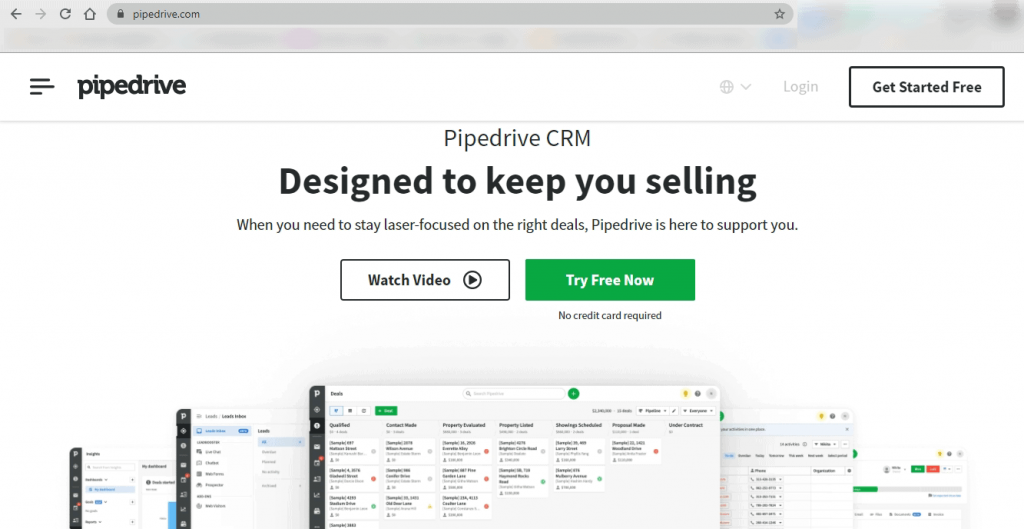
Pipedrive is a popular sales tracking system that provides users with access to automated pipelines, lead management, detailed reporting, and communication tracking features.
Pipedrive also has a unique deal rotting feature that informs the sales team of deals that have stayed idle for too long. This way, your sales agents can change their approach and work proactively to prevent such deals from becoming a missed sales opportunity.
Pipedrive Key Features
- Activities Overview dashboard to keep track of all your sales
- Revenue projection features for accurate forecasting
- Detailed reporting to analyze performance
- Supports communication history tracking to track lead interactions
Pipedrive Pricing
The Pipedrive tracking software offers four pricing plans:
- Essential ($15/user per month)
- Deal Management
- Customizable Pipelines
- Custom Fields
- Deal Rotting
- Advanced ($29/user per month)
- Includes Everything in the Essential Plan
- Product Catalog
- Google Drive Integration
- Professional ($59/user per month)
- Includes Everything in the Advanced Plan
- Security Dashboard
- Team Management
- Custom Fields and Sales Reports
- Enterprise ($99/user per month)
- Includes Everything in the Professional Plan
- Custom Onboarding and Support
- 100 Workflow Automations
- 24/7 Phone Support
Pipedrive Customer Ratings
- Capterra – 4.5/5 (2200+ reviews)
- G2 – 4.3 /5 (1300+ reviews)
2. Salesforce CRM
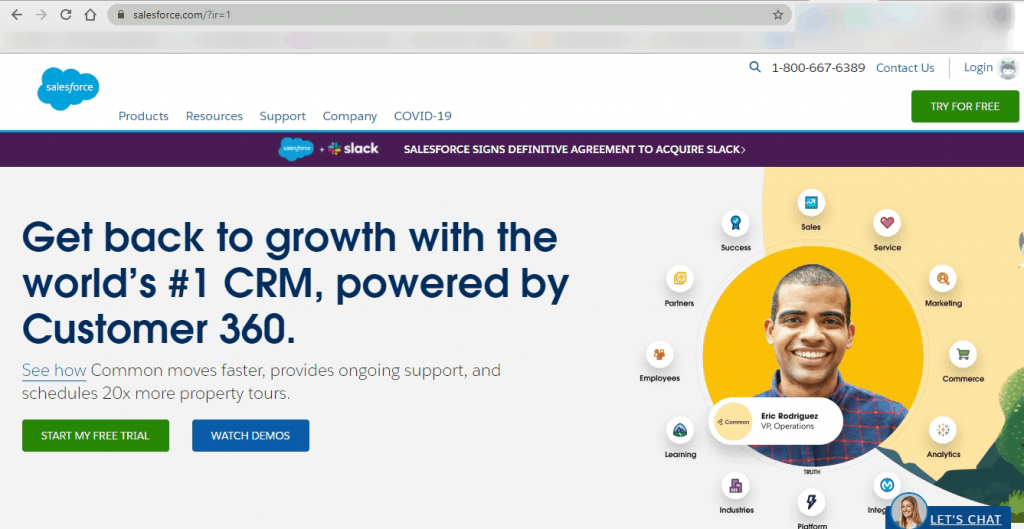
Salesforce is a powerful sales management tool that has analytics powered by artificial intelligence to track all aspects of your sales activities. It also offers users the ability to gather granular sales data easily on each lead and sales opportunity.
Salesforce Key Features
- Contact management features for an easy overview of customer data
- Lead management to help you track leads from start to finish
- A secure file sharing platform for teams to collaborate efficiently
- iOS and Android mobile apps to run everything from your phone
- Real-time reports for effective sales forecasting
Salesforce Pricing
This customer relationship management tool is available in four pricing tiers:
- Essentials ($25/user per month)
- Includes Account, Contact, Lead, and Sales Opportunity Management
- Mobile App
- Web-to-Lead Captures
- Professional ($75/user per month)
- Includes Everything in the Essentials Plan
- Lead Registration
- Collaborative Forecasting
- Enterprise ($150/user per month)
- Includes Everything in the Professional Plan
- Workflow and Approval Automation
- Unlimited ($300/user per month)
- Includes Everything in the Enterprise Plan
- 24/7 Support and Configuration Services
Salesforce Customer Ratings
- Capterra – 4.5/5 (15000+ reviews)
- G2 – 4.2 /5 (11000+ reviews)
3. Zoho CRM
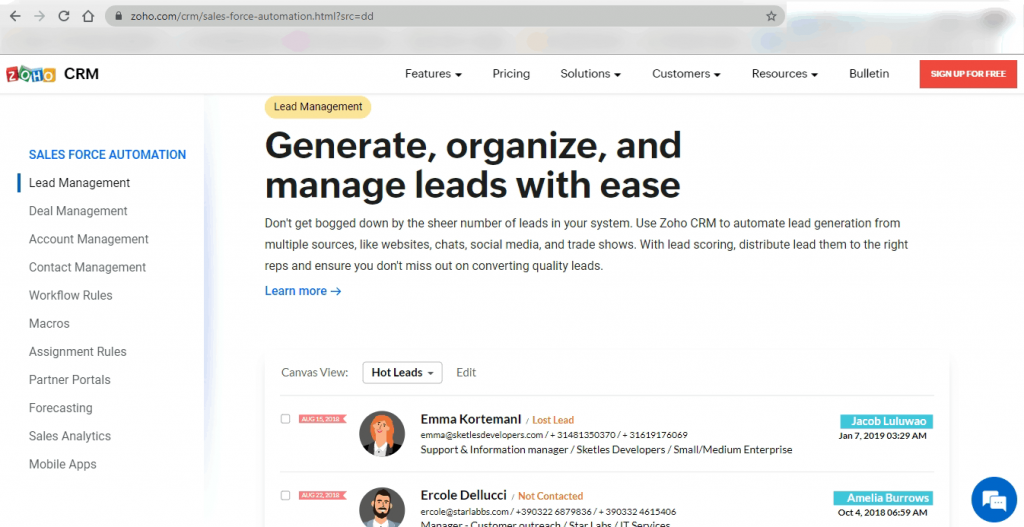
Zoho CRM is a popular sales tracking software. It comes with several features like customizable dashboards, sales forecasting, and analytics.
Zoho CRM Key Features
- Automated data entry workflows to catalog leads easily
- Detailed analytics to help users create reports and pinpoint sales trends
- Gamification to help sales managers turn mundane tasks into fun competitions among sales reps
- Customized dashboards with several widgets for data visualization
- Integrates with other Zoho tools to increase productivity
Zoho CRM Pricing
Zoho CRM has five pricing plans:
- Free
-
- Supports Three Users
- Includes Contact and Lead Management
- Supports Account and Deal Tracking
- Offers a CRM View and Support for Tasks, Events, and Call Logs
- Standard ($18/user per month)
- Includes Everything in the Free Plan
- Scoring Rules
- Multiple Pipelines
- Workflows
- Custom Dashboards
- Professional ($30/user per month)
- Includes Everything in the Standard Plan
- SalesSignals
- Validation Rules
- Inventory Management
- Enterprise ($45/user per month)
- Includes Everything in the Professional Plan
- Canvas
- Advanced Customization
- Mobile SDK and MDM
- Ultimate ($55/user per month)
- Includes Everything in the Enterprise Plan
- Enhanced Feature Limits
Zoho CRM Customer Ratings
- Capterra – 4.2/5 (4700+ reviews)
- G2 – 4/5 (1800+ reviews)
4. Bitrix24
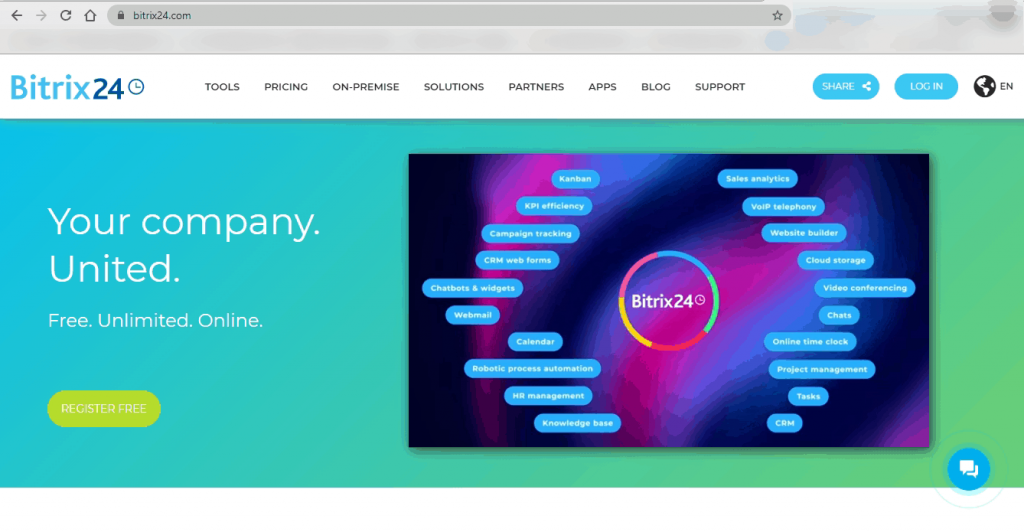
Bitrix24 is a powerful software suite used by small businesses. In addition to its sales tools, it offers solutions for communication, project management, and collaboration.
Bitrix24 also provides a comprehensive CRM tool users can use to generate leads, manage visual pipelines, and automate their sales process.
Bitrix24 Key Features
- Offers unlimited visual pipelines
- Supports multiple channel tracking to manage leads
- Built-in lead scoring helps you automatically assign sales agents to leads
- Easy sales automation setups to save time
- Advanced workload management to monitor project activity easily
Bitrix24 Pricing
Bitrix24 offers six pricing plans:
- Free
-
- Supports Unlimited Users
- Includes 5GB Online Storage
- Basic CRM Tool
- Tasks and Projects
- Communications
- Start+ ($24 for two users/month)
- Includes Everything in Free
- 10GB Online Storage
- Advanced CRM Support
- Limited Sales Center Support
- Customer Support
- CRM+ ($69 for six users/month)
- Includes Everything in Start
- 50GB Online Storage
- Limited CRM Marketing Support
- Project+ ($69 for 24 users/month)
- Includes Limited CRM Software Support
- 50GB Online Storage
- Advanced Administration Support
- Standard ($99 for 50 users/month)
- Includes 100GB Online Storage
- Advanced Support for All Features
- Professional ($199/ month for unlimited users)
- Includes 1TB Online Storage
- Pro Support for All Features
Bitrix24 Customer Ratings
- Capterra – 4/5 (400+ reviews)
- G2 – 4.1/5 (300+ reviews)
5. HubSpot Sales Hub
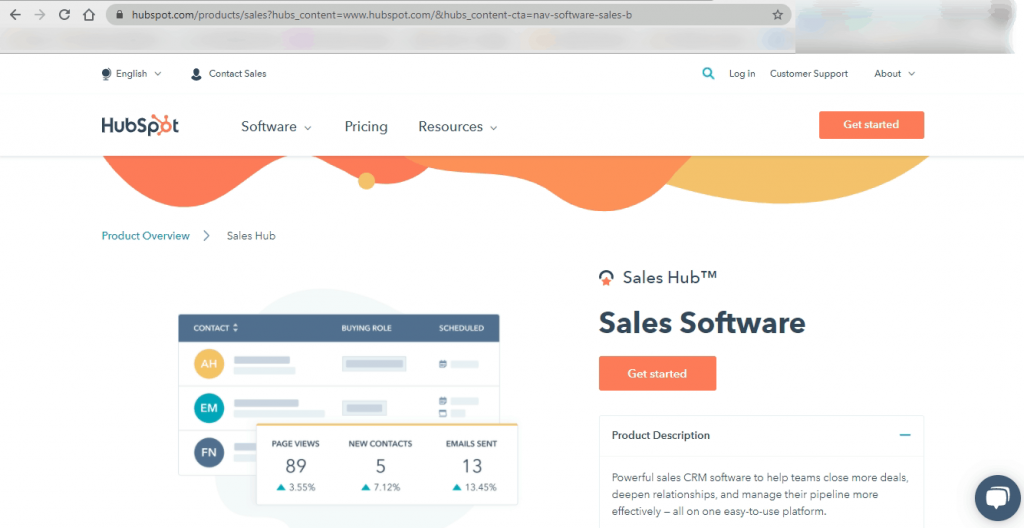
HubSpot is a popular tool used by teams for sales, marketing automation, and CRM functions. Its Sales Hub software offers several features that can help you manage your sales pipeline with ease.
HubSpot Key Features
- Appointment and meeting scheduler
- Sales automation to help create a personal touch with outreach
- Deal stages help to keep track of all leads easily
- Detailed sales analytics and reporting
- Collaboration features to help your sales and marketing teams work together
HubSpot Pricing
HubSpot has four pricing plans:
- Free
- Contact Management
- Live Chat
- Meeting Scheduling
- Deal Pipeline
- Starter ($50/month)
- Includes Everything in the Free Plan
- Simple Automation
- Conversation Routing
- Multiple Currencies
- Professional ($500/month)
- Includes Everything in the Starter Plan
- Phone Support
- Custom Reporting
- Enterprise ($1200/month)
- Includes Everything in the Professional Plan
- Predictive Lead Scoring
- Forecasting
- Playbooks
HubSpot Customer Ratings
- Capterra – 4.5/5 (280+ reviews)
- G2 – 4.3 /5 (6700+ reviews)
While all five of these tools help you track your sales leads and how they’re progressing through the funnel, you also need a way to track your interactions with them. And since emails are the go-to option for most salespeople, you need to invest in a powerful email tracking tool, too.
Luckily, you won’t have to do much digging to find the perfect one:
The Best Way to Track Sales Emails
Tracking sales emails helps businesses understand how well they’re interacting with their leads.
What is GMass?
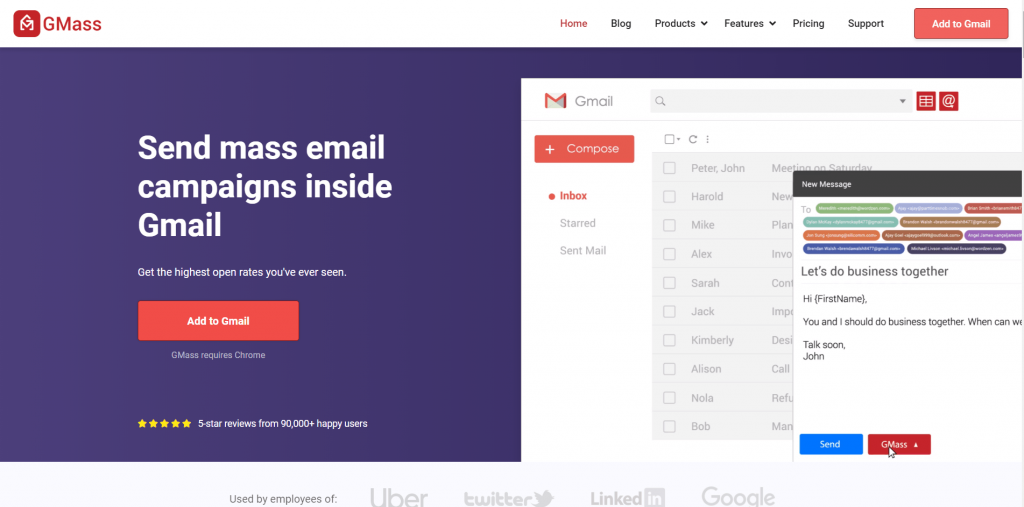
GMass is a popular email marketing tool you can use within Gmail. Its powerful outreach and email tracking features have made it a popular tool used by employees of tech giants like Uber and Google and social media platforms like LinkedIn and Twitter.
Any small business, institution, and individual can use GMass to send out email marketing campaigns and track them with ease.
GMass helps you:
- Track email performance with metrics
- Schedule and send bulk emails
- Personalize outgoing emails automatically
- Automate your follow-up emails
- Use custom tracking domains for improved email deliverability
Remember, anyone can use GMass.
All you have to do is install the GMass Chrome extension, and you’re good to go!
GMass Key Features
Here are some of GMass’ best features that can boost your sales processes:
1. Track Email Performance with Accurate Metrics
When you send an email campaign with GMass, it automatically generates a Campaign Report that shows you core email metrics like:
- Open rate
- Click-through rate
- No. of replies
- No. of unsubscribes, and more
This helps you quickly analyze your campaign performance and identify areas of improvement for future emails.

2. Automatically Personalize Outreach Emails
Ideally, when you reach out to prospects during your sales process, you should personalize each email message.
Why?
Email recipients are far more likely to interact meaningfully with an email that’s tailored to their needs rather than a generic email.
GMass can help you automatically add a personal touch to every outgoing email. GMass can automatically add custom images, links, and blocks of text — and even add recipients’ first names from their email addresses.
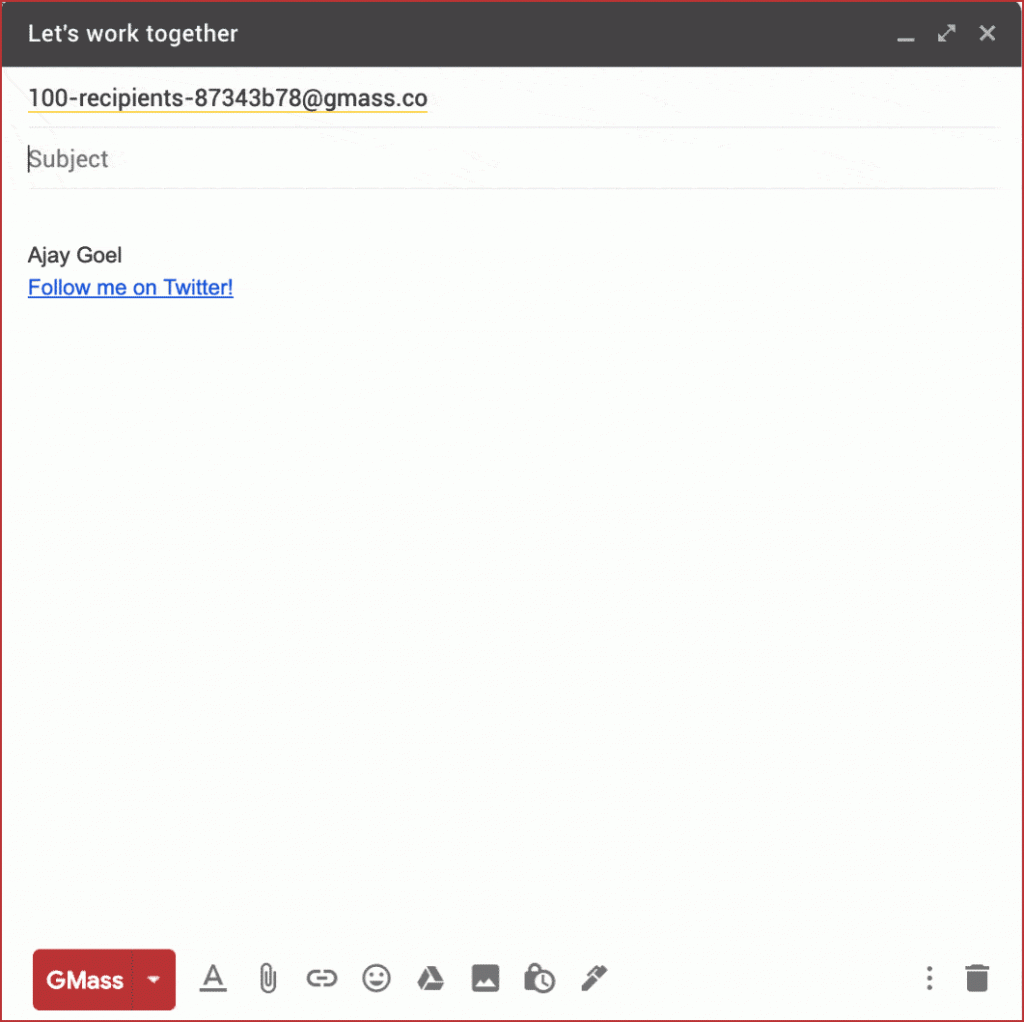
Moreover, GMass supports conditional content to help you further customize thousands of emails at once.
Conditional content helps you personalize your emails based on specific criteria. You can separate your email list by those criteria and send emails relevant to those contact groups.
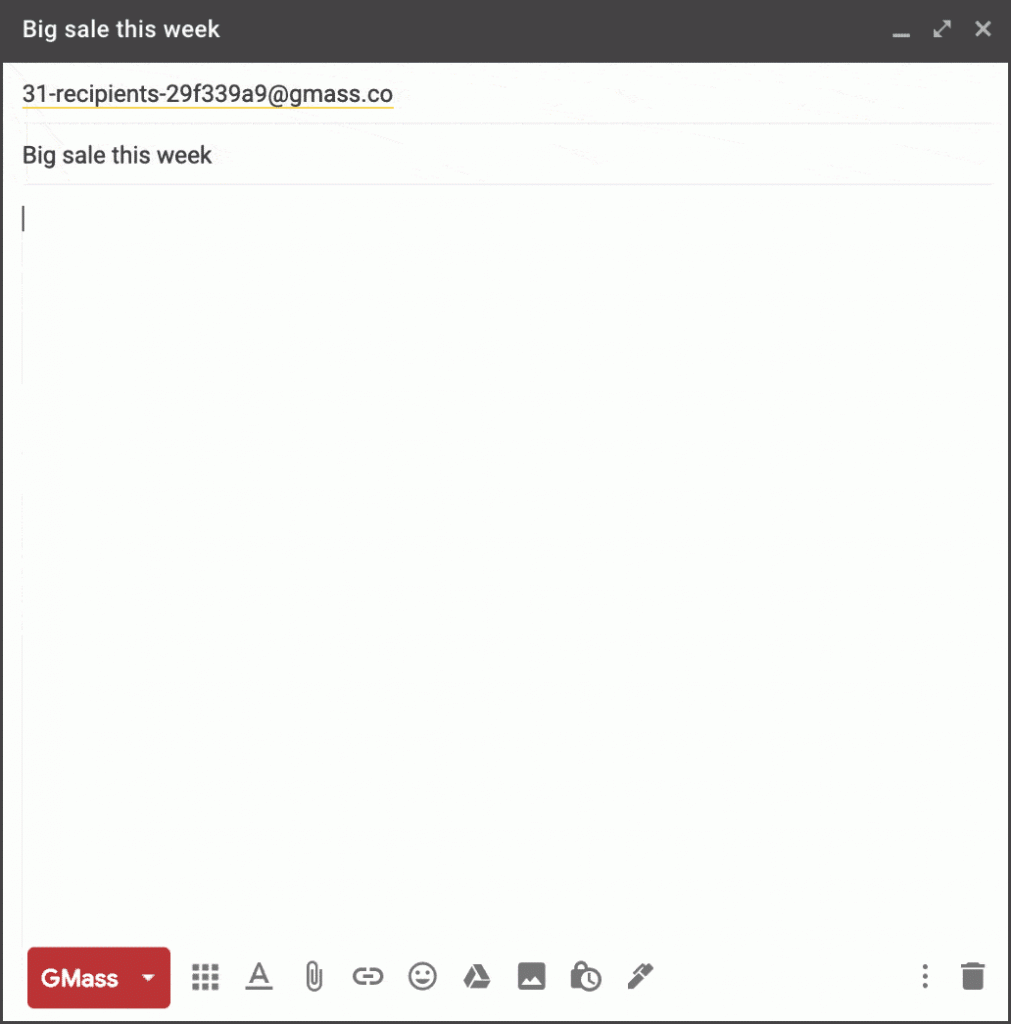
3. Automate Follow-Up Emails
Your initial sales email might not always get a response.
Recipients might ignore it or just forget to reply.
That’s why it’s essential to send out consistent follow-ups.
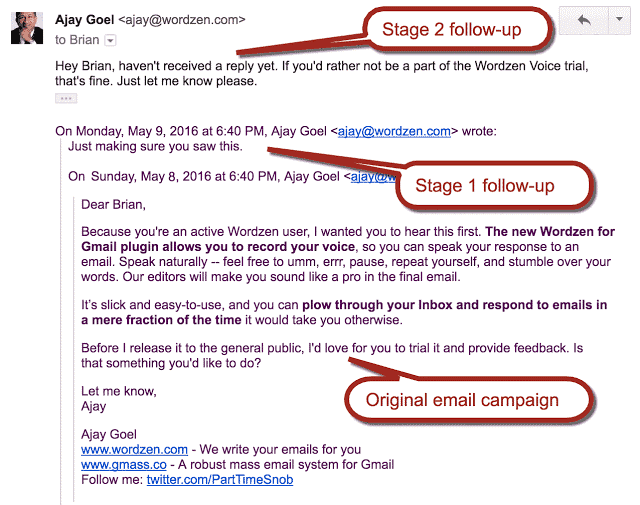
GMass can help you automate the follow-up process to ensure you eventually get replies. You can even customize the email content, the number of emails to send, the time gap between follow-ups, and more.
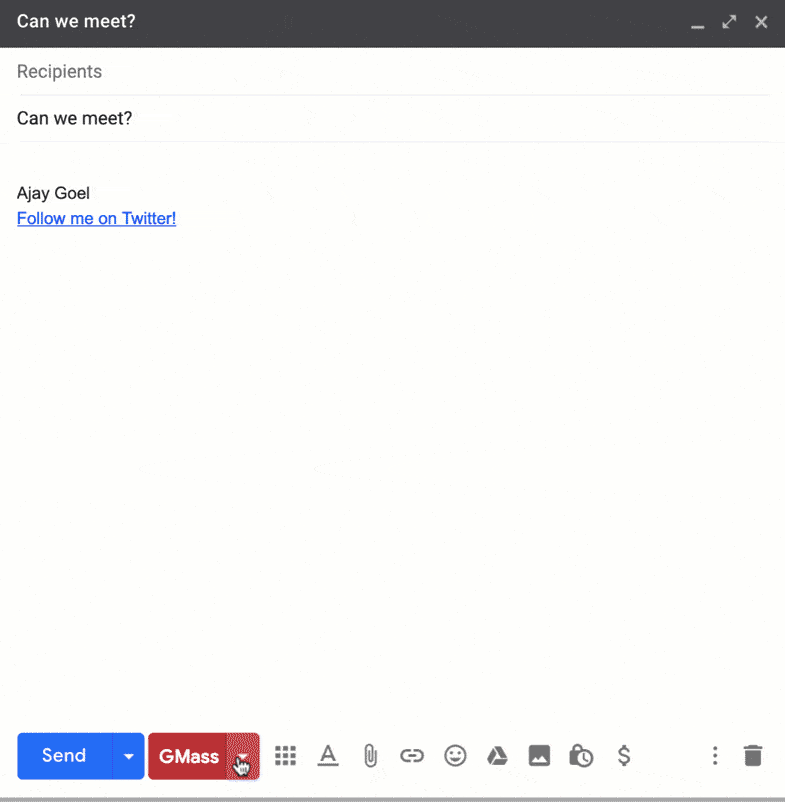
4. Use the Google Sheets Integration for Quick Mail Merges
Manually adding hundreds of email addresses to an email is time-consuming and tedious.
Fortunately, GMass lets you quickly link a Google Sheet with your prospects’ email addresses for an easy mail merge. Once you connect the sheet, GMass will automatically add all the email addresses to your email recipient list.
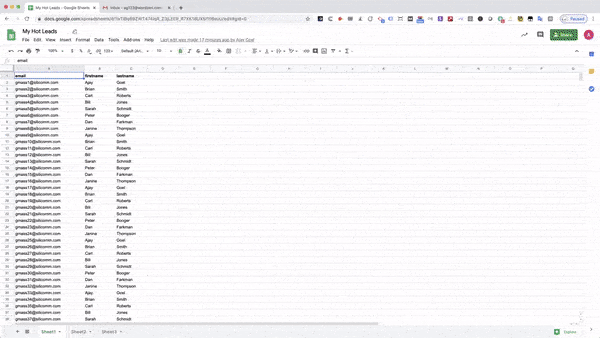
5. Schedule and Send Bulk Emails
Need to send out emails at the right time?
Just use GMass!
Type out your email and schedule it — that’s it.
GMass will then automatically send your email at the scheduled time. You can even reschedule emails by going to the Drafts folder and adjusting the timing.
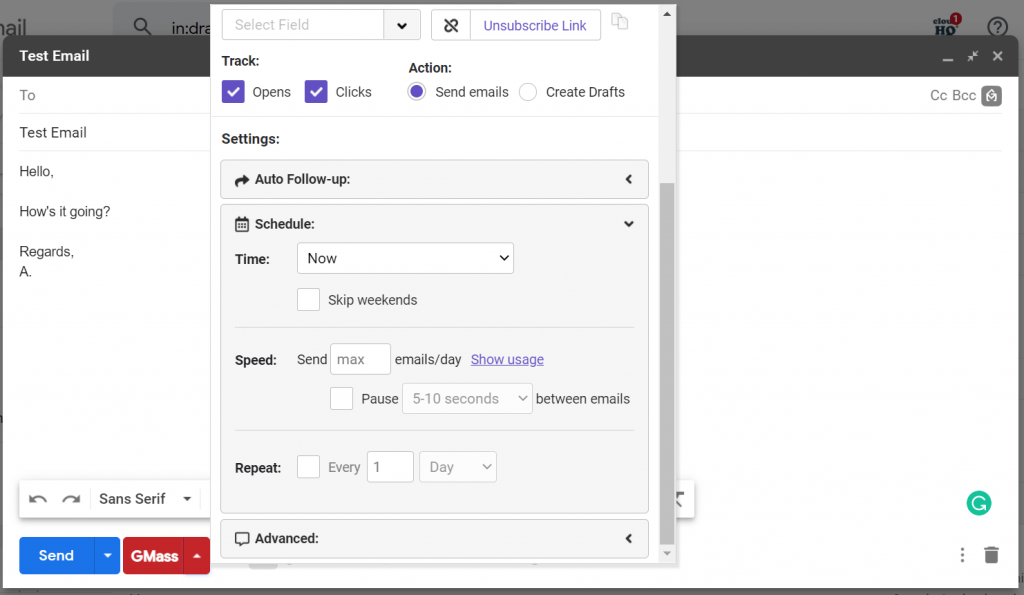
Wrapping Up
Sales tracking software can analyze and present sales data to help you make the right decisions for your business. Check out the tools I’ve covered here to determine which sales tracking tool best fits your business.
However, just using sales tracking software isn’t enough to improve your sales numbers.
You’ll also need email marketing tools like GMass to reach out easily to prospects and boost your chances of converting them.
So why not use the GMass Chrome extension to take maximum advantage of your sales tracking software?
Only GMass packs every email app into one tool — and brings it all into Gmail for you. Better emails. Tons of power. Easy to use.
TRY GMASS FOR FREE
Download Chrome extension - 30 second install!
No credit card required










