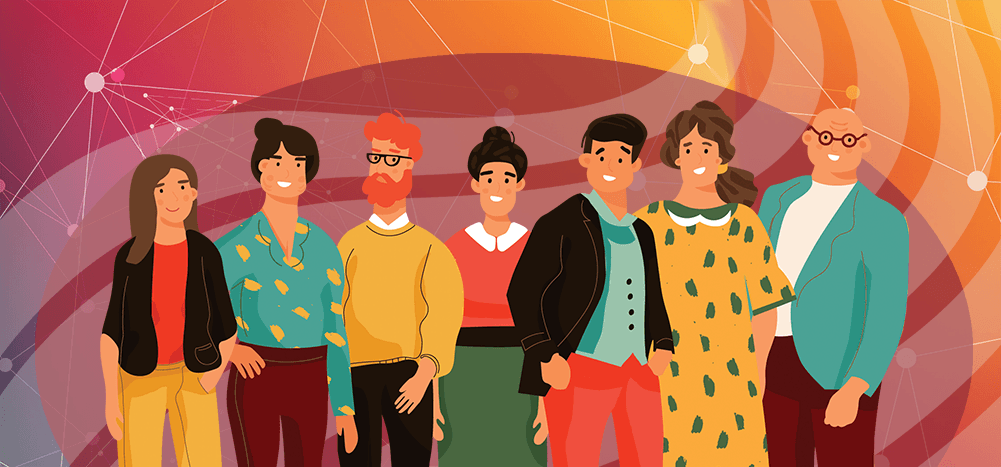
Sales outreach tools help you connect with leads and move them along in your sales cycle.
However, approaching new leads and convincing them to engage with you takes time — time that you could spend actually selling!
Don’t worry.
With the right sales outreach tool, you can personalize messages, schedule emails, automate follow-ups, and do so much more.
In this article, I’ll briefly cover what to look for in a sales outreach tool. I’ll then go over 12 handy sales outreach tools, along with their features, pricing, and customer ratings, to help you pick the best one for your needs.
Further Reading:
- Learn how to manage leads better with this comprehensive CRM marketing guide.
This Article Contains:
(Click on links to go to specific sections)
Let’s go.
What to Look for When Choosing Your Sales Outreach Tool?
Here are five features to look for when considering a sales outreach tool:
- Email Personalization: Sending personalized cold email campaigns at scale is crucial to attracting potential customers.
- Email Scheduling: Scheduling your sales outreach emails ensures that they reach recipients’ inboxes at the right time, improving lead engagement.
- Automated Follow-Ups: Manually following up with leads is cumbersome, so it’s better to automate the follow-ups to your outreach campaign.
- A/B Testing: Split testing different email variations can help you create an email template that maximizes lead engagement.
- Email Tracking: Tracking your outreach email analytics reveals which campaigns work best and which ones need help.
Now that I’ve covered the essential features to watch out for, let’s explore the best sales outreach tools available today.
Top 12 Sales Outreach Tools
Here’s my curated list of 12 robust sales outreach tools:
1. GMass

GMass is a powerful sales outreach and marketing automation tool that works inside Gmail.
Its advanced outreach functionalities have made it a popular email automation tool among sales professionals, sales managers, small business and startup owners, and even employees at powerhouses like Google and LinkedIn.
GMass Key Features
Here are five GMass features that make it one of the most sought-after sales prospecting tools:
A. Automatic Email Personalization
As you’re a stranger to most new customers, your outreach efforts will likely be ignored if you send a generic cold email.
Instead, you should send emails customized to your lead’s unique interests and needs.
But isn’t personalizing emails time-consuming?
Not with an email outreach tool like GMass!
With GMass, you can automatically personalize:
- Subject lines
- Paragraphs
- Images
- Attachments
- Links, and more
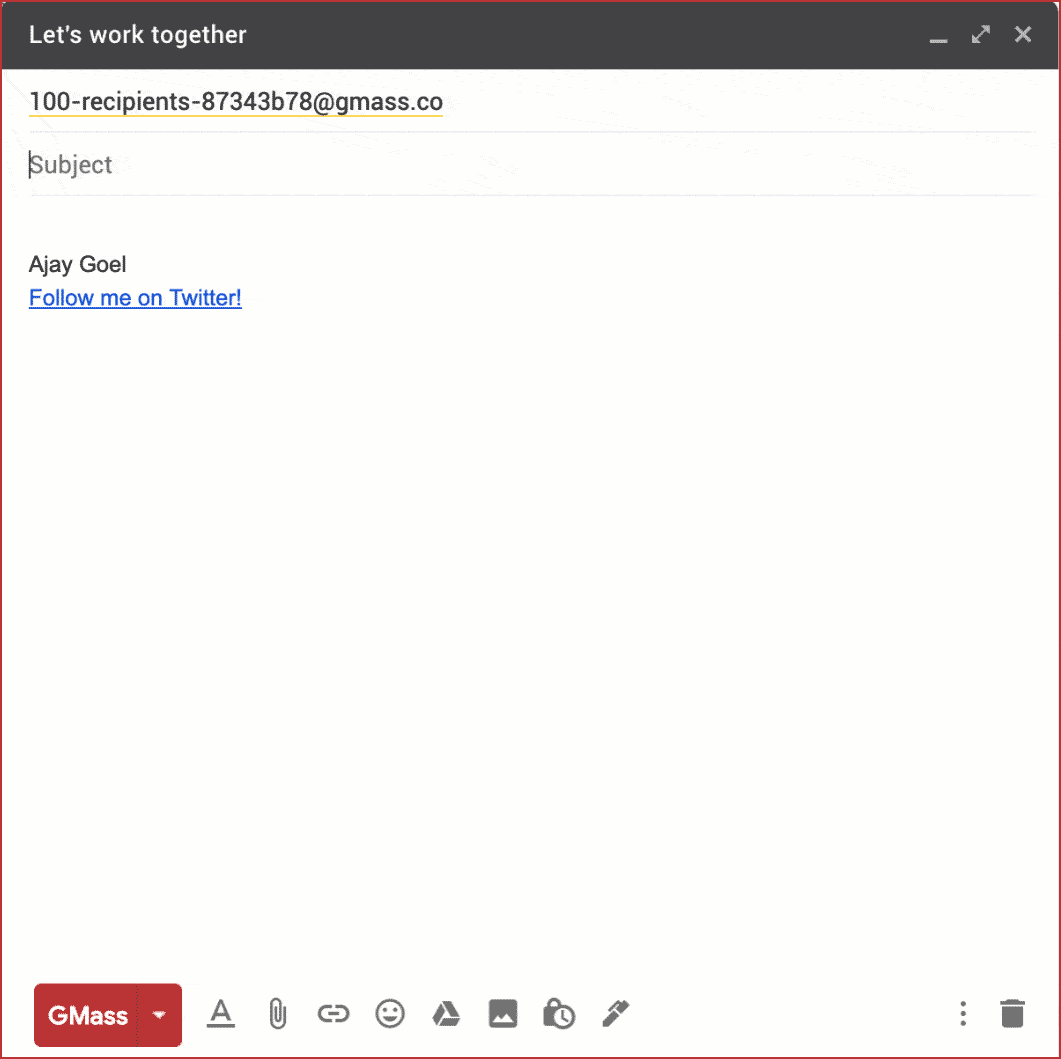
And since you’re sending emails personalized to the prospects’ interests or needs, they’ll be inclined to respond.
B. Bulk Email Scheduling
With GMass’ scheduling feature, you can automatically send your sales outreach campaigns at a specific date/time. This way, your email reaches the prospect when they’re most likely to open your messages.
Simply set up your email schedule, and your recipients will receive the campaign at the right time, irrespective of their time zone.
And if you wish to reschedule the campaign, you can easily modify its date/time from the Gmail “Draft” folder.

C. Email List Builder
Consolidating a list of your prospects’ email addresses makes it easier to reach out at scale.
GMass lets you quickly build an email list from your existing contacts. All you’ve got to do is search for keywords linked to your target audience in Gmail, and GMass will automatically consolidate email addresses from your search results.

For maximum flexibility, you can also import an email list saved as a Google Sheet, Excel, or CSV file to GMass.
D. Automated Email Follow-Ups
You can’t rely on a single sales outreach email to engage leads. Following up with more messages is essential if you wish to hold their interest.
However, manually following up with many leads can exhaust your sales rep.
Fortunately, with a sales engagement platform like GMass, you can automate the follow-up process and keep sending messages until the prospect responds.
When setting up your follow-up workflow, you can choose:
- The actions triggering your follow-up sequence.
- The number of follow-ups to send.
- The interval between follow-up emails, and more.

E. Detailed Analytics Reports
When you send a sales outreach campaign with GMass, it automatically generates a Campaign Report in your Gmail inbox.
The analytics report helps your sales professionals gauge email metrics like:
- Open rate: number of unique recipients who opened your cold outreach email.
- Reply rate: number of recipients who replied to your sales email.
- Bounces: number of outreach emails that didn’t reach the prospects’ inboxes.
- Unsubscribes: number of recipients who opted out of your mailing list., and more.

That’s not all!
GMass also equips your sales reps with other features to elevate their sales outreach game.
Additional GMass Features
Here are four more GMass features helping you achieve your sales outreach goals:
- Behavior-Based Campaigns: Create customized email marketing campaigns based on prospects’ responses to your previous campaigns.
- Email Templates: Save your outbound sales emails as templates to reuse in future outreach campaigns.
- A/B Testing: Identify the variation that secures maximum leads by split testing different email variations.
- Sentiment Analysis: Check the sentiment scores of responses to find your most interested prospects.
To use GMass, download the Chrome extension and sign up for free with your Gmail or Google Workspace account.
GMass Pricing
GMass offers different pricing options to meet your unique needs:
- Individual:
- Standard: $25 per month or $225 annually. Includes unlimited emails, contacts, and campaigns. Plus mail merge personalization, Spam Solver, and dozens of other features.
- Premium: $35 per month or $325 annually. All Standard plan features, plus auto follow-up sequences, API access and Zapier, and triggered emails.
- Professional: $55 per month or $525 annually. All Premium features plus GMass MultiSend for inbox rotation and high-priority support.
- Team:
- Professional: starts at $145 per month for a team of five – supports all features.
GMass Customer Ratings
- Capterra: 4.9/5 (775+ reviews)
- G2: 4.7/5 (750+ reviews)
2. Pipedrive

Pipedrive is a CRM (Customer Relationship Management) platform offering salespeople advanced email outreach, sales prospecting, and sales automation capabilities.
Pipedrive Key Features
- Automatically send out personalized email messages to boost lead engagement and drive them forward in the sales process.
- Optimize your email workflows based on email analytics reports.
- Import sales lead data from a spreadsheet or another CRM software like Salesforce, HubSpot, etc.
- Segment high-priority leads based on their responses to your outreach emails.
Pipedrive Pricing
Pipedrive offers four pricing plans:
- Essential ($18/user per month):
- Lead and deal management
- Activity reminder notifications
- Data import and export
- And more
- Advanced ($33/user per month):
- Supports all “Essential” features
- Customizable email template
- Email open and click tracking
- And more
- Professional ($59/user per month):
- Supports all “Advanced” features
- Subscription revenue reports
- Revenue forecast reports and view
- And more
- Enterprise ($119/user per month):
- Supports all “Professional” features
- Web-to-mobile calls
- Custom onboarding
- And more
Pipedrive Customer Ratings
- Capterra: 4.5/5 (2,350+ reviews)
- G2: 4.3/5 (1,470+ reviews)
3. Mailshake

Mailshake is a sales outreach tool that helps you transform a cold prospect into a warm lead through automated outreach.
Mailshake Key Features
- Leverage email outreach campaigns and automatic follow-ups to connect promptly with prospects.
- Automatically transfer lead data to the CRM/sales platform with 3rd party integrations.
- Observe lead interactions across channels like email, phone, and social media.
- Pause sequences whenever a prospect replies, unsubscribes, or bounces.
Mailshake Pricing
Mailshake provides two pricing plans, both paid annually in full in advance with no free trial:
- Email Outreach ($59/user per month):
- Gmail / Outlook / SMTP
- Email personalization
- And more
- Sales Engagement ($99/user per month):
- Supports all “Email Outreach” features
- Social selling
- And more
Mailshake Customer Ratings
- Capterra: 4.7/5 (90+ reviews)
- G2: 4.7/5 (150+ reviews)
4. HubSpot Sales Hub

HubSpot Sales Hub is a sales tool that helps sales teams engage with prospects and manage their pipeline.
HubSpot Sales Hub Key Features
- Enhance your sales process through personalized email campaigns and follow-up messages.
- Improve sales efficiency by prioritizing daily sales calls, recording calls directly from the browser, and logging them in the CRM platform.
- Transform your best sales emails into templates to share with your team.
- Track your sales outreach emails and get notified whenever a lead opens an email campaign.
HubSpot Sales Hub Pricing
HubSpot offers a free plan and three paid pricing plans:
- Free:
- Contact management
- Email scheduling
- 200 email tracking and notifications per month
- And more
- Starter ($50/month):
- Supports all “Free” features
- Up to 5,000 email templates per account
- 10 reporting dashboards
- And more
- Professional ($500/month):
- Supports all “Starter” features
- 5,000 sequences
- Automatic lead rotation
- And more
- Enterprise ($1,200/month):
- Supports all “Professional” features
- Salesforce custom object sync
- Quote-based workflows
- And more
Hubspot Sales Hub Customer Ratings
- Capterra: 4.5/5 (300+ reviews)
- G2: 4.4/5 (8,170+ reviews)
5. Lemlist

Lemlist is a sales enablement and sales automation tool that lets you personalize every cold email campaign you send, set up automated follow-ups, and improve prospect outreach.
Lemlist Key Features
- Interact with prospects across phone, SMS, email, LinkedIn, etc.
- Connect with CRM platforms and lead generation tools to engage your potential customers.
- Schedule emails and follow-ups regularly to reach the recipient’s primary inbox.
- Personalize emails to better connect with every prospect and improve engagement.
Lemlist Pricing
Lemlist offers two pricing plans:
- Email outreach ($59/month):
- Personalization at scale
- Automate follow-ups
- And more
- Sales engagement ($99/month):
- Supports all “Sales Engagement” features
- Import leads from LinkedIn Sales Navigator
- Email enrichment
- And more
Lemlist Customer Ratings
- Capterra: 4.6/5 (300+ reviews)
- G2: 4.3/5 (85+ reviews)
6. Reply

Reply is an all-in-one sales engagement platform that helps scale your multi-channel cold outreach campaigns and generate more leads.
Reply Key Features
- Improve lead engagement through LinkedIn outreach with semi-automated connect requests and messages.
- Validate prospects’ email addresses to improve email deliverability.
- Segment prospects based on age, gender, geographic location, etc.
- Use Reply’s AI assistant to improve your response rate.
Reply Pricing
Reply provides two pricing plans to support your sales outreach goals:
- Email Search (paid plan starts at $49/month):
- Reply Google Chrome extension
- LinkedIn Sales Navigator business email search
- Export data via CSV
- And more
- Sales Engagement (paid plan starts at $70/month):
- Unlimited sequences
- All channels included
- Reply Google Chrome extension
- And more
Reply Customer Ratings
- Capterra: 4.6/5 (90+ reviews)
- G2: 4.5/5 (790+ reviews)
7. Mixmax

Mixmax is an email tracking and sales engagement tool that helps you send outreach emails from your Gmail and Google Workspace accounts.
Mixmax Key Features
- Schedule automated follow-ups based on prospect engagement.
- Automatically sync sales rep activity by connecting Mixmax to Salesforce, DocuSign, and Google Calendar.
- Include documents, interactive graphics, and videos in your outreach emails.
- Monitor the real-time opens and clicks on your Gmail outreach emails and follow-ups.
Mixmax Pricing
MixMax offers a free plan and four paid plans:
- Free:
- Instant scheduling
- Track 100 emails per month
- Email template designs
- And more
- Starter ($12/user per month):
- Supports all “Free” features
- Chat with email collaborators
- Branded domains
- And more
- SMB ($29/user per month):
- Supports all “Starter” features
- Shared email templates
- CRM auto-bcc
- And more
- Growth ($65/user per month):
- Supports all “SMB” features
- Sequence personalization
- Sales intelligence reporting and analytics
- And more
- Enterprise (contact their sales team for a custom quote):
- Supports all “Growth” features
- Delegated sending
- Email Tasks
- And more
Mixmax Customer Ratings
- Capterra: 4.5/5 (170+ reviews)
- G2: 4.6/5 (530+ reviews)
8. Cirrus Insight

Cirrus Insight is a sales tool equipping you with automated functionalities to increase outreach and set up sales cadences.
Cirrus Insight Key Features
- Save successful sales outreach emails as templates for future outreach campaigns.
- Schedule meetings, calls, reminders, and emails to build a successful sales cadence.
- Analyze sales intelligence reports to help decision-makers prepare better strategies for lead engagement.
- Automatically sync your tasks, emails, and calendar schedule with the Salesforce CRM.
Cirrus Insight Pricing
Cirrus Insight offers three pricing plans:
- Salesforce Sync ($10/user per month):
- Email Sync
- Calendar Sync
- Task Sync
- And more
- Pro ($21/user per month):
- Supports all “Salesforce Sync” features
- Access contacts’ social media profiles from your inbox
- Supports Gmail and Outlook mobile
- And more
- Expert ($29/user per month):
- Supports all “Pro” features
- CC and list send
- Web visitor tracking
- And more
Cirrus Insight Customer Ratings
- Capterra: 4.2/5 (100+ reviews)
- G2: 4.2/5 (1,350+ reviews)
9. Salesloft

Salesloft is a sales outreach tool that helps B2B sales teams generate leads from multiple channels and close more deals.
Salesloft Key Features
- Automate personalized outreach emails and follow-ups to boost lead engagement.
- Use Salesloft Analytics to track the progress of your sales outreach sequences.
- Use Email Templates and Team Snippets to share common case studies and information with prospects.
- Analyze your sales pipeline and accurately forecast steps to improve lead engagement.
Salesloft Pricing
Salesloft offers custom pricing based on your needs. Contact their sales team for details.
Salesloft Customer Ratings
- Capterra: 4.3/5 (160+ reviews)
- G2: 4.5/5 (2,850+ reviews)
10. Woodpecker

Woodpecker is a sales prospecting platform that helps scale your sales outreach efforts, improve email deliverability, and increase prospect engagement.
Woodpecker Key Features
- Validate email addresses in real-time and ensure better outreach email deliverability.
- Set up automated follow-up email sequences based on a prospect’s response.
- Establish multi-channel outreach combining emails, LinkedIn tasks, and cold calls.
- Track your outreach email campaign’s open, click, reply, and bounce rates.
Woodpecker Pricing
Woodpecker has a paid plan starting at $39/month per slot:
- Open, click, and response detection
- Free email list verification/validation
- Deliverability monitor and bounce shield
- And more
Note: A slot is a placeholder to connect an email account.
Woodpecker Customer Ratings
- Capterra: 4.8/5 (10+ reviews)
- G2: 4.5/5 (30+ reviews)
11. Yesware

Yesware is a sales prospecting tool that can track your email outreach performance and help B2B sales teams engage with prospects.
Yesware Key Features
- Create automated sales campaigns with calls, emails, and social media outreach.
- Use email templates to approach your prospect list efficiently.
- Integrate with tools like Outlook, Gmail, Salesforce CRM, LinkedIn, Google Analytics, etc., to maximize sales outreach.
- Analyze lead engagement reports to optimize your lead outreach strategy.
Yesware Pricing
Yesware provides a free plan and four paid plans:
- Free:
- Basic email open tracking
- Basic attachment tracking
- Meeting Scheduler
- And more
- Pro ($19/seat per month):
- Supports all “Free” features
- Personal activity report
- Recipient engagement report
- And more
- Premium ($45/seat per month):
- Supports all “Pro” features
- Zoom meeting integration
- Shared templates and email marketing campaigns
- And more
- Enterprise ($85/seat per month):
- Supports all “Premium” features
- Bi-directional activity sync
- Salesforce CRM email sent sync
- And more
- Custom (Contact Yesware for pricing details):
- Supports all “Enterprise” features
- Managed package reporting
- Prefer Salesforce Contacts over Leads
- And more
Yesware Customer Ratings
- Capterra: 4.3/5 (160+ reviews)
- G2: 4.4/5 (740+ reviews)
12. SmartReach

SmartReach is an email and sales outreach tool that syncs your outreach activity to your CRM platform and automates your sales emails/follow-ups.
SmartReach Key Features
- Automatically send personalized emails and follow-ups that resemble manual sending.
- Enhance your email deliverability and reach the recipient’s primary inbox.
- Segment prospects based on their responses to your outreach emails.
- Track open, reply, and click rates to tweak your campaigns and maximize lead engagement.
SmartReach Pricing
Some of SmartReach’s pricing plans are:
- Individual (starts at $24/month per user):
- Unlimited number of campaigns
- A/B Testing
- Prospect management
- And more
- Business (starts at $99/month for 5 users):
- Intelligent reply detection and follow-up pausing
- Create & share templates with the team
- Team inbox
- And more
SmartReach Customer Ratings
- Capterra: 4.7/5 (5+ reviews)
- G2: 4.9/5 (10+ reviews)
Wrapping Up
A sales outreach tool boosts lead engagement by helping you personalize outbound sales emails and follow-ups, schedule bulk emails, and track the success of your sales strategies.
And if you’re looking for a convenient sales prospecting tool to streamline your outreach efforts, why not try GMass?
In addition to its advanced features, GMass helps you drive behavior-based campaigns, A/B test your outreach emails, and do so much more.
Download the GMass Google Chrome extension and upgrade your sales outreach capabilities today!
Only GMass packs every email app into one tool — and brings it all into Gmail for you. Better emails. Tons of power. Easy to use.
TRY GMASS FOR FREE
Download Chrome extension - 30 second install!
No credit card required










