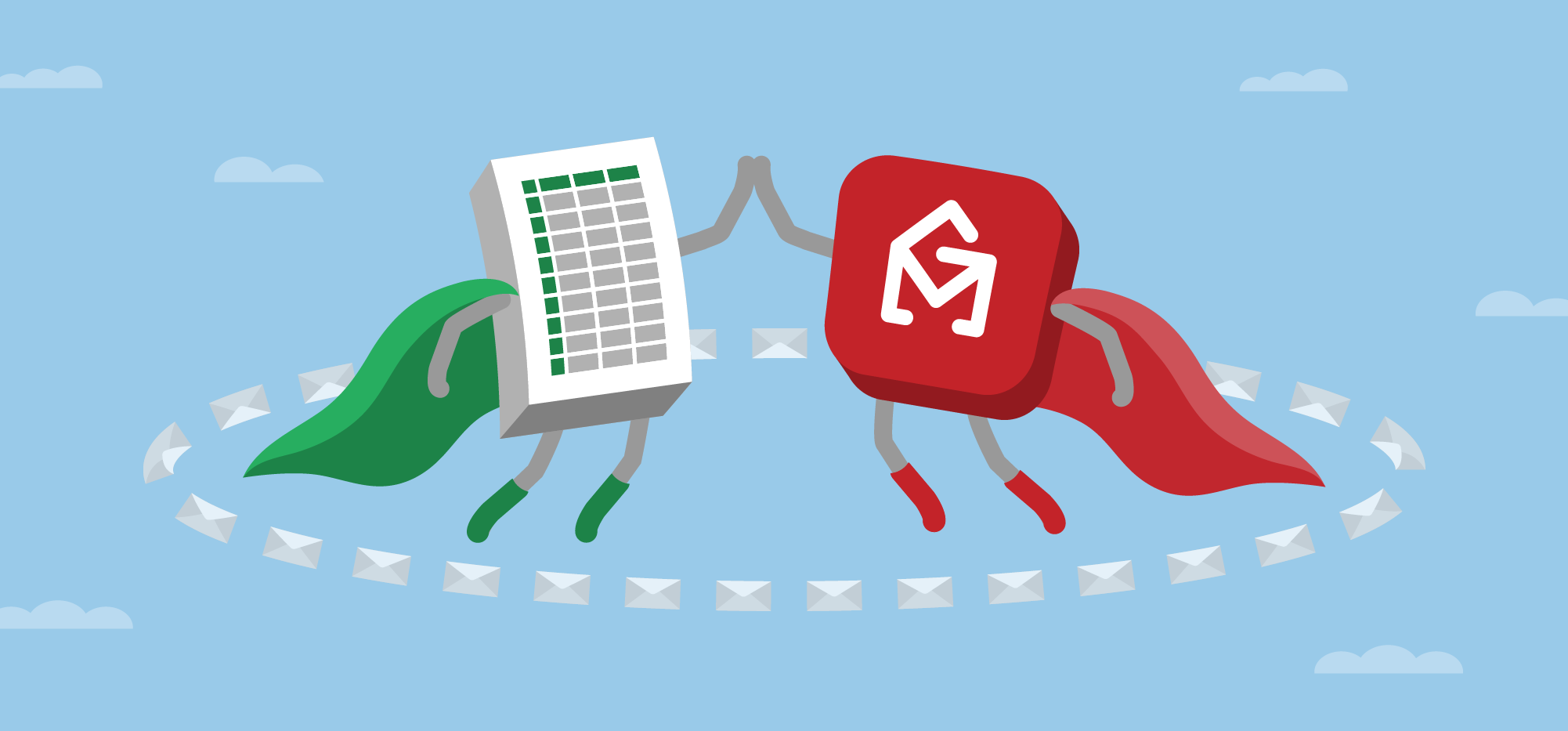
With GMass, you can send emails automatically to new rows added to your Google Sheet.
This is the second most powerful feature we have ever built (the most powerful feature is auto follow-ups). Now, with automated recurring email campaigns, you can connect a campaign to a particular Google Sheet, and have your email campaign send to any new email addresses in the spreadsheet at the time interval of your choosing (weekly, hourly, instantly, and so on). Additionally, you can set auto follow-ups on a campaign, for a fully automated drip campaign system. Just add your new prospects to your spreadsheet, and the prospects will automatically start receiving your sequence of emails, including any auto follow-ups.
You can also configure a recurring campaign to send to all addresses in the Sheet, instead of just new addresses, to conduct a recurring reminder-style email campaign to the same set of people.
Set up an automated email campaign
Just check this one magical box when setting up your mail merge campaign…the one that says “Repeat every 1 Day.” You can set it to repeat hourly, daily, weekly, monthly, or instantly.
This checkbox will show up anytime you compose a campaign after connecting it to a Google Sheets. It will cause the campaign to send daily or hourly, based on the time the campaign is first sent, and it will send to any new email addresses found in the spreadsheet every day or hour. If you set your campaign to have auto follow-ups, then each new email address in the spreadsheet will get the original campaign and the sequential automatic follow-up emails, based on their behavior.
Note: If you choose “instantly,” there is another step you’ll need to take to set that up. Here are instructions for using instant row detection in recurring campaigns.
Get new email addresses into the spreadsheet
You can enter them manually, or you can use a number of automated systems available, like Zapier, to tie your Google Sheet to any number of outside databases or CRM systems.
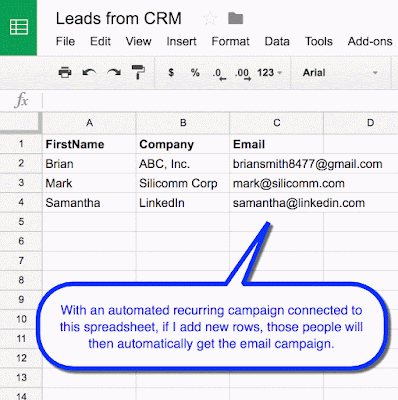
Here at my company, we house our data in a SQL Server database, and we use Zapier to push data from SQL Server into a Google Sheets daily. We then have a daily recurring GMass campaign set to email new GMass users every day. The campaign connects to the spreadsheet every day, finds any new rows, and sends the mail merge campaign.
The auto follow-up option to send to “all”
Now, in addition to setting auto follow-ups based on those who didn’t reply and who didn’t open, you can also set the follow-up to go to everyone who received the original email by choosing All, regardless of their behavior. This is useful for creating for example, a series of welcome emails designed to introduce various features of your product or service to a new subscriber. You can use this new option, with a spreadsheet, to fully automate a “welcome series” campaign, if your new customers are added to the Sheet automatically every day.
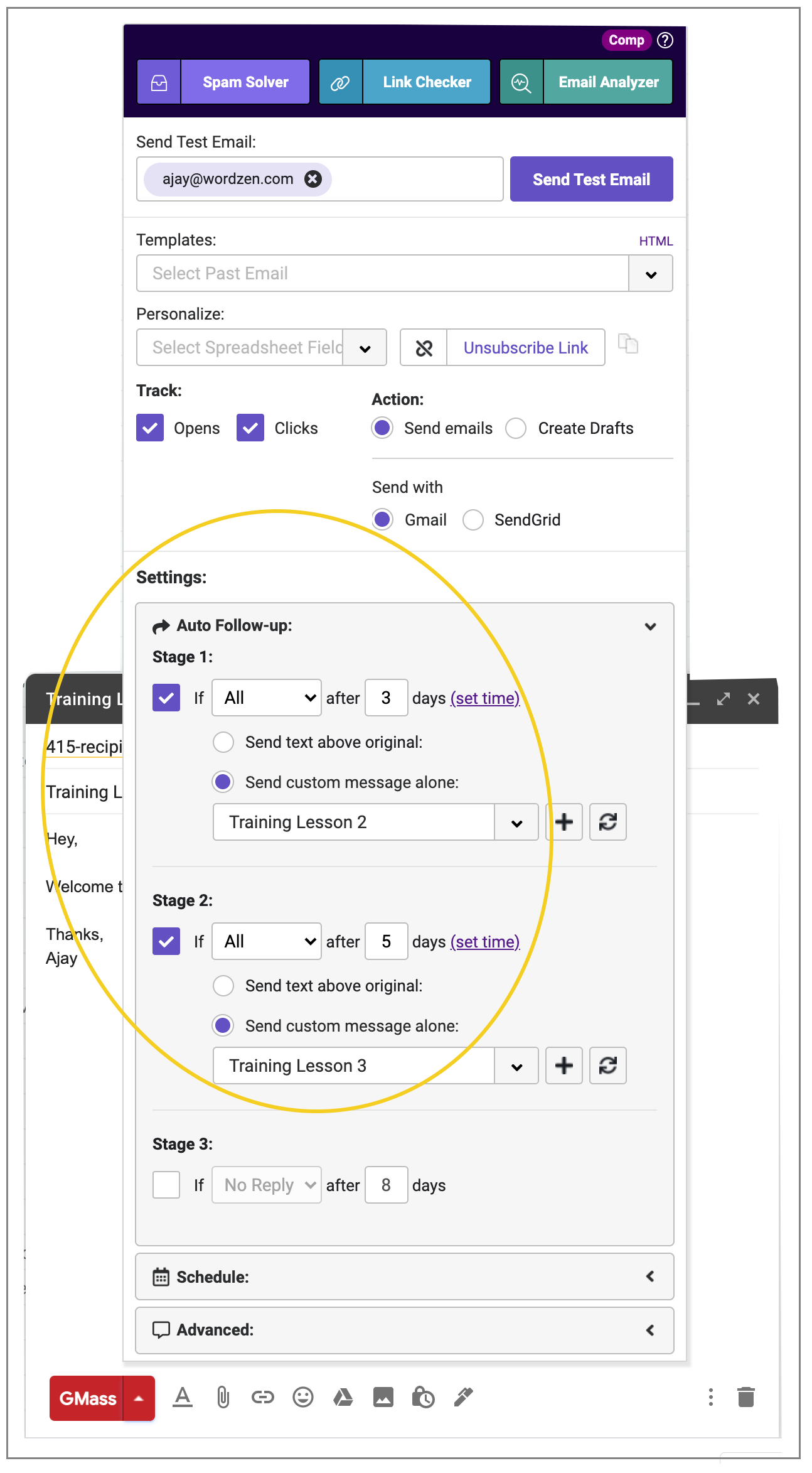
Practical Examples
What can you do with an automated campaign?
I’m using the hourly recurring campaign feature to ask free GMass users to subscribe to a paid account. In GMass, if you’re a free user and you attempt to send more than 50 emails, you get a popup asking you to subscribe. Each time that happens, your account is logged to a table in our database. Every few minutes, the data from that table is copied over to a Google Sheet, via an internal tool we wrote. Then, every hour, GMass checks that spreadsheet for new addresses, and sends an email asking the user to subscribe.
What else can you use it for?
Continuous lead flow
If you update your spreadsheet throughout the day with new leads, you can set up a daily recurring cold email pitch which will send to any new addresses every day.
After-purchase coupon offer
If you have everyone that has purchased from your website synced into a spreadsheet, you can send them a coupon for their next purchase. Sending these emails about an hour after the purchase can be advantageous, because if you send the coupon immediately after purchase, the shopper will wish they could have applied it to the current purchase. Delaying the email by an hour or so, however, will make the coupon more attractive.
Asking for reviews
Whether you’re a restaurant with a Yelp review page, a mobile app company, or even a Chrome extension developer, there’s likely a place online where users can post reviews. Setting up an automatic email flow asking for a review after a user has taken some action (downloading your app, taking an important step in your software onboarding process), can greatly increase the chances of a user writing a positive review. Ask them when you’re product is top of mind and when they’ve just had a pleasant experience with it, but don’t ask them immediately after. An hour or so may be the perfect delay.
Frequently Asked Questions
Q: What’s the big deal about recurring automated email campaigns?
A: The big deal is that now instead of creating and sending a new campaign every day or every week to your new prospects, you can set your campaign up just once and still have it sent to new prospects, just by adding the new prospects to your spreadsheet. You control who gets your sequence of emails by who you add to your spreadsheet.
Q: I’ve set my campaign to recur daily, but now I’ve changed my mind and want to stop it. How do I do that?
A: Just find the campaign in your GMass Scheduled Label, open the Draft, click the GMass Settings arrow and click the red Cancel button.
Q: I’ve set my campaign to recur daily, but now I want to change the spreadsheet it’s connected to. How do I do that?
A: Once you’ve set up an automated recurring email campaign, you can’t alter the spreadsheet or the spreadsheet filter it uses. You will need to cancel the campaign and create a new one that is connected to the new spreadsheet.
Q: How are auto follow-ups related to this new capability?
A: If you create a recurring automated email campaign with auto follow-ups configured, then every day when the email campaigns sends to new rows in the spreadsheet, those new email addresses will also receive a sequence of auto follow-up emails based on whether or not they open, reply, or are just a part of the campaign.
Q: If I set a filter when connecting to my Google Docs spreadsheet, when the campaign recurs, will it only send to new rows that match the original spreadsheet filter?
A: Yes, it will. For example, let’s say you have a spreadsheet with a column called “DripCampaign” and you’ve set each row to “yes” or “no” for this column. When you use GMass to connect to the spreadsheet, you set a spreadsheet filter of “DripCampaign=yes”. When you set your campaign, you set it to repeat daily. When the campaign looks for new additions to the spreadsheet every day, it will only look for rows where DripCampaign=yes.
Q: How does this feature “know” which addresses in the spreadsheet are new?
A: When GMass checks the spreadsheet for “new” addresses, it actually grabs ALL of the email addresses and then removes the ones that have already received an email from that particular campaign. That’s how it finds all of the “new” addresses. Therefore, you can rearrange your spreadsheet in the middle of a campaign, move rows around or delete rows, and you won’t have to worry about GMass sending to an email address for a second time.
Q: I’ve sent the campaign at 4:00 PM, but I want it to recur daily at 2:00 PM instead of 4:00 PM. How can I change that?
A: Just find the campaign under the GMass Scheduled Label, click the GMass Settings arrow, and change the scheduled time to the next day at 2:00 PM, and then hit the GMass main button.
Q: Can I send a recurring campaign if my campaign uses multiple lists?
A: Yes. If you’re using multiple lists in a single campaign with GMass Multi Merge, you can run recurring campaigns. Set up your recurring campaign as normal. GMass will monitor all the connected Google Sheets for new rows and send accordingly.
Q: Why are some people still getting this email even though I removed them from the Google Sheet?
A: Often it’s because you set the campaign to recur to “ALL” and the initial emails in the sheet are still receiving your recurring campaign. Here’s an explanation of why that’s happening and a workaround.
GMass is the only tool for marketing emails, cold emails, and mail merge — all inside Gmail. Tons of power but easy to learn and use.
TRY GMASS FOR FREE
Download Chrome extension - 30 second install!
No credit card required

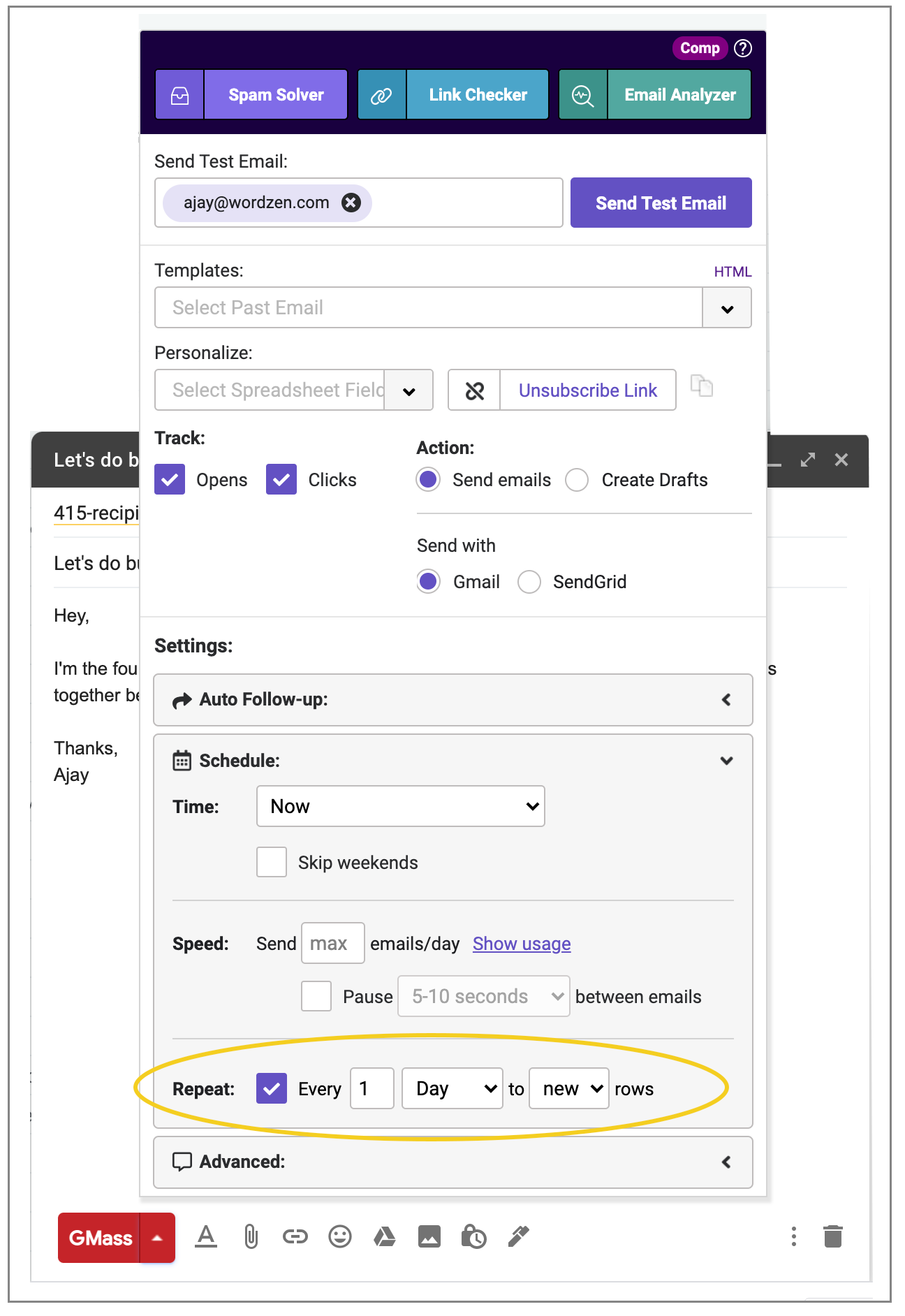










Very interesting idea.
Insane update, Ajay! This is great.
In regards to using place holders: {Name}, {Site Name}, etc. in the email header, will using the automated email sequence disrupt this at all?
I used this once accidentally left everyone's email in the to line instead of cutting and pasting them in to the BCC. Everyone's responses went to the entire group and drove people crazy. Thus I stopped using Gmass. Do you a way of automatically putting addresses in BCC now?
It doesn't seem to be updating for me. Tried reloading Gmail and removing and reinstalling the chrome extension. Any thoughts? Would love to check this out.
Hey there,
Sorry you're having trouble. Can you email us at support@gmass.zendesk.com? I'd be happy to help you out.
Also, FYI, to get the best support from our team, see: http://blog.gmass.co/2016/11/how-to-get-best-support-from-gmass-team.html
Hi there,
The way that GMass works is that it sends an individual copy to each recipient, thus not sending to the whole group. The only way your email would go out to all recipients at once is if you sent it via the regular Gmail Send button. When you use GMass, there is no reason to use the BCC field, as it is sending as one email per person.
I'm not sure when you were sending or the specifics of your campaign, but as of May of this year, GMass has tried to address this problem by hiding the Send button. GMass will hide the Gmail Send button on batches of 20+ recipients. See: http://blog.gmass.co/2016/05/we-are-now-hiding-gmail-send-button.html
FYI – To get the best support/quickest responses from our team, see: http://blog.gmass.co/2016/11/how-to-get-best-support-from-gmass-team.html
Hi Eric,
Thanks! We're pretty excited about this feature.
To answer your question, personalization tags will work normally. Nothing to worry about there.
what ahppens when the bulk mails go out..say 1L mails fro an Email ID provided by gmail services using Gmass..will it go into spam as it happens wit most of bulk mail services like sendgrid and survey monkey etal..a reply is required to take some business decisions..rgds jk nair
Hi there,
We find that because we send through Gmail, we tend to get higher deliverability than other email marketing tools that are often marked as spam automatically.
So if there are duplicate emails it won’t send them correct?
Will a campaign stop when someone who is enrolled in a campaign is removed from the source sheet at google?
When a user enrolls for a free trial of my service, I want to send them a drip campaign. If they cancel though, I have a service to automatically remove their email from the google sheet Gmass is using. Will they stop receiving follow up emails in this scenario?
Hello Ajay,
Is it possible to set a custom time for daily repeat. As I want the emails to send daily at 12 am everyday from google sheet.
I am referring to Birthday Dates.
I’m trying to figure this out and a lot of things are super confusing:
1. Are you storing our emails on your servers? I delete the draft and email from everywhere, but it still appears in the follow up section.
2. I then create the email with the same subject and two of them (if I try 4 times, 4 of them) appear under the follow up section. They all have the same names. How do I know which one is which?
3. I then go back to the draft (and I save them as only create draft, because they’re follow ups, not campaigns, so they don’t appear under scheduled tab), and try to change the name, but even if I change nothing changes under the follow up tab. If I change the name and hit Gmass it tells me the error with the links which I have to manually replace every time?
4. I have to a day to test follow ups? If i did something wrong, I have to wait one more day? Than one more day?
5. Where is the manual? Do I have to query your blog every time to see how to use this?
Could you please clarify these topics?
Hi Ajay,
Really loving this feature.
However, is there a way to ensure that an email is always sent to a new row that is added to a sheet, even if the email in this new row is a duplicate & has already been sent to under the same ‘repeating’ campaign.
My understanding is that current functionality would not support this.
An updated, that would support this would be ace or if there’s a workaround you can think of it would be appreciated.
Cheers & thanks for all your hard work.
GMASS rocks!
If you have Keep Duplicates selected, then this would work. If you do not have Keep Duplicates selected, GMass would not send to the new entry if it is a duplicate.
Is this only available in the paid options?
I’m not seeing this in the free tier.
Hello, i have that same question, i want to start using GMass, but first want to set up everything. So my question is, do i have to pay for it to see the option to repeat daily to new sheets addresses?
Or this option is no longer available?
Nevermind, i figured that out, thanks.
I have done this you can easily do this step Recurring automated email campaigns with Gmail and Google Sheets. So thanks for this information I was always thinking about the how I recuring my business through Google and Gmail.
Your welcome and thanks for your feedback on the ease of setting up recurring automated email campaigns.
Ajey,
I have 450 emails under group Indian Volunteers in Gmail In the past I could send 240 emails at a time. Now with GMass there is a limit of only 100 at a time. I tried to merge with Google sheet but I am having problem. Is thers a way I can send all 450 emails at one time?
Hi Pramod,
The limits you’re encountering is a Google imposed limit. We recommend that in situations like yours, users ‘warm up’ their account by sending smaller campaigns over time to establish a reputation for the account and the domain. The more you use your email account to send and receive adds to your account’s reputation thus resulting in Google slowly increasing your sending limits.
Gmail Support Have Billions of Users. Yes, Gmail is a very popular emailing service. gmail Provide most feature of email and which is absolutely free of cost, to know more about Gmail you can visit OUR WEBSITE
Thanks for this article. I just ran into this problem and this was a great article. Hotmail is known for its back to back and instant services. Hotmail Support can be trusted with all the information and they are bound professionally and ethically to keep these customers’ data secret. Avail the most effective support for Hotmail to improve its efficiency. Hotmail user can contact the experienced customer care team to get proper guidance to accomplish the above-mentioned process stepwise.
Many peoples are using Gmail in the world because gmail services is free of cost in the world and gmail is more secure than other email
The Many Peoples are using Yes, Gmail is a very popular emailing service. gmail Provide most feature of email and which is absolutely free of cost, to know more about Gmail,
I am trying to start own campaign with Email, there are many options share by you, But we have a daily recurring GMass campaign set to email new GMass every day.
If you have questions or run into any issues, Please contact our support team through http://gmass.co/g/support
Question
> A: When GMass checks the spreadsheet for “new” addresses, it actually grabs ALL of the email addresses and then removes the ones that have already received an email from that particular campaign. That’s how it finds all of the “new” addresses. Therefore, you can rearrange your spreadsheet in the middle of a campaign, move rows around or delete rows, and you won’t have to worry about GMass sending to an email address for a second time.
I have a paid AND a free plan.
On the free plan, i have this set up and I append 50 emails each day.
On day 1, only 50 emails. No problem. emails sent.
On day 2, gmass tells me that I went over the free day limit b/c i’m trying to send 100… when clearly, according to the description, gmass should be fetching 100 and removing 50, but it still thinks that I’m sending 100 “new”.
So in this case, do I need to remove the first 50 from the day 1? But if I do this, won’t the auto followup break?
Hi TaeWoo,
Yes, you would need to remove the previous 50.
No, it won’t break the auto follow-ups.
I’m trying to understand this. So, the 50 limit on the free tier is not only a limit of the number of emails that GMass will send per day but also a limit of the number of emails it will read from a spreadsheet, even if many of those addresses have already been sent emails?
Hi Scott,
Yes, since your connected spreadsheet’s list of emails would be added to the TO field at the time a campaign’s batch is scheduled, if that number exceeds the 50 emails sending limit, then GMass will prompt you to subscribe. You would need to break down your list to separate sheets containing no more than 50 rows.
This is really stupid. You should be able to add more emails to the same sheet without it getting confused. Please tell me it was fixed?
Not sure what you mean but this is part of the FREE version’s usage limit. This is the limitation we’ve implemented on our free version. If you would like to lift this limit and have a sheet that you can add onto indefinitely then you would need to subscribe to one of our paid plans.
not that im on the free plan b/c i read that i should “slowly” increase outgoing emails on gsuite.. so until i am bumped up to non-free trial of gsuite, im just testing with free gmass
Do you mind sharing the details on how you house your data in a SQL Server database, and use Zapier to push data from SQL Server into a Google Sheets spreadsheet daily?
Is this something that I need to hire a developer for?
thanks
Also wondering if you’d recommend cleaning lists before sending? Any tips or suggestions on list cleaning?
In my Gmail account not appearing in Google Sheet Personalize. How to solve the problem be quickly
Please contact our support team at https://www.gmass.co/blog/how-to-get-support-from-the-gmass-team/ so we can address you directly.
Updating the list by removing dead email addresses?
Hi, I have campaigns which last a long time and during the campaigns some addresses are already dead even before having been sent an email too. I am using bulk testing tools which clean a running campaign spreadsheet and give me a new spreadsheet of addresses cleaned again (dead addresses are removed). How can I substitute the spreadsheet of running campaign?
Hi Antoine,
You would need to cancel the running campaign and start it over again using the new sheet. Please note that in your current campaign, if the email was bad (i.e. it bounced due to something permanent such as the account was disabled or the email address is incorrect) then those emails are already in your bounce list which are suppressed from being sent future emails. This is done so that you won’t repeatedly have bounces for the same bad email addresses in your list you may include in other campaigns.
I have static list of 10,000 addresses, to whom i want to send a 3 email follow up campaign. For various reasons I simply want to work my way down the list, kicking off 500 per day. How can i set up gmass to “work down the list” a little at a time?
Is there a max number of rows supported in a spreadsheet checked hourly?
Hi Bryan,
No, there isn’t a max number of rows for paid subscriptions. Free GMass accounts are limited to a maximum of 50 rows.
Hi Marvin,
And what happens if you have more than 50 rows on a free GMass account?
We’ve tried to schedule an hourly check of our Google Sheet and have GMass send an email when/if there is a new address. But every time I set it in “Schedule the email”, when reopening it the schedule isn’t saved. Also, the draft email to be sent hourly is not being stored in the GMass Scheduled folder.
We’d love to utilize this feature but can’t seem to get it to work.
Any assistance is greatly appreciated.
Regards,
David
Hi David,
Please note that the free version’s limits also apply to the total number of rows you have in your connected Google Sheet. Since GMass uses the entire Sheet as a reference list, if the sheet goes over the 50 emails limit, GMass would prompt you to subscribe.
Please contact our support team (gmass.co/g/support) so we can assist you directly regarding the issue you’re encountering.
Can you tell me if this feature is still available?
Hi Kristina,
Yes, it is.
Hi, does this feature work with your advanced feature: Send as Replies?
If I send out one email with Gmass and set it to repeat once a day, and then subsequently send out a second email where I select the advanced feature Send as Replies AND set it to repeat once a day, what will happen when I add new email addresses to the spreadsheet?
Will the new email addresses get both the first AND the second email? Will they get both emails in a single thread? When will the two emails go out?
Thanks!
Hi guys
hope you are doing fine
i have a question about the “repeat for new rows” feature
i saw in the documentation how to stop the auto followup on a campaign
but nothing about to stop the “repeat for new rows” feature
(both features are often combined but are 2 different things)
can you help ?
Can I run more than 1 campaign (another set of emails with auto follow up) with same google sheet simultaneously?
Can i run second campaign with another google sheet at same time when my first campaign is running ?
Thank you
If my email list in google sheets is large, about 30,000 emails, and I drip about 20-30 new emails into it new per day, can GMASS handle this automation task? I send out automated workflows to new subscribers of course, so this is critical.