First, here’s the GMass Pricing page where you can subscribe.
Free Trial versus Paid
Q: Do I have to upgrade to a paid account? Can I just keep using my free trial?
A: Free trials last for seven days and are limited to sending 50 email messages per day. All other features work during the free trial.
Q: What features won’t work with a free trial?
A: All features work with a free trial. The only restriction with free trials is that you can’t send to more than 50 email addresses in a 24-hour period. You also can’t hook up a SMTP server to break Gmail’s limits because, again, 50 emails.
Q: I paid for GMass but the GMass buttons aren’t showing up. Why not?
A: Whether you have a free trial or paid account does not determine whether the GMass buttons show up. In fact, you don’t even need to have a GMass account at all in order for the buttons to show up. As long as you have the GMass Chrome extension installed, the buttons should show up, irrespective of what kind of account you have. If the GMass buttons are not showing up and you do have the extension installed see the extension troubleshooter.
Q: I’m using the free trial, and I haven’t yet sent 50 emails today, but it’s still telling me I have to upgrade. Why?
A: The count of emails is done on a rolling 24-hour basis, so with a free trial, anytime you send with the GMass button, a count is done of all the emails sent in the prior 24 hours. This includes any test emails, and includes emails sent to the Spam Solver, if you’ve used that (the Spam Solver generates about 20 sent emails). Additionally, let’s say your campaign contains 100 total addresses and you specify a schedule of sending them at 20 emails/day. While technically you’d still be under 50 emails/day, you’ll still be prompted to upgrade because the free account can’t recognize that the 100 addresses are being spread out — it only sees that you’re trying to send to 100 emails right now.
Gmail versus Google Workspace
Q: How do I know whether I have a Gmail or a Google Workspace account?
A: If your Gmail account ends in @gmail.com or @googlemail.com you have a Gmail account. If your Gmail account ends in your own domain, like @abcwidgets.com, for example, then you have a Google Workspace account.
Q: I manage multiple Gmail accounts, and want to use GMass with all of them. Do I get a discount?
A: Yes, you can buy a Team Plan and then add accounts to your team, and save significantly on the per-user cost.
Q: I sometimes get bounces from Gmail when I try to send that say I’m over my limit. Will subscribing to a paid plan fix that?
A: No. If Gmail is bouncing your emails because you’re over limit, subscribing won’t have any effect on that. Subscribing will allow you to send more than 50 emails in a day, but if Gmail is already limiting your sends, subscribing to GMass can’t fix that. What can help with that is the GMass unlimited sending option, which allows you to send your emails through an external SMTP server. If you’re on the GMass Professional plan, you can also use MultiSend to distribute your campaign across multiple accounts.
The Minimal plan and the GMass footer
Q: What happened to the Minimal plan? It’s no longer on the Pricing page.
A: On December 9, 2020, we removed the Minimal plan. We did this for several reasons.
1. The Minimal plan was a discounted plan that included a GMass-branded footer on the bottom of emails. The footer often frustrated users that signed up for the Minimal plan but didn’t realize that the footer would be appended to their emails. Despite our making it clear in several places that a footer would appear, users were still frustrated, and we wanted to eliminate that frustration.
2. The idea behind the footer was to offer a discount in exchange for promoting GMass to your recipients via the footer. We realized that the GMass footer has resulted in very few sales in the 4 years of offering the Minimal plan.
3. Lately, the reputation of the domain that we used in the footer (gmass.io) had dropped, likely due to one or a few customers on the Minimal plan. Because we can’t control the content of all our users’ emails, placing a branded footer at the bottom of one group of customers’ emails risks the deliverability of all the customers in that group, because one spammer has the ability to lower the reputation of that domain and therefore the deliverability of emails for everyone.
Subscribing, Canceling and Upgrading
Q: How do I subscribe to a paid account?
A: First make sure you’ve installed GMass and connected GMass to your Gmail account. Then go to https://www.gmass.co/pricing, choose a plan, and enter your payment information.
Q: What email address should I use in the payment form?
A: You should use the email address that is the address of the Gmail/Google Workspace account with which you’d like to use GMass.
Q: I accidentally subscribed the wrong account. Can I transfer my subscription to a different Gmail account?
Yes, if both accounts are connected to GMass, and if the transfer-from account is a paid account and the transfer-to account is a free account. If these conditions apply, follow these instructions to transfer your subscription.
Q: How do I upgrade from one level to the next?
A: See these instructions to easily upgrade or downgrade GMass plans.
Q: How do I cancel my paid account?
A: Follow these simple instructions to cancel your GMass subscription.
Q: My Gmail account has become disabled. Therefore I can’t log in to follow the cancellation procedures. How do I cancel?
A: You can still cancel your subscription yourself. See the cancellation instructions. They explain how to cancel even if you’ve lost access to your account.
Q: I only need to send an email once a quarter. Can I subscribe, then send, then cancel?
A: Yes, you can. You will have to pay for the whole month though, but feel free to subscribe during just the months when you need to send.
Q: Can I use one single subscription with multiple Gmail accounts?
A: No, you must purchase a GMass subscription for each Gmail account you want to send large campaigns from. If, however, you have different From alias addresses configured in your single Gmail account, then you only need one GMass subscription and can still send “from” each From address configured in your Gmail account. Also, if you’re using MultiSend for inbox rotation/distributed campaigns, you only need one subscription — your additional sending accounts don’t need their own subscriptions.
Q: I’m getting billed for a GMass subscription, but I don’t know which account is subscribed, so I can’t cancel it. What do I do?
A: First, try figuring out which account is subscribed yourself. 1) Click the GMass Settings arrow in a Compose window, and looking in the upper right corner for your account status. If that account is subscribed, it will say your plan like “Standard”, “Premium”, or “Professional” in the lower right corner. 2) You can also determine which account is subscribed by searching your email like this:
subject:"gmass billing"
If you still can’t figure it out, provide the last 4 digits of your credit card and some other identifying information to our Support team.
Q: I accidentally subscribed when I didn’t mean to. Can I get a refund?
A: You can request a refund, and if your account meets certain criteria, the refund will be granted automatically by your request.
Payment Methods
Q: What payment methods do you accept?
A: GMass accepts credit card and PayPal. We used to accept Bitcoin, but then our primary payment processor, Stripe, deprecated its support for Bitcoin, so for now, we are not accepting Bitcoin.
Q: What will I see on my credit card?
A: The charge will say “GMASS”.
Q: Do you accept PayPal?
A: Yes, if you can’t pay by credit card, you may pay with PayPal. See our PayPal subscription page to subscribe with PayPal. There are some limitations when subscribing with PayPal. You can’t switch plans between Minimal, Standard, and Premium easily. To change plans, you must cancel your subscription and then re-subscribe. Also, you can’t manage your subscription inside the GMass dashboard. You can only manage your subscription inside PayPal.
Q: How can I change the credit card associated with my account?
A: Follow these instructions to change your credit card.
Discounts
Q: Do you have a discount for .org and .edu accounts?
A: Yes, if you are a Google Workspace user with a .org or .edu domain, you will enjoy 15% off the published prices automatically.
Q: I’m a .org or a .edu user. I see that you offer a 15% discount, but when I go to subscribe, the price shown doesn’t reflect a 15% discount. Why not?
A: The discount is actually calculated after you subscribe and can’t be shown at the time you subscribe and enter your credit card. But we promise that a 15% discount will be applied to your initial payment and all recurring charges.
Q: I’m a non-profit but my domain is not a .edu or .org domain. Can I still get the discount?
A: Unfortunately the discount is automatic and only applies to .org and .edu domains. We understand that you may be a non-profit running under a .com or other domain, but in the interest of keeping GMass as automated of a system as possible, we can’t apply this discount to you in this scenario. We still love you and hope you’ll choose to subscribe. GMass is a low-cost service, and we sincerely hope the lack of discount in this scenario doesn’t sway your decision to subscribe.
Billing Questions
Q: On what date will I be billed?
A: You are billed on the monthly or annual anniversary of the date you subscribed.
Q: How can I see my GMass invoices?
A: Follow these instructions to retrieve your GMass invoices.
Q: I want to send a 1,000 person campaign but don’t want to upgrade to a paid account. Can I just use my free trial to send to 50 people 20 times?
A: Sorry, free accounts are limited to sending 50 emails per rolling 24 hours.
Q: What happens if I try to send a large campaign from a free trial?
A: The send will fail and you’ll get a message in the yellow bar at the top of your Gmail account indicating that the send failed. You’ll also then be given the option to upgrade to a paid account.
Q: What happens if I try to configure auto follow-ups from an account without auto follow-up privileges?
A: The send will fail and you’ll get a message in the yellow bar at the top of your Gmail account indicating that the send failed. You’ll also then be given the option to upgrade to a paid account.
Team Plans
Q: If I purchase a Team account, what plan do my individual users get subscribed to?
A: All team plans are for the highest level, Professional account. So all members of your team will have a Professional account.
Q: Who has the authority to buy a team plan for a Google Workspace domain?
A: Anyone can buy a team plan and then add any accounts of any domain to that plan. Accounts under a team plan do not need to be on the same domain.
Q: How do I choose which users are part of my Team Plan?
A: You can view, add, and delete team members by following the instructions here for Team Plan management.
Q: Can I purchase a team plan at lower plan levels?
A: No, Team Plans are all at the highest, Professional level. However, the per-user cost is significantly discounted from the regular Professional price.
Q: What features are available to Team Plan members?
A: Team plans get access to features that make collaborating around email campaigns easier. See this article about team features.
Email marketing, cold email, and mail merge all in one tool — that works inside Gmail
TRY GMASS FOR FREE
Download Chrome extension - 30 second install!
No credit card required

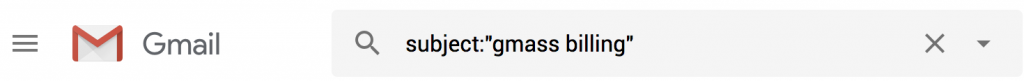










1) Does the footer appear on emails sent with the Free account?
2) Does the follow-up feature work with the Free account?
Thanks!
How do I send out gmass without having a saved copy in my sent box
I dont want a long list of email recipients in my sent box after gmassing emails out to over 100 accts
Tks
Unfortunately no, since GMass uses Gmail to send your emails, a sent copy will be automatically generated by Gmail for each email sent.
I subscribed for me to be able to remove the footer. Restart my laptop and logged out from gmail account. There is the footer still on the email sent. I need help.
1. Right now with free accounts, there is no footer.
2. Yes, the auto follow-up feature will work with a free account, but the campaign size is limited to 50 recipients.
I tried sending 400 emails on my free account and i got a message back stating bounce 2 and over the limit.
but the limit is for 500 emails through gmass.
It completely messed up my campaign and iam afraid on what went wrong.
Please advise me
If I sign up for a monthly account, how do I cancel if I need to? Do the payments get pulled from my credit card automatically every month?
I signed up with $12.95 acct. Have a Gmail, not gmail apps, account. Need to send 4500 emails. Where do I upgrade and to what price?
I signed up for the $12.95 account. Somehow it will not go thru. How many emails can I send per day with the $12,95 account??
I need help. Can you get back to me?
johno gantner jgantner@aol.com
Does some one answer your question?
I'm trying to use a free account. I am attempting to send a message to 48 email addresses and it is stating that I am over 50. What exactly is it counting?
how do i get a gmaa, is it a app or its on gmail
On your monthly subscription it says unlimited use. What does this mean?
The paid version of gmass can not increase the send limit. So what is the purpose of using gmass. I don’t know.
Hi Rimon,
GMass does not allow you to circumvent Google imposed sending limits. GMass would only allow you to artificially break these limits by allowing you to schedule a campaign with a high number of emails and GMass will automatically send your emails spread over a number of days until all emails have been sent.
How many emails can I send per day on the minimum plan?
Hi
how many email we can send per day, and this packages for month?
Please contact
if i will subscribe to the (Minimal) plan, would i best stil able to see the analytics like (opens, blocks, bounces) etc..??
please let me soon i want to buy the minimal plan now.
Hi there,
You will absolutely be able to see analytics on the minimal plan. You won't, however, have access to the automatic followup feature. There is a comparison of the plans on gmass.co/pricing
Although we intermittently monitor the comments on the blog, it is not the fastest way to get support. For any questions in the future, see this blog post for the best ways to get support from our team: http://blog.gmass.co/2016/11/how-to-get-best-support-from-gmass-team.html
Hi, I want to use the free account to send 50 emails per day using the google spreadsheets with a database of 2500 email addresses, is it possible ?
previously I was able to schedule sending emails with spreadsheet but with the free account I am not able to do so, please help
Hi i have 2 lakhs email .. want to do email campaign, if i take premium subscription means how many emails i can send in a day?
help me ..
And, You are debiting money in my account automatically every month? or i need to pay and renewal every month time?
How many emails can be sent through paid account?
The sending limit is something that is enforced by Gmail, not by GMass. According to Google, regular Gmail accounts are officially limited to 500 emails/day, while Google Apps accounts are limited to 2,000.
There’s some more information about these limits here:
http://blog.gmass.co/2016/08/how-many-emails-can-you-really-send-with-gmail-and-gmass.html
Hello Maya I cancelled my order from paypal and I DIDN4T RECEIVE MY MONEY i CONTACT mARVIN HE ASKS ME ABOUT THE ADRESS EMAIL OF MY PAYPAL AND HE DOESN”T REPLY
Hi Abdelali,
As previously mentioned in my emails, we have limited coverage on weekends as we are a very small team. Also note that your messages were sent on a weekend and after standard office hours which was the reason why your messages were not answered promptly.
how can i sent per a time not per day please?
thanks
Dear Team,
Greetings!!!
I have just started my new business few days back.
I am planning to go with Gmass in minimal plan but having few quires.
1. In Minimal Plan, how much mail i can send per day?
2. How much mails i can send during the tenure the 1 month ?
3. Can i send a mail from my Gmail id and while replying its shows as my domain id ?
4. Is it possible to use thru outlook ?
Regards,
Nishith
+91 97370 44831
Hi! We spoke earlier today via our Support Desk – FYI To get the best support from our team, see: http://blog.gmass.co/2016/11/how-to-get-best-support-from-gmass-team.html
We do monitor our blog comments, but the fastest way to get an answer is at that link.
WIll i be getting GSuite along with GMass if I’m planning on buying a Gsuite plane for 5 users?
i have a paid team 25 account, gmass still adding footer in to my account in auto-followups
how many emails can i send daily with the gmass premium plan
The sending limit is something that is enforced by Gmail, not by GMass. According to Google, regular Gmail accounts are officially limited to 500 emails/day, while Google Apps accounts are limited to 2,000.
There’s some more information about these limits here:
http://blog.gmass.co/2016/08/how-many-emails-can-you-really-send-with-gmail-and-gmass.html
Can we have shared list of unscriberer on Team plan?
i want my money back of 2nd month , i have already waste my money from first month and accidently subscription of 2nd month is being start i have cancelled it but please give my money back
Please contact our support team through http://gmass.co/g/support with the email address of your GMass account.
Hi Support,
I have questions regarding pricing plan that how many emails in a day can send through Premium Plan or Standard Plan?
Hello, how many emails in a day can send through Premium Plan or Standard Plan?
The sending limit is something that is enforced by Gmail, not by your GMass plan. According to Google, regular Gmail accounts are officially limited to 500 emails/day, while G Suite accounts are limited to 2,000. But other factors like the age of the account, content of the Campaign, or reputation of the domain can affect your sending limit.
There’s some more information about these limits here:
https://www.gmass.co/blog/how-many-emails-can-you-really-send-with-gmass-and-gmail/
You can also configure your account with an external SMTP server if you’d like to send unlimited emails without Gmail-imposed sending limits. See: https://www.gmass.co/blog/unlimited-mail-merge-sending-gmail/
Even after 24 hours it’s not working still it’s showing showing ERROR message that 24 hours is not yet done.
Dear Ajay,
i got 4 paid accounts, but i got often 50 per day limits and all emails goes to spam box.
below are my 4 accounts.
admino@taskforinsur.space
admina@work-surveys.host
task@taskforinsur.website
longma@eworkfaster.site
i request, please refund my all money. thanks
Hi Muhammad,
Please see https://www.gmass.co/blog/spam-folder-email-blocking-issue-determine-cause/ for steps on how to determine the cause of your emails going to spam.
You may issue yourself a refund, please see https://www.gmass.co/blog/request-a-refund/ ( https://www.gmass.co/blog/request-a-refund/ )
Hi Muhammad,
It looks like you’re only sending each of your campaigns with a list of 50 emails in the TO field.
If you wish to cancel your subscriptions, please note that cancellations are self-service.
To cancel your GMass subscription, please see https://www.gmass.co/blog/how-to-cancel-your-paid-gmail-mail-merge-subscription-to-gmass/
You may issue yourself a refund, please see https://www.gmass.co/blog/request-a-refund/ ( https://www.gmass.co/blog/request-a-refund/ )
Can we send HTML Based emails through Gmass?
Hi Harsh,
Yes, you can. Please see https://www.gmass.co/blog/use-custom-html-in-gmail-compose-window/ for more details on how to do so.
I DO NOT HAVE G SUITE. IS IT POSSIBLE TO USE MS EXCEL FILES FOR MAIL MERGE ??
CAN GMASS CREATE A MAIL LIST FOR MS EXCEL ?? IF YES, WILL I HAVE TO BUY GMASS OR IT CAN BE DONE WITH FREE VERSION?
Hi Rashid,
You may use an Excel file but you would need to upload it to your Google Drive. To learn more on how to send mass mail using your Excel file, please see https://www.gmass.co/blog/send-mail-merge-from-excel-using-gmail/
Actually I have purchased the plan with an email address but I wish to use another email address with same domain gsuite address while sending bulk mails through gmass.
Can I use both emails for gmass bulk emails?
Hi Reem,
GMass subscriptions are per Gmail or G Suite account, and GMass doesn’t care what alias addresses are connected to a single account. So if you have all of your aliases on the various domains set up in a single Gmail account, and that single Gmail account is subscribed to GMass, then you are able to send from all of those different alias addresses with a single GMass subscription.
If, however, those aliases are spread across multiple Gmail accounts, then you would need a subscription for each of those Gmail accounts.
nice one. Thanks for sharing such nice information.
What’s the maximum limit for sending mail in Premium $12.95/mo Plan
Question:
If I wanted to send 120,000 emails twice a month, would it be best to purchase a GMass G Suite Team plan ($90) and connect it with SendGrid’s Essentials Email API plan for 120,000 emails/mo (+$45/mo)?
If so, will each user under my Team plan be able to send up to 120,000 emails/mo or is that amount shared between all users?
Hi Sean,
We’ve responded to your email directly with regard to your inquiry.
I have read most of your FAQ and blogs questions and answer but here is what am yet to know. If I sign up for gsuite or Gmail and also paid for premium package on gmass what’s the minimum or maximum email recipient can be sent at once?
If no limit, please notify.
Thanks
Hi,
i’m trying to have my invoices but it’s kind of a nightmare here! How is it possible that my invoices are simple receipts of paypal payment?
And why don’t we answer to request by email, even if the problem is not solve at all?
Questions:
#1) Should I use your service with gmail or purchase a g suite account?
(Please explain your reasoning in detail)
#2) I am currently using a test account. I do not see how I can create auto responders to all my emails I send? Meaning that it seems I have to create an auto responder for each email which is too time consuming?
#3) Unsubscribe link. I want to include that in all my emails but it seems I have to do it for each individual email which is a pain.
What does “rolling 24 hours” mean? It’s been 24 hours since my last note and I still can’t send.
If I sign up for gsuite or Gmail and also paid premium package on gmass what’s the minimum or maximum email recipient can be sent at once?
If I sign up for gsuite or Gmail and also paid premium package on gmass what’s the minimum or maximum email recipient can be sent at once?
Thanks
“The only restriction with free accounts is that you can’t send to more than 50 email addresses in a 24-hour period.”
This is not true. Campaign size is limited to 50 adresses.
With a free account you can not create a campaign for 120 adresses and set send limit per day to 40 e-mails. (So that every 24hrs it will automatically send 40 mails)
Right?
Hi TJ,
Yes, that is correct, you cannot create a campaign with more than 50 addresses for free accounts. However, it is also true that you cannot send or schedule to more than 50 email addresses in the TO field in a 24 hour period.
For example, if you’ve scheduled a campaign today for 35 recipients, you can only send up to 15 more today.
Hi TJ,
This is confusing me a little…
So if I buy GMass then I will still be restricted to sending 50 emails a day due to the 50 TO field restriction?
Thanks
Phil
Hi Phil,
The 50 email limit per rolling 24 hours only applies for the free version of GMass. Paid subscription options do not have this limitation.
That’s just false marketing.
Please update your free pricing to say:
“Free accounts are limited to sending 50 email messages per day.
Free accounts are also limited to scheduling up to 50 addresses per campaign.”
Otherwise, you’re just misleading people.
What is maximum limit of mails under different Gmass paid plans
The sending limit is something that is enforced by Gmail, not by GMass. According to Google, regular Gmail accounts are officially limited to 500 emails/day, while G Suite accounts are limited to 2,000. But other factors like the age of the account, content of the Campaign, or reputation of the domain can affect your sending limit.
There’s some more information about these limits here:
https://www.gmass.co/blog/how-many-emails-can-you-really-send-with-gmass-and-gmail/
I have an old account I am paying $6.95 a month for. How many emails can I send per day with this account?
Thank you
The sending limit is something that is enforced by Gmail, not by GMass. According to Google, regular Gmail accounts are officially limited to 500 emails/day, while G Suite accounts are limited to 2,000. But other factors like the age of the account, content of the Campaign, or reputation of the domain can affect your sending limit.
There’s some more information about these limits here:
https://www.gmass.co/blog/how-many-emails-can-you-really-send-with-gmass-and-gmail/
i can’t pay with my paypal balance why?
This is exactly what I’ve been looking for thank you so much!
I’m mainly using it for prospecting new leads for my marketing company and one of the biggest pluses gmass has is how it sends one individual email one by one to all of the emails I pop in the To field all in one shot.
That and the auto follow ups!
Hello there,
I’m new to GMass and having two issues:
1) When I forward an email with an attachment there doesn’t seem to be a clear way to select the Google sheet with the contact list. I need to forward emails for 850 people. Right now to select a Google sheet contact list, you have to compose a new email rather than just being able to forward an existing email.
2) I used a Googlesheets to test a GMass email, however, when I clicked ‘unsubscribe’ from the test email, the email did not get removed from the Google spreadsheet. The GMass unsubscribe feature is supposed to be connected with the Google sheet, correct?
Does Gmass integrate well with Social media platforms the way Mailchimp does?
I set up this school account with my personal card. Is there a way to change the payment method to a different financial account?
Hi Michael,
Please see https://www.gmass.co/blog/how-to-change-or-update-the-credit-card-for-your-gmass-subscription/
Hi there,
If I want to send 5000 emails with a paid plan, which one do I need to choose? can I do it with Gmail or G-suit?
Hi Pedro,
There is no usage limit for GMass. Your sending limit is defined by the type of account where you’re sending emails from. The official limits, which are set by Google, are 500 emails per day for Gmail accounts and 2000 emails per day for G Suite accounts. However, keep in mind that this limit is only their officially listed limit and may not be the actual limit for your account. We have noticed over time that there are other factors that affect the send limits for an account. Age is a huge factor in this, as Google limit accounts to lower sending capacity until the account establishes its credibility. This is a measure to prevent scammers and spammers from opening accounts and sending at full capacity.
There’s some more information about these limits and factors here:
http://blog.gmass.co/2016/08/how-many-emails-can-you-really-send-with-gmail-and-gmass.html
I am a school admin and need to send email to all the parents regarding the corona outbreak and precautions for the children. There are about 10000 emails and which is the best suitable plan for me to subscribe. All the parents need to be communicated immediately.
Hi Murali,
For such a large campaign, we highly suggest connecting a third-party SMTP service such as Sendgrid to ensure timely delivery of your emails. Please see https://www.gmass.co/blog/smtp-server-send-unlimited-emails-with-gmail-and-gmass/ for more details.
If I want to send a email to 1,000 email addresses or more what pricing plan do I have to choose to make that possible?
And for the paid plan what is the max amount of email addresses can I send per day?
Could you explain why the footer on the bottom of every email is a link to an ad?
It would have been ok if the footer is just a phrase or a sentence but to make it to a link to your own AD is NOT very professional. Why was this not there during our test to see if we will purchase this product or not? Now that we signed up, you are forcing us to upgrade to a more expensive plan just so that we can get rid of the AD link?
This is not cool!!!!
Hi Mike,
The Footer is included for all emails sent on the Minimal Plan. If you choose the deeply discounted Minimal plan, a footer will appear on your sent emails. Our pricing page indicates that a Footer is included.
Please note that our Free Version is the same as our Premium Plan with all features, including auto follow-ups enabled, albeit with a 50 email sending limit per rolling 24 hours.
If I want to create another account do I still need to pay the subscription, i am sending bulk emails for this new account? I already have an existing account and paid the subscription as well?
I have a team account but want to downgrade to an individual? Do i have to cancel then start again? Or what is the easiest process for this.
Hi Derek,
Yes, you would need to cancel your team plan and then resubscribe the individual plan. At this time, we don’t have a process in place to downgrade from a Team Plan to an individual plan directly.
Does GMASS intergrate/work with outlook?
Hi David,
Unfortunately, no. GMass requires a Google Chrome extension to be installed and works through the Gmail web interface.
Hi! I have Gsuite Account, however newsletter will be only send from 1 account. Can I use Individual price in this case? Thank you, Sophia
How do I hide the mass email accounts from being listed to everyone the email is being sent to? That is one of the complaints we had received from sending a mass email out. Customer was upset that their email was shown to everyone it had been sent to.
Thank you in advance for your feedback
Hi Jessica,
With GMass, all addresses in the TO field are sent an individual email. This means that if you have 50 email addresses in the TO field, GMass will send a separate email to each of those 50 email addresses.
I’m an agency, and I need to sent inbehalf of their gsuit account.
Do I have to buy for each domain an account or team plan will be ok?
how many emails I can send in a day with a standard plan? please reply asap.
hello, I have the same question.
Did they reply?
The sending limit is something that is enforced by Gmail, not by GMass. According to Google, regular G Suite accounts are limited to 2,000. But other factors like the age of the account, content of the Campaign, or reputation of the domain can affect your sending limit.
There’s some more information about these limits here:
https://www.gmass.co/blog/how-many-emails-can-you-really-send-with-gmass-and-gmail/ ( https://www.gmass.co/blog/how-many-emails-can-you-really-send-with-gmass-and-gmail/ )
You can configure your account with an external SMTP server if you’d like to send unlimited emails without Gmail-imposed sending limits. See: https://www.gmass.co/blog/unlimited-mail-merge-sending-gmail/ ( https://www.gmass.co/blog/unlimited-mail-merge-sending-gmail/ )
Can we connect to sheets that are located in a Shared Drive? We don’t store any client files in “My Drive” all of our client files are located in a Shared Drive that we all have access to and all have the correct permissions set up to manage, edit, share, etc. We purchased the team plan for 5 users, and we need to be able to connect to sheets in a shared drive. Please advise.
how to unsubscribe from gmas montly sub?
Hi Luka,
Please see gmass.co/g/cancel.
Hello
Can I use another domain that is not a domain gmail ?
Hello, I’d like to ask if there is any way I could download all my gmass campaign report into one?
Hi, I can’t find a way to unsubscribe, please help! it says I’m supposed to do it in PayPal
If my team uses a shared inbox, would multiple licenses need to be purchase to use across multiple devices? Or would the individual plan suffice here? Would everyone on my team have the same level access to GMass on their device whenever they log into the same google account?
Problem 1: I tried to change my subscription tfrom annual to monthly and get this error:
Object reference not set to an instance of an object.
Problem 2: I have a campaign that got this error: Your campaign’s DRAFT is in the TRASH, so we won’t send your campaign
I tried to restore the draft, but the email address restoredraft@gmass.co doesn’t exist
A week paid for GMass and wasn’t able to send ONE email. First you get in touch asking what’s the problem and then you disappear for days… what am I paying for???
How can I set my company data to appear on the invoice?
Thank you.
Guys I’m having more and more problems, and yu keep responding one email per week. I’m losing a lot of money this way and paying for GMass while being unable to use it.
Now I’m trying a template I’ve been using for months, it always worked with GMass. It is still connected to the same sheet. However, for some reasons now GMass can’t recognize my email address, which I’ve been using with all the other campaigns I tried in the past, so all the merge tags are left empty = can’t start the campaign.
You really have to step up your support and solve all these issues with your tool
Guys, you never answer my emails. You never answer here. You are stealing my money!
You demoted my account to a Free one, whereas I have restarted the paid membership on 29 July. I have a PayPal transaction.
I’m losing money again because of all the troubles you don’t care to help me with
how many email i can send per day from gmass by standard monthly plan
GMass is not able to connect to any of my sheets anymore.
I’ve used the same sheets with GMass multiple times, but now when I try to connect it returns zero recipients and I can’t see the merge fields anymore.
Hi Team,
We are currently using the standard plan and we would like to use the Premium plan But we paid using pay pal. As the website says we need to unsubscribe and resubscribe again. This means I need to pay the difference amount or the 19$.Right?
We are a small team for 2 and really expensive for us to pay additional 19 $
Automatically renew after the 1-month plan expires?
Hello!
I would like to purchase a paid version of Gmass but my company requires this information before providing me with the credit card for payment:
Fiscal name and address, VAT and contact person and email.
Can you please provide this information?
Hi Ivan,
We’ve responded to your request directly.
Hey Marvin, hope you read this. Just have a question.
I currently have a free account of GMass, looking to upgrade soon. If I link a spreadsheet of like 300 emails and set it to send out less than 50 emails a day, would I still get restricted by GMass free sending limit?
I know it’s answered in the article but I was wondering maybe you guys updated it or something. Do let me know
I signed up for a $29.95 program. Do I only get 500 emails a day? Because that is my account says.
I signed up for $19.95 plan, you charged me again for 9.86 USD. Why?
Your GMass subscription for sid.kumar@3smarketers.com has been changed. Your account is now on the GMass Premium – Monthly plan.
I didn’t changed my plan why this happened.
Can someone explain why it is SO slow over SMTP? Even if we have 10 gmass accounts, and simultaneously sending, each connection crawls and sometimes times out, comparing to doing the same with like hotmail accounts for example which is extremely fast.
If I buy your $29 plan
So how many mails can I send from this in a day?
And how is the sequence of mail added to it and how does it work?
I want to set a sequence of 5 mails in a gap of 2-2 days
so what should i do for this
Can you give me information and guide me step by step?
I’m being charged multiple times although I have send grid. The charges are $19.95 and $21.95. Please explain before there’s a dispute on my CC.
Hi Kay,
Please contact our support team (gmass.co/g/support). Please include the email address for the account you have billing questions on so that our billing team can assist you directly.
I’m being charged multiple times although I have send grid. The charges are $19.9
Hi there,
I have 6 domains and two email accounts per domain. I want to use your tool to send emails daily from all of them.
Which plan should I purchase?
We’d recommend a team plan of 10 to get a discounted rate for the 10 accounts and then add the additional 2 (which would also be discounted). Please go to gmass.co/pricing.
Hello,
My credit card was charged by GMASS twice in April 2023. Can you please refund the other amount? This is for the email subscription “asmacphilippines@gmail.com”
Would someone please tell me how many emails can be sent daily with the 3 upgrades. It is not listed anywhere that I can find. I only that its 50 per day on the free account.
Thanks
I am surprised this question does not feature in any of your pricing FAQs, but here goes – “What happens if I subscribe to an annual plan but want to cancel after 5 months? Do you refund for the unused period?”
I have two different gmail accounts.
Will I have to buy two different subscriptions to use Gmass on both?
Could someone answer my pre-purchase question, please:
Is GMass able to automate a “resend” to a recipient that has not opened the original message?
And if so can you tell it after: “XYZ time resend”?
If I get a good answer, you will probably have a new customer
Thank You
Susan Flamingo
id i subscribe with the standard plan 18 euro x month do you charge every month right? not all in one
GMass offers both monthly plans and annual plans, yes.
Hi,
Im getting billed in Dollars. Need to Change it to INR. There is a huge difference. Kindly Assist ASAP
Hi, I need to change my billing from Dollars to INR. Can you please advise me on how to do this?
We want to subscribe Gmass Tool for sending 10,000 emails per day. Kindly share details and explain – how does it work? Also, share pricing.
We are seeking the lowest price service to send out up to 50,000 emails once a week. We are shopping around so quote us your lowest price – if you offera 30 day trail and we will let you know if we are interested.