We just added a feature that allows you to pause and resume your Gmail mail merge campaign at will. When a campaign has been scheduled or is in the middle of sending, just find the campaign’s Draft in the GMass Scheduled Label, open up the Draft, and click the Pause button.
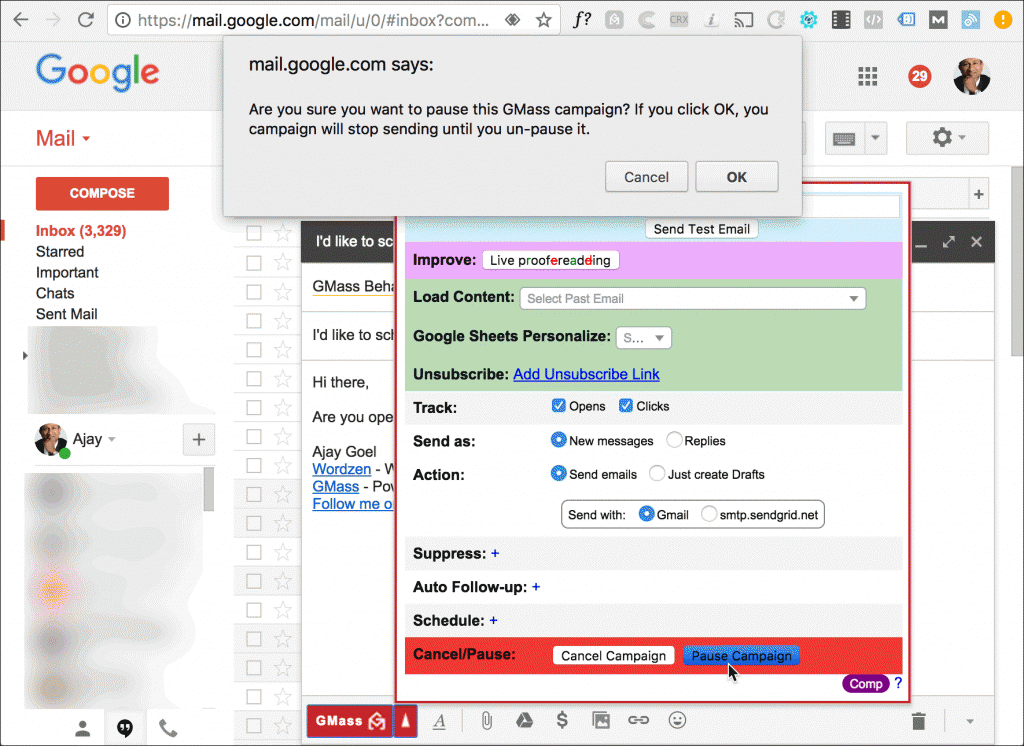
If the campaign is in process of sending, sending will attempt to cease, and you’ll get an email notification when sending has paused. The campaign may send up to 50 more emails before it pauses sending.
If the campaign is not in the process of sending, but is scheduled to be sent in the future, then the campaign will not send at the scheduled time, but will instead “sleep” until it is “resumed” and after the scheduled time has passed.
Note that if you pause a campaign after some emails have already been sent, and you have auto follow-ups set for the campaign, those auto follow-ups will still send to the people that have already received the original email, unless you cancel the auto follow-up emails separately.
Pause vs Cancel
If you are certain that you are never going to want to resume the campaign, you can also cancel the campaign, which has a similar effect of pausing the campaign, with the exception that once a campaign is cancelled, it cannot be un-cancelled. If you change your mind after cancelling, you would have to re-creating the mail merge campaign from scratch.
Resume the campaign
After a campaign is paused, you can click the RESUME button to resume sending it on the schedule you’ve set. Clicking the RESUME button also has the effect of saving any edits you’ve made in the Settings box. When you click PAUSE, however, any edits you’ve made to the Settings box are NOT saved.
Email marketing. Cold email. Mail merge. Avoid the spam folder. Easy to learn and use. All inside Gmail.
TRY GMASS FOR FREE
Download Chrome extension - 30 second install!
No credit card required











Moi jet you 1000 gmail pour des travailes
Hi,
Could you be more specific or if you’re running into issues or need assistance Please contact our support team through http://gmass.co/g/support
I cannot find a pause button. It only shows the regular gmail button.
Hi, I put pause and it kept sending!!! How do I fix this??
Hi Juan,
Please contact our support team (gmass.co/g/support) so we can check from our end.
You really need to figure out a way to put a kill switch on this.
I had to scramble to remove a recipient and to be sure, I wanted to pause the campaign. 15 minutes later it was STILL sending. Cancelled it — STILL sending. It took having to completely remove permissions to get it to stop.
Yeah GMASS is lacking mate
How to pause all campaigns in one single click?
OK, I’ve started my campaign, and seems to run fine. I want to speed it up to go from 1-5 minutes ot the next faster setting. How do I get to the screen above with my active campaign? I can pause it from the statistics dashboard but I can’t get to the screen with my active campaign. All I can seem to do is create a new campaign. Help?