
January 30, 2017
Dry-Erase Supply Small Business Gets Big Results with GMass
Small Business Email Marketing is working for e-commerce firms that see pay-per-click return on investment dropping. GMass.
Continue Reading
January 26, 2017
Using Gmail to easily manage responses to Craigslist ads
I have a love-hate relationship with Craigslist. I hate that its interface hasn’t evolved since 1995, that posting an ad …
Continue Reading
January 23, 2017
You can now make the GMass button smaller
If you find that the GMass button in the Compose window is too big, then you can now set your …
Continue Reading
January 22, 2017
How to set the Reply-To address in an email campaign
When sending a mail merge campaign in Gmail, you can set a Reply-To address individually on each campaign, by setting …
Continue Reading
January 18, 2017
Gmail rolls out a new and prettier bounce notification format
A few days ago, I noticed that bounce notifications from Gmail were no longer cryptic plain text emails with SMTP …
Continue Reading
January 12, 2017
Look where the MailChimp Annual Report landed
Every year I look forward to receiving MailChimp’s Annual Report. It’s funny, pretty, and full of interesting statistics. It also …
Continue Reading
January 10, 2017
How to Send a Drip Campaign From Your Gmail Account
How to set up a quick, easy, but powerful drip campaign in Gmail. With GMass and Google Sheets you can get a drip sequence or series going fast.
Continue Reading
January 7, 2017
How many email addresses will the Gmail Compose window hold?
Since GMass uses the native Gmail Compose window as the basis for campaign creation, and since GMass allows you to …
Continue Reading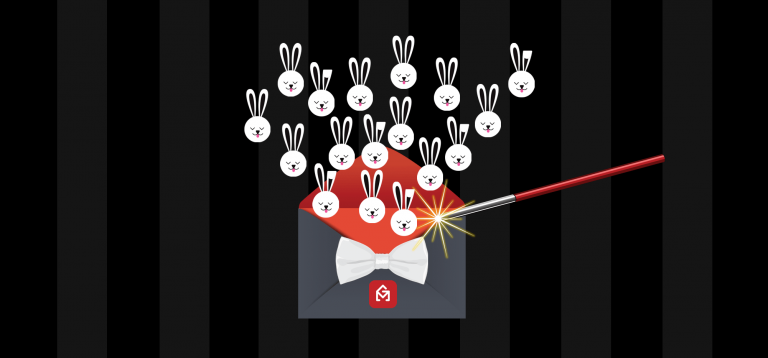
January 6, 2017
Easy way to send a mass email to every contact in your Gmail account
Using Gmail and my Gmail extension GMass, it’s easy to send a mass, personalized email to every email address …
Continue Reading
January 5, 2017
How to call the Gmail API in .NET without using the client library
Have you ever wondered how to call Gmail API without using the client library? Click here to learn more about API's and the backend operations for GMass!
Continue Reading
January 3, 2017
Auto follow-up emails now include 8 stages instead of 3
We’ve just rolled out a major update to the automatic email follow-up feature, where now, in addition to your original …
Continue Reading
December 22, 2016
What mail merge feature do you want next?
2016 has been an incredible year for GMass. The ultimate mail merge tool for Gmail has grown in spades, with …
Continue Reading