
Are you looking for some great Outreach.io alternatives?
While Outreach.io is a popular sales enablement platform, it has several flaws. For example, Outreach.io is very expensive and can be complicated to use for many people.
In this article, I’ll highlight three great sales outreach alternatives you can use instead of Outreach.io.
Here’s what we’ll talk about:
- What is Outreach.io?
- The three main drawbacks of Outreach.io
- The top three Outreach.io alternatives
(includes their key features, pros, cons, software pricing, and user reviews)
What is Outreach.io?
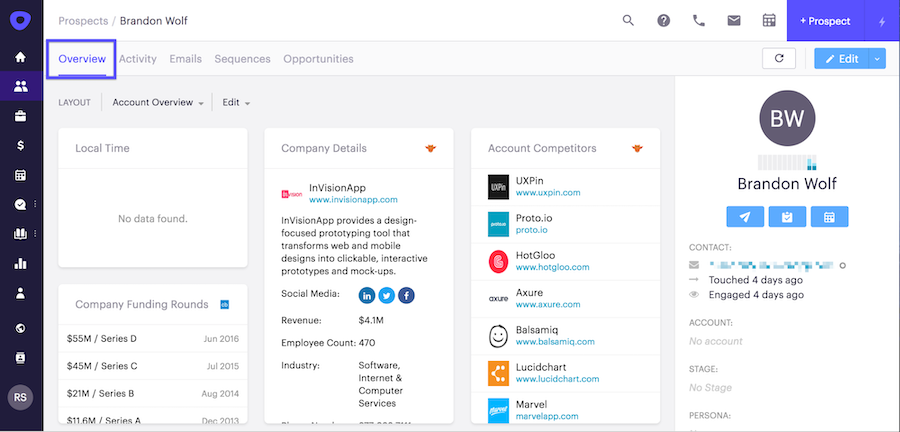
Image Source: www.outreach.io
Outreach.io is a Saas sales enablement platform that helps companies connect with prospects, potential partners, and existing customers. Outreach.io helps you use email and other channels to reach prospects and influencers so that you can partner with them.
Key Features
- Advanced sales sequences (cadences) to streamline your outreach efforts.
- Simple contact management via CSV files.
- Detailed metrics to help sales managers track email marketing campaigns and link building activities.
The three main drawbacks of Outreach.io
While Outreach.io is a popular sales enablement platform, it isn’t perfect.
Here are the biggest disadvantages of using Outreach.io for sales outreach.
1. Outreach.io is expensive
Could you imagine spending thousands of dollars on a cold email outreach tool?
If you use Outreach.io, that could be the case!
While Outreach.io doesn’t specify their pricing model on their website, their rates start at $100/user/month. And since the pricing is per user, small teams of just ten marketing professionals can bring your bill up to $1,000/per month.
All this for a sales outreach tool!
And that’s not all.
The $100/month rate is just for their base pricing model — you won’t get customized features unless you spend a lot more.
2. It’s complicated to use
So you’ve gotten over the $100 price tag because as long as you can get your tasks done easily, it doesn’t matter — right?
But the problem is, Outreach.io is a difficult tool for many people to use!
Your employees might have to spend a ton of time learning the interface before they actually start using it.
Not only does this delay onboarding, but it also reduces the productivity of your employees, as they’ll waste time figuring out the tool instead of connecting with influencers through your outreach campaigns.
3. Doesn’t integrate with Google Sheets
What if I told you that sales enablement software that costs $100/month supports uploading contacts only using CSV files?
That’s exactly what you get with Outreach io.
While most other sales automation tools can directly connect with modern software like Google Sheets for a mail merge, Outreach.io only supports CSVs.
Why is this a problem?
Any lead generation tool that integrates with Google Sheets can make your outreach workflow and marketing tasks a piece of cake!
Remember, most people use Google Sheets as their go-to spreadsheet tool now. Additionally, since Google Sheets stores everything in the cloud, there’s less chance of your contact files going missing!
However, since Outreach.io only supports CSV files, you’re forced to readjust your mail merge workflow accordingly. This can be inconvenient for most salespeople who are used to operating via Google Sheets to get their work done.
The top three Outreach.io alternatives
It’s clear that Outreach.io isn’t a perfect tool.
Here are the three best email automation tools you can use as Outreach.io alternatives.
1. GMass
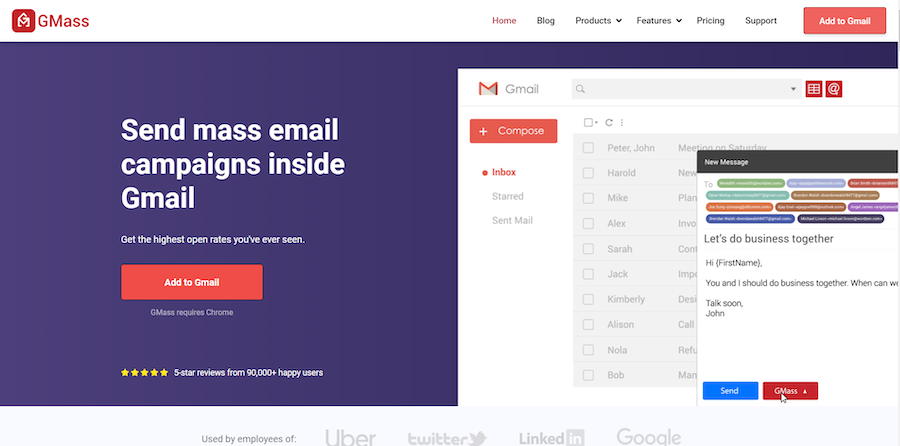
GMass is a powerful cold email tool that runs inside your Gmail inbox.
GMass is used by everyone from small startups to tech giants like Google and Uber. Even social media platforms like LinkedIn Twitter, and digital marketing agencies- use GMass for their email outreach campaigns!
But GMass isn’t just for sales reps or marketing teams from big businesses!
Small startups, solopreneurs, and institutions like churches can use GMass to send out personalized emails to a targeted audience.
You can use GMass to:
- Send emails to tons of prospects from your Gmail inbox.
- Personalize email marketing campaigns.
- Track how recipients interact with your emails accurately.
- Simplify the scheduling process of bulk emails and follow up emails.
- Set up custom tracking domains easily.
Plus, anyone can just get started with GMass!
Just download the GMass Chrome extension and sign up with your Gmail account.
Key features
Here are a few reasons why GMass is one of the best automation tools available.
A. Advanced personalization of emails
If you really want your sales leads to convert, you can’t rely on generic email templates.
Why?
Would you rather interact with generic outbound email campaigns or personalized emails that are tailor-made for you?
But you can’t customize your bulk emails for hundreds of recipients manually, right?
That would take forever!
That’s why you use GMass.
GMass uses automated email personalization to help you send personalized mass emails to all your sales leads.
Here’s how GMass can help you send personalized emails automatically:
- Automated First-Name Detection and Entry – GMass can find a recipient’s first name from their email address and add it to an outbound email sent to them.
- Add Customized Paragraphs – GMass can individually personalize blocks of text based on the recipient.
- Personalize Images and Links – Customize images and links for each recipient. (GMass does not support personalized video yet. Stay tuned!)
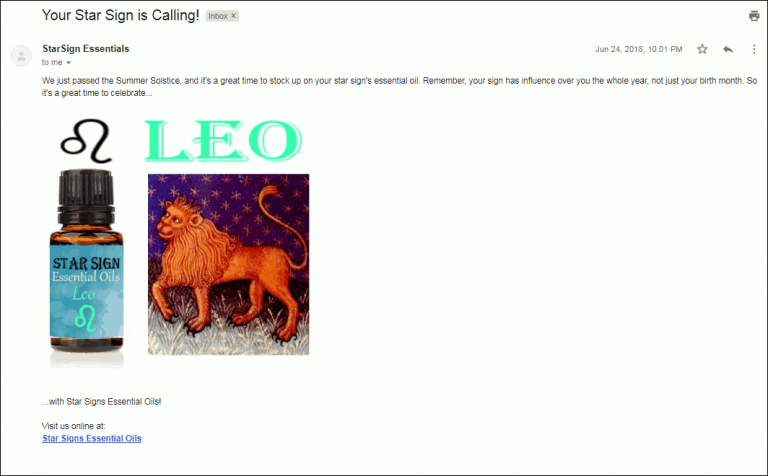
Click here to learn how to send personalized emails.
B. Campaign Reports and powerful analytics
Whenever you use GMass to send an email outreach campaign, it generates a Campaign Report for your sales managers.
This campaign report highlights the email metrics your sales managers need to measure email campaign performance.
Understanding these analytics can help you fine-tune your emails to increase deliverability and reduce bounce rate!
Additionally, you can utilize these insights to diversify your prospecting activities and improve your sales cycle, which will help increase your sales leads.
Here’s a look at some of the email analytics you can find in a Campaign Report:
- No. of Recipients:
Shows the total number of email addresses to which you’ve sent your outbound campaign. - No. of Unique Opens:
Shows the number of unique addresses that opened an email you sent.
Note: You only get accurate email statistics that show unique opens. It doesn’t show if recipients open emails after their initial open. - No. of Unique Clicks:
The number of unique recipients that clicked at least one link in your email. - No. of Replies:
Number of unique recipients that responded to your email. - No. of Unsubscribers:
Number of users that unsubscribed from future emails.
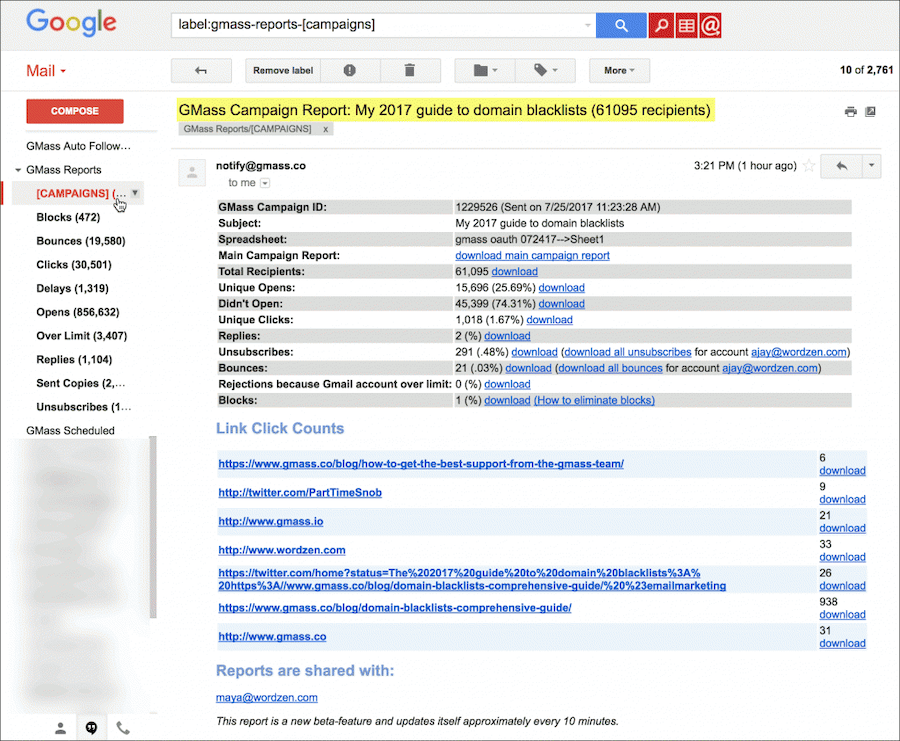
But that’s not all!
Most other cold email prospecting tools (like Ninja Outreach) require you to open a separate tab or app to manage email campaigns. However, GMass puts all your Campaign Reports right inside your inbox.
You can access these reports from the [CAMPAIGNS] label in your sidebar!
C. Easily create large email lists
You can’t manually send out thousands of emails every day, right?
Thankfully, GMass can automatically send out as many emails as you like.
Sure, you can use an Excel file or CSV database to create a mail merge, but that’s not GMass’s best feature.
GMass also works directly with Google Sheets.
Just use an email finder to find the emails of your prospects or influencers and upload them onto a Google Sheets file. Then just instantly connect it to GMass to build an email list!
GMass also has a feature that helps you easily Build Email Lists. Just perform a search for the keyword, and GMass will automatically build an email list with the corresponding search results.
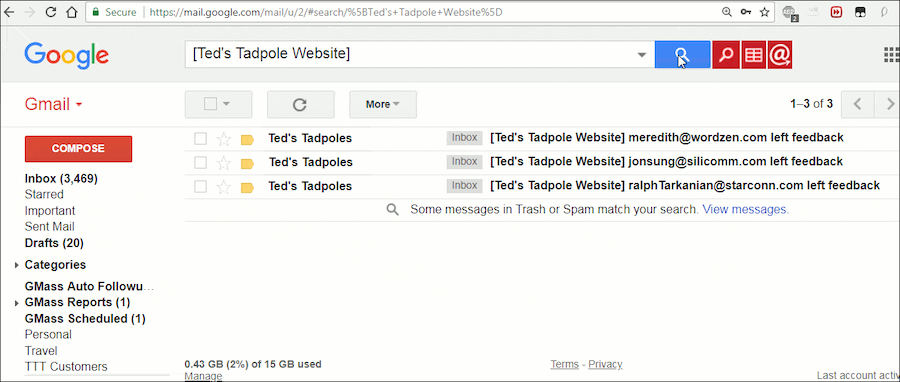
D. Automate follow-up emails
Some of your sales leads won’t respond to your first email.
So what can you do?
Send follow up emails!
But sending out hundreds of follow up emails manually can take a lot of time.
Just let GMass automate them instead!
You can even customize these follow up emails however you want:
- Set the trigger to send the follow-up email.
For example, GMass can automatically send a follow-up when a recipient clicks on a URL embedded in your email. - Decide on how many follow-up emails each prospect receives.
- Schedule the time gaps between each follow-up email.
- The message to be included in the follow-up email.
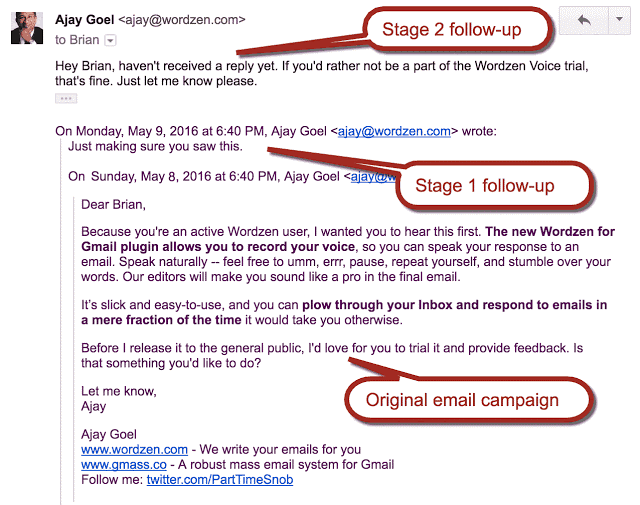
E. Schedule emails easily
Timing your emails is super important.
Your emails should reach prospects just when they’re about to check their inbox.
But you can’t expect small teams of employees to stay online all the time to send out emails, right?
Don’t worry!
GMass lets you schedule emails well in advance so you can maximize engagement rates.
Just write your email and schedule it.
Let GMass worry about the rest.
How does this feature help you?
- You don’t have to stay up to send email campaigns and follow up emails to prospects.
- You can plan outreach campaigns well in advance.
- You can plan to send out personalized emails to prospects when they’re most likely to check their inbox.
But what if there’s a change of plans?
Don’t worry!
Just reschedule your email in the Drafts folder.
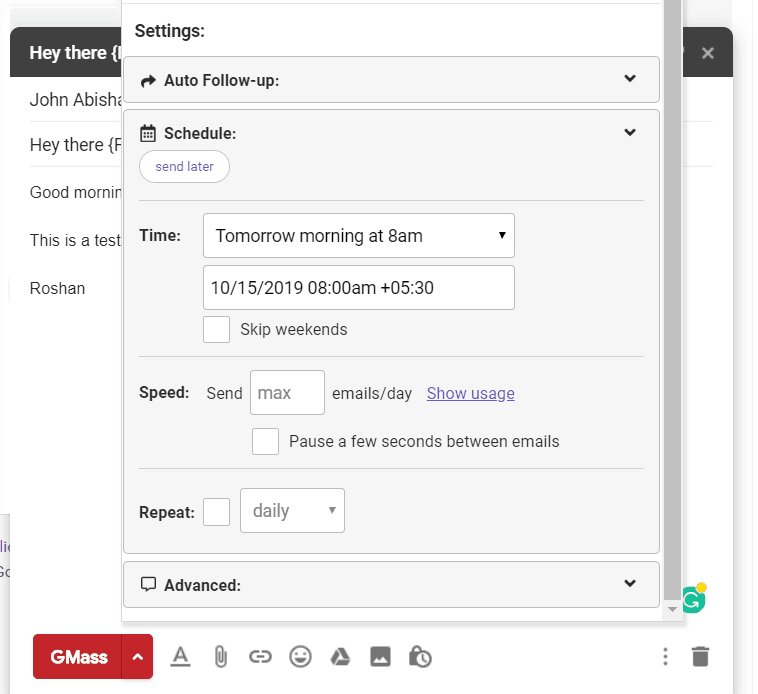
Pros
- Simple, easy to use interface.
- Works inside the Gmail platform.
- Build email lists quickly using any search criteria.
- Helps to easily import contact data from a Google Sheets file.
- Emails can be reused as templates for future email marketing campaigns.
- Supports sending emails with attachments in mass emails.
- The platform has a Zapier integration for easy email automation.
- Offers an add-on app for Android.
- Helps optimize email deliverability for emails.
- Helpful customer support team.
Cons
- You can only use GMass with a Gmail or G Suite email account.
- The desktop version only supports Google Chrome.
Pricing
GMass comes with three pricing plans:
- Individual:
- Standard: $25 per month or $225 annually. Includes unlimited emails, contacts, and campaigns. Plus mail merge personalization, Spam Solver, and dozens of other features.
- Premium: $35 per month or $325 annually. All Standard plan features, plus auto follow-up sequences, API access and Zapier, and triggered emails.
- Professional: $55 per month or $525 annually. All Premium features plus GMass MultiSend for inbox rotation and high-priority support.
- Team:
- Professional: starts at $145 per month for a team of five – supports all features.
Customer Ratings
2. Woodpecker
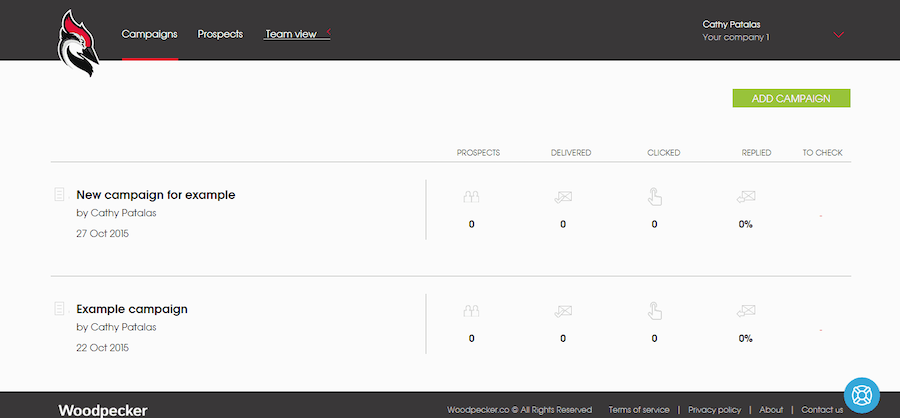
Image source: woodpecker.co
Woodpecker is a Saas email outreach and mail-merge tool mainly used by Microsoft Outlook and Gmail users. This marketing automation tool can also double as a good lead generation tool, as it helps you conduct lead management tasks efficiently.
Key Features
- Can help you send automated follow-up emails.
- Helps to send personalized bulk emails with custom fields.
- Generates detailed reports that track email opens, click-through rate, etc.
- Supports automated drip campaigns and replies.
- Works with email clients such as Microsoft Outlook and Gmail.
Pros
- Offers businesses custom lead management features.
- Helps identify duplicate email addresses in campaign emails.
- Offers a Google Chrome extension to engage in prospecting easily.
Cons
- Doesn’t support email attachments for mass emails.
- Relatively expensive base plan.
- No free email tracking available.
Pricing
Woodpecker cold email starts at $29/month for very limited contacts.
Customer Ratings
Click here for a detailed review of the Woodpecker email tool.
3. Hubspot Sales
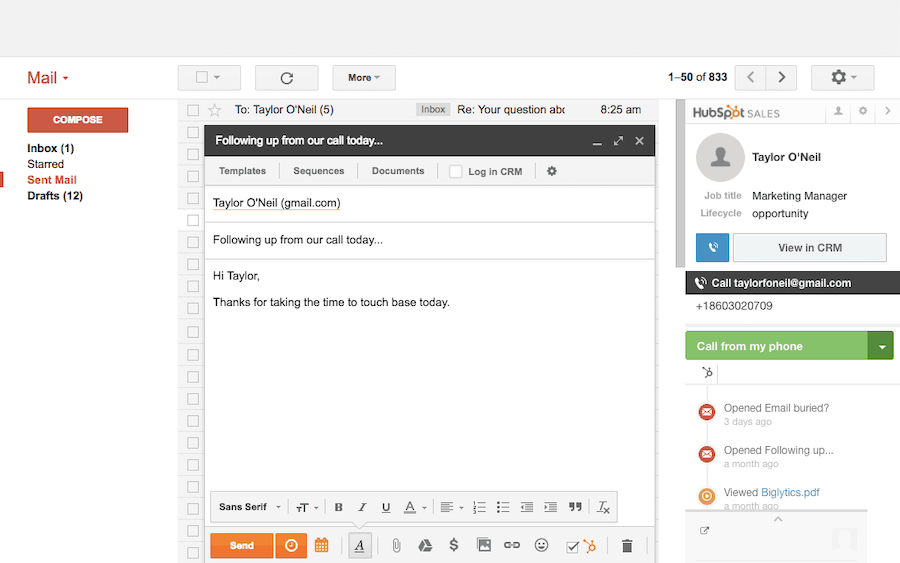
Image source: hubspot.com
Hubspot is another Saas sales tool that can help streamline your marketing workflow. It’s used by many sales professionals around the world as a reliable sales management tool. It’s not ideal for cold email purposes, but it provides other powerful sales marketing automation features.
Key Features
- Helps you send automated follow-up emails.
- Provides a built-in activity stream that automatically logs each lead’s history.
- Helps streamline prospecting and link building activities through lead-scoring.
- Provides access to customizable reports for tracking campaign engagement.
- Can link to Hubspot CRM to manage contacts easily.
- Attentive customer support.
Pros
- Design customized email templates and share them with sales teams to streamline your sales process.
- Offers a drag-and-drop sales pipeline editor.
- Supports integration with HubSpot CRM, Salesforce, and other prospecting tools.
- Attentive customer success team.
Cons
- Configuring your sales workflow can be confusing.
- Not suitable for cold email purposes – it goes against Hubspot Sales user policies.
- The basic starter plan lacks several key features and functionalities.
Pricing
Hubspot Sales tracking software offers four pricing plans:
- Professional: $450/month – includes sales automation + Salesforce integration + ” Starter” perks.
- Enterprise: $1500/month – includes “Professional” features + team management and lead management.
Customer Ratings
- Capterra – 4.5/5 (2000+ reviews)
- G2 Crowd – 4.3 /5 (600+ reviews)
Conclusion
Outreach.io is marketed as a powerful sales enablement tool, but it’s not perfect.
Its plans are expensive; it’s complicated to use and can’t directly connect with key software like Google Sheets.
Why settle for something like Outreach.io when the other tools mentioned in this article could be better options for your business?
While all of the Outreach io alternatives here have something to offer, GMass is the best tool among them. It has everything you need to reach your sales leads effectively and boost business performance.
Why not download the GMass Chrome extension today and give it a try?
Send incredible emails & automations and avoid the spam folder — all in one powerful but easy-to-learn tool
TRY GMASS FOR FREE
Download Chrome extension - 30 second install!
No credit card required










