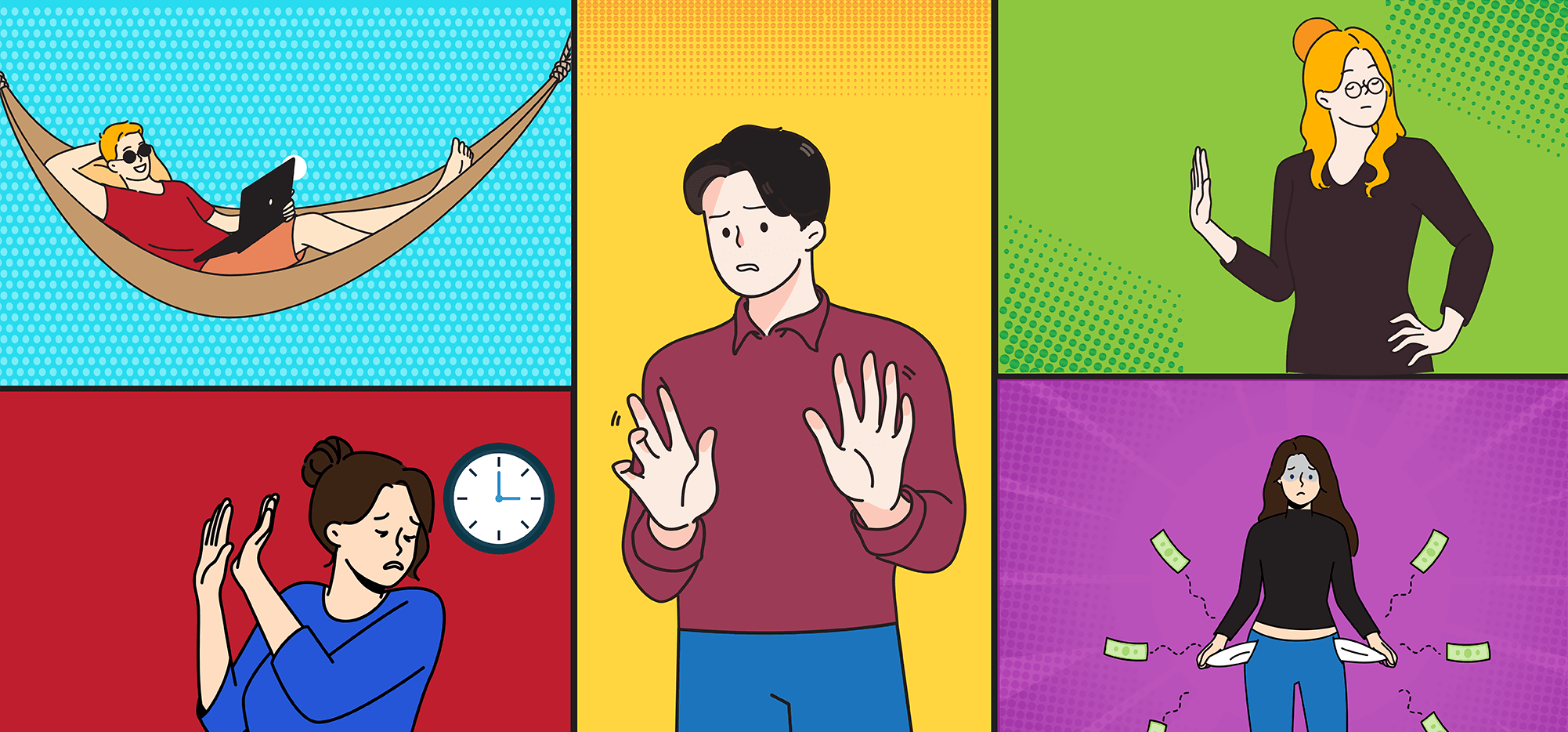
Objection handling is an inevitable part of the sales process — it’s how you respond when a customer says, “This sounds great, but…”
Only… objection handling doesn’t have to happen post hoc.
If you’re smart and savvy, you can address some of the most common objections before your customers bring them up.
Because even though every customer is unique and has their own, specific, personalized needs — there are some recurring sales objections that are far more common than any others.
The famous sales author and motivational speaker Zig Ziglar coined a term for that set of common sales objections. He called them the five basic obstacles.
And since we know what they are, as cold emailers, we can strategically address those objections and overcome them before our first live conversation with a new lead.
How? We’ll use our ultra-powerful automated cold email follow-ups to do so.
In this article, I’m going to lay out an original cold email copywriting and strategy framework we’ve created at GMass for using your cold email follow-ups to preemptively address and quell the five common sales objections.
By using this framework to craft your follow-ups, you’ll be able to systematically address whatever concern or concerns might be preventing a prospect from replying to your message to schedule a meeting with you.
Objection Handling with Cold Email: Table of Contents
- What Are the 5 Common Sales Objections?
- How to Handle Objections in Sales Calls vs. Cold Email
- How to Handle the 5 Basic Sales Objections in Cold Email
- Setting Up Your Automated Follow-Up Emails to Overcome the 5 Sales Objections in GMass
- Objection Handling with Cold Email: Takeaways and Conclusions
What Are the 5 Common Sales Objections?
The five common sales objections are:
- No need.
- No money.
- No hurry.
- No desire.
- No trust.
While there are many other objections a customer might raise — you may see lists online of 30 or 40 objections — all of them fall under one or more of those five top-level categories.
(For instance, “I’m happy with your competitor” really falls under “No need” and “No trust.” Or, “Send me the info and I’ll get back to you” really falls under “No hurry.”)
As you craft your offer, you should prepare to face all five of these objections — and take measures to reduce each one.
How to Handle Objections in Sales Calls vs. Cold Email
Sales calls and cold emails require different approaches to the five basic objections.
How to handle objections in sales calls
On a sales call, objection handling is live. You’ve got to be prepared to think on your feet because each customer is going to add their own unique nuance to the basic concerns.
A popular technique is called LAER, which was created by the sales training team at Carew International. That stands for:
- Listen
- Acknowledge
- Explore
- Respond
You want to make sure you listen to your potential customer’s concern — make sure they feel heard. Don’t cut them off or dive right into scripted talking points.
Acknowledge and validate the prospect’s concern.
Then begin exploring the concern by asking questions to get at the heart of what’s really the problem. They got on the call with you for some reason — meaning they have a problem that was pressing enough to warrant the conversation.
And once you’ve figured out their biggest problem, you can craft a response that overcomes their objection.
How to handle objections in cold emails
Objection handling in cold email is different from cold calls because it’s one-way communication. You’re not answering questions live.
Here, you’re going to throw out preemptive strikes against the five basic sales objections.
But… cold emails are short. Which means it’s awfully tricky to squeeze quality countermeasures to all five basic objections into your initial message.
You may be able to get in one or two.
(In all of the cold email frameworks we cover here on GMass, I always strongly recommend great social proof — that should address the “no trust” objection. Also, every cold email should make it clear why the prospect needs what you’re offering, addressing “no need.”) But all five? It’s tough.
Automated cold email follow-ups, however, provide an opportunity to drill down into each of these individual areas.
As a bonus, by focusing your follow-ups around the sales objections, it actually gives you nice, clear direction and guardrails for your follow-ups.
One common question I receive all the time is: What should I write in my automated follow-ups?
No one ever knows what to say, so they stare at the blank screen and ultimately they wind up plunking in messages like:
“Hey, just wanted to check in to see if you got my last email. Let me know if you’re interested.”
We can do better than that! By focusing our follow-ups on objection handling, we give each one a specific purpose — almost like we’re reading the prospects’ minds.
If I address objections in my emails, will I still have to address them when I talk to the prospect?
So… even if you address all the basic sales objections brilliantly in your cold email follow-ups, you may still need to talk about them live with your prospect.
That’s why it’s still important to learn how to handle objections in sales calls — whether it’s the LAER method or just through your general sales instinct.
However, by noting the concerns in your emails ahead of time, the hope is you’ll reduce the amount of time you’ll need to spend on objection handling on your sales calls — and you can jump to closing the deal a lot faster.
How to Handle the 5 Basic Sales Objections in Cold Email
We’ll now explore how you can tackle each of the five common sales obstacles in your cold email follow-up messages.
For this exercise, we’ll say I’m from a marketing agency and I’m offering website design services. And the niche I’m targeting is dentists who have an out-of-date website (non-responsive/mobile-friendly).
Here is my initial email, I went with a simple AIDA formula cold email.
Subject: The {DentalPracticeName} site is broken on mobile — we can help
Message: So yeah… {DentalPracticeURL} is messed up on cell phones. I just took this screenshot:
{DentalPracticeImage}
At the Pollent Agency, we specialize in responsive design — those are websites that adjust to look great on any screen size, from computers to iPads to phones. Check out this gallery of dentist sites to see our work in action.
I’d love to get {DentalPracticeName} on our slate for May. Let me know if you’re interested and I’ll send over more details to get your website fixed ASAP.
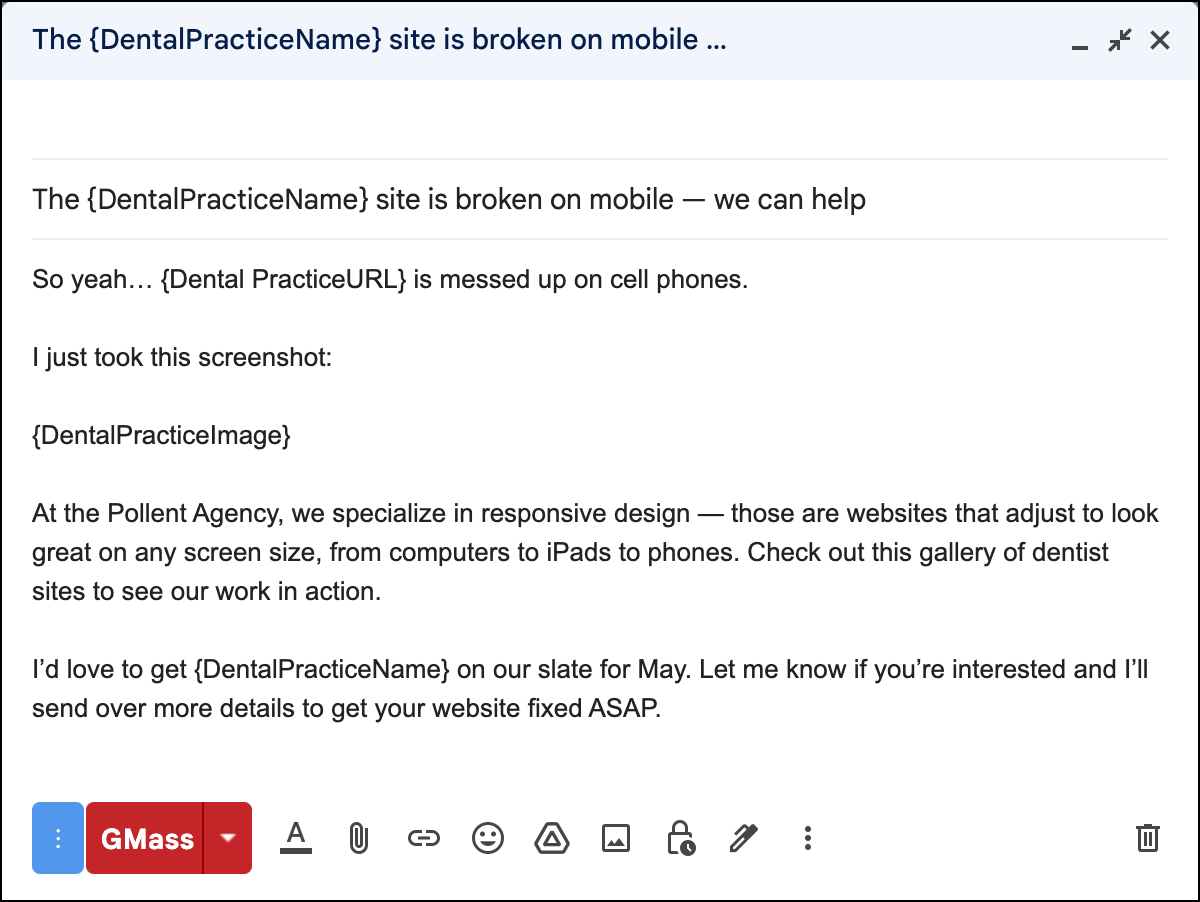
Now we’ll cover the follow-ups for this email to handle the objections that might arise.
Sales Objection #1: No Need
Ultimately, need is the make or break sales objection.
While the other objections certainly matter as well (and matter a lot), need trumps all.
If the person or company needs what you’re offering, they’ll buy it.
If they don’t need it, they won’t.
Need is also something to be cognizant of during the prospecting stage. Are you targeting the correct customer personas? If you understand your customers’ pressing problems, you should understand their needs.
In most cases, the customer already has some solution to the problem you’re offering. Are you clearly offering something better — or different?
Their current solution has the incumbency advantage, so you’ve got to offer something awfully compelling to overcome that — and a marginal difference in features likely isn’t going to be enough.
Why prospects believe they don’t need what you’re offering
- They already have a solution (an employee, a contractor, another company, a piece of software, the boss’s nephew who’s a college sophomore)
- They don’t see the problem you solve as a current or imminent problem for their business
- You haven’t done a good enough job explaining the benefits and outcomes of your offer, perhaps only focusing on features
How to use cold email follow-ups to address need-based objections
Need is an area you’ll address with virtually all cold email copywriting frameworks.
However, you may not be able to hit all the different angles of need within those frameworks.
In the example I set up earlier, I focused on a pressing need: Dentists whose websites are non-responsive and, therefore, don’t look right on mobile. I even included a screenshot by including a personalized image with my mail merge.
But there are always more need-based objections to anticipate.
For instance, the dentist or the people at the office might see the website looking broken on mobile and not think it’s that big of a deal. Or they might think it’s a big deal, but they figure they can have a friend fix it. Or that mobile doesn’t matter that much. Or that their website isn’t a key marketing channel.
(You can extrapolate this out to whatever it is you’re offering. You may address one major need, but there are always other needs at play.)
My sample follow-up message on need
So with my follow-up, I’m going to aim to hit on other needs as well.
Subject: {Number} of visitors have seen your broken mobile website since my last message
Message: Yep, it’s true.
Based on SimilarWeb traffic estimates, {DentalPracticeURL} gets {WebVisits} per week. 60.7% of traffic today is mobile. That means {Number} saw the broken site.
We’re ready and waiting to help. Plus we don’t just make beautiful, mobile-friendly websites — we also design sites that are ultra-fast, SEO optimized, and easy for you to update as hours and services change. Oh… and we make them fast.
Reply to this email and we’ll send over our plan today.
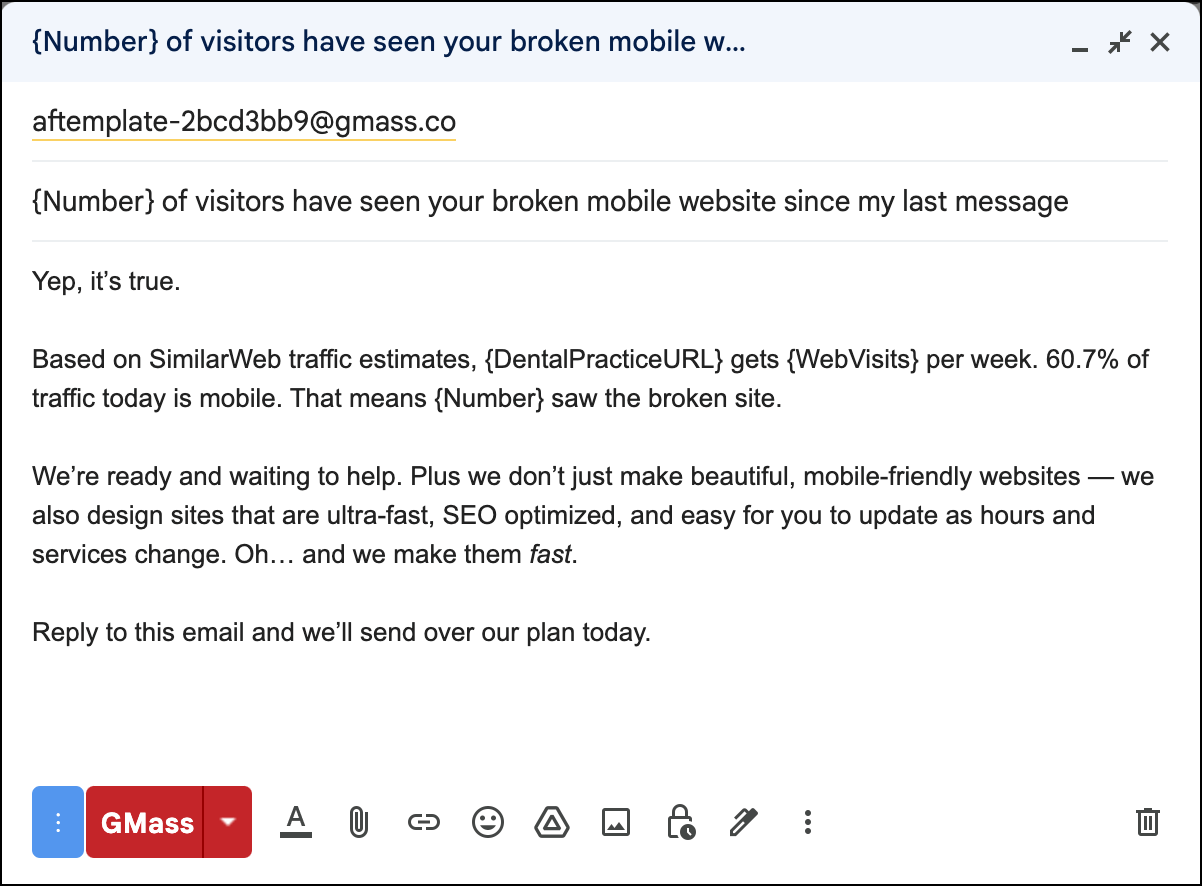
In this email I did several things:
- I caught their attention with another personalized subject line.
- I addressed what I believed to be the second-biggest need: The percentage of mobile visitors.
- I then addressed other potential need-based objections, like why my services are better than the ones they’re currently using.
- I included a call-to-action.
- And I did it all succinctly.
It’s also important to notice I used GMass’s feature here to “force prior conversation below message,” even though the message has a different subject line.
That allows the recipient to quickly reference the context (in case they forgot) without me having to waste valuable copywriting space reiterating any exposition.
Sales Objection #2: No Money
Cost is a convenient, and common, reason for businesses to pass on a product or a service.
Of course, if you’ve properly pitched your offer, you should make it clear how you will generate far more money than whatever your product or service costs.
Which is why cost is an objection you must be able to overcome.
Price should never be the deciding factor — the deciding factor is value. The question is never how much something costs, it’s what someone will get for that cost.
So if you get hit with the “no money” objection, it’s because your prospect isn’t seeing the benefit at the price point you’ve set.
Why prospects believe they can’t (or shouldn’t) pay for what you’re offering
- The price is too high for the expected value it delivers.
- The price is significantly higher than their current solution (whether that’s another service or software) and they don’t see enough difference to justify the price jump.
- The prospect is allocating their budget toward other solutions aimed at the same problem.
How to use cold email follow-ups to address financial objections
Few initial cold emails discuss cost. It’s a slippery slope to make your key value proposition centered around being a “cheap” solution.
Which means… when we address this objection in the follow-ups, it’s often the first time the prospects will see us mention it.
Ideally, you’re not going to come out and say: “We’re a cheap solution.” That can devalue what you’re offering.
Instead, you want to address those common “no money” concerns and frame your arguments around things like ROI, cost savings over alternatives, or the long-term cost of not addressing the issue.
My sample follow-up message on money
Here’s my next follow-up message, where I discuss price.
Subject: How Shine Dental’s website paid for itself in 4 days
Message: Hey! It’s Ferris from the Pollent Agency again.
One thing we hear from dental practices a lot is: “Do we really want to pay for a new website? We’re already paying for x, y, and z.”
So here’s our answer. It’s a case study from Shine Dental, who we worked with last year. They tracked services booked from their new mobile website and… it paid for itself in 4 days from when we launched it. Check it out here.
And if you’re ready to talk about getting your new website going, we have three slots left in May. So reply to let us know if you want one ASAP!
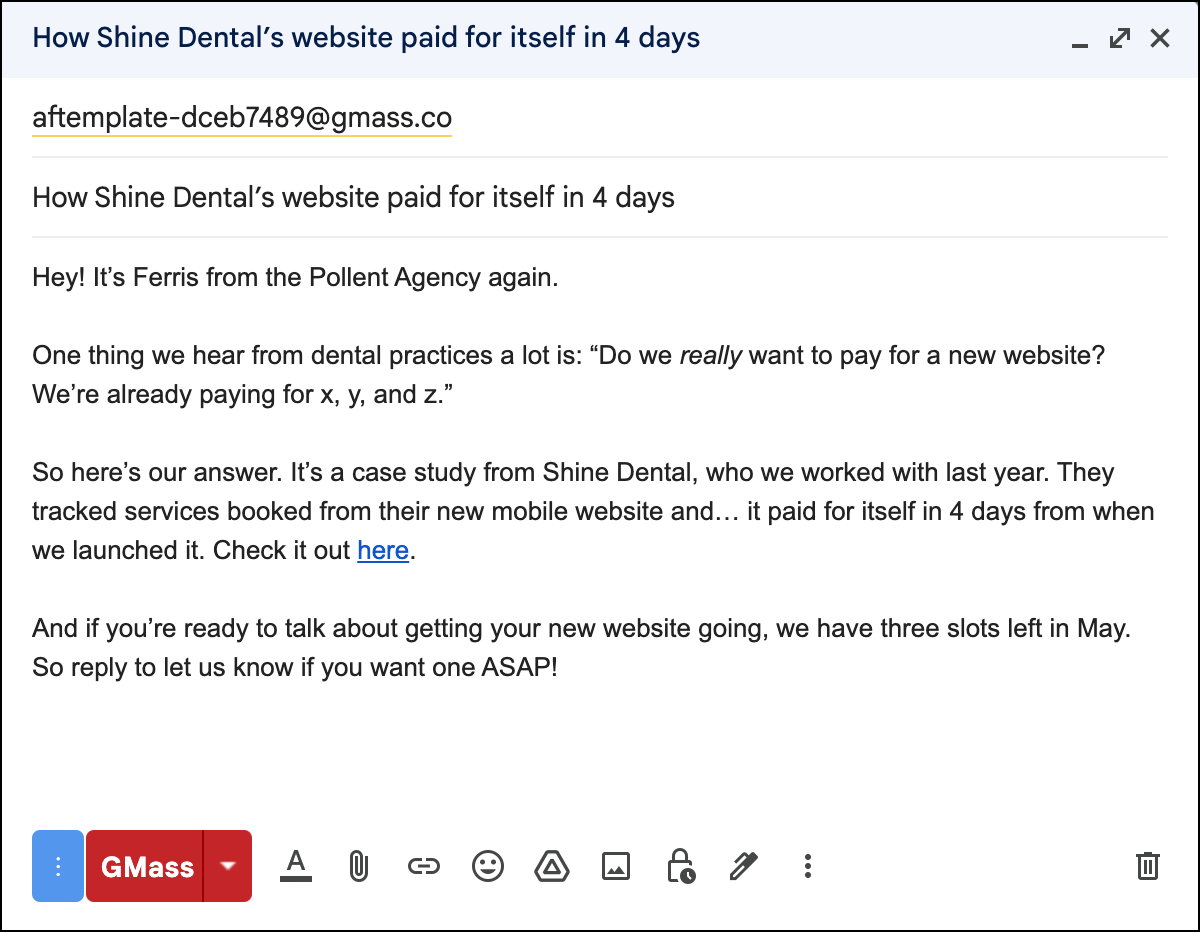
In this email I:
- Address the money issue in the most credible way possible: With hard proof of ROI.
- Address the “no money” objection while also strengthening my argument to overcome the “no trust” objection; case studies are extremely powerful for that.
- Suggest that it doesn’t matter what my service costs, because it pays for itself so quickly.
- Address cost without calling my solution “cheap” or devaluing my service.
- Sneakily make it clear they can squeeze in paying for the website even if they’re using their budget elsewhere.
- Also plant a seed to help with my next follow-up, which is going to address the “no hurry” objection.
If you don’t have a case study to use, you can take other approaches here. Share testimonials or share aggregate numbers of past client ROI if you can.
In lieu of that, break down the ROI of your service compared to other potential solutions to the same problem (e.g., in my case, I could show expected website ROI versus Google/Facebook ad ROI).
Sales Objection #3: No Hurry
Your prospect needs to feel some sense of urgency to take action.
They may feel that sense of urgency because you’ve accurately identified a pressing problem.
They may feel that sense of urgency because you’ve set up a credible atmosphere of urgency or scarcity in the offer you’ve presented.
Or, ideally, both of those will be true.
But if your offer doesn’t feel like a priority, it’s easy for your prospect to ignore your cold email.
Or, if they wind up having a conversation with you, it’s easy for them to blow you off with a statement like, “Send me the info to review and share with my team and I’ll get back to you.”
It’s your job to make it clear there is a hurry — and they’d better act right away.
Why prospects believe there’s no hurry to pursue your offer
- They don’t see the problem you solve as a pressing one. (This overlaps with “no need.”)
- They don’t see your offer is one that’s time-bound, scarce, or otherwise limited.
- They see your solution as a project and don’t believe they currently have the time or energy to implement it.
How to use cold email follow-ups to address time and prioritization objections
As you can see, there’s considerable overlap between “no need” and “no hurry.” At the heart of both is whether or not you’ve hit on an urgent problem.
One big difference with “no hurry” is you can push through the objection harder by also adding urgency to the solution.
The key, though, is credibility.
For instance, if you end an email by saying, “I only have three slots left” — as I did in my last sample email — that’s mildly credible. It might spur action from some people, but most will see it as a transparent attempt to manufacture scarcity.
However, I’m going to do something in my next follow-up to add credibility to that statement.
And that’s what you need to strive for: Urgency and scarcity that feels real.
Because that’s the key to objection handling for “no hurry.”
My sample follow-up message on urgency
Here’s my next follow-up message, where I create a sense of urgency.
In my first follow-up email, addressing the “need” objection, I already somewhat addressed the “hurry” objection. I used raw numbers to show how many visitors to the dentist’s website were seeing the non-responsive mobile version per week — that creates urgency.
So this time, I’m going to create urgency exclusively around my offer.
Subject: New website before June?
Message: Hey there,
Wanted to check in again about getting {DentalPracticeName} a new, mobile-friendly website in place ASAP.
We’re now down to only 1 slot left in May (here’s the amazing roster of clients we’ve worked with for the month)!
Reply to set up a meeting and I can hold that slot for you. We’re all excited to potentially work with you. {AcctManagerName} would be your account manager and they’re fantastic!
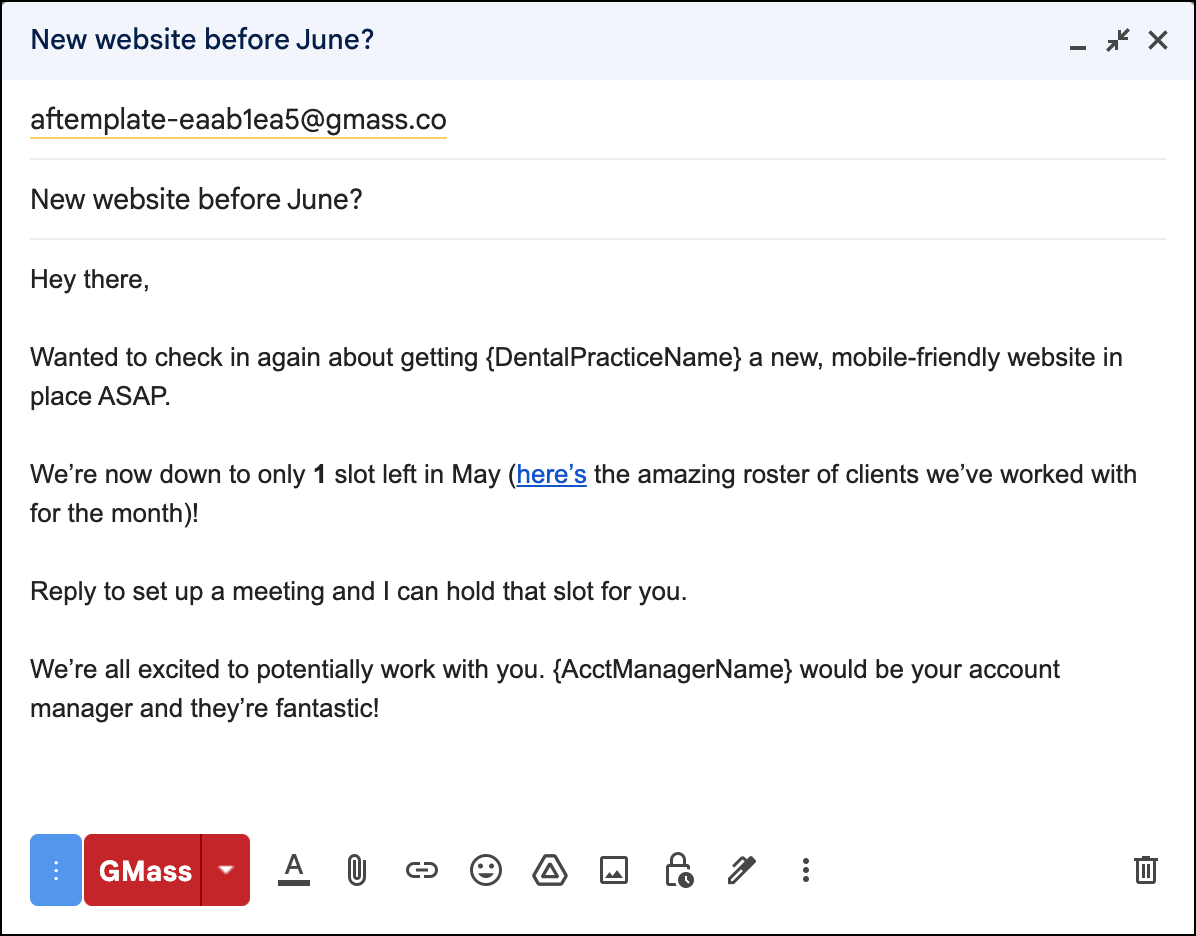
In this email I:
- Continue to create a sense of urgency around getting their website squeezed in this month.
- Follow up on the scarcity I established last email by reducing the number.
- Linking to our portfolio to add credibility to the scarcity.
- Giving them a chance to reply immediately to hold the spot — that gives them a chance to give in to the urgency without feeling like they’re making a full commitment.
- Naming their account manager to further give the entire pitch more credibility and ground it in reality.
Sales Objection #4: No Desire
“No need” is logical — it’s about something a person or business requires. “No desire,” on the other hand, is about something a person or business wants — it’s emotional.
And since sales decisions are emotional (then backed up by logic), desire is crucial.
If you’re staring down someone with no desire, it’s because you haven’t done a good enough job painting the picture of how much better their life will be after using your product or service.
When you can better demonstrate those fantastic outcomes, you’ll be able to overcome someone with no desire for what you’re offering.
Why prospects believe they don’t want what you’re offering
- They don’t see the clear benefits or outcomes from your product or service.
- They aren’t having an emotional reaction, either positive or negative, to anything you’ve pitched.
- Your offer isn’t compelling enough. It may have fundamental problems (like it’s a weak offer) or it isn’t framed well enough around what’s in it for the prospect.
How to use cold email follow-ups to address desire objections
There are some cold email frameworks that lean heavily on evocative, emotional storytelling.
Before After Bridge and Promise Picture Proof Push (the 4Ps) are both good examples of frameworks where you’re explicitly painting a picture of the prospect’s glorious future after taking you up on your offer.
But lots of other templates — as well as the popular, shorter cold outreach messages — will skip the storytelling and get right to the point.
In the example I’ve been using throughout this article, I used the AIDA copywriting framework. That’s one that skips an emotional hook.
In those cases, you’re vulnerable to the “no desire” sales obstacle.
My sample follow-up message on desire
Here’s my next follow-up message, where I go for an emotional hook in an attempt to get the prospect to really want what I’m offering.
Subject: Our plan to make your website better than {Competitor}
Message: Yeah, maybe we’re a little crazy to do this. But we started making a plan to redo your website.
You should know: Some of your competitors have really nice sites that look great on mobile. {Competitor} in particular.
Here’s a side-by-side comparison of what a prospective patient in {City} sees when they’re looking at local dentists…
{DentalPracticeImageSidebySide}
But it won’t be like that for long. Picture your new website. Ultra modern. Great design. Loads fast. Easy to use. Online booking. A website that fits you.
Our May slots are all booked up, but we are now accepting clients for June. Let us know and we’ll set up a time for a quick chat.
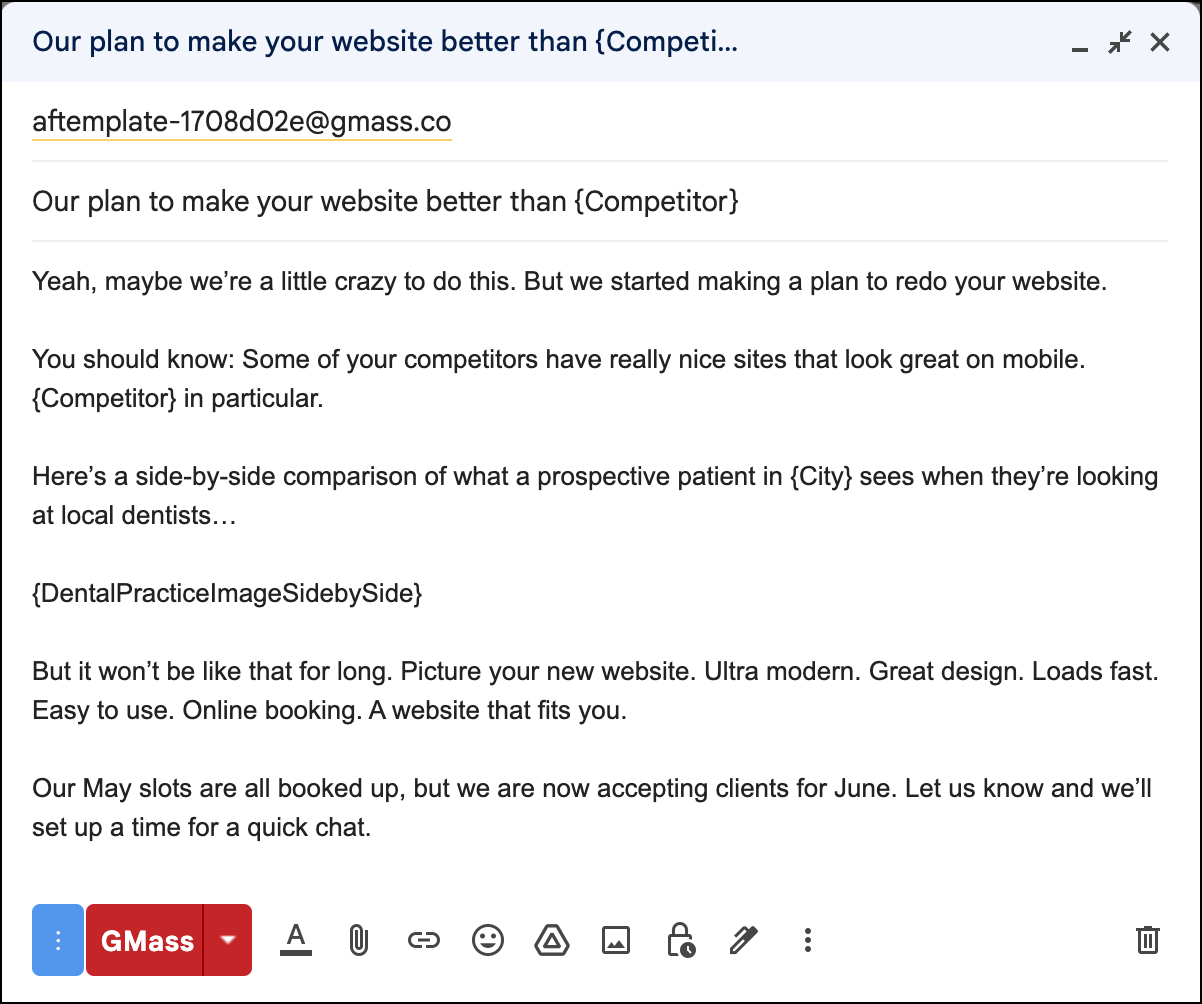
In this email I:
- Went for the most visceral reaction I could: By making a direct comparison between them and their nearest competitor.
- Actually putting together a side-by-side comparison between them and their competitor’s websites.
- Painting a picture of what their future could look like, all benefit- and outcome-driven.
- Reiterated my scarcity point from the previous email to continue the credibility there, focusing my call-to-action around the next month.
Sales Objection #5: No Trust
Trust has always been important in sales — but in cold email, it’s becoming increasingly essential.
It’s not enough to reach someone’s inbox with an offer nor is it enough to make a compelling offer — you need to give demonstrable proof why you should be the one to execute on that offer.
If the prospect doesn’t trust you, they won’t hire you.
And, in virtually all cases, the best way to earn that trust is through verifiable third-party evidence.
That means: A case study from a non-anonymous company. Reviews on a third-party website. Testimonials linked to real names with linked social profiles. A great portfolio. Your personal track record, like articles you’ve had published on reputable sites.
It’s not enough to have a line in your email like, “We’ve worked with dozens of businesses and helped them increase their revenue.” You’ve got to name names and share numbers, or your success rate is going to be marginal at best.
Why prospects don’t trust you to deliver on your offer
- You don’t offer any credible and compelling proof of success.
- The proof of success you offer doesn’t translate to the prospect (for instance, if you say you work with Fortune 500 companies but you’re selling services to mom-and-pop shops).
- There are other suspect elements of your cold email, like broken English, spammy phrases, false and generic flattery, AI-written content, lack of personalization, and other signs of a generic mass email.
How to use cold email follow-ups to address trust objections
You can fix trust issues in your cold email follow-ups by sharing credible proof (even if you did so, as recommended, in your initial email).
Beyond that, personalization is a vital part of trust-based objection handling. The more you make your email feel like it’s a one-on-one message for the recipient, the better you’ll establish a relationship.
(Side note: That’s why I’ve started recommending cold emailers use a cold email signature. I believe the benefits far outweigh any possible added deliverability risk.)
My sample follow-up message on trust
Here’s my final follow-up message, where I take my last swing at the deal with a burst of trust.
Subject: 4 out of 5 dentists recommend I make this my last email
Message: Hey there,
Ferris from the Pollent Agency here. I’ve sent you a bunch of emails over the past few weeks about having us redo your website and I haven’t heard back.
But I really am hot on {DentalPracticeName} and have so many ideas for your site. Again, at least so we can make it better than {Competitor}.
I hope you’ll check out these Yelp reviews of our agency to see why so many dentists and other businesses have loved our work. And again, check out this case study to see how the website we made for Shine Dental paid for itself in four days.
We can have your new, mobile-friendly, super slick website up and running fast so you can stop losing potential patients and present the best possible experience to the 60% of people who visit your website from their phones.
I am eagerly awaiting your reply. Just let me know!
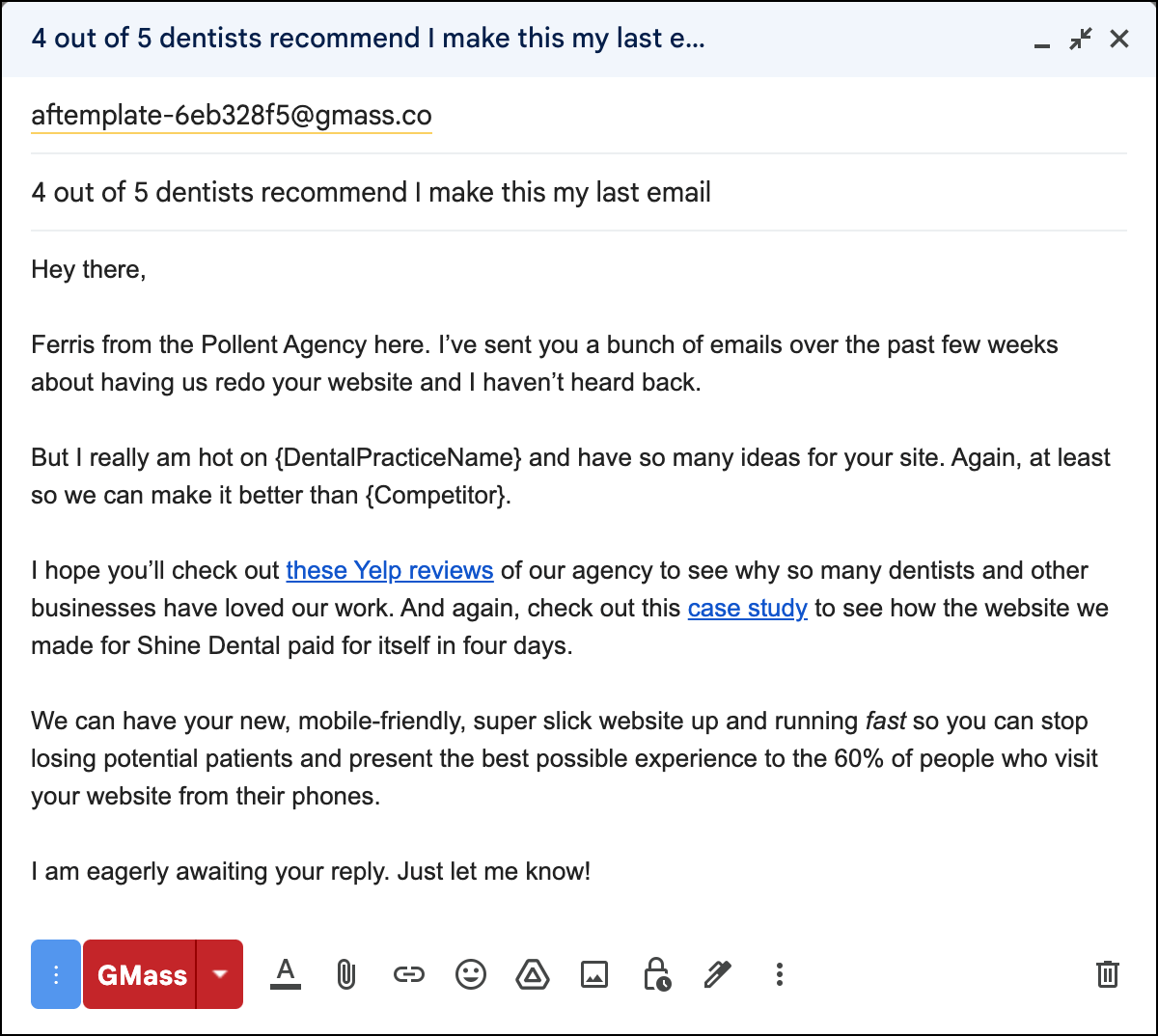
In this email I:
- Made a joke in the subject line to build rapport.
- Made it clear this is my last email.
- Used strategic personalization to make it clear this was a one-on-one message.
- Shared credible trust signals.
- Repeated some important trust signals from past follow-ups, in case they missed them.
- Made one last, strong sales pitch.
Setting Up Your Automated Follow-Up Emails to Overcome the 5 Sales Objections in GMass
I’m going to show you how to set up these emails in GMass.
If you’re not familiar, GMass is a cold email and mail merge platform that works inside of Gmail.
Every aspect of GMass is designed around making it the fastest and most intuitive email platform to use — and the automated follow-up system is, quite possibly, the most emblematic example of that philosophy in action.
There’s no complicated flowchart to build to set up your sequence of auto follow-ups.
Here’s how to set up your initial campaign as well as your automated follow-up sequence in GMass. (I’ll demonstrate by setting up my example campaign and follow-ups in the app.)
Installing and signing up for GMass
Getting started with GMass takes a matter of minutes (or less).
Just download the Chrome extension (no credit card required — you don’t even have to fill out a form) and connect your Gmail account.
You’ll need to give GMass the standard round of Google permissions to connect it to Gmail — that allows it to send your cold email and Gmail mail merge campaigns through your account.
And if you’d like a step-by-step walkthrough of any of this, you can check out the GMass quickstart guide, which has screenshots for every single step of the process.
Preparing your Google Sheet of prospects for your campaign
The most popular way to bring contacts into a GMass campaign is by connecting a Google Sheet — that gives you the best mail merge functionality.
Create a new Google Sheet. And each column in that sheet will be a different merge field you can use in your email. (The first row of the sheet will serve as your column headers — and you’ll use those as your mail merge tags.)
Here’s the Google Sheet I created for my example campaign from this article, and you can see I’ve started filling it with example data.
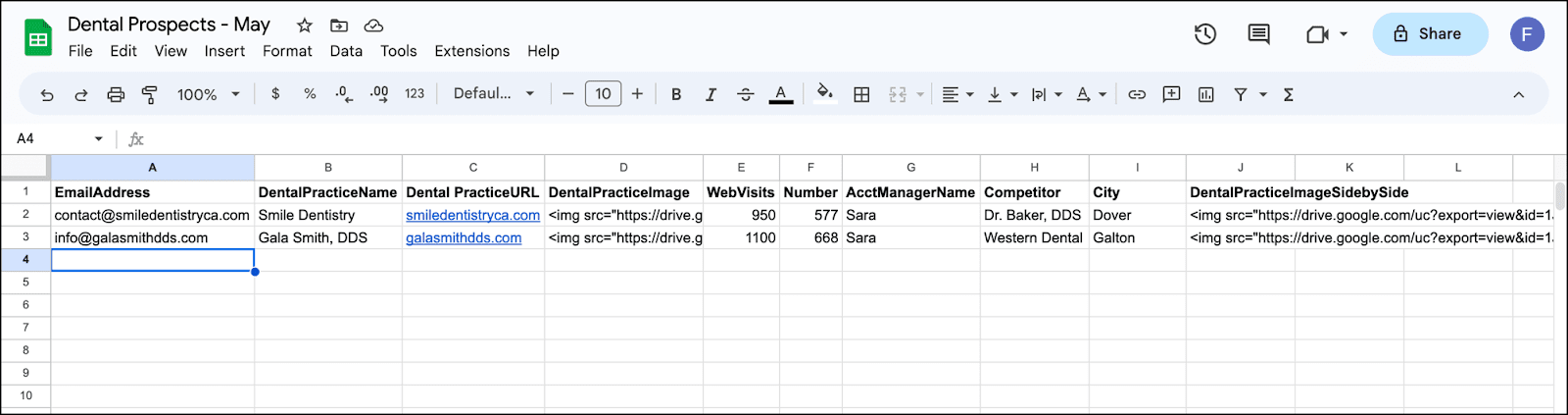
Helpful tip: Make yourself the first row of your Google Sheet. That will be useful for testing out the mail merge later.
Creating your cold email campaign
Once your Google Sheet is done, head over to Gmail.
Click on the spreadsheet icon next to the Gmail search bar.
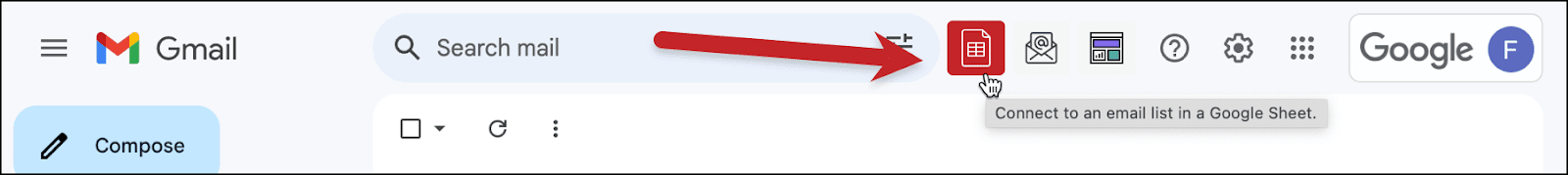
Select your Google Sheet from the dropdown box. If you’d like to update that sheet with reporting data (for instance, automatically have GMass add columns for data like opens, clicks, replies), you can check that box. Then click Connect to spreadsheet.
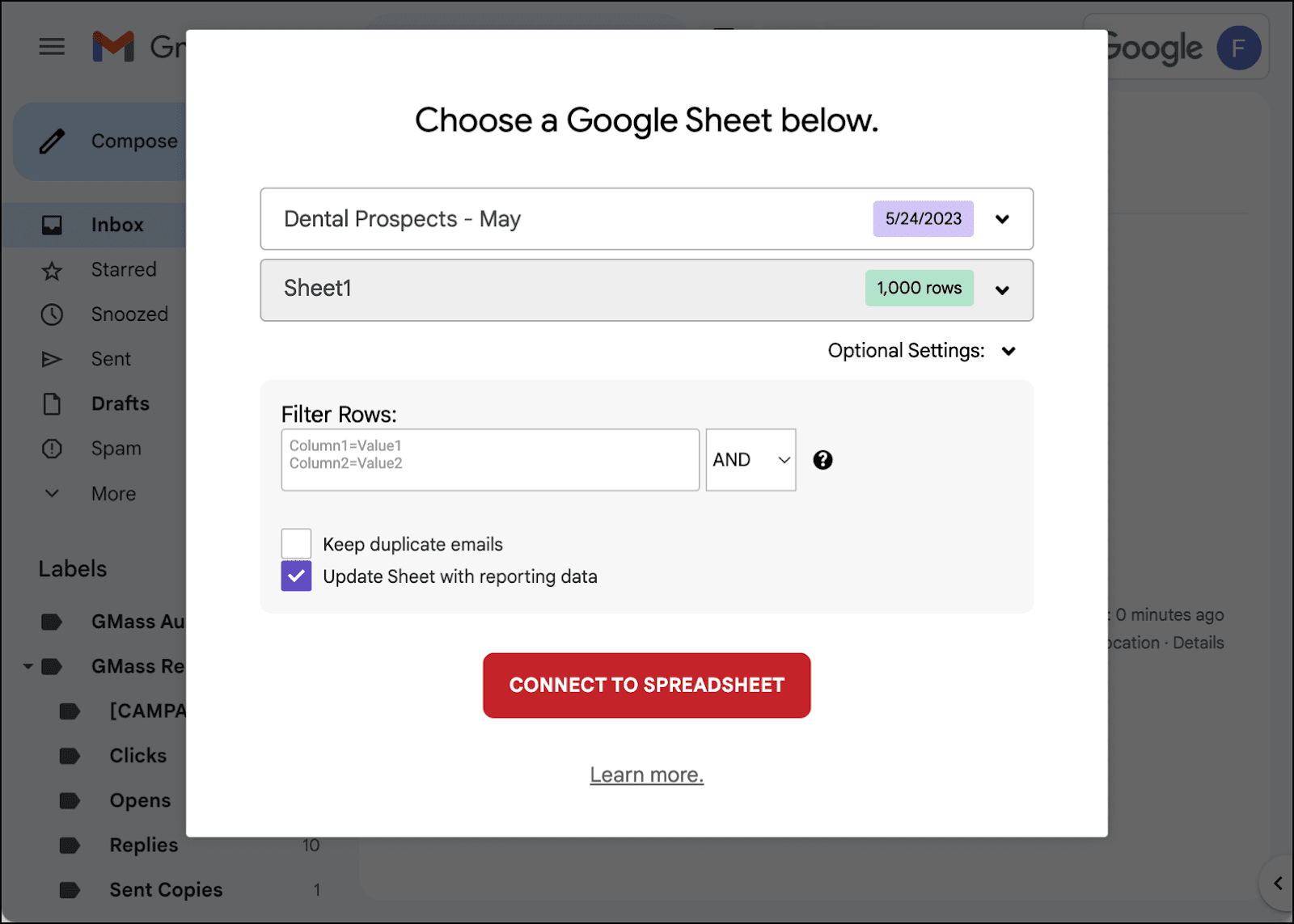
Your Google Sheet is now connected to your new campaign.
Type in your initial cold email. You can use mail merge tags by typing a left curly brace {. That will display all the column headers from your Google Sheet, which are your available merge fields.
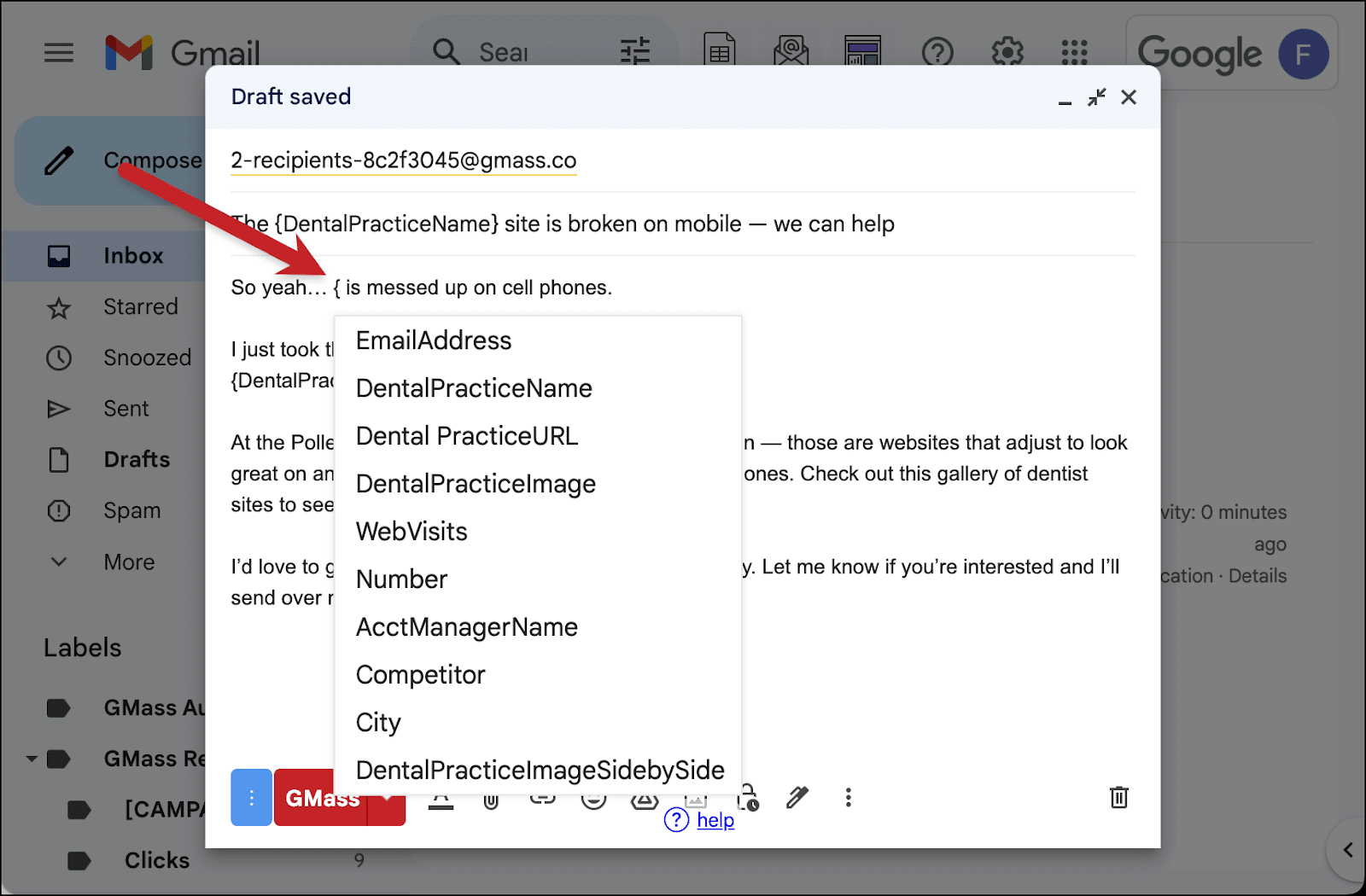
Setting up your first auto follow-up
Once you’ve finished your initial cold email, it’s time to set up the automated follow-ups.
Click the arrow next to the GMass button in the compose window to bring up the GMass settings for your campaign. Then click into the Auto Follow-up section.
You’ll make some decisions here, based on the nature of your campaign:
- Do you want the follow-up sequence to stop when someone opens one of your emails, replies, or clicks? Or is this a drip campaign, where you want everyone to get every email in the sequence, regardless of their behavior? Most cold email campaigns use clicks or replies as their stopping trigger.
- How much time do you want between your initial email and this first follow-up? I’m going to go with five days; you may want more or less.
- Do you want plain text or rich text? I am going to use rich-text. Why? Because rich text allows me to use a different subject line and send it in a new thread. But plain text is easier — you can just type the message into the box right here in the settings field.
Creating your rich text follow-up
To create your rich-text follow-up email in a new thread (with a new subject line), select the radio button next to Send rich-text email in new thread. If it says same thread, click on the word “same” to switch to “new” to send with a different subject line.
Then click the + button to create your follow-up template.
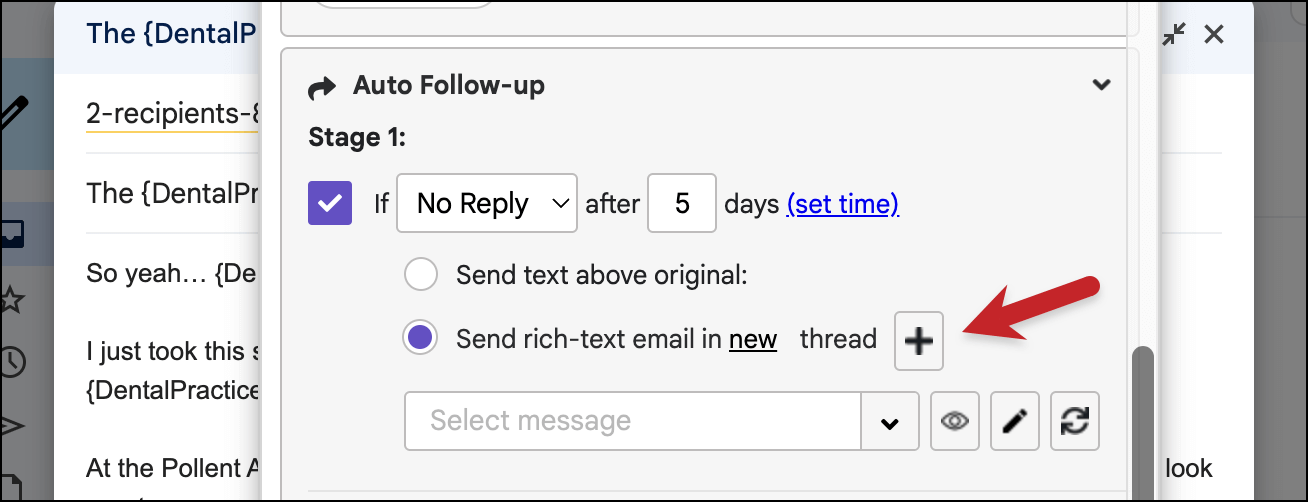
That will bring up a new Gmail compose window. It has an address in the To field that begins with “aftemplate-” then a string of letters and numbers. That’s how you create an auto follow-up template in GMass.
You can now type in your follow-up template. And you can continue to use the merge tags from your Google Sheet; once again, type a left curly brace { to view your available options.
When you’re done with the template, click the red GMass button to save it.
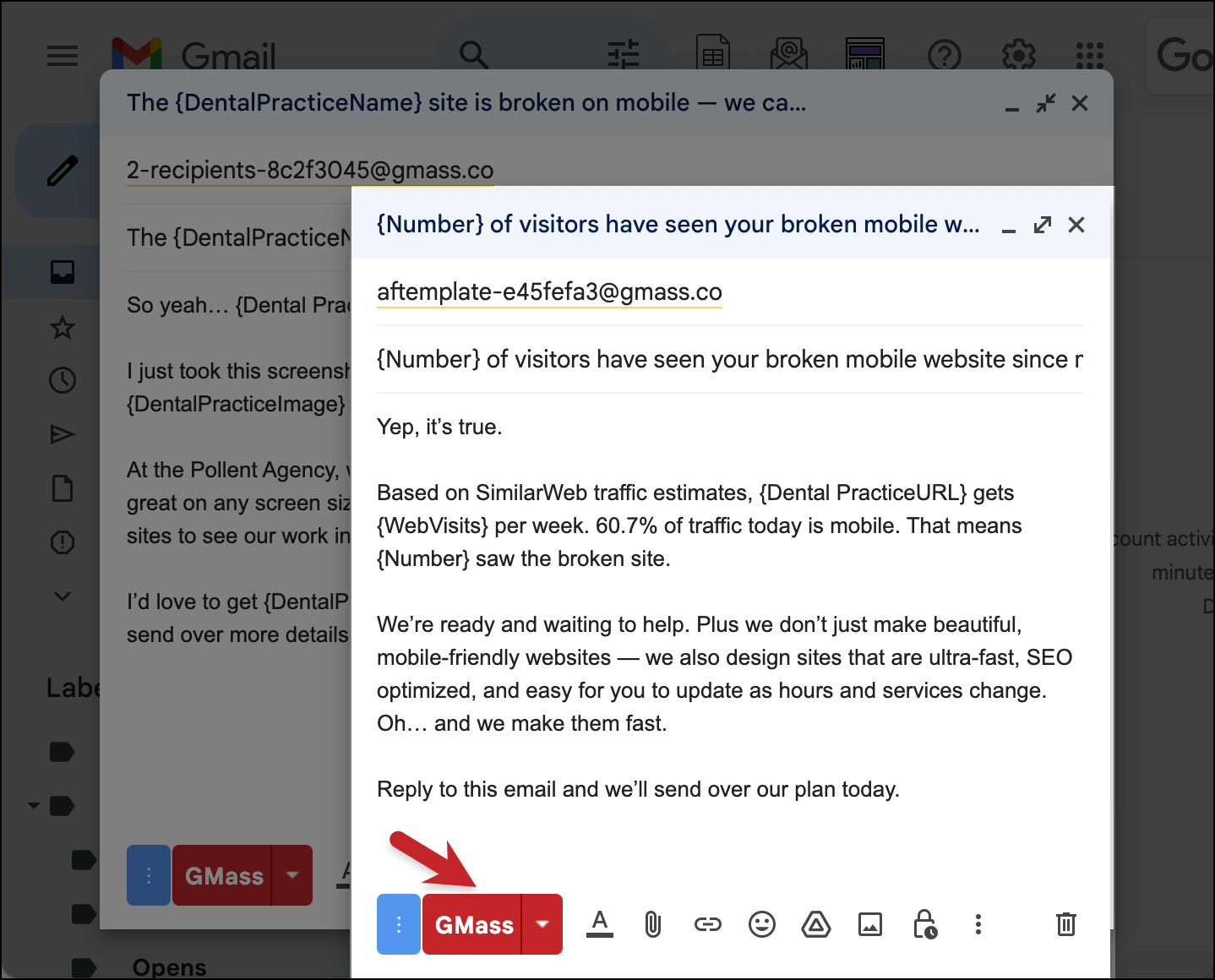
Now, back in your original campaign, go back to the Auto follow-up settings. Click on the refresh icon (
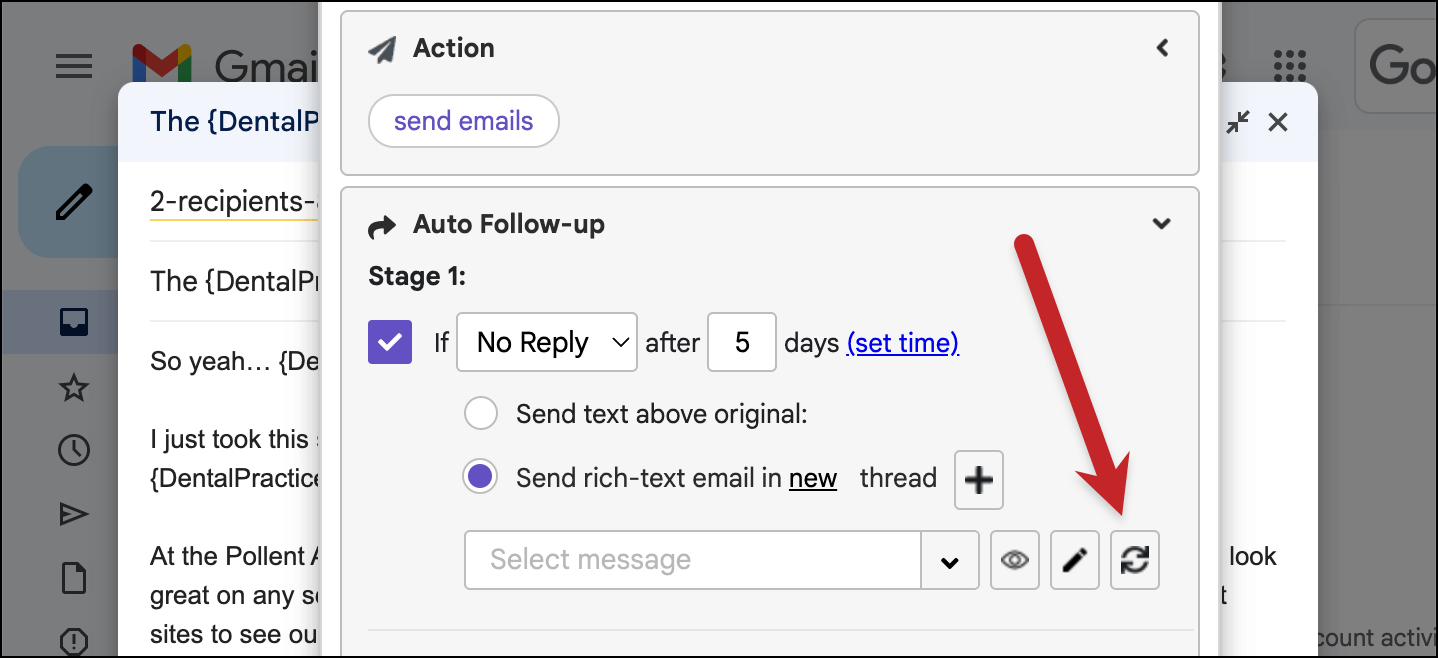
Then select your new follow-up template from the dropdown menu.
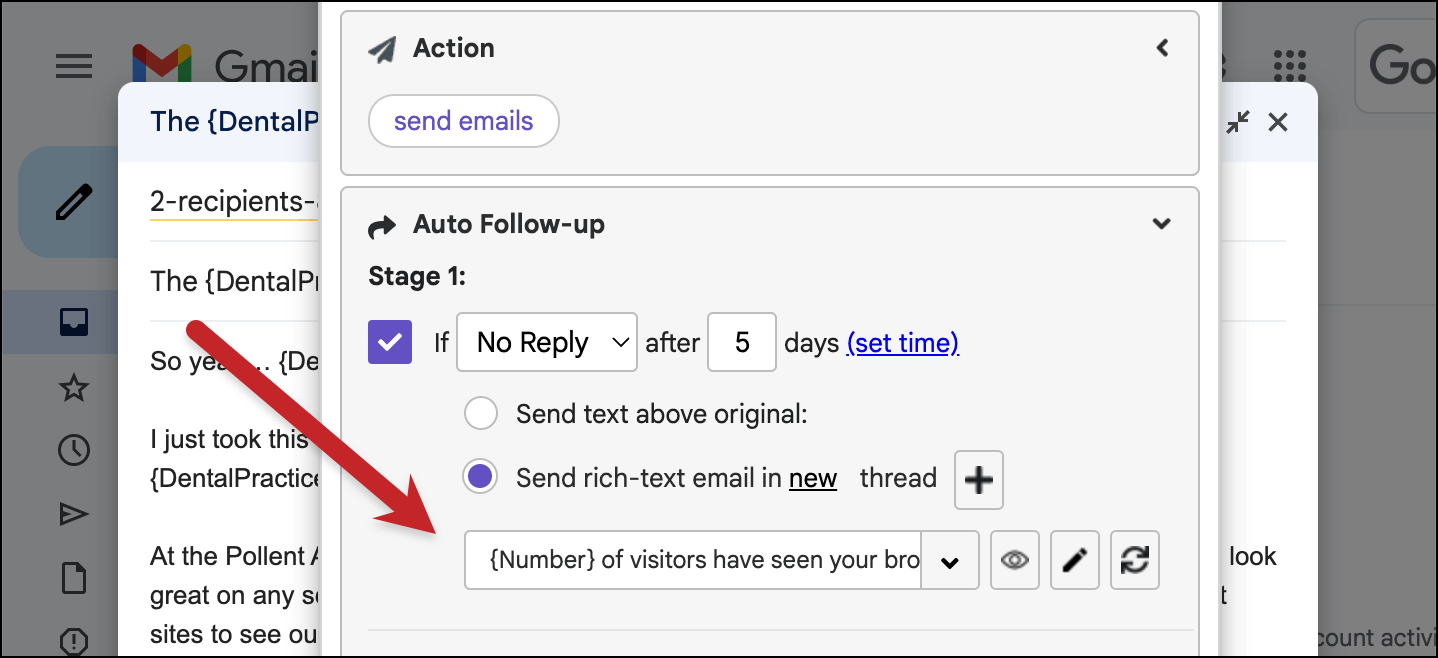
That follow-up is now all set.
Repeat for all subsequent auto follow-ups
You can now repeat this process for all your auto follow-ups.
Note: The time (send after n days) is relative to the initial email, not the previous follow-up. So if your first auto follow-up is 5 days and your next one is 7 days, your second follow-up will go out 7 days after your initial cold email, not 12 days.
When you’re all done, you’ll have an auto follow-ups section that looks something like this:
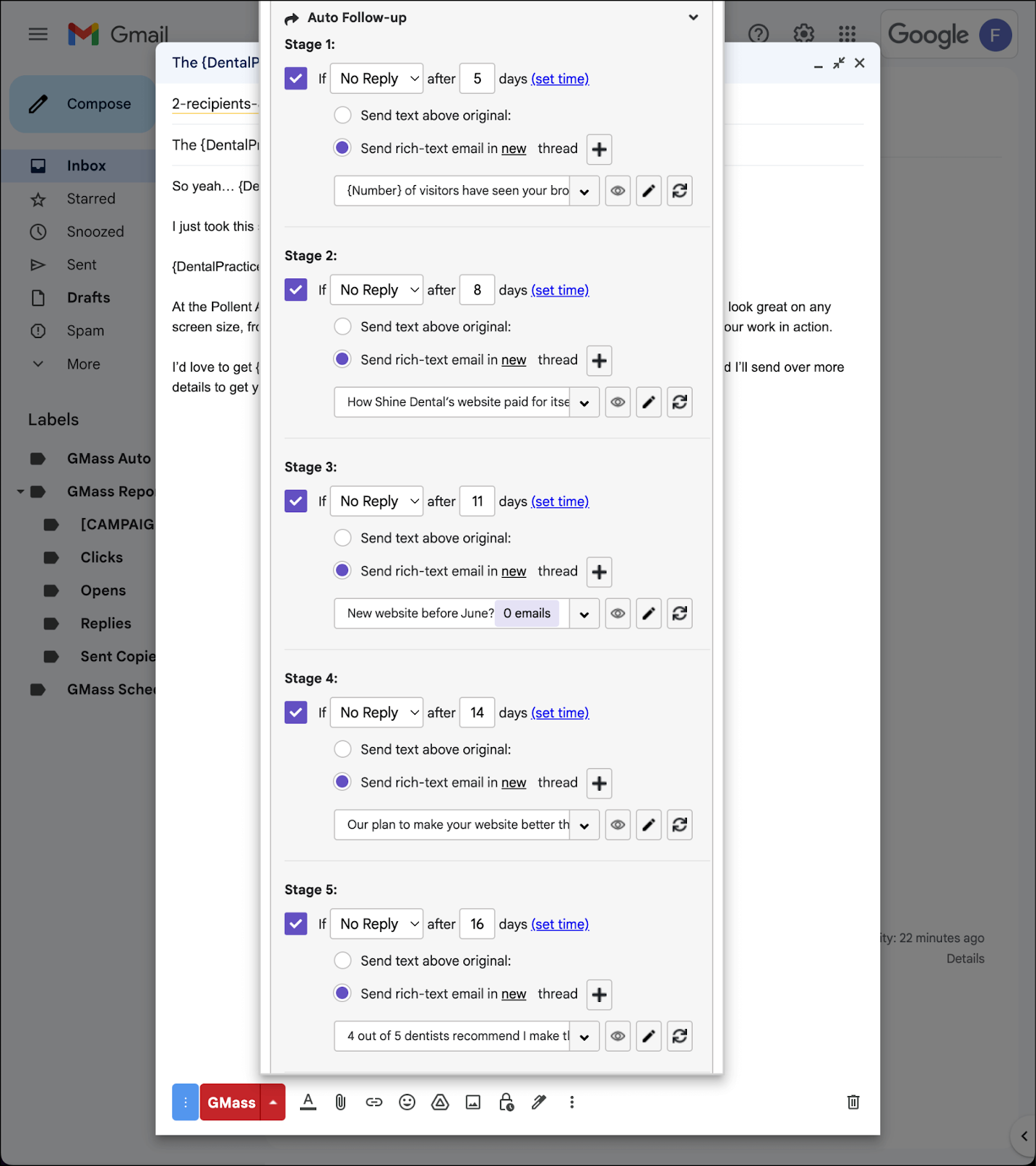
Optional settings: Skip weekends and recurring campaigns
Here are a few other optional settings for your campaign.
Skip weekends
If you only want your automated follow-ups to go out on weekdays, there’s a setting in GMass to handle that.
In the settings, head down to the Schedule section. Then under Time, check the box for Skip weekends.
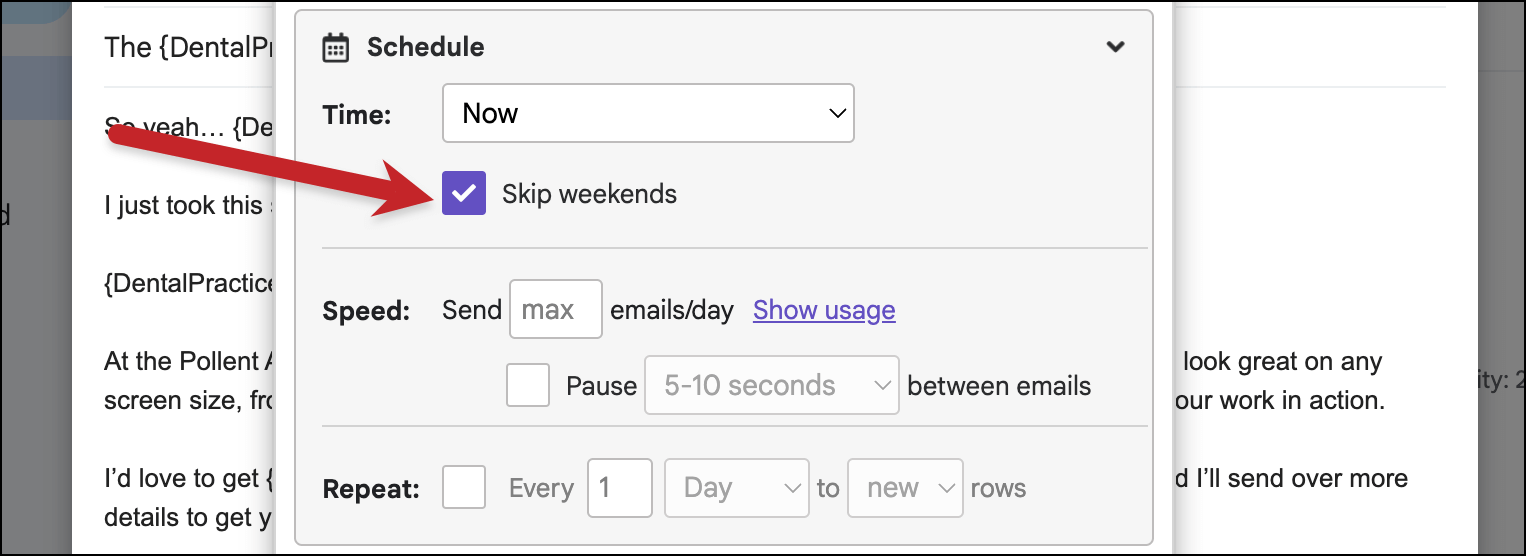
Make this a recurring campaign
You may not want to redo this campaign manually every time you find a new dentist to whom you want to reach out.
That’s what recurring campaigns are for.
With recurring campaigns, you can tell GMass to keep an eye on the Google Sheet connected to your campaign. And any time you add a new row, GMass will send the cold email (and then, any auto follow-ups) to the email address in that new row.
It’s an extremely powerful automation feature… which only requires checking a single box.
In the Schedule section, check the box next to Repeat. Then choose the frequency at which you want GMass to check your Google Sheet for new rows. I’m guessing you won’t be adding new contacts hourly, so it’s probably safe to have GMass check the spreadsheet every few days at the most.
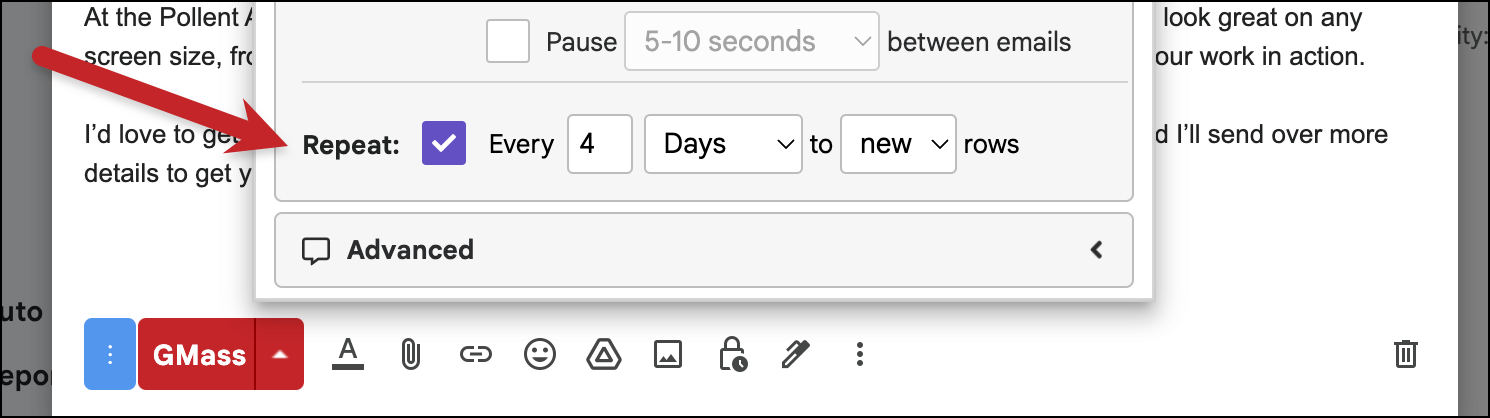
Last setting to tweak: Forcing the full conversation into your follow-ups
There’s one last setting we want to tweak before sending this campaign, and it’s a global preference.
All the auto follow-ups we set up have new subject lines and will start new email threads. But we still want them to have the prior emails in the conversation in those threads, as if they were replies to all the messages prior. That will give our recipients context.
It also better simulates one-on-one email behavior. If you were sending someone a manual reply, even with a new subject line, you’d probably do it by replying to your previous email with them and then changing the subject line.
In order to force the full conversation into your follow-ups, you’ll need to go into the GMass dashboard. That’s the spot where you control your GMass account, where you can see campaign stats, and take care of global preferences, grab API keys, and handle other high-level tasks.
To access the GMass dashboard, go here or click on this icon in Gmail.
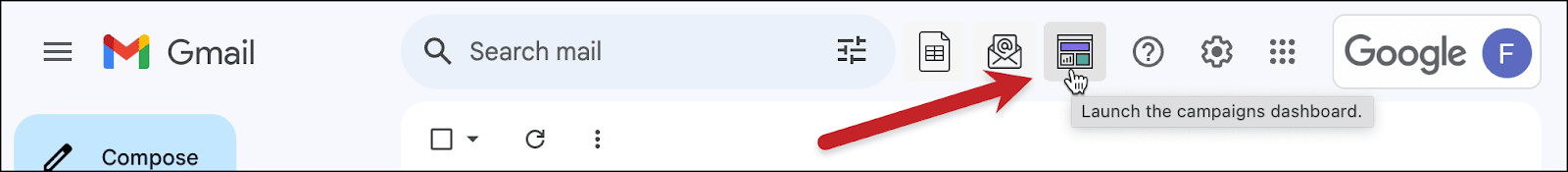
Click into the settings by clicking the gear icon on the top right.
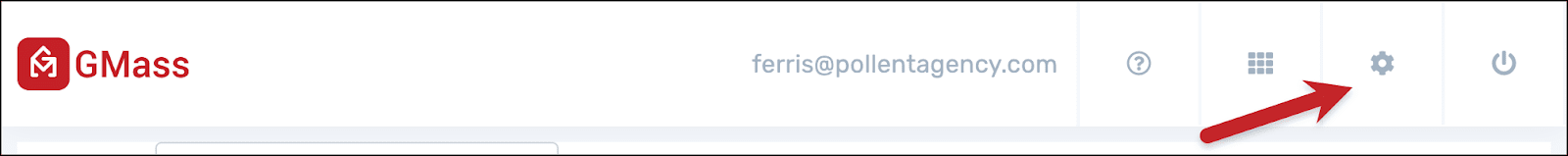
Click into Auto Follow-ups, then check the box for Force prior conversation below message. Then click Save auto follow-ups.
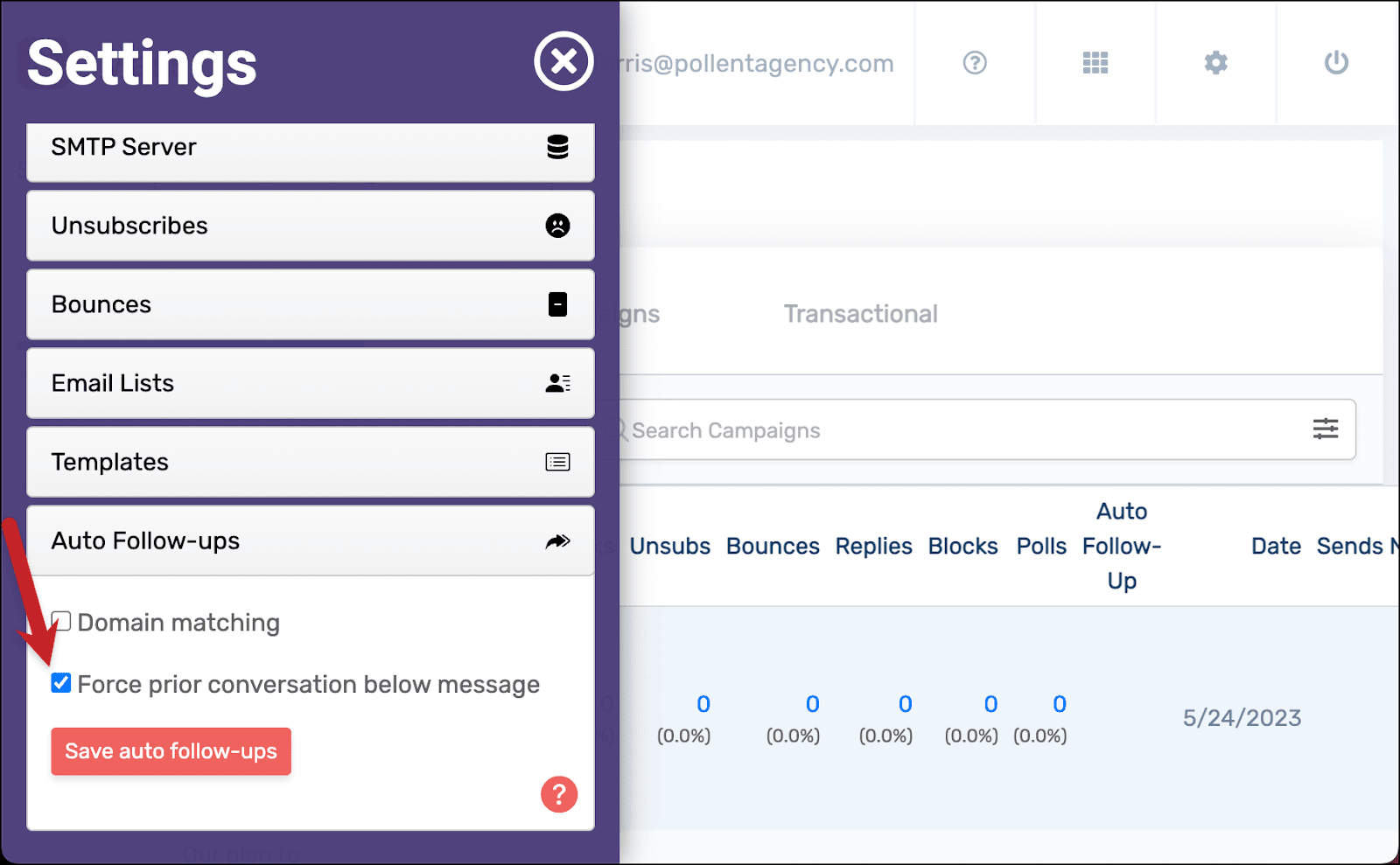
You can now exit the dashboard.
Testing your sequence
Now that everything is set, we can test the sequence.
Open up the settings for your campaign again by clicking the arrow next to the GMass button in the Gmail compose window.
Then click on the arrow next to the Send Test button at the top of the Settings box.
And check the box for Send all stages — that will instruct GMass to send you a test version of each stage of your auto follow-up sequence.
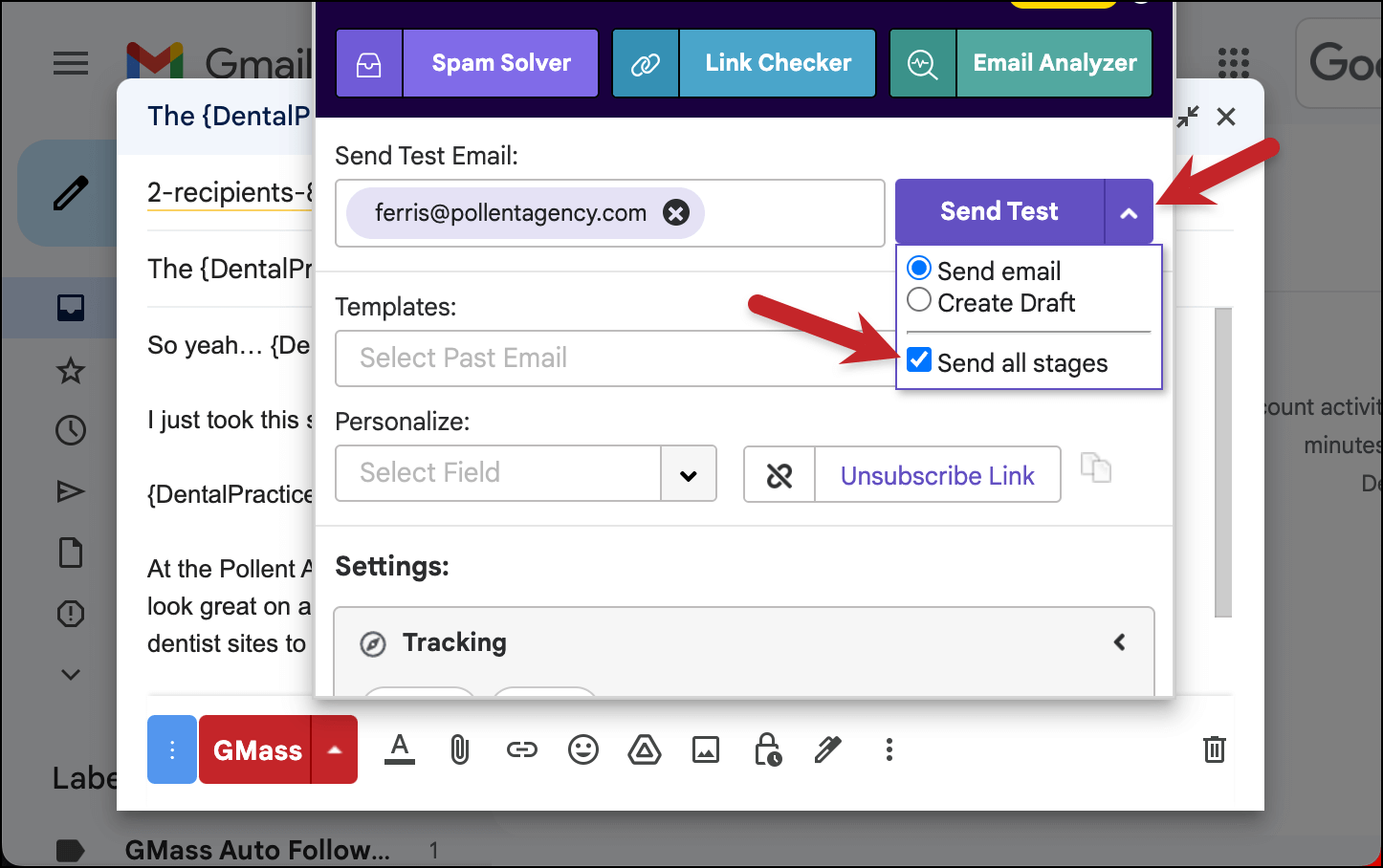
Now click the Send Test button to send yourself a test of the entire sequence.
Sending your campaign
If all looks good, you can send your campaign by hitting the red GMass button (NOT the regular blue Gmail send button) on your initial cold email.
That will send out the first cold email to everyone on your Google Sheet.
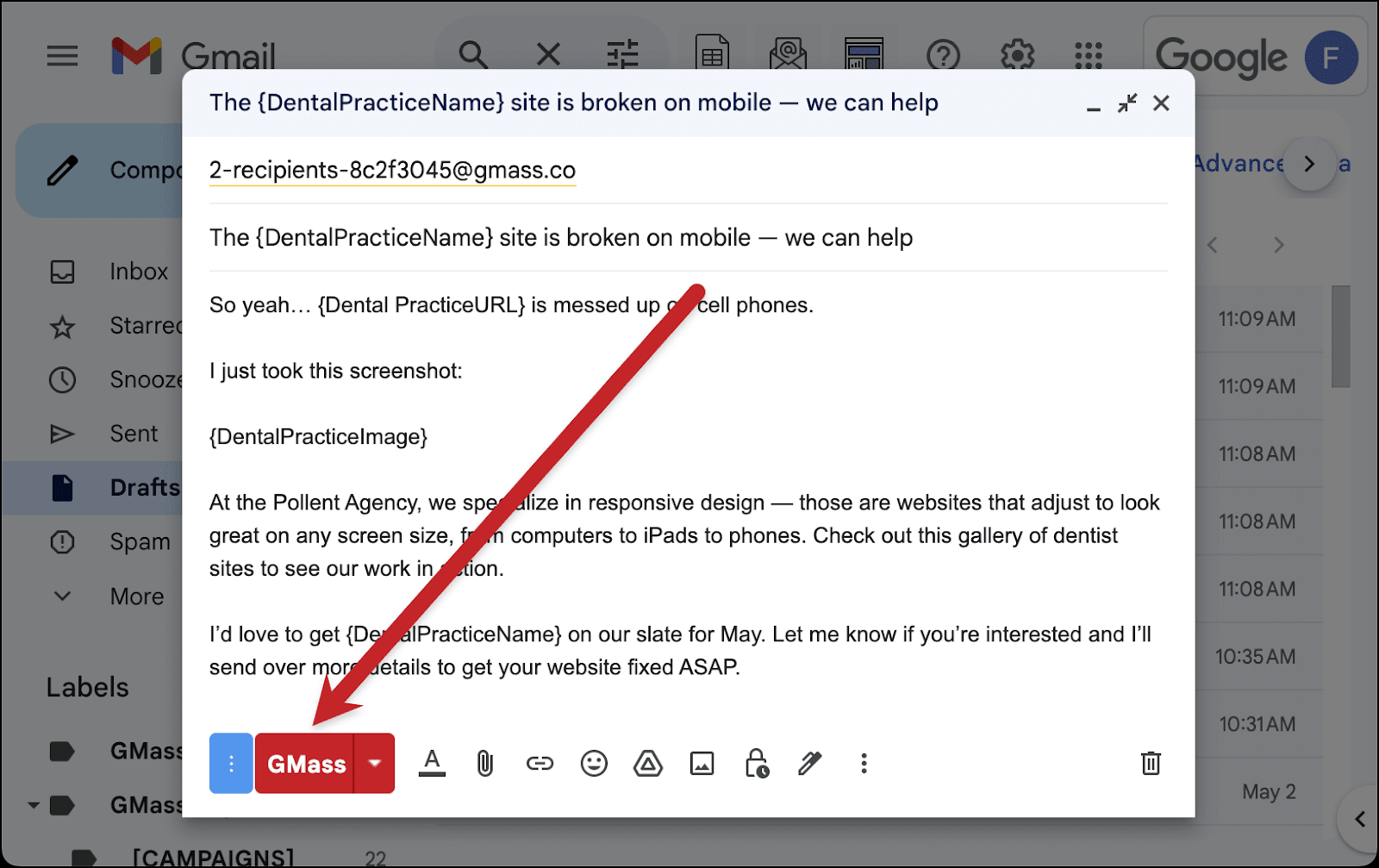
Your follow-ups will go out automatically to everyone until they take the behavior you specified (reply, click, or open). At that point, they’ll stop receiving your follow-up messages.
Objection Handling with Cold Email: Takeaways and Conclusions
Objection handling is part of making a sale — even if your initial pitch is great, your prospect is inevitably going to have something holding them back from saying “yes” immediately.
There are five common sales objections that recur over and over. They are:
- No need.
- No money.
- No hurry.
- No desire.
- No trust.
The way you handle those on a sales call are different from the way you can handle those with cold email.
On a sales call, you’re working to overcome those obstacles live. You’re listening to your customer’s issue, asking questions to get to the root of their problem, then quickly figuring out ways to quell their concerns.
But with cold email — and, in particular, cold email follow-ups — you can preemptively address the five basic sales objections to help overcome a lead’s issues and motivate them to take action.
And now, as is tradition in my cold email copywriting articles, I’m going to pitch GMass to you as your cold email software solution — by overcoming the five basic objections.
You get to see another example of the technique from the article in action, I get to stretch myself creatively when pitching GMass, a good time is had by all.
Do you need a new cold email platform? More than you think. If you want to join the 99% of people who report the best deliverability they’ve ever had.
What about the money? I’m going to break my own rule here because I’m wild… and drop in this link about the cheapest cold email tools. There’s no email platform on the planet that’s a better value than GMass — not to mention the insanely generous free plan of 50 emails free per day.
As for being in a hurry? GMass isn’t just the fastest and easiest email platform to learn, it’s the fastest and easiest to use. There’s a reason it’s the platform of choice for productive people across all types of email — from cold email to email marketers to internal comms.
Do you desire GMass? I mean… you probably should. Here’s everything that makes GMass better and different than the other email platforms out there.
And finally, as for trust… GMass is near impossible to beat. There are currently 300,000+ people using GMass. And with more than 7,500 reviews in the Chrome Web Store and an insane rating of 4.8 out of 5 stars, there aren’t many more popular email platforms (or apps, period) in the world.
You can get started with a free trial of GMass by downloading the Chrome extension. You’ll be up and running in five minutes or less — and sending your first campaign with auto follow-ups within the hour.
Send incredible emails & automations and avoid the spam folder — all in one powerful but easy-to-learn tool
TRY GMASS FOR FREE
Download Chrome extension - 30 second install!
No credit card required









