
We just eliminated the fear of sending an email marketing campaign.
Afraid that personalization won’t work? Afraid your tracked links won’t work? Afraid the unsubscribe link won’t work? Afraid the images won’t show? Fear no more!
We just launched a new capability that allows you to create all of your emails as Drafts first, and then after you’ve reviewed them to make sure they look okay, you can send them with one click.
How to use
GMass has always had the ability to Just create Drafts rather than send actual emails. The setting is in the settings box next to the main GMass button:
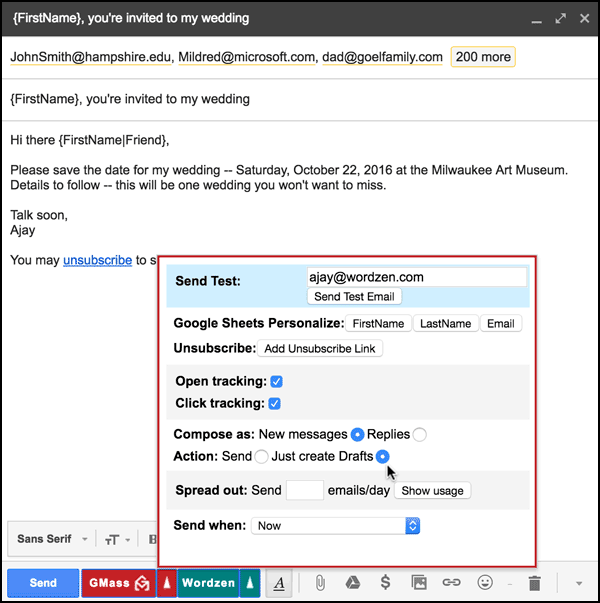
Until now, however, there was no way to do anything with those Drafts. You could open up each Draft and hit the Send button manually, but that is a time-consuming process. If you didn’t want to send the Drafts, and instead wanted to delete them, then you would have to select all the Drafts, and click the Gmail Trash icon to remove them, and then go to the next page and repeat the process.
Now, after GMass creates your Drafts, you can either SEND them if they look how you want, or DELETE them if you wish to start over. Either option requires simply clicking a link that GMass will send you after your Drafts are created.
First, review the Drafts to make sure you approve:
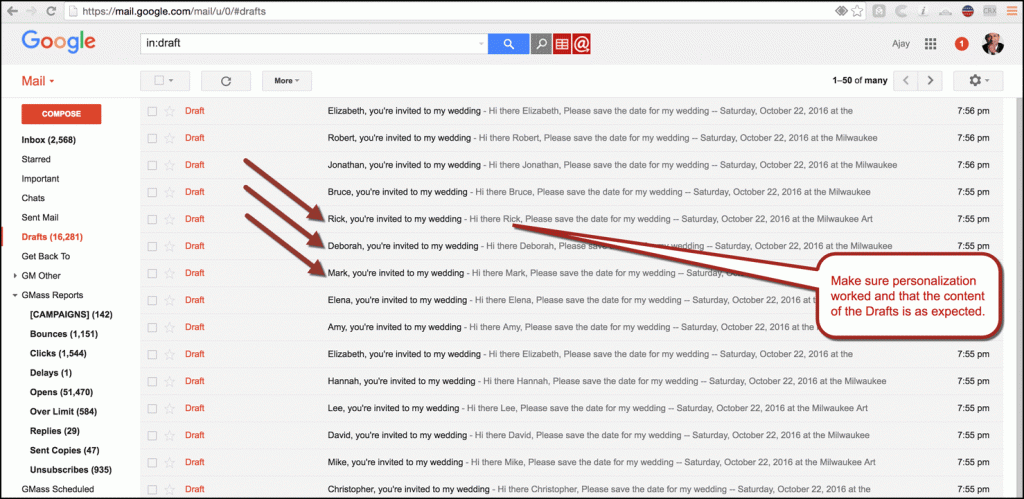 Here’s the email you will get if you choose the Just create Drafts option when using GMass. You can choose to SEND the Drafts or DELETE them if you made a mistake:
Here’s the email you will get if you choose the Just create Drafts option when using GMass. You can choose to SEND the Drafts or DELETE them if you made a mistake:
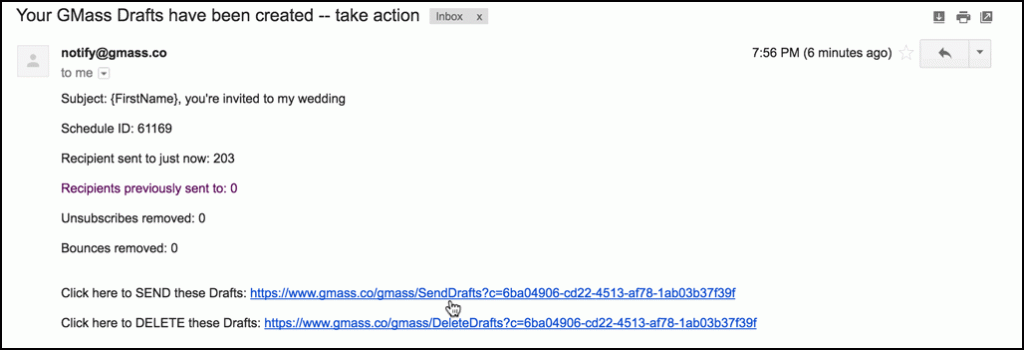 Clicking the link to SEND will take you to this page:
Clicking the link to SEND will take you to this page:
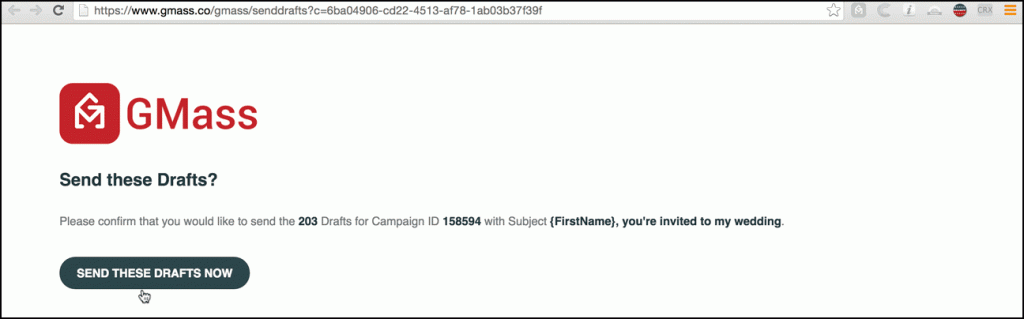 From here just click the button to confirm, and within a few minutes, all of your Drafts will send.
From here just click the button to confirm, and within a few minutes, all of your Drafts will send.
Should you use the GMass link to send the Drafts, or can you open them up and send them on your own?
The best practice is to use the GMass-generated link to send your Drafts. While you could open up each Draft individually and hit the regular Gmail Send button, that would prevent GMass from recording that each Draft has been sent. That would also prevent GMass from being able to track certain metrics on the email, like detecting if the recipient replied, which would have repercussions if you’re also using auto follow-up emails based on replies.
Whatever you do, do not open up each draft and click the GMass button. Since the Drafts were already created by GMass, they already have open tracking, click tracking, and other attributes incorporated into them, if those options were chosen. If you click the GMass button on each individual Draft to send it, then not only will they be double open and click tracked, but then each individual recipient email will be treated as a separate email campaign, which will muddle your Reports with extraneous and meaningless data.
Technical Details for High Volume Senders
- If you enter a value for Schedule when other than Now and select Just create Drafts, then the schedule will be honored and your Drafts won’t be created until the specified time.
- When you send normally, without choosing Just create Drafts, GMass employs a number of tactics to distribute large campaigns over multiple days and prevent your account from sending beyond its allowed limits. These same tactics apply when you choose Just create Drafts. Only the allowed number of Drafts will be created, based on how many emails you’ve sent in the last 24 hours, while the rest will be scheduled for creation on subsequent days.
- When you click the SEND THESE DRAFTS NOW button, all Drafts for the campaign, regardless of number or schedule, will attempt to send. For example, if you initiate a campaign to 3,600 recipients from a Google Workspace account, and you set it to distribute 1,800 emails/day, then 1,800 Drafts will be created the first day and 1,800 Drafts will be created the second day. If you don’t click the SEND THESE DRAFTS NOW button between the first and the second day, and only click it after the second day, GMass will attempt to send all 3,600 Drafts, and this will result in you exceeding your Gmail account limits.
- As of July 2024, we’ve made sure the “Send these drafts now” link only sends the drafts referenced in the notification that contains the link. This is important for high-volume daily recurring campaigns. In those cases, it’s possible clicking the “Send these drafts now” link would send drafts — but not all would be set due to limits. Then, 24 hours later, when the next day’s drafts are created, those would be sent without review along with the first day’s leftover drafts. We fixed that so now, you’ll have a chance to review all drafts before sending.
GMass is the only tool for marketing emails, cold emails, and mail merge — all inside Gmail. Tons of power but easy to learn and use.
TRY GMASS FOR FREE
Download Chrome extension - 30 second install!
No credit card required











Hi!
Thank you for this great addon! I’ve received the follow-up emails, but there was a mistake. One of the emails was already answered by the recipient and I wasn’t supposed to get this draft. Is there any way to check what drafts I want to send and what not? Or I still need to Delete all these drafts?
Thank you!
If I discard one of the wrong drafts from the draft folder and hit the send Gmass button, will all the drafts be sent including the deleted one?
This feature is paid or free ?
Domain is required or not ?
This feature is workable with personal email id like ravi@gmail.com type.
You can use the Preview as Drafts feature on a free or paid account – yes, it will work on your Gmail account.
If i am receiving sendgrid how do I download smtp? It’s free right now but if I have to pay for it I would but trying to get it to work is my problem. Any advise?
Hi Willie,
What issues are you having with setting up your SMTP? Please contact our support team through http://gmass.co/g/support so that we could assist you in private and directly answer any concerns or assist you in resolving any issues you may be encountering.
When I send an email to several people and then check the GMass Reports/Opens, they’re all labeled as being opened even though it can’t possibly be that every person I sent that to is online and immediately opens that email. Is there a way to see if each person has actually opened the email?
Thanks!
Hi Kathy,
Please see https://www.gmass.co/blog/why-your-gmail-open-tracking-statistics-may-be-skewed/
Hi Kathy,
The open tracking is a really tricky metric to track, which is why you’re getting those skewed reports. You can read about our open tracking here: http://www.gmass.co/blog/why-your-gmail-open-tracking-statistics-may-be-skewed/ . Also, if you CC someone and that CC’d recipient opens the email, it gets counted as an open for the recipient in the To field. Cc opens are not tracked separately.
Hi!
How do I adjust drafts if there is a mistake in the mail?
Kind regards,
Luuk
Hi Luuk,
You would just need to open that draft for the campaign with the mistake in your GMass Scheduled label. You can then make the necessary edits then click the GMass button to save those changes.
What email verification company/app do you guys recommend?
Hi Dag,
Unfortunately, we actually do not use an app/service provider for email verification so we couldn’t really recommend one.
hello,
if i use “just create drafts” option
I can correct some of the drafts.
but what happens if then i click on the GMASS link “click here to SEND these drafts”?
Will my corrections be saved?
regards
Hi Emmanuel,
Yes, that’s correct. When you SEND the drafts, they will be sent with the corrections.
I chose just create drafts and got an email from Gmass telling me that the drafts were created, but that’s it. How do I actually access the drafts? Do they come individually to my gmail inbox or are they in Gmass somewhere?
Hi Angie,
In the email notification you received stating that the drafts have been created, you should see 2 links at the bottom. The first one is to SEND all of the drafts just created (which can be found in your Drafts folder) and the second is to DELETE them.
How can I see if my link in each email opens and is imported?
Hi Jay,
If you have your links tracked, then you’ll be able to see clicks from your GMass campaign reports.Please see https://www.gmass.co/blog/gmail-mail-merge-reports-and-analytics/
I do not want a few of the drafts for auto follow up to be sent. This because some of the contacts called me instead of replying to the emails. How can I stop the follow up to be sent to them. It would be quite awkward if they get an email when we already spoken.
Hi Sohrab,
Please see https://www.gmass.co/blog/new-feature-you-can-now-remove-someone-from-an-auto-follow-up-sequence/
Am I able to delete any drafts from the folder and then send the remaining drafts without interfering with the CRM, tracking analytics, and follow up sequences?
Thank you!
On a recent campaign, the notification indicates that the “Drafts remaining to be created: 10” When will these be created and in my Drafts folder so I can send them? I set the campaign to send “Now”
Thank you!
Hi August,
You may have had the option to “just create drafts” enabled rather than sending the emails.
Hi I am trying to send emails on behalf of my boss. I have access to send emails on his behalf(outbox) but the create draft option does not seem to work. why is that happening ?
It would be great to have an option to edit all the drafts at once. A few times now I’ve had to delete all my drafts because I made a mistake in the email copy. Then I lose my 50 emails for the day. It seems like that limit should be based on actual emails sent, not drafts created.
Hi! I need some help with drafts. I did not create a draft. I just made a template and all was well. All of a sudden, 3 days ago Gmass was telling me I created a draft and I can change it and send when I am ready. My little button Action button ‘send emails ‘ is clicked. Here is what shows in the address bar –
0-recipients-fa584260@gmass.co
I can’t change it. I can send nothing through Gmass as all is a draft (no draft exists). I have no idea what happened. Any ideas? And thank you in advance!
Hi Sandra,
Upon checking, the reason you encountered this issue is because the column named “Email” did not contain any valid email addresses. Please check your Google Sheet and ensure that if you have a column with the header “Email” or “Email Address”, that it contains your recipients’ email addresses.
I had a Gmass campaign running and paused it a few days back, some emails were sent in the email. Later, I discovered that we can create drafts and send them. I did so, it did create drafts. But I don’t see the main scheduled campaign draft after I do so. I read this article. Here it says I can go to the Gmass draft reports and click 2 links, one to send drafts and one to delete the draft. I deleted a couple of drafts from the created drafts, so if I click on the send drafts link, will it skips these two drafts and send to the rest that was not sent? Trying to understand how exactly this works.
Hi Nutan,
Yes, that’s correct. GMass will only send the existing drafts.
Hi, i can’t check single created drafts! i’m on a free account..
which is the issue? I can only see the main gmass campaign mail and the mail that say me drafts are created.
Create Draft option is enabled, with scheduling “NOW”
Is there a place to set creating drafts as a persistent preference? I only ever want to create drafts, and 95% of the time GMass remembers this and does so. Occasionally (like 5 minutes ago), it just sends the emails and I don’t get an opportunity to tweak them.
I can’t get the create drafts function to work today (I have done it in the past many times) I selected “create drafts” and it just sends instead of creates drafts! (am I supposed to press gmass button or send button for creating the drafts? I tried both and neither seem to be working.