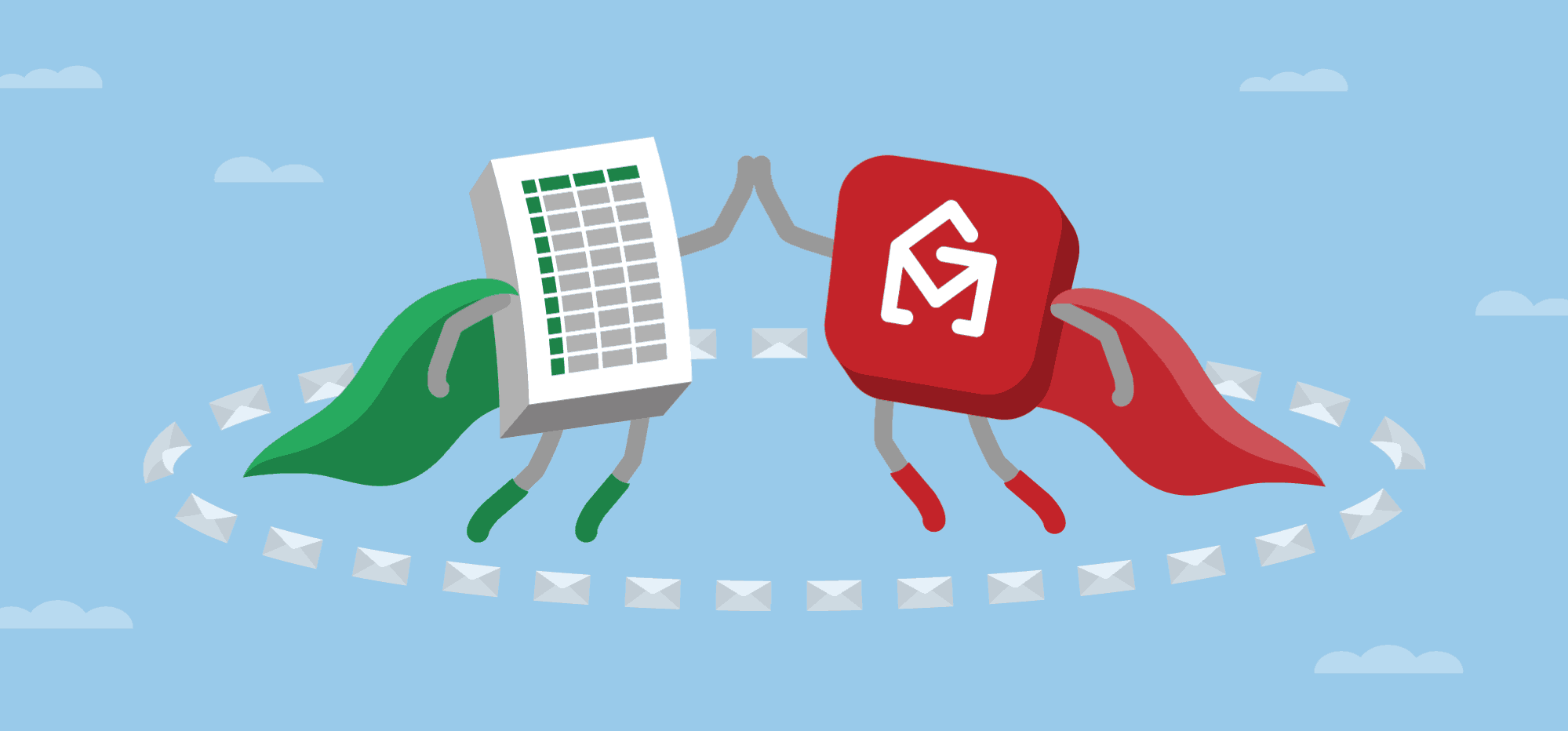
A Google Sheets mail merge is one of — if not the — best ways to send out personalized, individual emails at scale.
In fact, back in 2015, when I realized that feature wasn’t built into Google Sheets and Gmail, it’s what inspired me to create GMass.
And today, almost 400,000+ active users and 10,000+ five-star reviews later, the ability to run a quick, easy, but powerful mail merge from a Google Sheet is still one of GMass’s most popular features.
Using GMass to send a simple (or complex) Gmail mail merge is the ideal solution. It’s much, much easier (and much, much, much more feature-rich) than trying to implement and tweak a Google Apps Script to handle the process.
GMass is also more streamlined, intuitive, and powerful than the Google Sheets add-ons in the Google Workspace Marketplace that offer mail merge options.
In fact… we can have you sending your Google Sheets mail merge emails within the next 5 to 10 minutes!
In this article, I’ll show you how to use GMass for effortless mail merges in Gmail using Google Sheets. I’ll also cover five of GMass’s advanced features and answer some FAQs related to Google Sheets mail merges.
Google Sheets Mail Merge: Table of Contents
- How to Send a Google Sheets Mail Merge in Gmail with GMass
- 5 Advanced Features for Gmail Mail Merge Wizards
- Google Sheets Mail Merge FAQs
Check out my 45-second tutorial on performing a Gmail mail merge with Google Sheets:
Let’s dive in.
How to Send a Google Sheets Mail Merge in Gmail with GMass
GMass is a powerful email marketing tool that lets you run mail merge campaigns inside Gmail to send a personalized email to every recipient on your list.
The software’s advanced outreach capabilities have made it a popular mass email tool used by employees at powerhouses like Uber, Twitter, LinkedIn, and even Google itself.
Its ease of use and affordable pricing make it the perfect email tool for startups, institutions, and individuals.
Instead of wasting time creating a Google script to build an email template for your mail merge (or hiring a Google developer expert to build it for you), you can use GMass to send even better multiple email campaigns even faster!
To begin using GMass, download the GMass Google Chrome extension and sign up for a free trial with your Gmail account or Google Workspace (previously G Suite) account. There’s no credit card required to get started — you don’t even need to fill out a form.
(Note: You will need the desktop version of Gmail and Google Chrome, not the mobile Google app.)
Here’s a walkthrough guide on how to send a mail merge with Google Sheets in GMass:
Step 1: Format your spreadsheet
First, you’ll need to create a spreadsheet with everyone on your mailing list.
⚠️ Important: This needs to be a Google Sheets file, not an XLS or CSV file you’re viewing inside Google Sheets.
When creating the spreadsheet, it’s important to properly format the rows and columns for the best possible results.
Keep these pointers in mind when preparing your spreadsheet:
- The first row should contain column header names, like FirstName, LastName, EmailAddress, Company, etc. For best results, the headers shouldn’t contain spaces or special characters — stick with numbers and letters for your column headings.
- The actual data should start on the second row.
- At least one column must contain email addresses — GMass will auto-detect this column and use it as the recipient address column.
For example, here’s the Google Sheet I’ll be using as my data file:
Note: If your sheet has multiple columns with addresses, keep the column containing the recipient email addresses to the left of the other columns. Here are instructions if you want columns for CCing or BCCing extra recipients on your mail merge emails — that will ensure the right emails wind up in the right inbox.
Step 2: Click to connect
Log in to your Gmail account.
If you’ve already signed up for GMass, it’s time to load the mail merge data from your Google Sheet.
You can load recipient data in two ways:
1. Click the Sheets button near the search bar to open a dialog window showing a list of Google Sheet files.
Or…
2. Open a new compose window in Gmail, then click the new GMass button in the upper-right corner. (You can connect the Sheet before or after you write your email template draft.)
That will bring up a window giving you three different options for the type of list you’d like to connect to your GMass campaign. Choose From a Google Sheet.
Regardless of whether you went with option 1 or option 2, both paths will lead to the same place: A pop-up window where you’ll select your Google Sheet.
Step 3: Choosing your Google Sheet
Next up you’ll select the Google Sheet that contains your mailing list.
You have a few options here which are all in place to make sure you can find your Google Sheet no matter where it might be living in Google Drive (and no matter what security restrictions your organization might have in place).
The dropdown menu
We’ll start with the dropdown menu, which is a fast way to choose your Sheet if everything in your account is nice and tidy.
For instance: You’re accessing your own Google Sheet or a Sheet that someone directly shared with you, you don’t put your Google Sheets into folders in your Google Drive, and you don’t have any security restrictions on your account.
In most cases and for most GMass users, your Google Sheet should be here in the dropdown menu. And if it’s the most recent sheet you edited, it should be at the top of the dropdown menu.
The dropdown menu also has a built-in search function, which you can use to search through your Google Sheets as well.
Note: The drop-down menu won’t show any Excel files that are in your Google Drive. GMass doesn’t connect to an Excel file directly, but you can easily convert your Excel spreadsheet (or an existing CSV file) to a Google Sheet.
The spreadsheet picker
The spreadsheet picker launches Google’s native Drive interface.
This is particularly useful if you organize your Google Sheets into folders, or if you’re looking for Sheets in shared folders on your organization’s Google Drive.
You can also use Google’s search function here for an even deeper search into your Google Drive than the search in the GMass dropdown.
Manual entry
The third way of choosing a Google Sheet is via manual entry.
Here, you’ll paste in the ID number of a Google Sheet (which you can grab from its URL).
This allows you to connect to a Sheet that’s public but hasn’t been shared directly with your account.
(“Public” is a loose term here as well. Let’s say you have 100 GMass accounts and you want all 100 to be able to use the same Sheet, but don’t want to take the time to share that Sheet with all the accounts. You could make it “public” but, of course, only you would know the URL. Then you could paste it in as you connect to campaigns.)
Interface for security-restricted accounts
While most users will see all three options detailed above, if you’re at a larger organization or one with extremely tight security restrictions, your Google Workspace admins may lock down access to your Google Sheets.
Which means: GMass won’t be able to directly access those Sheets and use them to populate the dropdown menu.
In that case, you’ll see a different interface where your only option is to enter a Google Sheet ID manually.
You can read more about the security settings that cause this scenario (and how your admins can turn them off) here.
Step 4: Choosing your worksheet (optional)
If your Google Sheet has multiple worksheets, a worksheets drop-down menu will appear, which allows you to select the specific worksheet you need.
Step 5: Send to all rows or a filtered set of rows (optional)
Time to configure mail merge settings for your campaign.
First up…
Sometimes, you may want to send emails only to particular recipients in your Google Sheet.
In such scenarios, you can filter the rows that are a part of the campaign by adding filter criteria (name/value pairs) in the Filter Rows box under Optional Settings.
In the example below, my Google Sheet has a column called Industry. And I’ve decided to send emails only to customers who have “Technology” in that column.
Don’t worry about filtering out addresses who have unsubscribed, bounced, or thrown up an address block on past campaigns. GMass automatically suppresses your messages to them.
Step 6: Decide whether to keep duplicates (optional)
Your spreadsheet might have some rows with duplicate email addresses. And when you’re sending your mail merge campaign, you may want those duplicate email addresses to be filtered out. (We assume you will, so that’s the default setting.)
However, sometimes you may want to send duplicate emails.
For example, say you’re in charge of the after-school activities program, and you’ve got to email the parents of children who registered for this program.
Now, what if one of the parents has registered multiple children?
In the spreadsheet above, Joan Smith has three children registered for three different classes. Here, you’ll want Joan Smith to receive three different personalized emails, one with each child’s class registration information.
To send duplicate emails, tick the Keep duplicate emails checkbox.
Step 7: Update your spreadsheet with open, click, and reply data (optional)
GMass has great reporting options — ones that are far easier to use and access than Google Anayltics.
One of the most convenient ways to see how your campaign is doing? GMass can automatically update your Google Sheet after you’ve sent the campaign and your email recipients open, click, reply, or take other engagement actions on your email.

To have GMass create a few additional columns in your Sheet to add the email tracking data, tick the Update Sheet with reporting data checkbox.
Note: If you haven’t already given permission to write to your Sheets, a pop-up dialog box will appear asking you to grant that permission. Check out our guide to updating your Google Sheet with campaign data for more details.
After clicking the CONNECT TO SPREADSHEET button, GMass will read the email addresses and other data from your spreadsheet. It’ll then load the list of recipients into the To field.
Note: In GMass, each email sent is delivered as an individual email — this means that you don’t have to add email addresses in the Bcc field to preserve recipients’ privacy.
Now that you’ve connected one Google Sheet, you could also connect multiple lists in other Google Sheets for your campaign.
Step 8: Personalizing your email with merge tags (optional)
GMass is now prepared to send individual emails to each row on your Google Sheet.
But that’s not where the mail merging ends, of course. You can also send personalized emails with ease.
Just insert merge variables in your email message or subject wherever you want to personalize.
The syntax for merge variables (or placeholders) is: the Google Sheet column header surrounded by curly brackets. For example, if the column is called Name, then you would write {Name} in your email template to personalize based on that merge field.
But you don’t have to try to remember what your Google Sheets column headers are. If you type a left curly bracket character ({) in your draft email, a flyout menu will appear with your merge tag options.
Another way to grab a merge tag: Click on the downward-facing arrow next to the GMass button to access GMass Settings.
Next, choose the merge field (or variable) you want to insert into the Gmail template by clicking the Personalize drop-down menu. When you click on a mail merge field, it automatically gets copied to your clipboard.
You can then easily paste the personalization variable or placeholder into your subject line or email body by pressing CTRL+V or CMD+V on your keyboard.
Note: If you’re not using a spreadsheet, the {FirstName}, {LastName}, and {EmailAddress} tags are defaults when using a Google Contact list (or Gmail Contacts).
Step 9: Start the mail merge and send your emails
Hit the GMass button — ⚠️ NOT THE BLUE GMAIL SEND BUTTON — to start mail merge and send out your campaign.
Your mail merged emails will either go out now (or later, if you set the Scheduling section).
And you can see every email sent in your Gmail Sent folder.
In addition to simplifying the mail merging process, GMass offers other features to optimize your email campaigns. I’ll cover some of those features next.
5 Advanced Features for Mail Merge Wizards
Here are five powerful GMass features that can take your Gmail mail merge campaigns to the next level:
1. Automatic follow-ups
Not everyone will respond to your email campaign — some may have forgotten about it, while others were too busy to respond.
Whatever be the case, GMass can help you improve recipient engagement by automating your email follow-ups.
You can customize everything about these emails in the GMass settings box for your email campaign, including the total number of email follow-ups to send, frequency of following up, and more.
One popular option: You can either send follow-ups as replies to the first email (as pictured below)… or send follow-ups with new subject lines in their own threads.
2. Advanced personalization
The problem with most bulk emails is that they’re not personalized for each recipient. As a result, your emails may come across as generic or irrelevant, and the recipient will likely decide not to engage with them.
Fortunately, GMass can help you create personalized mass emails effortlessly— you can automatically personalize names, paragraphs, links, images, file attachments (e.g., PDF files), and more.
Get creative! You could even put an individual greeting line or anecdote in your sheet so your multiple recipients all get a unique, rapport-building, personalized email.
3. Bypass Gmail’s sending limits
Gmail isn’t a bulk email tool — at least not natively.
Google puts caps on how many messages you can send each day. A regular Gmail account can send up to 500 emails per rolling 24 hours, a Google Workspace (formerly G Suite) account can send up to 2,000 emails per rolling 24 hours.
GMass, however, lets you surpass this sending limit by allowing you to send 10,000 emails — or more.
How?
It automatically distributes these emails over multiple days based on your Google account’s sending limits.
Need to get them all out faster than that? You can send virtually unlimited emails in Gmail using GMass’s SMTP integration feature. Or distribute your campaign by sending it via multiple email addresses using GMass’s MultiSend feature.
4. Recurring automated campaigns
Manually re-sending email campaigns to new additions to your spreadsheet is tiring and inefficient.
Fortunately, GMass lets you create automated campaigns connected to a Google Sheets spreadsheet.
You can connect a campaign to a particular mail merge sheet, and whenever a new recipient is added to the sheet, GMass automatically adds them to your campaign.
5. Advanced deliverability tools
One of the most common issues for cold emailers and email marketers is: How do I make sure my messages are going to the inbox, not the spam folder?
99% of GMass users report the highest deliverability they’ve ever had.
How? There are two main reasons.
One, because GMass is baked into Gmail, your emails are going through Google’s ultra-reliable, high-reputation servers.
And two, GMass offers a suite of deliverability tools that get your emails to the inbox. Those tools include:
Spam Solver, which evaluates your email before you send, determines its inbox/spam likelihood, suggests tweaks, then re-evaluates when you make those tweaks.
Free email address verification before you send.
Custom tracking domains — use your own, unique domain to track opens and clicks. (This is the single best thing you can do to improve deliverability! Plus GMass is one of the only email platforms to automatically obtain a SSL certificate for your tracking domain, boosting deliverability even more.)
And embedded images, which are a signal of a real, non-spam email message — as if you were sending a one-on-one message to someone from the Google App and not sending multiple emails.
GMass also offers other robust functionalities that’ll change your outlook on what an email outreach tool can do, like:
- Detailed Reports: track email opens, click-throughs, replies, bounces, and unsubscribes through comprehensive analytics reports generated in your Gmail inbox.
- Scheduling: schedule emails to go out at optimal times — when recipients are most likely to respond.
- Sentiment Analysis: identify who your most interested prospects are by looking at the sentiment scores for your responses.
- A/B Testing: compare the performance of different test emails to discover which email campaign can bring you the best results.
- Email Lists: quickly build email lists using Gmail labels, search, or transactional email notifications.
- Email Polls: add simple one-question surveys to your emails.
- Triggered Emails: send instant emails when someone opens, clicks on, or replies to a campaign — so you know they’re in their inbox at that moment.
- Unsubscribe and bounce management: If someone unsubscribes, or a message bounces, GMass will automatically suppress future messages you attempt to send them. No address block or unsubscribe will catch you twice! Plus, with global unsubscribes and bounces, you can share lists across your team.
Next, I’ll answer a few FAQs about doing a Google Sheets mail merge in Gmail:
Google Sheets Mail Merge FAQs
Here are answers to some commonly asked questions related to Gmail mail merges with Google Sheets:
1. What is a mail merge?
A mail merge is an automated process that fetches recipient details from a data file to insert them into a mail merge template.
This data file can be a spreadsheet or a database file containing the recipient’s name, email address, personal greeting line, and other details. (If you use a Google Form, even its results can be the data for your mail merge.)
And the mail merge template can be a Google Doc, Google Slide presentation, Microsoft Word document, or Gmail draft. Basically… if it’s more substantive than a Slack message or Google Chat, it’s ready for merging.
In any case, when you initiate a mail merge, the sheet data is automatically entered into your mail merge template.
Mail merging can save you tons of time when sending personalized mass email campaigns as you’re not manually entering the email addresses of multiple recipients and their personalization details.
2. How does the timing work in Gmail mail merges?
To understand how timing works in a Gmail mail merge when using GMass, let’s consider two scenarios:
Scenario 1
You used the Sheets connector button (see screenshot below) to pull the email addresses from the data file, and you sent a standard one-time broadcast email campaign. In this scenario, you only send email to addresses in the To field.
Unless altered, your To field and the data file would contain the same email addresses.
Scenario 2
You connect the Google spreadsheet using the Sheets button, configure your campaign, and schedule it to go out 24 hours from now. But an hour after scheduling, you add a few rows of email addresses to your Google Sheet.
When the campaign goes out at the scheduled time, it won’t have the addresses you just added.
Why?
Because those new addresses weren’t part of the “pull” when you connected to the Sheet. As a result, those addresses aren’t present in the To field.
You can solve this problem in two ways:
- Add addresses directly to the To field (and the data file to ensure personalization works).
- Use the Repeat option under Schedule Settings to automatically send customized emails to the newly added recipients the next day.
3. Is this how to send bulk email from Google Sheets?
Yes!
A Google Sheets mail merge is the best way to send bulk emails from Google Sheets — with each recipient on your spreadsheet getting their own individual, personalized message.
There are a few other options, but they’re flawed.
You could create a Google Apps Script, but it’s missing the functionality of a platform like GMass — plus it won’t be able to help you break Gmail’s limits.
You could use a few of the Google Sheets add-ons that do this, but they lack significant functionality on mail merge — and, again, they can’t help your bulk email get around sending limits.
It’s why almost 400,000 people use GMass for their mail merges with Google Sheets — it’s not just faster and easier, it also has every feature they’re looking for.
4. How many mail merges do we perform daily?
Here’s a table of live counts of mail merges GMass has performed over the last 7 days. This data is updated daily at midnight GMT.
| Month | Day | Year | Merges |
|---|---|---|---|
| 2 | 27 | 2025 | 9,975 |
| 2 | 26 | 2025 | 10,372 |
| 2 | 25 | 2025 | 11,226 |
| 2 | 24 | 2025 | 9,430 |
| 2 | 23 | 2025 | 1,634 |
| 2 | 22 | 2025 | 2,976 |
| 2 | 21 | 2025 | 7,767 |
Google Sheets Mail Merge: Takeaways and Next Steps
Performing a mail merge using a Google Apps Script can be unnecessarily time-consuming and complicated.
The mail merge tools in the Google Workspace Marketplace lack essential features and often involve a cumbersome sending process.
A far easier alternative is to do your Gmail mail merge using Google Sheets combined with GMass.
GMass makes it incredibly easy to send email messages that are customized at scale and maximize your conversions. You’ll have everything you need to quickly send, manage, and follow up on your multiple emails.
Don’t take my word for it.
Download the GMass extension today and experience it yourself!
There’s no credit card required and you can send up to 50 emails per day during the free trial. You’ll be set up and sending your mail merge message in a matter of minutes.
Send incredible emails & automations and avoid the spam folder — all in one powerful but easy-to-learn tool
TRY GMASS FOR FREE
Download Chrome extension - 30 second install!
No credit card required









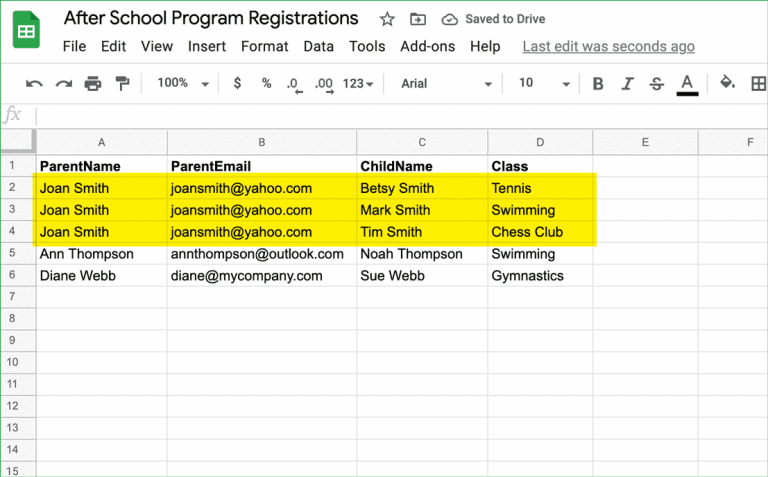

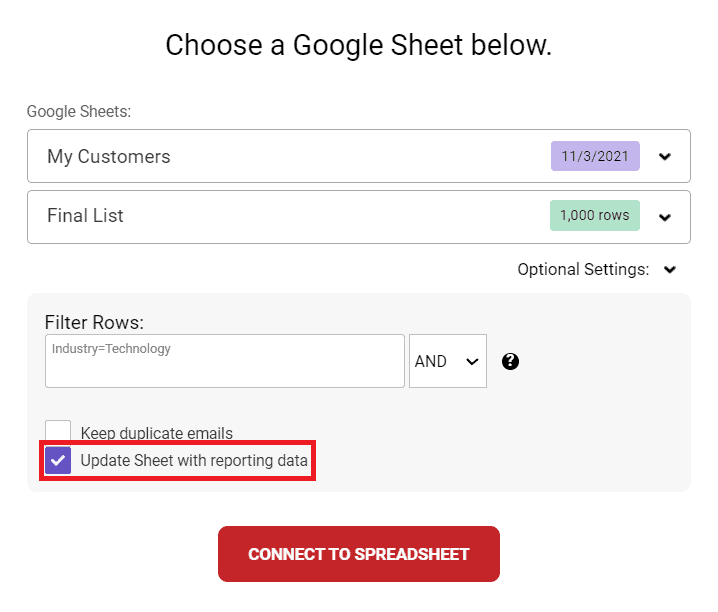







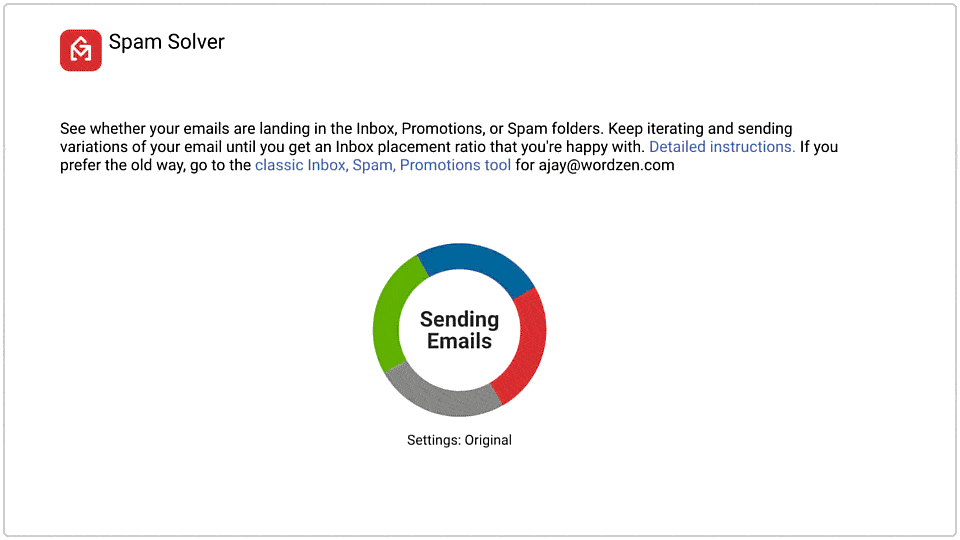



Google is detecting the Gmass effect …. I tried with 3 emails and I had a "Verify your identity due to unusual activity" + now me spreadsheet is banned http://pasteboard.co/1Cxvl93i.png 🙁
Hi ,is there an Android compatible option?
I am an Educator ,and have been using FormMule to send out mails . Generally we need it to email Parents about the responses of Google Form ( we use for Assessments)
If there is an Android compatible option,it would be nice.
This error is likely specific to your Gmail account, as I haven't had any other reports of issues. Can you email me your email address, and then I can investigate further?
Hi,
I wanted to send out a mass email today but its unclear if the the email recipients will see all the emails in in the To: box
Also, if I do not want to personalise it (as I do not have the names), I only have a spreadsheet with email adresses. How does the email then look like? I really want to see how the email looks like before sending it off. Is this possible?
all you need to do is to follow instructions
Hi Vivianne — if you use the GMass button, then no recipient will see any other recipient's email address. Individual emails will be sent, one to each recipient with just that person's address in the To line, If you use the default Gmail "Send" button, however, then all of the email addresses will be shown in the To line.
What is I need to add a cc for only one of my email recipients, how can I do so?
If your spreadsheet only contains email addresses, that is fine. You just won't be able to personalize. You can always send yourself a test message first. In the future, I'll be adding a feature to make sending test messages easier.
My emails are on an excel spreadsheet. How do I convert / prepare the spreadsheet so it is compatible with Google Sheets for import into Gmass?
Never mind – figured it out. Copied excel data into a new Google Sheet and renamed, etc. Thanks! Great resource! Looking forward to giving it a whirl!
How about the variables? Do we have that as well? like evey email has different subject
I just tried sending a mass email to 1200 people, it seemed to go through but in my sent box i can only count about 30 emails that seemed to go out.
Any thoughts?
scratch that it seems to be working now
Hi GMass! Thanks for creating a great product. I have a list of emails (non-gmail) on one column, and a list of first names on another column. How do I pull data for the first names into the mail merge?
yea thanks
I just sent a Gmass email to 78 recipients using google sheets for my contact list. It all looked fine but I don't see anything in my sent box and it is still in drafts. I clicked to send now but it says it is scheduled for 4 am! I guess I have to wait until tomorrow morning to see if it got sent. Maybe the problem was that I asked to do drafts only but then nothing happened and I did not see any drafts. So I decided to try and send it and this is what happened. I don't want to try again until tomorrow in case it actually goes out. I'll follow up tomorrow. However, why didn't the drafts part work when it said it was? Thanks!
Hi Brian — all you do is follow the instructions in this blog post to connect to the Google Sheets spreadsheet. Then, if your column name is "FirstName" for example, you would use {FirstName} in your Subject or Message to substitute the person's actual first name.
Glad to hear it!
Abs — yes, any columns that are present in your spreadsheet can be used as personalization variables. GMass will create personalization buttons, as shown above, for each column in your spreadsheet.
Yes, it's very easy to convert an existing CSV file or Excel spreadsheet to a Google Sheets spreadsheet, and then connecting that spreadsheet to GMass. Let me know if you need any more help.
You likely received the email I sent to you and a few other users that were affected a server disk issue earlier this evening. I did re-queue your emailing after I fixed the issue, and it did go out to all 78 recipients, eliminating anyone that had already received it. As far as the scheduling, I'm wondering if you saw the time in GMT time after you sent it. It might have looked like it was going out in the future, when it was actually in mid-sending at that time. We do attempt to localize times based on your computer's set time zone though. If that happens again, please send a screenshot to [email protected].
Hello I have just tried GMass and it seems great can you tell me how many emails I can send from GMass daily as I dont have any Google apps account.
Hello I have just tried GMass and it seems great can you tell me how many emails I can send from GMass daily as I dont have any Google apps account.
With a regular Gmail account, 500 emails/24 hours. With a Google Apps account, 2000 emails/24 hours. We are about to release a feature that will make sending up to 10,000 emails very easy — we'll distribute it over multiple days so you don't violate your account limits.
how do i uninstall Gmass, i don't have anymore use for it.?
Just remove the Chrome Extension. Click the three lines icon on the right-hand side of the toolbar in Chrome, More Tools -> Extensions, locate the GMass and click remove.
Is Gmail/Google going to block this extension at some point because it potentially violates SPAM laws? Just curious. I've been waiting for an extension like this, but I'm hesitant to use it heavily because I'm worried it will be short-lived.
That is unlikely. GMass itself doesn't violate any laws, spam or otherwise. Gmail polices its network quite aggressively for spammers, so if anyone attempts to send spam through GMass, then the individual Gmail account will be closed. GMass isn't doing anything that Gmail doesn't already make possible.
Good to know. Thanks.
This is a great tool!
I tried sending emails to all residents ( 300 nos)of my colony . It seemd to work very well. Around 250 people opened as per report generated.
I am using google sheet on drive for email ids.
One of the fields is "Name". It did not work for quite some time. But when I erased and re-entered the same "name" , it worked. Does formatting of header row affect in any way ???????
Using Gmass with [email protected] id.
Argh. I LOVE This! Except when I click on the buttons to insert fields, they do not insert. When I type them in manually, they do not work 🙁
I am on a iMax OSX Yosemite 10.10.5 Chrome Version Version 43.0.2357.132 (64-bit)
If the header column is just "Name", then that should work just fine, whether you're using the personalization button or typing "{Name}" manually in the Subject or Body. If you want, we can do a screen share session and you can show me an example where it doesn't work, so I can fix it. Please email me at [email protected].
When you type them in manually, they should definitely work. Can you send me a screenshot of your message before you hit the GMass button? Email me at [email protected].
Clicking on the spreadsheet button does not load the addresses into the To field even though the connection to spreadsheet appears to be good
I like Gmass a lot but I can't figure out how to send emails to a subset of the people listed on my Google Sheets spreadsheet. It looks like when I select a spreadsheet, and compose a message, the recipients listed include everyone on the spreadsheet. I can filter out the people I don't want to email on the spreadsheet itself, but they still appear as recipients when I compose the email. How do I limit the recipients to what would be a "group" in gmail contacts?
— Arthur
I guess you sort your recipients before contact the sheet
Hi MJ,
We have a feature that was added to GMass a couple of months after the initial request. To send to only selected rows in your sheet, please visit https://www.gmass.co/blog/send-mail-merge-to-selected-rows-spreadsheet/
Hi,
What happens if there are duplicate entries in the spreadsheet? Will Gmass recognise that there are more than one instance of the same email that's being sent?
Thanks!
Unfortunately no. GMass removes duplicate email addresses from an email campaign, even if you have multiple rows of the same address but with different data in your Google Sheets spreadsheet. Several users have asked for a workaround to this though, so I am coming up with a solution.
This is by design. GMass will send to all email addresses in a chosen Google Sheets spreadsheet. To filter out certain addresses, you can manually remove them from the To field after GMass connects to the spreadsheet, or you can copy/paste just the rows you want to send to from the current spreadsheet to a new spreadsheet, and then have GMass connect to the new spreadsheet.
What happens then when you connect? Does the To field show up as blank? Please email me at [email protected] and I can help you with this.
I try to connect a sheet and I get the following:
GMass: DbEntityValidationException: Validation failed for one or more entities. See 'EntityValidationErrors' property for more details.
Not sure what to do to proceed?
Please contact our support team through http://gmass.co/g/support
When I tried to insert the column named "Name", "Dear {Name}," it won't insert. It just showed "Dear ,", do you know why? There are about 300 lines in the sheet. Thanks for your help!
Marco,
I got the same message when trying to connect to a spreadsheet with over 1500 lines.
GMass: DbEntityValidationException: Validation failed for one or more entities. See 'EntityValidationErrors' property for more details.
Does anyone know what the issue is?
Marco,
I got the same message when trying to connect to a spreadsheet with over 1500 lines.
GMass: DbEntityValidationException: Validation failed for one or more entities. See 'EntityValidationErrors' property for more details.
Does anyone know what the issue is?
Can you please email me at [email protected]? I'd like to take a look at your spreadsheet and see what's happening. Thanks.
Marco – can you please email me at [email protected]? I want to replicate your issue and solve it permanently.
Irene – can you please email me at [email protected] so I can take a look and help you? If your column is called "Name" in Google Sheets, then that should work.
Hi,
Any idea why the test email goes through, but not the actual email?
My google sheet is pretty small, but the Gmass send tab seems to have frozen.
Thanks!
Hi, tried again and now I get this error when trying the test email function.
There was a PROBLEM sending your test email to [email protected]: Google.Apis.Requests.RequestError
Not Found [404]
Errors [
Message[Not Found] Location[ – ] Reason[notFound] Domain[global]
]
I got the same error message (hard to copy, as it disappears quickly).
I send a test email, successfully received.
I changed the concept.
I resend a test email, was refused with error message:
There was a problem sending your test email
Google.Apis.Requests.RequestError not found [404]
Errors [Message[Not Found] Location[-]
Reason [notFound] Domain[global]]
– inner:
Hi, I am unable to use the Google sheet option. When I click the Red color box to insert the sheet – it is showing "Please wait for Google sheet spreadsheets to load" for 2 mins but it doesn't get loaded. Tried relaod and restart but no luck.
This is strange. Unless you have hundreds of spreadsheets, it should load within just a few seconds. I suspect this was a temporary quirk, as people are using this feature constantly throughout the day. If you still need help, email me at [email protected] and I'll diagnose your account individually for you.
Pubudini – if you're clicking the GMass button and nothing is happening, you might have accidentally disabled it. Please see this article and follow the instructions: http://blog.gmass.co/2016/01/beware-of-checkbox-in-alert-box-gmail-email-campaigns.html
Pubudini – to answer your other question about the test email — that can happen if you hit the "Send Test Email" button before GMass has a chance to extract certain information from Gmail. Usually if you just hit it again, your email will send and the error will go away.
MarkDQ — same answer as for Pubudini. If the error still persists, please email me at [email protected].
Marco – I just fixed the bug you reported here. Please see http://blog.gmass.co/2016/04/bug-fix-gmail-mail-merge-error.html for info on the fix. I also found you on Twitter and tweeted you just now to let you know.
I'm having this issue persistently for 3 days now. I have tried everything with the lists, I cleaned up formatting, renamed the columns, etc etc. split the list into smaller batches.
I get the test email where none of the parameters would be inserted.
I'm really puzzled why. I was supposed to start my campaign on Tuesday
Count me as another vote for this feature. My temporary workaround is to slightly edit the duplicate email addresses so multiple messages are created, sending as draft, then going in and manually correcting the email addresses and sending manually. Not ideal but I'm only merging about 50 rows with 8 or so duplicates.
Hi Ajay, Thanks for the great work. I have a query to ask.
I got around how to use GMass. But is there any way to change the name of the sender while sending mail. Please note that I have changed – "Send Mail As in the G mail Settings". But the new changed name is not getting used when sending mails via GMass.
Is there something that I am missing ? Can you tell what to do in this case ?
Yes, please see: http://blog.gmass.co/2016/03/Set-From-Name-Gmail-Email-Marketing.html
Hi!
Is there a way to trigger a gmass email upon a Google Form submission? ie, the moment a Google Sheet gets populated, that gmass can auto-send the auto-follow up email protocol?
Hi,
Firstly it worked just fine. I was really impressed by GMass. But now when I connect to a spreadsheet and send the mail to say 350 recipients it is only sending the mails to 11 or 12 addresses. I am really in need of this feature. Can you please suggest something?
I just tried sending a mass email to 3000 plus people, it seemed to go through but in my sent box i can only count about 30 emails that seemed to go out.
Any thoughts?
I have the same issue.
Can I add custom field on the title
HI Ajay,
I have been facing issues, as the Gmass is not detecting names. The final mails are sent as below:
Dear {Name},
I have tried all the tricks but am missing something.
Hi Ajay,
Gmass is working well for me.
The only problem is my signature does not appear within the message at the bottom, whenever I successfully link to a Google Sheets doc.
Is there some setting I'm missing? When I compose an ordinary email, the signature is there correctly.
Thanks..
How does gmass work? Can I edit the google sheet while my email is in draft mode and sending emails daily? Also, if a subscriber is on my list they will only get the email once, correct?
When I say I've tried everything to find a work around for this, I mean it. I'm pretty sure I've thought of everything, to include cutting the sheet down to 5 and even trying to send it to only 1, but no matter what, it will not send. It works fine with other tested sheets. Can't figure this out. And I've even made separate sheets with the same info to try to circumvent the issue. PLEASE HELP
Google.Apis.Requests.RequestError Not Found [404] Errors [Message[Not Found] Location[ – ] Reason[notFound] Domain[global]]
Hi, I thought I read where you could send up to 10,000 emails per day? It stopped me and said I could only send 500 per day. Is there anyway around this?
Just out of curiosity, is there a feature that I could compose HTML instead of plain text? Usually my messages has embedded links and if you hover the mouse into it, you’ll see an indirect link of google.com.
You always do the right thing. God Bless you.
Thank you
Hi Ajay, can you help me. I have set (apparently) everything as you describe in this page tutorial. I have loaded the google spreadsheet and wrote my e-mail.
However when i hit the “GMASS” red button i don´t see nothing happenning.
What shall i do to shoot my e-mails.
Please email us at [email protected].
Your GMass request failed. Error details: Google.Apis.Requests.RequestError Not Found [404] Errors [ Message[Not Found] Location[ – ] Reason[notFound] Domain[global] ]
What does this error mean and how can I fix it? The first three GMass emails went great. Then one said all links in the newsletter had to be replaced. I copied and pasted another version of the email and then got the error above.
hi,i used to send 1000 emails in day with normal gmail account , past few months i cant send even 20 emails, if i send 500 emails it shows that your message has been blocked all the messages were blocked n returned back , why am i facing such problem, still my friend using gmail they are sending bulk emails, so i started using gmass from yesterday, i added 100 recipients, when i press the gmass button its shows “i can send only 50 email in a day, otherewise i have to choose a plan, i dont understand, why i have to pay when i used to send bulk email in 1000s range.please help me out,with normal gmail account all my messages are blocked by sending, so i created new email address to send as new but still am facing the same problem tat “my messages are blocked”give me some solution.. could you respond to it.
Is there any way to add emails from different worksheets within the same spreadsheet? I have one spreadsheet for all of my students with different classes on different worksheets. Each worksheet has it’s own list of emails and I need to be able to send one email to all of my students. So I need to add email addresses from four worksheets to the BCC field in one email.
Hello,
I am facing an issue with G-mass, Somehow the trail e-mails that I am sending id not able to pick the First name or last name as it should. Can you help me rectify the situation or guide me to the right way of using g-mass.
I set up a test sheet on GOOGLE SHEETS
about 5 emails….. and I get a message to wait to the sheet to load.
It has been over an hour…. Am I doing something wrong ?
Opened a new email… and tried other similiar things…but it is not loading.
Hello Ajay,
Can we send different draft emails to the 3 emails schedule for tomorrow through google sheet?
For eg. I have prepared birthday list and daily it automatically runs and send the email as per the sheet. So if there are three birthday on 1 single day then can we have an option to send 3 different draft to 3 birthdays. I have created a draft using birthday wishes image
Ajay – this is going to sound silly….does the google spreadsheet have to remain “intact” until the mailing is done or does GMass read all the necessary data upfront then you can change/delete your spreadsheet if you want? Asking because I scheduled some mail merges for the next day but when they sent, none of the personalised fields (except email) were picked up. Between scheduling the mail merge and it actually being sent, i had changed the spreadsheet and deleted a lot of the fields (in the belief GMass had already captured the data it needed). If you are scheduling the mail merge for later, does the spreadsheet need to remain unchanged in your Google Drive until the send is complete? Furthermore, if you have set up auto-follow up, does the spreadsheet need to remain unchanged until auto-follow up is complete (i think not but could you confirm?). Many thanks – a fantastic product.
Hey Stephen – I believe we spoke over the support address. GMass reads your Google Sheet at the time the Campaign sends. However, once it sends you can edit your Google Sheet as you please, and your Auto Followups will not be affected.
Getting this error
Error while sending GMass emails – can’t read spreadsheet
what need to do ?
Regards
Please email [email protected] with a screenshot of the error.
I want to cc myself and get a copy in my inbox. Is this possible?
can i use it in Hebrew? will it take the hebrew name/company and align text from right to left?
Yes. Since GMass allows for HTML email, you could set your alignment from right to left. Please see https://www.gmass.co/blog/use-custom-html-in-gmail-compose-window/
Hi, is there a way to select specific column in Google Sheets for the email addresses to be sent to? I have 2 columns of email addresses and I want to select just 1 specific column.
Ryan Seacrest to host Oscars red carpet pre-show after denying sexual harassment
allegations by former colleague. Read more on sports
Rick Ross ‘recovering at home’ four days after hospitalisation. Read more on Movies gossip
Hi, thanks for this great solution. My question is if emails sent with Gmass provide the ability to see who has read/opened the email, or if not, if the integration of MailTracker or such solution in Gmail will also work for emails sent with Gmass.
Thank you!
Hi Jaume,
GMass has a campaign report sent to your email to keep you up to date with your campaigns.
GMass has an integrated tracking system.You can turn on/off link or email opening tracking that’s built in, or add your own tracking domain.
To learn more, please see https://www.gmass.co/blog/gmail-mail-merge-reports-and-analytics/
How much we connect gmails accounts?
Like if i use multiple accounts like in bulks gmail accounts..
It is possible like i ask above?
Hi Shahid,
You can subscribe to multiple subscriptions for different Gmail accounts. You might also be interested in signing up for a team plan if you’re planning on subscribing 5 or more email accounts. Team plans have centralized billing as well as a discounted rate from the individual premium subscription plans. Please see https://www.gmass.co/pricing and under G Suite, you will see the option to select either individual or team plans.
Hello,
I’m attempting to connect a spreadsheet to an email, but when the new message loads rather than an email list of recipients in the email field it just has “GMass Recipient List From Worksheet “. It seemed to work fine with a test spreadsheet that I created, but not with the spreadsheet that I need to connect to. I double checked the formatting on the spreadsheet and it’s set up correctly. Thanks in advance for any help you can offer. 🙂
Hi Brian,
Please contact our support team through http://gmass.co/g/support with a screenshot of your spreadsheet (including the headers) and your compose window.
Please tell me how to delete Gmass from my gmail account. I DO NOT wish to subscribe and the links are an annoyance.
I have opened another email account for my bulk emails. Thank you
Hi Rosemary,
Please see https://www.gmass.co/blog/how-to-uninstall-gmass/
Made payment on 4/2/18. Getting error to upgrade
Contact our support team by email with a screenshot of the error you’re receiving through http://gmass.co/g/support
I can get “Filter Rows” to work if I set Name=Somebody but can NOT get it to work if I set Date=CurrentDateIgnoreYear
“Connect to Spreadsheet” does nothing whereas when I set Name filter it opens compose window.
Please contact our support team through http://gmass.co/g/support with a screenshot of both your spreadsheet (including your headers) and your compose window for your email.
I am new to GMass.
1. Can I add an attachment to GMass emails?
2. Can I add different (personalized) attachment to each GMass recipient?
If so, how can I do it?
Hi Devon,
1. Yes, you can attach files using the default attach files icon in Gmail.
2. Currently, that’s not a feature offered in GMass but it is in the roadmap for future features to be added.
Has this feature been implemented yet?
does this feature is already added on GMass?
I just sent an email to 9 recipients via google sheets using GMass. I was expecting to see the mail sent, opened, and clicked updates on the sheets, as I did in my test campaigns. But so far the report is only in Gmail and not showing in the google sheets.
Hi Megha,
GMass does not update the spreadsheet, it is merely used as a list for recipients’ emails and mail merge. You can still download those details such as blocks, click and open tracking through the GMass reports found in your email.
Marvin,
and what if update the list of recipients of Google Sheet? Adding or removing some?
What if try to do the same on a list of recipient on stored as a draft of the email of a running campaign?
Hi Antoine,
Adding recipients into a Google Sheet will only work if your campaign is set to be a recurring campaign (https://www.gmass.co/blog/new-feature-recurring-automated-email-campaigns-with-gmail-and-google-sheets/). Please note that removing contacts in your connected sheet will not remove them from the running campaign.
If your campaign is not a recurring campaign, adding or removing rows does not affect the campaign.
thx
Hi sir,
i have small setup for photo editing service world wide. i already use this service. But, my gmail got spammy. Then i get few clarification mail from you if i add CNAME, TXT/DKIM, SPF record to my host domain page. Then, my mail would not be spammy. And, i can work free mind my mailing campaign. my gsuite mail id is [email protected]……now, tell me what i did next before start again mail campaign by GMASS service. this time, i dont back so before start campaign. you share me all further process. what you think.
Hi Arvind,
Please contact our support team through http://gmass.co/g/support with your most recent campaign ID that you’ve found to be landing in spam so that we could address your concern.
Can you set the delivery/send date and time of emails with a column in Sheets?
Hello? Bump…
Hi Chad,
We can’t set the delivery time but you can set the date.
Please see https://www.gmass.co/blog/gmail-birthday-emails-automatically/
Hi Chad,
You can set the date you wish to send but the time we cannot schedule. Please see https://www.gmass.co/blog/gmail-birthday-emails-automatically/ to learn more about date driven emails.
how shall i add if the person has two email? and i need to send to both mails
Eg: Mark [email protected]
[email protected]
Hi Melvin,
Duplicate the row so that the other columns are also filled in so you’ll have 2 rows one for each email address.
I’ve successfully connected GMass to my Google Drive and sent a test batch of 120 emails. How can I add additional emails (on separate Google Sheets tabs) to the same campaign?
Thanks!
how do i connect my googlel sheets in my drive to gmass when i click on the tables none of them come up.
Hi Steve,
If you haven’t done so already, please contact our support team through https://www.gmass.co/blog/how-to-get-support-from-the-gmass-team/
Hi
Hi Gmass Team
I am trying to create a list and upload it but Gmass is not able find the email column.
I am wondering because all emails are there…and I uploaded it before.
Can u please help me with this one
Thanks in advance!
GMass: System.Exception: Unable to find the Email column in the given worksheet: Schweiz Kontakte & Accounts all
This is what is shown.
Hi Franz,
Please contact our support team at https://www.gmass.co/blog/how-to-get-support-from-the-gmass-team/
Is there a limit to the number of emails? I’d like to purge my list by emailing all 10,000 and eliminating those that bounce.
Hi Diana,
Our subscriptions do not have usage limits. Although Google Apps accounts are officially limited to 2,000 emails per day, we have noticed over time that there are other factors that affect the send limits for an account. Age is a huge factor in this, as Google limit accounts to lower sending capacity until the account establishes its credibility. This is a measure to prevent scammers and spammers from opening accounts and sending at full capacity.
There’s some more information about these limits and factors here: https://www.gmass.co/blog/how-many-emails-can-you-really-send-with-gmass-and-gmail/ ( https://www.gmass.co/blog/how-many-emails-can-you-really-send-with-gmass-and-gmail/ )
We’re running internal vendor satisfaction surveys, which means that the same person must receive an email for each vendor in their portfolio. How can GMass be configured to believe that duplicate email entries on my spreadsheet means that each separate email recipient entry gets multiple emails, each personalized to the unique information in each row? e.g.
vendor 1, recipientemail1
vendor 2, recipientemail1
vendor 3, recipientemail 2
vendor 4, recipientemail 3
vendor 5, recipientemail 3
etc.
And in other cases, we have more than one staff member who can respond to a survey for each vendor, e.g.
vendor 1, recipientemail1, recipientemail4
vendor 2, recipientemail1
vendor 3, recipientemail 2, recipientemail5
vendor 4, recipientemail 3, recipientemail1
vendor 5, recipientemail 3, recipientemail2
etc.
Are both of these configurations possible?
gmass is rejecting my google sheets spreadsheet. this is what i need for my email addresses and names.
please help
Hi Alice,
Please contact our support team at https://www.gmass.co/blog/how-to-get-support-from-the-gmass-team/
Where do we see campaign results after an email has been sent? When I click on the GMASS envelope on the side it says there is a campaign error.
If the linked spreadsheet accidentally deleted after sending the email campaigns and now when the follow ups are going the error messages are getting shown. So how we could set followups again for the same campaigns.
Error: G-Mass was unable to read from your Google Sheets spreadsheet.
Please suggest a suitable solution
Hi Saharsh,
You can simply recover the spreadsheet. Since your campaigns are based on the spreadsheet ID, you would need to recover the exact sheet (not just a duplicate of it).
Thank you so much for your help and support
I have added first name in the body of my email but the screen for personalisation is not the same as shown in the tutorial and also it does not enter the (first name) and on test it doesn’t put a first name in the email.
Why is this
Hi Lisa,
Your merge tag should match your column headers for your spreadsheet. The {FirstName} and {LastName} are defaults when using Google Contacts.
Can you please add an option to connect to multiple Google sheets at the same time?
It would be very useful.
Thanks!
Hi Bill,
Please comment your request in the following article: https://www.gmass.co/blog/email-marketing-2019/. I’ve also ran your request to Ajay to see if we can have it in our roadmap ahead.
It would be nice if the extension would show the Google Sheet that I’m viewing from sheets.google.com in another tab. I’ve uploaded an .XLSX file to Google Sheets but it will not show in the listing for me to connect to the spreadsheet.
Hi William,
If you haven’t done so already, XLSX files would need to be converted to a Google Sheet. Double click on your Excel file in your Google Drive and you will see the option to open with Google Sheet. This will convert your file to a Google Sheet which you can then connect to GMass.
Is there a way to BCC mass emails, without all the other emails being sent to them.
GDPR and all 🙂
Hi Heather,
With GMass, all of the email addresses are sent an individual email addressed only to each so none of your recipients will see each other’s email addresses. You can try it out by sending a test campaign to a couple of email addresses that you have access to.
To send a test campaign, simply add those addresses in the TO field and draft out your test email and click the GMass button. When you check those mailboxes, you’ll see that each of those addresses receives an email addressed only to a single recipient. You can also see this in your Sent Folder where each individual email to each of your recipients are also listed.
This is a really good tip especially to those fresh to the blogosphere.
Simple but very precise information? Appreciate your sharing this one.
A must read post!
Aw, this was an incredibly good post. Finding the time and actual effort to make a superb article?
but what can I say? I put things off a whole lot and
never seem to get nearly anything done.
How much emails send at time means if my excel sheet contact more then 100 when GMASS not spread emails in my account they saying failed. if i am only add 100 or less then they always spread emails.
Why is doing that? can we not send more then 100 emails at the time.
Hi Avanindra,
The reason is you’re using the free version of GMass which limits the number of emails you can send or schedule to up to only 50 emails per rolling 24 hours. If you would like to lift this limit, you would need to subscribe to one of our paid plans found here: https://www.gmass.co/pricing/
I’m new to this program just downloaded and sent test message to gmass staff. Trying to test message my first campaign, When I try to connect google sheets to program, nothing happens. The dialog box does not pull up any of my google sheets data.
Hi Bruce,
Please contact our support team through http://gmass.co/g/support to help troubleshoot and isolate what’s causing this issue on your end.
I have several spreadsheets I want to sent emails to, both with and without multiple tabs.
I started from one with only 5 emails, so definitely not hitting my limits, nor have I any duplicates there, yet I get this error:
GMass: System.Exception: There are duplicate columns in the given worksheet: Sheet1
Any ideas?
Hi Barbara,
This error means that you have columns that have the same column headers. The reason why you can’t have more than 1 column header with the same name (i.e. firstname, lastname, email,etc) is because column headers are used for the merge tags for personalization. For example, if you have 2 columns with the column header “firstname” and you used the merge tag {firstname} then GMass wouldn’t be able to know which of the 2 columns that has the same header you actually want to pull from. This is the reason why we’ve made it so that whenever GMass detects duplicate column headers it will result in the error notification you’ve received.
I notice that the emails are being repeated for new days even though they do not match the ColumnName=CurrentDateIgnoreYear. Is that due to some configuration error?
Hi JJ,
Please contact our support team (https://www.gmass.co/blog/how-to-get-support-from-the-gmass-team/) with a screenshot of your spreadsheet, please include the topmost header row and a few rows below it as well as the email address where an email was sent that did not match the date as per your filter.
WE have not sent any email in the morning today but still, we are facing issues.
when we are sening one or two email with normal send button it is giving this error
You have reached a limit for sending mail. Your message was not sent.
account name :- [email protected]
can u confirm on this
Hi there! My team has received your request (26568)
Hi!
I’ve sent an email to support – but when I connect my Google Sheet to the GMass email I want to send, individual emails do not populate, but rather one gmass.co address. Is this because of the number of recipients?
(I do have columns set up as FirstName EmailAddress)
Please help!
Hi, I’ve already sent an email to support yesterday, but I haven’t received a reply yet. I’m having trouble connecting my Google Sheets to GMass. Please help, I bought the Premium version yesterday and was hoping to use it today.
Hi Andrew,
I’ve just responded to your ticket. Kindly check your email.
Hi Marvin, I don’t see a reply in my inbox or spam folder. Please kindly send again. Thanks.
Hi Andrew,
I’ve just resent the email response to your email ticket (#27452).
We purchased the premium subscription and added GMass to Chrome. However, the Google Sheets icon is not showing up in Gmail. What are we missing?
Hi David,
Upon checking the registered email you used to make this comment, your subscription has been connected to GMass. We’re showing that you’ve sent the trial campaign already. However, since you mentioned you’re not seeing the “connect Google Sheet” icon, you may have another extension installed that’s causing a conflict with GMass. Please follow the steps outlined in our “Missing GMAss button” troubleshooting guide which would help in isolating what’s causing the issue you’re encountering.
You may also contact our Support Team directly by going to gmass.co/g/support
How do I delete campaigns?
Hi Mark,
Please see https://www.gmass.co/blog/how-to-cancel-a-scheduled-mail-merge-campaign-and-stop-it-from-sending/
Hi,
I have a googlesheet with 445 email addresses, it pops up with a a dialog box which stating to add [email protected] to enable the send button, however when I do this the send button is not showing, just the gmass button. Is there another step?
Please advise
Thanks
Hi Afzal,
Please use [email protected] not [email protected].
Thanks Marvin, the pop up disappears quickly so got it wrong.
Glad I can be of help. Have a great week ahead.
When a new entry arrives in to a spreadsheet, does Gmass send personalized mail to new entry or will it send email to complete list?
Hi Tarun,
It would depend if you have the campaign set up as a recurring to send to just NEW addresses or to ALL addresses. Please refer to this image: https://marvin-wordzen.tinytake.com/media/c1dffd?filename=1584043399523_TinyTake13-03-2020-04-02-56.png
Hi, is there a way to connect to a Google Sheets spreadsheet AFTER composing the email?
Thanks,
Will
Gmass can’t seem to detect the specific Google Sheet I want, is there a reason why?
The file loader doesn’t seem to be pulling in any of my Shared Drives. I hate to create a personal version — defeats the purpose of keeping the data all in one place.
Hi Lynn,
At this time, GMass does not support team drives. You would need to save the file in your account’s own drive for GMass to detect it.
My google sheet has 58 email address
BUT why gmass only show 25 recipients???
later on I tried put 10 email address on google sheet
then use gmass
but it only shows 3 recipients???
Hi Shusen,
This is because your connected Google Sheet’s email column contains cells that have multiple email addresses. Please note that the email cell should only contain a single email address.
Hi! My google spreadsheet has 2 email addresses per recipient in two different columns, meaning the name is in one column, and one email address in a second column and the second email address in the third column, but it is picking up the email addresses in only one of the columns.
Also I have 81 recipients in my list by the gmass is picking only 76.
Please advise.
Hi Ajay,
Its working fantastic.
Thank you
I am not seeing the “Google Sheets” icon next to the “Build Email List” button. Is there a way to get this to show up?
I have a G suite account. But the gmail is not allowing 1000 mails to send. It is asking for payment.
Hi Anoop,
The notification you’re receiving is due to attempting to send to 1000 recipients, however, you’re on the free version of GMass which has a limit of 50 emails per rolling 24 hours. If you’d like to remove this limit, please subscribe to one of our paid plans by going to http://www.gmass.co/pricing
I just sent my first campaign out to 7 people via Google Sheet.
If I have more people that I want to send that same campaign email to, how do I do that?
Use the same spreadsheet? Add the names directly to same worksheet?
Will GMass know NOT to send the same email out to the 7 people who’ve already received it?
Create a new spreadsheet? A new worksheet?
Thanks.
Can I please get some basic instructions and solutions on how I can mail merge and send from google sheets dynamically all text in mail merge fields and dynamic image fields? I just signed up and emailed [email protected] per the sample I sent? I cannot figure this out. I appreciate your helping me resolve. See the below template. Thank you, Jenna
[Subject/Body Template:]
To: {Email}
Subject: {Custom1} {Custom2}
Body:
{Company}
{Custom3}
{Email}
{Phone}
{Custom4}
{Custom5}
Insert email signature html below in mail merge:
Hi Jenna,
Please make sure that you include the IMG HTML code within your image cells so when GMass pulls the data, it will pull the HTML to display each image. Please refer to this updated Sheet based on your Excel file.
We’ve responded to your ticket directly with a sample Google Sheet based on the image you’ve included.
I am using this to email information to parents on a team. My list is by athlete. I have two situations that aren’t working and need help.
1. Some students have two email addresses associated with them. Is there a way to send information to multiple emails without copy and pasting the columns twice in my spreadsheet. Example can I put in the email column Email1; Email2, or something?
2. Is there a way for me to send an email for EACH row, regardless of if it is a repeat email address? Some students are siblings so I have one row for Student 1 with information regarding Student 1 I want to bring into the email via fields and then another row with information for Student 2. Since the email address listed in row for Student 1 and row for Student 2 match, it isn’t sending an email for Student 2… like it knows one was already sent (but then I’m missing information for Student 2).
1. Yes you can do that. See: https://www.gmass.co/blog/mail-merge-two-people-per-row/
2. Yes, just check the box to send duplicates.
Please update the images as your product doesn’t have repeat daily to new sheet adresses.
it has repeat in the schedule
You are correct. The screenshots have now been updated. Sorry about that.
Hi Ajay,
I have a massive list from SalesQL.com. Their service finds emails from LinkedIn.
I have business and personal emails for many.
Been trying to find a way to send to either or, or both emails.
For example…
Sam Smith [email protected] (business) and [email protected] (personal).
Ideally Gmass would say, if business email is NULL, then use personal email.
Any thoughts on how I could do this?
Hi Matt,
Unfortunately, this would need to be done through a Sheet formula instead.
There seems to be a bug tonight. The gsheet I chose only have 20 unique email address, but GMass is populating the the To field with 121 email addresses. What’s going on?
Hi James,
We’ve responded to your ticket directly. Kindly check your mailbox.
Thanks all, very impressed, found the instructions superb, and all worked flawlessly!
Well done Ajay and team!
Katleen
Thank you!
An example :
10 mail campaign
After I add 1 duplicate row for mistake. Will be considered or bypassed?
Second question : VERIFIED column will be populated in both direct and draft sending mode? If I check the option VERIFY and send immediately, all the recipients mail will be real time verified before sending?
The default option is to skip duplicates, but there are cases where you may want to keep duplicates. This is addressed in this very article.
Yes, that’s correct on verification. Regardless of whether you’re sending or creating Drafts, as long as you’ve marked the option to update your Sheet, the column will update.
Is there a way to have two columns listed next to each and be uniformly spaced apart? For example one column has a list of devices and the other, across it, displays the device serial number. Each email address has different number of devices. Thank you
Yes, you can actually have spaces in your Sheet cells and have GMass respect that. We recently added an internal setting, at the request of another user, to preserve the spaces around the text in cells, for mail merge purposes. If you want us to turn that setting on for you, just let support know, and reference my comment here.
Topic Kate England Blacked
Hello,
Are there known issues with certain email platforms receiving a GMASS mailing? Using the GMASS tool, we’re trying to create a personalized email to parents of an organization. The email loads correctly from a google sheet and we’re able to copy and paste the {first_name} then add the text into the body of the email, however we’ve attempted to send a test email to a handful of different folks using Gmail.com and Hotmail/MSN.com addresses. The Gmail addresses received without incident but there’s been frustrating results with the Hotmail/MSN.com addresses. One of those address had the email go directly to junk, while others never received the email at all. What am I missing?
Hi Rick,
If you haven’t already, we recommend adding a custom tracking domain to your GMass account which would help with deliverability. (https://www.gmass.co/blog/tracking-domain/) You may also want to try our Inbox tool to (gmass.co/inbox) to get a general idea where your emails are landing.
Hello,
(I am posting this again with my wife’s info attached, please reply to both)
Are there known issues with certain email platforms receiving a GMASS mailing? Using the GMASS tool, we’re trying to create a personalized email to parents of an organization. The email loads correctly from a google sheet and we’re able to copy and paste the {first_name} then add the text into the body of the email, however we’ve attempted to send a test email to a handful of different folks using Gmail.com and Hotmail/MSN.com addresses. The Gmail addresses received without incident but there’s been frustrating results with the Hotmail/MSN.com addresses. One of those address had the email go directly to junk, while others never received the email at all. What am I missing?
Hi Sarah-Beth,
If you haven’t already, we recommend adding a custom tracking domain to your GMass account which would help with deliverability. (https://www.gmass.co/blog/tracking-domain/) You may also want to try our Inbox tool to (gmass.co/inbox) to get a general idea where your emails are landing.
I want to send email automatically for every new row added in the google sheet.
The set of data captured from import range from other sheet.
Kindly advice your plotform support this feature or not.
Hi Rajesh,
You can do this easily with a recurring campaign. With a recurring campaign, you’re scheduling GMass to look for new rows on the connected sheet at set intervals. If GMass finds new rows, then it will kick off the campaign drip for each address it finds. To learn more, please see https://www.gmass.co/blog/recurring-automated-email-campaigns-gmail-sheets/
Hi Rajesh,
You can do this by following the step by step in the following article: https://www.gmass.co/blog/recurring-automated-email-campaigns-gmail-sheets/
My google sheets are not loading when I go to select it for the campaign. There are some older sheets showing, but it is not updating to the most current sheets. Can you resolve this or look into this problem for me?
I used the gmass function yesterday. I sent out 29 emails, 20 of the emails came back as blocked emails and the other 9 couldn’t be sent out due to reaching my email limit for the day. Which I don’t see how that’s possible, when I’ve only sent less than 50 emails yesterday. Any work around in making my gmass emails to not be blocked or do I have to go back to sending the old fashioned way of one email and BCC everyone on it?
I am trying to link Google sheets from a different Google sheets account than the email account that I am using with Gmass. It shows that Gmass is linked but does not show any spreadsheets in the drop-down.
I go back to try and link but it is still stuck on the original Google account. How do I change the Google account that I use to link Google Sheets?
Help.
Is there any way to pull information from two worksheets (tabs) on a google spreadsheet?
One tab has my site members. They are the ones I want to email and their email address is in the spreadsheet.
The other tab has one-time users. They will be providing information to the members.
The information they are providing is in the second tab. The one-time users will need to send a message to the members with their email addresses for follow-up. The email won’t come from the one-time user their email address will just be in the body of the message.
Can I do this with GMass?
Hello, my question is does GMASS detect duplicates emails when uploading & will it send duplicates emails when scheduled. Also, where do you find this information on GMASS?
I look forward to your response.
thanks,
JERRY
Hi Jerry,
Yes, GMass will automatically dedupe your mailing list for a campaign. This means that after connecting your Google Sheet to send out Campaign A and let’s say [email protected] shows up on your list 10 times, GMass will only send to the 1st instance and ignore the other 9 instances. Please see https://www.gmass.co/blog/google-sheets-mail-merge/#:~:text=Step%205%20%E2%80%93%20Decide%20whether%20to%20keep%20duplicates%20(optional)
This is pretty good and straightforward. I was able to grasp it quickly and practise using it. However, I’ve not been able to get how I can use it to schedule birthday messages at different dates. Please help.
12 days untill us
Hi,
Is there a way to make the scheduled repeat re-read the whole spreadsheet data? I am programmatically regenerating the sheet and all of the data will change (emails, personalized content etc.). Or is there a way to build an automation that would automatically generate a new GMass with an existing template? (We are sending a weekly personalized email to hundreds of recipients depending on the activity in the service so always a different group of recipients)
I seem not to understand what spam really is. Can someone explain this in simple terms because to some of us sending mass emails is tantamount to spam.
I have not yet subscribed. I have just been trying to learn how it works and that
it is user friendly. I am very keen to have this product but I am struggling to have my
emails spreadsheet created.
Can you support?
Hoping you will find this in order
Yours sincerely
Sam
I am trying to compose a GMASS message, but it is not recognizing the most current version of my Google Sheet that I wanted to pull email addresses from.
How does Gmass handle unsubscribes? Does it automatically remove or suppress those email address from the spreadsheet the next time you send a campaign?
Why is the option to create Gmail drafts disabled in my Mail merge? The Drafts option is only available when you are performing Mail Merge in plain text or HTML. It is not available if you are using a readymade Gmail draft as a Merge template.
In the above sample, The. If you want to include unicode characters, such as emojis, in your emails, you must update the code to use Mail service instead of Gmail service.
Hi, it’s a very nice post. Thank for your nice post. Do you know?Some of the apps had been downloaded more than 10 million times.
Not Bad
Hi
We use Google Mail Merge within our firm for a number of processes, using Google Sheets as the primary data source.
The issue is that when we have a date column in Google Sheets showing as YYYY-MM-DD and run the mail merge the date in the mail merged email shows as YYYY-MM-DD HH:MM:SS GMT +10 (or similar format)
Is it possible to format the date/time to DD-MM-YYYY HH:SS AM/PM in the email template ?
I am using GMASS to send a small number of e-mails once a month (about 15). These are statements going to rental property owners.
Each line in the Google sheet represents one property. Now here’s the problem… Three owners have two properties each. So GMASS picks up the first instance of the owner’s email (first property in the list), and ignores the next one.
This means I have to fiddle with the order of the list, and usually have to send the skipped statements manually.
I’m not going to say it’s a huge deal, just that I like to automate repetitive tasks, and I love GMASS, but I can’t see a way around this problem of having the same email address on multiple rows.
Any suggestions?
Thanks!
Hi John,
When you initially connect your Google Sheet to GMass (where you select the Spreadsheet and specific Worksheet), click on the “Optional Settings” option and you’ll just need to check the tickbox for “Keep duplicates”.
Suppose you connected to a GoogleSheet using the Gmail extension and you have written your draft message etc, but then you decided to add one or more additional fields to your GoogleSheet to add another field to the Gmass merge. Is there a way to refresh the GoogleSheet connection on a live Gmass template?
In the past I’ve had to copy and paste the drafted message into a new template after connecting with the latest version of the GoogleSheet.
I pull data from another system that gets downloaded into an excel spreadsheet. Can I reorder/sort the spreadsheet (alphabetically, for instance, or by date) and still send out all the mailings successfully through by using GMass with Gmail? Also, can I add entries to the excel spreadsheet at any time before I do the merge?
I Want to know that how an i send merge mail at different time zone to saperate person
Hi Ansh,
You would need to set up a campaign for each time zone you want to send. This is because the schedule (which includes the difference of GMT and your desired time zone applies to the entire campaign).
How the report works on the recipient spreadsheet when I use the same spreadsheet for more that one campaign?
Can I use any mail templates in free version?
I’m trying to do a mial merge from a google sheet. I accidentally connected GMass to the google account linked to a particular gmail. However all my docs are on a different google account. Can i disconnect and then cross connect GMass to a different google account?
Thank so much for helping me.
I was able to merged my Gmass with my Gmail successfully. The sheet icon appeared at top of my mail box as expected. I was able to use google sheet to sent out samples to a 10 friends and everything was successful. But immediately afterwards Gmass button didn’t appear on my mail box again and google sheets and other icons didn’t appear again. But the status still showing Gmass installed. How can i address this error. I have signed out and signed in multiple times still not showing up
It’s possible GMass is conflicting with another Chrome extension you have. I’d recommend contacting support so they can specifically work through your situation.