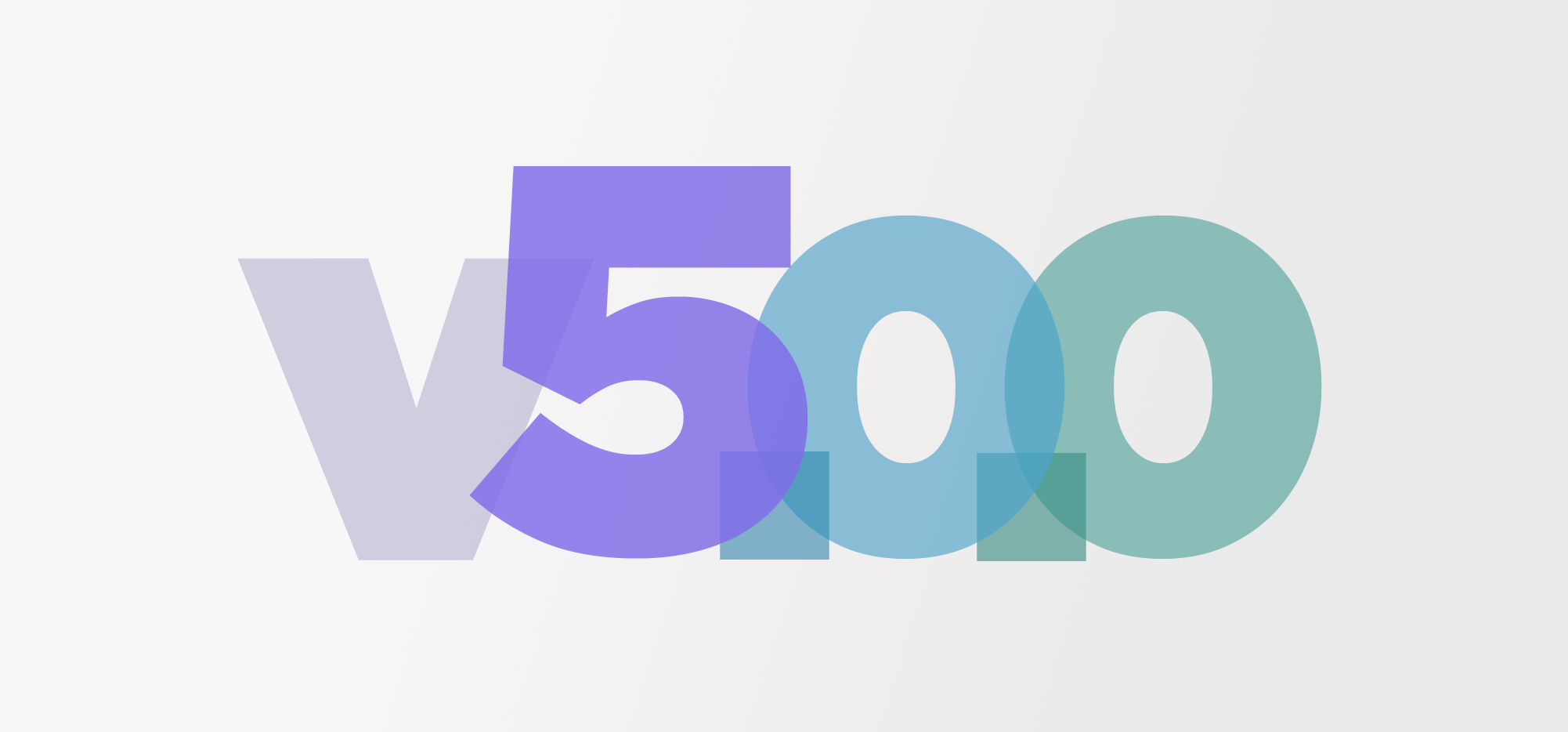
We’ve just launched version 5.0.0 of the GMass extension, featuring a decidedly more modern design. (It no longer looks like a refugee from the 1990s.) Your Chrome browser should update automatically in the next 24-48 hours, but you can also manually update the extension if you’re anxious to get the new look.
To see if your browser has already updated GMass, go to chrome://extensions, and check the GMass version. If it says it’s version 5.0.0 or higher, then you have the update. If it says it’s version 4.x.x, then you have two choices. You can wait for your browser to update automatically, or you can force the update by clicking the “Update” button in the upper left corner when you’re on chrome://extensions.
The new design is aesthetically pleasing and matches our recent branding updates.
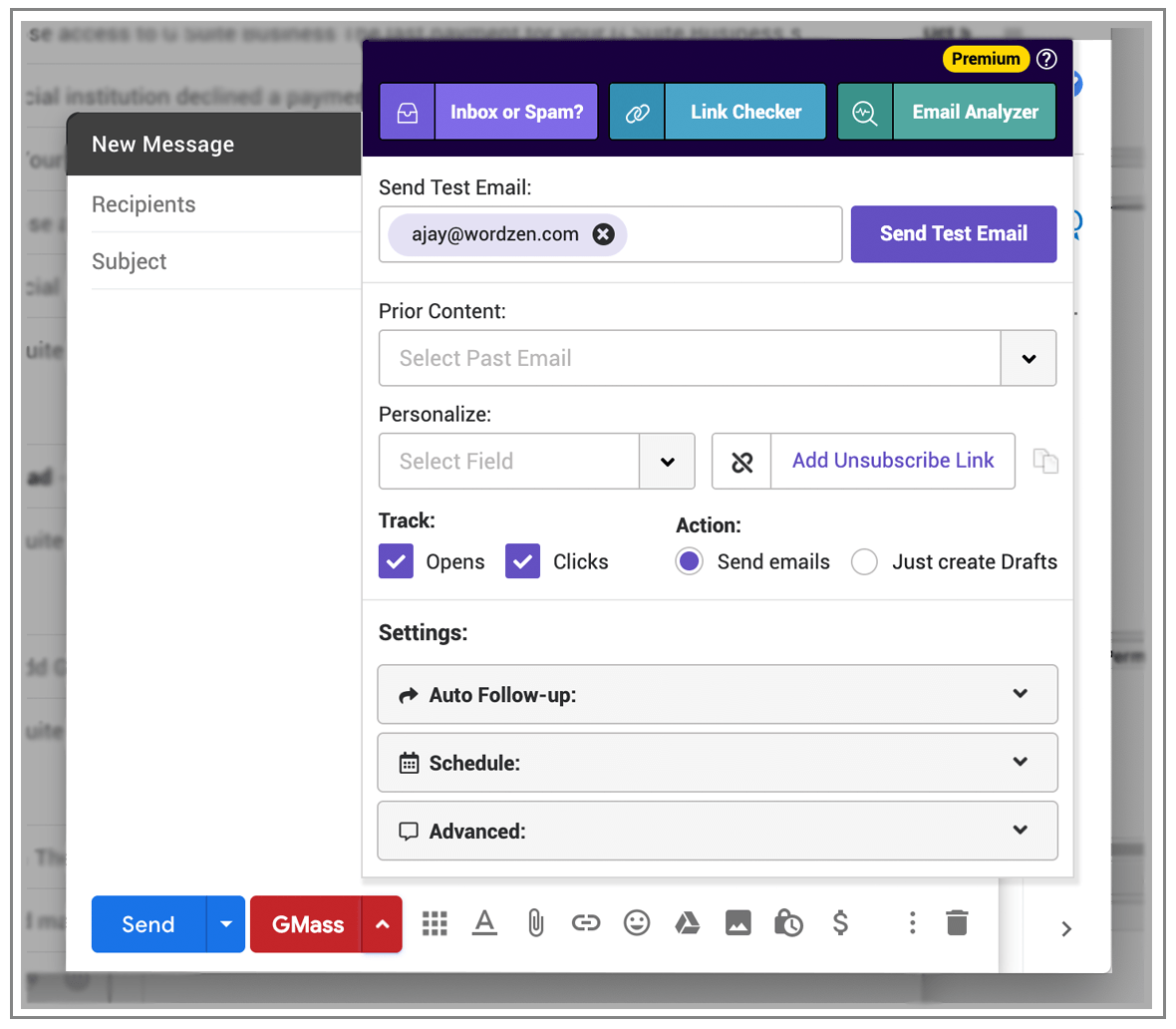
The buttons to the right of the search bar also fit better into the overall Gmail design and don’t stick out like a sore thumb anymore. But if you hover over them, then they’re highlighted.
Also, our popups have been re-designed to look more beautiful. Here’s the popup you’ll see when you click the Google Sheet connector.
Of course, a lot of code changed as part of this update. If you discover any quirks with the new extension, please contact our support team to let us know.
Send incredible emails & automations and avoid the spam folder — all in one powerful but easy-to-learn tool
TRY GMASS FOR FREE
Download Chrome extension - 30 second install!
No credit card required

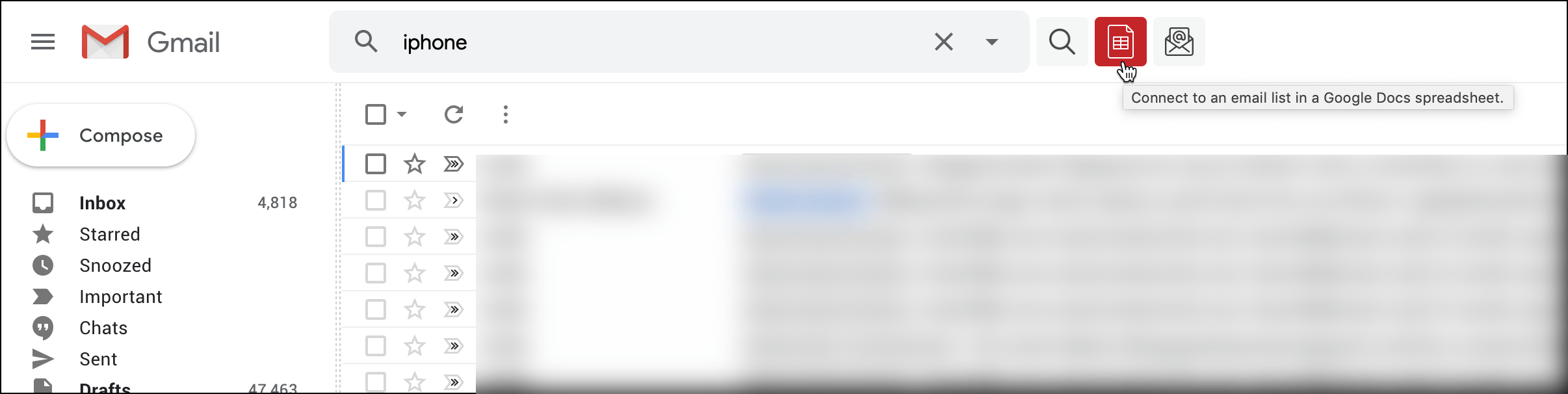
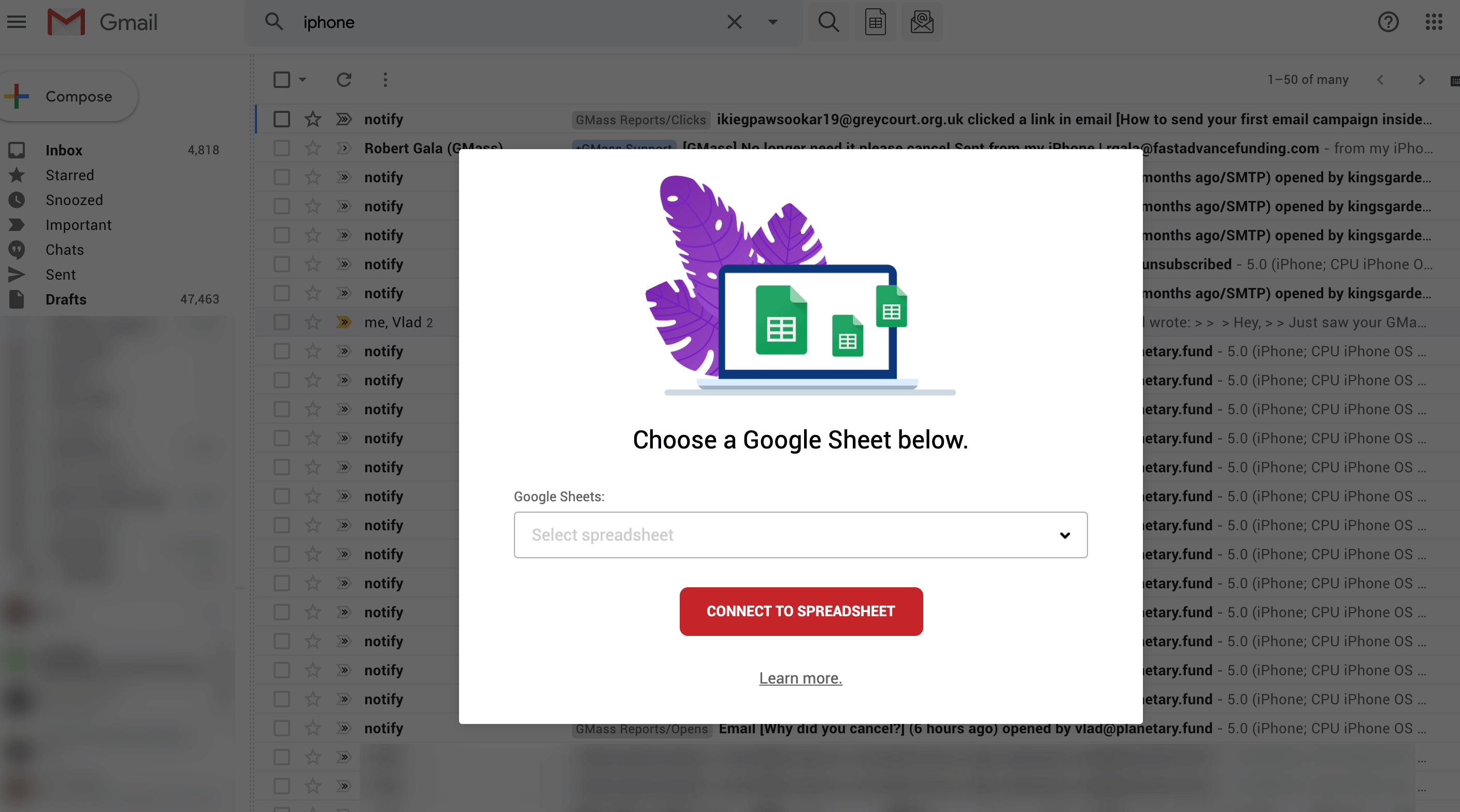










I didn’t see where I can test the reputation of my email address.
Spam, Update, Primary inbox…etc..
Hi Antoine,
You can check using the Inbox or Spam button. It’s the first one of the 3 buttons at the top of your GMass settings box.
thx Marvin
I’m having trouble inserting my personalization into the email. When I click which personalization I want it doesn’t insert it into the designated place. When I last used gmass prior to the recent change, I would have to select the personalization and then paste it into the email. Can you assist?
Hi Carole,
Previously, GMass would automatically insert the merge tag/personalization into the body of the email where the text cursor was at. However, we found that there are instances where a user has selected the body of their email and upon clicking the personalization field from the dropdown thus resulting in the body of the email to be overwritten by just the merge tag. To prevent losing the email body that may have taken a while to compose, GMass made the switch to just have the personalization field copied so you can manually paste it in the designated place in your email where you want the merge value to appear.
The scoll bar on the right inside the settings does not work…I cannot see many of the options! What to do! I a
Hi Laurence,
Please try hard-reloading your Gmail tab by holding down the CTRL button and clicking the reload button.
I got a support reply within 5 minutes and everything is working now. GMASS are the BEST! The very, very best!
Glad we can be of service. If you have any issues or need answers, please do not hesitate to contact us.