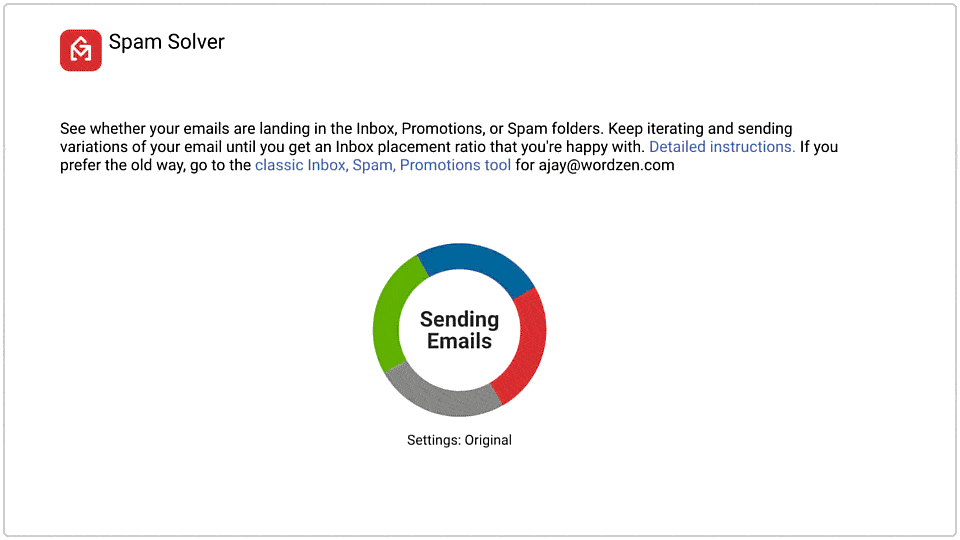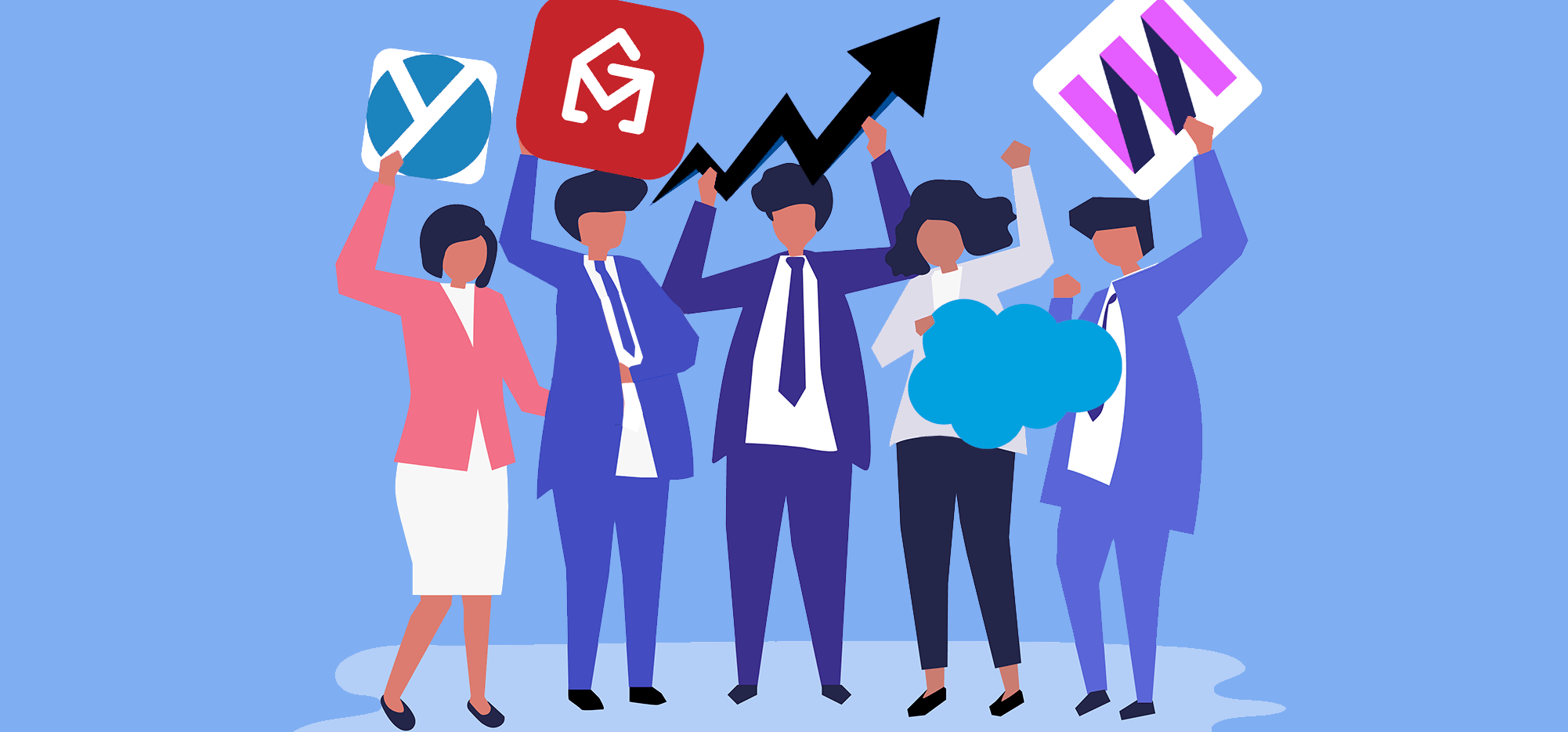
Looking for Mixmax alternatives and not sure what email software is quite the better fit for you?
I’ve tested out all of them, so I can help you out.
Though Mixmax works inside of (and kinda takes over) Gmail, Mixmax is not a pure email tool. Mixmax is a sales team collaboration and management platform as well, with email as just a part of the equation.
As a result, there are some areas where Mixmax falls short, and I’m here to help you figure out which other software options are better solutions for your email needs.
Let’s get into some alternatives…
Mixmax Alternatives: Table of Contents
- The Top 4 Complaints and Problems With Mixmax
- 1. GMass – Best Mixmax Alternative Overall
- 2. Yesware – Better Alignment With Plans and Pricing
- 3. Mailshake – Also Targeting Sales Teams, But with More Cold Features
- 4. Reply.io – For Sales Teams with Unlimited Options (But Expensive)
- 5. Salesforce – Cutting Out the Middleman
- Mixmax Alternatives: Conclusions and Next Steps
The Top 4 Complaints and Problems With Mixmax
Based on my own hands-on experience using Mixmax as well as an analysis of reviews and comments on Reddit, G2, and Capterra, here are the most common complaints about Mixmax — and the most common reasons why people look for alternatives.
Too high of a price for too limited of features
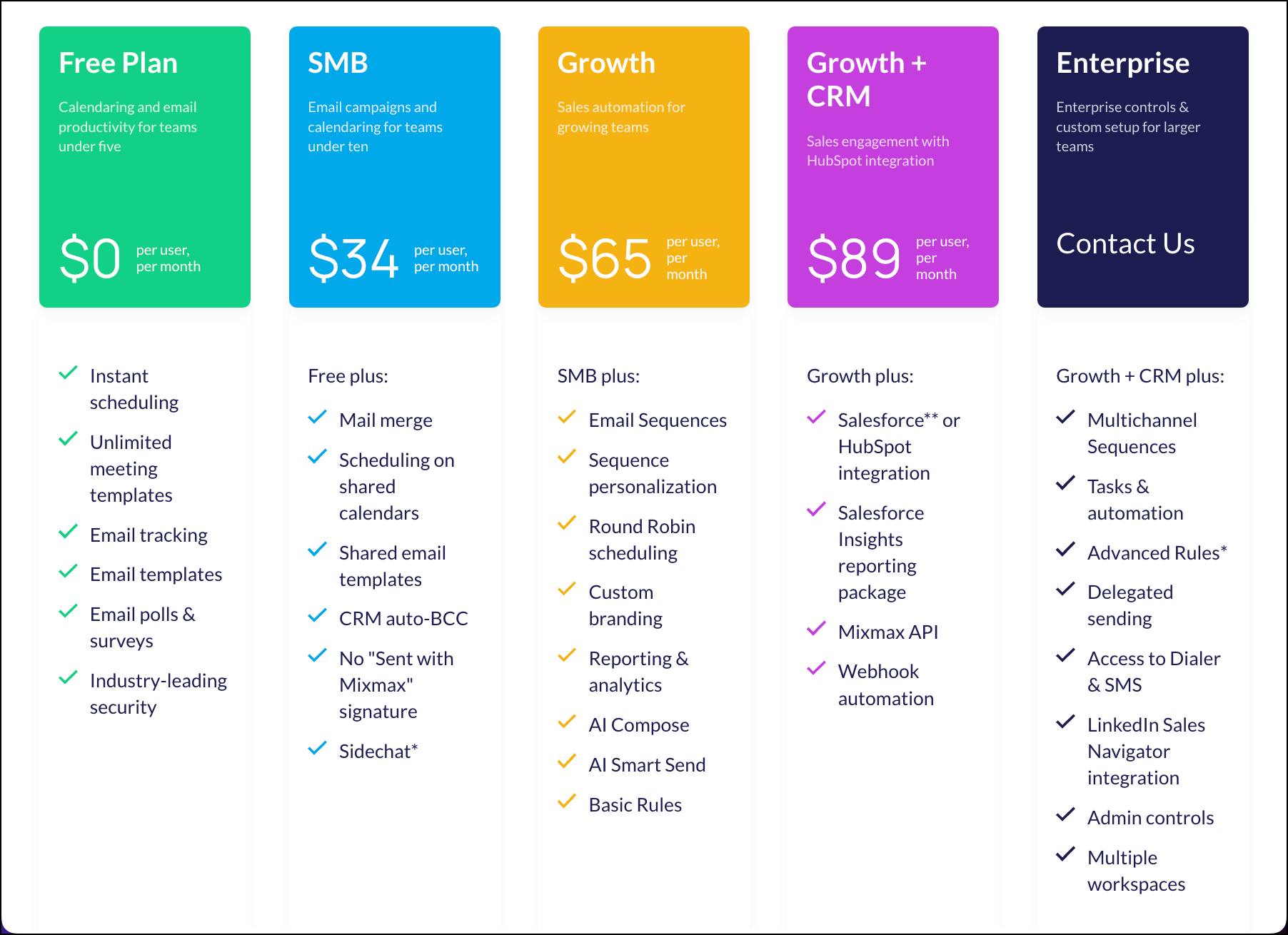
Mixmax can do a lot, but the more desirable features don’t kick in until the most expensive plans.
For instance, the least expensive plan, at $34/month (or $29/month annually), doesn’t include things like sequences, Mixmax’s scheduling tools, or even analytics.
The $65/plan ($49 annual) still doesn’t include things like CRM integrations or API access.
And even the $89/month ($69 annual) plan doesn’t give you multichannel access or more sophisticated automations. For those, you need to get on the Enterprise plan — and its prices aren’t even listed on the website. It’s like the lobster on the menu for “market price.”
Oh, and if you want their Salesforce integration, you have to get the most expensive plan and agree to pay annually.
Plus, since Mixmax really needs to be used by a team to get value, you’re looking at multiplying those monthly prices by your number of team members.
Overall, these are high-priced plans considering what you get — and what you don’t.
And speaking of “what you don’t”…
Low limits on numbers of daily emails and contacts
Mixmax has, quite possibly, the lowest email sending limits of any email platform on the market.
With Mixmax, you’re limited to a maximum of 1,000 emails per day, depending on your account. They start you at 500 and you have to work your way up to 1,000.
Mixmax also puts limits on your number of contacts (depending on your plan and account status) of up to 10,000.
And sure, there are some salespeople who don’t need more emails or contacts than that. But in the modern cold email and sales outreach landscape, these numbers feel antiquated and like real potential hindrances to your growth.
Missing key features outreach pros need, including inbox rotation
If you’re switching from another cold or sales outreach to Mixmax, you’re going to quickly notice there are features you’re used to that are missing.
Perhaps the most notable is inbox rotation for distributing campaigns across multiple email addresses — which has become a staple of outreach pros and outreach software.
You’ll also notice limited personalization options, missing scheduling features, no A/B testing (their suggestion for A/B testing is, to put it generously, a workaround), missing outreach-friendly features like spintax and throttling, and a whole lot more.
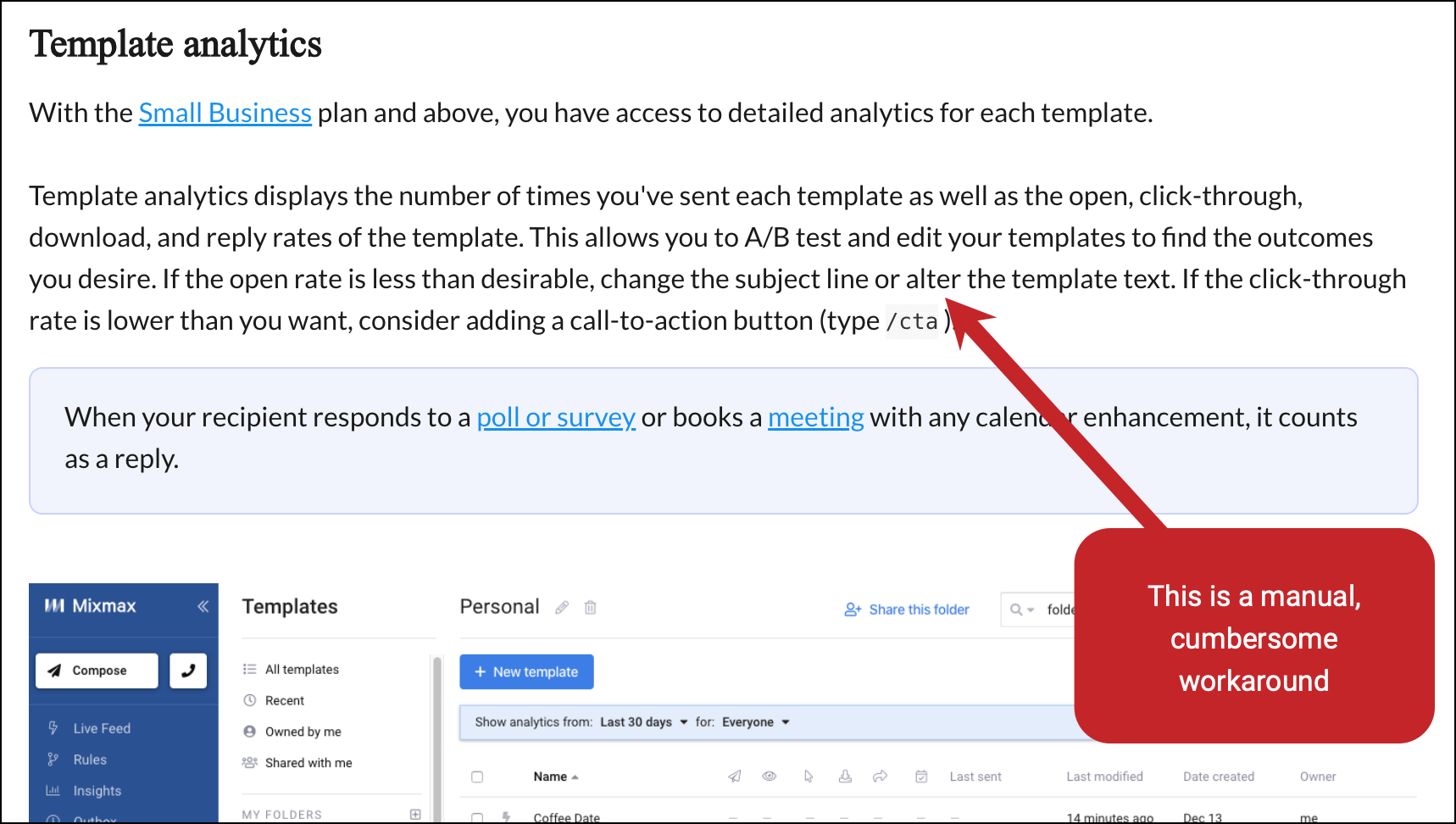
And the surprising part is that most of the features I just listed feel like table stakes, not fancy or hard-to-get offerings. Like — they shouldn’t be missing in 2024 and beyond.
When I’ve talked to people who’ve switched to our software or another from Mixmax, the absence of basic features — especially at Mixmax’s prices — comes up over and over.
Lots of reported deliverability issues
I’m one of the only people in the industry who’s willing to say this, but the reality is: Deliverability largely comes down to the sender, not the platform. Your domain and IP reputation and your history of engagement and spam reports are doing most of the work.
However — there are things your email software can do to help.
And Mixmax doesn’t have any of them.
Mixmax offers no tools for deliverability assistance outside of basic custom tracking domains (which you can find pretty much everywhere).
On their support page, they even spin their strict daily sending limits as a deliverability feature. I mean, that’s a solid attempt at making lemonade from lemons… but any email pro will see right through that.
So which email platforms are a better fit?
I’ve hand tested more than four dozen email and sales platforms to find which Mixmax alternative might be a better fit for your needs.
These are our top 5 Mixmax alternatives.
1. GMass – Best Mixmax Alternative Overall
GMass is one of the most widely-used and popular cold outreach and mail merge platforms on the market (300,000+ users, average of 4.8/5 stars across 10,000+ reviews).
Why is GMass the top Mixmax alternative?
It’s because GMass works inside Gmail, like Mixmax — but is way more affordable for WAY more features and offers unlimited emails, campaigns, and contacts.
Here are the reasons why GMass solves all of the problems you’ve been having or would have if you were using Mixmax.
GMass plans give you a lot more features at a lower cost than Mixmax
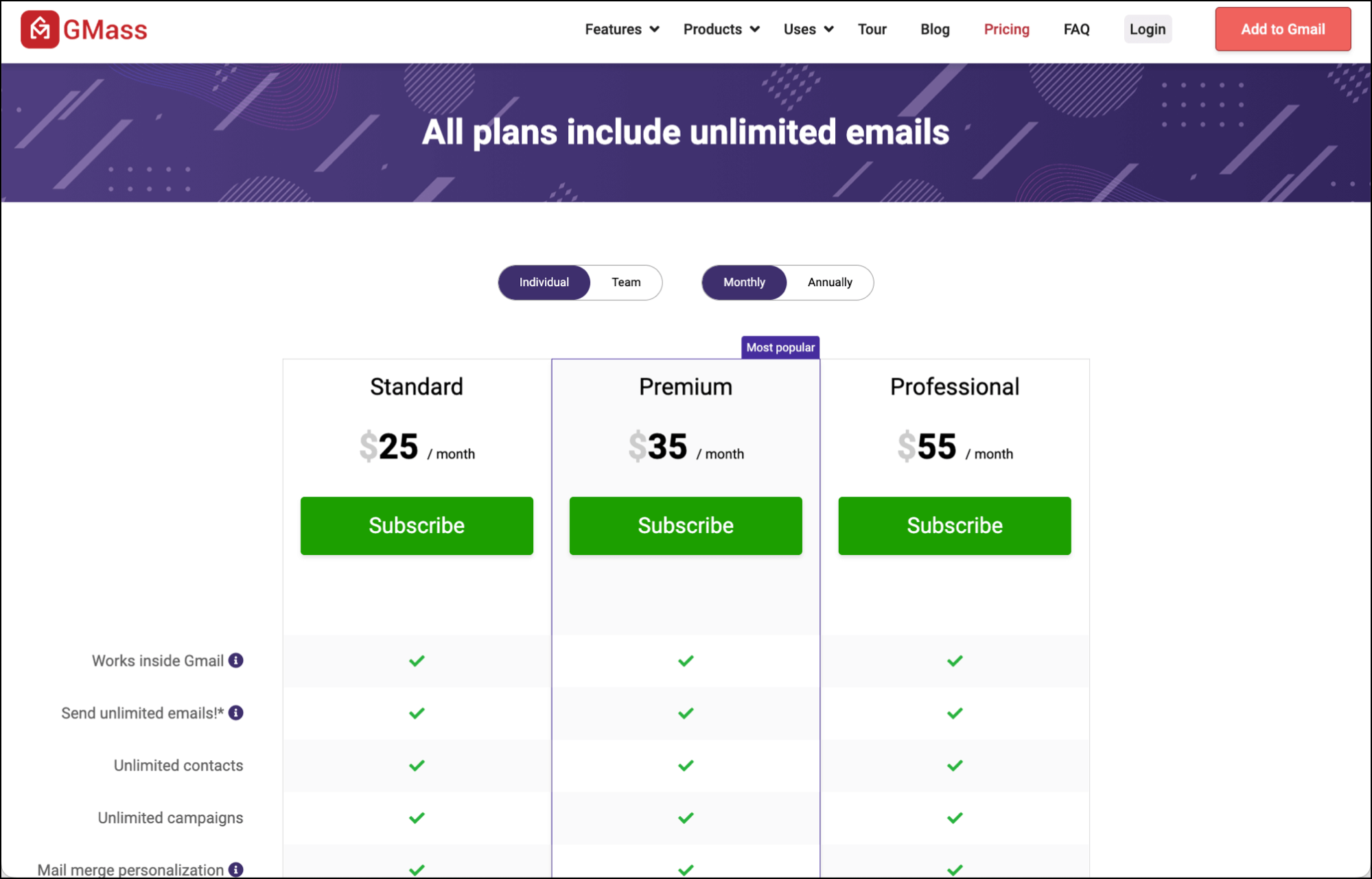
As I covered earlier, the biggest complaint we’ve seen about Mixmax is the cost-to-feature ratio. The plans are expensive, even basic features are gated behind higher plans — and even the highest plans are missing the tools you’ve come to expect.
GMass’s plans are way more affordable and include way more than Mixmax’s plans.
For instance, Mixmax’s second-tier plan, the Growth plan, is $65/month (or $49/month annually). And that plan is missing things like API access, automation, and a whole lot more.
GMass’s most expensive plan is $55/month (or $43/month annually) and comes with everything GMass offers including API access, automation, and tons of features that Mixmax doesn’t have.
Plus, with GMass, team plans are priced so the more team members you add, the less you pay. Mixmax doesn’t discount at all for teams, so you’re always paying full price for everyone you add.
You get unlimited emails (and unlimited everything else) with GMass
If the cost-to-benefit ratio is complaint 1a about Mixmax, the strict sending limits are complaint 1b.
And again, this is an area where the difference between GMass and Mixmax is not even close.
GMass offers unlimited everything on every paid plan.
Send unlimited emails daily. (You can get around Gmail’s limits with an easy SMTP connection, or with MultiSend inbox rotation on the Professional and Team plans.)
Unlimited campaigns. Unlimited contacts. Unlimited sending accounts. Unlimited email address verification.
If you’re planning to send any kind of real volume of outreach emails, GMass is an easy pick over Mixmax.
GMass has all the features you need for cold outreach (especially the ones missing from Mixmax)
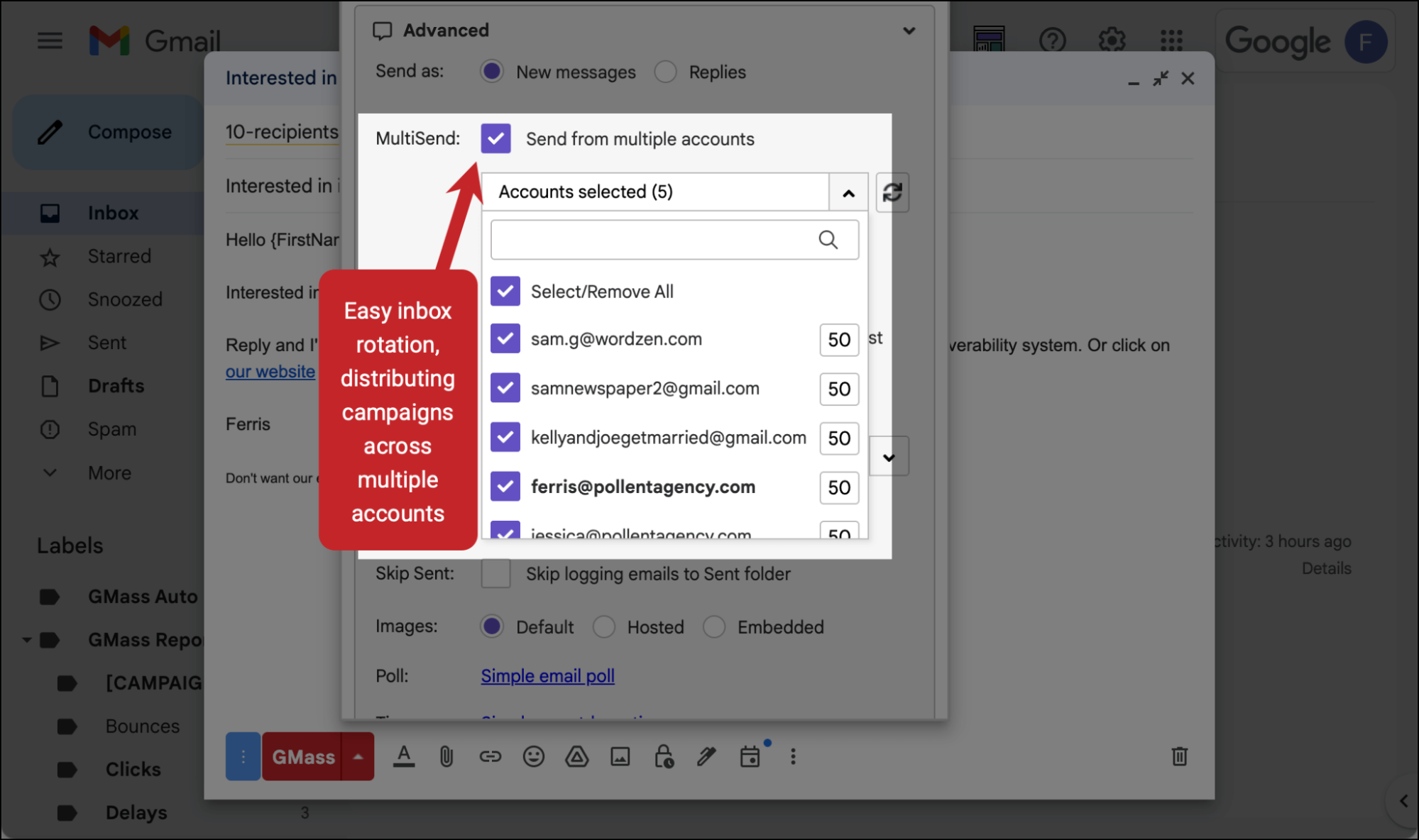
Earlier in this article I discussed some of the advanced — and shockingly basic — features missing from Mixmax.
GMass has them all.
- Inbox rotation where you can connect unlimited additional sending accounts.
- Easy-to-use A/B testing.
- Advanced scheduling.
- Send speed throttling.
- Spintax.
- Custom tracking links with SSL.
- Hands off unsubscribe management and bounce management.
- Triggered emails that go out when contacts are in their inbox.
- And dozens, if not hundreds, more.
If there’s a feature you want, or that you’re accustomed to using, the odds are overwhelming that GMass has it. With Mixmax, it’s a coin flip whether they’ve got it or not.
GMass’s deliverability tools help you get to the inbox
Yes, your email software can only do so much when it comes to getting you into the inbox and avoiding the spam folder.
But GMass has a suite of tools to help boost deliverability in every possible way it can. Mixmax doesn’t offer any.
GMass’s Spam Solver analyzes your campaigns, tests whether they’re going to the inbox or spam folder, then helps you tweak them to get them to the inbox.
And GMass also offers unlimited email verification to reduce bounces, spintax, image embedding, SSL on custom tracking domains, and more to help boost your deliverability as much as possible.
So what does Mixmax do that GMass doesn’t?
But yes, after all this, there are things that Mixmax does that GMass doesn’t.
Mixmax has more sales engagement tools like a Calendly-type scheduling tool, some light CRM features, team chat options (if you don’t have something like Slack and need those), and, on the Enterprise plan, multichannel integrations to LinkedIn and phone calls.
Mixmax exists in this interesting plane where it’s not quite a robust email outreach platform but also not quite a full sales CRM tool — it’s a little from column A, a little from column B.
GMass is a fully robust email outreach platform that trusts if you want a CRM, you’ll integrate with one — and if you think that’s overkill and you want to manage your lists easier with Google Sheets, GMass has you covered.
Getting started with GMass
GMass is the best alternative to Mixmax because it also works in Gmail but offers way more features to help you succeed with outreach, sales, and deliverability at a much more affordable price.
And all with unlimited emails, campaigns, and contacts.
You can get started with a free trial of GMass with no credit card required. Just download the Chrome extension (and optionally check out the quickstart guide) and you’ll be sending your first campaign in a matter of minutes.
2. Yesware – Better Alignment With Plans and Pricing
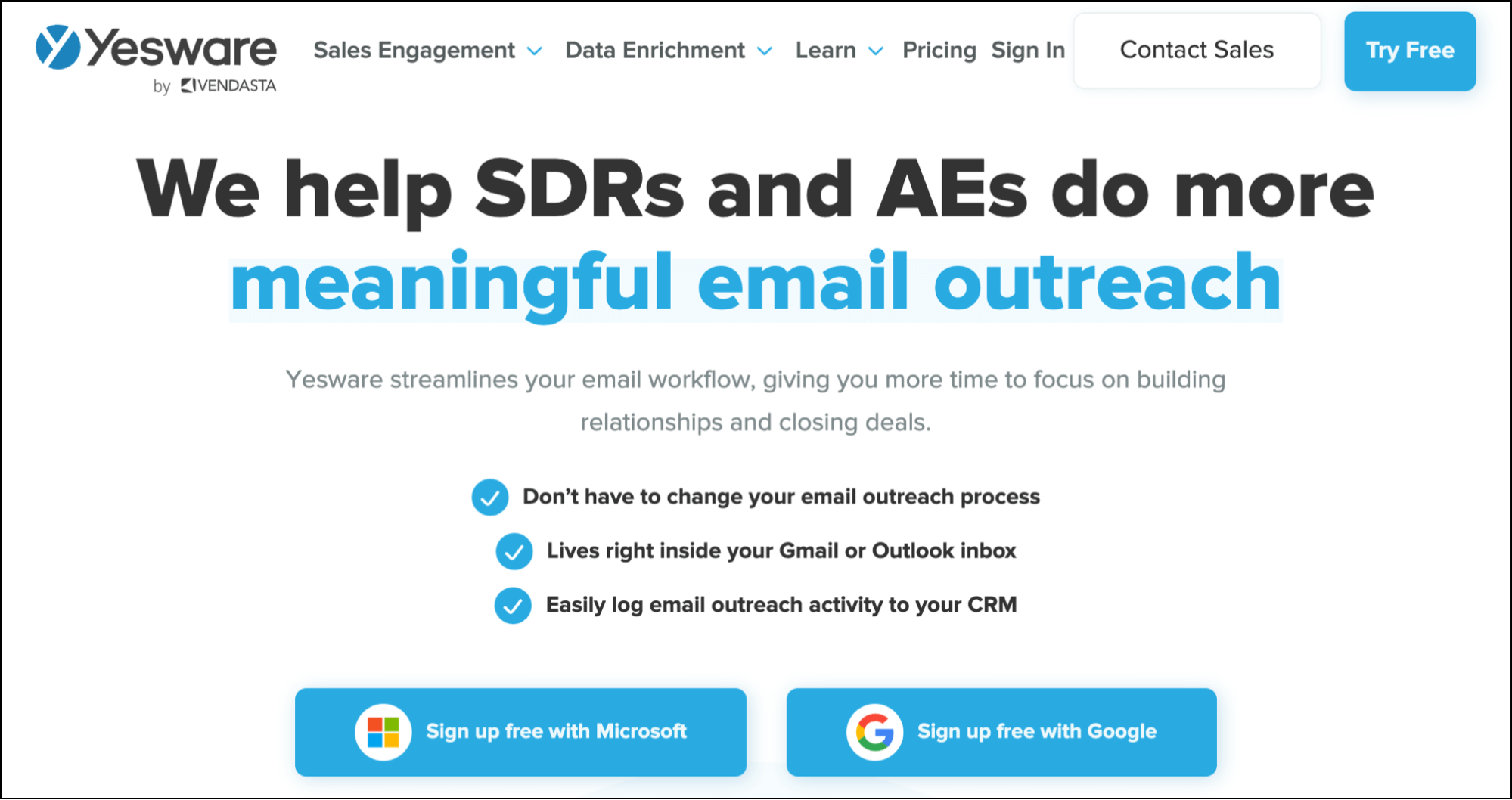
Yesware, like Mixmax, is part email platform, part sales team engagement suite.
The big difference: Yesware’s plans are more cost effective than Mixmax’s when you take into account the feature set offered.
Like Mixmax, you’ll need to go for Yesware’s $45/month ($35 annually) plan — their lower plan automatically inserts Yesware’s branding into your emails, which is a non-starter.
But for that price you’ll get things you wouldn’t get in Mixmax like:
- Unlimited recipients
- More automations
- A handful of LinkedIn automations
Yesware, like Mixmax, is also missing some of the key features you might want for outreach like inbox rotation and A/B testing. And Yesware also charges per team member, with no price break for adding more.
But if you want one of these sales engagement platforms that lives inside Gmail and exists in the zone between a pure outreach platform and a pure CRM, you may find better value with Yesware.
Get started with Yesware / prices start at $19/month (though plans you’d want start at $45/month)
3. Mailshake – Also Targeting Sales Teams, But with More Cold Features
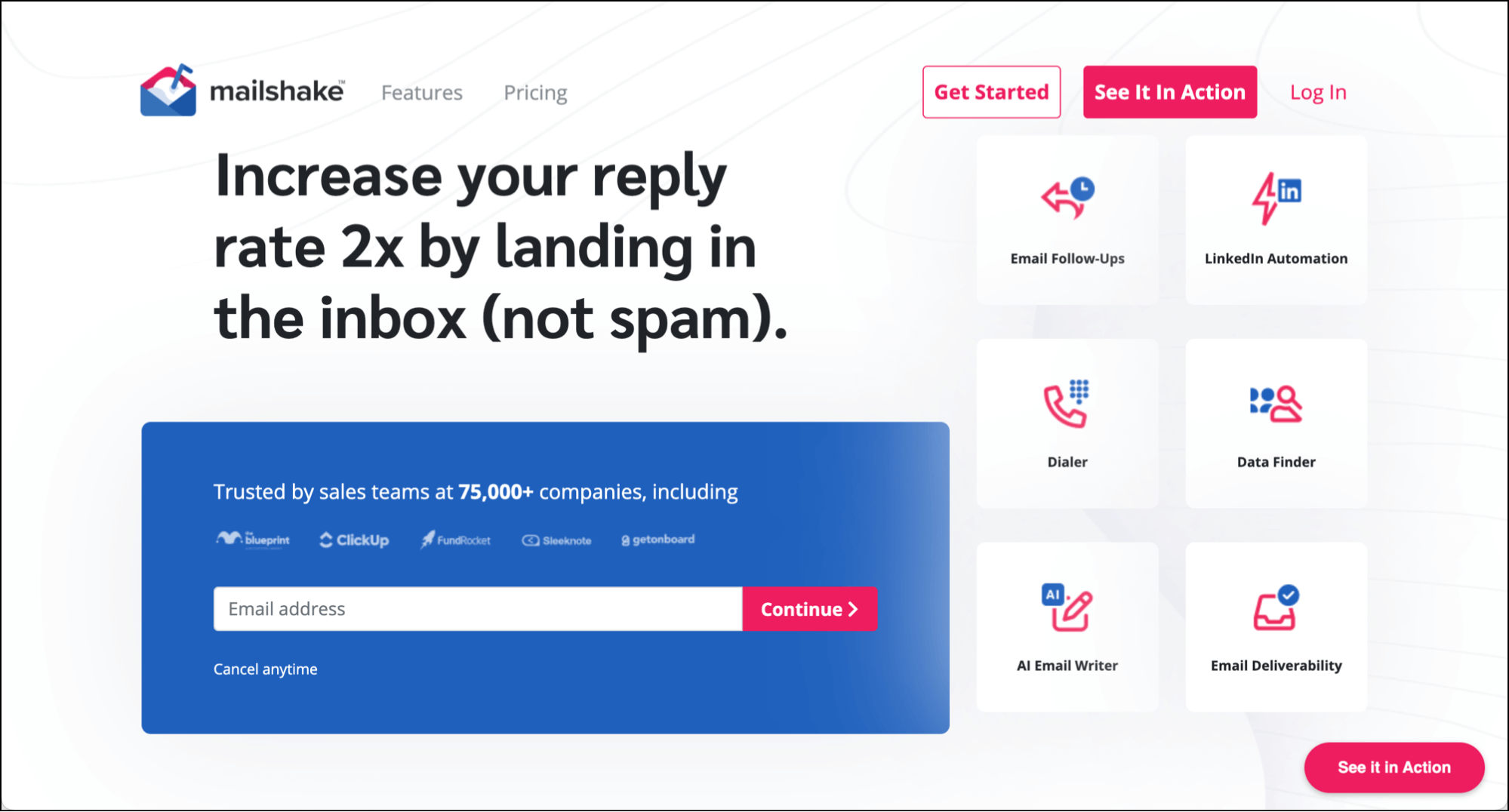
Mixmax’s target customers are sales teams. Same for Mailshake.
However, Mailshake has a bit more of the “standard set” of modern email outreach features than Mixmax and a bit less of the sales team chat-type accouterments.
For instance, with Mailshake, you’ll get:
- Inbox rotation
- Email throttling
- And multichannel sales features at a non-enterprise price
Mailshake is comparable to Mixmax in pricing but focuses more on email outreach features.
(Do note that Mailshake does not live inside Gmail like Mixmax, Yesware, and GMass — you go to its website to use the app. So if you want to incorporate email campaigns into your normal email flow, you won’t get that.)
Get started with Mailshake / prices start at $29/month (though the plans you’d want start at $49/month)
4. Reply.io – For Sales Teams with Unlimited Options (But Expensive)
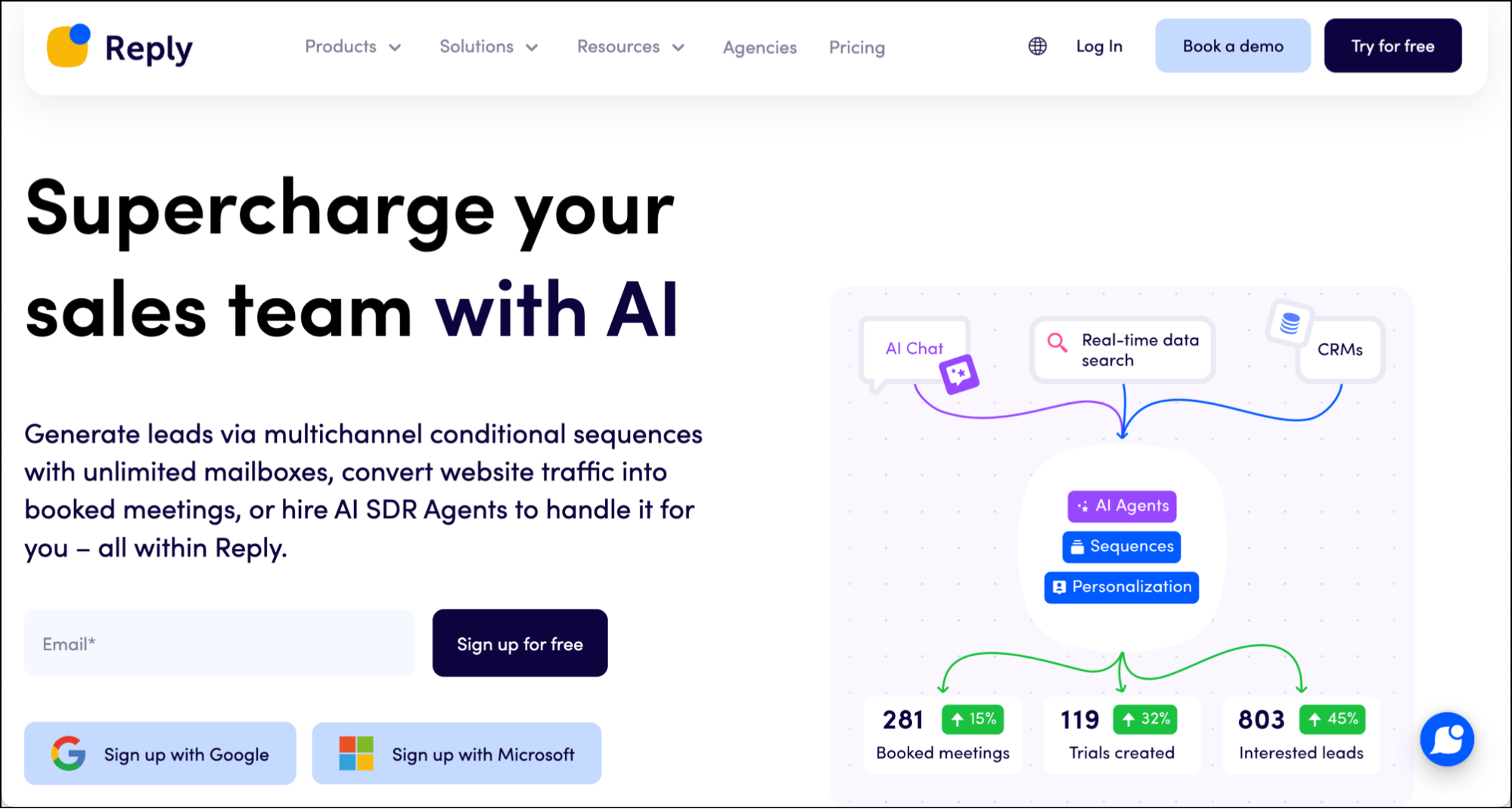
If the limits on Mixmax are your biggest sticking point — but price is not a concern — Reply.io is a candidate for you.
All of Reply.io’s plans allow for unlimited emails. You can basically throw out Reply.io’s lowest tier plan as it only allows for 1,000 contacts. But for their second- and third-tier plans you can get unlimited contacts. And on their most expensive plan, you get unlimited sending accounts too.
But warning: They are NOT cheap.
Their second-tier Multichannel plan is $99/month per user ($89/month annually). And their top plan is $210/month (!) per user ($166/month annually).
That makes them among the most expensive outreach options on the market.
Get started with Reply.io / prices start at $59/month (though the plans you’d want start at $99/month)
5. Salesforce – Cutting Out the Middleman
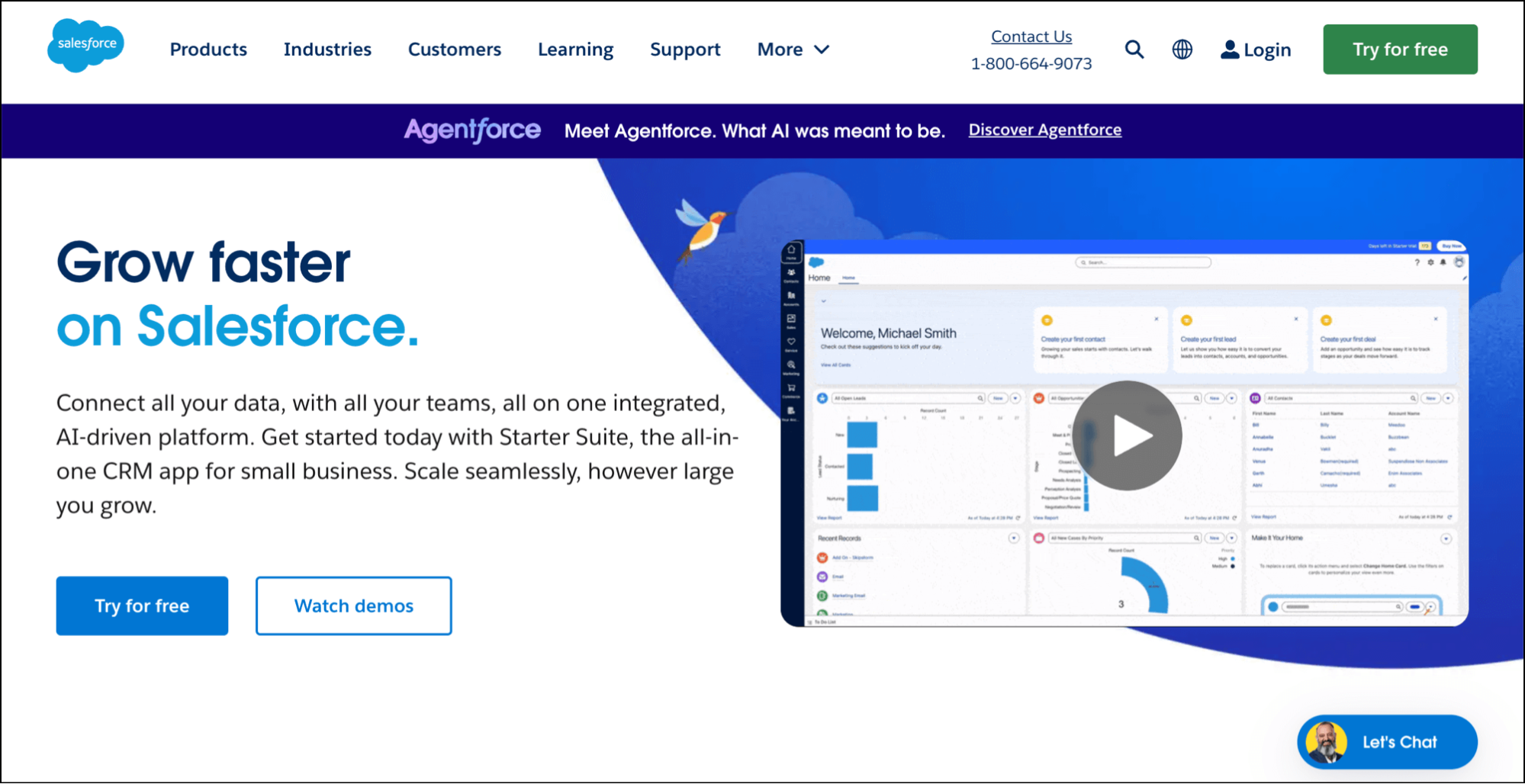
I’ve mentioned this a few times in the article: Mixmax has some CRM-style features — though it’s not a CRM. If you’re using a CRM, you need to integrate with Mixmax.
But since Mixmax has limited outreach features… your CRM of choice probably has a comparable (fairly minimal) outreach feature set.
So why not just cut out the middleman and only use your CRM?
I’ll recommend Salesforce here, though there are plenty of others out there like Hubspot and beyond. Here you’ll have the full-featured CRM you’re paying for and you can send emails without a ton of features from the same software.
If you want to reduce a tool in your stack and you’re not looking for high-level or the most modern email features, you can do everything inside your CRM.
Get started with Salesforce / prices start at $100/month (per user, billed annually)
Mixmax Alternatives: Conclusions and Next Steps
Mixmax is a sales team platform that works inside Gmail with some email features as well as some lite CRM features.
However, if you’re looking for a better selection of email features to help you have more success in your campaigns — or you want to send a higher volume of emails — you’ll find yourself looking for alternatives.
The best alternative to Mixmax is GMass, which excels in the areas that Mixmax falls short.
- GMass also works inside Gmail, but has a heavy focus on the modern features that emailers need.
- GMass’s plans are far more affordable.
- You get unlimited emails, contacts, campaigns, email verification, and sending accounts with GMass.
- And GMass has a suite of unique deliverability tools to help you get to the inbox, not the spam folder.
You can get started with GMass by downloading the Chrome extension.
There’s no credit card required to start your trial, and you really will find yourself able to send a full-fledged campaign within a few minutes.
See why 300,000+ users have given GMass an average of 4.8/5 stars across 10,000+ reviews — and drive more sales and better results.
Only GMass packs every email app into one tool — and brings it all into Gmail for you. Better emails. Tons of power. Easy to use.
TRY GMASS FOR FREE
Download Chrome extension - 30 second install!
No credit card required