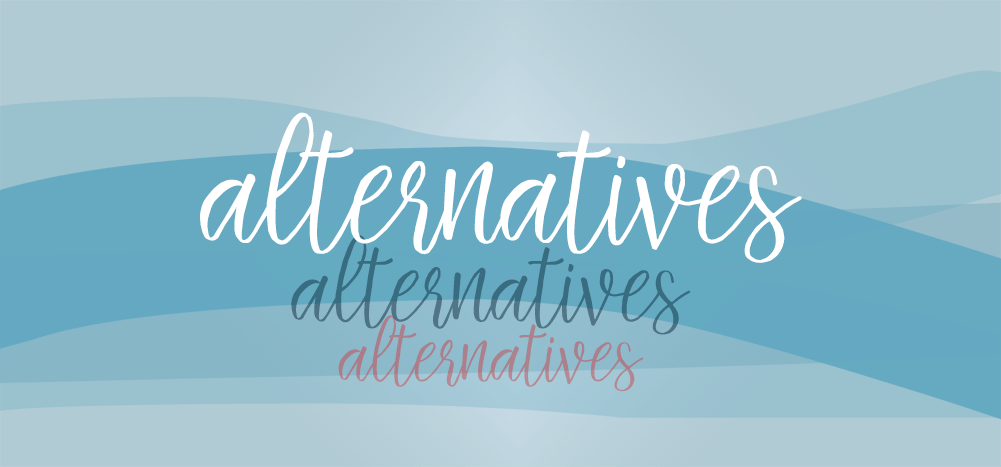
Looking for a Mailshake alternative?
While Mailshake is a good email outreach tool, it’s not perfect — it’s expensive, works as a separate interface, and has no native support for Google Sheets.
In this article, I’ll highlight ten great Mailshake alternatives that can address your e-mail marketing needs instead.
Here’s what we’ll cover:
(Click on the links below to jump to a specific section)
- What Is Mailshake?
- The Four Drawbacks of Mailshake
- The Top Ten Mailshake Alternatives
(includes their key features, pros, cons, pricing, and customer ratings)
What Is Mailshake?
Mailshake is an email outreach tool that’s used by businesses for their sales and marketing campaigns. It helps you send personalized emails to prospects and easily track their engagements.
Key Features
- Automates email sequences in Gmail, G Suite, and Outlook.
- Can schedule and send follow-up emails.
- Has a live campaign management dashboard.
- Has pre-set templates to help you compose emails quickly.
- Integrates with Pipedrive, Salesforce, and HubSpot CRMs.
The Four Drawbacks of Mailshake
While you can use Mailshake for creating and sending cold email campaigns, it has some drawbacks.
1. It’s Expensive
Mailshake comes with two pricing plans:
- Email Outreach – $58/month per user
- Sales Engagement – $83/month per user
Both of these are billed annually upfront with no monthly option.
The Email Outreach plan offers personalization, automation, A/B testing features, and CRM integrations. The Sales Engagement plan includes all this and other sales automation features.
As Mailshake is built for small businesses, it’s more expensive than most other email tools. And if you have large teams, costs can quickly skyrocket as you’re paying on a user basis!
Additionally, Mailshake doesn’t provide a free trial for you to test it.
2. Doesn’t Support Google Sheets (Only CSV Files)
Another problem with Mailshake is that it has no native support for Google Sheets. You can’t perform a mail merge in Mailshake if your contact data is saved as a Google Sheets file.
Instead, you’ll either have to download your sheets file as a CSV file and then upload it to Mailshake, or use third-party apps like Zapier to connect Google Sheets and Mailshake. That can be tedious and time-consuming when you have many email lists saved in Google Sheets.
3. Difficult to Set Up Custom Tracking Domains
Having a dedicated tracking domain can boost your email deliverability.
How?
Certain spam filters categorize spam based on the domain that sent it. If your email comes from one of those flagged domains, it could go directly to the recipient’s spam folder.
A custom tracking domain helps email campaigns bypass spam filters as they wouldn’t have received or analyzed emails from your custom domain before.
However, it can be complicated to create custom tracking domains in Mailshake. That’s why most people bypass this step and end up facing issues with their email deliverability.
4. Works As a Separate UI
While Mailshake works with Gmail and Outlook, it uses a separate interface.
As it’s not embedded within your inbox, you’ll have to open a separate dashboard or switch between multiple tabs to monitor your campaigns. It can also increase your onboarding time as you’ll have to familiarize yourself with Mailshake’s interface.
The Ten Best Mailshake Alternatives
Instead of using Mailshake, here are ten email outreach tools to try out:
1. GMass
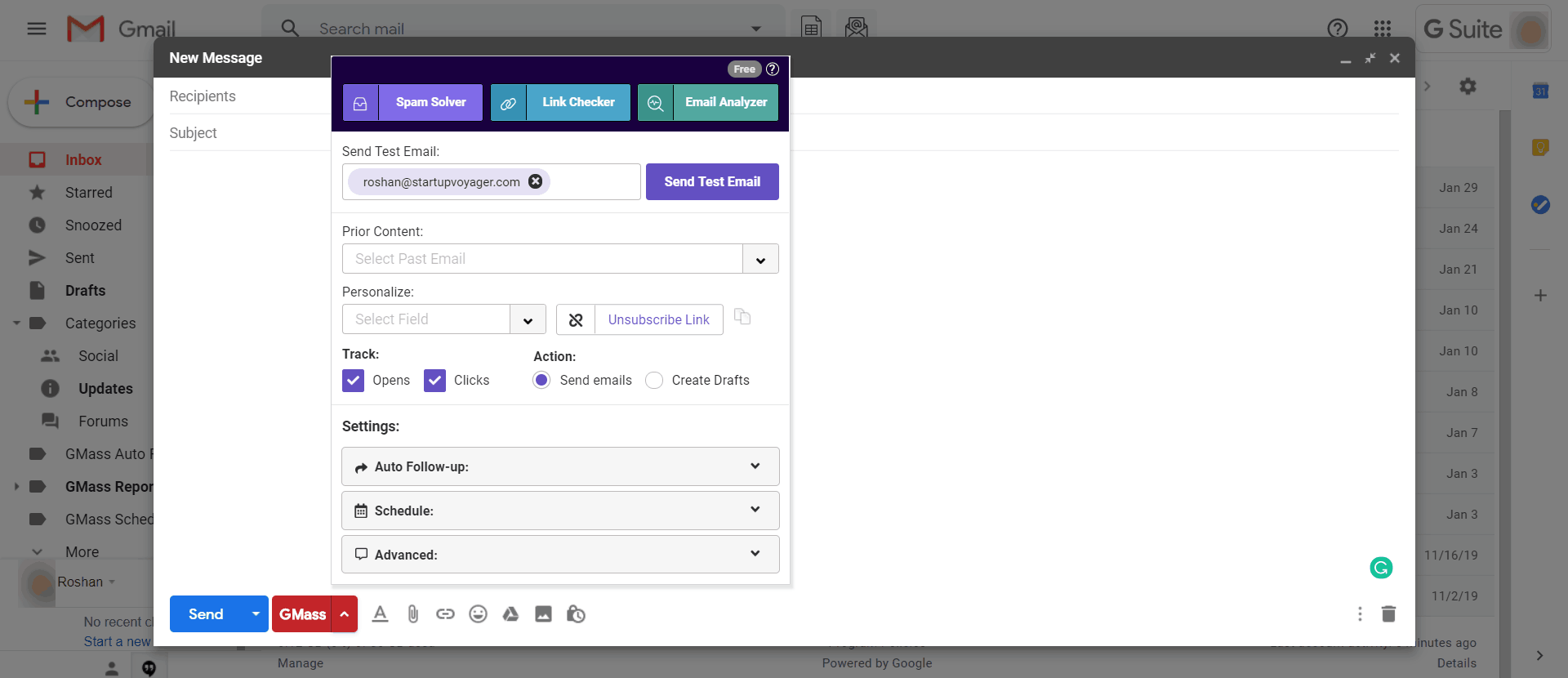
GMass is a powerful cold email outreach tool that lets you run mail merge campaigns right from your Gmail account. Its exceptional outreach capabilities have made it a mass emailing tool that’s used by employees from Google, Uber, and social media giants like Twitter and LinkedIn.
However, GMass isn’t just for email marketers. It can also be used by institutions and individuals to send emails from a Gmail address to a target audience.
With GMass, you can:
- Quickly send sales or marketing emails to tons of prospects.
- Personalize e-mail campaigns on a recipient-by-recipient basis.
- Auto-track your campaign engagements accurately.
- Schedule campaigns and follow-up emails.
- Easily set up custom tracking domains.
What’s more…
Anyone can quickly get started with GMass — just download its Chrome extension, sign up with your Gmail address, and you’re done!
Key Features
Here’s a closer look at why GMass is a smart Mailshake alternative:
A. Advanced Email Personalization
One of the easiest ways to engage your recipients is to send them personalized emails.
Think about it.
Are you more likely to engage with a generic email or one that’s tailor-made for you?
However, when you have a large email list, manually personalizing the email for each recipient will take you forever.
Imagine doing it for email marketing campaigns with 100+ recipients!
Luckily, GMass offers advanced personalization features that auto-personalize your campaigns at scale.
You can quickly personalize any mass e-mail with features like:
- Auto First-Name Detection and Entry – GMass auto-detects a recipient’s first name from their email address and lets you add it to an email addressed to them.
- Add Customized Paragraphs – you can personalize large blocks of text in your email on a recipient-by-recipient basis.
- Add Personalized Images and Links – you can add customized photos and links for each person in your email list.
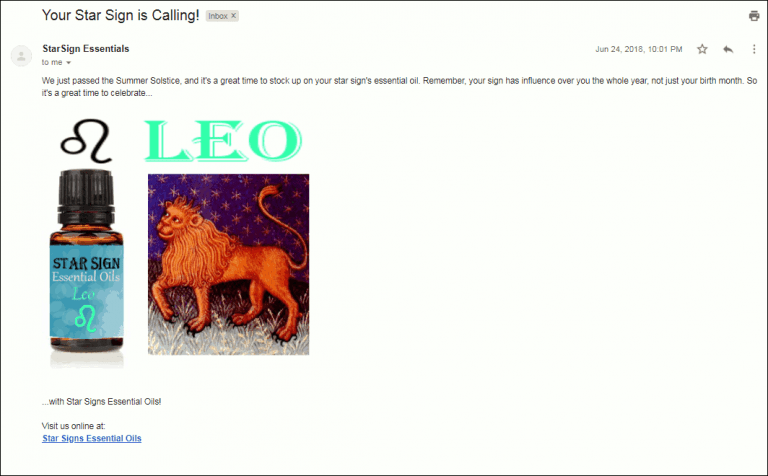
Click here to learn more about sending emails that are personalized for each recipient.
B. Powerful Email Analytics and Campaign Reports
Each time you send an email campaign from your Gmail address, GMass auto-generates a Campaign Report. This detailed report breaks down all the core email metrics you need to analyze your engagements.
Here’s an overview of some of the metrics present in a Campaign Report:
- Total Recipients:
The total number of email IDs to which an email campaign was sent. - Unique Opens:
The total number of unique email IDs that opened your email.
Note: GMass gives you accurate email stats by only tracking unique opens. If a recipient opens an email more than once, the report won’t show these new opens that would inflate the result. - Unique Clicks:
The total number of unique IDs that clicked at least one link in your email. - Replies:
The total number of recipients that replied to your email. - Unsubscribes:
The total number of recipients that unsubscribed from your emails.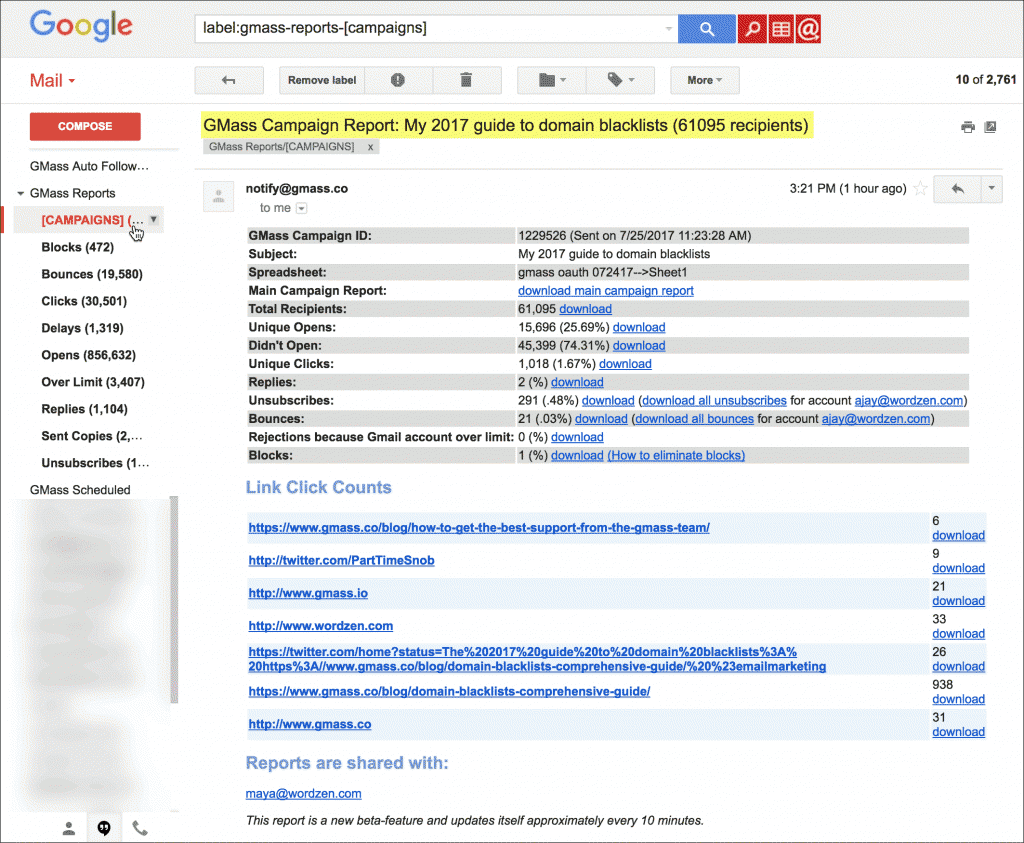
What’s more…
Unlike Mailshake, MailChimp, and other tools that require you to open a separate tab, GMass places your Campaign Reports right inside your Gmail inbox. You can easily access them from the [CAMPAIGNS] label in the Gmail sidebar.
C. Easy Scheduling
GMass also lets you schedule your e-mail campaigns for maximum engagement.
Whether you’re emailing prospects for white hat link building campaigns or webinar invitations, you can easily schedule them in GMass.
Just compose your email, schedule it, and GMass will automatically send it when the time arrives.
The benefits…
- You don’t have to be online to send emails to your prospects.
- You can plan your campaigns well in advance.
- You can set your email marketing campaigns to reach recipients when they are most likely to check their inboxes.
If there’s a change of schedule, you can always reschedule your emails from the Drafts folder.
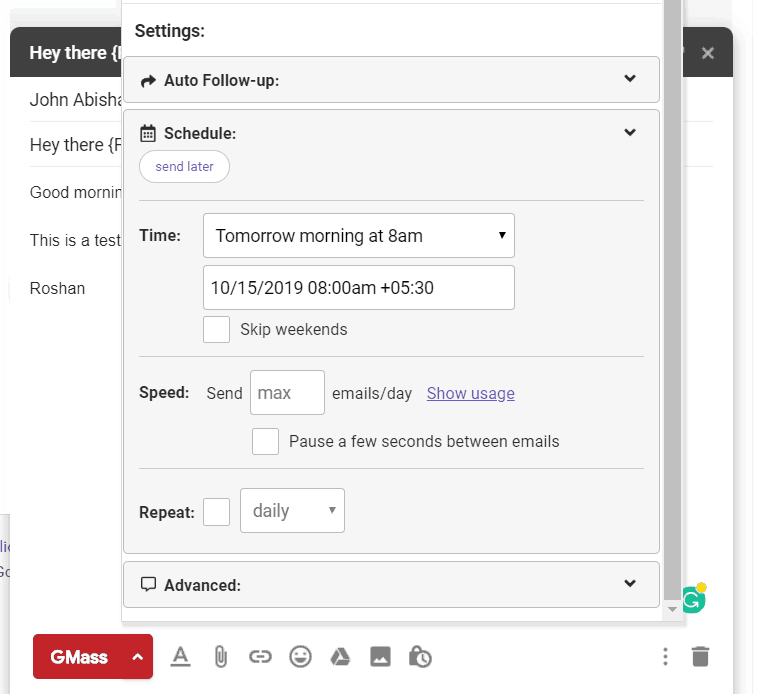
D. Quickly Create Email Lists
Unlike Mailshake, GMass works with Google Sheets.
While GMass can still use CSV or Excel files to create mail merges, if your contact data is in a Google Sheets file, you can directly connect it to GMass!
Additionally, GMass’ Build Email List feature makes it super easy to create large email lists from scratch.
Just do a Gmail search using a keyword, and the tool will auto-build an email list using the IDs in the search results. You can even use it to build email lists from your transactional emails!
For example, let’s say you own a business called “Ted’s Tadpole Tanks.”
If you want to send emails to people who left feedback on your website, you can perform a Gmail search using the keyword “[Ted’s Tadpole Website].” GMass will then build an email list using all the email addresses from the transactional emails:
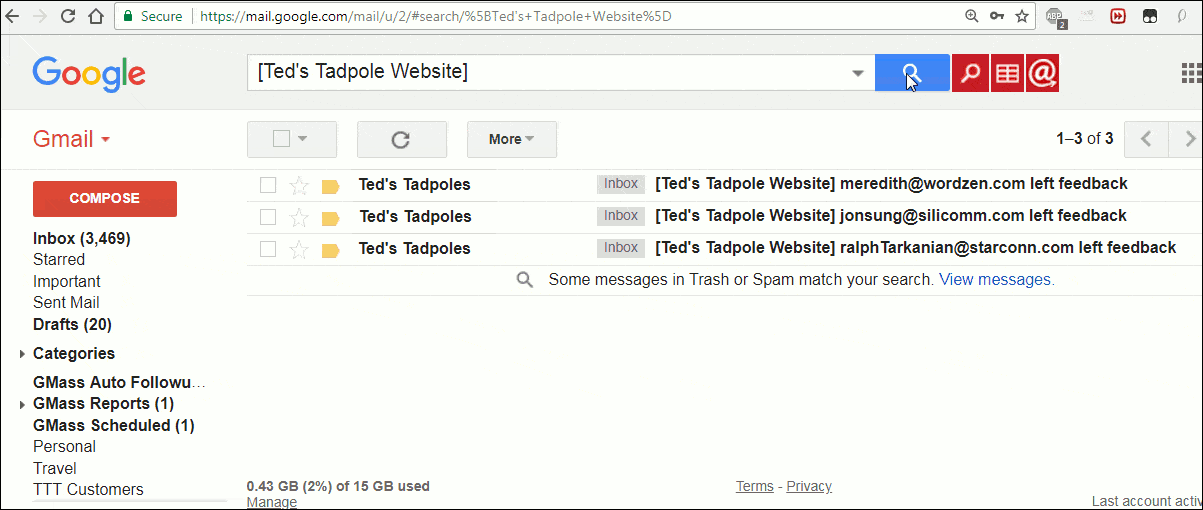
E. Automate Follow-Up Emails
Sometimes your recipients might not open your email or might forget to respond to it.
So what can you do?
You send a follow-up email.
But what if you have to follow-up on hundreds of recipients?
You can’t do that manually, right?
Fortunately, GMass can automate the process for you!
It lets you send follow-ups quickly to help boost your response rates. You can even customize everything about these follow-up emails, such as:
- The trigger for sending the follow-up email.
For example, GMass can send a follow-up when a recipient clicks on a link in your email. - The number of follow-ups to be sent.
- The time gaps between each follow-up email.
- The follow-up message.
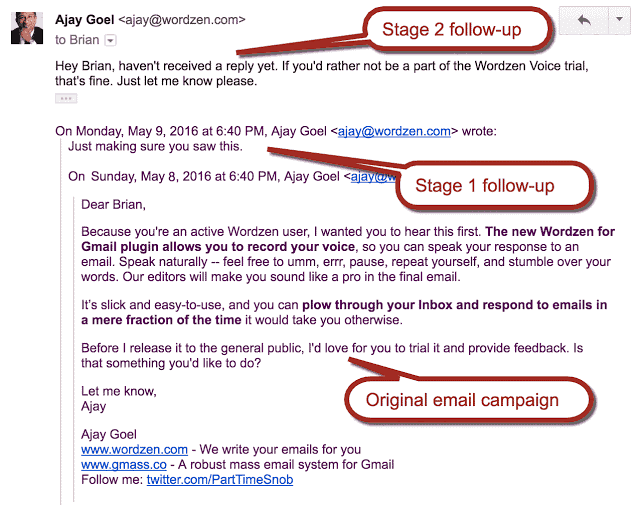
Pros
- Simple interface for maximum ease of use.
- Works right inside Gmail.
- Quickly build email lists using any search criteria in your Gmail account.
- Can easily import contact data from a Google Sheets file.
- Emails are auto-saved to be reused as templates for future campaigns.
- Can send email attachments in mass emails.
- Can connect GMass to Zapier to create automated email sequences.
- Has a powerful Gmail add-on for Android devices.
- Can optimize deliverability for non-commercial, low-volume emails.
- Works with Salesforce CRM.
- Attentive customer support team.
Cons
- GMass can only be used with Gmail and Google Workspace accounts.
- The desktop version works only with Google Chrome.
Pricing
GMass comes in three pricing plans:
- Individual:
- Standard: $25/month
- Premium: $35/month
- Professional: $55/month
- Team:
- Professional: starts at $145/month for a team of five – supports all features.
Customer Ratings
2. Woodpecker
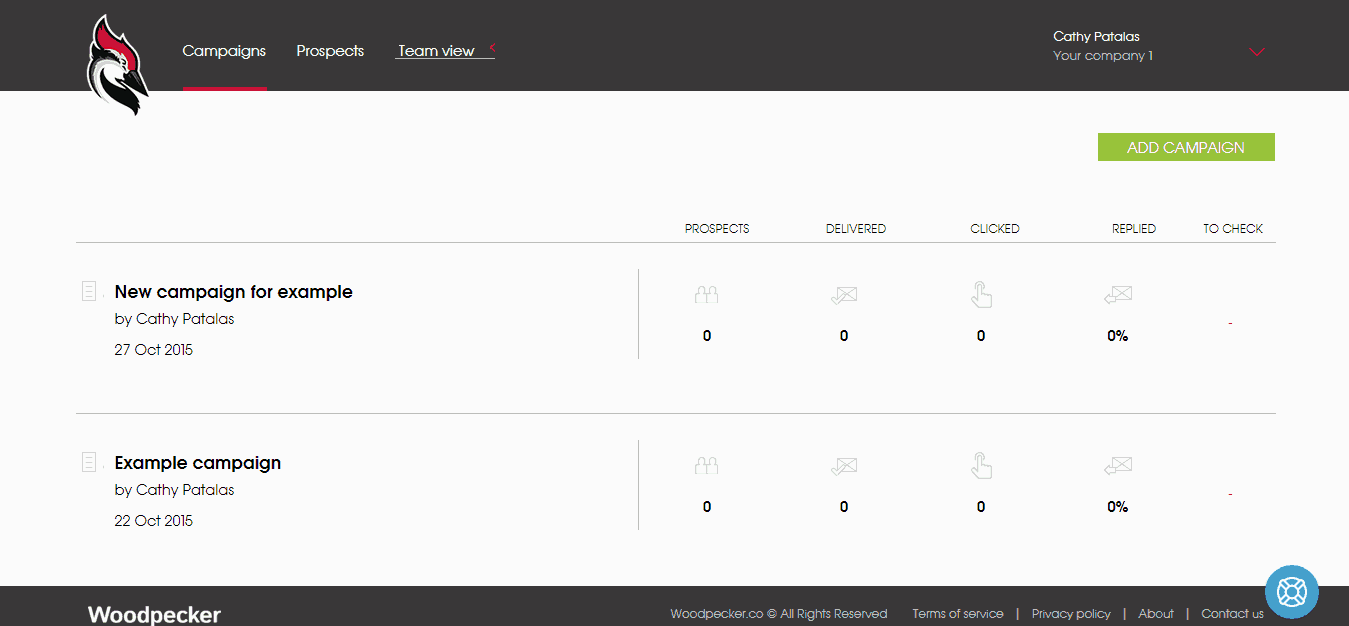
Woodpecker is an email automation tool that’s used by Outlook and Gmail users. It lets you send personalized mass emails and track prospect engagements.
Key Features
- Access detailed reports that highlight open rate, bounce rate, and more.
- Can personalize bulk emails by adding custom fields.
- Can send automated follow-up emails.
- Supports auto-detection of campaign replies.
Pros
- Has custom lead generation features for businesses.
- Helps identify duplicate IDs in your campaign.
- Has a Google Chrome extension.
Cons
- Doesn’t support sending email attachments.
- Works as a separate inbox.
- The base plan is fairly expensive.
Pricing
Woodpecker is available in three pricing plans:
- Start-up: $40/month per user – email automation + real-time reporting features.
- Team Pro: $50/month per user – includes “Start-up” features + CRM and Zapier integrations.
- Enterprise: custom pricing – includes “Team Pro” features + custom solutions.
Customer Ratings
Click here to read my detailed review of Woodpecker email.
3. Yesware
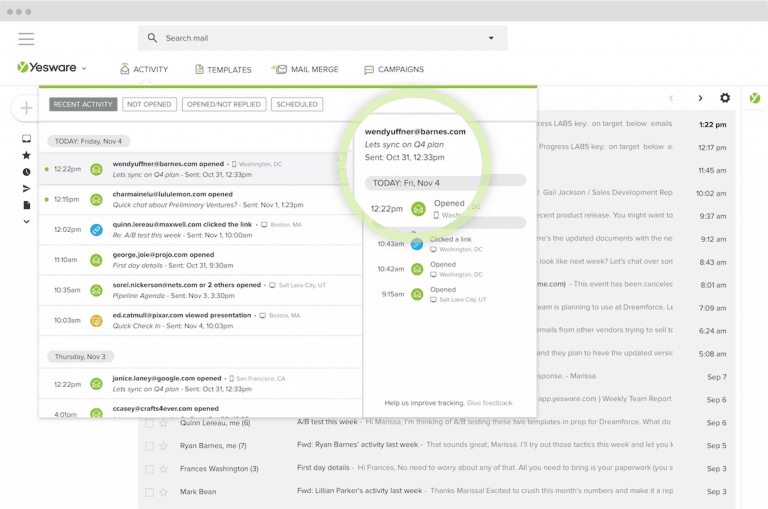
Yesware is a sales automation tool that’s used by email marketers and sales reps. It helps you send bulk emails, follow-up on them, and schedule meetings with prospects.
Key Features
- Can create and share email templates with your sales teams.
- Get real-time notifications of prospect engagements.
- Can create personalized drip marketing campaigns.
- Access detailed tracking reports to analyze campaign performances.
Pros
- Can be used by Outlook and Gmail users.
- Can track the time spent by prospects on your attachments.
- Integrates with Salesforce and LinkedIn Sales Navigator.
Cons
- May not auto-save your e-mail campaigns.
- Campaign data can get cluttered as the app alerts you when you open your own emails.
- If an email has multiple recipients, it may not clearly show who opened it.
Pricing
Yesware lets you choose from three pricing plans:
- Pro: $15/month per user – real-time email tracking and analytics + email templates + follow-up reminders.
- Premium: $35/month per user – offers “Pro” features + team and advanced campaign features + LinkedIn Sales Navigator integration.
- Enterprise: $80/month per user – offers “Premium” features + Salesforce integration.
Customer Ratings
4. Streak
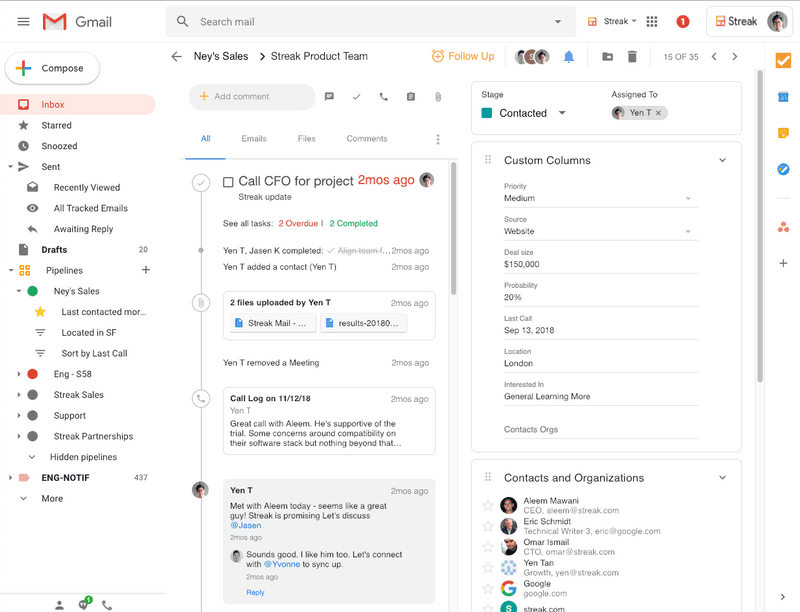
Streak is a CRM and mail merge tool that works with Gmail. It helps you track your sales activities, schedule campaigns, and share email templates with your sales teams.
Key Features
- Supports a shared library of email templates.
- Can schedule email follow-ups and set reminders for it.
- Get instantly notified when a prospect opens your email.
- Can create custom views of your sales pipeline.
Pros
- Easily track and share prospect activities with your sales teams.
- Shows your upcoming tasks across all pipelines.
- Has a mobile app that can also be used to log sales calls.
Cons
- May not clearly show who viewed the email in an email thread.
- No dedicated sales dashboard — leading to your sales processes cluttering your Gmail account.
- The base plan has no reporting features.
Pricing
Streak offers three pricing plans:
- Personal: free – outreach features + basic CRM features like autocomplete data and task reminders.
- Professional: $59/month per user – includes “Personal” features + advanced CRM features like sales reports and email filters + basic API access + Zapier integrations.
- Enterprise: $159/month per user – includes “Professional” features + advanced customizations + full API access.
Customer Ratings
5. Gmelius
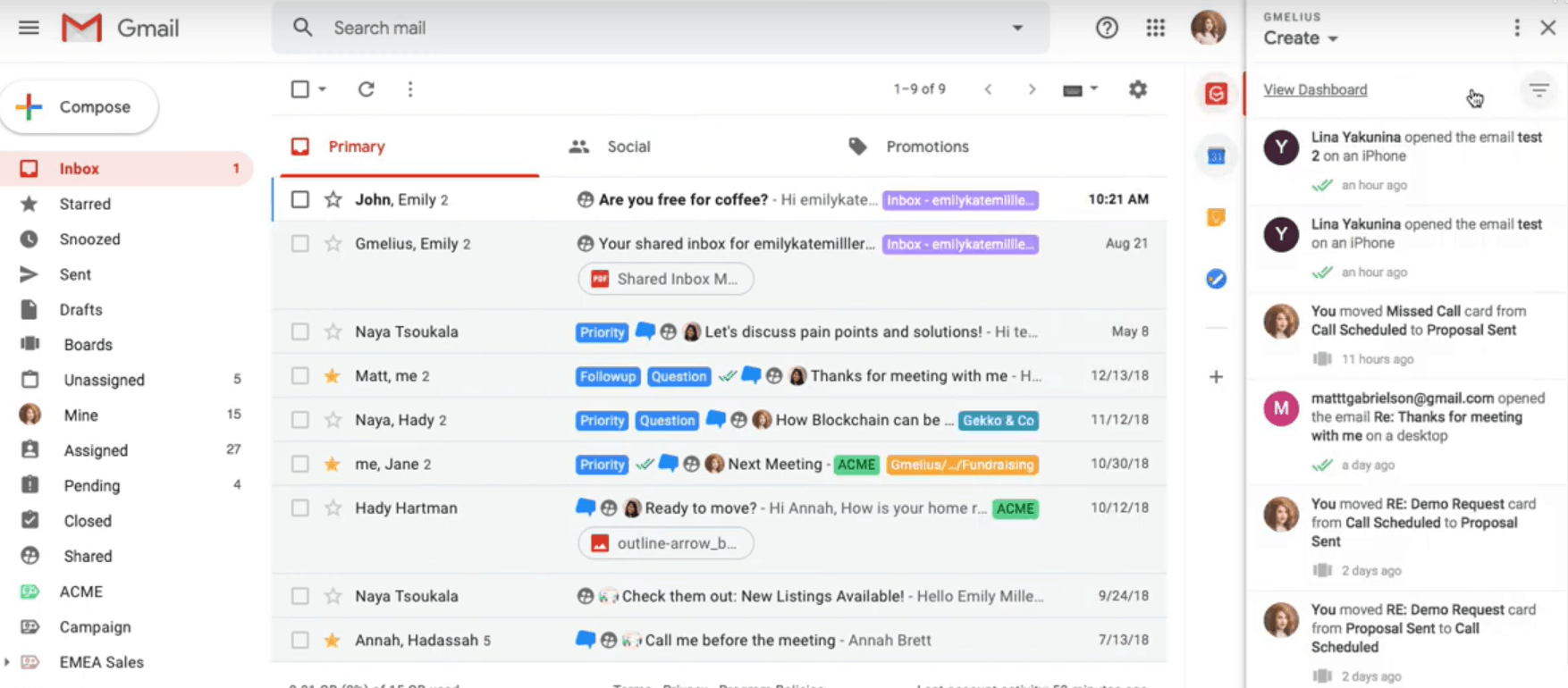
Gmelius is a cold email outreach tool that doubles as sales and marketing automation software. Like other marketing software, such as Outreach.io, Gmelius customers use it to integrate their email marketing campaigns into other, more elaborate team collaboration tools.
Key Features
- Supports personalizing drip campaigns for each recipient.
- Can build and share email templates with your sales teams.
- Access detailed reports that highlight your core metrics.
- Can create mail merges from spreadsheets to send mass emails.
Pros
- Can collaborate on email campaigns with your team.
- Has a Chrome extension for Gmail users.
- Integrates with Salesforce and HubSpot CRM.
Cons
- The app notifications can clutter your inbox if you don’t open it frequently.
- The Free plan has limited email tracking features.
Pricing
Gmelius comes in four pricing plans:
- Free: offers five email templates + email open tracking.
- Plus: $12/month per user – offers “Free” features + lead nurturing + team collaboration features + unlimited email templates.
- Growth: $24/month per user – offers “Plus” features + mail merge + click tracking.
- Enterprise: $69/month per user – offers “Growth” features + dedicated customer support + data recovery service.
Customer Ratings
6. Bananatag
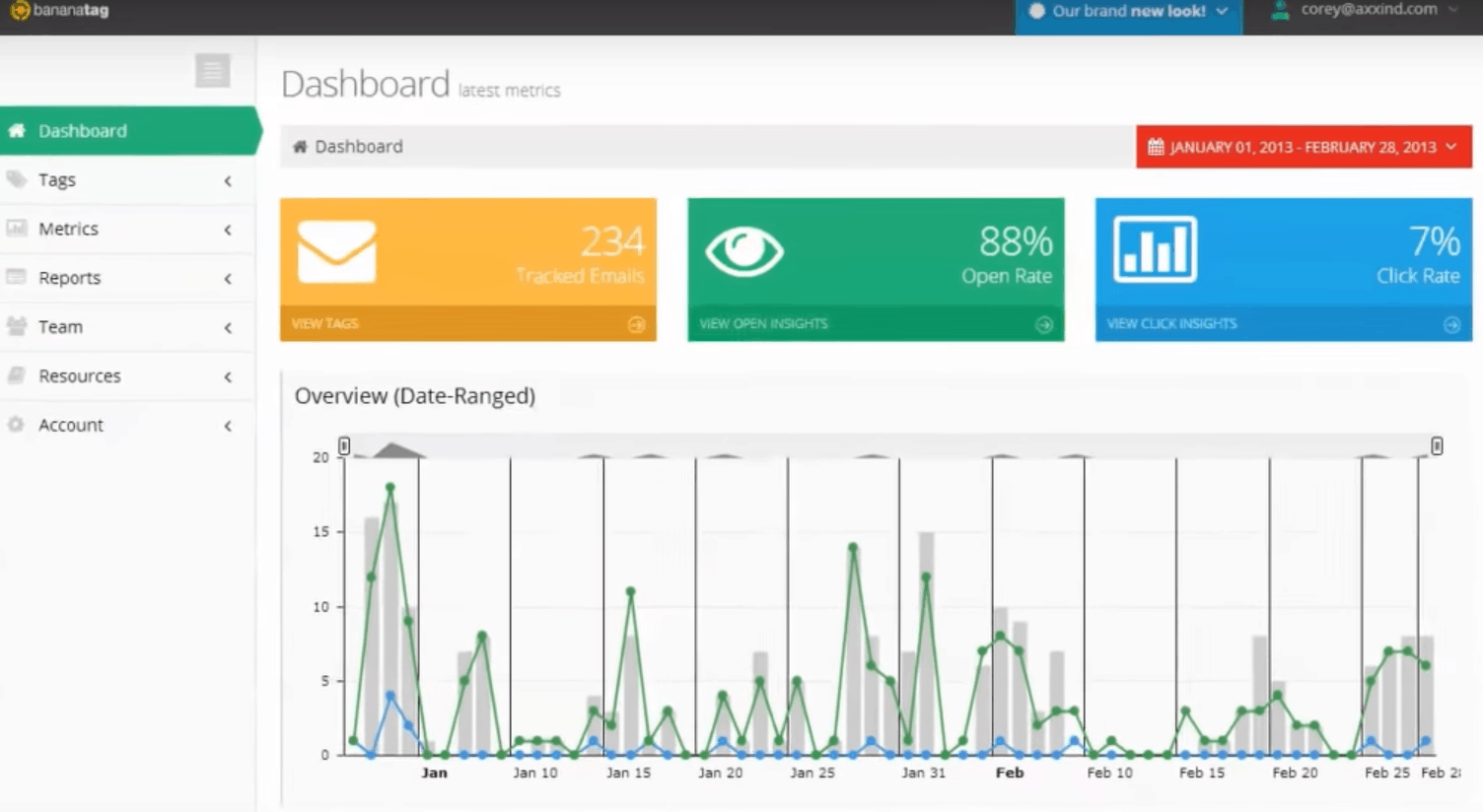
Bananatag is a Mailshake alternative that works with Gmail and Outlook. It lets you create bulk emails from templates, schedule them, and track prospect engagement.
Key Features
- Can create personalized email templates.
- Can schedule your emails to be sent later.
- Provides detailed email analytics and reports.
- Supports email attachment tracking.
Pros
- Easy to install and use.
- Get instantly notified when someone opens your email.
- Can sync emails to your CRM software.
Cons
- Notifications come as separate emails and can clutter your inbox if you have large email lists.
- Limited customization over email campaigns.
Pricing
Bananatag is available in two pricing plans:
- Pro: $12.50/month – email tracking for 100 emails/day + scheduling and real-time reporting features.
- Team: $25/month per user – includes “ Pro” features + tracking for 200 emails/day + team collaboration features.
Customer Ratings
7. Prospect.io
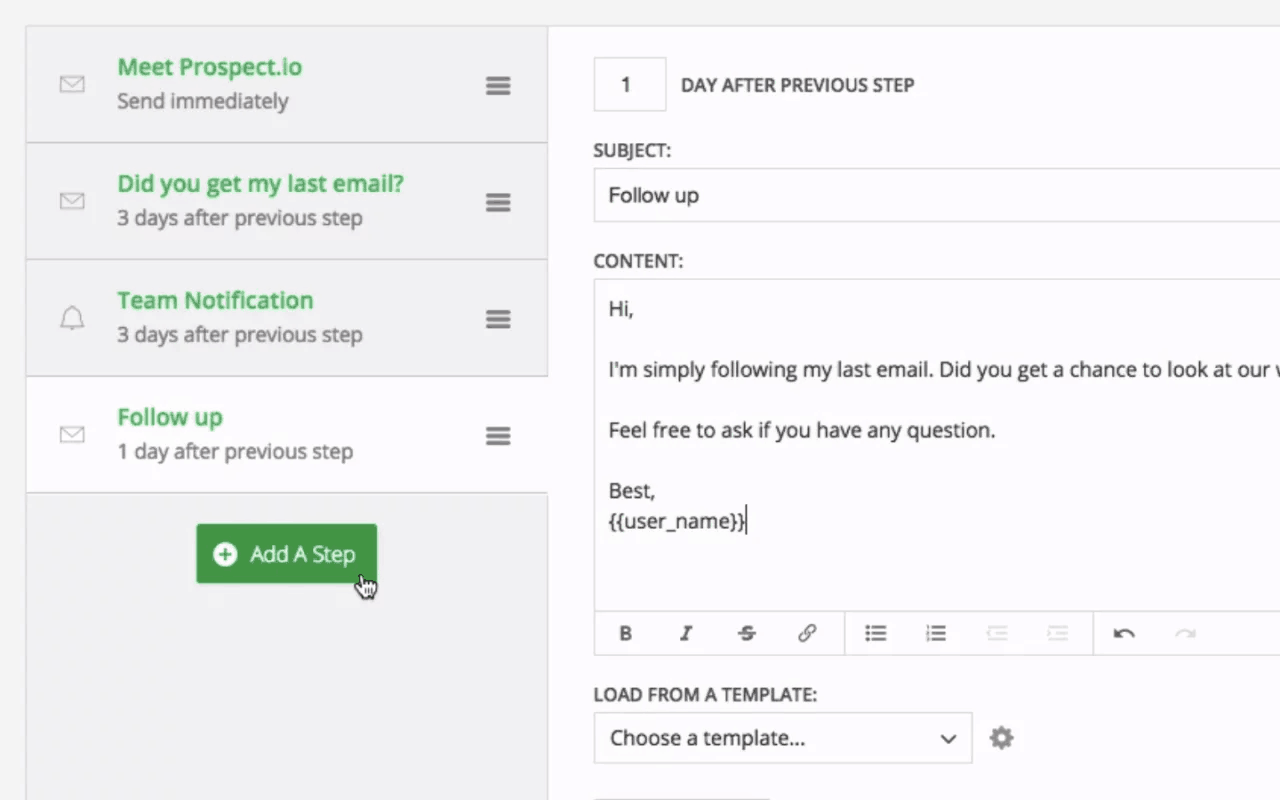
Prospect.io is a lead generation and email outreach tool that’s used by sales teams and marketers for emailing prospects.
It uses a credit-based system where one credit from your plan is used up each time you use its email finder feature. Like other lead generation tools, such as Ninja Outreach, Prospect.io helps you find email IDs of potential leads from their social media profiles and other websites.
Key Features
- Can set up personalized cold email campaigns.
- Can find and verify a prospect’s email ID and other data.
- Supports email open rate, click-through rate, and bounce rate tracking.
- Can create email templates and share them with your team.
Pros
- Its Chrome extension helps you find lead details from their social media profiles and other websites.
- Works with Gmail and Outlook.
- Integrates with Salesforce, Pipedrive, and HubSpot CRM.
Cons
- While the pricing plans offer you several credits, you need to purchase them separately if you want more.
- No free trial available.
- Can be slightly complicated to create drip campaigns.
Pricing
Prospect.io comes in three pricing plans:
- Essential: $79/month – unlimited email campaigns + email automation and prospecting features + 250 credits.
- Business: $129/month – includes “Essential” features + CRM integrations + 1,000 credits.
- Enterprise: custom pricing – includes “Business” features + email deliverability + priority support.
- Additional email finder credits cost:
- $39 for 250 credits.
- $59 for 500 credits.
- $99 for 1,000 credits.
- $299 for 5,000 credits.
Customer Ratings
8. HubSpot Sales
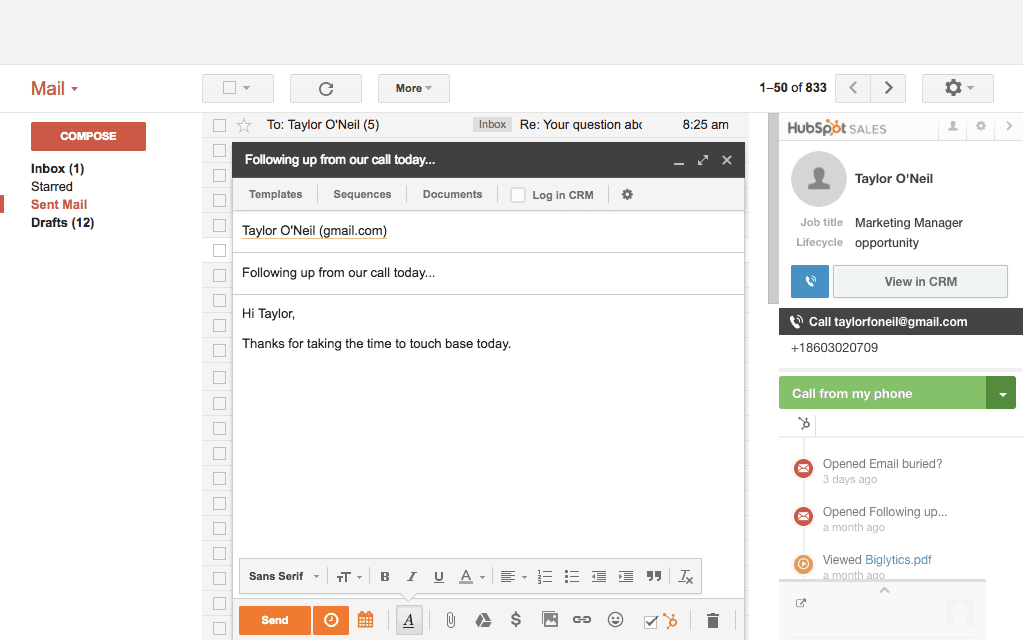
HubSpot Sales is an email marketing software that helps you track leads and streamline your sales activities. You can also create sequences for personalized emails and monitor how your prospects interact with them.
Key Features
- Automates email follow-ups.
- Has a built-in activity stream that auto-logs each lead’s activity history.
- Supports lead-scoring to help you prioritize potential prospects.
- Access customizable reports that track your campaign engagement.
Pros
- Use built-in email templates or create customized versions and share them with your sales teams.
- Has a drag-and-drop sales pipeline editor.
- Integrates with Salesforce and HubSpot CRM.
Cons
- Can be time-consuming to configure sales workflows.
- Not ideal for cold emailing as it goes against their user policies.
- The basic starter plan isn’t very feature-rich.
Pricing
Hubspot Sales offers four pricing schemes:
- Free: offers HubSpot CRM + five templates + 200 email notifications + live chat and real-time reporting features.
- Starter: $35/month – includes “ Free” features + 1,000 templates + email sequence features.
- Professional: $350/month – includes “ Starter” features + sales emailing features + Salesforce integration.
- Enterprise: $840/month – includes “Professional” features + team management and lead scoring features.
Customer Ratings
9. Cirrus Insight
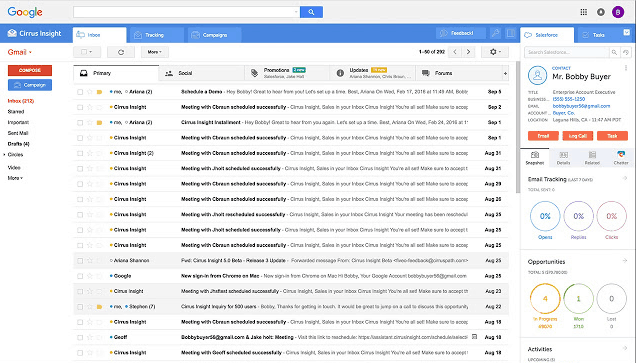
Cirrus Insight is a cold email outreach software that lets you easily create email campaigns with customized email templates. It’s a popular marketing tool that works with Gmail and Outlook.
Key Features
- Can create drip marketing campaigns.
- Has email templates that can be personalized and reused.
- Can set reminders for follow-ups on sales and marketing proposals.
- Supports a meeting scheduler to help you plan prospect meetings.
Pros
- Can track email attachments.
- Can manage your email schedules on Google Calendar.
- Integrates with Salesforce CRM.
Cons
- Limited customizations with follow-ups.
- Can be complicated to build email campaigns.
- The Starter plan isn’t very feature-rich.
Pricing
The software offers three pricing schemes:
- Starter: $36/month per user – offers email tracking + email templates + scheduling features + Salesforce integration.
- Closer: $60/month per user – includes “Starter” features + schedule sharing + team analytics features.
- Enterprise: custom pricing – includes “Closer” features + drip campaigns + advanced customizations.
Customer Ratings
10. Lemlist
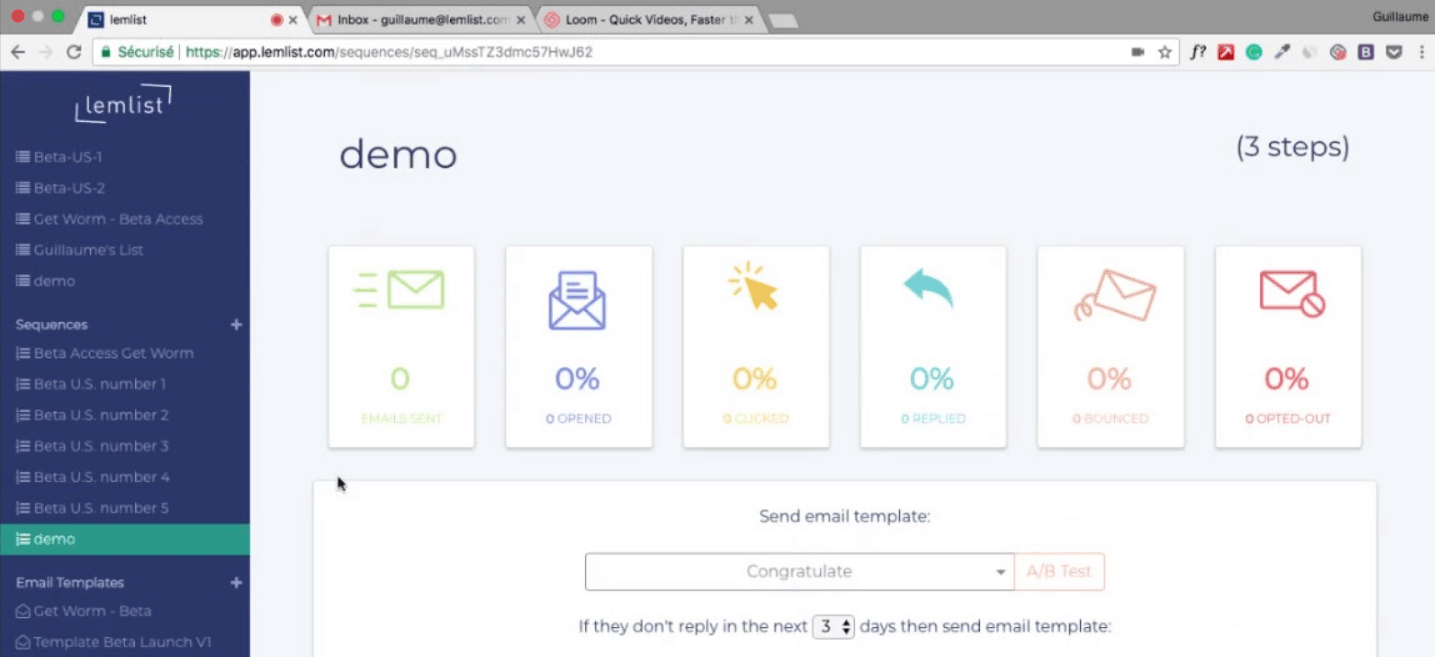
Lemlist is an email outreach software that lets you build and track sales and marketing campaigns. It also lets you create personalized images and video thumbnails to add to your emails.
Key Features
- Can set up custom tracking domains for better campaign deliverability.
- Supports A/B testing of your campaigns.
- Can schedule e-mail marketing campaigns and follow-ups.
- Can create cold email sequences.
Pros
- Can personalize images, video thumbnails, and landing pages.
- Can be used with LinkedIn Sales Navigator to find prospects on LinkedIn.
- Integrates with Salesforce, Pipedrive, and HubSpot CRMs.
Cons
- Has a limit on the number of emails you can send per day.
- Can be difficult to use for first-time users.
- Can’t send files as email attachments.
Pricing
Lemlist comes in three pricing plans:
- Silver: $29/month – send 100 emails/day + supports one user + text personalization + email automation.
- Gold: $49/month per user – offers “Silver” features + A/B testing + personalized images + CRM integrations.
- Platinum: $99/month per user – offers “Gold” features + video integrations + priority customer support.
Customer Ratings
- Capterra – 4.6/5 (250+ reviews)
- G2 Crowd – 4.5/5 (10+ reviews)
Conclusion
Choosing an email outreach software doesn’t have to be confusing.
While Mailshake is an option, it can be expensive, works as a separate UI, and has no support for Google Sheets!
Why settle for that when you have tons of Mailshake alternatives?
While each of the tools I covered here is good, GMass stands out by offering powerful outreach features at a great price point.
So why not download its Chrome extension and try it out today?
Send incredible emails & automations and avoid the spam folder — all in one powerful but easy-to-learn tool
TRY GMASS FOR FREE
Download Chrome extension - 30 second install!
No credit card required











CLICKME
CLICKME
CLICKMEhttp://http//google.com
</math