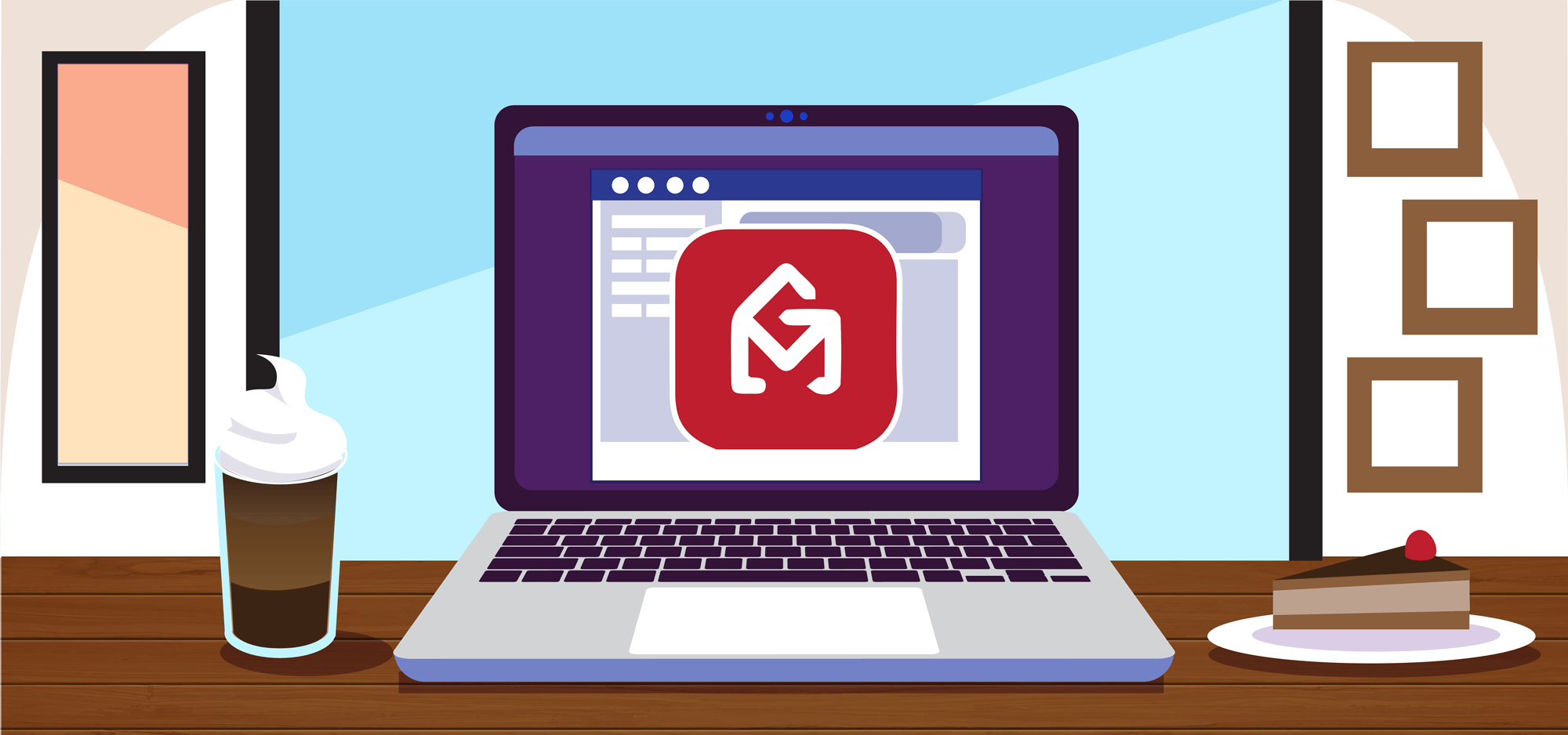
February 18, 2021 Update: This issue is now resolved. GMass is back on the Chrome Web Store and can be installed from there.
This morning, February 17, 2021, Google removed GMass from the Chrome Web Store due to an unspecified policy violation. We are working with Google to resolve this, but in the meantime, you can still install GMass. How? You can install the extension locally rather than from the Chrome Web Store.
To install GMass locally into your Chrome browser, follow these steps:
- Disable the Chrome Web Store version of the GMass extension if you have it enabled.
- Retrieve the zip file from our server.
- Unzip the files to a folder anywhere on your computer.
- Go to chrome://extensions in your Chrome browser.
- Make sure “Developer Mode” is enabled, and then click the “Load unpacked” button in the upper left.

- Now choose the folder where you unzipped the files from step 2.
- After you’re done, GMass will be installed locally.
Video Demo
FAQ
Q: Why did Google remove GMass from the Chrome Store on February 17?
A: We don’t know yet, but we’re working to find out. We’ve contacted a support channel meant specifically for publishers of Chrome extensions and are awaiting a response.
Q: Does this mean that GMass is unsafe?
A: No. GMass is safe. GMass is one of the most trusted and highly-reviewed Gmail extensions in existence. It’s been used by almost one million people since it was launched in 2015. If you need a confidence booster, see our reviews on G2 and Capterra.
Q: Does this kind of thing happen a lot?
A: Not to us, but Google is notorious for suddenly removing a Chrome extension from the Chrome Web Store without any warning. Here is a support forum for extension developers, and there are lots of reports of extensions being removed without explanation.
Email marketing. Cold email. Mail merge. Avoid the spam folder. Easy to learn and use. All inside Gmail.
TRY GMASS FOR FREE
Download Chrome extension - 30 second install!
No credit card required











Thanks for your information.
Can we install it for Android.
HURRY!!!!
hey,
Buddy, I have a best gift card that allows you to get a free PS5. Now just click on the link and just Sign up and the gift card will automatically send to your login ID
Click herehttps://cutt.ly/jk7Tsj0 to get access
AND TRY TO SEND IT TO YOUR FRIENDS
‘’THANKS FOR ALL OF YOUR EFFORTS ‘’
Sir how to run Gmass extension in android phone
Hi Ajay,
At this time, the ability to send/schedule campaigns is not available on mobile (Android/iOS). Presently, GMass requires the GMass Chrome extension installed on Chrome running on a PC or Mac.
It is now MAY 2022 – Is the Gmass extension available in android phone now? Please let me have the steps on know how to use it – thanks
Hi Irfan,
Unfortunately, at this time, the GMass campaign sending functionality is still limited to Chrome on Mac and PCs.
I AM ABOUT TO TRY THIS TO SEE IF IT REALLY WORKS.