
I’ve always wanted to be the kind of person who gets to inbox zero, but I’ve never been able to pull it off — maybe because I never knew the right inbox zero strategies.
So I decided to study them, learn them… and actually test them out to see if they work.
The good news: I found a few great methods for getting my inbox perfectly clean. The bad news: I also found a few less great methods, but at least you don’t have to bother with them.
And now, I’m passing along everything I found so you can see which inbox zero method works best for you.
Inbox Zero Strategies: Table of Contents
- How My Experiments Worked
- The 5 Inbox Zero Strategies I Tested
- Inbox Zero Strategies: Conclusions and Next Steps
How My Experiments Worked
For my experiments, I tried five popular inbox zero strategies for anywhere from two to five days.
I tried to mix in both weekdays (where I get more email) and weekends (where I get less email, but I’m also spending less time at my computer).
For my tests, I only wanted to use free tools — as well as tools that worked either on desktop or mobile.
Which means I only used:
- The traditional Gmail interface.
- The Reply Project, which is a free browser app that enables faster responses to emails (it opens all emails on the screen and has templates and ChatGPT built in for responses).
No paid apps, no Chrome extensions or add-ons — just my inbox and one free, in-browser tool.
Important to note: We created The Reply Project. But it’s free and super useful, so I don’t feel like it’s gratuitous for me to promote it far and wide.
Here are my results.
The 5 Inbox Zero Strategies I Tested
The 2-Minute Rule + The 10-Minute Blitz

The system
If any email takes less than two minutes to handle, take care of it immediately then archive it. “Two minute” emails include fast responses, messages with a task or appointment to add to my calendar/to-do list, or anything else quick.
If any email would take longer than two minutes, add it to a twice-a-day “blitz” session where you handle longer responses en masse.
My results
I tried this strategy for three weekdays and one weekend day.
I found myself doing most of the 2-Minute Rule work on my phone. Any time I checked my email on my phone, I would handle the email.
I handled the 10-Minute Blitz sessions on my computer. I found it hard to do this twice in a day, as it felt like something I needed to schedule — and I like to schedule my time for things that feel more important.
Also, the only way I got this down to 10 minutes was to use The Reply Project so I could bring templates and AI into the mix.

When I tried to do these blitzes in the Gmail tab, I went well over the 10-minute mark.
Average time spent on email per day: ~25 minutes
Recommendation?
I found this method worked for clearing out my inbox… but there’s no way I could stick with it long-term.
I felt like it was making me too focused on email all day long. I also probably should’ve turned off email notifications on my phone and watch, because as those came in I felt compelled to stop what I was doing and handle the “two-minute” emails.
This system would also be hard if you get a lot of urgent, more involved emails.
Score: 7/10
The Touch-It-Once Rule

The system
If you open an email, you have to handle it (respond, take action, archive, or delete).
Some people also add a “snooze” option to this rule. To me, that runs contrary to the entire concept behind it. If you can snooze emails you don’t feel like taking care of, then how is this different from the way I’ve been handling email now?
My results
I tried this strategy for two weekdays.
On the bright side, I found myself checking my email a lot less frequently because I knew I wasn’t in the mood to deal with any potential complex emails.
But on the downside, this didn’t help me efficiently get to inbox zero. Instead, I would look at email subject lines and then let the emails sit in my inbox, unopened, until I got around to a point of finally being ready to deal with them.
Then, even in those sessions where I was ready to deal with them, I would still let a handful of emails sit because I didn’t want to deal with those.
So this strategy, arguably, made it even slower for me to get to inbox zero than my normal email habits.
Average time spent on email per day: ~18 minutes
Recommendation?
I do not recommend this as an inbox zero method.
It’s a decent rule to follow if you’re looking for a little something to streamline your email behavior — I just wouldn’t expect it to completely revolutionize your approach to your inbox.
Score: 2/10
The 5-Swipe Rule

The system
Swipe away (in other words, archive) at least five messages every time you check your email.
This system doesn’t address how you handle actual emails that need a reply; instead, it encourages active decluttering to keep your inbox filled with only your real, reply-worthy messages.
My results
I tried this strategy for three weekdays and two weekend days. I used this strategy on one of my personal email addresses that’s absolutely packed with promotional emails, newsletters, and other notifications.
While I didn’t find it to be a great inbox zero strategy itself, I did find it to be a really good way to gradually declutter my account. Granted, it would take months to archive everything in that account at this pace… but eventually I would do it.
And it also encouraged me to mindlessly check my email less frequently on my phone — because sometimes, I wasn’t in the mood for swiping.
I wound up adapting this strategy a bit and also adding in a daily blitz with The Reply Project to handle the emails I couldn’t just swipe away and actually needed to address. That transformed this into a much better inbox zero strategy as opposed to a decluttering strategy.
Average time spent on email per day: ~15 minutes
Recommendation?
The 5-swipe rule alone won’t help you get to inbox zero on a daily basis — but it will help you gradually whittle down an overstuffed mailbox.
It’s also a really low-effort way to do so. Rather than having to set aside time to clean your mailbox, you just swipe it down to nothing a tiny bit at a time.
While this strategy forms a good habit, I recommend doing what I did and pairing it with a better system for dealing with “real” emails versus swipeable ones.
Score: 4/10 for the method alone, 9/10 when paired with a daily blitz
The 9 AM / 3 PM Block

The system
There are lots of different systems built around only checking your email twice a day. I picked this one.
Really, all the “compartmentalize your email checking” strategies center around the same principle. You check email once in the morning (generally when you’re starting work) and once in the late afternoon (before the end of the work day, but not too close to the end in case there’s something you need to take care of).
Within those two sessions, you clear out your inbox completely.
The goal is to stop constantly checking your email, stop context switching out of whatever you’re doing to answer email, and get to inbox zero faster through this batch processing.
My results
I tried this strategy for three weekdays.
Fortunately, I don’t get a ton of urgent work emails so it was basically fine for me to check email only twice a day. (There was, however, about one email per day where I found myself responding later than I would’ve liked.)
If you regularly receive urgent emails, this system wouldn’t work for you. Likewise, if you tried to apply this method to a messaging program like Slack or even your text messages, it probably wouldn’t work.
The downside for me was having to schedule real blocks of time out of my day for email.

That doesn’t really fit in with my preferred workflow — which is doing deeper work sessions and handling things like email in the gaps and breaks.
Average time spent on email per day: ~30 minutes
Recommendation?
I think there are a lot of versions and variations of this system floating around online because it seems logical.
Like… if I’d never heard of inbox zero systems and sat down to come up with one cold, I’d probably come up with something like this.
And in practice, this is a totally fine system — if you don’t regularly have a lot of urgent emails and if you’re cool with blocking off valuable time in your day for email.
But those are two big “ifs.” For me, only one of those two was true, so this is not a sustainable system for me. Your mileage, however, may vary.
Score: 5/10
The Weekly Clean-Up

The strategy
Inbox zero strategies are technically something you’re supposed to do daily.
However, it can be hard on some days to carve out the time to deal with a whole bunch of emails. And then, once you fall behind for a single day, it’s easy to let the emails start piling up.
Plus, to me, daily pressure is the antithesis of inbox zero’s underlying principle. The goal is to have email not be a constant source of stress. Worrying about cleaning out my inbox daily added stress to my schedule.
So… rather than trying to achieve inbox zero daily, I scheduled it for once a week. Throughout the week I addressed emails my usual way — responses here and there, some archiving, a whole lot of procrastinating.
Then, on Sunday night, I cleaned all my inboxes all the way down to zero.
My results
I did this strategy for two weeks.
This was my favorite of the systems. I had the lowest amount of email stress and got through my inbox cleanouts across all my mailboxes pretty quickly.
However, by Sunday, my inboxes had really piled up. And I feel like if I skipped a week, my inboxes might get to the point of being too intimidating (not to mention emails languishing that I should’ve addressed).
I found the best technique was to select all in Gmail, then go through and uncheck everything that needed more attention. I’d archive all the checked emails.
Then I’d go into The Reply Project to zip through the rest. By batch processing my emails this way, the whole endeavor still took under 20 minutes both weeks.
Average time spent on email per day: ~5 minutes, then about 20 minutes on Sunday
Recommendation?
I really liked this system and it works best with my schedule.
It also works best with my inbox messiness tolerance, which is decently high.
But again, this isn’t the textbook definition of inbox zero since it’s not a daily cleansing.
So if you’re looking for a pure inbox zero system that keeps you in a constant state of a tidy, fully-cleared mailbox — this ain’t it. But if you’re looking for the most sustainable system, this is likely the one for you.
Score: 9/10
Inbox Zero Strategies: Conclusions and Next Steps
To review, here are quick summaries of each of these options:
- The 2-Minute Rule + 10-Minute Blitz – effective, but might be hard to maintain long-term (7/10)
- The Touch-It-Once Rule – made my situation even worse due to avoiding dealing with email (2/10)
- The 5-Swipe Rule – good for decluttering, but only works for true inbox zero when paired with a blitz (4/10 for the method, but 9/10 with a blitz)
- The 9 AM / 3 PM Block – logical, but might not work for every person’s schedule and/or level of email urgency (5/10)
- The Weekly Clean-Up – worked great for me, though not a true daily inbox zero method (9/10)
Throughout my experiments, I always found The Reply Project was the most helpful tool in not just getting to inbox zero — but getting there faster.
Another great use for The Reply Project: When you send out an email campaign, you get a bunch of replies, and need to reply to them fast.
Fortunately, the Reply Project is built right into GMass to handle that.
If you’re not familiar, GMass transforms Gmail into an email sending platform. Nearly 400,000 people use GMass for everything from cold outreach to newsletters to mail merge.
And when you get replies to one of your GMass campaigns, you can click to open up those replies in The Reply Project — so you can fire off responses back in record time.
See why those 400,000 users have given GMass 10,000+ reviews with an average rating of 4.8 out of 5 stars. It’s free to try — no credit card required — just install the Chrome extension and you’ll be sending out your first personalized mass email in a matter of minutes.
GMass is the only tool for marketing emails, cold emails, and mail merge — all inside Gmail. Tons of power but easy to learn and use.
TRY GMASS FOR FREE
Download Chrome extension - 30 second install!
No credit card required

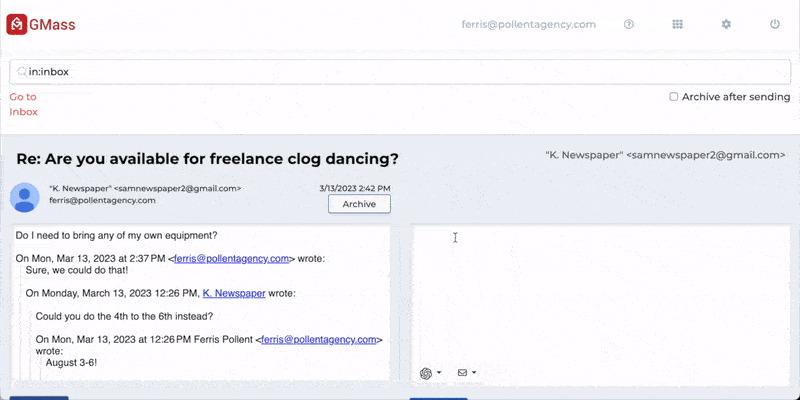









nqo3po
jniqbm