I just deployed some improvements to the “Just create Drafts” feature. As a reminder, this is the feature that allows you to create individual Gmail Drafts for your mail merge campaign, so you can review them first, and then click a link to send them (or delete them).
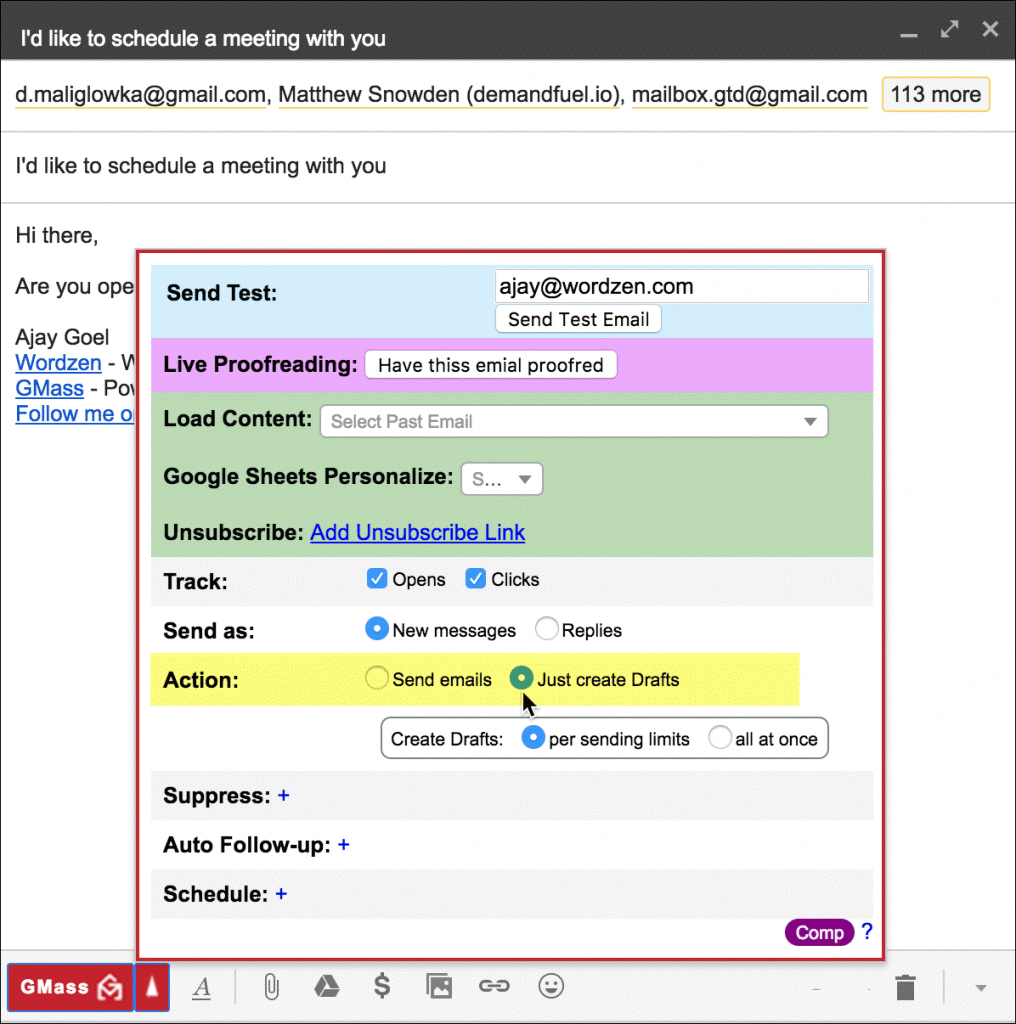
1. No more delays. Recently, several users have been frustrated at the lengthy delays between clicking the link to send the Drafts and when the Drafts were actually sent. This is now fixed, and Drafts should begin sending within 60 seconds of clicking the link, no matter how busy the system is. This is because I’ve changed how this works from a sequential processing system to a parallel processing system.
2. Throttling works now. A while back I introduced a throttling feature that inserted a few seconds of pause in between emails. If you used the “Just create Drafts” feature, along with the throttling feature, then that throttling would apply to the creation of the Drafts instead of the sending of the Drafts. This is now corrected. If you check the throttling checkbox, your Drafts will be created without the pause, but if you click the link to send them, then that pause will kick into effect.
3. Checking for over-limit bounces. Previously, if you clicked the link to send your Drafts, GMass never checked to see if your account was over limit. If it was, Drafts would continue to try sending, and they would bounce back. Now, just like when you normally send a campaign (without creating Drafts first), GMass will monitor for those pesky “You have exceeded your limit” bounces and if found, the Drafts will pause sending for 24 hours so your account quota can reset.
4. Suppression lists. The “Just create Drafts” feature can be used to create a manual Suppression List, but there was always a flaw in that if you wanted to create a 5,000 address suppression list, for example, you couldn’t do it all at once, because GMass would spread out a campaign over multiple days to avoid your account hitting Gmail’s sending limits. Now, if you use the “Just create Drafts” checkbox, and the Subject of your campaign has the word “suppress” in it, then GMass will create all the Drafts at once, without regard to your account limits. This will allow you to create manual suppression lists as big as you want without waiting.
5. SMTP-based sending. You might have seen my recent announcements about how you can now hook your GMass account up to a third party SMTP server like Sendgrid, to send unlimited emails and exceed Gmail’s sending limits. Now this capability applies to the “Just create Drafts” feature as well. Meaning, you can launch a campaign to 10,000 people by having the 10,000 Drafts created first, and then clicking a link to send those 10,000 Drafts via the SMTP server.
Only GMass packs every email app into one tool — and brings it all into Gmail for you. Better emails. Tons of power. Easy to use.
TRY GMASS FOR FREE
Download Chrome extension - 30 second install!
No credit card required










