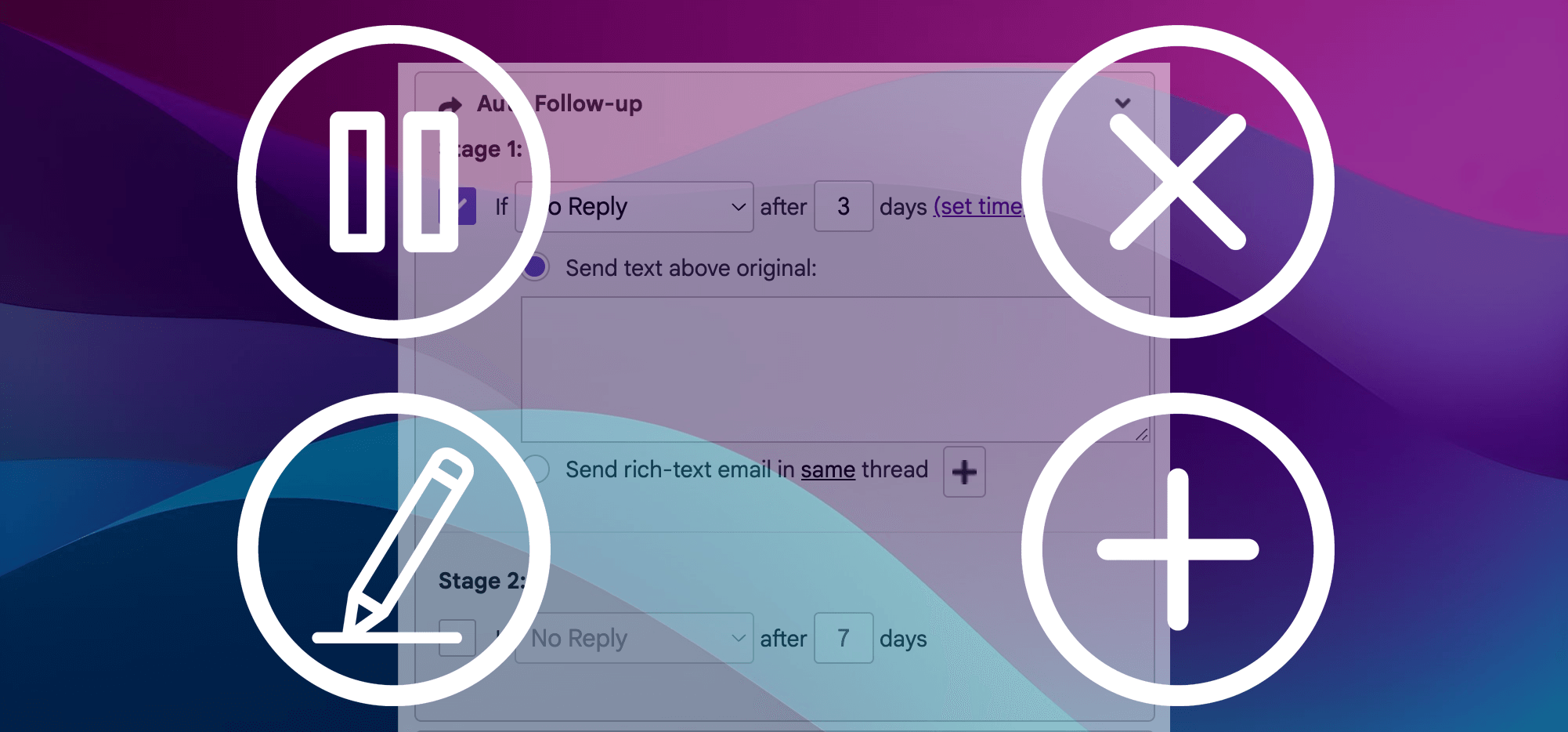
GMass’s auto follow-up feature is extremely popular and powerful — but sometimes, you may find yourself needing to pause, edit, add, or cancel those automated messages. And you may not be sure which of those options is correct for your situation.
One important note before we start: Sometimes users are confused because they’ve cancelled a campaign, but the auto follow-ups for that campaign still send.
That is because canceling a campaign does not also cancel the auto follow-ups for emails already sent. For example, if you’ve scheduled a campaign to send 1,000 emails at 200 emails/day, and the campaign has auto follow-up emails set, and after 2 days, the campaign is canceled, that means only 400 emails have been sent, and now the remaining 600 won’t receive the email. However, those 400 that have already received the campaign will still get the auto follow-ups for that campaign unless the auto follow-ups are explicitly cancelled.
You can always see how many outstanding auto follow-ups you have (and see exactly who they’re going to) by going to the GMass dashboard and clicking on the calendar icon in the row for your campaign to see the calendar view of your follow-up schedule.
Now let’s tame your auto follow-ups.
Table of Contents
- Pausing Auto Follow-Ups for a Campaign
- Editing Your Auto Follow-Ups
- Canceling Auto Follow-Ups
- Adding Auto Follow-Ups After You’ve Sent a Campaign
- Quick Review
Pausing Auto Follow-Ups for a Campaign
When you PAUSE auto follow-ups for a campaign, you’re telling GMass not to process any more auto follow-up batches right now.
All of your auto follow-up messages and settings are retained, though, so when you un-pause the auto-follow-ups, they’ll resume as intended.
There are two ways to pause auto follow-ups for a campaign.
Pausing a campaign and its auto follow-ups from the GMass dashboard
You can pause auto follow-ups for a campaign (and its campaign itself) by going to the GMass dashboard, finding the campaign, then clicking the red pause button.
A pop-up will ask you if you want to pause the campaign or pause the campaign and auto follow-ups. Choose the latter option.
You can now unpause the campaign and its auto follow-ups by clicking the red play button.
Pausing a campaign inside Gmail with the GMass settings box
The other way to pause a campaign and its auto follow-ups is to go to GMass, find the campaign in your Drafts folder, then open the GMass settings.
You’ll see the yellow pause button near the bottom of the settings box. Click that to pause.
That will again bring up the pop-up asking what you want to pause. To pause auto follow-ups, select Pause campaign and pause auto follow-ups.
You can un-pause the campaign by going back to this draft, back into the settings box, and choosing to Resume campaign.
Editing your auto follow-ups
While you theoretically could edit the auto follow-ups without pausing the campaign, I always pause my campaigns before editing the follow-ups.
You can make your edits in the draft, in the settings box. When you’re done, click the green SAVE Changes button that’s next to the pause/resume button at the bottom of the settings box.
And if you want to remove specific recipients from an auto follow-up sequence, using the Suppression feature in your Draft is the answer.
Canceling Auto Follow-Ups
Canceling auto follow-ups is more “permanent” than pausing. Here’s why.
- When you cancel a campaign and its auto follow-ups, everything stops and the campaign draft is deleted from your account. That’s a permanent deletion.
- When you cancel a campaign but not its auto follow-ups, the draft will remain in your Gmail account in case you want to tweak the auto follow-ups.
- There are ways just to cancel auto follow-ups but leave the original campaign. We’ll cover that in this section as well.
Canceling a campaign and its auto follow-ups from the GMass dashboard
Find the campaign in your dashboard by logging in at gmass.co/dashboard. Hit the red X button to the right of the campaign and then choose the option in the popup to cancel auto follow-ups.
Canceling a campaign and its auto follow-ups in Gmail with the GMass settings.
To cancel the campaign in Gmail, find it in your Drafts folder (or with the GMass Auto Follow-ups label).
Open the draft of the campaign, then click into the GMass settings. You can cancel the campaign by clicking the red Cancel Campaign button.
Then, in the pop-up, click Cancel campaign and auto follow-ups.
Much like canceling via the dashboard, if you cancel the campaign and auto follow-ups, your draft will be deleted from your account.
Canceling just auto follow-ups, not the original campaign
Let’s say you want your original campaign to finish sending (or, if it’s a recurring campaign, to keep sending), but you don’t want its auto follow-ups to go out any more.
You can take care of that by finding the draft, then going into the GMass settings box. There are two options you can use.
One, you can click the Clear auto follow-ups button at the top of the Auto Follow-up section. That will uncheck the boxes for Stage 1, Stage 2, and so on.
Or option two, you can manually uncheck the boxes next to each of the stages of your auto follow-ups.
Either way, when you’re done, you’ll need to click the green SAVE Campaign button at the bottom of the settings box.
Legacy method: Use the campaign ID and send it to GMass to cancel auto follow-ups
Here’s the “old” way of stopping auto follow-ups in GMass. It still works, and there actually is a rare case where it might be your best option.
You can cancel auto follow-ups for a campaign by composing a message in Gmail to the address stopaf@gmass.co and putting the campaign ID in the subject line. Leave the email blank, then click the GMass button. That clears out the auto follow-ups but allows the original campaign to keep running.
You can also send a message to stopaf@gmass.co with “all” in the subject line to cancel all the auto follow-ups for all your campaigns.
While this method for canceling auto follow-ups is deprecated, there is a scenario where you still might need it: If you’ve accidentally (or intentionally) deleted the campaign draft. Because in that case, you won’t be able to make the necessary adjustments in the draft.
If you can’t find the Draft under the GMass Auto Follow-ups Label or in your Drafts folder, then you may have accidentally deleted it. In that case, you can try recovering the deleted Gmail Draft.
But if you don’t have time for the recovery and just want to stop the auto follow-ups ASAP, you can grab the campaign ID from your dashboard, then use the stopaf@gmass.co email to cancel the auto follow-ups but keep the original campaign running.
Adding Auto Follow-Ups After You’ve Sent a Campaign
You may not always create your auto follow-ups at the same time you create your campaign. And after you’ve started sending it, you realize you want to add one or more follow-up stages.
You can add those after the fact in GMass, though the approach varies depending on whether your campaign is in the process of sending or whether it’s done sending.
Adding auto follow-ups while a campaign is sending
If you want to add more auto follow-up stages while a campaign is sending, it works similar to editing your auto follow-ups.
Find your campaign in the Gmail Drafts folder. Open it up and go into the GMass settings. You may want to pause it. (I always like to pause.)
Then add your new auto follow-up stages as desired.
Hit the green Save button and those new follow-ups are now part of your campaign.
Adding auto follow-ups to a campaign after it’s done sending
By default, GMass keeps the draft of your campaign in the Gmail Drafts while it’s sending, then deletes the draft after the campaign is done sending. And once the draft is deleted, you can’t add auto follow-ups anymore.
However, you can tell GMass in advance not to delete your drafts using a setting in the GMass dashboard.
In the dashboard, go to Settings > Auto Follow-ups. And check the box next to Allow adding follow-ups after campaign is sent.
Once you’ve checked that box, your campaign drafts (for all of your campaigns) will not be deleted once the regular emails are done sending.
That enables you to add follow-ups at any point. Your campaigns will stay in the drafts folder indefinitely (unless you manually delete them).
You can now add follow-ups to that campaign by opening a draft, going into the GMass settings, adding your new auto follow-ups, then clicking the green Save button.
What if I didn’t have the “allow adding follow-ups after campaign is sent” setting checked in advance?
So what if you want to add follow-ups to a campaign that finished sending… but you didn’t have the “Allow adding follow-ups after a campaign is sent” checkbox selected in your dashboard?
Unfortunately, you can’t send auto follow-ups for that campaign now because your draft is deleted — at least not in the “traditional” sense.
GMass still gives you an option to, essentially, mimic the behavior of auto follow-ups using a new campaign.
Check out our documentation on segmented campaigns. Those are new campaigns you send based on user behavior.
So, for example, instead of sending an auto follow-up to everyone who didn’t reply, you’d send a new campaign to everyone who didn’t reply. And with GMass, you can even send that new segmented campaign as replies to your previous campaign. In other words: it will basically be indistinguishable from auto follow-ups to your recipients.
Pausing, Editing, Adding, and Canceling Auto Follow-Ups: Review
So, to review…
To PAUSE a campaign and its auto follow-ups, you can…
- Press pause on the campaign in the GMass dashboard
- Hit the yellow pause button in the GMass settings for the campaign draft
To EDIT a campaign’s auto follow-ups…
- It’s best to pause the campaign in the GMass settings for the draft, then edit the auto follow-ups
- Hit the green save button in the GMass settings for the campaign draft
To ADD follow-ups to a campaign that’s sending…
- It’s best to pause the campaign in the GMass settings for the draft, then add the follow-ups
- Hit the green save button in the GMass settings for the campaign draft
To ADD follow-ups to a campaign that’s finished sending…
- Prepare in advance by going to the GMass dashboard and, in the Auto Follow-ups area of the settings, checking the box to allow adding follow-ups after a campaign is sent
- Open the draft of your campaign that finished sending, open the GMass settings, and add auto follow-ups
- Hit the green save button in the GMass settings
- (Note: If you didn’t have the “allow auto follow-ups after a campaign is sent” option selected, you can still use a segmented campaign)
To CANCEL a campaign and its auto follow-ups, you can…
- Press the X cancel button in the GMass dashboard
- Hit the red cancel button in the GMass settings for the campaign draft
To CANCEL just auto follow-ups but keep a campaign running, you can…
- Hit the clear all auto follow-ups button in the GMass settings for the campaign draft
- Manually uncheck the boxes next to each stage of your auto follow-ups
- Or send a message to stopaf@gmass.co with the campaign ID as the subject line
To CANCEL all auto follow-ups for your account, you can…
- Send a message to stopaf@gmass.co with the word all as the subject line
Send incredible emails & automations and avoid the spam folder — all in one powerful but easy-to-learn tool
TRY GMASS FOR FREE
Download Chrome extension - 30 second install!
No credit card required

























I’ve been trying to cancel the auto follow ups i set for days now.
I did step one above, but i can’t find the gmass icon below to do step 2.
Please help
If your GMass button is missing, the problem and solution are here: http://www.gmass.co/blog/troubleshoot-missing-gmass-button/
Although we do check blog comments, to get the best support from our team, see: http://blog.gmass.co/2016/11/how-to-get-best-support-from-gmass-team.html
Hi I m getting error while trying too sen through Gmass . Please can you help me on this
Please contact our support team at https://www.gmass.co/blog/how-to-get-support-from-the-gmass-team/
How come when I try to cancel all my follow ups using the stopaf@gmass.co command, I get a reply saying
“Your message wasn’t delivered to stopaf@gmass.co because the address couldn’t be found, or is unable to receive mail.”
I just want to cancel my follow ups because I’ve already been disabled for 24 hours just for sending a campaign to a measly 50 people.
Hi Daniel,
Please make sure to click the red GMass button instead of the regular send button. The bounce notification you received is due to an actual email being sent, however, when you use any @gmass.co address with the red GMass button, no actual emails are sent but issues a command which is in this case to stop all auto follow-ups.
Bh
Account $ 12 per month, how many gmail every day
The sending limit is something that is enforced by Gmail, not by GMass. According to Google, regular Gmail accounts are officially limited to 500 emails/day, while G Suite accounts are limited to 2,000. But other factors like the age of the account, content of the Campaign, or reputation of the domain can affect your sending limit.
There’s some more information about these limits here:
https://www.gmass.co/blog/how-many-emails-can-you-really-send-with-gmass-and-gmail/
You can configure your account with an external SMTP server if you’d like to send unlimited emails without Gmail-imposed sending limits. See: https://www.gmass.co/blog/unlimited-mail-merge-sending-gmail/ ( https://www.gmass.co/blog/unlimited-mail-merge-sending-gmail/ )
hello, I want to ask how can I stop send auto follow up only for 1 email account in a campaign?
Has anyone found a solution?
Thanks!
Hi Jana,
Please see https://www.gmass.co/blog/new-feature-you-can-now-remove-someone-from-an-auto-follow-up-sequence/
Hi
By mistake i deleted my draft from gmail.
please help me . i tried gmass.
can you please help me how to do step by step
many thanks
Hi, i am unable to stop our email campaign.
Please stop all the campaigns ASAP.
Feel free to call me at 1 408 583 7288
i am not able to send you on given mail id stopaf@gmass.co to stop my extra campaign. i dont know how it created automaticly. even every time i got popup that my mail limit 50 mail every 24hour rollover. but still gmass send all attempted mail.
now i am unable to send any single mail from my gusite mail id retouchhub@retouchhub.org. Due to google mail limit is cross 500 mail. this is look like. gmass without infromation send more campaign. Now pls do below….pls pls pls
This is very urgent. i am confuse. what is going on. Actually many times, i was try to mail but one popup was come every time that campaign will not send due to 50 mail limit. But, i dont know how more campaign has been send to my client. So, pls stop all extra campaign.
here is only two campaign 2653764 and 2647842 is right campaign. Rest, pls as soon as possible disable or cancel as soon as possible from this mail account (retouchhub@retouchhub.org)……..
pls do quickly…..and if possible share me as confirmation.
if any link to know how see all active and deactivate campaign. it would be helpful us for future as well…..
Thanks
arvind
mail retouchhub@retouchhub.org
Hi Arvind,
Please use the GMass button instead of the send button to stop all follow-ups. Upon checking, your campaigns are not follow-ups as these are individual campaigns. You would need to cancel each of the campaigns you wish to stop sending by following the directions found here: https://www.gmass.co/blog/how-to-cancel-a-scheduled-mail-merge-campaign-and-stop-it-from-sending/
pls resolve this issue as soon as possible. it will be damage my potential client network…………..
Will the auto follow up stop if I delete the draft in the draft file?
Hi Yogesh,
No it will not. You would need to clear auto follow-ups in the GMass settings as seen in the image above in Section 1 of this article.
After restoring a campaign (already sent out) and follow up emails edited..
How to save the follow up emails in HTML? It’s saved on the Gmass Auto FollowUp folder but whenever I’m opening the draft, the old follow up content will still be there.
If I’m going to hit on the GMass button, will it be sent to the specific group of people again?
Hi Abigail,
No it won’t send the same email twice to the same recipient.
You’ll need to create a draft first then select custom message in your auto follow-up section in your GMass settings. Please see https://www.gmass.co/blog/how-to-create-custom-html-content-for-an-automatic-follow-up-email-sequence/ for more details.
It says “Address not found” when i sent manually to stopaf@gmass.co
Hi Nash,
Please make sure to click the GMass button. You’re receiving that bounce notification because you’ve inadvertently clicked the regular send button.
how do I get an excel or similar list of bounced or opened emails – so I can purge them from my list and or send a followup to any that has opened my message?
Hi Larry,
You should receive campaign reports automatically. These reports include links to download bounces, unsubscribes, blocks and opens. You can read more details about campaign reports here: https://www.gmass.co/blog/gmail-mail-merge-reports-and-analytics/
Hi
I’m not receiving anything in my Open reports.
Is there an obvious solution?
what if send same follow up to a person already received those emails earlier. Will GMass skip that user? or will he get duplicate emails?
Hi Lewis,
They will be skipped as GMass will not send duplicate emails to the same recipient for the same campaign.
if you asked any query about email please visit techtoreview and read all about email related. you can also read upcoming smart gadgets from Tech to Review.
Hi,
How do we add auto-follow-up for an email that has already been sent?
Hi Lea,
You can create a follow-up to an already sent campaign by following the instructions found here: https://www.gmass.co/blog/new-feature-send-follow-up-mail-merge-campaigns-in-gmail/
Hi Lea,
Please see https://www.gmass.co/blog/new-feature-send-follow-up-mail-merge-campaigns-in-gmail/
Is there a way to change the subject line of Auto Follow up? Like sending a totally different message when the contact does not reply?
Marvin can you answer this please
Hi Scott,
Unfortunately, this isn’t possible. The reason is when auto follow-ups are sent, they are sent as replies to the original thread UNLESS it’s set up with the condition/criteria “ALL”.
Since all auto follow-ups based on replies and opens (or no reply or no opens) are sent as replies to the initial email sent, it will always use that initial email’s subject line.
Hello. I want to create a campaign and have automated follow up emails for every email in the campaign. I see where I can create a campaign but I can actually save the campaign as a dropdown. Please provide guidance. Best
my gmass account is not working properly
its paid account
please provide the solution
contact@boxiejunle.com
Hi Raj,
Upon checking, we’re not showing an active account under contact@boxiejunle.com. Please contact our support team at https://www.gmass.co/blog/how-to-get-support-from-the-gmass-team/ so we can address you directly.
A few days ago I send a cancellation email for campaign followups.
Now I want to activate the campaign again and send it to new people with the same followups. I want to verify that it won’t keep sending the followup to the old ones(before the cancellation email).
Does the cancellation email mean that all the followups drafts were erased? can I verify it myself in followups label?
Hi Mor,
If the campaign and its follow-ups have been canceled, the drafts would no longer be available in your GMass Scheduled (for the initial outreach) and in your GMass Auto Follow-ups label (for your follow-ups).
Moreover, if the campaign has been canceled, you can no longer restart it. You would need to start a new campaign and set the auto follow-ups again. We’ve also answered your ticket directly regarding your question in more detail. Kindly check your email.
Hi – I am running a campaign right now over the next week or two with auto follow ups setup. Campaign is configured to send auto follow up to anyone who hasn’t clicked a link. I have a few people who just replied to my e-mail without clicking on a link. How do I remove those few people from the auto follow up sequence?
Hi Roman,
Please see https://www.gmass.co/blog/new-feature-you-can-now-remove-someone-from-an-auto-follow-up-sequence/
tengo gmass standard desde el 25/9/2019 y quisiera saber hasta cuantos correos puedo mandar al dia,muchas gracias
Hi Jose,
Please see https://www.gmass.co/blog/how-many-emails-can-you-really-send-with-gmass-and-gmail/
I started using GMass today, sent the first 20 emails.
Reporting looks great.
Hi Ashfak,
Thank you. You are also welcome to send us recommendations and suggestions.
stopaf@gmass.co. does not send, NEED TO STOP AUTO FOLLOW UP IMMEDIATELY
Hi B,
Please make sure that you’re clicking the red GMass button. Please note that addresses ending in @gmass.co isn’t an actual email so no emails are actually sent. These addresses are commands that is issued to GMass when used with the red GMass button.
yes, did all that, it still sending out emails with incorrect information, cancelling this rubbish service ASAP!
I’ve canceled my auto-follow ups and “Save[d] Changes”. I am skeptical of hitting the GMASS button because I don’t want to send the emails out again. Since “Save changes” isn’t in this instruction, I am curious if it’s necessary to hit that GMASS button or if this new feature does the trick
Hello
I’ve connected with the people I wanted to connect with, but GMAS is still messaging everyone else, and they are getting annoyed (especially since we’ve already connected!) How do I tell GMAS to “NOT” email specific names, even though they are in the campaign spreadsheet. I have tried to delete them out of the campaign spreadsheet, but GMAS continues.
Am I supposed to STOP the campaign, Delete the emails, then restart? Won’t that re-send emails to those that already received emails?
Hey
Auto Follow up emails are still going through despite following these instructions.
Please support?
Hey
Auto Follow up emails are still going through despite following these instructions.
Please support?
Hi Gmass Team – how do I unsubscribe certain users from receiving any future emails? I deal with huge lists all the time and it’s hard to catch duplicates. I just want to make sure that I respect the people don’t ever want to hear from my again.
Thanks
Hi Boris,
Once a recipient unsubscribes, their email address is added to your unsubscribes list. What GMass does before any campaign is sent is to compare recipient email addresses to your unsubscribes list and removes those that has a match. So as long as those who wish to unsubscribes uses your unsubscribe link, it’s guaranteed they will no longer receive campaign emails sent using the GMass button.
However, keep in mind that you are still able to send those people who have unsubscribed emails using the regular Gmail send button.
Also, please note that when a recipient replies with something like “unsubscribe me” or “stop”, this is not detected by GMass as an unsubscribe so these types of request must be manually added to your unsubscribes list instead: https://www.gmass.co/blog/new-gmail-mail-merge-feature-manually-import-or-remove-unsubscribe-addresses/
I want to edit the subject and message of my ‘auto follow up template’. Also, delete another one.
I am trying to follow Method 2/Step 2 mentioned here. After I have clicked on GMass Auto Follow-ups Label, when I click on /select the campaign (i.e the Draft as shown in the image in Method 2) the draft box is not opening. I can’t move on to the next step that is clicking on the GMass Settings arrow, because of this.
How do I delete or edit the auto follow up template while this is the case?
Help me to sign back in my user profile in as D Gameboyperry,Thank you help supporters?
it’s a great idea of warming up gmails but it looks like it doesn’t increase 2 mails per day and stopped at 14 mails per day because my warm-up stats show 14 inbox for last 3 days in a row… something is not ok I guess.
now it’s 4 days in a row only 14 mails per day :/ no increase
Hi,
I’m sending an auto followup sequences (6 stages has been setup). However, I think I need to edit the Content set in auto-followup stage 4. Could you please inform how to do it?
I failed to locate any support article or solution. Please help
Hi Ashique,
You would need to create a new template for your Stage 4 (the same way you created the current one). Then go into your GMass Auto Followups label and open the draft for your campaign. In the GMass settings under the auto follow-up section, you’d just need to select the newly created template from the dropdown for Stage 4 and save your changes.
Can you remove a single follow up email from follow ups without canceling all the follow ups?
Hi Sandeep,
Yes, please see https://www.gmass.co/blog/new-feature-you-can-now-remove-someone-from-an-auto-follow-up-sequence/
Is is possible to add a email to the autofollow up after you streted it already, if its connect to your google spread sheet with emails? does it send out automatically to new emails if you add them to your sheeet? Mine doesnt work
Can you edit this article to know how to stop an auto follow up sequence ?
It seems like the cancel button of method#1 does not exist anymore in the interface.
Thank you!
there is no button to cancel campaigns follow, why the cancel button lost?
Auto follow-up has not happened. How to resume it or instruct to complete what was not done.(There was an error I think but I searched later and could not find it. My campaign ID is 32475034. Please resume followups.
Hello! I want to edit the auto follow-ups, but i can’t find the campaign draft in order to manage the settings box… I also can see the Campaign in the dashboard, but can’t edit.
How can I solve it?
I recently came across your blog and have been scaning along. I thought I would leave my first comment. I don’t know what to say except that I have enjoyed scaning what you all have to say