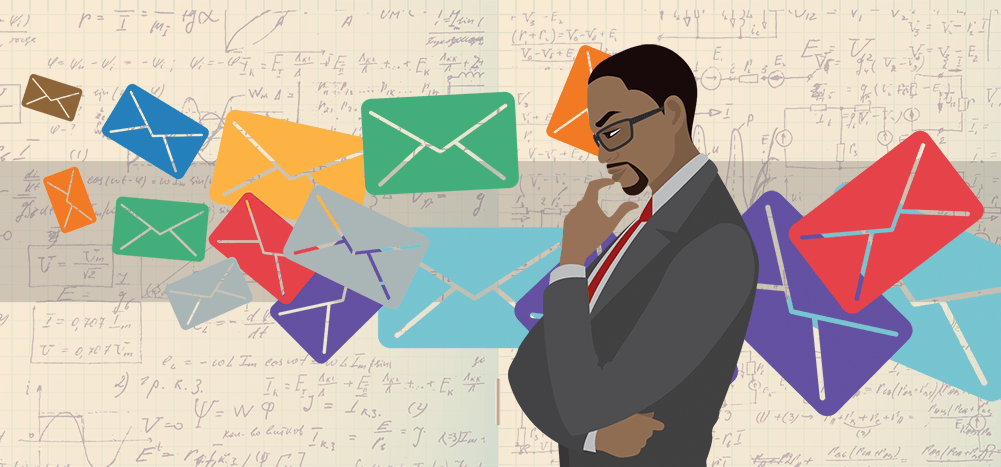
If you’re an email marketer using Gmail or Google Workspace (formerly known as G Suite) as your email sending platform, you probably want to understand just how many emails you can send through your Gmail account.
First, distinguish between a regular Gmail account and a Google Workspace account. A regular Gmail account is an account with an address containing the domain gmail.com or googlemail.com. Google Workspace, the business product of Google, means your email addresses contain your organization’s domain, like john@acme.com or ajay@wordzen.com. In this case, acme.com or wordzen.com is a domain whose email is controlled by Gmail. You can log in to your business’s email account by way of Gmail.
What are the basic Gmail sending limits?
Regular Gmail or Google Workspace free trial accounts have a limit of 500 individual emails/day.
Source:
https://support.google.com/mail/answer/22839?hl=en
Paid Google Workspace accounts have a limit of 2,000 emails/day.
Source:
https://support.google.com/a/answer/166852?hl=en
The limits I’ve described above apply only if you’re sending individual emails to one recipient only, the kind that would be sent if you’re using GMass. They apply on a rolling 24 hour basis. That means that if you have a regular Gmail account and you send 500 emails at 2:00 p.m. on Wednesday, and it takes 10 minutes for the emails to send, you won’t be able to send any more emails until 2:10 p.m. on Thursday. Another example: if you send 100 emails from 2 p.m. to 3 p.m. on Wednesday, and 400 emails between 3 p.m. and 4 p.m. on Wednesday, then you won’t be able to send any emails until 2 p.m. on Thursday, at which time you’ll be able to send a max of 100 emails. After 4 p.m., you’ll be able to send more.
There are other limits in effect if you’re sending say, one email with 10 email addresses in the To field, and limits if you have your account set to auto-forward, and other limits explained in the URLs referenced above.
A special trick you can try, but that I haven’t tested
If you’re a Google Workplace customer, you can configure your account to use Gmail’s own SMTP relay server (smtp-relay.gmail.com) and send 10,000 emails per account per day with a maximum sending capacity of a whopping 4,600,000 emails per day across all of your Google Workplace accounts. Don’t believe me? Google states it right here.
What happens if you exceed your Gmail account limits?
When you hit your email sending limit, Gmail will show one of these error messages:
#1: “You have reached a limit for sending mail. your message was not sent”
If your account exceeds 500 emails in a single 24-hour period, then future outgoing messages will be blocked from Gmail or Google Workspace free trial accounts. As a paid Workspace subscriber, you can gain an increased limit of 2000 emails per day. To reach this goal, you must be a paid Google Workspace subscriber for over two months and your organization needs to have cumulatively paid $100 or more.
If you’re logged into Gmail, and your account is at its limit, this is what happens when you hit the Send button:
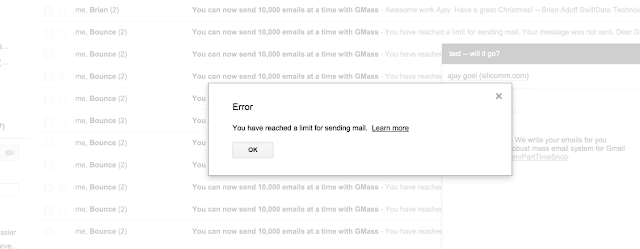
If you’re using any kind of external app to send emails through your Gmail account, the app will be able to successfully connect to your account and place the email in your Sent Mail folder, however, the email won’t actually send. Instead, you’ll get a bounce notification indicating the email hasn’t been sent because you are over your limit.
Solution: Use GMass to spread out your email campaign over multiple days without exceeding the daily email sending limit. When GMass detects that you are approaching the limits set by Gmail, it will automatically pause the current campaign from sending additional emails until another day has passed.
#2: “You have attempted to send mail to too many recipients at once. your message was not sent”
You may see this error message if you’re emailing 500 or more recipients in a single email.
Solution: You can send personalized bulk emails through your Gmail account with GMass. GMass utilizes different methods to send individual campaigns so that they do not exceed the Gmail recipient limit.
#3: “Google.Apis.Requests.RequestError User-rate limit exceeded”
There’s another kind of Google limit which some Gmail accounts hit that isn’t directly related to how many emails you’ve sent but rather how quickly you sent them. This is called a “rate limit” error, and you’ll know if you’ve sent emails too fast because you’ll see this error when you try to send:
Google.Apis.Requests.RequestError User-rate limit exceeded. Retry after 2021-01-16T07:28:21.855Z (Mail sending) [429] Errors [ Message[User-rate limit exceeded. Retry after 2021-01-16T07:28:21.855Z (Mail sending)] Location[ - ] Reason[rateLimitExceeded] Domain[global] ]
This is a Gmail API error. Meaning, you won’t see this error during the regular course of using your Gmail or G Suite account, but you might see this error in warning messages when sending mail merges or cold email campaigns with Gmail. If GMass encounters this error when sending one of your campaigns, we pause your campaign for an hour and throttle the sending speed when it resumes. Meaning, your campaign will resume sending in an hour, but this time, there will be a 5-10 second space in between emails.
How to check your email sending limit in Gmail
Gmail doesn’t provide an easy way of determining how many emails you’ve sent over the last 24 hours, other than looking at your Sent Mail folder and manually counting, but GMass calculates this for you and displays it. Click the Show usage button in the GMass Settings box to see how many emails you’ve sent over the prior 24 hours. This will help you determine how many emails you can send at any given time.
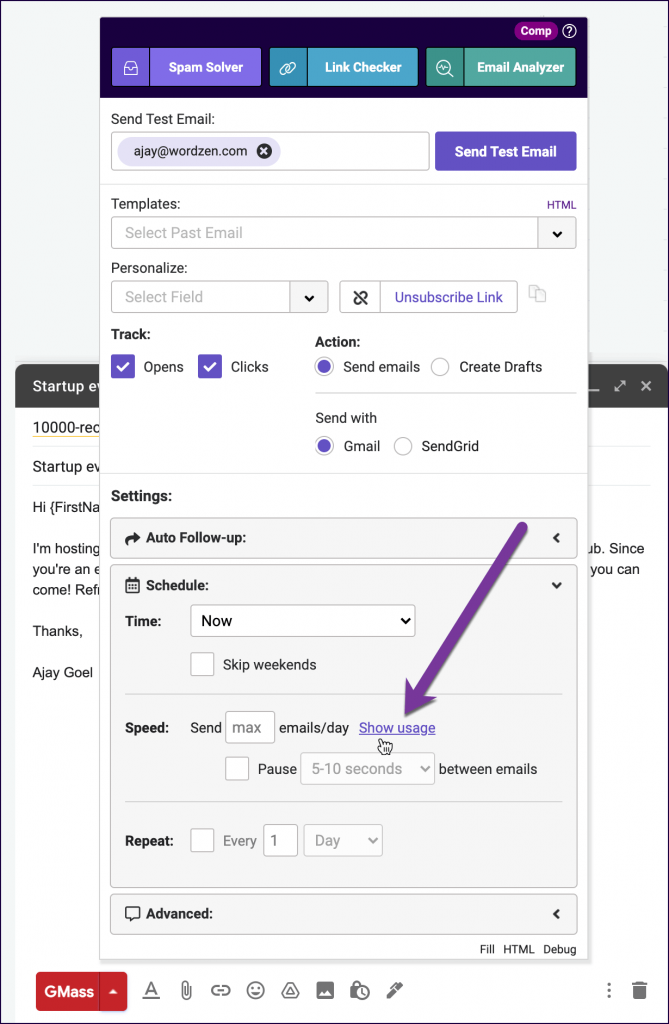
How does GMass manage your account’s sending limits?
You can send a mail merge campaign through GMass to several thousand email recipients in one shot. GMass employs several methods for sending large campaigns through your Gmail account but here are the steps we take when simply distributing a campaign over multiple days.
- GMass will automatically distribute your email campaign over multiple days to avoid exceeding your account’s limits. For example, if you have a Google Apps account, where your limit is 2,000 sent emails/day, and you want to send a campaign to 10,000 people, GMass will evenly distribute your campaign at 2,000 emails/day for 5 consecutive days.
- GMass counts how many emails you’ve sent through your account over the past 24 hours when calculating how many emails in your campaign can be sent right now. Let’s say that you’ve sent 15 “regular” emails through your G Suite account in the last 24 hours using the blue Gmail Send button, and now you’re sending a 2,500 person campaign. GMass will send 1,985 emails now, and 515 emails 24 hours later. In cases where you’re mixing send types, sending some campaigns natively with Gmail and sending some campaigns over SMTP, GMass will count only the emails sent natively through your Gmail account when determining where you fall within your Gmail account’s limits.
- GMass will pause sending of your email campaign when it detects that you’ve exceeded your account limits. It does this by analyzing the number of your sent emails over the prior 24 hours and scanning for bounce notifications in your account that indicate you’re over your limit. When this happens, GMass will pause your campaign and retry in one hour.
How can you re-send emails to addresses that bounced because you were over your limit?
If you received the dreaded bounce that is “from” mailer-daemon@gmail.com with the Subject “You have reached a limit for sending mail”, you probably want to resend your email to the recipients that resulted in this bounce.
In most cases, GMass will automatically re-queue these specific email addresses for your campaign. That means you don’t have to take any action, and when it’s determined that your account can send again, or if your campaign gets re-routed to an external SMTP server, then these addresses that bounced the first time will subsequently get your email.
In certain situations though you may want to manually re-send your email to the email addresses that bounced.
Using the GMass segmentation tool, doing so is just a matter of a few clicks.
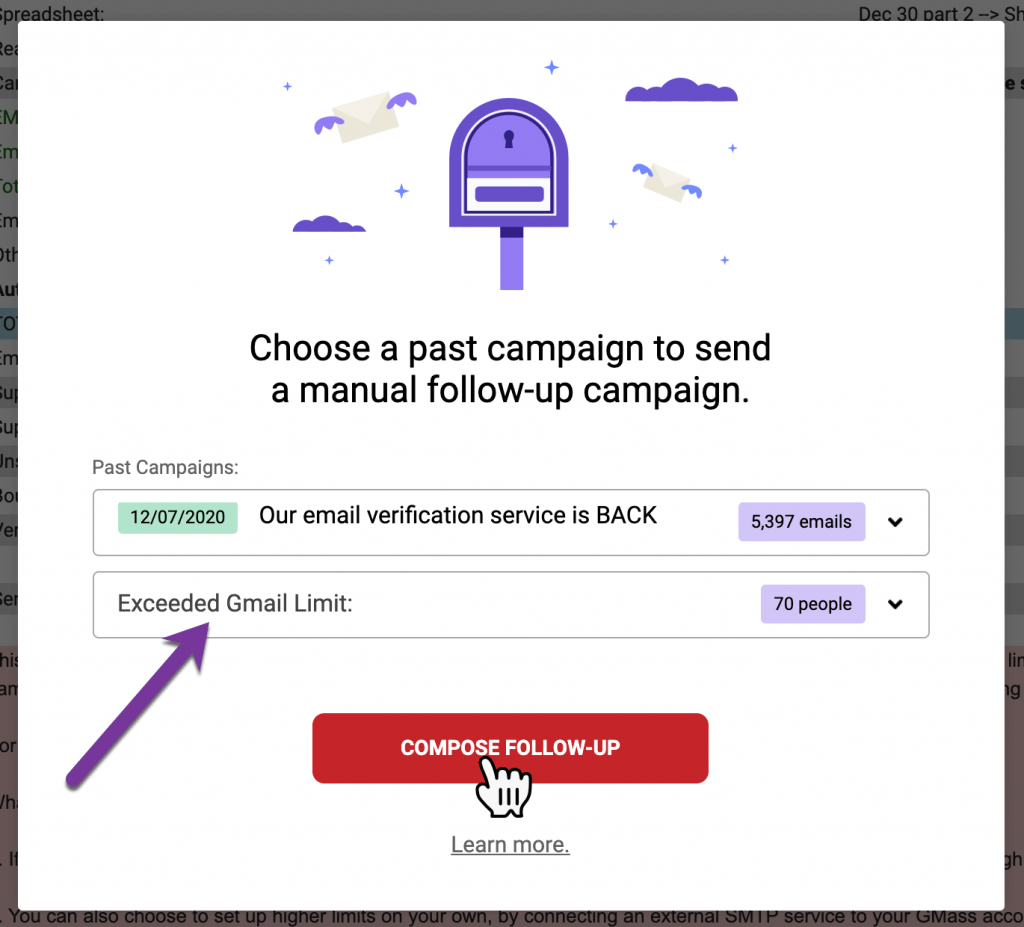
1. Click the red @ button near the Gmail Search bar. This launches the segmentation tool.
2. Choose the campaign from the dropdown that experienced the blocking.
3. Under Behaviors, choose Over Limit.
4. Next click the main COMPOSE FOLLOW-UP button.
5. A Gmail Compose window will launch and the To field will be filled with the addresses you want to send to, the addresses that previously blocked your campaign.
6. Next load the content of your campaign by clicking the GMass Settings arrow and choosing your original campaign from the Campaigns dropdown. Your Subject and Message will be set.
7. Lastly, ensure all other GMass Settings are how they should be, such as Tracking of opens and clicks, and make sure the Schedule is set to the desired time of sending.
8. Finally, hit the red GMass button to send. Your campaign will now go to the email addresses that blocked you the first time.
You may also be interested in best practices to avoid over-limit bounces in Gmail.
Those are the fundamentals of Gmail’s and Google Workspace’s email sending limits and how GMass navigates those limits to allow you to send large mail merge campaigns. Remember that you can use the GMass unlimited sending feature to avoid these limits altogether.
Only GMass packs every email app into one tool — and brings it all into Gmail for you. Better emails. Tons of power. Easy to use.
TRY GMASS FOR FREE
Download Chrome extension - 30 second install!
No credit card required












I'm getting this error message:
Your mass email has NOT been processed by GMass. Error details: Your email exceeds the 12 MB GMass limit. It is 12769920 bytes. Large images or attachments can cause this.
The image I included is only 6.65 MB. Why is this keeping me from sending?
I didn't do anything except I think I got hacked. I had 30 returned emails with addresses I don't know, then the "Error: sending limit …." need help
I must be hacked because I get 30 emails from bounce with other names, what can I do
This has happened with me too. I get about a dozen or so emails from bounce with other names wishing Happy New Year and now I cannot send mail. Help!
Do automatic follow ups count towards your daily limit of 2000 emails per google apps account?
Hey guys, simple question, I'd like to install Gmass on multiple Google apps accounts (corporate gmails). Do I have to buy 5 separate Gmass subscriptions??
I received 240 emails from "nobody@gmail.com" saying :You have reached a limit for sending mail. Your message was not sent." However, when I follow the directions and look for the "Exceeded Gmail Limit" all of the campaigns show zero. Did they resend automatically?
Seems that gmass.co support system is awesome!
I have had several friends tell me they have not received my emails. How can I be sure I have sent them all. I am also using your alternative gmail provider.
have been trying to subscribe to premium but i cant. So who do i talk to or contact
Hi Davis,
Please contact our support team through http://gmass.co/g/support with a screenshot of any notification you’re encountering when subscribing.
Recieved bouce backs and didnt send 500 emails
Hi Keith,
If you’re referring to the notification that you’ve reached your sending limit, then that would be the Google-imposed limitation. Our subscriptions do not have usage limits and if your account hits that Google imposed sending limit, GMass will continue to retry sending your emails until your campaign is completed.
There’s some more information about these limits and factors here: https://www.gmass.co/blog/how-many-emails-can-you-really-send-with-gmass-and-gmail/ ( https://www.gmass.co/blog/how-many-emails-can-you-really-send-with-gmass-and-gmail/ )
Hello,
I attempted to send a GMass email to 44 addresses and got notice that I exceeded my limit. Since I hadn’t sent a GMass email directly, the only explanation I can come up with is that emails sent to test Inbox or Spam are counted toward the 50 email free limit. Is that right? Doesn’t seem fair. Now I have to wait a day or buy a license.
I should have noted that I am using the free version, but you probably figured that out.
Hi Les,
The free version’s limits are set at 50 emails per rolling 24 hours. Upon checking, there have been no emails sent via GMass since August 8. If you can contact our support team, we’d be glad to look into it with you. https://www.gmass.co/blog/how-to-get-support-from-the-gmass-team/
So, with a free account can I schedule 200 emails and Gmass spreads them out over 4 days? If I set up a follow up campaign of 50 emails over 3 weeks time, does that mean my campaign must end before I can send more Gmass emails? Thanks.
Hi Jeff,
Unfortunately, no, this is because at the time you schedule your campaign, it would have 200 email addresses in the TO field. You would need to break your list down to a maximum of 50 recipients per batch.
I am trying to send round 1500 and I purchased a licence. I sent them to draft first to check and then clicked the link to send all.
I am getting bounce back message saying I have reached my limit. I though a licence for a G Suite account could send 2000 … will these emails eventually be sent or do I have to start this whole process again?
Also I am unable to send any normal emails at the moment so work has ground to a halt.
Thanks
Hi Karen,
Although Google Apps accounts are officially limited to 2,000 emails per day whilst Gmail accounts (those ending with @gmail.com or @googlemail.com) are officially limited to 500 emails per day, we have noticed over time that there are other factors that affect the send limits for an account. Age is a huge factor in this, as Google limit accounts to lower sending capacity until the account establishes its credibility. This is a measure to prevent scammers and spammers from opening accounts and sending at full capacity.
There’s some more information about these limits and factors here: https://www.gmass.co/blog/how-many-emails-can-you-really-send-with-gmass-and-gmail/ ( https://www.gmass.co/blog/how-many-emails-can-you-really-send-with-gmass-and-gmail/ )
We recommend that in situations like yours, users ‘warm up’ their account by sending smaller campaigns over time to establish a reputation for the account and the domain. We don’t want your behaviors to flag Google’s spam detectors and cause bigger problems for you down the line. The more you use your G Suite to send and receive, the more it garners reputation and sets usage behavior resulting in slowly increasing Google imposed sending limits.
With regards to your already set campaign, it will continue to send until all emails scheduled have been sent as Google will allow for your email account.
i put 60,000 mails on docs sheet which i subscribe for the premium service for GMASS an it only send 430 which the remaining one continue later.please let me know.
Hi Mike,
GMass will continue to send your campaign based on your Gmail account’s sending limit each day until all emails have been sent.
My emails get bounced from today morning. Not able to send emails.
What is the solution?
I get the message ‘An error occurred your message was not sent’ from nobody@gmail.com
I have the same issues as this this morning. I have only sent 150 emails in the last 24 hours
I’ve also been having this issue. Have definitely not reached the limit of emails.
Hi, did you ever figure out the problem with this? I am having the same one.
also me, i did not reached the limit and recieved the same message, help!
Bounce
lun., 6 may. 19:05 (hace 2 días)
para mí
Se ha producido un error. El mensaje no se ha enviado.
Hi Santiago,
Please contact our support team at https://www.gmass.co/blog/how-to-get-support-from-the-gmass-team/
I have not sent any mail before along the day and now i have tried to send only 4 mails and i received the same message. Along the last 24 hours i only have sent 2 mails and now more 4. Any reason please?
Hi Jose,
I’m not showing any emails sent through GMass from jmcv_____es@gmail.com. Please contact our support team at https://www.gmass.co/blog/how-to-get-support-from-the-gmass-team/ and provide us with the email address where you’re sending from so we can address you directly.
The service is excellent and I really appreciate the capacity of GMass.
However, I am not sure about Sendgrid option. I may have this in my account. How do I check to see it. thanks
Hi Gary,
Thank you for your kind words. To check if your account has SendGrid attached to it, open a new compose addressed to SMTP@gmass.co with the subject line status and click the GMass button.
I got this message:
“Your account is NOT set to send via SMTP right now. It sends only through Google’s servers.”
Why my PAID account not set to send via SMTP?
Kindly set it to send via SMTP too.
I did this and it says my account is not set up to use SendGrid — how do I change this so that it is? I have less than 400 contacts and a paid GMass account (the least expensive one). I have sent 380 emails in one day and it is fine, and then the next week I get the you’ve reached your limit message. I do have the contact grouped alphabetically so I never actually send more than 90 at a time. — Thank you! Yvonne Coren at TeamBernieUkiah2020.com
Hi Yvonne,
Could you send us a ticket by going to gmass.co/g/support and emailing our support team directly so we can see what we can check to see what we can do from our end?
great job Ajay. Keep up the amazing work.
Hi Can i use this sendgrid option for YAMM.
How do that work for YAMM service.
This is a great upgrade, thanks GMass! To clarify,
1. If I have an email contact list of 5,000 separate emails, can I email my contact list in one batch of 5,000 emails rather than relying on GMass to evenly distribute it so I don’t breach the Gmail (2,000) limit?
2. How can I confirm I have access to this capability and it will be completed before I start the 5,000 email campaign?
Proud to be an Indian. Great Job Ajay Sir..
Hi,
I went through the article, got pretty much the idea about how it works (not the technical part) but want to go a little deeper into it since I always run out of sending capacity of Gmass.
It would be great if we could connect over phone or have a details conversation over the email. We would very much like to go ahead with this service.
I don’t know how many people are not receiving the emails I am sending through gmass but I do know that Cox.com is blocking them as well as others…there message says “suspecting spam”.. any suggestions???
Hi Janet,
We’ve received your ticket and will be answering you shortly.
I have a subscription to recieve 100 leads a day for business opportunities. what is the daily limit for G suite accounts using Gmass?
Will Gmass or gmail have an issue with sending 2000 emails a day?
Hi – I’ve been enjoying this service for over a year and would really like to benefit from these campaigns. However, it seems that my campaigns are still being split into multiple days. Please let me know if there’s anything I need to do to get this set up on my account, would be a big added benefit. Thanks!
Estimado,
Favor de responder la siguiente inquietud.
Tengo Gsuit, 2000 correos por día.
Contrato gmass y hago campaña de 1500 correos al día, pero al sr google, se le ocurrió bajar mis envíos de gsuit de 2000 a 1000.
Entonces, gmass a través de sus propios servidores me envían los 500 restantes.
Por estos 500 que envía gmass ¿hay un costo? o este servicio esta incluido dentro de la suscripción de gmass.
La idea no es abonar gsuit + gmass + empujada de gmass.
Ya que esto se da para la picardía de decir, que google limita a 100 envíos para vendernos las empujadas de gmass.
Saludos y aguardo respuesta.
Hi Gustavo,
No, there are no additional costs when we push your campaigns through. That is an included feature of GMass.
don’t have any buy but loss my money, don’t have support ..bad
Hi Jirawat,
Not sure what you mean by not having support as we responded to your inquiry Jun 17 15:10 GMT to which we did not receive a response. We’re unsure what you mean by “don’t have any buy”. If you have any concerns or have questions regarding your 3 subscriptions, could you clarify them by replying to the email we sent to you in response to your ticket?
I am using my own SMTP to avoid exceeding gmail sending quota. But my SMTP allows 200 emails/hours. To overcome this issue, I used “pause between email” but it is not serving the purpose because of the fact that Gmass is pausing for 4-5 seconds whereas the safe pause required is 20 seconds. Kindly add the option to adjust pause duration as different users even different campaigns may have different requirement for ‘pause between email’.
Hi Rashid,
Please see https://www.gmass.co/blog/add-a-longer-delay-between-emails/ to add a longer delay in between emails.
my Gmass account is not set with SMTP, please is required my emails are bouncing back
Hi Julius,
Please see https://www.gmass.co/blog/use-our-sendgrid-account/
I sent a mail to 1200 receiver 3 days ago.
Gmass only sent 480. My biggest concern is that it does not even show that it wishs to send to the rest of them.
The report shows as if they were only 480 address. I double checked the original message and the 1200 addresses are there.
What shall I do?
Hi Cassio,
The reason why your campaign stopped was that the draft for the campaign was deleted. You may restore a deleted campaign draft by following the steps found here: https://www.gmass.co/blog/can-now-restore-deleted-gmail-draft/
WOW just what I was searching for. Came here by searching for free cPanel hosting
YOU HAVE BLOCKED ME FROM SENDING EMAILS AFTER ONLY SIXTEEN.
ALSO YOU SENT A MESSAGE TO SAY ONE OF THE MESSAGES WAS SUSPICIOUS. THIS WAS A MESSAGE FORWARDED TO LOCAL NEIGHBOURS FROM THE POLICE !!!!
WHAT ARE YOU DOING ???
Hello
Just need clarification on the process of your campaigns.
I have a list of 1300 emails. I was only able to send around 500 last night then I got the over limit bounce message.
What am I supposed to do now? Will GMass automatically continue sending the rest of the emails out on its own after the 24hour resets? Or do I have to process the campaign again?
Also, those 20 or so bounces, will Gmass automatically resend those messages? Or do I have to individually resend the ones that bounced back.
Please reply so I can understand the process
Thank you
External recipients per day Email addresses outside your primary domain, including domain aliases and alternate domains
I have sent 2,000 emails for new years followups and I am now getting the message that I have reached the mail limit and my emails have not been sent. How long does this last and when will I be able to start sending emails again?
Hi Chelsea,
Your account’s sending limit is imposed and enforced by Google. However, GMass will automatically send your campaigns to the maximum allowable based on what’s left of the said imposed limit. If you wish to overcome this limit, you can just add a third-party SMTP service to your GMass account and you won’t be limited by Google’s sending limit. Please see https://www.gmass.co/blog/smtp-server-send-unlimited-emails-with-gmail-and-gmass/
Yes, I am interested in SendGrid mass email system. How can I upgrade as I need to send thousands of emails in one go. GMass gives offer upto 50 emails in one go and this limit is very small. Pls connect mplacementindia@gmail.com or call 8383854328.
Hi Abhishek,
You would need to subscribe to one of our paid subscription plans. Please note that our paid subscriptions do not have the 50 emails per rolling 24 hours sending limit. Please visit gmass.co/pricing
Why is there no LIVE CHAT AGENT? It would be nice to actually get answers instead of searching endlessly through all the suggestions in this Blog and then emailing support. Even then directing me back to the Blogs does not help the matter…
Hi Monika,
We have a live agent on our Facebook page, however, we’re not showing any inquiries regarding your email address. Upon checking, we have responded to your ticket via email already. Kindly check your mailbox for a the response from one of our support agents.
Hello, I want to use the SMTP server of Gmail. Do I need to set it in Gmass? Like the way on setting up the SendGrid in smtp@gmass.co. Because I tried to set the Gmail SMTP server using the smtp@gmass.co but the error is username and password is invalid. I use my email and password.
Hi Arjay,
No, since Gmail SMTP is not a third-party SMTP and would still limit you to sending to Google’s imposed limits.
If you have 500 set of email list. Then you have to use 5 email account. 100 Emails each ID in 1 Hour. Or If you facing same error then just wait for 1 hour then start again. I used my domain http://gujaratsearch.in/ and use same way for daily cold emails.
I need to send one email to approximately 200 individuals. Is there a method I can use to eliminate my sending multiple emails?
Hi Maxine,
If you use a Google Sheet as your mailing list connected to GMass, your list will automatically be deduped so that a campaign using that list will, by default, send only once for each unique recipient.
Hello,
Is there anyway to schedule a campaign to send 450 emails natively through Gmail’s servers and then after the 450 mark automatically send the rest of the emails in that campaign through Sendgrid. I have noticed better deliverability through Gmass’s servers, but I don’t want to spread out my campaign over multiple days, so I would prefer to send it in one day.
I also understand that Gmass can send automatically through the SMTP once you hit the limit, but I would prefer to keep a cushion of at least 50 emails left in my daily limit to allow me to send other emails on that day as well. Any insights on how to adjust the settings to allow this type of sending?
By the way, Gmass has been amazing for us. Super satisfied with the service
Hi Nick,
Unfortunately, at this time, we don’t have the option to set a max per day through native Gmail then proceeding to send the remaining through your connected SMTP. However, we’ve passed this feature request to Ajay to see if it’s something we can add in the near future in our roadmap ahead.
Please use your email for only 100 mails then change the email. I have done the same and i have been using my domain https://helpmebuddy.in/ and I am not getting error So you can try once. Thanks