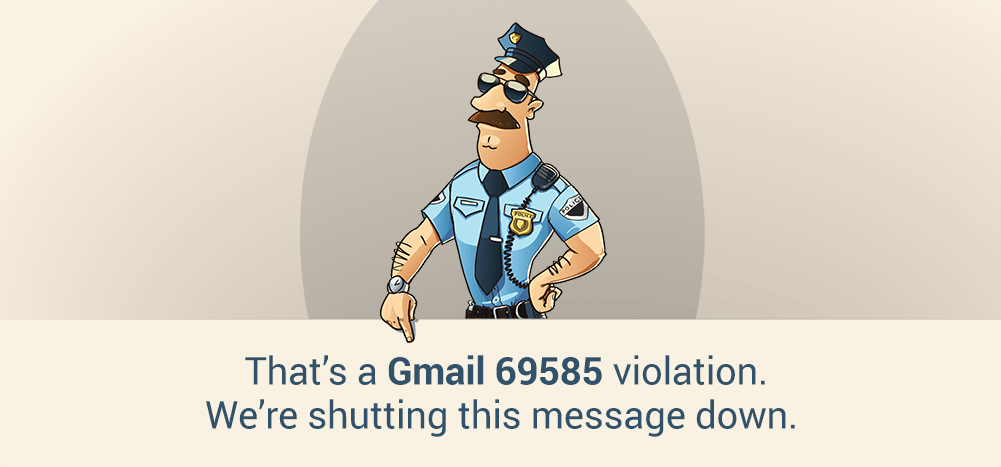
Have you ever gotten a bounce after sending an email from Gmail with a 69585 bounce code that references a URL? Specifically, a bounce message that says:
Your message to john@smith.com has been blocked. See technical details below for more information. LEARN MORE The response was: Message rejected. See https://support.google.com/mail/answer/69585 for more information.
Here’s a screenshot:
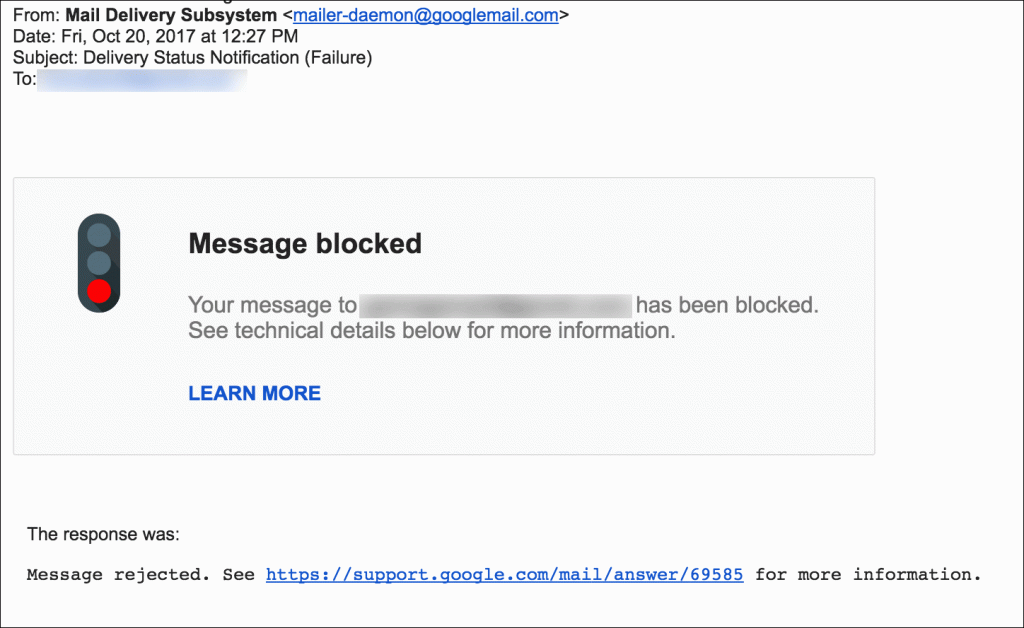
Gmail provides an irrelevant URL
You might notice that the URL that Gmail gives for more information about the 69585 bounce is a URL that gives no information on the 69585 error:
https://support.google.com/mail/answer/6596?visit_id=1-636469950368928843-4158290028&rd=1
It doesn’t explain the 69585 bounce at all. So what’s the deal?
We’re not sure why Google removed the explanation page for the 69585 bounce code, but in the past, it meant that Google blocked the email on its way out of Google’s network. The email never reached the server for the particular email address. Whereas most blocks are blocked by the receiver, a 69585 bounce is a preemptive block by Google, because they think the email you’re trying to send is spam.
Our findings about the 69585 error
In the data we’ve seen, the most common cause for a 69585 bounce is that the email contains a URL that has been flagged by the Google Safe Browsing program, or a URL that has been flagged by Gmail. It’s possible that a URL can be flagged by Gmail but shows up as clean in a Safe Browsing lookup.
The second most common cause is that based on the text content of the email, Google has determined with high confidence that the email is spam. This can apply even to emails with no URLs present at all.
This information is based on the findings of our sysadmins. The best explanation we can find directly from Google is here:
https://productforums.google.com/forum/#!msg/gmail/uH2hN6S5OyM/lzdteH-ifvYJ
The relevant part of the explanation is:
To clarify: the issue discussed on this thread is when @gmail.com users are attempting to send an email to multiple recipients (in some cases, a large number of recipients) and their outgoing mail is getting blocked by our system and is never delivered. If you’ve arrived at this thread and this is not your issue, please try using the search bar at the top to find a more relevant thread.
With that being said, this behavior will still occur in certain instances. The free version of Gmail was not intended to be used as business email or to regularly send to large groups of people. If that is what you are attempting to do, we recommend using Google Groups or Google Apps for Work (if you’re a business). Google Groups allows recipients to opt-in, so you can ensure you’re not sending unwanted mail, and Google Apps for Work will allow you to more professionally and reliably communicate with your customers.
While I agree with this statement, it’s worth noting that in most cases, it is possible to send a mail merge or a group email to multiple recipients from a regular Gmail account, especially if the Gmail account being used has a long history with Google and is established as a legitimate account belonging to a real person. The history and age of the account is one of the factors in determining its sending limits and general mass email sending ability.
Real-time 69585 data in GMass
Just for fun, here’s a live data feed showing how many 69585 bounces GMass has generated recently when sending emails through users’ Gmail and Google Workspace accounts. Note that GMass sends about 5 million total emails/day for about 10,000 users/day.
| Date | 69585 Blocks | Users Affected |
|---|---|---|
| 04/22/2025 | 777 | 121 |
| 04/21/2025 | 3,581 | 333 |
| 04/20/2025 | 2,906 | 226 |
| 04/19/2025 | 5,060 | 307 |
| 04/18/2025 | 8,285 | 492 |
| 04/17/2025 | 9,181 | 552 |
| 04/16/2025 | 9,924 | 567 |
| 04/15/2025 | 6,918 | 407 |
| 04/14/2025 | 15,950 | 273 |
| 04/13/2025 | 10,557 | 173 |
| 04/12/2025 | 2,337 | 217 |
| 04/11/2025 | 4,259 | 298 |
| 04/10/2025 | 4,921 | 296 |
| 04/09/2025 | 12,203 | 303 |
| 04/08/2025 | 3,115 | 210 |
What should you do if you’re sending a mail merge and you get 69585 bounces?
- Try to isolate the content issue that’s resulting in the 69585. Play around with your content, and then send the email to one of your recipients, and see if you get the same bounce. If you don’t, you’ve probably happened upon the solution.
- GMass will categorize these bounces as “blocks”, meaning you can send a follow-up to all the “blocks” with just a couple clicks. You don’t have to manually go through all the 69585 bounces to determine who received your email and who didn’t.
- You can also get around Gmail’s limitations altogether by connecting your account to a third party email sending service like Sendgrid or JangoSMTP. If you do that, you can send virtually unlimited emails, and you will never be in danger of getting a 69585 bounce or an over-limit bounce.
GMass is the only tool for marketing emails, cold emails, and mail merge — all inside Gmail. Tons of power but easy to learn and use.
TRY GMASS FOR FREE
Download Chrome extension - 30 second install!
No credit card required











You have no business stopping any email I want to send. I am sending a report of suspicious msg to a legitimate address in order to address a phishing scam and you are blocking my message. That means to me that you are supporting the scam.
Desde hace años envio correos masivos. Últimamente Gmail los devuelve como error 69585. Como solucionar este problema?
Did you ever find a resolution to this problem? How were you able to get your messaged to not be blocked and sent appropriately?
So what does it mean if you’re getting a 69585 message when you’re /not/ sending a mail merge, or a message to many people? I got it when I sent information about a library book to a friend.
That’s the issue I’m having as well. Not sure..
Hi Jinks/Someone,
Unfortunately, that’s a Google error message and we’re unsure what exactly causes it. The answer provided by Google found at the Google Forums does not discuss what may be causing this error message when sending to a single recipient.
Same thing for me. I have 3 gmail addresses and all of a sudden all three are blocked. I’m sending very small test messages to a single person. Only content is the word “test”
Fiona – hi. did you ever get this resolved? would love to hear how to fix it. having same problem now. thanks!!
Your emails will end up in the spam folder and you will not get a refund.
Hi Duy,
If you were running into deliverability issues, you could have contacted our support team for assistance.
hello,
i’m trying to figure out if gmass is the right product for me?
I want to sent 450 email to my contacts list instantly.
Email will have youtube video in it.
I’m getting bounce back error code 69585
Will gmass avoid this problem and help me?
I have been sending mass emails for an entire year and now they are getting blocked. Why is that?
Hi Amy,
Please contact our support team through http://gmass.co/g/support. I’m unable to search for the email account you’re using as the one you’ve logged into to post your comment did not have a subscription (paid or free) attached to it.
Hi Amy,
Please see https://www.gmass.co/blog/spam-folder-email-blocking-issue-determine-cause/
Is this a new thing that Google is doing? The other comments here are pretty fresh too. I’ve been sending mass emails since I’ve had my account and now hours later I’m still getting blocked. Sad part is I’m trying to reply back to an email. Seems a little fishy to me that their snooping on emails! Maybe everyone should know what Google is up to these days.
Hi JoAnn,
We’re unsure what causes these blocks. It appears to be a pre-emptive block with the exact reason not given a clear explanation by Google.
This is our Neighborhood HOA email. This is how we communicate effectively to all 93 homes. We are NOT a business. It’s a 50/50 crap shoot if the emails are going to go through or if they are going to get blocked. Just started happening a couple of months ago. How can this be rectified????
Hi Michelle,
Please contact our support team at https://www.gmass.co/blog/how-to-get-support-from-the-gmass-team/
I am getting multiple notifications of “Message blocked” for blank messages (no body, no subject) from my personal account to my school account.
The problem is that I did not attempt to send anything from my personal account to my school account. No other logins have been detected on my account. Is there any way to track down the origin of these mystery email messages?
Thanks!
Hi Takeshi,
Please contact our support team at https://www.gmass.co/blog/how-to-get-support-from-the-gmass-team/ so we can address you directly.
Marvin, I am getting these bounces sent to my yahoo account! I do not have a gmail account so why am I getting these for emails I never sent. This account is used rarely and usually info sent in not out! I need help! Now going to my spam folder but it has got to 1 new failure about every 5 to 10 minutes 24 hours a day.
Hi David,
Could you send us an email found in this article: https://www.gmass.co/blog/how-to-get-support-from-the-gmass-team/? We’ll need for you to send us a screenshot of the notification including the email headers which cannot be done via the comment section.
Someone is using a spoofed version of your email address to send spam.
I had this happen to me and I think I found out why. It happened when I used a gmail that was over a year old, so it wasn’t due to newness I don’t think. It happened when I was trying to send it to a single other gmail address, so it wasn’t due to a large amount of bccs. By process of elimination, I figured out it was because of a particular image that I was trying to include in the email. However, it let me send other images just fine.
I believe the issue was that the particular image was from an online source which had been sent to me via email from someone else. So I converted it to PDF, then converted it back into an image, and then tried sending it, and it stopped blocking me from trying to do so.
I get these messages in my Yahoo spam folder, saying they’re were sent from my Gmail. I haven’t sent any emails to myself or others form either of these accounts. I changed my Gmail password and then eventually deleted my account. Almost immediately I started receiving these emails again. I don’t know where to go from here.
I am experiencing the same. I have concluded that the bounced emails were sent using a spoofed address.
Why the hell are you blocking my e-mails to my friends. You don’t own the dam system so quit playing your games
I’m having the same issue and its p!$$ing me off. I snapped a couple of family pics to send to my yahoo email (not gmail) and I am getting the same error messages. I changed my gmail password because I couldn’t move forward otherwise. I still cant get the pics sent to myself on yahoo. I don’t know what the F this gmail issue has to do with my yahoo account.
Hi John,
This is not a GMass issue. This is a blocking notification directly from Google.
Marvin, I have been trying to work this problem for 6 month. I prepare and attempt to deliver to approximately 100, a prayer chain weekly. I had no problems for years. Suddenly, bounced. Attempted to cut into two transmissions – worked for 2 – 3 times, then bounced. Tried via MS Outlook, bounced. Finally opened new account with “2” inserted in main address. Worked for 5 – 6 weeks, then bounced. Formed groups, bounced. Tried Outlook with Distribution Lists. Works sometimes, but others bounce. WHAT CAN I DO TO FIX THIS?
Mail Delivery Subsystem
2:59 PM (1 minute ago)
to me
You have reached a limit for sending mail. Your message was not sent.
Mail Delivery Subsystem
2:59 PM (1 minute ago)
to me
You have reached a limit for sending mail. Your message was not sent.
—————-
Hello,
I am getting above message for all the emails i have send. Please reply me the solution to this issue.
I have concluded that since these error messages have been happening for literally 5 years according to the forums that the ONLY SOLUTION is to switch email providers.
GOODBYE AND GOOD RIDDANCE GOOGLE .