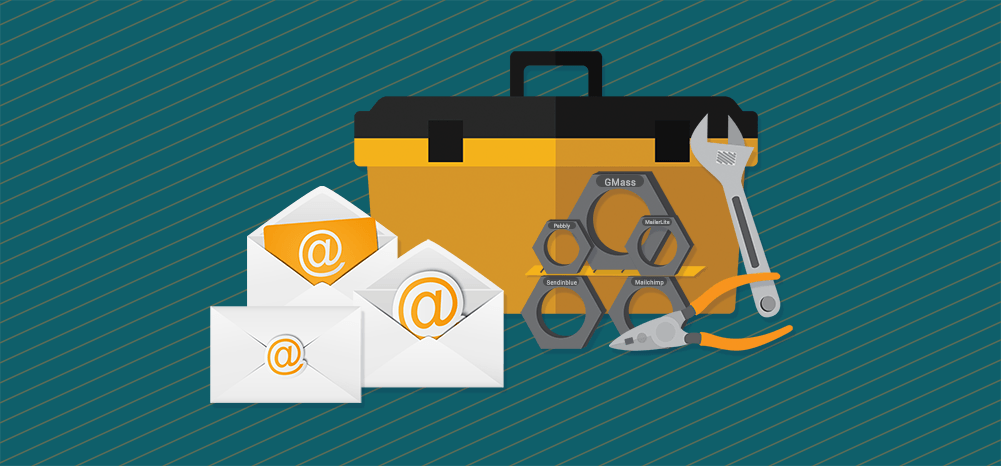
Looking for the best GetResponse alternatives for 2021?
GetResponse is an email marketing platform that offers landing page builders, marketing automation, and Customer Relationship Management (CRM) solutions.
However, GetResponse isn’t perfect.
For example, it doesn’t have a free plan and has an interface that many find confusing.
In this article, I’ll highlight five excellent GetResponse alternatives to overcome those drawbacks. I’ll cover their key features, pros, cons, and pricing to help you choose the right tool.
This Article Contains:
(Click on links to jump to a specific section.)
Let’s jump right into it.
What Is GetResponse?
GetResponse is a popular email marketing tool that helps you create marketing lists, plan and manage email campaigns, and analyze their performance.
While it’s primarily an email marketing service, GetResponse also offers features like:
- Landing pages
- Sales funnel management
- Support for webinar funnels
- Paid ad management
- And more
Limitations of GetResponse
While GetResponse offers a ton of features, here are a few key drawbacks that hold it back from being the perfect tool for you:
- GetResponse doesn’t offer a free plan. This makes it unsuitable for small teams who don’t want to commit to a paid plan.
- Several user reviews mention that GetResponse’s user-interface can be challenging.
- Its automation feature and templates support minimal customizations.
Check out my in-depth GetResponse review for a clearer look at this tool.
Top 5 GetResponse Alternatives
Sure, GetResponse is a capable email marketing tool. However, its limitations could weigh your email marketing down.
Instead, why not try these GetResponse competitors?
To help you make an informed decision, I’ll highlight their key features, pros, cons, and pricing.
1. GMass
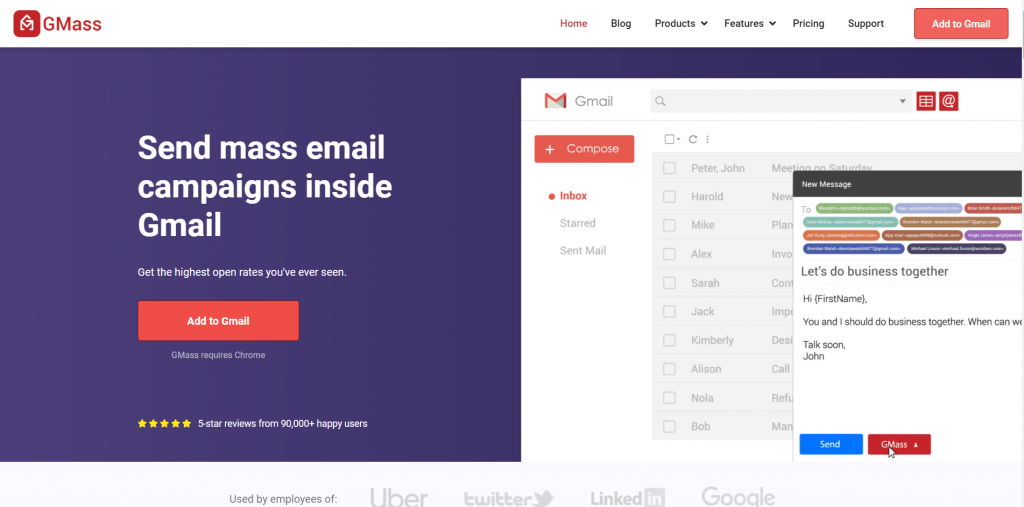
GMass is a powerful email marketing platform that works inside Gmail.
Its versatility and advanced outreach capabilities make it a popular GetResponse alternative used by employees at companies like Uber and Google and social media giants like Twitter and LinkedIn.
GMass is also the go-to tool for casual Gmail users, solopreneurs, small business owners, and even institutions like churches.
GMass Key Features
Here’s what makes GMass an excellent GetResponse alternative:
A. Email analytics and reporting
Analytics and reporting help you understand how your campaigns performed and where you could do better.
Every time you send an email campaign, GMass generates a detailed Campaign Report in your inbox.
It breaks down your campaign performance and highlights metrics like:
- Total recipients to whom you sent the campaign
- Number of unique opens and clicks
- Reply and unsubscribe rates
- And much more
Additionally, GMass gives you highly accurate metrics as it bypasses most pixel tracking blockers.
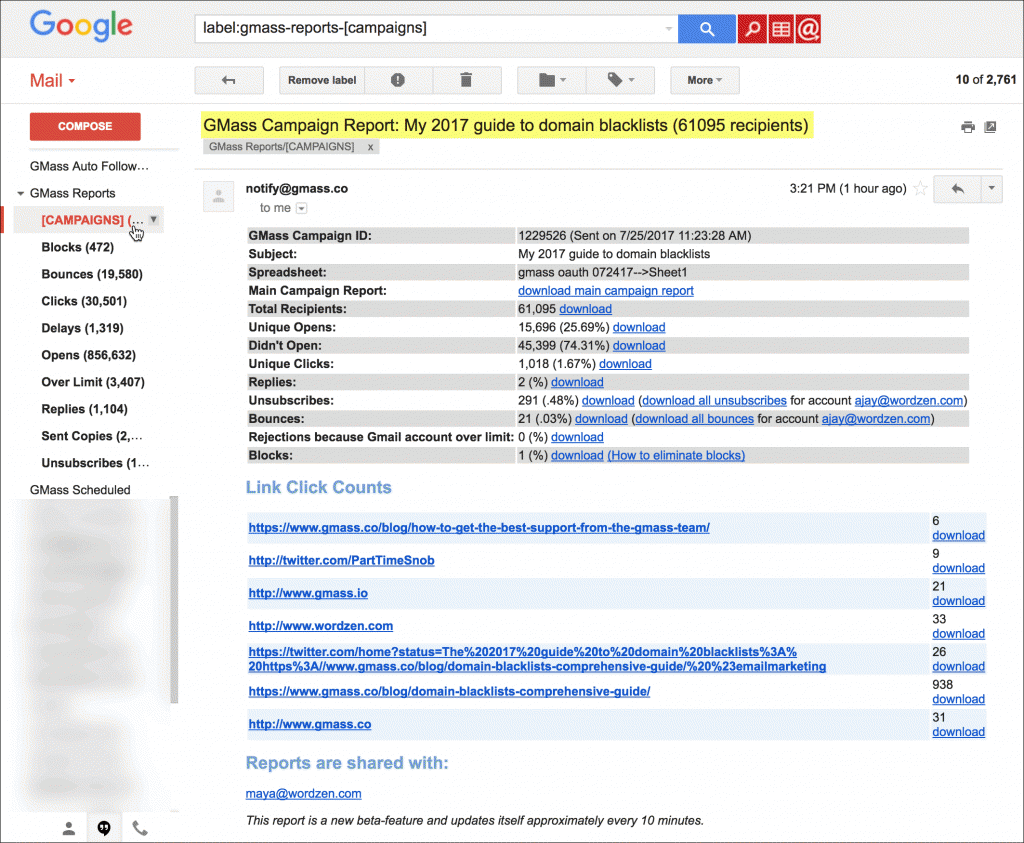
You can leverage this information to develop a better and more informed campaign strategy the next time.
B. Automatic email personalization
If you want to boost email engagement, ensure that you personalize emails for each customer. This will improve their experience as they won’t receive a generic email that feels mass-produced.
Unfortunately, it’s impossible to manually customize every email you send if you’ve got an extensive subscriber list.
GMass helps you auto-personalize your bulk emails by automatically including recipient names, personalized paragraphs, links, and images.
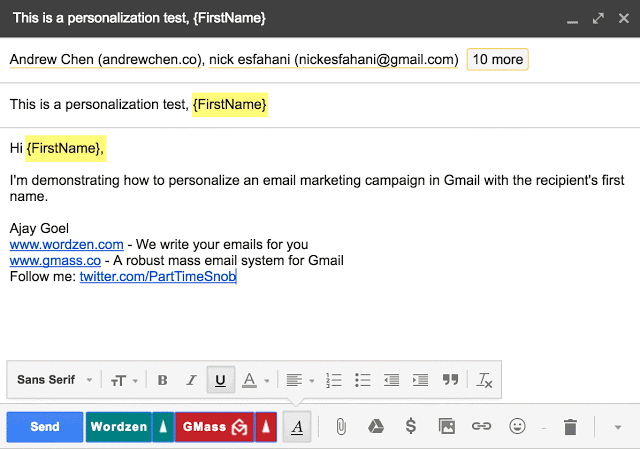
C. Email list builder
It’s super easy to build your mailing lists in GMass.
All you have to do is enter a relevant keyword in the Gmail search bar and click Search. For example, if you wanted to create an email list for your book club, type “book club” into the search bar.
Then, GMass quickly builds an email list from the results, and they will be added automatically to your new email.
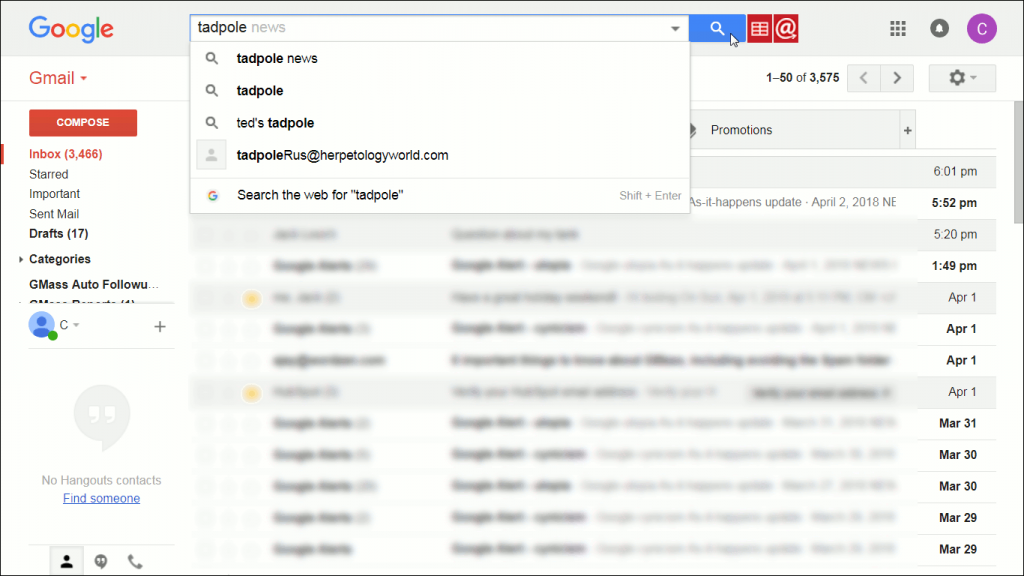
GMass also makes it easy to build an email list directly from your Google Sheets spreadsheets. Just connect your sheet with GMass, and your email list will be ready!
D. Automated follow-up emails
Sending follow-up emails is an easy way to improve subscriber engagement.
Follow up emails gently nudge subscribers who might have missed out on your previous emails and didn’t open them.
With GMass, you can set up an automated workflow to keep sending follow-up emails until your recipient opens the email, clicks on a link, or responds to it.
GMass even lets you customize everything about those follow-up emails. You can automate elements such as:
- Trigger to send a follow-up email
- Number of follow-ups to send
- Time interval between follow-up emails
- Content of your follow-up messages
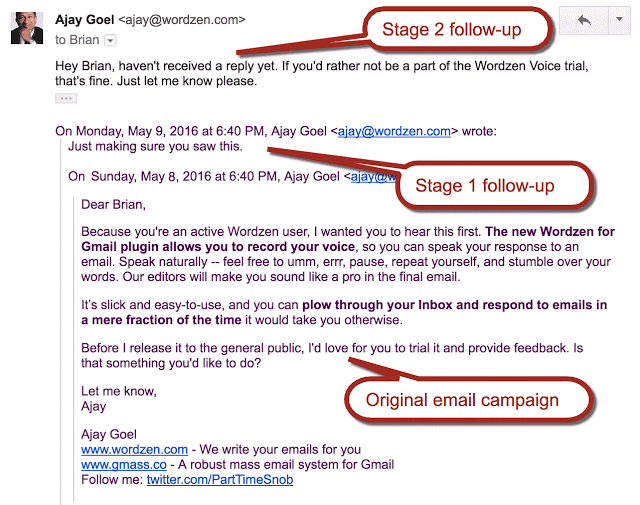
E. Schedule bulk emails
Sending your emails at the right time helps you improve customer engagement as your emails reach your customers’ inboxes when they’re most active.
Luckily, mass email scheduling is super-easy with GMass.
Just compose your message and then schedule it.
When the time arrives, GMass automatically sends out your email campaign.
And if you want to reschedule your emails, go to the Gmail Drafts folder, find the email, and make your adjustments.
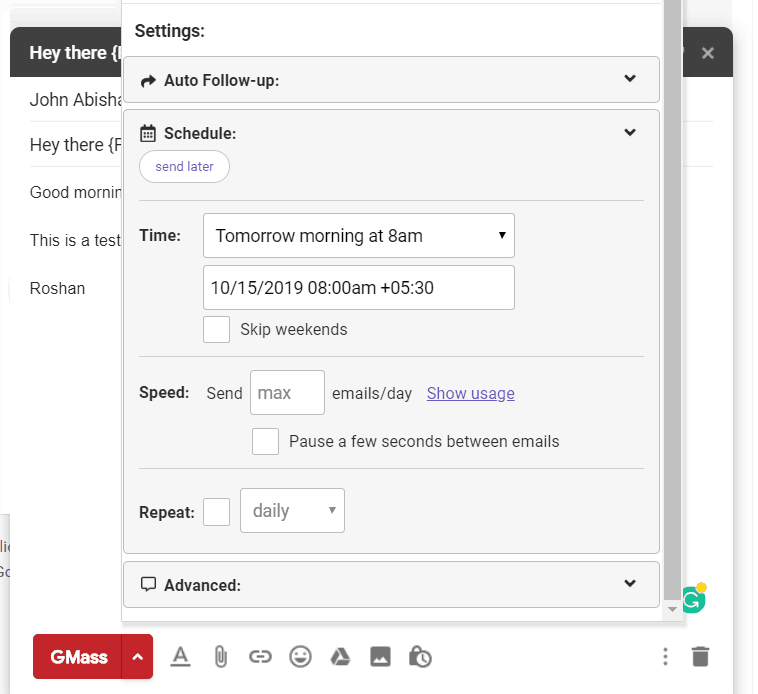
GMass Pros
- Works within the Gmail user interface
- Automatically detects your recipients’ first names from their email addresses
- Can improve the delivery rates for bulk email campaigns
- Saves older emails as templates to reuse in your future campaigns
- Powerful free version
- Access email marketing capabilities on your Android phone with the mobile add-on
GMass Cons
- Only works with Gmail
GMass Pricing
GMass offers three comprehensive pricing plans:
- Individual:
- Standard: $25 per month or $225 annually. Includes unlimited emails, contacts, and campaigns. Plus mail merge personalization, Spam Solver, and dozens of other features.
- Premium: $35 per month or $325 annually. All Standard plan features, plus auto follow-up sequences, API access and Zapier, and triggered emails.
- Professional: $55 per month or $525 annually. All Premium features plus GMass MultiSend for inbox rotation and high-priority support.
- Team:
2. Mailchimp
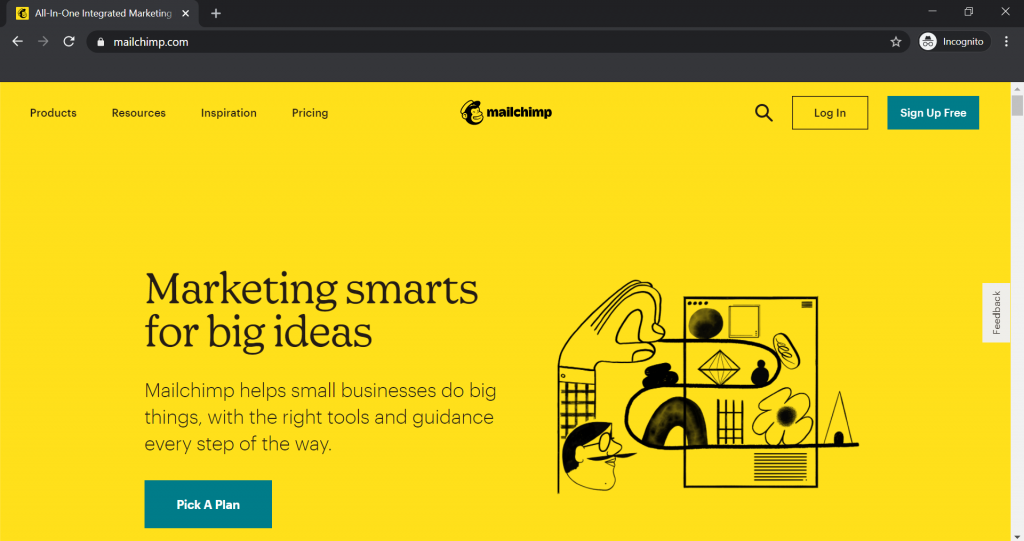
Mailchimp is an email marketing tool that helps you send bulk email campaigns, set up email automation, and create landing pages.
Check out my in-depth Mailchimp review.
Mailchimp Key Features
- Marketing API to sync emails, manage campaigns, and send transactional or marketing emails directly from your website or app
- Advanced list segmentation to organize your contacts into different segments for improved targeting
- Integrations with apps like PayPal, Calendly, Asana, etc., to boost email management capabilities
- Advanced automation to send transactional emails, build a personalized customer journey, and optimize email send times
Mailchimp Pros
- Drag-and-drop editor makes it easy for any marketer to create email designs and templates.
- Detailed reporting that includes clients, geo-tracking, Google Analytics, and social media
- Easily import contacts from spreadsheet software like Google Sheets and Excel, and CSV or TXT files.
Mailchimp Cons
- Difficult to navigate the user-interface and personalize settings
- Pricing quickly gets expensive when adding more contacts
- Limited customer support for users of the “Free” plan
Mailchimp Pricing
Mailchimp offers four pricing plans:
- Free: supports up to 2,000 contacts and one audience (subscriber) + 10,000 monthly email sends + a free Mailchimp domain + more
- Essentials: starts at $9.99/month — supports up to 50,000 contacts and three audiences + 500,000 monthly email sends + A/B testing + more
- Standard: starts at $14.99/month — supports up to 100,000 contacts and five audiences + 1.2 million monthly email sends + custom templates + single-step and classic automation builder + more
- Premium: starts at $299/month — 200,000+ contacts and unlimited audiences + over 3 million monthly email sends + advanced list segmentation + 24/7 phone and chat support + more
3. Sendinblue
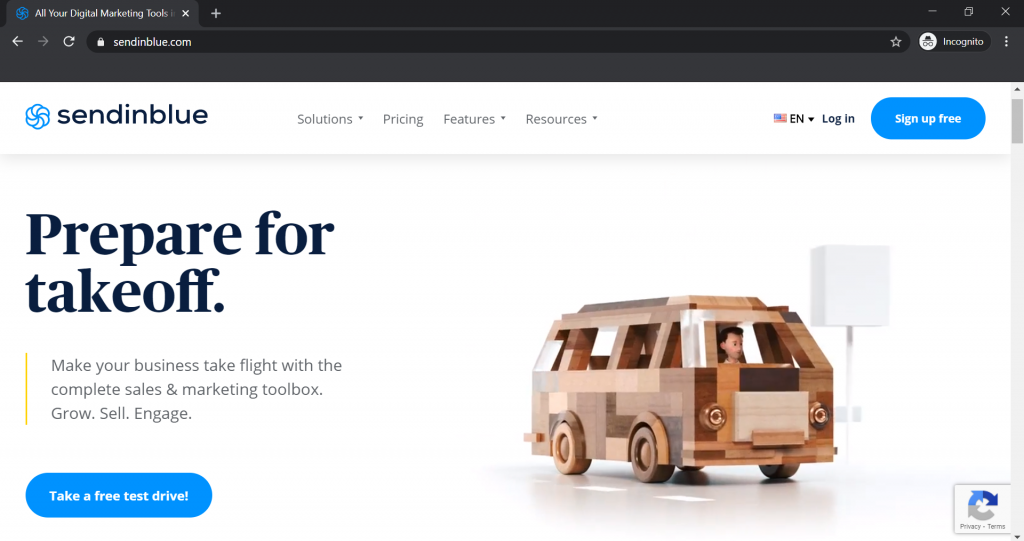
Sendinblue is a digital marketing platform that focuses on email marketing and marketing automation. It also has transactional email capabilities and supports Facebook Ads management.
Check out my in-depth Sendinblue review.
Sendinblue Key Features
- Email template library to create quick email designs for your campaigns
- Drag-and-drop editor to create personalized emails for your customer base
- Marketing automation workflows to help you with autoresponder needs
- Manage ads on a social media platform like Facebook to improve engagement
- Personalized SMS marketing campaign support to approach any potential customer on mobile, too
Sendinblue Pros
- Unlimited contact lists and segmenting without additional costs
- Send Time Optimization improves engagement by choosing the optimal time to send emails
- Automatically send transactional emails based on user-interactions on your website or app
Sendinblue Cons
- Challenging to set up and has a user-interface that isn’t intuitive
- Only the “Enterprise” pricing plan allows multi-user access
- Extra cost for critical features like A/B testing when on the basic plan (Lite).
Sendinblue Pricing
Sendinblue offers four pricing plans:
- Free: supports 300 emails/day + unlimited contacts + SMS campaign management features + Zapier integration
- Lite: starts at $25/month — supports 100,000 emails per month + all “Free” plan features + no daily email sending limit
- Premium: starts at $65/month — supports 1 million emails per month + all “Lite” plan features + unlimited automation + Facebook Ads + live chat + landing page
- Enterprise: contact Sendinblue for a custom quote — supports all “Premium” plan features + dedicated account manager + priority customer support
4. Pabbly Email Marketing
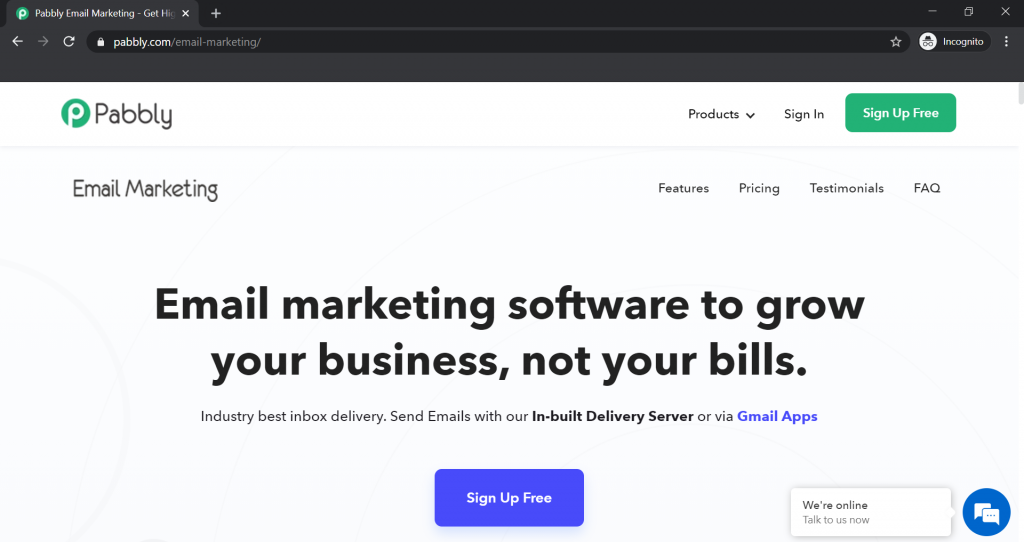
Pabbly Email Marketing is an email marketing and marketing automation platform that helps you send promotional emails. It comes with built-in SMTP capabilities and can also integrate with other SMTP providers.
Check out my in-depth Pabbly review.
Pabbly Email Marketing Key Features
- List management to organize and manage your subscribers from one place
- SMTP routing to connect with SMTP providers like Amazon SES and Mailgun, etc.
- Marketing automation to deliver your emails based on a pre-set schedule
- MX cleaner to remove invalid or unresponsive email addresses from the mailing list
- Email tracking to identify the number of emails delivered, opened, and clicked
Pabbly Email Marketing Pros
- Drag-and-drop email builder lets you quickly create email designs for campaigns.
- Zapier integration allows you to connect it with several external web applications.
- Pabbly can add subscription forms to your websites to capture leads.
Pabbly Email Marketing Cons
- Users can’t send any emails using the “Free” plan.
- The built-in SMTP service for sending your emails isn’t easy-to-use.
- There’s no mobile app to manage email campaigns from your smartphone.
Pabbly Email Marketing Pricing
Pabbly Email Marketing offers four pricing plans:
- Free: simply to explore the features
- Rookie: $29/month — supports up to 5,000 subscribers + MX cleaner + drag-and-drop builder for emails + add multiple SMTPs + subscription forms + Zapier integration + list management + more
- Pro: $49/month — supports up to 15,000 subscribers + all features are included
- Advance: starts at $99/month — supports 50,000+ subscribers + all features are included
5. MailerLite
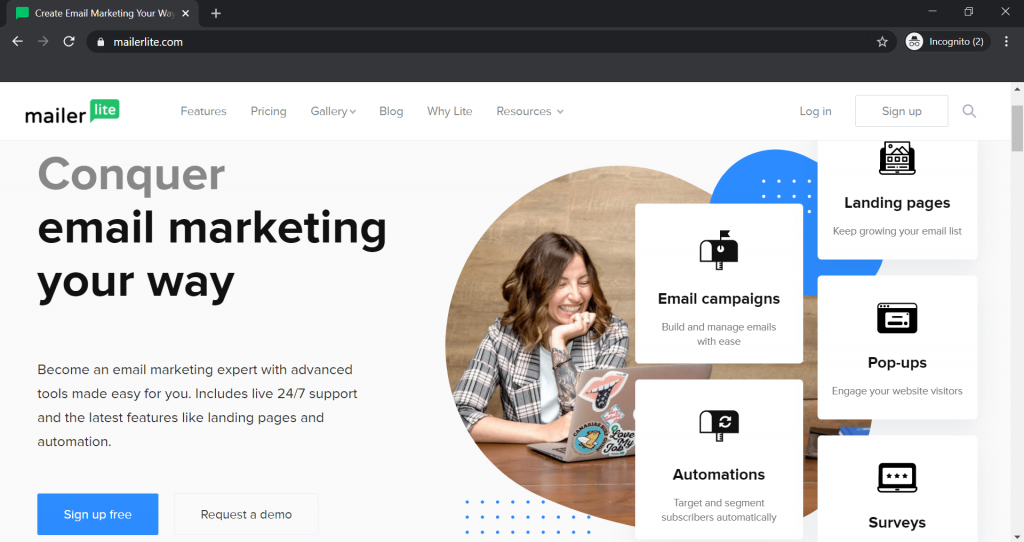
MailerLite is an email marketing tool with a built-in editor, subscriber management capabilities, automation features, and campaign reports.
MailerLite Key Features
- A/B split testing to identify your most effective emails
- Campaign reports to track opens and clicks, which devices your customers used to view these emails, and so on
- Drag-and-drop landing page creator to help you design custom landing pages
- Responsive website forms to generate new leads
MailerLite Pros
- Send automated emails, such as abandoned cart emails, to customers directly from your ecommerce website.
- Email templates help you save time while creating appealing email newsletters for your business.
- Automatically personalize your emails by customizing the name, subject, and content, etc.
MailerLite Cons
- Challenging to set up, and it takes time to get familiar with the user interface.
- Users report deliverability issues like emails ending up in the promotions folder.
MailerLite Pricing
MailerLite offers the following pricing plans:
- Free: supports up to 1,000 subscribers + drag-and-drop editor + file manager + landing pages + subscriber management + automated campaigns + email campaign reports + more
- Premium: starts at $10/month — supports 1,000+ subscribers + all “Free” features + unlimited emails + live chat support 24/7 + remove MailerLite logo + newsletter templates + custom domains + more
Final Thoughts
GetResponse is a decent email marketing platform.
However, the tool still falls short because of its difficult-to-use interface and the lack of a free plan.
Fortunately, it has tons of capable email marketing software competitors like GMass.
GMass is the perfect GetResponse alternative since it offers superior outreach capabilities to businesses of all sizes.
With GMass, you can send personalized bulk emails, set up automated follow-ups, build custom mailing lists, and do so much more.
So why not try GMass today and skyrocket your campaign performance?
And while you’re at it, check out why GMass is a fantastic Mailchimp alternative and a compelling rival to other email marketing software like:
- Sendinblue
- Inboxroad
- Amazon SES
- Pepipost
- Postmark
- Sendpulse
- Mandrill
- Mailgun
- Lemlist
- Mixmax
- Mailjet
- Mailshake
- ActiveCampaign
Send incredible emails & automations and avoid the spam folder — all in one powerful but easy-to-learn tool
TRY GMASS FOR FREE
Download Chrome extension - 30 second install!
No credit card required










