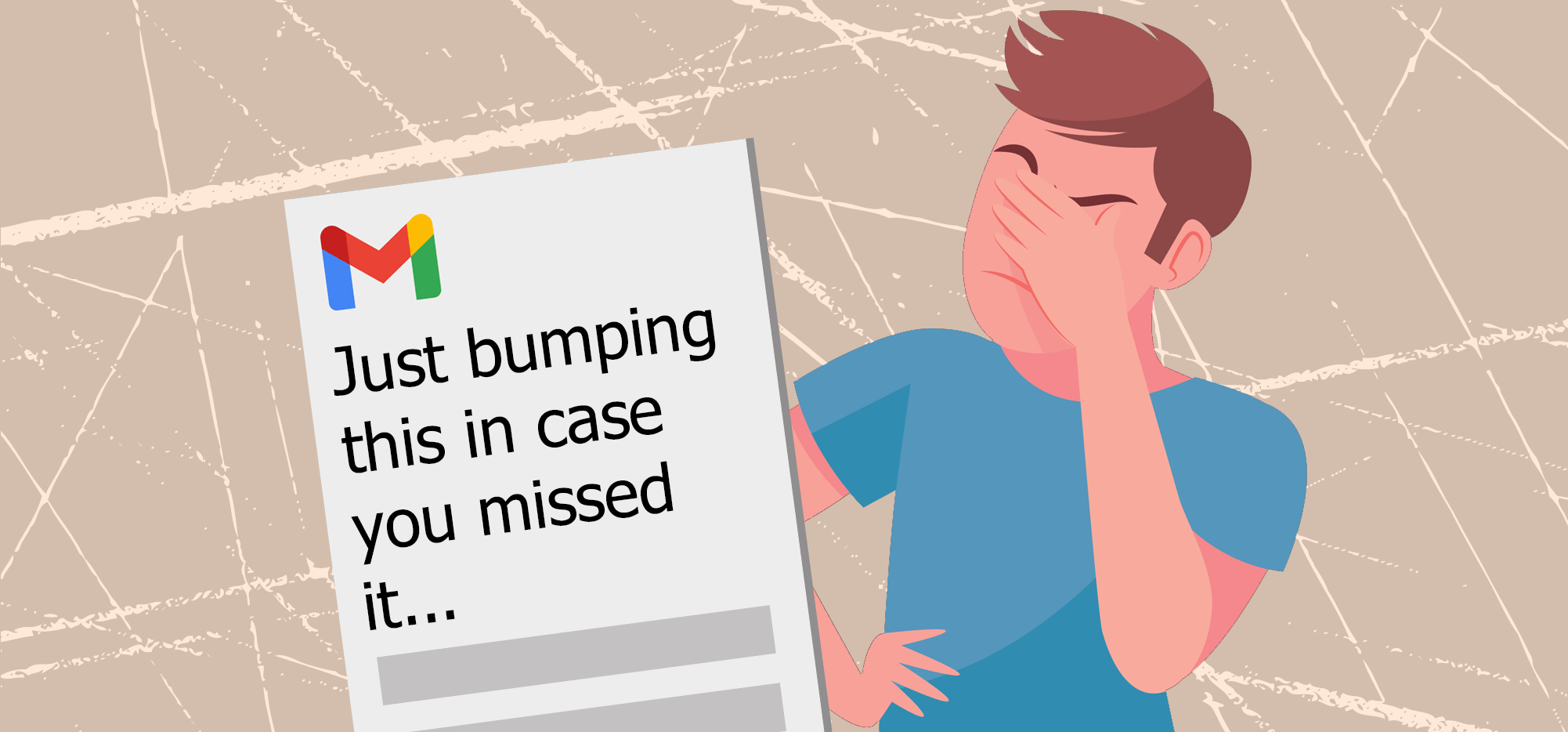
If you’re sending outreach campaigns (whether cold or warm), there’s a good chance you’re using automated follow-ups — but unfortunately, there’s a good chance you’re making follow-up mistakes.
It’s not just you. It’s 99% of people. I mean… I know all these mistakes and I still make them sometimes too.
After all, you spend a ton of time carefully examining every word of the initial email in your campaign… and then the follow-ups are often an afterthought.
In this article, I’ll cover the five biggest follow-up mistakes I’ve seen people make over and over.
And I’ll also give you strategies and examples to avoid making these errors going forward.
Follow-Up Mistakes: Table of Contents
- Mistake #1: Bumping an email without any new information
- Mistake #2: Not Addressing Different Sales Objections
- Mistake #3: Not Making Your Follow-Ups Look Real
- Mistake #4: Not Using New Subject Lines in Crucial Occasions
- Mistake #5: Sending At the Wrong Frequency
- Follow-Up Mistakes: Next Steps
Also, here’s a sample cold email. I’ll be writing follow-ups to this throughout this article.
Hey {FirstName},
Finding companies that need temp staffing isn’t the problem — it’s getting in front of them before your competitors like {CompetitorName} do.
Stop wasting hours chasing leads or only relying on word-of-mouth. It’s time to start filling your pipeline with warm, ready-to-hire businesses every month.
I’m a master at helping temp agencies get in front of hiring managers before they post job listings — so you’re their first call when they need staff.
Want to see my plan for {CompanyName}?
Let’s set up a quick call, I’ll show you exactly how I’ll do it.
Now let’s get into the follow-up mistakes.
Mistake #1: Bumping an email without any new information
One common approach to follow-ups is sending a simple one-sentence message like “Hey, just making sure you saw this” or “Just in case you missed this….”
That’s a poor strategy to grab someone’s attention.
I get why we’ve all used that follow-up. It’s easy and feels “good enough” to check the box of sending a follow-up.
But it’s not.
Rather than “bumping” the email, you need to think of each follow-up as a new customer touchpoint and a new chance to convince your prospect to take your desired action.
So with each follow-up, try to bring something new.
After all, if your initial email wasn’t enticing enough to get them to take action, bumping it almost certainly won’t make a difference.
Example of using new info rather than bumping
Here’s a possible follow-up I could send instead of a “bumping this in case you missed it” email.
Following up to share my latest numbers.
On average, temp agencies I work with added 10–15 warm leads in January from companies actively hiring. And they did it without having to make a single cold call.
I’d love to show you exactly how I’d make that happen for {CompanyName}. Want to see the plan?
In this follow-up, we give specific, timely numbers.
It’s still a short follow-up, but it’s more compelling than a generic bump — and more likely to now drive a prospect to take action.
How to set this up in GMass
This is a simple plain text auto follow-up, so you can set it up right in the settings box for your campaign.
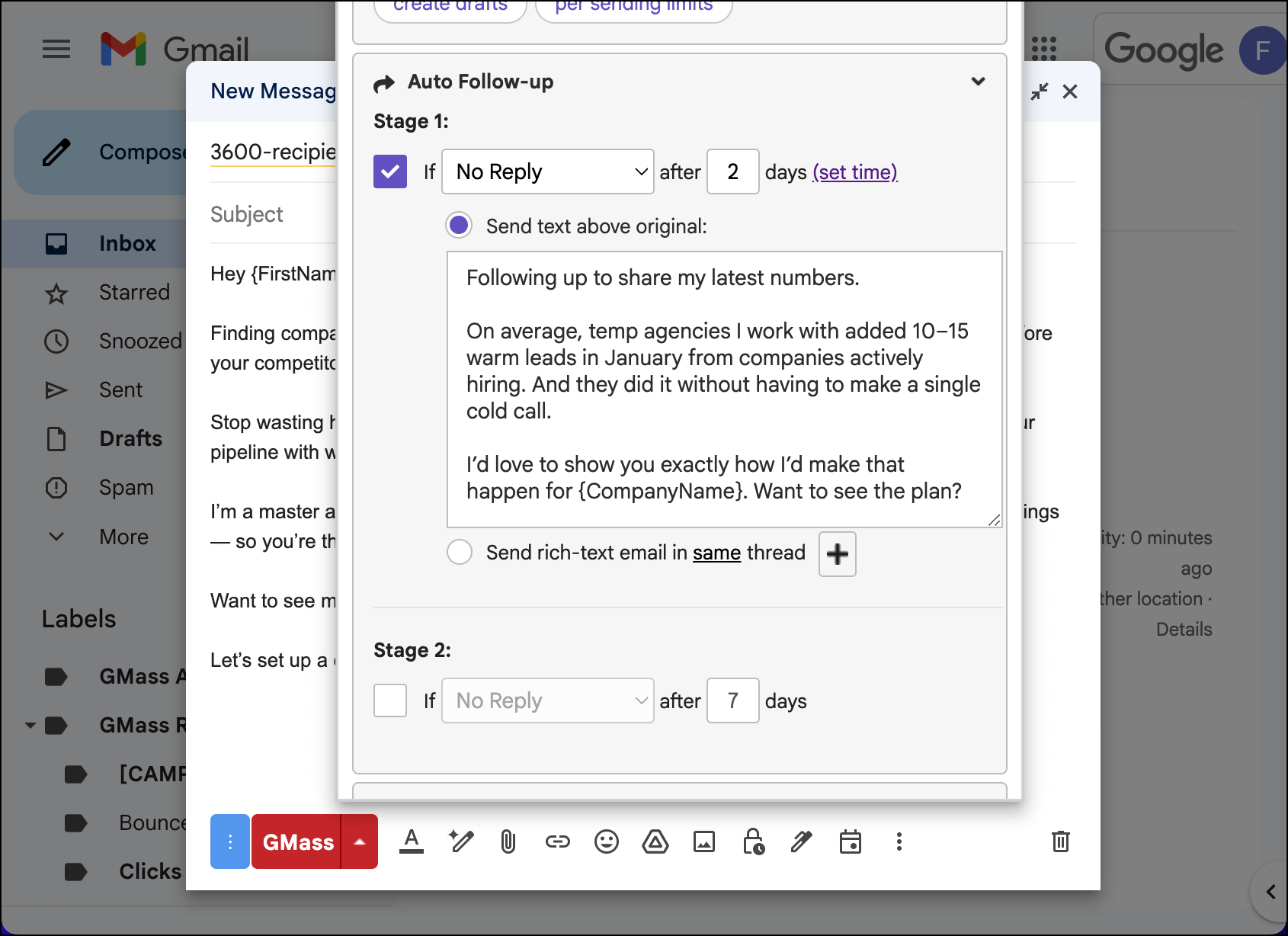
I’ve set up GMass to automatically send this follow-up two days after the initial email if a prospect hasn’t replied.
And note: You can continue to use the Google Sheets mail merge tags from the initial campaign in these follow-ups.
Mistake #2: Not Addressing Different Sales Objections
Why do you send follow-ups?
Because someone didn’t reply.
But if you aren’t clear on the reason they chose not to reply… how can you write a follow-up that changes their mind?
There’s a strong possibility they didn’t reply because there’s some sticking point — and you didn’t properly address and overcome it.
Those are called sales objections, and there are five main ones:
- No need for what you’re offering.
- The value isn’t worth the cost.
- There’s no urgency.
- They don’t want what you’re offering.
- They don’t trust you to be the one to fix their problem.
When you start a new outreach campaign, it’s hard to know what the most common objection will be. You can speculate, but until you’ve talked with customers you won’t know for sure.
So in the meantime — use your auto follow-ups to address different sales objections.
In fact, if you were to use a series of five automated follow-up stages, each one could address a different sales objection in the hopes that you will, in fact, convince the potential customer by hitting on their big hold-up.
You can check out our article on using follow-ups for objection handling for an even deeper, in-depth look into how to use automated follow-ups to address sales objections.
But in the meantime, consider even just one automated follow-up to your campaigns that addresses your (speculative) top objection to overcome.
Example of addressing different sales objections
Here’s a follow-up email that specifically addresses the objection I hear most frequently: I can’t afford it right now/the value isn’t worth the cost.
No risk, just results.
You only pay for real leads. No upfront fees, no long-term contracts. Again, no risk. If we don’t deliver, you don’t pay. Simple as that. (But we will deliver.)
I can send over a quick breakdown of how this will work for {CompanyName}. Want me to shoot it your way?
With this email, I’m tackling the most common sales objection I’ve heard. I keep it tight, focused, and to the point. I also use a CTA that further works on overcoming the top sales objection.
Mistake #3: Not Making Your Follow-Ups Look Real
If you reached out to a single business contact and then wanted to send them a follow-up, how would it look?
That’s how your automated follow-ups at scale should look.
Odds are, if you were following up with a single contact, your message would be:
- Plain text or near-plain text.
- Short.
- Making a push to drive action.
- Sent as a reply to the initial email.
That’s why at GMass, by default your auto follow-ups are plain text, typed into a small text box to keep them short, and sent as replies.
That helps keep the organic appearance of a one-on-one follow-up — which is far more effective than a message that feels generic and written for the masses.
Example of using sending as replies
Here’s an email that feels like a quick reply I just came up with and fired off. It makes perfect sense to send as a reply.
I just tested a new template for another temp agency (in Delaware, not a competitor) that worked really well. I think it could be a great fit for {CompanyName} too. Let me know if you’re interested.
I kept this to only a few sentences, made it feel as personal as possible, and also aimed to make it feel casual but professional.
I kept the CTA brief here because I didn’t want it to feel like a crafted CTA; I wanted it to feel more natural.
Using GMass to send as replies
As I noted earlier, plain text auto follow-ups are automatically sent as replies in GMass.
With rich-text follow-ups, you have the option to send them as replies or as their own new threads.
And GMass also has one other cool feature where you can send a new campaign as replies.
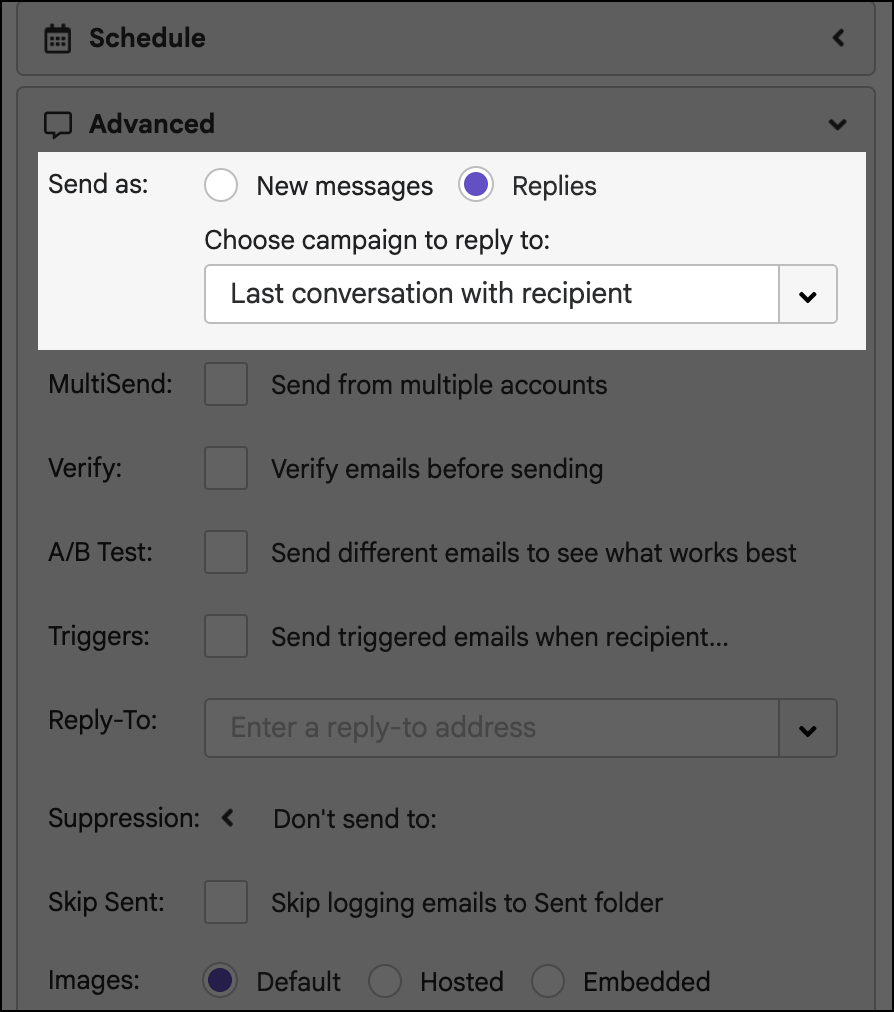
With this setting, when you send a new campaign, it will go out as a reply to your last email with a contact. (Or, alternatively, as replies to messages you sent in a specific campaign.) If you’ve never emailed with someone before, the email will go out normally with a subject line.
Mistake #4: Not Using New Subject Lines in Crucial Occasions
Yes, this is more-or-less contradictory advice to what I just said. Because it’s a judgement call.
While sending as replies is normally the best approach, there are cases where using a separate subject line can resuscitate a campaign.
When you send follow-ups as replies, they don’t get a new subject line. And, since most people have Gmail’s conversation view turned on, all the replies get lumped together — making it too easy for someone to miss your latest message.
If you can come up with a great, attention-grabbing subject line for a follow-up and you’re making your strongest, perhaps final, pitch inside — that can be a case where a new subject line can help it stand out in the inbox.
Though GMass sends follow-ups as replies by default, if you use GMass’s rich-text auto follow-ups, those can have their own subject lines so they’ll appear in their own threads.
Example of using a new subject line
Here’s an example of a follow-up where I wanted to use a new subject line to stand out. (This email is going out under the assumption I haven’t previously mentioned my no-risk pricing model.)
Subject: Limited-Time Offer for {CompanyName} – No-Risk Free Trial
I’m so confident I can get leads for {CompanyName} I want to make a rare offer. For the rest of the month, you can try out what we do risk-free. I’ll get you warm leads with nothing upfront and no risk to you.
Let me know ASAP if you’re interested, since February is flying by fast.
I used a separate subject line here to really catch the eye before I make this offer to try to close the deal. I also used real urgency here (the end of the month) rather than the faux urgency a lot of people try (“I only have 2 spots left!!!!!”).
How to use a new subject line with auto follow-ups
To use a new subject line with a GMass email, you’ll need to choose a rich-text auto follow-up.
Choose to send it in a new thread. Then hit the +, type in your follow-up message, save it with the GMass button, and choose it from the refreshed dropdown menu.
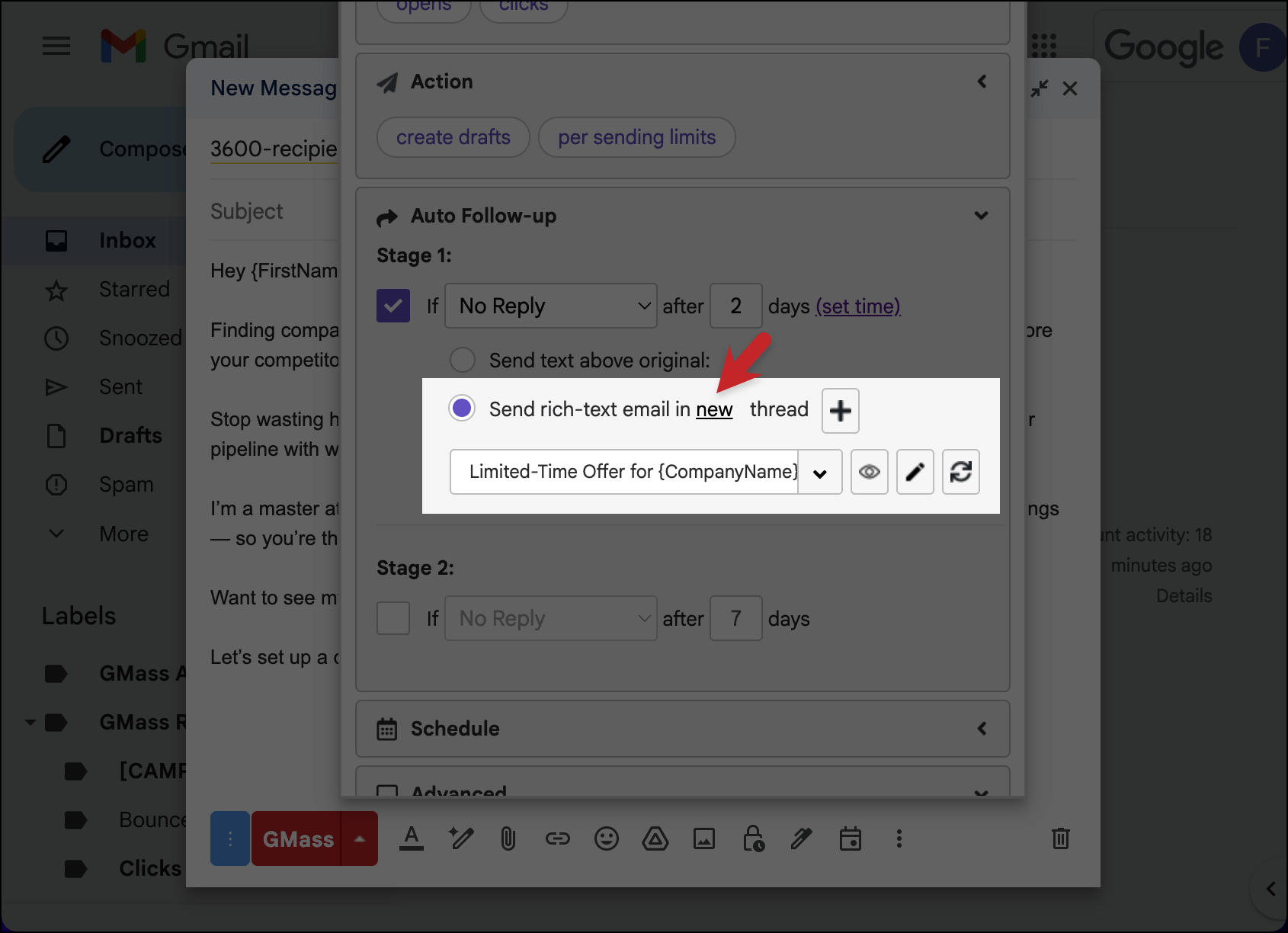
Now that follow-up will go out in a new thread with its unique subject line to stand out in the inbox.
Mistake #5: Sending At the Wrong Frequency
Finding the right timing for an auto follow-up sequence is an art.
You don’t want to send them too close together or send too many, and risk someone unsubscribing — or, even worse, marking you as spam.
On the other hand, you don’t want to send them so infrequently that the recipient forgets who you are and you’re starting cold all over again.
It’s a challenge to figure out the right number of follow-ups and the optimal frequency, and something that happens over time.
So while you’re trying to figure out the proper frequency, start smaller and with GMass’s default cadence and scale your way up from there.
Follow-Up Mistakes: Conclusion
There’s a very good reason why we all make follow-up mistakes.
Cold emailers often put all their effort into the initial email. So when it comes time to write follow-ups, they plunk down the first thought on their mind (or unedited AI).
But when you have a good framework for your auto follow-ups, they can work well with your initial campaign email to close the deal.
As I’ve demoed throughout the article, GMass is a great email platform for follow-ups — in fact, it’s one of the features GMass users love the most.
You can easily put together up to eight stages of automated follow-ups in the settings box for your campaign.
And that’s not all. GMass has all sorts of other automation options you can use, including recurring campaigns and triggered emails that go out when your prospects are in their inbox.
You can get started with GMass by installing the Chrome extension.
You’ll start a free trial — no credit card required — and you can send campaigns with auto follow-ups in a matter of minutes.
See why 400,000 people love GMass and have given us an average rating of 4.8 out of 5 stars across 10,000+ reviews.
GMass is the only tool for marketing emails, cold emails, and mail merge — all inside Gmail. Tons of power but easy to learn and use.
TRY GMASS FOR FREE
Download Chrome extension - 30 second install!
No credit card required


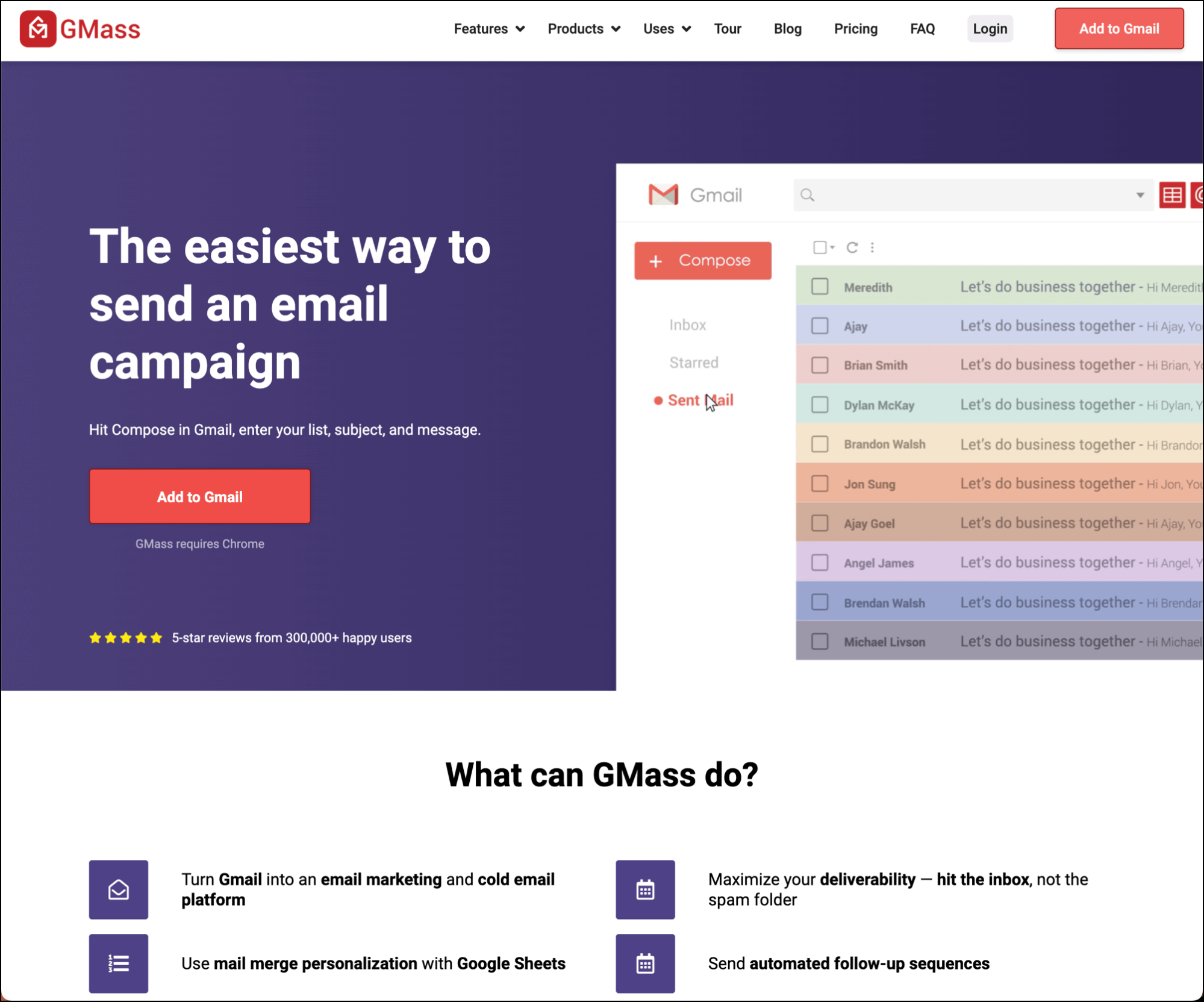









3r7s8p