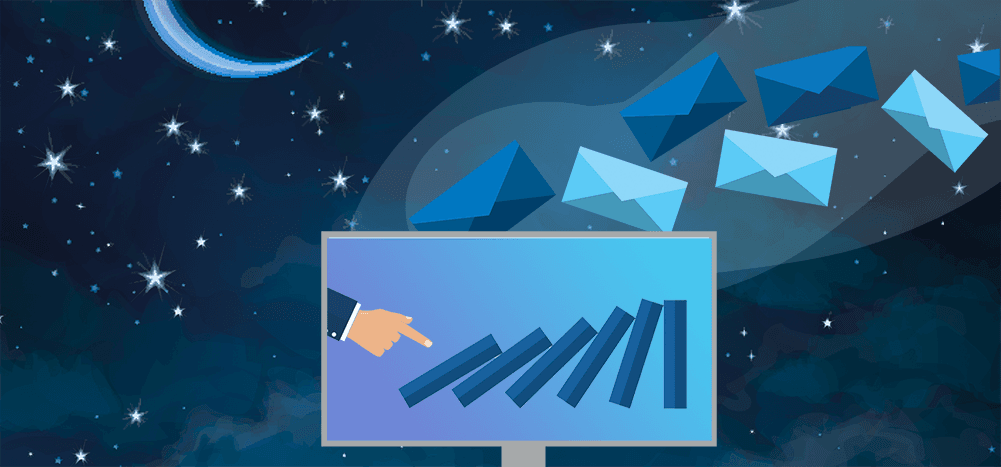
Email sequence software helps you nurture your existing customer base and convert new prospects through timely, automated follow-up messages.
However, finding the perfect email sequence software for your unique needs can be challenging.
In this article, I’ll list the 12 best email sequence software solutions, including their key features, pricing, and customer ratings. Depending on your specific needs, this will help you pick the ideal email sequence tool from this list.
Additionally, I’ll answer two FAQs about email sequences.
Further Reading:
- Improve your email outreach with these 20 follow-up email subject lines.
This Article Contains:
(Click on links below to jump to specific sections.)
Let’s dive in!
Top 12 Email Sequence Software for 2024
Here are the 12 best email sequence software solutions that can level up the email outreach game for every marketer and sales rep:
1. GMass
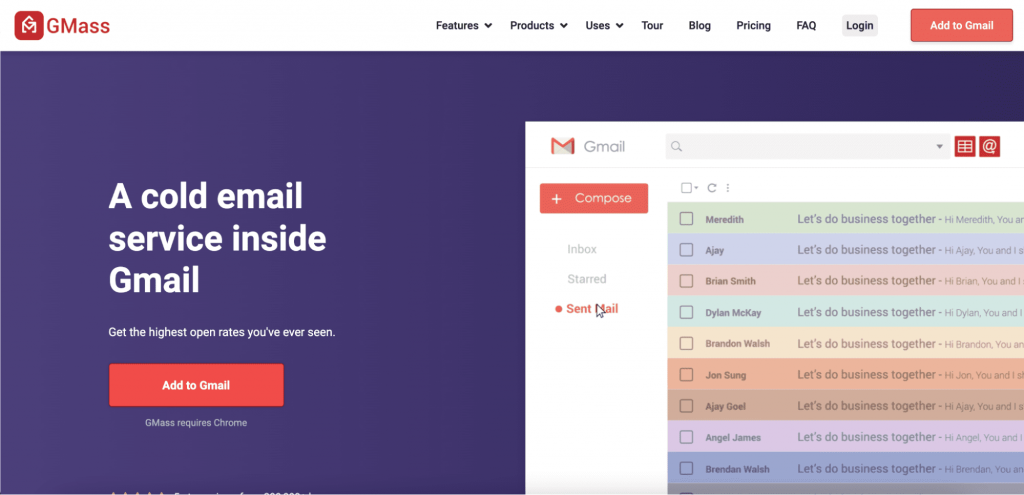
GMass is an efficient email outreach tool ideal for creating successful email sequences inside Gmail.
Its superior capabilities have made GMass popular among employees at social media giants like Twitter and LinkedIn. This email sequence software is also suitable for individuals, startups, small businesses, and established enterprises.
GMass Key Features
Here are five GMass features that can elevate your email sequencing efforts:
1. Drip Campaigns
A drip campaign is a sequence of pre-written, automated emails you send to your email list.
With GMass, you can easily set up a drip campaign to send out a sequence of automated emails to your email list based on a set schedule.
Through these drip campaigns, you can provide ongoing value to prospects in the form of:
- Helpful content
- Product updates
- Discount notifications, and more
And slowly but surely, these drip campaigns will nudge your prospect towards sales conversion.
2. Automatic Follow-up Emails
Sending follow-up emails is an excellent way to boost prospect or lead engagement.
However, it’s impossible to follow up on every lead in your sales pipeline manually.
Fortunately, with GMass’ automatic follow-ups, you can create an automated workflow to follow up with prospects until they respond to your email.
It lets you customize:
- What triggers the follow-up sequences
- How many follow-ups to send
- The time interval between subsequent emails, and more
You can even edit or cancel the automatic follow-up campaign at any time!
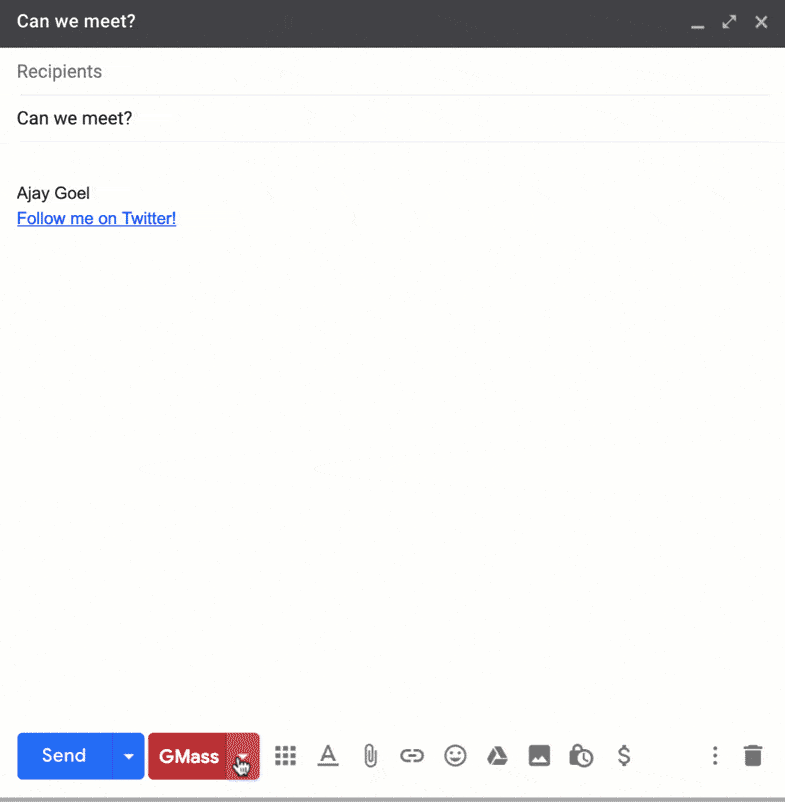
3. Automated Email Personalization
For better engagement, your email must be tailor-made to stand out in the prospect’s inbox.
But if you have a long list of prospects, manually personalizing every outbound message is impractical.
Then how do you do it?
Simple: using GMass’ automated personalization features!
GMass lets you automatically personalize:
- Paragraphs
- Attachments
- Links
- Images, and more
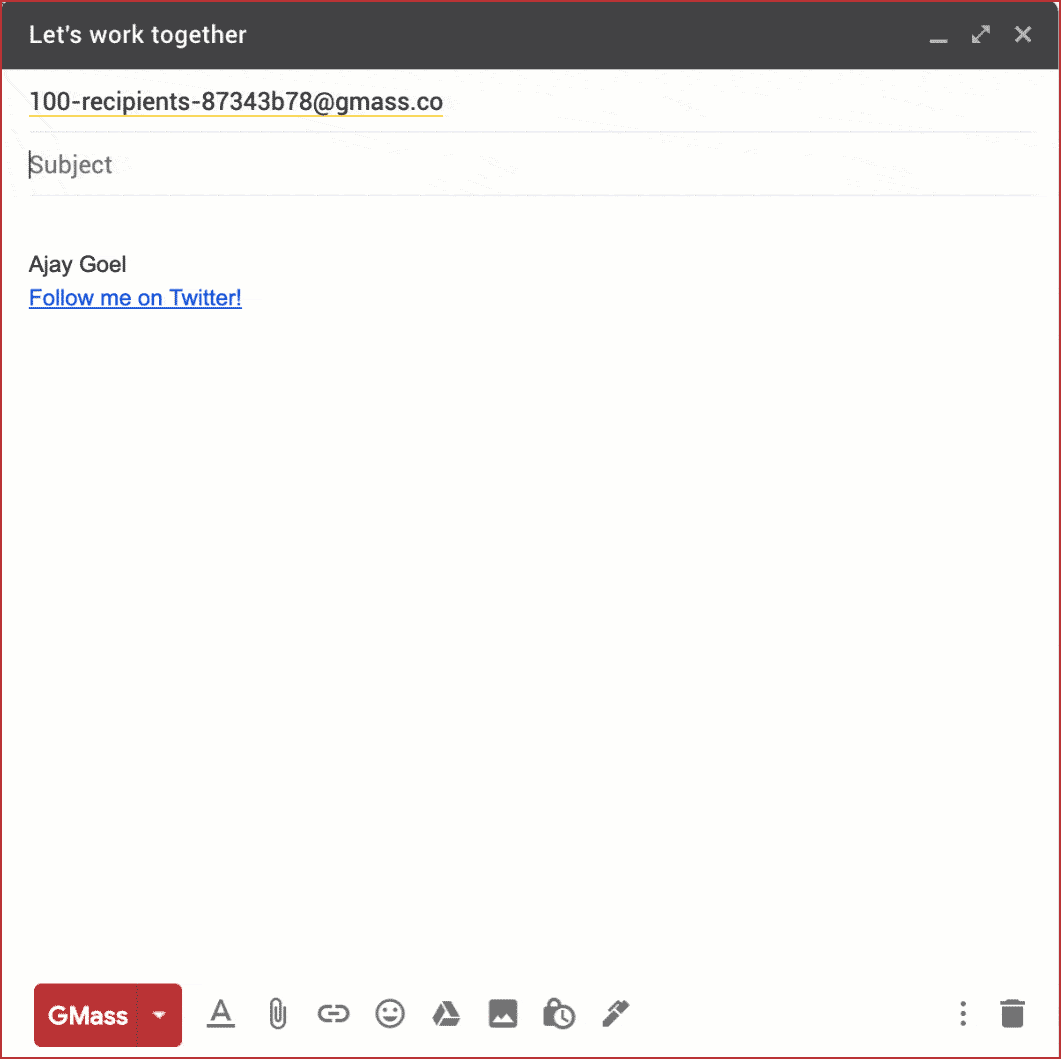
4. Mass Email Scheduling
Reaching the right inbox at the right time is crucial to maximizing your email engagement.
To help you, GMass has a bulk email scheduling feature that lets you pick a pre-configured future time or select a custom date/time to send out your emails.
Once you’ve chosen a schedule for your bulk emails, you can also reschedule by picking a different date/time under the “Draft” folder in Gmail.
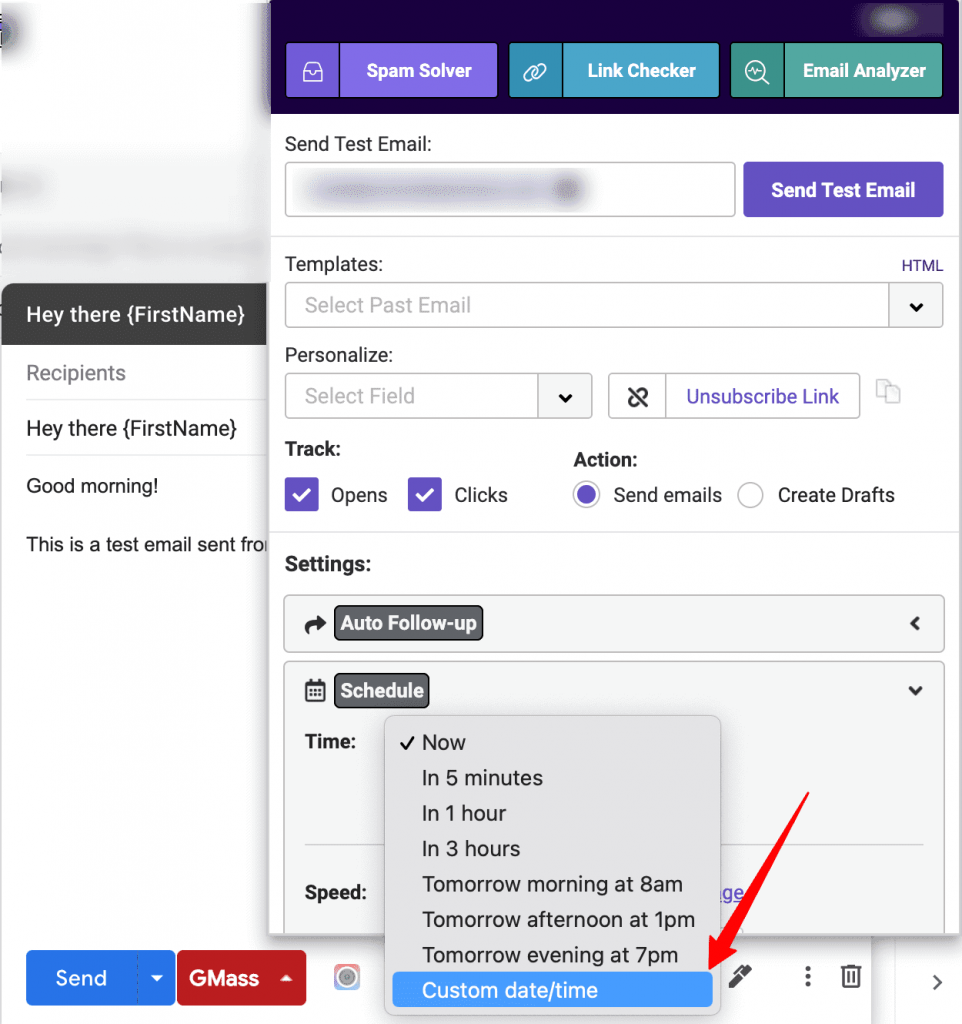
5. Campaign Reports
Sending email sequences isn’t enough.
You’ll also need to analyze their effectiveness to understand what’s working and what’s not.
Every time you send a campaign through GMass, you’ll receive a Campaign Report in your Gmail inbox.
The report will contain key email metrics, like these:
- Number of recipients
- Open rate
- Reply rate
- Bounce rate
- Unsubscribe rate, and more
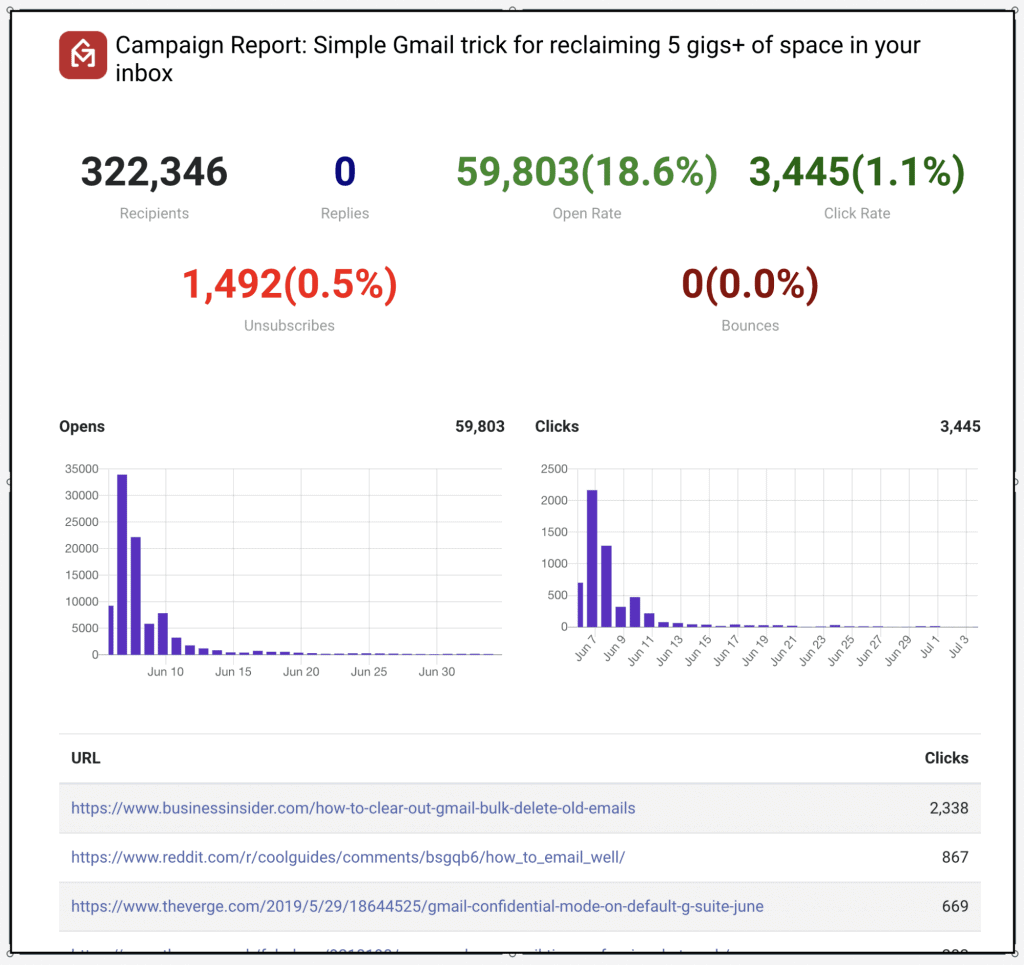
Additional GMass Features
GMass supports many more advanced features to help your marketing or sales team:
- Recurring Emails: Schedule recurring emails on a daily, weekly, or monthly basis to expand your prospect pool.
- Google Sheets Mail Merge: Quickly create mail merges by connecting your Google Sheets data to GMass.
- Reply Management: Automatically organize replies to every email marketing campaign based on bounces, replies, or block notifications.
- A/B Testing: Split your email into multiple variations to test which version garners the most engagement.
- Email List Builder: Create a targeted email list directly from your Gmail search results.
- Behavior-based Campaigns: Send automatically customized emails based on prospect engagement with your older emails.
- Mobile Add-on: Access GMass’ email capabilities with its add-on for Gmail’s Android app.
Want to get started with GMass?
Just download the Chrome extension and sign up for free with your Gmail or Google Workspace account.
GMass Pricing
GMass offers multiple pricing plans catering to various customer needs:
- Individual:
- Standard: $25 per month or $225 annually. Includes unlimited emails, contacts, and campaigns. Plus mail merge personalization, Spam Solver, and dozens of other features.
- Premium: $35 per month or $325 annually. All Standard plan features, plus auto follow-up sequences, API access and Zapier, and triggered emails.
- Professional: $55 per month or $525 annually. All Premium features plus GMass MultiSend for inbox rotation and high-priority support.
- Team:
- Professional: starts at $145 per month for a team of five – supports all features.
GMass Customer Ratings
- Capterra: 4.9/5 (760+ reviews)
- G2: 4.7/5 (740+ reviews)
2. Mailshake
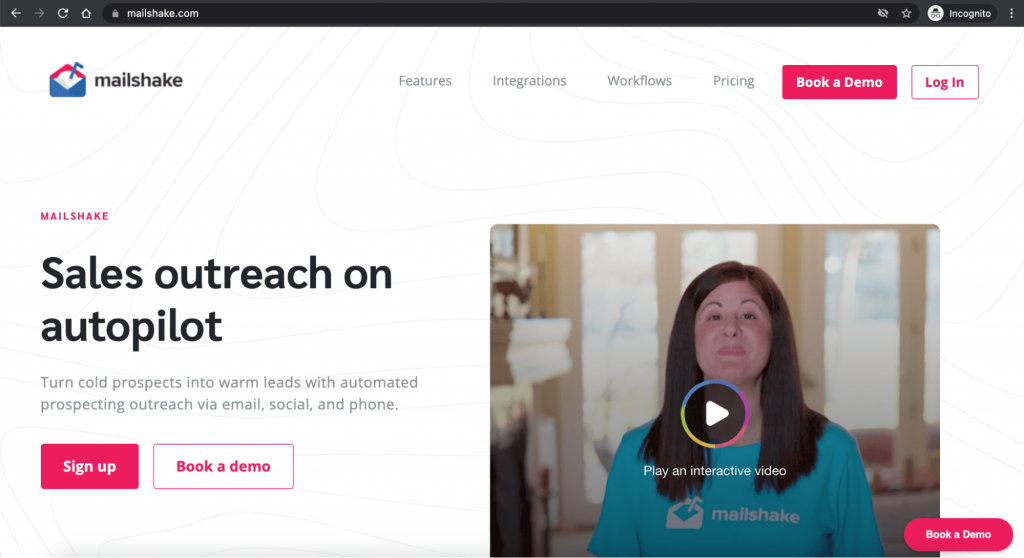
Mailshake is an email sequence software solution your sales team can use to convert leads into customers easily.
Mailshake Key Features
- Set up follow-up email automation sequences to engage with prospects at scale.
- Keep track of metrics like the email open rate, reply rate, and click rate.
- Draft email messages using Mailshake’s email template library.
- Pause an email sequence automatically when a prospect unsubscribes.
Mailshake Pricing
Mailshake provides two pricing plans, both paid annually, in advance, with no trial:
- Email Outreach ($59/user per month):
- Email personalization
- Automated email sequences
- Advanced scheduling & throttling
- And more
- Sales Engagement ($99/user per month):
- Supports all “Email Outreach” features
- 10,000 recipients per campaign
- Customer support
- And more
Mailshake Customer Ratings
- Capterra: 4.7/5 (90+ reviews)
- G2: 4.7/5 (130+ reviews)
3. HubSpot Marketing Hub
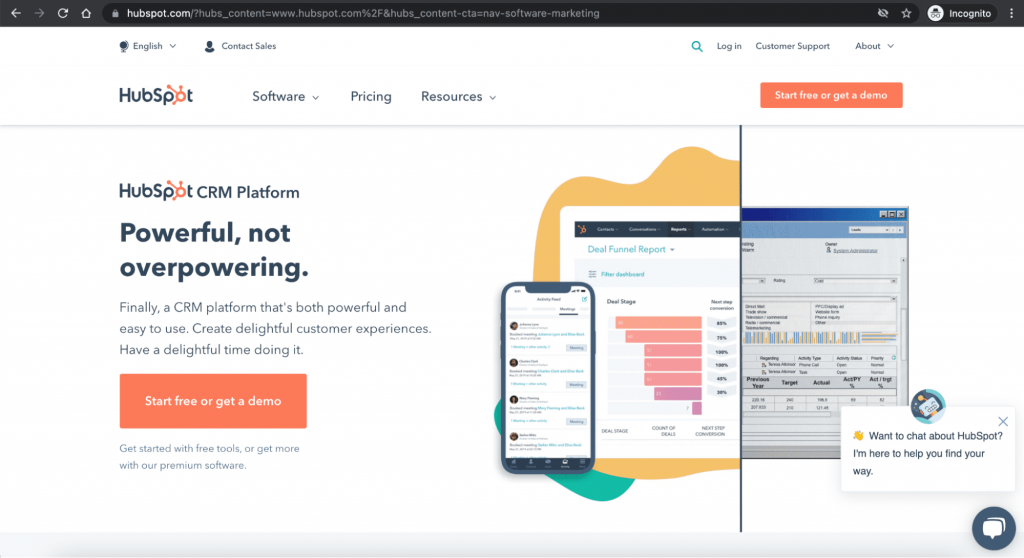
HubSpot Marketing Hub is an email marketing and email sequence software solution that helps you nurture prospects effectively.
HubSpot Marketing Hub Key Features
- Personalize your bulk emails at scale and run A/B tests to enhance reply rates.
- Create professional-looking email campaigns optimized for mobile devices.
- Automate cross-functional operations like sales-marketing collaboration.
- Identify which assets (sales emails, landing pages, etc.) bring the most revenue.
HubSpot Marketing Hub Pricing
HubSpot offers the following pricing plans:
- Free:
- Email marketing
- Ad management
- Landing pages
- And more
- Starter (starts at $50/month):
- Supports all “Free” features
- Email health insights
- Email and in-app chat support
- And more
- Professional (starts at $890/month):
- Campaign management
- A/B testing
- Email comparison reporting
- And more
- Enterprise (starts at $3,200/month):
- Behavioral event triggers
- Multi-touch revenue attribution
- Adaptive testing
- And more
HubSpot Marketing Hub Customer Ratings
- Capterra: 4.5/5 (4,500+ reviews)
- G2: 4.4/5 (7,400+ reviews)
4. Klenty
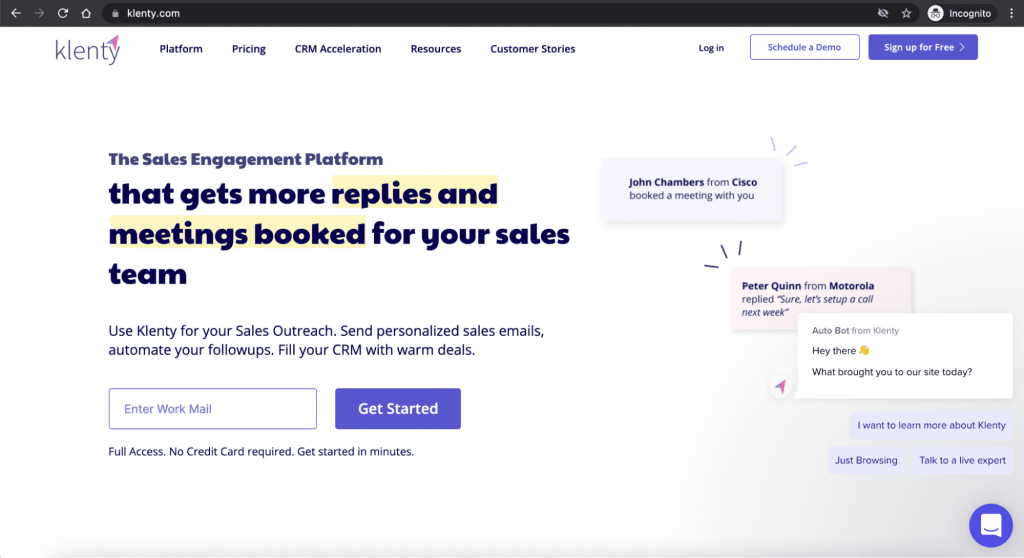
Klenty is a sales outreach tool and email marketing software solution that lets you follow up with leads using personalized sales email messages.
Klenty Key Features
- Automatically monitor email bounces, unsubscribes, and responses.
- Customize your email sequence based on recipient engagement.
- Seamlessly import prospects from your CRM system or Google Sheets.
- Automatically sync email analytics metrics to your CRM software.
Klenty Pricing
Klenty provides three pricing options:
- Startup ($55/user per month):
- Email cadences
- Gmail plugin
- Mail merge
- And more
- Growth ($85/user per month):
- Supports all “Startup” features
- Multichannel outreach
- CRM integrations
- And more
- Enterprise ($145/user per month):
- Supports all “Growth” features
- IP based login restrictions
- Monthly deliverability reports
- And more
Klenty Customer Ratings
- Capterra: 4.8/5 (30 reviews)
- G2: 4.6/5 (150+ reviews)
5. Yesware
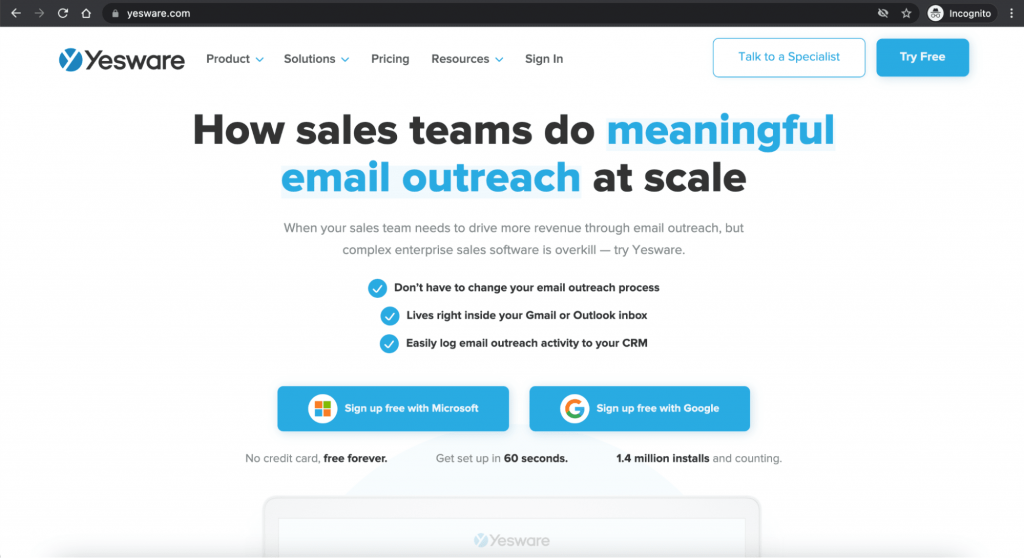
Yesware is a marketing automation software solution that enables you to send email outreach campaigns easily and set up an automated email sequence.
Yesware Key Features
- Get notified when prospects open your automated email sequence messages.
- View the complete engagement history of each prospect directly in your inbox.
- Craft effective email messages using the email template feature.
- Use email tracking and engagement reporting to track your progress with prospects.
Yesware Pricing
Yesware’s marketing automation has three pricing tiers:
- Pro ($15/user per month):
- Unlimited email tracking
- Unlimited attachment tracking
- Unlimited email templates
- And more
- Premium ($35/user per month):
- Supports all “Pro” features
- Unlimited campaigns
- Unlimited shared templates
- And more
- Enterprise ($65/user per month):
- Supports all “Premium” features
- Salesforce inbox sidebar
- Import leads/contacts to campaigns
- And more
Yesware Customer Ratings
- Capterra: 4.3/5 (160+ reviews)
- G2: 4.4/5 (725+ reviews)
6. Outreach
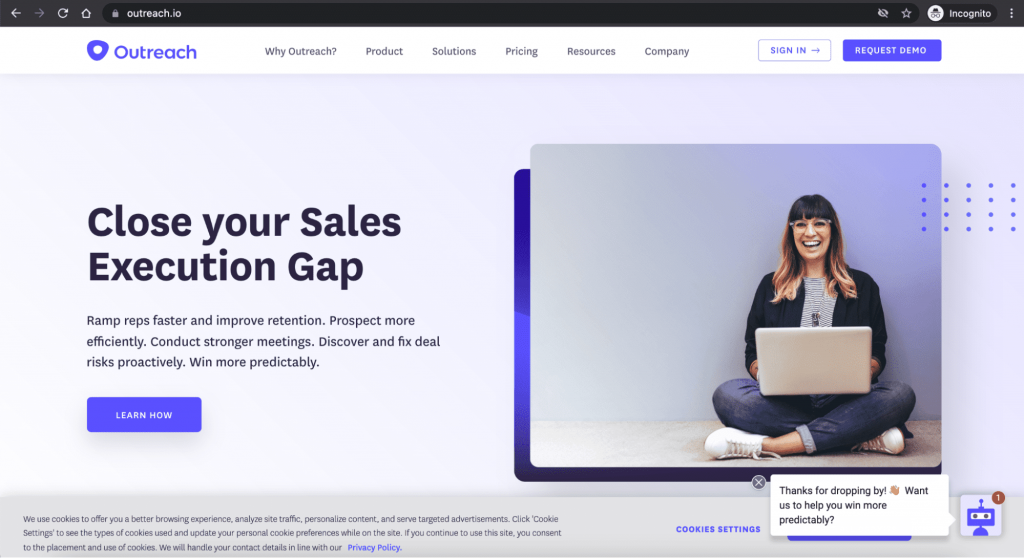
Outreach is a sales sequence and email marketing software solution that replaces manual outreach processes with automated workflows.
Outreach Key Features
- Control how many prospects you approach per day with the “throttle” setting.
- Remind clients of the context by replying to your own messages in the email sequence.
- Level up your email sequences with proven email templates.
- A/B test your emails to ensure that you’re sending an effective email sequence.
Outreach Pricing
Outreach has an annual pricing plan. Contact their sales team for pricing details.
Outreach Customer Ratings
- Capterra: 4.5/5 (250+ reviews)
- G2: 4.3/5 (2,750+ reviews)
7. Cirrus Insight
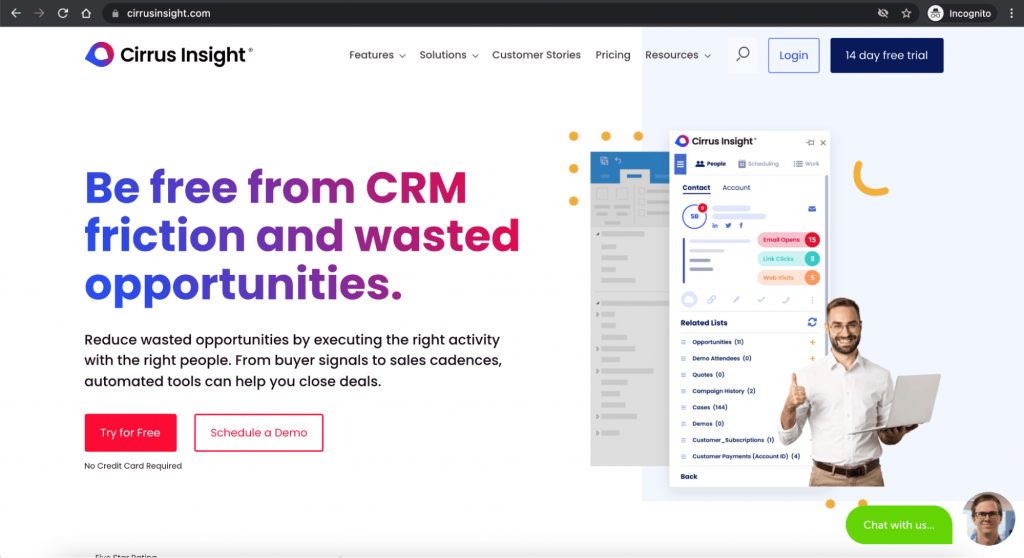
Cirrus Insight is a sales enablement platform and email marketing software solution that helps you create, track, and edit email sequences with ease.
Cirrus Insight Key Features
- Create personalized email sequences for your prospects.
- Monitor engagement metrics like email opens and click-through rates.
- Automatically sync your email communications and attachments to Salesforce.
- Integrate with Salesforce to manage sales activity data easily.
Cirrus Insight Pricing
Cirrus Insight offers three pricing plans:
- Salesforce Sync ($10/month):
- Email sync
- Calendar sync
- Task sync
- And more
- Pro ($21/month):
- Supports all “Salesforce Sync” features
- File emails and attachments
- Supports Gmail and Outlook mobile
- And more
- Expert ($29/month):
- Supports all “Pro” features
- Email templates
- Email tracking
- And more
Cirrus Insight Customer Ratings
- Capterra: 4.2/5 (100+ reviews)
- G2: 4.2/5 (1,350+ reviews)
8. EngageBay
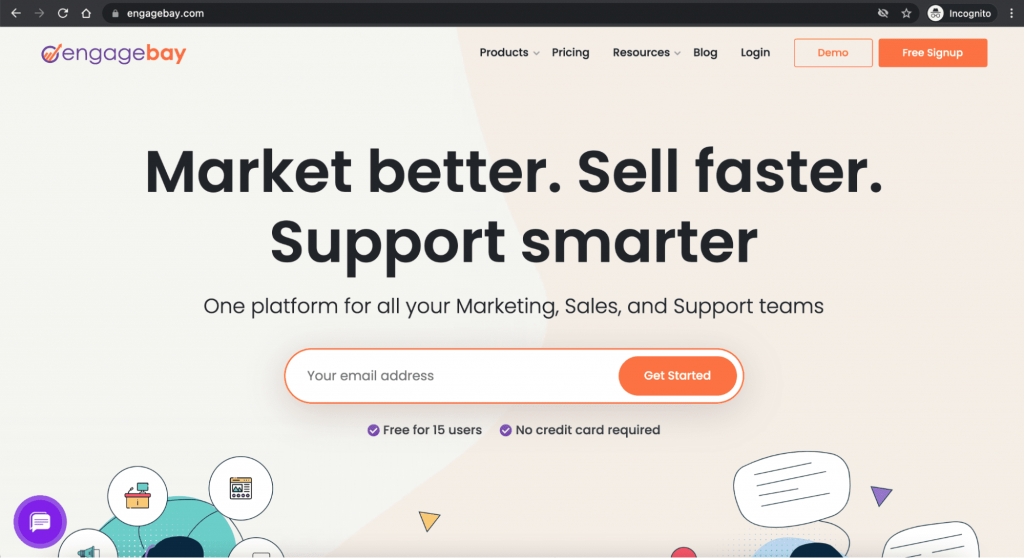
EngageBay is an email marketing software and CRM system that helps you send automated follow-up emails to your target audience.
EngageBay Key Features
- Create tailor-made emails to connect better with your recipients.
- Segment your contacts to send more targeted email sequences.
- Monitor the performance of your email sequences through analytics reports.
- Set up email sequences for lead conversion.
EngageBay Pricing
This marketing automation tool provides four pricing options:
- Free
- Email Marketing
- Autoresponders
- Sequences
- And more
- Basic ($14.99/user per month):
- Email templates
- Lead scoring
- Third-party integrations
- And more
- Growth ($49.99/user per month):
- Marketing automation
- Push notifications
- Broadcast A/B testing
- And more
- Pro ($79.99/user per month):
- Marketing automation
- Web analytics
- SMS marketing
- And more
EngageBay Customer Ratings
- Capterra: 4.6/5 (150+ reviews)
- G2: 4.6/5 (110+ reviews)
9. ActiveCampaign
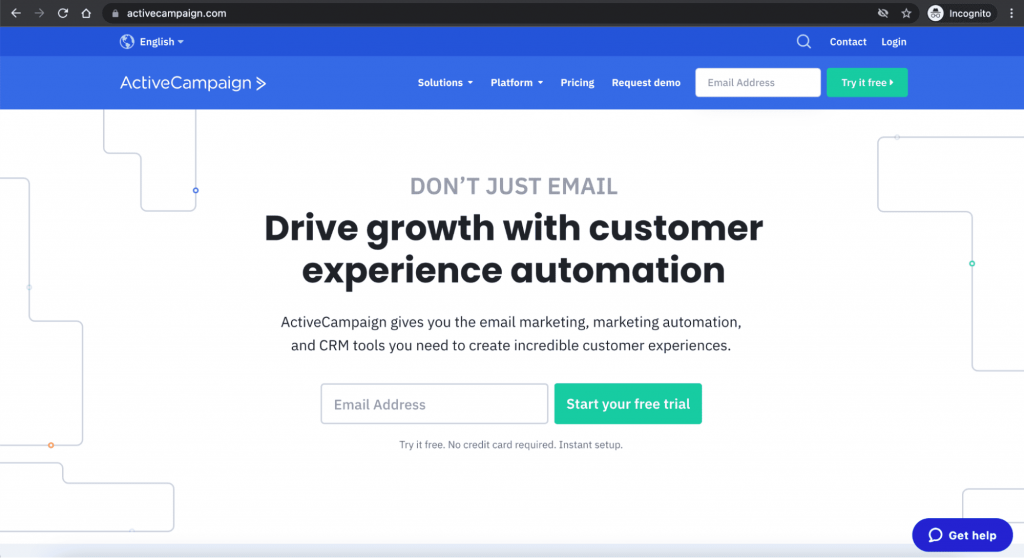
ActiveCampaign helps you enhance customer engagement through its email marketing and CRM capabilities.
ActiveCampaign Key Features
- Automatically send welcome email messages to your leads and subscribers.
- Schedule email based on customer triggers — time of purchase, site visit, open rate, etc.
- Transform hot leads to customers with automated emailing.
- Segment your leads based on gender, age, and so on.
ActiveCampaign Pricing
This email marketing software offers four pricing plans:
- Lite (starts at $15/month):
- Import leads from anywhere
- Sales email messages
- Segmented outreach
- And more
- Plus (starts at $70/month):
- Supports all “Lite” plan features
- Lead scoring
- Sync inbox with CRM
- And more
- Professional (starts at $187/month):
- Supports all “Plus” plan features
- Conversion reporting
- Split automations
- And more
- Enterprise (starts at $323/month):
- Supports all “Professional” plan features
- Custom sales reporting
- Contact enrichment
- And more
ActiveCampaign Customer Ratings
- Capterra: 4.6/5 (1,400+ reviews)
- G2: 4.6/5 (8,800+ reviews)
10. AWeber
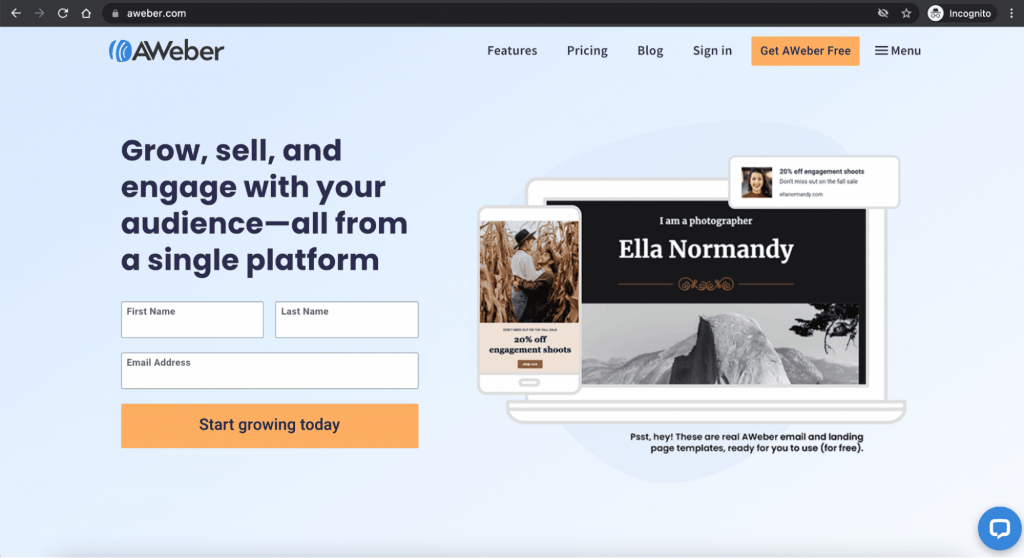
AWeber is an email marketing tool that lets you create mailing lists, design newsletters, and maximize customer engagement.
AWeber Key Features
- Save time by quickly scheduling your follow-up email messages.
- Send target emails to your prospects with the help of segmentation.
- Organize subscribers under tags to send relevant emails to the right audience.
- Create attractive emails with email templates.
AWeber Pricing
AWeber has a free plan and a paid plan:
- Free:
-
- Up to 500 email subscribers
- Email templates
- Sign up forms
- And more
- Pro (starts at $19.99/month):
- All “Free” plan features
- Unlimited email list feature
- Advanced email automation
- And more
AWeber Customer Ratings
- Capterra: 4.3/5 (170+ reviews)
- G2: 4.2/5 (580+ reviews)
11. ConvertKit
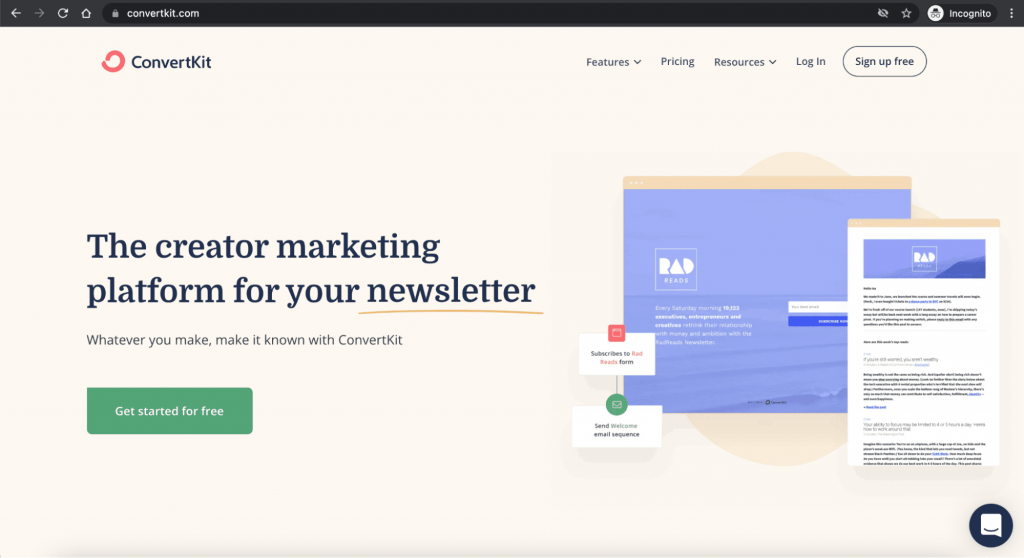
ConvertKit is an email marketing tool ideal for beginner and professional digital product creators.
ConvertKit Key Features
- Easily customize your email sequences based on customer engagement.
- Craft multiple branded email templates.
- Create custom paths for sales funnels using visual automation.
- Send perfectly timed messages with automated email marketing.
ConvertKit Pricing
ConvertKit’s pricing plans include:
- Free (up to 300 subscribers):
- Unlimited landing pages & forms
- Send email broadcasts
- Sell digital products & subscriptions
- Creator ($15/month for up to 300 subscribers):
- Supports all “Free” features
- Free migration from another tool
- Automated funnels & sequences
- And more
- Creator Pro ($29/month for up to 300 subscribers):
- Supports all “Creator” features
- Advanced reporting
- Newsletter referral system
- And more
ConvertKit Customer Ratings
- Capterra: 4.6/5 (130+ reviews)
- G2: 4.4/5 (130+ reviews)
12. Snov.io
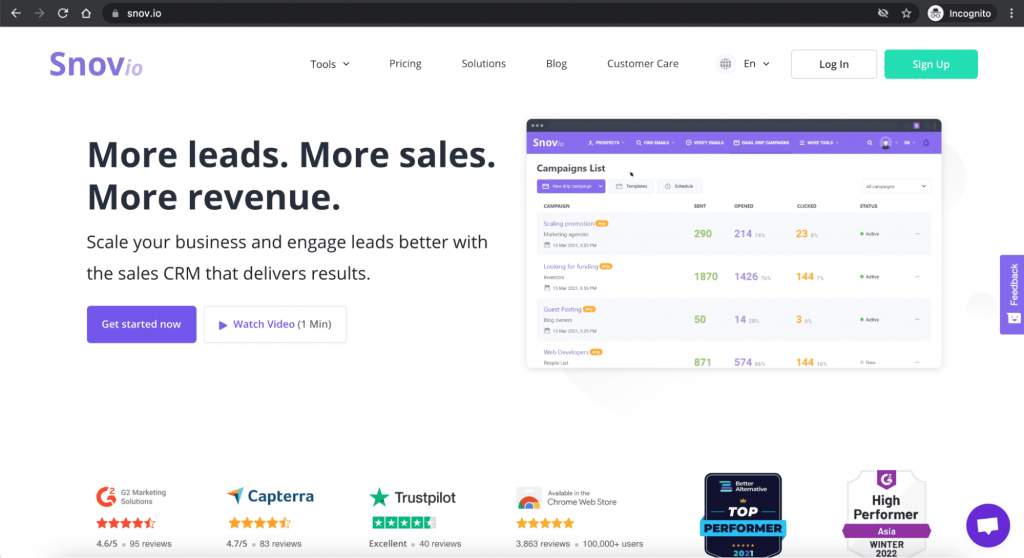
Snov.io is an email sequence software solution suited for email marketers and sales rep teams.
Snov.io Key Features
- Personalize email messages and email follow-ups to increase your engagement.
- Edit, A/B test, and add new recipients to your email campaigns.
- Build customer loyalty with automated onboarding sequences.
- Scale-up email and social media engagement to maximize prospect outreach.
Snov.io Pricing
Snov.io offers five pricing plans:
- S ($39/month):
- 1,000 credits
- 5,000 unique recipients
- Unlimited email campaigns, accounts, and follow-ups
- Unlimited users
- M ($99/month):
- Supports all “S” features
- 5,000 credits
- 10,000 unique recipients
- L ($189/month):
- Supports all “S” features
- 20,000 credits
- 30,000 unique recipients
- XL ($369/month):
- Supports all “S” features
- 50,000 credits
- 50,000 unique recipients
- XXL ($738/month):
- Supports all “S” features
- 100,000 credits
- 100,000 unique recipients
Note: Users can spend credits on email search, validation, and verification.
Snov.io Customer Ratings
- Capterra: 4.6/5 (112 reviews)
- G2: 4.5/5 (157 reviews)
Now that you have a range of email sequence software solutions to choose from, I’ll answer some of the questions you may have about email sequences.
2 FAQs about Email Sequences
Here are the answers to two frequently asked questions regarding email sequences:
1. What Is an Email Sequence?
An email sequence is a series of automated, follow-up email messages sent at predetermined intervals based on the recipient’s actions.
Some commonly used email sequences include:
- Welcome email sequence
- Onboarding email sequence
- Nurturing email sequence
- Re-engagement email sequence
- Abandoned cart email sequence
- Renewal email sequence, and more
2. Why Should You Use Email Sequences?
Email sequences help you:
- Acquire new leads and convert them into paying customers.
- Nurture lasting relationships with existing customers and enhance brand awareness.
- Ensure that email messages reach prospects when they’re most receptive.
- Improve your open rate for your email campaign by sending a follow-up email triggered by a lead’s actions.
Wrapping Up
Choosing the right email sequence software for your sales rep or marketing team doesn’t have to be difficult. Go through the tools I’ve covered here to select an email sequence tool that best fits your needs.
For instance, GMass lets you set up drip campaigns, automate personalized follow-up emails, monitor email analytics, schedule mass emails, and close deals faster right from your Gmail inbox.
So why not try GMass for free today to step up your email outreach game?
Only GMass packs every email app into one tool — and brings it all into Gmail for you. Better emails. Tons of power. Easy to use.
TRY GMASS FOR FREE
Download Chrome extension - 30 second install!
No credit card required











I think i have used some of these in my past life