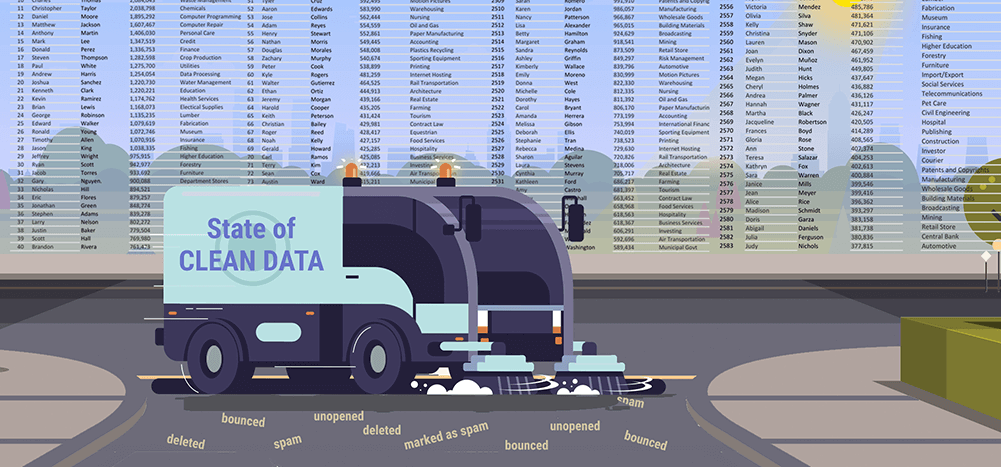
The ROI of an email campaign isn’t always proportionate to its list size. If a large number of your emails don’t get opened — or they bounce or get filtered into spam folders — you’re probably wasting your time and resources on a low-quality email list. You won’t be able to turn leads into customers if your emails aren’t delivered and read.
A clean email list is one of the many factors that impact email deliverability and conversions. Unfortunately, the average email list loses its value over time. A significant number of your email addresses may become inactive or invalid with time, resulting in more hard and soft bounces per email campaign. Furthermore, If you use purchased email lists (which are known for containing spam traps) or send emails to uninterested subscribers who flag your emails as spam, it will trigger the ESP SPAM filters. It eventually damages your sender’s reputation, and all of your subscribers will begin to discover your emails in SPAM. To improve your deliverability and ROI, you should scrub your list regularly (and keep your email list clean).
In this article, we’ll explain why email scrubbing is essential, which emails to scrub from your list, and how GMass automates this process for you.
This Article Contains:
(Click on links to jump to specific sections)
- What is email scrubbing?
- When should you scrub your email list?
- Benefits of email scrubbing
- How to maintain a clean email list
- How GMass automates email scrubbing for your campaigns
- How to scrub (clean) your email list
What is email scrubbing?
Email scrubbing is removing all inactive, invalid, irrelevant, and unengaged email addresses on your list. When you remove all inactive users from your email list, you ensure that you only email people who want to receive your emails.
Email scrubbing reduces the size of your email list and improves its quality. A well-managed email list is far more valuable than an extensive list filled with uninterested and inactive contacts. In addition, cleaner email lists result in better deliverability, open rates, and click rates. As a result, email scrubbing increases conversions and overall campaign ROI.
Here are some of the email IDs you should scrub while cleaning your email list:
- Inactive/invalid email addresses that cause bounces
- Low quality, purchased email lists and email addresses that are associated with spam traps
- People who didn’t opt-in to your list
- Subscribers who have been inactive for an extended time or have extremely low open and click-through rates
- Unsubscribes or email addresses that have flagged you as spam
- Duplicate email IDs
When should you scrub your email list?
When and how often should you clean your email list? It’s all relative to your business and your email list type. To keep your email list hygiene, we suggest scrubbing it several times a year. The following are some warning signs that it’s time to clean your email list:
- Email campaigns are not generating the ROI they once did.
- Your email campaign has poor deliverability. Many of your emails end up in spam folders or aren’t delivered.
- The bounce rate is abnormally high: If the email IDs are incorrect or no longer valid, the email servers reject messages and “bounce” them. If a high percentage of your emails bounce back, ESPs put their SPAM filters into action, raising the likelihood that all of your emails will be labeled spam.
- Your email open (and click-through) rate is poor. The percentage of people who open your message to read is your email open rate. Click-through rates are the percentages of individuals who open your email, then visit one or more of the links inside it. Several factors influence email open rates, including subject lines and message content. Still, a clean email list significantly impacts email deliverability, critical for higher email opens.
- You notice an increase in unsubscribes or a significant portion of your subscribers flag your emails as SPAM. You must figure out if they’re disengaged because of poor content quality, too many emails from you, or if your product/service isn’t relevant to specific individuals on your list. If the former case, run a re-engagement campaign and adapt your email marketing to their preferences and needs. In the latter case, delete (scrub) those email addresses immediately from your email list before it permanently damages your senders’ reputation.
Benefits of email scrubbing
1. Improves your sender’s reputation by reducing spam complaints.
Spam complaints damage your sender’s reputation. Email services such as Gmail and outlook keep track of spam complaints. If your subscribers consistently report your emails as spam, ESPs will flag your account for sending unsolicited emails and immediately move all of your messages to the spam folder.
Cleaning up your list reduces the likelihood of recipients labeling you as SPAM. And Fewer spam complaints lead to a higher sender reputation. As a result, most of your emails will make their way to subscribers’ inboxes.
2. Reduce costs: Email marketing expenses go down.
Email marketing services bill you per subscriber on your email list or the number of emails you send out to your list each month. You will save money on email marketing if you delete individuals who never open your emails.
3. Increased Customer Engagement
Email scrubbing helps improve your campaign ROI. With a clean email list, you can target the right audience, segment your emails more precisely, and boost content relevance. Good email hygiene leads to improved subscriber engagement and an overall boost in campaign performance.
4. Improved sender reputation due to fewer bounces
Your email sender reputation takes a hit if you keep sending emails to invalid and inactive email addresses. Conversely, fewer bounced emails enhance your sender’s reputation, making it more likely that your message will reach the inbox.
5. Aids in precise and accurate campaign reporting
It may be challenging to determine the effectiveness of your campaign if your email list is full of inactive, non-existent, irrelevant, and unengaged subscribers. Poor deliverability and lack of inbox placement will skew the stats. Your email marketing statistics will be more accurate if you have a small, well-managed email list with good deliverability and open rates.
How to maintain a clean email list
1. Use double opt-in for signups. When someone subscribes to your email list, send them a confirmation email with a link to confirm their email address. This method is called double opt-in and helps reduce the number of invalid email addresses on your list.
2. In every email you send, include an unsubscribe link. The CAN-SPAM Act requires you to provide clear instructions for unsubscribing from your email list. If someone wants to leave your email list, they should be able to find and unsubscribe from it with ease.
3. Remove inactive subscribers from your list: An inactive subscriber is someone who hasn’t opened one of your emails in the past six months or more. To avoid email spam complaints and enhance your email sender reputation, remove them from your list.
4. Segment your email lists based on subscribers’ interests and preferences, allowing you to send more relevant and tailored emails. This personalization will result in increased open rates, engagement, and conversions.
5. Regularly update your email list: Regularly cleanse your email list by removing subscribers who are no longer active or relevant to your brand. A clean email list will help ensure you have an engaged, relevant email subscriber base that is more likely to convert.
How GMass automates email scrubbing for your campaigns
Scrubbing and maintaining a clean email list is a time-consuming, laborious process. If you use GMass, it will generally handle much of this automatically.
- GMass email verifier prevents you from sending emails to incorrect and invalid addresses. GMass’s in-built email verification service verifies each email address on your list before sending to avoid reputation-hurting bounces.
- You may also use our free web-based email extractor and verifier to check your addresses separately, outside of the sending process.
- GMass also has a bounce management feature. GMass automatically processes bounces and prevents future emails to those addresses.
- Unsubscribe management: GMass takes care of unsubscribes and has a global unsubscribe option, which prevents you from sending emails to anyone who has unsubscribed from anyone at your Google Workspace organization or on your team plan.
- Email tracking with automation – GMass allows you to easily send new campaigns to segments of a previous campaign based on how those subscribers interacted with your emails. GMass tags emails according to their behavior, and you can automate your follow-up emails from here. There are 12 distinct choices for segmented follow-up campaigns in GMass.
How to Scrub (clean) your email list
Method 1:
Use our free web-based email extractor and verifier to check your addresses. Remove all the inactive and invalid email addresses from your list.
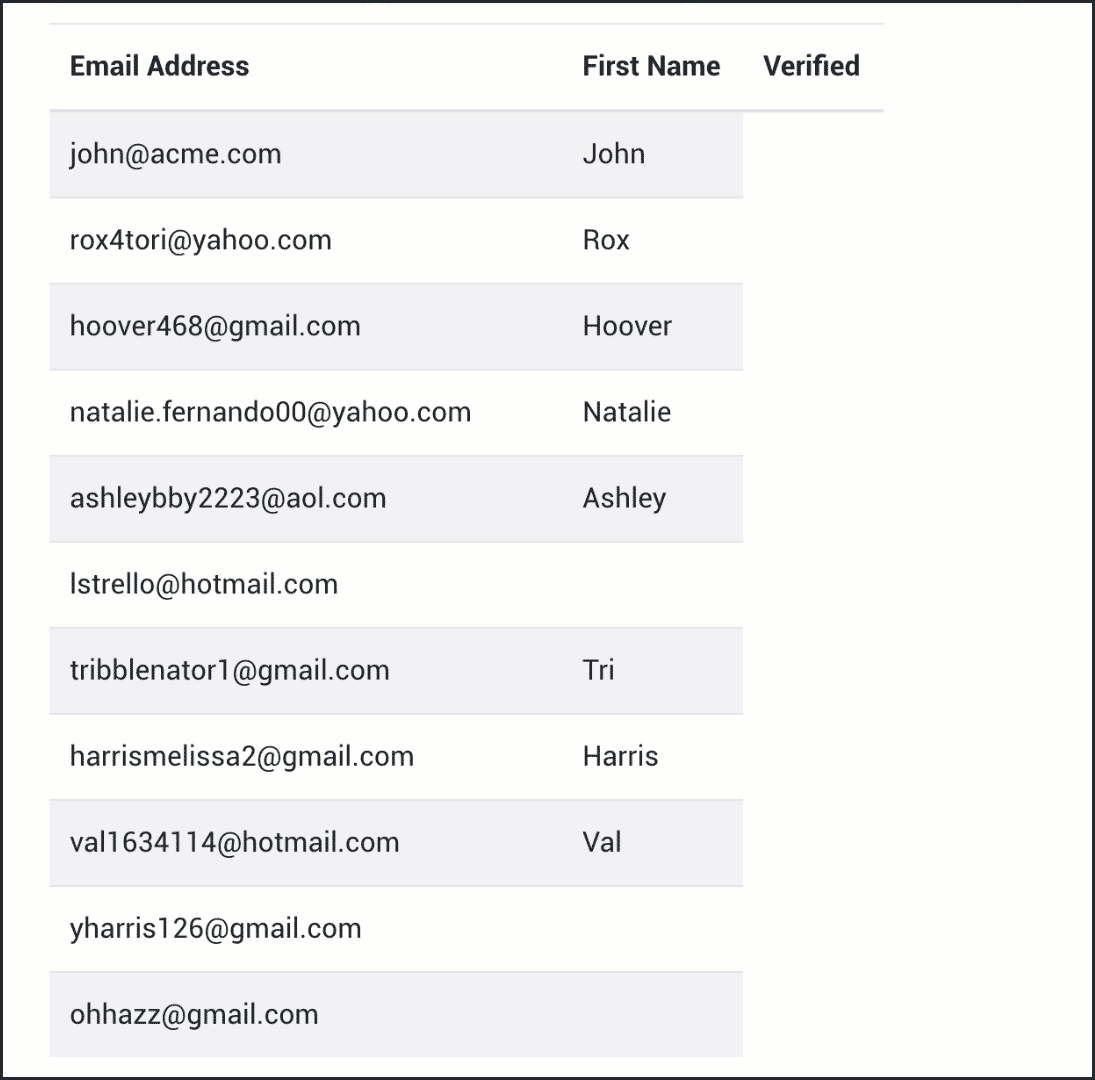
The Verifier tool has a limit of checking 5,000 addresses per hour. The verifier will report the verification status of all the email addresses as one of the following:
- Valid
- Invalid
- Blocked
- NoMxRecord
- ConnectionFail
- Mailbox Full
- Unknown
After the verifier has finished validating your email list, click on the “Copy list” button to copy it into a spreadsheet or a text file. If you check the “Include only addresses I should send to” box, it will only copy the valid email addresses to your clipboard.
Method 2:
If you’re using GMass, check the “Verify” option in the settings, and GMass will double-check all of your email addresses before sending.
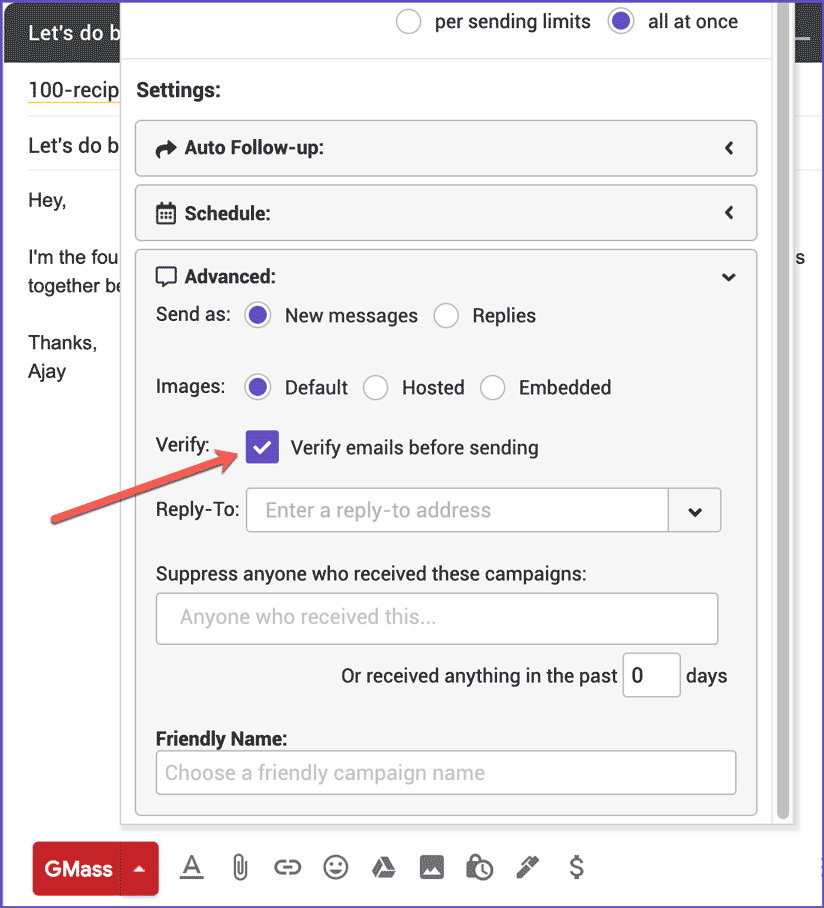
GMass will skip sending to any email address that fails verification. Instead, it will be added to your account’s Bounce list and recorded in your reports.
To get started for free, just download the GMass extension from the Chrome web store.
Send incredible emails & automations and avoid the spam folder — all in one powerful but easy-to-learn tool
TRY GMASS FOR FREE
Download Chrome extension - 30 second install!
No credit card required









