
How many times have you received an email that starts with “Dear *|FNAME|*”? It happens so often it’s laughable, and it’s a clear example of personalization gone wrong.
Have you ever created a new email campaign after copying and pasting from an old one, only to realize that you’ve now sent everyone the exact same unsubscribe link, which you discovered when sally@hotmail.com unsubscribed 200 times because everyone on your list clicked her (invalid) unsubscribe link?
Don’t be too hard on yourself.
Every seasoned email marketer has made mistakes. Below, I’ll detail the most common email marketing mistakes I’ve seen, and what our technology does to prevent them.
I won’t cover obvious email marketing mistakes such as not optimizing design for mobile users, not segmenting contacts, emailing people too frequently, and making grammar mistakes, because other writers have already covered those topics here, here, and here. It’s 2019, and by now, these should be obvious. In fact, the previous articles I just mentioned were written only for the benefit of SEO, not to teach you anything useful about email outreach.
But I digress. Here are the most common technical mistakes made in email marketing campaigns and how, at GMass, our software addresses them.
1. Personalization Failures
If you use a personalization merge tag that doesn’t belong, we’ll warn you when you try to send the campaign.
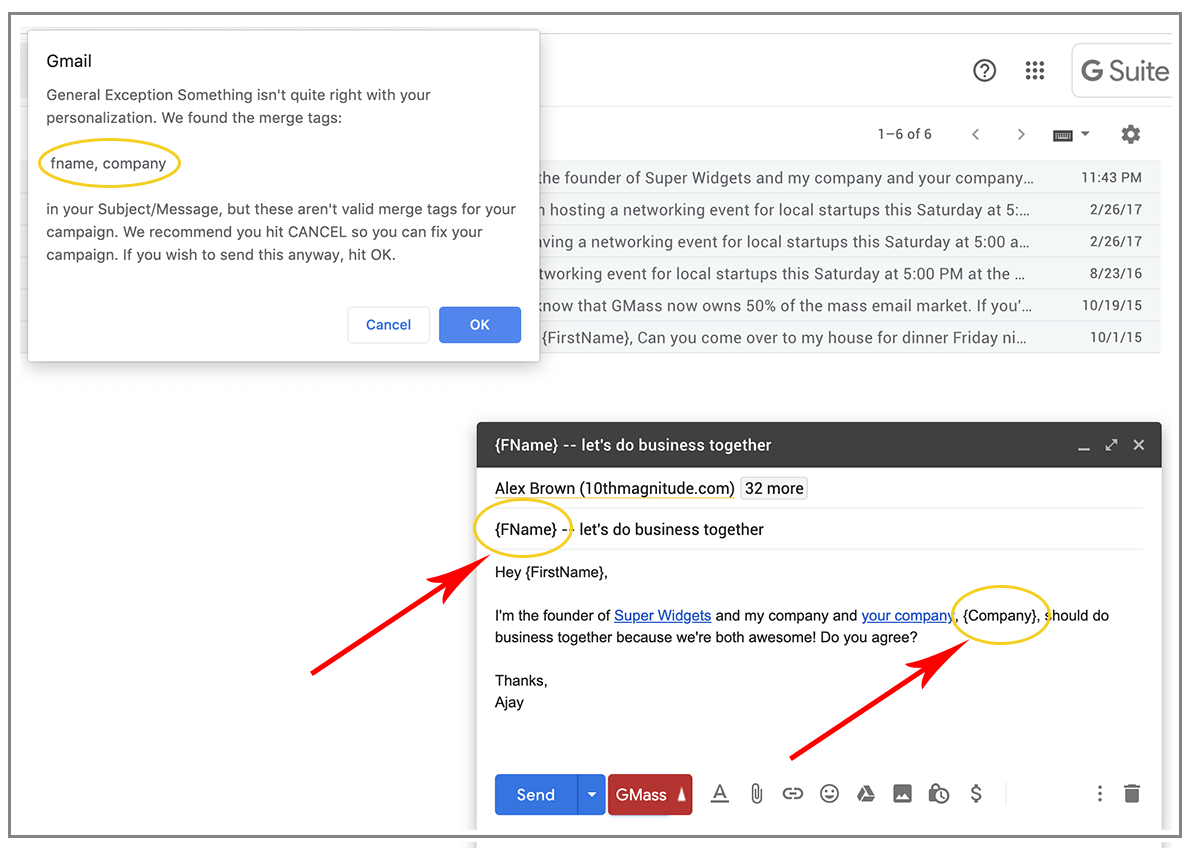
For example, if your spreadsheet column is “First”, but in your campaign you accidentally use type {Firs} or get the tag wrong altogether, like {FName}, GMass will notice that and alert you, allowing you to cancel your campaign. See this post for more information on our personalization warnings.
2. Copying/pasting click-tracked links from an old campaign
A common practice for email marketers is to copy a campaign they’ve already used and paste it into their email marketing app’s campaign builder as a new campaign. This is a terrible practice because if you’re using click-tracking, the links in the prior campaign have already been modified to be click-tracked. That means parameters have been added to the link to identify who clicked on what and to report this data back to you.
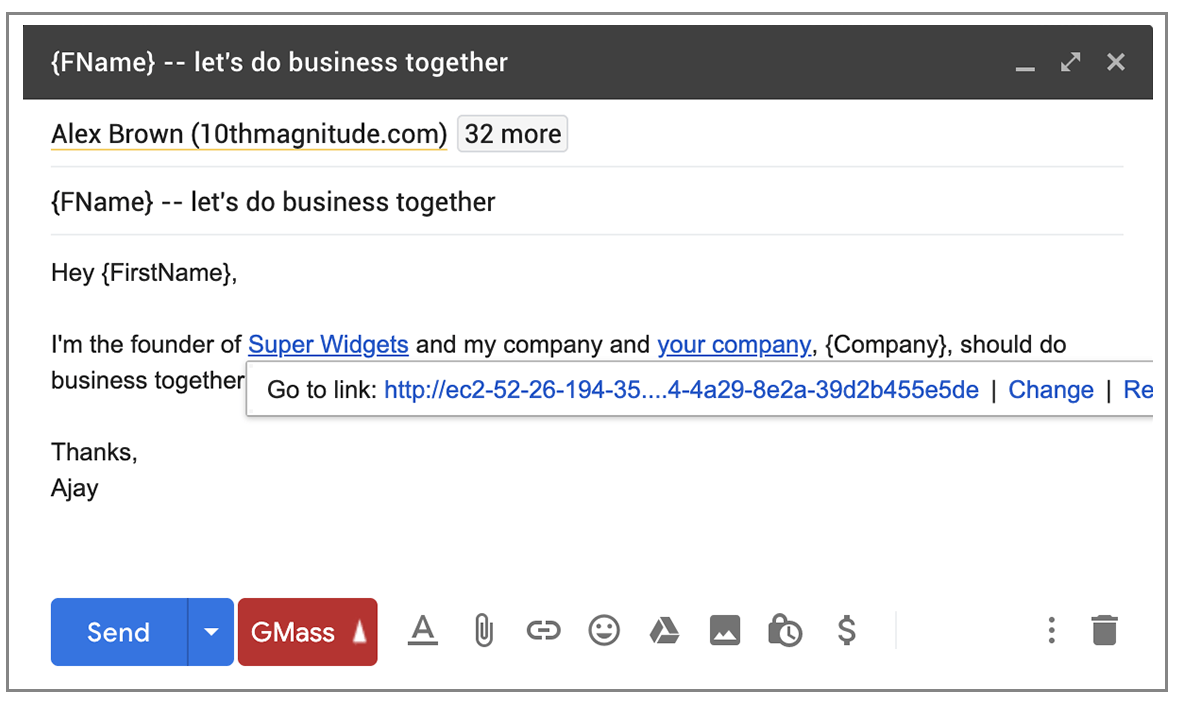
So, if you copy and paste links from an old campaign into a new campaign, and then send your new campaign to 1,000 people, all of them will get the SAME click-tracked link that’s tied to just one person.
GMass takes care of this for you. If it sees click-tracked links in your campaign, GMass will fix it for you by replacing those links with original URLs and emailing you a report.
We used to stop you from sending the campaign, and forced you to replace the links yourself, but starting August 15, 2019, the software replaces the links for you.
3. Copying/pasting an old unsubscribe link into a new campaign
Similarly, when you copy/paste an old campaign into a new campaign, you run the risk of sending a single unsubscribe link that works for just one address to your entire list. This is what results in 200 unsubscribes for sally@hotmail.com, rather than 200 individual unsubscribes from each of the 200 people who intended to unsubscribe.

Once again, GMass handles this for you. If it finds an OLD unsubscribe link in new campaign, GMass will automatically transform it into a new unsubscribe link, and then let you know that it has made the change.
4. The deadliest mistake: exposing your list members to each other
Once, a frustrating aspect of using GMass was accidentally hitting the Gmail Send button instead of the GMass button. If you were to hit send with 200 email addresses in the To field of the Gmail Compose window, you would have broken the trust of those 200 members, since one giant address field would have been broadcast to all 200 people. The whole point of the GMass button is to turn that large “to” list into 200 individual emails, each sent to just one address.
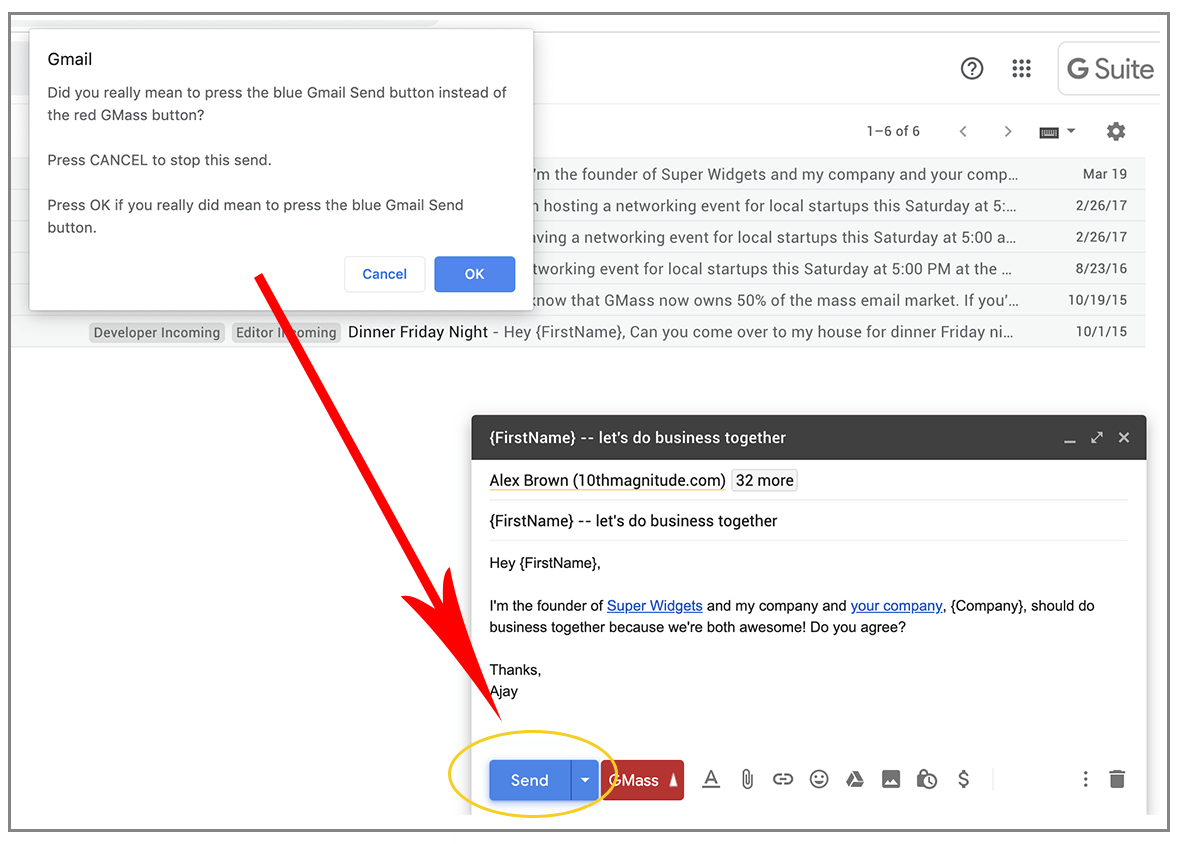
Still, users can make mistakes, and sometimes ours would click Send instead of the GMass button.
A couple of years ago, we decided to address this issue by hiding the blue Send button whenever GMass suspected the user intended to use the GMass button for their email.
However, hiding the Send button turned out to have its own error risks, because GMass could hide it only in certain cases.
Now, we have a better solution. If you click the Send button today, and you have more than a handful of email addresses in the To field, GMass will warn you with an alert that asks if you meant to click the Send button instead of the GMass button. And it gives you an option to cancel the send button instruction if you didn’t mean to use it.
Conclusion
So, there you have it — four of the most common email marketing mistakes and how GMass prevents you from making them.
Does your email marketing service stop you from making these mistakes? If not, you know what to do.
Only GMass packs every email app into one tool — and brings it all into Gmail for you. Better emails. Tons of power. Easy to use.
TRY GMASS FOR FREE
Download Chrome extension - 30 second install!
No credit card required











i cannot connect a spreadsheet to start a campaign. I keep getting the message
argument exception an item with the same key has been added
I have checked all of my addresses the link is not broken. I can connect some of my other spreadsheets and I don’t know how to troubleshoot this. I think you have to also come up with a better mechanism to provide support because I feel this has been a vicious circle with no help. This part is disappointing because everything else about gmass I love, even to the point I have asked my principal to purchase a school-wide account.
Hello team!
I put hours of effort to solve problem disappearing Gmass button after 2 seconds when i start composing mail.
Can not figure out why??
I sent my first campaign week ago and now i would like to make follow up.
This seems to become impossible. Sadly..
Cant find and chat or support to help me out, only blogs, which i have read already.
Can you help me out with contacting me please?
Thank you!
BR
Bostjan