
An email API helps you automate, optimize, and personalize your marketing and transactional emails.
However, with several email APIs available today, how do you pick the right one?
To help you decide, I’ve first explained what an email API is and if it’s better than SMTP for sending bulk emails. Next, I’ve discussed the pros and cons of using email APIs, highlighted the top ten email APIs for you to use, and answered six FAQs related to email APIs.
This Article Contains:
(Click on links below to jump to specific sections)
- What Is an Email API?
- Is Email API Better than SMTP for Sending Bulk Emails?
- Pros and Cons of Using Email APIs
- Top 10 Email APIs
- 6 Email API FAQs
Let’s dive right in.
What Is an Email API?
An API (Application Programming Interface) helps two or more tools interact with each other. With an email API, an application or website can interact with an email service provider to send an email message directly from the app or website.
For example, when you make a purchase on an e-commerce website, you instantly get a shipping notification in your mail besides the push notification from the app. This automated email sending is made possible through an email API.
Here’s a handy list of the 10 best email API tools you can use.
Now, if you’re wondering whether email API works better than SMTP for your email campaigns, read on for the answer.
Is an Email API Better than SMTP for Sending Bulk Emails?
SMTP (Simple Mail Transfer Protocol) is an email communication protocol used to transfer outgoing emails from one email account to another through an SMTP server.
While the core functionality of an email API and SMTP is similar, SMTP requires a lot more communication between servers. The emails need to undergo verification and authentication before they can be sent.
Not only does this delay email sending, but it also increases the chances of unsuccessful deliveries.
But with email API, sending messages and the follow-up actions (based on customer response) can be automated. This makes the process of managing transactional emails more convenient.
In other words, email APIs are suitable for sending bulk transactional emails, while SMTP services are best for large email marketing campaigns.
But what are the advantages and disadvantages of using email APIs? Let’s find out.
Pros and Cons of Using Email APIs
Let’s look at some of the benefits and shortfalls of using email APIs:
A. Pros
Here are the three advantages of using email APIs:
1. Faster Email Transfer
There is less back-and-forth communication between servers while using an API, which results in faster delivery speed.
2. Analytics
Unlike SMTP, an email API usually includes statistical insights into recipient-email interactions like email deliverability, open rate, unsubscribes, and more.
3. Security
When using email API to send emails, you need to use an API key. This protects your website or application from phishers or spammers.
B. Cons
Here are two limitations of using an email API:
1. Requires Coding Knowledge
Setting up and running email APIs isn’t easy, as it relies heavily on your expertise in using a programming language and the client libraries. Even if you have detailed documentation, understanding and implementing it for email sending can be a real challenge.
2. Needs Repeated Updates
Unlike SMTP, API versions change with each passing year. So you’ll have to keep an eye open for updates and make changes to suit the new protocols.
Now we’ll look at the top 10 email APIs to address your email campaign needs.
Top 10 Email APIs
Here are ten popular email API services, with their key features and pricing plans:
1. GMass API
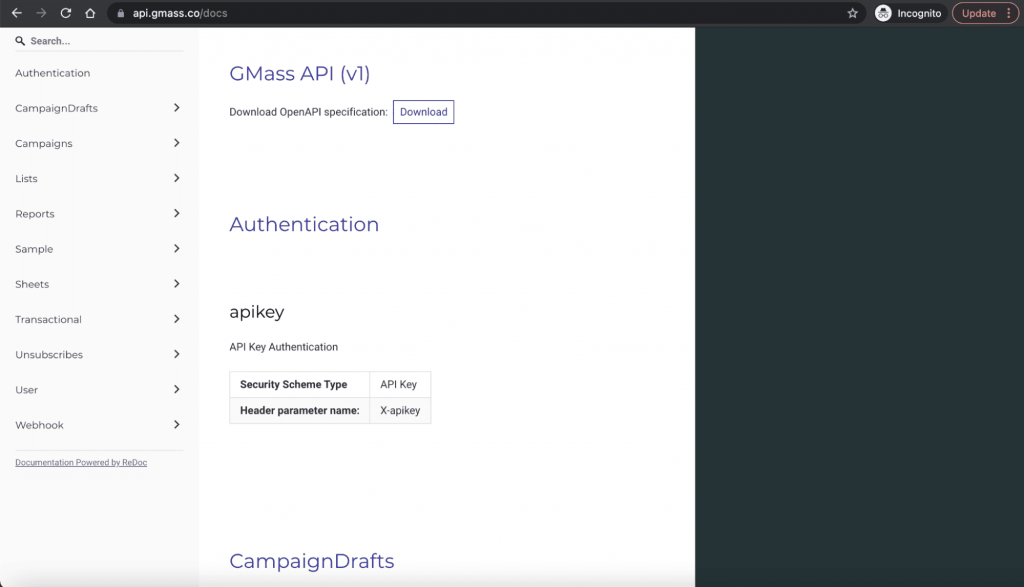
The GMass API lets you create and send mass email campaigns effortlessly.
What’s GMass?
GMass is a robust email outreach software that works entirely inside Gmail.
Its powerful email marketing and automation capabilities have made it a popular tool among employees of companies like Google, Uber, Twitter, and LinkedIn. GMass’s ease of use and affordability make it the perfect tool for small businesses, institutions, and individuals.
What exactly can you do with the GMass API?
Let’s find out.
GMass API Key Features
- Can create a new draft for your email campaign in Gmail.
- You can include attachments in the email drafts you create.
- Lets you retrieve the list of your campaigns and their stats using the Campaigns method.
- Can send transactional emails via your Google account.
- Allows you to retrieve the recipient list, opens, replies, clicks, and more for a specific campaign.
- Can create and send email campaigns entirely from within the API without ever doing anything on the user interface.
GMass API Pricing
Pricing plans for the API access start at $35/month (or less with an annual plan) and supports other GMass features like mail merge personalization, follow-up automation, A/B testing, and more.
Note: The GMass API is currently offered as a beta version. We’ll be adding more powerful functionalities and comprehensive documentation over time.
2. Gmail API
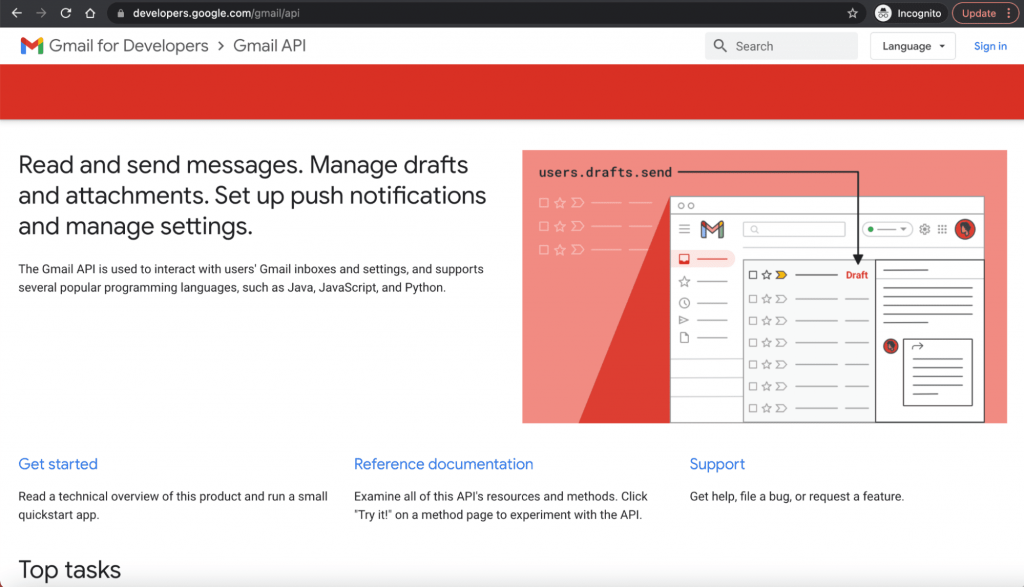
The Gmail API allows you to send automated transactional emails and marketing campaigns from your Gmail account.
Gmail API Key Features
- Provides web push notifications that let you track changes to your Gmail mailbox.
- Offers simple mailbox access through RESTful API calls.
- Allows you to make API calls using standard web languages like Java on its dashboard.
- Uses the OAuth 2.0 protocol with robust authentication features for data security.
- Can create email filters to find and manage email messages.
Gmail API Pricing
Gmail API is available for free, but it has certain daily usage limits for API calls.
- Daily usage: 1 billion API calls per day.
- Per User Rate Limit: 250 API calls per user per second.
Ajay’s Email Tip
The best way to boost email engagement is by starting and ending your email message properly. Check out my detailed guides on how you can start and end emails for optimal engagement.
3. Amazon SES Email API
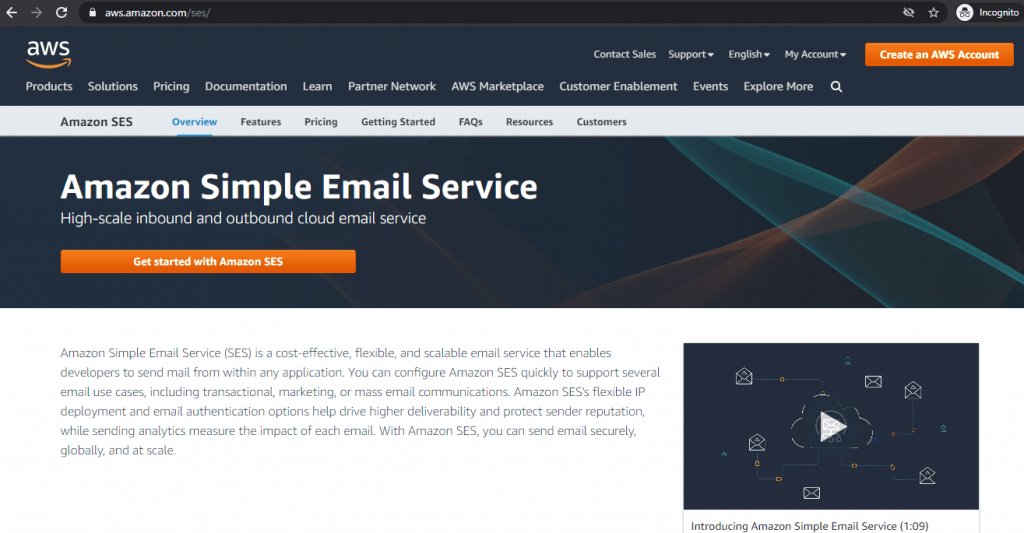
Amazon SES is a cost-effective email API that helps you send personalized transactional messages at scale.
Check out my in-depth Amazon SES review.
Amazon SES Email API Key Features
- Lets you make an API request via HTTPS requests, AWS SDK (Software Development Kit), or AWS CLI (Command Line Interface).
- Can create up to 10,000 email templates using the Create Template API operation.
- Access to metrics like email deliverability rate, bounce rate, complaints, etc.
- Offers detailed API reference documentation for the developer community.
- Supports authentication mechanisms like SPF (Sender Policy Framework) and DKIM (DomainKeys Identified Mail).
Note: SPF detects forgery and detects spam. DKIM is an email security standard that ensures messages aren’t altered in transit between the sender and recipient servers.
Amazon SES Email API Pricing
Amazon SES offers a pay-as-you-go service.
Under its Free Usage Tier, you can integrate SES with your application running on Amazon EC2 (Elastic Compute Cloud) to send 62,000 emails per month for free from your application.
However, after you’ve exhausted the free limit, SES charges $0.10 for every 1,000 emails.
And even though you’re using the Free Usage Tier, you’d have to pay these SES charges:
- $0.12 for each GB of outgoing attachment data.
- $0.09 for each 1,000 incoming email chunk.
- Data transfer fees for using other AWS services.
4. SendGrid Email API
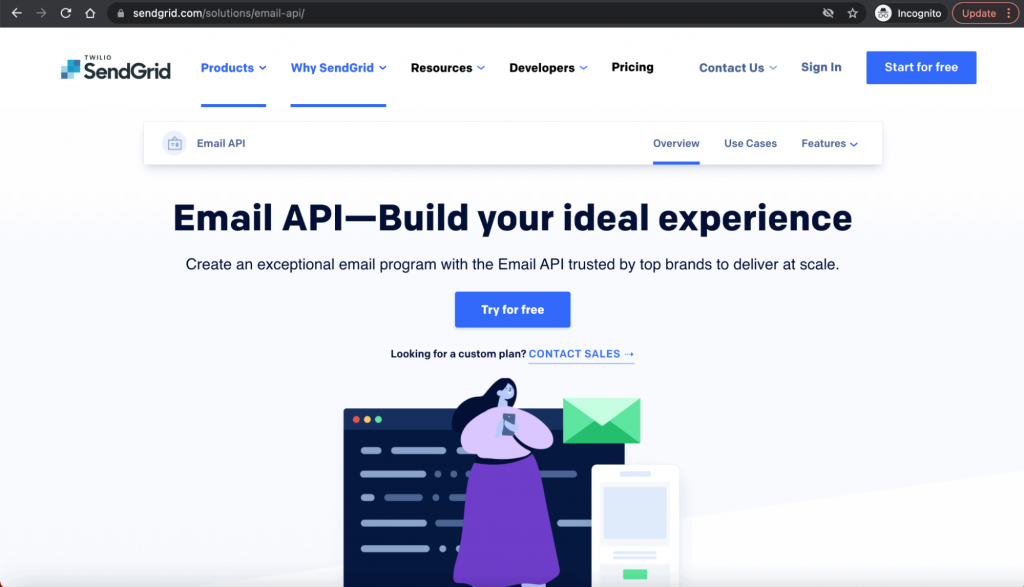
Twilio SendGrid is a SaaS-based email marketing tool offering both email API and SMTP API services.
Read my detailed SendGrid review.
SendGrid API Key Features
- Lets you send bulk emails in queued batches.
- Offers email templates, personalized delivery options, and advanced email analytics.
- Allows you to upload profile pictures and file attachments to emails using the Parse Webhook feature.
- Ensures data protection through TLS encryption and GDPR compliance.
- Can get real-time email event notifications on email opens, bounces, spam, etc.
SendGrid API Pricing
SendGrid has a Free plan with a sending limit of 100 emails/day. Paid plans start at $14.95/month.
5. MailGun API
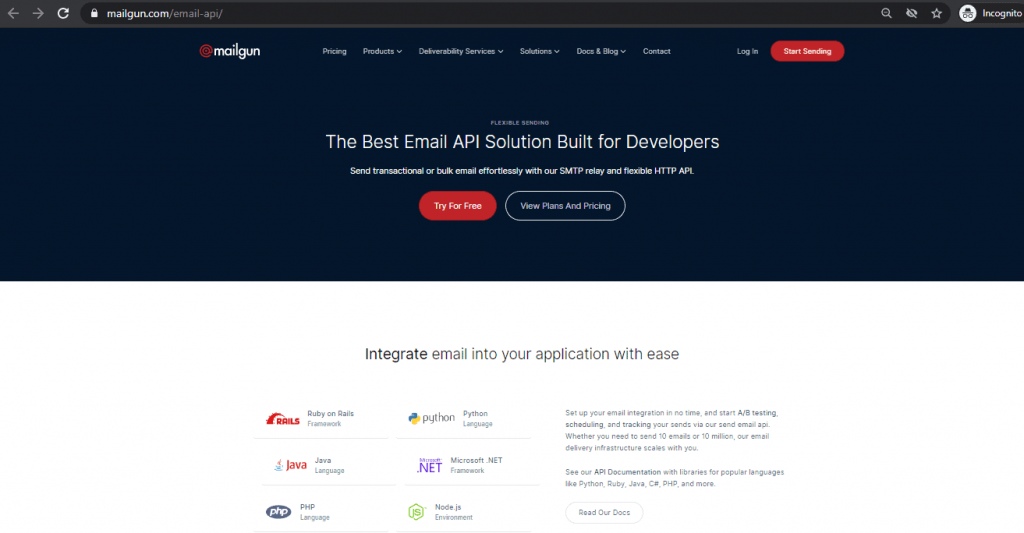
From email validation (verification) to analytics and inbox placement, Mailgun offers several features to support your end-to-end emailing process.
Read my detailed Mailgun review.
Mailgun API Key Features
- Can remove invalid email addresses from the database after verification with the help of the Email Validation API and the Bulk List Validation Tool.
- Offers detailed logs for diagnosing and fixing email errors, in addition to email marketing analytics and tracking via SMTP Relay.
- Can send targeted emails with the help of list segmentation based on demographics, company size, etc.
- Improves readability and comprehension of incoming emails with its parsing software — parsing seamlessly syncs and stores relevant data from your incoming emails into other tools like Microsoft Excel, Google Docs, etc.
- Can use white-labeling for better email deliverability when using shared IPs.
Mailgun API Pricing
Mailgun’s Flex plan is a pay-as-you-go plan. It offers 5,000 free monthly emails for three months. However, upon exceeding this limit, you’ll be charged $0.80/1,000 emails.
It includes features like webhooks, email tracking, and analytics, etc.
Its monthly paid plan starts at $35/month, supports 50,000 emails, and additional features like email validation, dedicated IP address, etc.
6. Sendinblue API
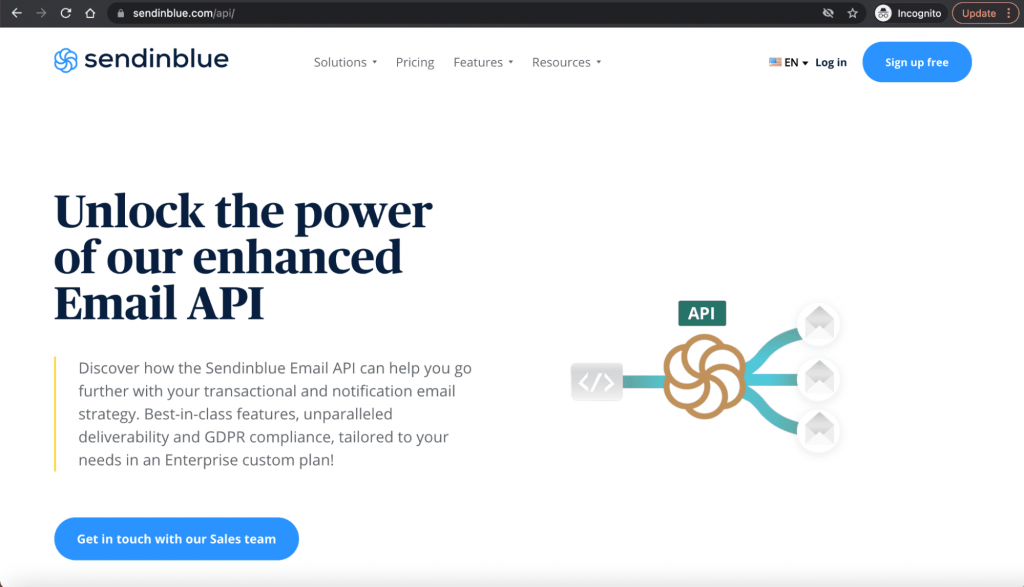
Sendinblue is an email marketing tool that’s great for both marketers and SaaS developers.
Check out my in-depth Sendinblue review to know more about the tool.
Sendinblue API Key Features
- Supports 400 API request calls in a minute to help you deal with high-volume requests.
- Can create automation workflows for transactional emails like cart abandonment follow-ups.
- Can create email analytics and deliverability reports covering open rate, bounce rate, etc.
- Can set up webhooks and WebSockets — making transactional message sending smoother and quicker.
- Provides integrations for common languages like Java, PHP, and Python.
Sendinblue API Pricing
Sendinblue has a Free plan that includes 300 emails/day and unlimited contacts.
Paid plans start at $25/month and support 100,000 emails, among other features.
7. Postmark Email API
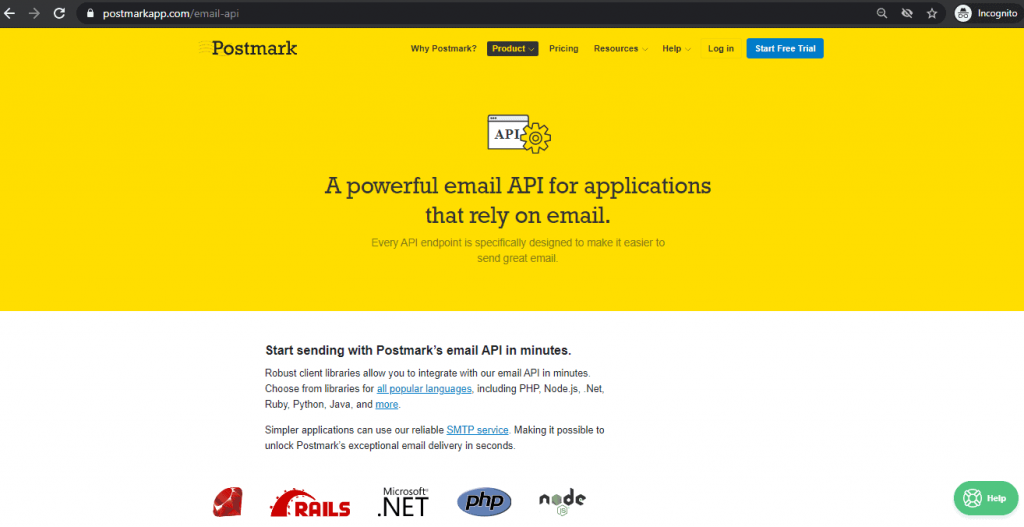
Postmark is an excellent app for sending transactional emails and application emails. It also offers excellent customer support and no-frills API documentation.
Besides, each API endpoint in Postmark is designed to make it easier to send high-quality emails.
Read my detailed Postmark review.
Postmark API Key Features
- Allows you to format and automate transactional email sends, user triggers, etc.
- Can accept up to 500 messages per API call and a 50MB payload size, including attachments.
- Provides details on all inbound and outbound messages sent through a specific server.
- Can use webhooks with the email API to receive real-time notifications on email opens and bounces.
- Has built-in, responsive email templates.
Postmark API Pricing
Postmark has monthly pricing plans that start from $10 for 10,000 emails.
8. Netcore Email API
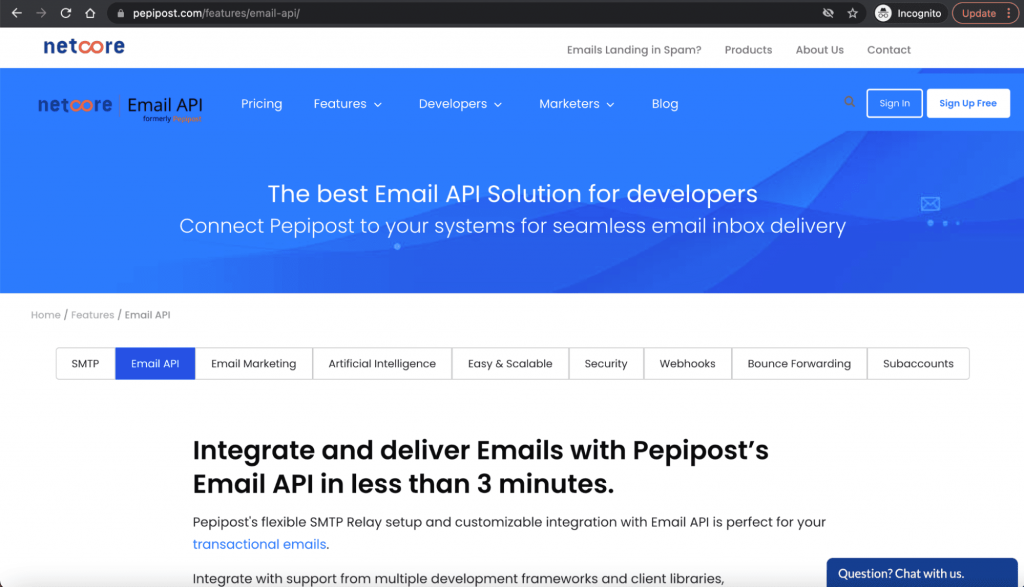
Netcore Email API (formerly Pepipost Email API) is a transactional email delivery service offering a robust email API infrastructure. Built for developers and enterprises, Netcore aims to achieve high inbox placement and quick delivery.
Check out my comprehensive Pepipost review.
Netcore Email API Key Features
- Lets you send emails to single/multiple recipients and customize the email content and subject.
- Offers advanced configurations for email scheduling in the settings object.
- Supports email segmentation for different types of transactional emails.
- Offers all the error details in plain text via an HTTP 400 status code with a JSON object for maximum visibility.
- Sends real-time notifications about email opens, clicks, bounces, etc.
Netcore Email API Pricing
Netcore Email API’s pricing structure is based on the number of emails you send per month.
For 150,000 emails, it charges $25/month; and when you exceed this limit, $0.60 is charged per 1,000 emails. It also comes with a free trial plan with 30,000 emails for the first month and has a forever free domain account with a daily limit of 100 free emails.
9. Elastic Email API
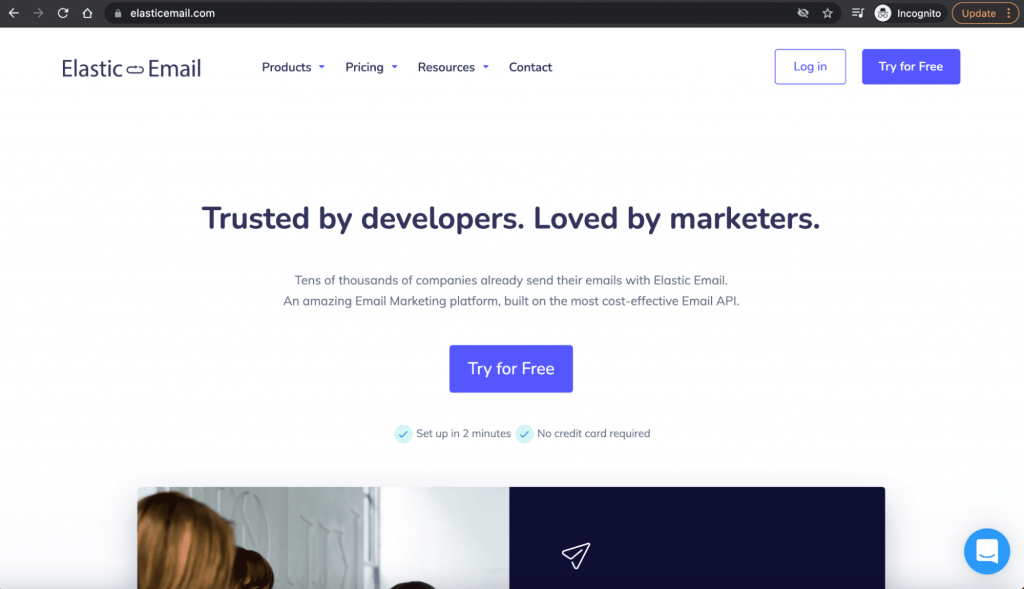
Elastic Email API is a cost effective email marketing service that comes with email API and SMTP Relay capabilities.
Elastic Email API Key Features
- Comes with an easy-to-use HTML editor to build emails fast.
- Provides detailed reports and analytics of your marketing emails and campaigns.
- Can easily integrate with third-party solutions to increase scalability and upload file attachments for customized emails.
- Has robust tracking features and an easy-to-understand interface.
- Provides 24/7 customer support.
Elastic Email API Pricing
The Elastic Email API offers a regular plan priced at $0.10/1000 emails plus $0.40/day and a pro plan that costs $0.12/1000 emails plus $1/day.
10. Mailjet API
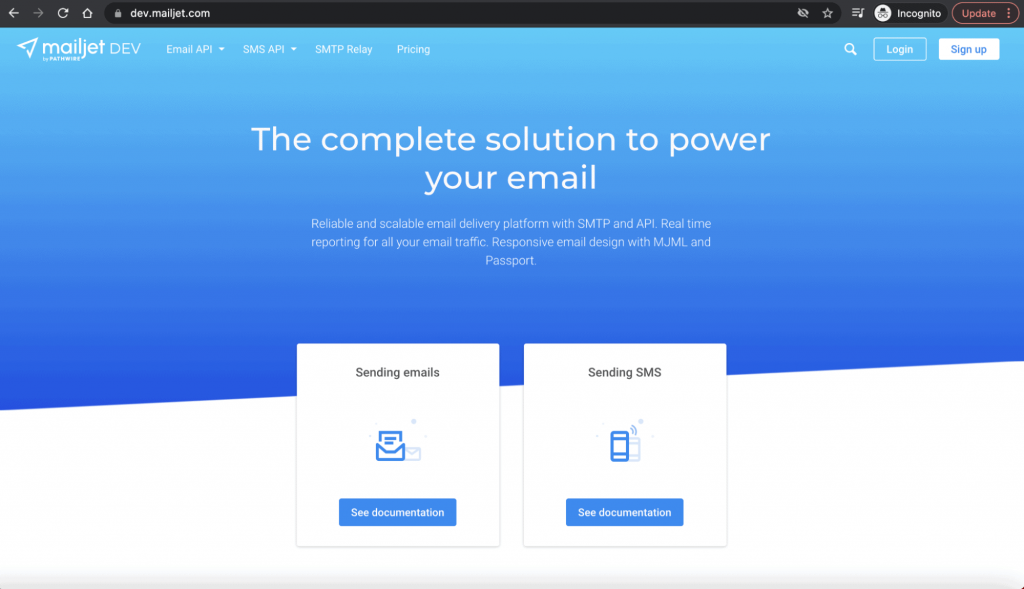
Mailjet API is designed for freelancers, SMBs, and large enterprises to improve delivery and scalability.
Mailjet API Key Features
- Lets you manage templates for automation workflows, transactional emails, and campaigns.
- Allows you to remove or unsubscribe multiple contacts with a single API call.
- Can create segments to target specific customer groups.
- Offers in-depth and precise analytics.
- Can personalize the content of transactional emails based on subscriber details.
Note: Its API reference provides a list of methods and properties used at each API endpoint.
Mailjet API Pricing
Mailjet is available for free for 6000 emails per month. Its paid plan starts at $15 for 15,000 emails/month.
Still have some questions about email APIs? Find your answers in the following section.
6 Email API FAQs
Here are answers to six commonly asked questions related to email APIs:
1. What Is an API Call?
An API call is a request sent from an API to a server to retrieve the necessary information required for the API to perform a certain task. For example, logging into an app or performing a Google search makes use of API calls.
2. What Is an HTTP API?
The Hypertext Transfer Protocol (HTTP) is the bedrock of the World Wide Web. It’s designed to send information between any web browser (client) and a web server.
An HTTP API is an API that uses the HTTP protocol to transfer information across the internet.
3. What Is a REST API?
REST (Representational State Transfer) or RESTful API allows a developer to make different types of API calls and receive data in any format without using any programming language or client libraries.
For example, when you look for a flight list in a travel app, the list you receive and the structure/format you receive the data in are determined by the app’s REST API.
4. Is There a Free Email API?
The short answer is: yes.
Some of the APIs we covered above, like the Mailgun and Gmail APIs, provide free APIs that let you send emails at scale.
However, free APIs usually have daily sending limits — for instance, you can only send up to 5000 emails per month with Mailgun’s free API. To send more emails, you’ll have to upgrade to a paid plan.
That’s why it makes sense to go for a paid API if you want to send mass emails at scale.
5. Is Gmail an API?
Gmail is not an API.
It’s a free email service provided by Google that lets you send and receive emails over the internet.
Gmail also happens to offer an email API called Gmail API.
The Gmail API allows your web or mobile app to access the Gmail mailbox for sending, receiving, and managing emails.
6. What Is a Transactional Email?
Transactional emails or transactional messages are automated email messages generated through user triggers on a website or app.
Email messages like an order confirmation or a password reset mail are typical examples of transactional emails.
Final Thoughts
Email APIs help with better email delivery and inbox placement.
Moreover, they let you automate the email delivery process and improve your transactional emails.
To determine the best API for your needs, just go through the ten tools I’ve listed here. Once you have a good idea of what each tool can offer you, you can easily find one that best suits your API needs.
Only GMass packs every email app into one tool — and brings it all into Gmail for you. Better emails. Tons of power. Easy to use.
TRY GMASS FOR FREE
Download Chrome extension - 30 second install!
No credit card required











You forgot about the Email Sender API, https://rapidapi.com/darkmanaminovic/api/email-sender1