It might seem strange that 18 months after I launched GMass I’m writing a post about how to create a GMass account, but with our ever-growing user base, we find that people are sometimes confused about which of their Gmail accounts have GMass accounts versus which are just “aliased” to a Gmail account that has a GMass account. So let’s clear up the confusion.
To create a GMass account:
1. Install the GMass Chrome extension
You can install the extension either from the GMass website or from the Chrome Web store. To install it from our website, just go to www.gmass.co and click on any of the big ADD GMASS TO GMAIL buttons.
Remember to use Chrome. To install it from the Chrome Web Store, go here and click on the ADD TO CHROME button in the upper-right.
2. Connect your Gmail account to GMass
Log into the Gmail account for which you want to use GMass. When you login to Gmail, click any GMass button, and you’ll be prompted to link your Gmail account to GMass.
This is actually the step that creates your GMass account. Simply installing the GMass extension doesn’t create a GMass account. It only makes the buttons appear in your Gmail account.
If you want to bypass the step of logging into Gmail and clicking on the GMass popup, you can also directly link your Gmail account to GMass (just log in to Gmail), which will instantly create a GMass account. Just make sure you install the GMass extension at some point as well.
Items to note:
- If you login to a different Gmail account that you own, and the GMass buttons show up, that does not mean that you have a GMass account for that Gmail address. You can easily create one though, by clicking any GMass button, and following the prompts to link that new Gmail account to GMass.
- Many people use various aliases within a single Gmail account. For example, if your Gmail account is johnsmith@gmail.com, you may have an alias address of johnsmith@company.com set up inside your johnsmith@gmail.com account. In this case, as far as GMass is concerned, you need only create a GMass account for johnsmith@gmail.com, since that is the actual Google account GMass is connecting to. You will then be able to use GMass to send from either johnsmith@gmail.com or johnsmith@company.com. Now, if johnsmith@company.com is also a G Suite account, you may additionally want to create a separate GMass account for johnsmith@company.com. Make sure you have the GMass extension installed, and then log out of any other Gmail accounts and then log in directly to the johnsmith@company.com G Suite account.
Only GMass packs every email app into one tool — and brings it all into Gmail for you. Better emails. Tons of power. Easy to use.
TRY GMASS FOR FREE
Download Chrome extension - 30 second install!
No credit card required

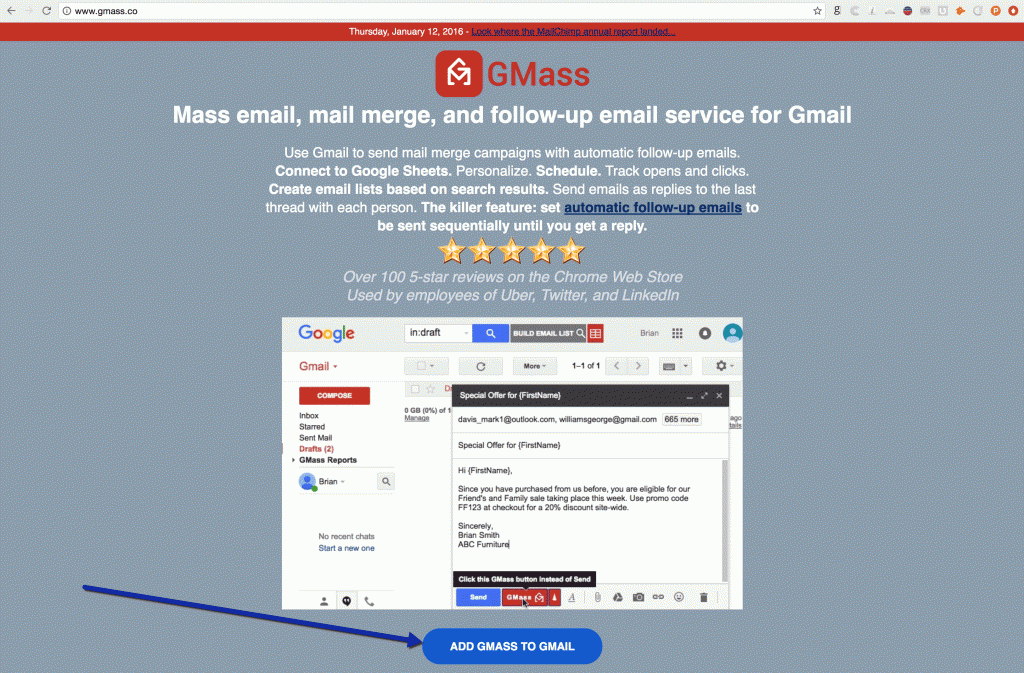
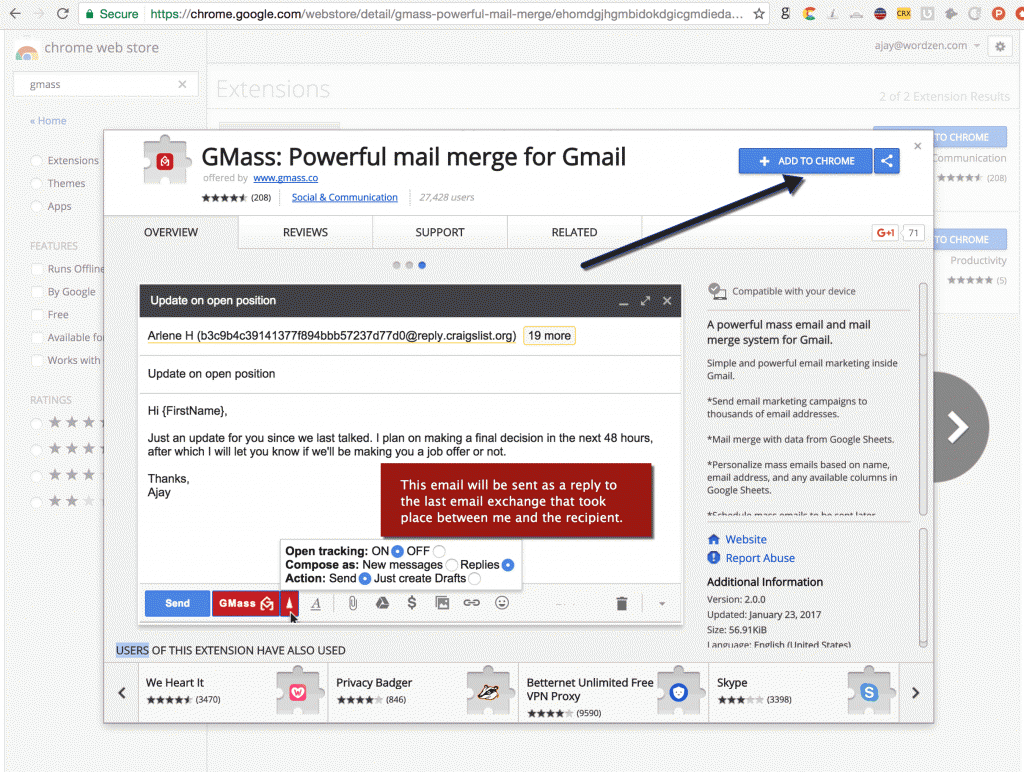
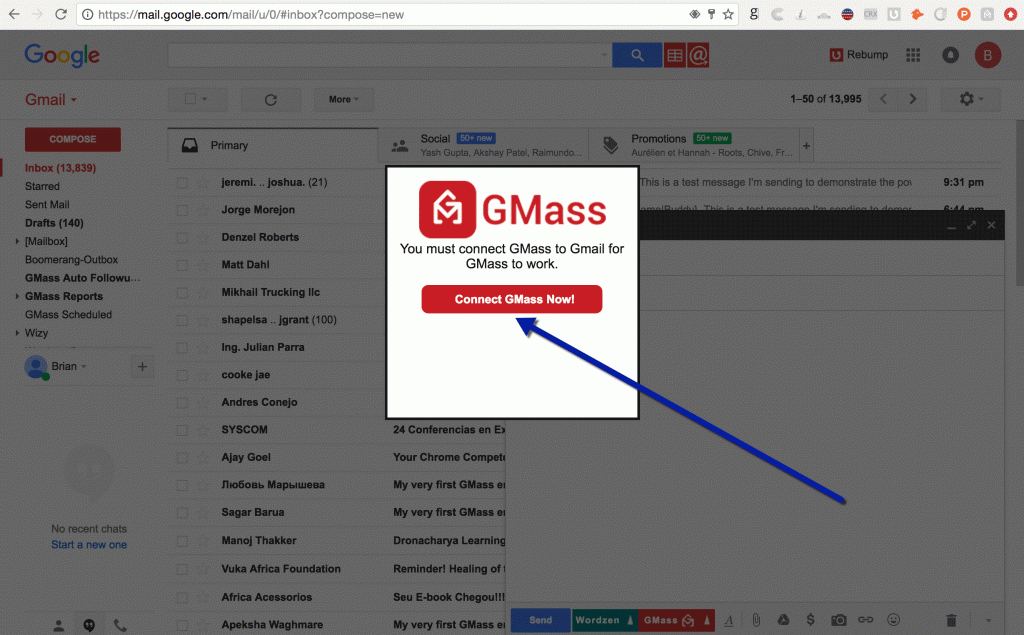










Hi – a former employee of mine has an active account with GMass. This is paid automatically with my credit card (VP of Sales), and I would like to transfer the license to another person’s account. Can you please help?
Really a Bad App GMASS please no one purchase this just waste of money i paid $9 dollar but got nothing benifit. this is my email anyone can contact me and i can show you everything..
Hello Aqsa, I am about to purchase the Gmass please let me know why do you think this is not useful.
Anyone currently using GMASS? Is it worth paying for? And does it work?
Yes, I have been using GMass for some years now sending 3 to 4 hundred e-mails per event to paying members of a political organization and affiliated friends. You can compose in an HTML editor or use MS Word Tables in HTML mode (View as). Graphic images are uploaded to Google Photos and linked with a Gmail tool for placement into the message. Hyperlinks too. The Gmail text editor is rather clumsy, but sizes can be better set in MS Word.
i dont think it is waste of money. maybe you just not familiar with the function and command. to me it is good platform for bulk sender since it is can link to my database in google sheet. with just one click i can send it with ease. my license can send about 500email per day automatically.
this customer service sucks
how long is the free trial lasting?
You can send up to 50 emails per 24 hours on the free plan; there is no time constraint.
can i share a link by GMass ?
I bought the Premium GMass for vylecp2008@gmail.com. So how many gmails I can use with Gmass?
Because I have 5 Gsuit emails. Thanks
Hi Vy,
Please see https://www.gmass.co/blog/how-many-emails-can-you-really-send-with-gmass-and-gmail/ for more details.
Thats like the normal account you mean right??or is it with GMASS?
How much is a paid subscription and how many emails can you send at once?
Hi Tony,
Please see our pricing options here: http://www.gmass.co/pricing/
Our subscriptions do not have usage limits. Although Google Apps accounts are officially limited to 2,000 emails per day, we have noticed over time that there are other factors that affect the send limits for an account. Age is a huge factor in this, as Google limit accounts to lower sending capacity until the account establishes its credibility. This is a measure to prevent scammers and spammers from opening accounts and sending at full capacity.
There’s some more information about these limits and factors here: https://www.gmass.co/blog/how-many-emails-can-you-really-send-with-gmass-and-gmail/
stupid app-the normal gmail sending rate isnt increased,and you need to be a clairvoyant to even find the stupi app in gmail,installed in firefox and chrome and nowhere is there a tool to launch this-waste of time
Hi Ray,
GMass doesn’t have the ability to skirt Gmail’s rules or give you greater sending ability through Google’s servers than you already have.
If you’re having issues with launching the app, please see https://www.gmass.co/blog/troubleshoot-missing-gmass-button/
If I buy any package of gmass how much mail can I send per day? As far as I know I can send 200 email per day from a Gmail.. But If I use gmass can I send unlimited email per day?
Hi Ashraf,
Subscribing to GMass does not skirt your Google account sending limits. Please see https://www.gmass.co/blog/how-many-emails-can-you-really-send-with-gmass-and-gmail/
Yes, you can easily merge your Gmail with Gmass by using and reading the following given content but if you are having a problem to access your Gmail account and wanted to fix the error go to the BT MAil Support for help.
I bought plan but with incorect email adress
mimoza88@yahoo.com, i want to change it to
unejamfuqia@gmail.com
Hi Mimoza,
Please contact our support team through http://gmass.co/g/support.
Hello I have made a mistake i wanted to take G suite and by mistake i ordered gmail and I used another email I would like to use how could i change that?
Hey, Ajay!
Thanks for this tool. It has being immensely helpful.
Heard about it from Gael and Mark of AuthorityHacker.
I’m trying to merge my google sheet with gmass but it’s showing an error.
How can i troubleshoot it?
Sorry for the disturb.
I think i have seen where the error is coming from after reading the previous comments.
I’m sending more than 50 emails with a free plan.
I’m really really sorry.
Hi Ochuko,
Glad you got it sorted out. If you’d like to schedule/send more than 50 emails per rolling 24 hours, please go to https://www.gmass.co/pricing
The email account of our Gmass Teams account was closed. Who is the admin now?
To clarify, the email account that was the admin on our gmass team account was closed.
Do you ever attach an automated branded signature to free accounts?
I HAVE KEPT SENDING MASS MAILS SINCE SUBSCRIPTION… SENDING 1500 MAILS / DAY BUT SOMEHOW I GUESS THAT NOT MORE THAN 500 / DAY ARE GOING… CAN YOU PLEASE CONFIRM HOW MANY MAILS / DAY HAVE BEEN SENT TILL NOW… IF NOT SUFFICIENT MAILS AREN’T GOING WHAT ARE THE REASONS AND WHAT IS THE SOLUTION?
Dear Gmass Team,
My boss has already Gmass. He would like to buy for another 3 employees., 11,00 USD for 1 month , payment by his company credit card (invoice required). I would be grateful for your help & support.
Many thanx !
Kind regards,
Hi Malgorzata,
Please see https://www.gmass.co/pricing to subscribe 3 new employees.
does gmass provide SMTP on premium? if yes what are the details
Hi Shawn,
No, GMass does not automatically add our SMTP service on paid accounts. However, you can apply to use our SendGrid account by following the instructions in this article: https://www.gmass.co/blog/use-our-sendgrid-account/
I’m unable to send emails even though I paid for a monthly subscription at 12.95 a month…It automatically signed me up under katkoalexey@gmail.com but i want it under sellmorestone@gmail.com
Hi Alexey,
To transfer your subscription between accounts, follow the steps at this link:
https://www.gmass.co/blog/you-can-now-transfer-your-subscription-to-another-account/
Of course, what a fantastic website and educative
posts, I definitely will bookmark your site.Best Regards!
Hello. I have checked your gmass.co and i see you’ve got some duplicate content so
probably it is the reason that you don’t rank hi in google.
But you can fix this issue fast. There is a tool that generates articles like
human, just search in google: miftolo’s tools
Is any here right now.. I already purchase a licesnse and I can show some proof.. I already follow the process here but still didn’t work.. it still say’s I’m using a free version
Hi Lori,
Please contact our support team directly by going to gmass.co/g/support as we’d need to do a reverse lookup to see exactly what happened to your subscription and correct it.
I have subscription plan. now my gmail account has been blocked.
now i want to Transfer my gmass subscription to new email
please help me.
Hi Jagdish,
Please see gmass.co/g/transfer for a step by step in transferring your subscription to a new account.
Something weird is happening, Im trying to click on sign up with google button and nothing is happening tried multiple times,, removed and added extension also,, tried in different browser also but the button just clicks and nothing is happening! please help.
hi,
i want to that how to purchase gmass account for my g suite account.
I purchased gmail on my gmail, now the mail is disabled and I’m still being charged.how do I cancel it
I have been given a new work email address, and unfortunately no longer have access to my subscribed email.
When going through the process of transferring the email using the ‘old way’, I receive the following error message…’Uh oh, something went wrong. Here is the detailed error: General Exception We couldn’t find a subscription for….’
How can a transfer to my new email, as this way is not working.
Hi Michael,
Please contact our support team so we can assist you directly (gmass.co/g/support).
This is not working properly!!
I upgraded my account, I have had the money taken from my account, I have billing confirmation from GMass but it says that I still have a free account so I can’t send my campaign!
I can’t use gmass in my mobile phone. Why?
same thing here. I sent multiple emails raising this issue. No one replied to any of my emails. The customer service is terrible. The free version is the best to use. Planning to upgrade will be a big headache for anyone looking for premium versions.
Hi Azhar,
We’ve checked on our end and we’re not showing any emails sent to our helpdesk coming from the email address you’ve inputted to comment (icloud email). From what email address were you sending emails to our support team to raise your concerns?
I am not able to transfer my gmass account despite of having the account that exist but its showi ng that its not exist
Hi Vinay,
Please make sure to connect the account you want to transfer to to GMass. You can do this by going to gmass.co/oauth/login and logging in to the new account you want to transfer to. After doing this, you should then be able to transfer you subscription over.
it doesn`t works
Hello, I tested the gmass tool today. The test results showed that when I sent the same email to the same recipients using Gmail directly and using our gmass tool, I observed the following outcomes: Gmail’s direct sending method had a high delivery rate, while gmass was only able to deliver emails to addresses with the “@gmail.com” suffix. All other email addresses were treated as spam and ended up in the recipients’ spam folders. This also includes the test email addresses provided on your website, where gmass was unable to deliver any emails. Could you please explain the reason behind this?