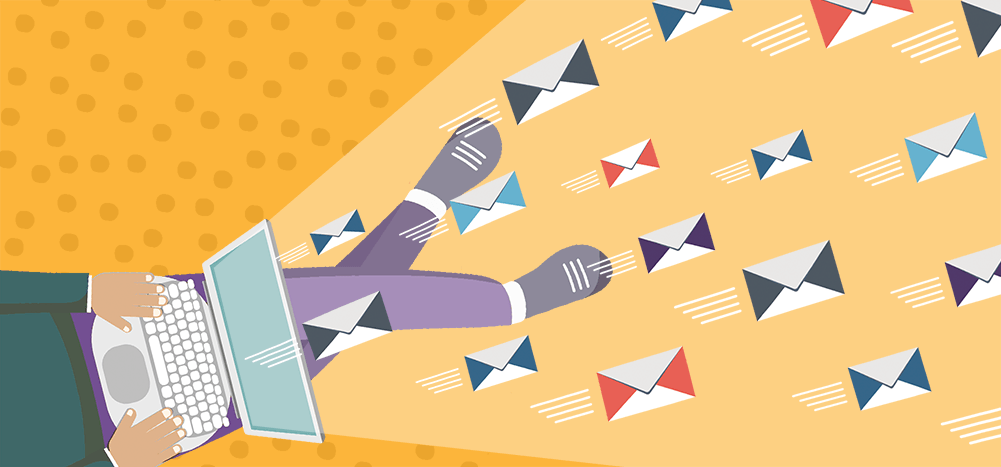
Looking for the best cold email software?
While sending cold emails can be tricky, you now have hundreds of cold email tools to streamline the process for you! So you need to narrow down the right tool to help you with every aspect of the cold email process, from personalization to follow-ups to reporting.
In this article, I’ll highlight the 15 best cold email software solutions and show you how to choose a cold email marketing tool according to your needs. I’ll even cover three FAQs about cold emailing.
Cold Email Software: Table of Contents
(click on the links below to jump to a specific section.)
- Top 15 Cold Email Software
- How to Choose Cold Email Marketing Software
- 3 FAQs About Cold Email Marketing
Let’s dive in.
Top 15 Cold Email Software
Here are the leading cold email tools for 2022:
1. GMass
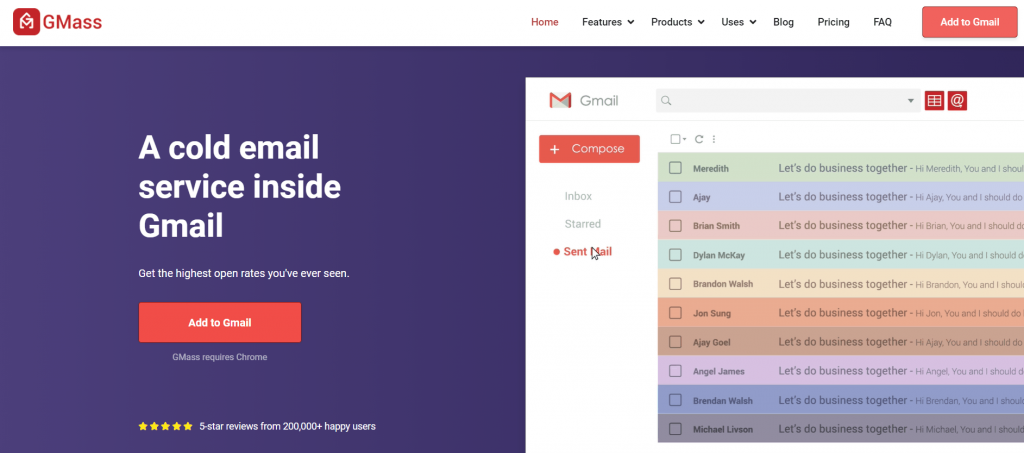
GMass is a powerful cold email software with built-in cold email automation tools that lets you run sales and marketing campaigns right from your Gmail account. Its powerful mail merge capabilities have made it a popular cold email outreach tool used by employees of Uber, Google, Twitter, and LinkedIn.
GMass is also perfect for solopreneurs, startups, salespeople, and anyone who wants to use Gmail for cold outreach.
One of the best things about GMass is that it’s incredibly simple to use, and you can quickly get started — all you have to do is download the Chrome extension and sign up with your Google account.
Key Features
Here’s a detailed look at GMass’ key features that help you send effective cold email campaigns:
A) Email List Builder
GMass’ Build Email List feature makes it super easy to create massive mailing lists.
All you have to do is perform a Gmail search using a keyword, and GMass automatically builds an email list using the IDs in the search results.
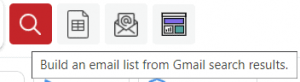
For example, let’s say you are the business owner of “Ted’s Tadpole Tanks.”
If you want to send emails to everyone you’ve interacted with about your product or service, you can perform a Gmail search using the term “tadpole.” GMass will then auto-build an email list using the email IDs from the search results.
Additionally, if your recipient details are stored in an Excel, CSV, or Google Sheet file, you can quickly create a mailing list by connecting the file to GMass.
B) Powerful Email Personalization
As cold email prospects are usually people who don’t know you, they’re likely to mark your email as spam if it’s a generic message.
Instead, you should send personalized cold emails!
This increases your chances of connecting with your prospects without risking your sender reputation. Personalization can help your emails avoid the recipients’ spam filter and also boost your open rates.
GMass offers automatic personalization settings to help you out here.
It gives you powerful features like automatically:
- Adding personalized paragraphs – customize large blocks of text on a person-by-person basis.
- Including personalized images and links – add unique pictures and links for each email recipient.
- Detecting and entering first names – GMass auto-detects a person’s first name from their email ID and adds it to an email addressed to them.
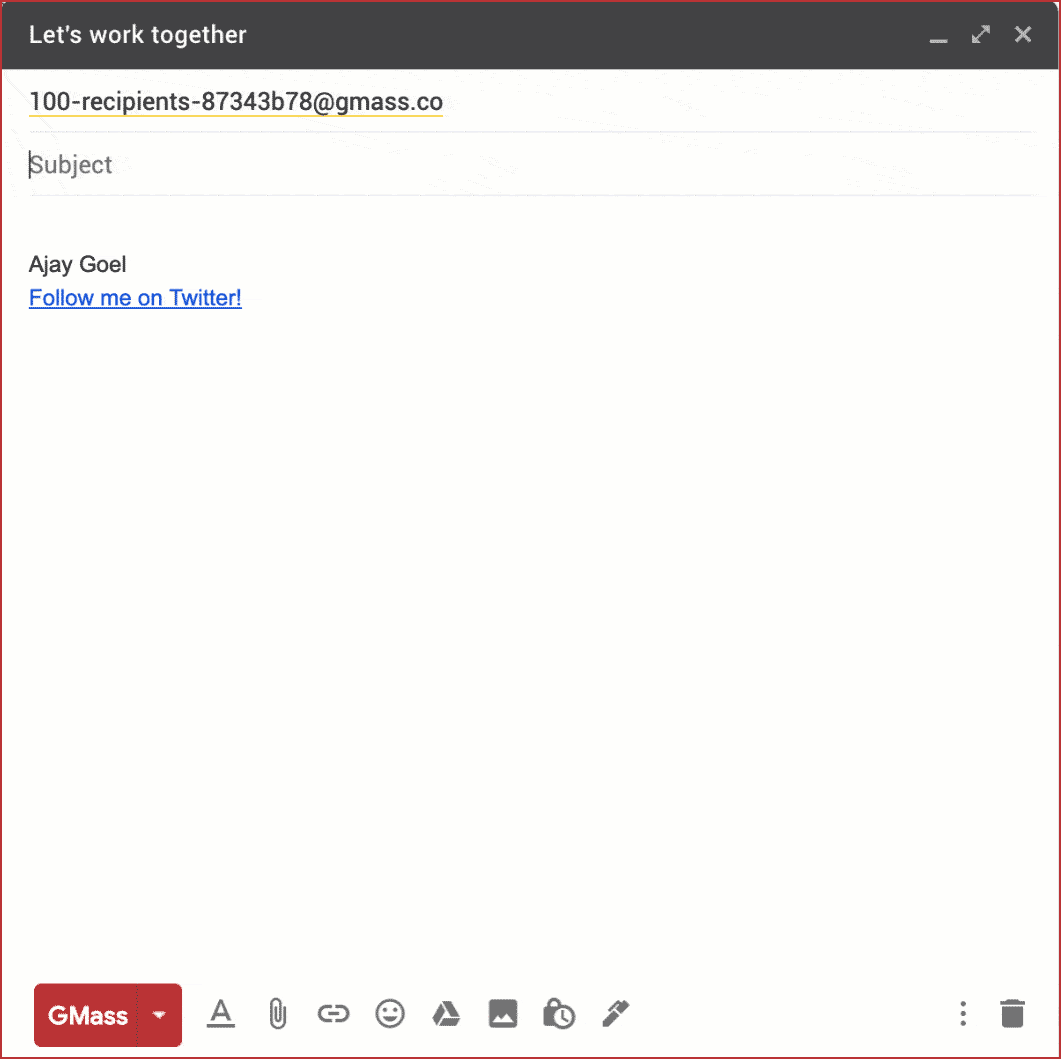
C) Advanced Email Analytics and Mail Merge Reports
GMass auto-generates a Campaign Report each time you send a cold emailing campaign that gives a detailed breakdown of important email statistics.
Here’s an overview of some of the stats present in a Campaign Report:
- Total Recipients: The number of recipients to which you sent an email campaign.
- Unique Opens: The number of unique recipients who opened your email. Note: GMass only tracks the first instance to avoid inflating the number of opens in your report.
- Didn’t Open: The number of recipients who didn’t open your email.
- Unique Clicks: The number of unique recipients who clicked at least one link in your email.
- Replies: The number of recipients who replied to your email.
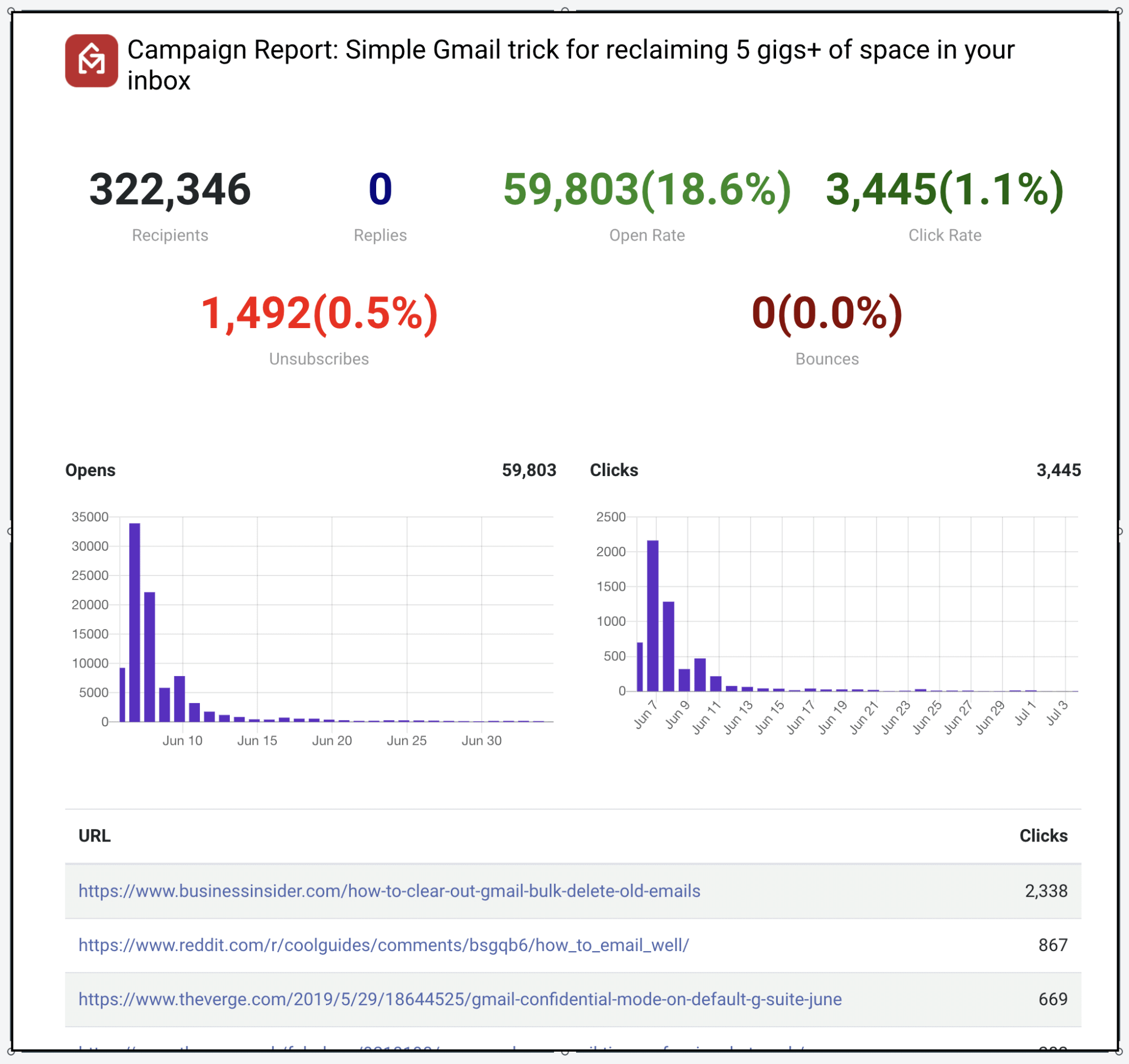
The best part?
Most cold email tools like Mailshake, Saleshandy, and Mixmax, require you to open a separate interface to view reports, and having to switch between tabs to manage your stats can become an issue.
However, GMass places your reports under the [CAMPAIGNS] label in the Gmail sidebar — making it easy to access all your campaign data right inside Gmail. You also get web-based responsive reports and a dedicated dashboard for maximum flexibility.
D) Automatic Follow-Ups
Most email marketers have to follow up on prospects after the initial cold email.
Fortunately, GMass makes following up on even hundreds of recipients a breeze. It automates the process of sending follow-ups to help you engage your prospects and boost open rates.
You can even customize everything about these follow-ups, like:
- The trigger for sending follow up emails to recipients. For example, you can set GMass to send follow-up emails only when recipients reply to your campaign.
- The number of follow up emails a person receives.
- The automated follow up message.
- The time gaps between follow-ups.
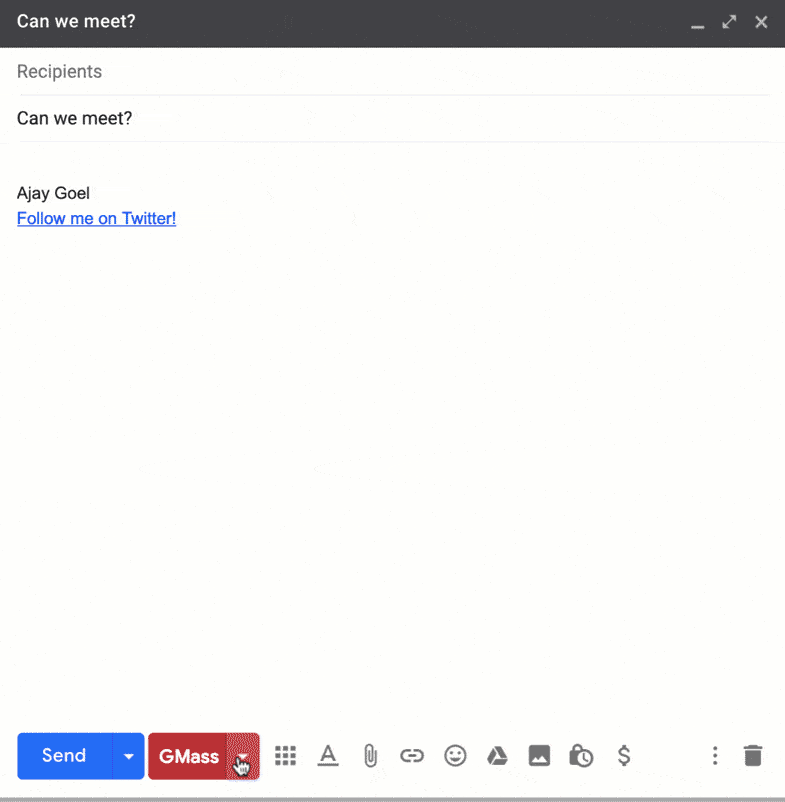
E) Bulk Email Scheduling
With GMass, you can easily schedule bulk emails to reach your recipients at the right time.
All you have to do is just compose your email and schedule it. GMass will then automatically send the email at the specified time — you don’t have to be online when it goes out!
And if you want to change the schedule, you can simply reschedule it from the Gmail Drafts folder.
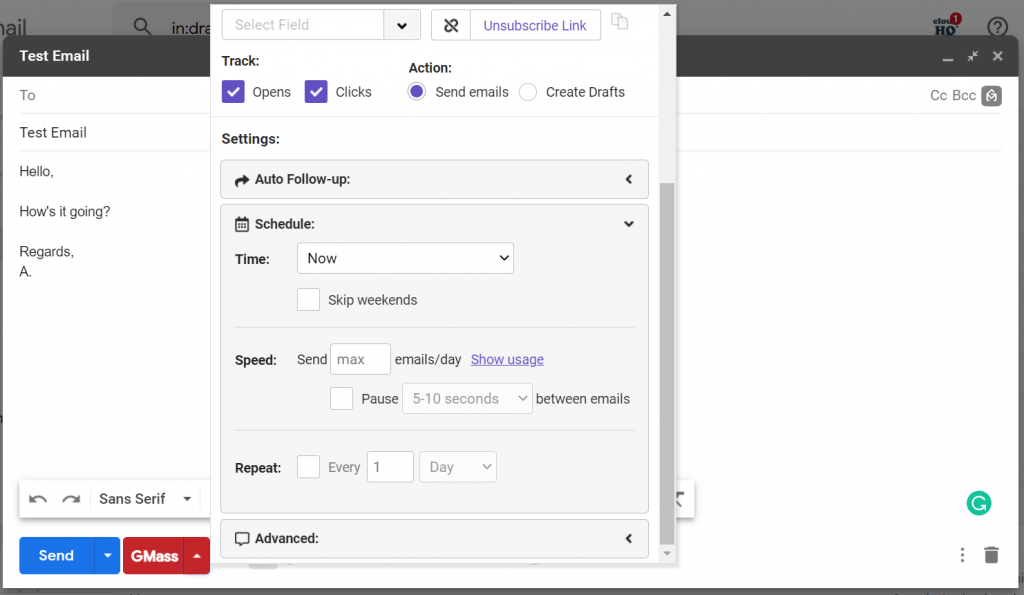
Pros
- Simple setup.
- User-friendly interface.
- Can build bulk email lists using any search criteria in your Gmail account.
- Quickly import any contact list from a Google Sheet file.
- Can automate email sequences using Google Sheets and Zapier.
- Can test email deliverability.
- Send drip campaigns on a set schedule or triggered by the actions of email recipients.
- Has a free email verification service.
- Has a powerful Gmail add-on for Android devices.
- Salesforce and HubSpot CRM integration.
- Active customer support.
Cons
- The tool works only with Gmail and Google Workspace accounts.
- Only works with the Chrome browser.
Pricing
GMass offers three comprehensive pricing plans to suit various user needs:
- Individual:
- Standard ($25/month or $225/year):
- Premium ($35/month or $325/year):
- Professional ($55/month or $525/year):
- Team:
-
- Professional (starts at $145/month for a team of five): supports all features
Customer Ratings
- Capterra: 4.9/5 (680+ reviews)
- G2: 4.8/5 (660+ reviews)
2. Woodpecker
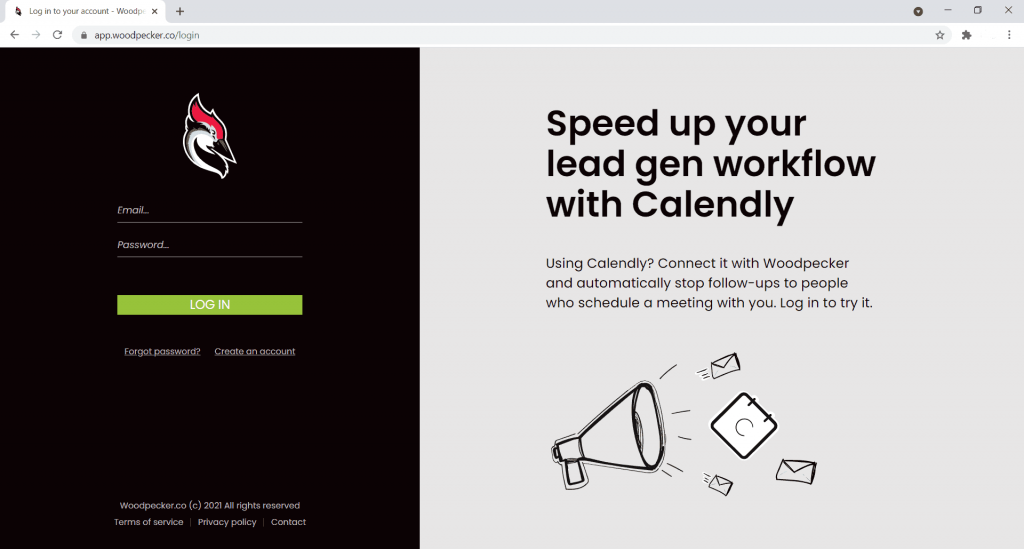
Woodpecker is a cold email marketing software that integrates with Gmail and Outlook. It allows you to send personalized emails and follow-ups and also lets you track them.
Key Features
- Automate email sequences.
- Cold email campaign scheduling and tracking.
- Automatic reply detection.
- Powerful team-activity dashboard.
Pros
- Auto-detects duplicate contacts in your cold outreach campaigns.
- Dedicated features for B2B lead generation agencies.
- Has a Google Chrome extension.
Cons
- No free plan available.
- Can’t send email attachments.
Pricing
Pricing plans start at $39/month per user to contact up to 1,500 addresses per month. ($44/month to contact 6,000 people; $49/month for unlimited contacts.)
Customer Ratings
- Capterra: 4.8/5 (10+ reviews)
- G2: 4.4/5 (30+ reviews)
Want to find out more about Woodpecker?
Read my detailed Woodpecker email review.
3. Lemlist
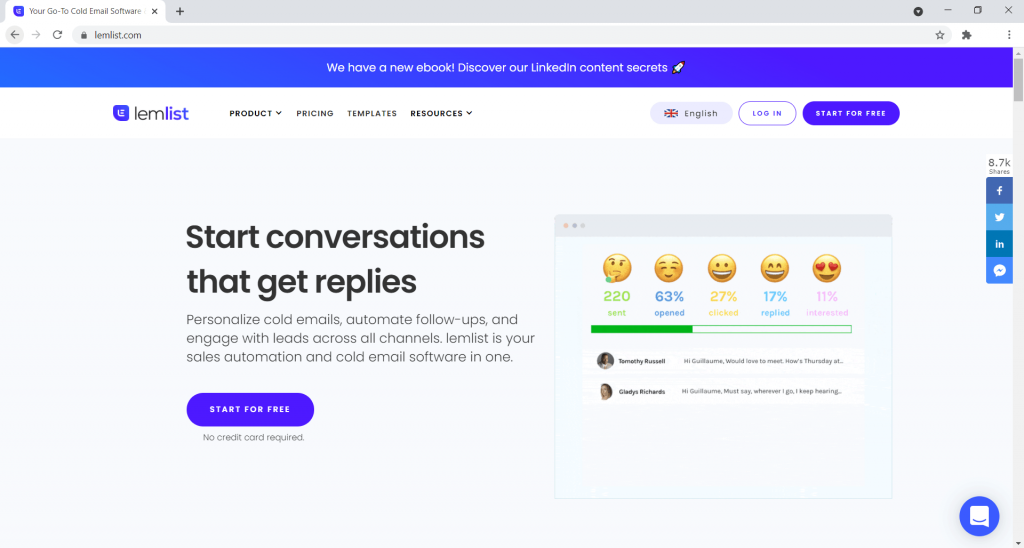
Lemlist is a popular email tool that lets you personalize anything in your cold emails or other methods of outreach (like LinkedIn).
Key Features
- Email automation triggers.
- Create personalized images and videos.
- Schedule automatic follow-ups.
Pros
- Use the A/B test feature to determine your most effective emails.
- Can use any customized cold email template.
- Integrates with Zapier and CRM software.
Cons
- As it works as a separate interface from your email, you’ll have to switch through multiple tabs to manage each cold outreach campaign.
- No free plan available.
- Can be challenging to set up a drip campaign.
Pricing
Pricing plans start at $50/month per user with unlimited cold outreach campaign emails, text personalization, and email deliverability features.
Customer Ratings
- Capterra: 4.6/5 (320+ reviews)
- G2: 4.4/5 (70+ reviews)
For more information on Lemlist, read my comprehensive Lemlist review. And see how the campaign creation process works in GMass versus Lemlist versus Mailshake.
4. Yesware
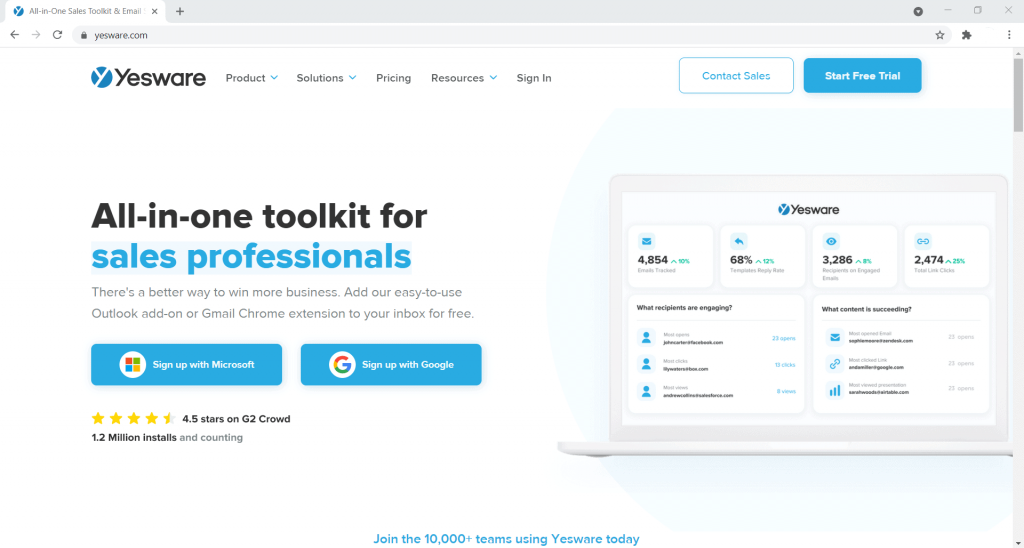
Yesware is a sales prospecting tool used by professional sales reps and email marketers. It lets you create and send personalized cold email marketing campaigns in Gmail and Outlook.
Key Features
- Create custom email templates to personalize your emails.
- Schedule drip campaigns.
- Set follow-up reminders.
- Email tracking with real-time notifications.
Pros
- View each campaign’s data on a campaign dashboard.
- Can track how prospects use your email attachments.
- Has a Salesforce integration.
Cons
- Doesn’t have a free plan.
- No mobile apps for Android or iOS devices.
- May not clearly show who opened an email if it has multiple recipients.
Pricing
Pricing plans start at $15/month per user with email tracking, productivity tools, and reporting features.
Customer Ratings
- Capterra: 4.3/5 (160+ reviews)
- G2: 4.4/5 (710+ reviews)
Not sure if you should say ‘yes’ to Yesware?
Read my in-depth Yesware review to help you decide.
5. Overloop
Overloop (formerly Prospect.io) is a lead generation and email automation tool that helps companies and freelancers find leads and reach out to them via cold emails.
It uses a credit-based system to discover email IDs of potential customers or prospective clients from their social media and other websites.
Key Features
- Search or verify email IDs of your list of prospects.
- Create personalized campaigns, including drip sequences.
- Customize and share email templates with your sales team.
- Reply detection – including tracking of bounce rates and out-of-office responses.
Pros
- Works with Gmail and Outlook.
- Powerful integrations with Salesforce and HubSpot CRM.
- Has a Chrome extension that helps you find prospect details from LinkedIn.
Cons
- Creating drip campaigns can be complicated.
- No free plan available.
- Unused email credits in a month don’t roll over to the next month — you lose them.
Pricing
Pricing plans start at $42/month per user with unlimited email campaigns, reporting features, and 50 email finder credits.
Customer Ratings
- Capterra: 4.3/5 (10+ reviews)
- G2: 4.3/5 (50+ reviews)
6. Gmelius
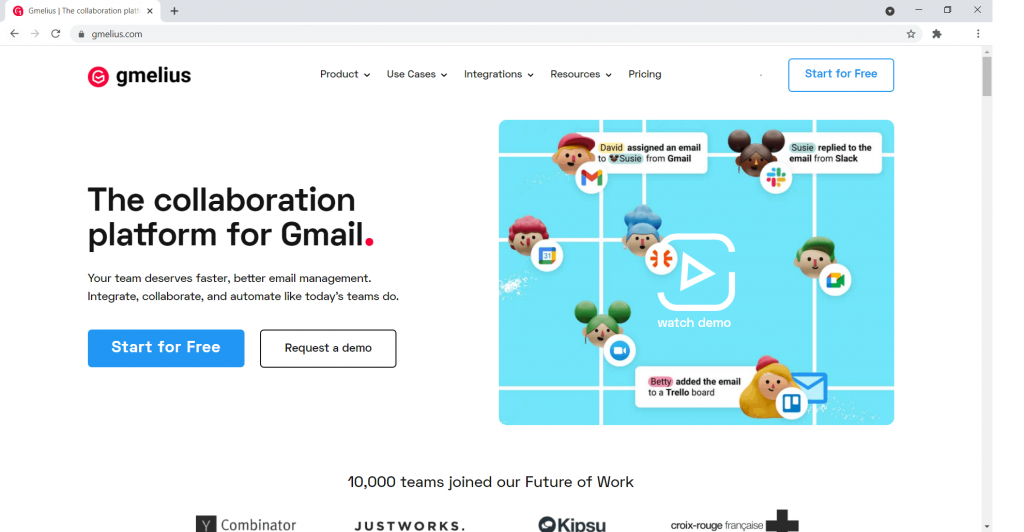
Gmelius is a sales automation and cold email outreach tool that works with Gmail and is meant for team collaboration. It helps streamline your sales processes with its lead generation and email campaign features.
Key Features
- Personalize your outbound sales campaigns.
- Customize and share any cold email template with your sales team.
- Monitor your email campaign performance with advanced analytics.
- Schedule recurring emails to send weekly or monthly reports.
Pros
- Get real-time desktop and mobile alerts for lead engagements.
- Has a browser extension for Google Chrome.
- Salesforce and HubSpot CRM integration.
Cons
- No Zapier integration in the basic plan.
- Email campaigns are missing important features.
- No free plan available.
Pricing
Pricing plans start at $12/month per user and includes email open and reply rate tracking, automations, and unlimited email templates.
Customer Ratings
- Capterra: 4.7/5 (30+ reviews)
- G2: 4.4/5 (330+ reviews)
7. Streak
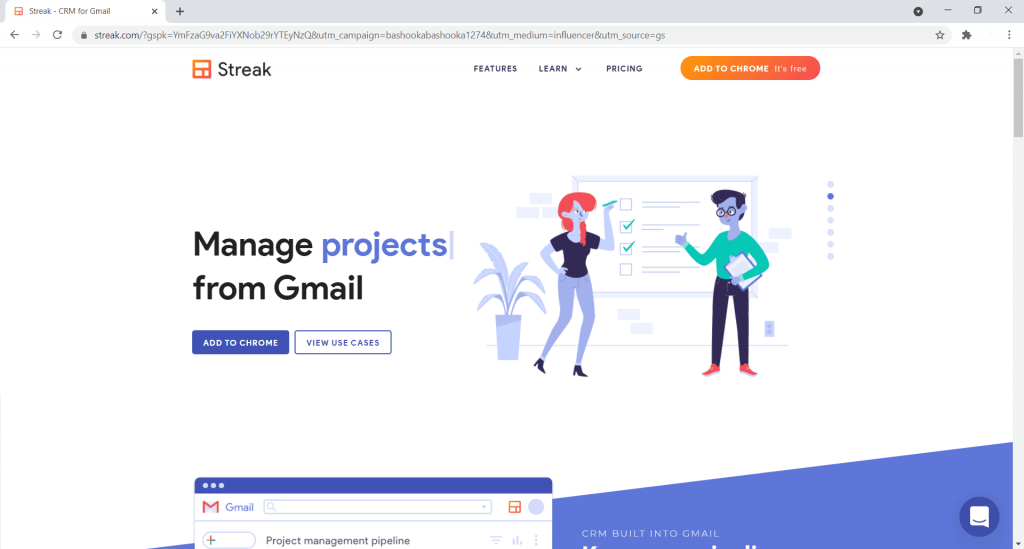
Streak is a CRM platform that integrates with Gmail. It can be a handy tool for the busy sales rep or marketer.
Streak helps you manage your sales funnel, send mail merges, and track cold calling and engagements.
Key Features
- Personalize mail merges with custom email templates.
- Schedule automated emails and follow-ups.
- Detailed email tracking reports.
- Email sidebar provides immediate context about each email.
Pros
- Has email filters to help you sort through prospect responses.
- Collaborate with your sales department on cold email campaigns.
- The Android and iOS mobile apps can log cold calls.
Cons
- No dedicated sales dashboard — your sales processes can clutter your Gmail inbox.
- Will have a lot of redundancy if you use another CRM.
- Base plan doesn’t offer any native integrations or data validation features.
Pricing
Has a free plan with limited features. Paid plans start at $19/month per user and support 5,000 contacts and 800 mail merge emails per day.
Customer Ratings
- Capterra: 4.5/5 (400+ reviews)
- G2: 4.5/5 (120+ reviews)
8. SalesHandy
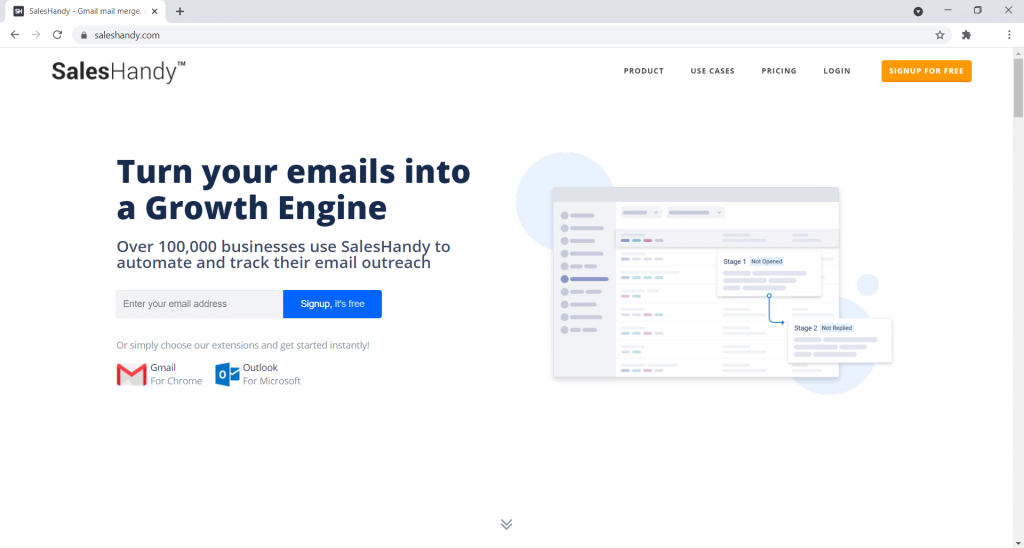
SalesHandy is a sales automation and email marketing tool that enables you to send cold emails and engage with leads.
Key Features
- Send personalized emails to multiple recipients.
- Automate follow-ups to individual emails or entire email campaigns.
- Built-in email limiter ensures you don’t send many emails per day and risk your domain reputation.
- An email verification tool helps check the validity of email addresses before sending emails.
Pros
- Free email tracking with Gmail.
- Schedule bulk emails to be sent to recipients in different time zones at a time they are most likely to be opened.
- Link tracking and real-time notifications when emails are opened.
Cons
- You have to pay separately for verifying email lists.
- No native mobile app for both Android and iOS devices.
- Limited mail merge capabilities.
Pricing
SalesHandy has a free plan with limited features. Paid plans start at $12/month per user with features like email tracking, templates, and analytics.
Customer Ratings
- Capterra: 4.5/5 (80+ reviews)
- G2: 4.4 /5 (110+ reviews)
For more information on SalesHandy, read my complete SalesHandy review.
9. Klenty
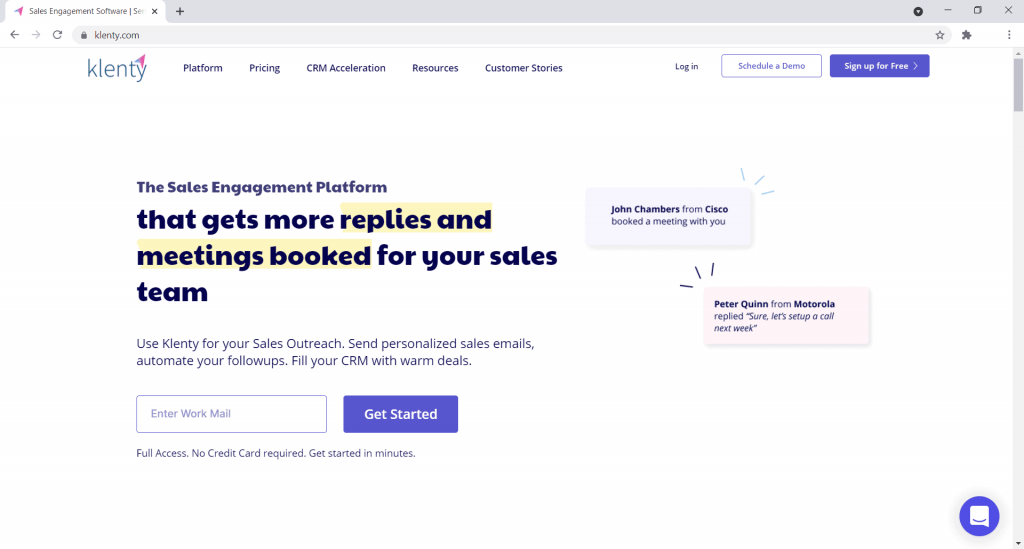
Klenty is a sales engagement platform for sending personalized email and automated follow up messages.
Key Features
- Email automation and personalization.
- Open, click, reply rate, and bounce rate tracking with live-feed reports.
- Detailed reports to optimize every outreach campaign.
- Duplicate detection helps ensure no contact in your prospect database is accidentally contacted multiple times.
Pros
- Simple user interface.
- Easily import prospects from CSV, Google Sheets, or CRM in one click.
- Integrations with Zapier and Pipedrive CRM to automate your workflow.
Cons
- Contact management issues — adding a contact to one list could remove them from another.
- Lacks team management and collaboration features.
- No free plan available.
Pricing
Pricing plans start at $55/month per user with features like unlimited contacts, email cadences, API, Gmail plugin, and mail merge.
Customer Ratings
- Capterra: 4.8/5 (30+ reviews)
- G2: 4.6/5 (120+ reviews)
10. MailRush.io
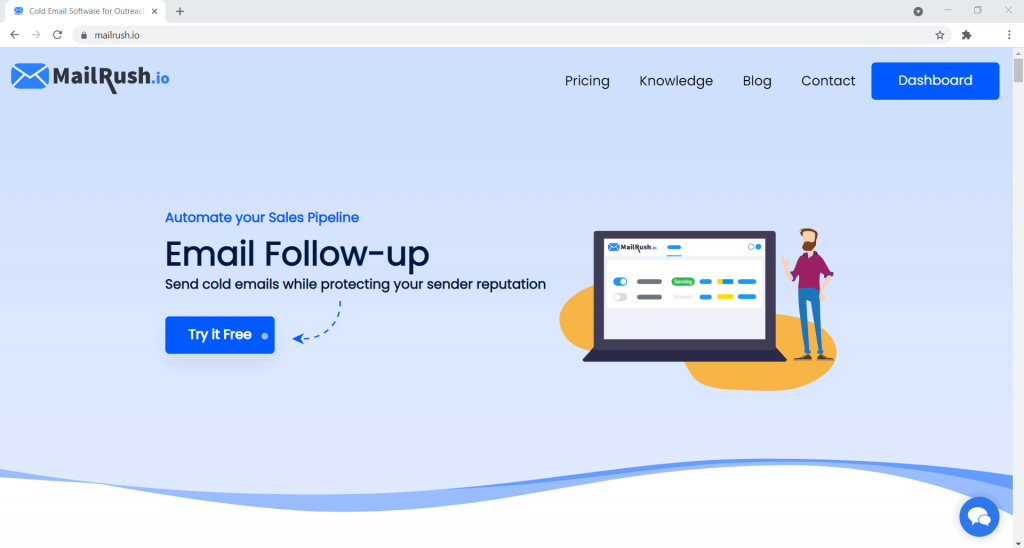
MailRush.io is a prospecting and cold outreach tool that lets send personalized cold emails for marketing campaigns.
Key Features
- Tracked email engagement metrics include delivery rate, click rate, open rate, and bounce rate.
- LinkedIn sales navigator searches for lead generation.
- Identify invalid email addresses.
Pros
- Create a drip sequence for your email marketing campaigns – automate emails and follow-ups based on recipient actions.
- Easy-to-use drag and drop email template builder.
- 24/7 live chat support available.
Cons
- No free plan available.
- Downloading large contact lists for email campaigns can be time-consuming.
- You have to pay extra for email validation and Linkedin prospecting.
Pricing
Pricing plans start at $19/month per user with one domain link and email automation features.
Customer Ratings
- Capterra: 4.2/5 (5+ reviews)
- G2: N/A
5 Bonus Cold Email Tools
I’ve highlighted some of the best cold email tools above.
But if you want to explore more tools, here are five bonus software you could check out:
- MailShake: A cold email marketing tool with live campaign management features like pausing email sending or adding new recipients to active campaigns.
- Contact Monkey: A powerful tool to manage cold email campaigns within your Gmail or Outlook email account.
- Snov.io: A cold outreach and sales engagement platform for marketers and sales teams, primarily for prospecting.
- QuickMail: This is a popular tool for managing sales outreach with detailed analytics on email campaign performance.
- SmartReach.io: A cold email platform for email automation, prospect management, and team collaboration.
Now I’ll explain how you can choose the best cold email software for your needs.
How to Choose Cold Email Marketing Software
Using a cold email tool is a surefire way to boost your email outreach and conversion rate.
But with hundreds of such tools available, how do you choose the right one?
To help you out, here are three key things to look for in excellent cold email software:
1. Personalization Features
Personalization is an essential feature of any cold email software.
Why?
Because it helps you make a meaningful connection with each potential customer or client.
While every cold emailing tool offers some personalization, the extent to which they provide it differs from tool to tool.
Some tools offer only basic personalization features such as automatically adding recipient names and addresses, while others (like GMass) also let you include customized images and links to your emails.
Invest in an outreach tool with a wide range of personalization features to make your emails more targeted. This will make your recipients more likely to engage with your emails, as they won’t feel like you’re mass emailing them.
2. Email Tracking and Analytics
A key feature of any email marketing software is email tracking and analytics.
Look for a cold emailing tool that tracks your email open rates, link clicks, bounced emails, and response rates. These statistics help you determine how effective your campaigns are and modify your future emails accordingly.
As most tools make this a premium feature, it’s smarter to invest in those that provide powerful email tracking features in their base plans.
3. Campaign Automation
A major benefit of using cold email tools is that they automate the process of creating and sending emails.
Look for a cold emailing tool that does most of the heavy lifting for you — like creating mailing lists, mass email personalization, and automatically sending cold emails and follow-ups or drip sequences.
(A drip sequence is a campaign that includes your initial email followed by a triggered sequence of one or more follow-up emails.)
And if the tool provides all these essential settings in a single compact tab, that’s even better. You can quickly launch an email campaign in seconds without having to juggle between different browser tabs!
Now that you know how to choose the best cold email software, I’ll go over some FAQs related to cold email marketing.
3 FAQs About Cold Email Marketing
I’ll answer three FAQs about cold email marketing to help clear any confusion you might have:
1. What is Cold Emailing?
Cold emailing involves sending outreach emails to people you haven’t interacted with before.
In a way, cold emailing is similar to cold calling, where you ring up prospects to see if they’re interested in a product or service. But unlike cold calling, cold emails are less intrusive.
Well-crafted, effective cold emails don’t push a hard sell but rather engage your ideal customer and give them the necessary information to encourage a response.
2. What Are Some Best Practices for Cold Email Marketing?
Here are three things to keep in mind for cold email success:
A. Have a Powerful Subject Line for Your Email
Subject lines matter.
Remember, it’s the first thing people see when your email lands in your prospect’s inbox. It could be the decisive factor in whether they open it or not!
How do you master it?
Including your prospect’s first name in the subject line is a smart way to add some instant personalization to your outreach emails.
With GMass, you can use recipient details like their name, company name, or other information to create subject lines that get your emails opened instantly.
You could also pose a question to the recipient to quickly grab their attention.
For example, if you’re marketing link building services, you could write:
“Hey John, does (company name) need a hand with SEO?”
As this shows that the email is clearly meant for John, he is more likely to open the email if his answer to your question is “maybe” or “yes.”
Additionally, ensure that the text in the subject line is fully visible to the recipient.
Think about it.
Would you bother opening an email if its subject line ends with “…”?
No, right?
While subject line length varies with email service providers and the device used by the recipient to check their inbox, it’s a best practice to keep the subject line to six to ten words.
Takeaway: Use a subject line that’s short enough for a potential client to view clearly but long enough to be informative and engaging.
B. Make the Email About the Recipient
Remember, the trickiest part of sending cold emails is making a connection with the recipient. That’s why, to craft highly effective cold emails, you should take a moment to get into their head.
The key is to make the email 95% about the recipient and 5% about your business.
And while email personalization is essential, it doesn’t end with just including the recipient’s name.
You need to mention why you are emailing that person specifically and show them that you’re familiar with what they do. For example, including personalized images and links are effective ways to make the email about the recipient.
Another email strategy to follow is to get straight to the point.
No one wants to read an email that talks at great length about your company and its product or service. It’s best to give the recipient what they would like to know at the start of the message.
For example, if you offer content marketing services, you could point out:
- How your target audience can improve Google rankings for each blog post.
- The conversion rate boost their blog post will receive.
- Case studies to show your track record helping people like them.
To get this right and boost efficiency, you can create custom cold email templates that focus on the recipient.
Takeaway: Keep the email message short, personalized, and straightforward.
C. Make It Easy for the Recipient to Opt-Out
It’s always essential to include an unsubscribe option in your emails.
Why?
As you’re sending cold emails to people who don’t know you, there’s no guarantee that they’ll be interested in hearing from you. And if they aren’t, it’s a good email strategy to let them opt-out of your mailing list.
This way, you won’t be risking your sender reputation when cold emailing prospects.
The easiest way to do this is to provide an unsubscribe link at the bottom of your sales emails. This way, the recipient can quickly opt out from receiving your emails without marking your message as spam.
With GMass, you can insert an unsubscribe link anywhere in your cold email campaigns with the click of a button. If anyone opts out of your cold emailing campaign, GMass automatically removes their email IDs from your recipient list — you don’t have to do it manually!
Takeaway: Always include a simple opt-out link in your cold sales emails.
3. Is it Legal to Send Cold Emails?
It’s important to remember that different countries may have different legislation on cold emailing and spam emails.
In the United States, cold emailing is legal, and you can send emails to individuals you’ve never met. The Federal Trade Commission (FTC) regulates spam emails and cold emailing for business purposes. It has relatively liberal spam laws under the CAN-SPAM Act.
In the European Union, cold emailing is legal under the GDPR (General Data Protection Regulation). However, it does have strict requirements similar to those enforced in the U.S.
Generally, both the U.S. and E.U. laws permit you to send cold emails as long as you:
- Mention how you found the recipient’s information and why you’re reaching out to them.
- Provide email recipients with the ability to opt-out or unsubscribe.
- Accurately include your contact details in the email.
- Identify any advertising in the email.
- Avoid using contact lists that third parties have obtained illegally, such as via website crawling bots.
If you fail to comply with these regulations, you may receive fines exceeding $43,000 in the U.S. and €20 million in the E.U.
Cold Email Software: Final Thoughts
Choosing the right cold email software doesn’t have to be confusing, and it can help you create rewarding cold email outreach campaigns with ease.
While all these tools offer something, GMass stands out for its simple UI and powerful cold email outreach features. It’s got everything you need to run cold email campaigns effectively.
Why not download the GMass Chrome extension and check it out today?
Email marketing. Cold email. Mail merge. Avoid the spam folder. Easy to learn and use. All inside Gmail.
TRY GMASS FOR FREE
Download Chrome extension - 30 second install!
No credit card required

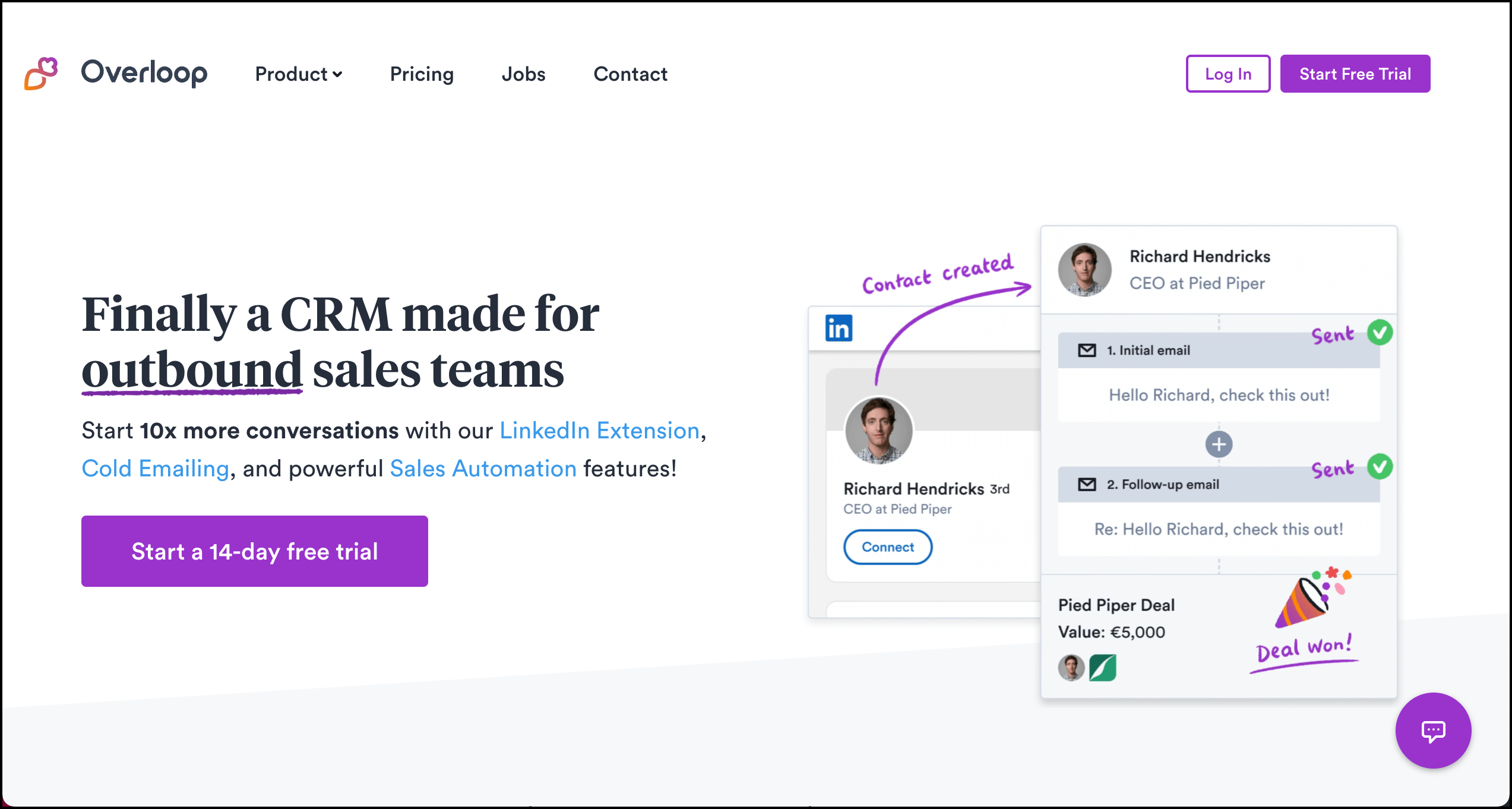










Can some call me. I need to buy gmass.
Hi Atif,
Please see gmass.co/pricing.
I do not comment a lot on post, but this post of yours might change my life.
Thank you, I will check out Glass. I pray it works well for me.
Thanks for compiling this great list! Do Consider Adding SalesBlink (Salesblink.io) as well!
Thank you for sharing the detailed explanation of what cold email is, its best practices, and analysis of various cold email marketing tools.
I would also like to add one more cold email marketing tool to your list called PursueApp. I am using this tool for a long time now and it’s a very easy-to-use tool.
I would like to know your thoughts about it as well.
Cold emailing is very necessary to grab leads and that’s why I would like to suggest you PursueApp, as I am using it to send unique mails. It is a beginner-friendly tool that I would like to recommend other people also.
Hi Olivia,
I am considering PursueApp.
Still waiting for their response though. But i’d like to know if they have an automatic unsubscribe link on the footer of the email? Thanks.
Gmass is the worst auto emailer ive used. Its bulky, confusing, its just all over the place. Complete shit show, the support are lamers too