
Did you know that for every $1 you invest in email marketing, you can get an average ROI of $38?
But wait.
To achieve such high returns with cold email marketing, you need to be very strategic about your approach. You’ll need to find the right audience, send them personalized email messages, and do much more.
In this article, I’ll explain what cold email marketing is and cover its four common types. I’ll then give you nine no-nonsense tips for successful cold email marketing and provide four tried-and-tested cold email marketing templates you can use.
Finally, I’ll highlight the best tool for cold email marketing in 2021.
This Article Contains:
(Click on links to jump to specific sections.)
- What Is Cold Email Marketing?
- 4 Common Types of Cold Marketing Emails
- 9 Practical Tips for Effective Cold Email Marketing
- 4 Successful Cold Email Marketing Templates
- The Best Cold Email Marketing Tool in 2021
Let’s get started.
What Is Cold Email Marketing?
Cold email marketing involves sending emails to recipients you’ve got no prior connection with, hoping to generate interest in your product or service.
But is cold email marketing worth it?
It is!
Cold email marketing is effective because it’s:
- Professional
- Cost-effective
- Easily scalable
- And less intrusive than outreach tactics like cold calls (unsolicited phone calls)
And when appropriately executed, cold email marketing can get you an overall ROI of 3800%.
It’s one of the reasons an increasing number of companies use cold email marketing in their digital marketing and customer outreach campaigns.
However, simply sending out marketing emails to cold prospects won’t work.
This is because many recipients mistakenly assume that cold emails are spam.
But remember, not all cold emails are spam!
How are cold marketing emails different from spam?
Spam emails are generic unsolicited emails sent indiscriminately to countless recipients.
The spammer doesn’t consider whether the email is relevant to the recipients or if the recipients’ email addresses are valid. (Sending emails to invalid email addresses will increase your bounce rate.) Moreover, spam emails don’t allow recipients to opt out and are illegal in most countries.
Alternatively, cold marketing emails are personalized unsolicited emails that you only send to your target audience — people or businesses who could be interested in hearing what you have to say.
And unlike spam emails, cold emails allow recipients to opt out (or unsubscribe) and aren’t illegal.
Now, let’s go over a few common types of cold marketing emails.
4 Common Types of Cold Marketing Emails
The four types of cold emails commonly used in marketing are:
- Sales Emails: You send cold outreach emails with the intent of making a sales pitch and selling a product or service to a potential customer.
- Content Marketing Emails: You share links to a piece of content (like a blog post) with prospects and other bloggers via cold emails to boost website traffic and acquire backlinks for SEO.
- Public Relations Emails: You send cold outreach emails to journalists in the hope of getting some press coverage for your business.
- Collaboration Emails: You send cold emails to non-competitor businesses or influencers who cater to an audience that could be interested in your offerings. The main aim is to boost brand awareness and leverage their audience.
For more information on when to use cold emails, read my ultimate cold email guide.
However, regardless of the type of cold emails you send, how do you ensure that your cold outreach efforts pay off?
It’s easy!
Just follow these practical tips to succeed at cold email marketing.
9 Practical Tips for Effective Cold Email Marketing
Cold email marketing can seem challenging.
However, with the right cold email strategy and tactics, it becomes easier and more effective.
Here are nine practical tips to ensure that your cold email marketing efforts are successful.
Tip #1: Identify Your Target Audience
While it’s tempting to send cold marketing emails to every contact you encounter, it’s a bad strategy.
Remember, your goal usually centers around generating interest in your offerings. And if your salesperson is approaching a potential client who has no genuine use for your offerings, they have no reason to respond.
This is why your sales rep (or sales team) must reach out only to recipients in your target audience.
But how would your salesperson know if a contact belongs to your target audience?
By checking if they match your ideal customer profile and buyer persona.
1.What’s an ideal customer profile?
An ideal customer profile outlines the basic and essential criteria that a potential recipient must fulfill to become your customer. This set of criteria changes for every business.
For example, to become the customer of a company selling expensive, advanced marketing software, the recipient must:
- Belong to the marketing industry
- Have an annual recurring revenue of at least $100 million
2. What’s a buyer persona?
A buyer persona identifies the specific attributes that characterize different sets of people that make up your target audience.
For example, the recipient should:
- Be a social media marketing or digital marketing executive
- Be between 30-45 years of age
- Live in Boston, and so on
Now, let’s say a potential recipient matches your ideal customer profile and buyer persona.
In that case, your cold outreach or cold sales emails are likely relevant to them — helping you improve sales engagement.
Tip #2: Craft Intriguing Subject Lines for Your Cold Marketing Emails
The subject line of your cold marketing email can significantly impact your open rate.
Subject lines are so critical that almost 50% of recipients decide to open an email based on just the subject line.
My point?
You’ll need to craft an intriguing subject line that captures your recipients’ attention and makes them want to open your cold email.
Here are four pointers to help you craft a subject line that makes your email stand out in the prospect’s inbox:
- Avoid misleading/clickbait subject lines that can hurt your credibility and compromise trust.
- Keep the length of your subject line between 6 and 10 words.
- Make your subject line enticing and appealing to your target audience.
- Personalize your subject lines to make your unsolicited email feel unique and tailor-made to the recipient.
Want to master cold email subject lines?
Discover 43 cold email subject lines that can skyrocket your open rates.
Tip #3: Personalize Your Cold Marketing Emails
Sending a generic email copy to everyone on your email list won’t improve your reply rate.
On the flip side, personalized cold emails can help maximize sales engagement.
For instance, personalizing just the subject line in your cold emails can raise your cold email response rate from 16.7% to 21.8%!
Apart from the subject line, you can also personalize your cold email body based on the recipient’s:
- First name
- Company name
- Industry or niche
- Specific interests, and more
But why do personalized cold emails work?
Personalized emails appear tailor-made to the recipient, making them feel valued — and not part of a generic mass mailing list.
Additionally, since you or your sales rep took the effort to send them a customized email message, the recipient could be more inclined to respond.
However, creating personalized cold emails for each recipient can be very time-consuming, especially if you’ve got an extensive mailing list. Fortunately, with the right mass email software, creating and sending personalized emails is effortless.
Tip #4: Leverage Copywriting Tactics in Your Cold Marketing Emails
The body of your cold email message is another aspect that determines whether a prospective customer will engage with you.
As a general rule, ensure that the body of your cold emails is:
- Brief: Your recipient’s inbox is probably flooded with hundreds of emails, so they won’t have time to go through a long-winded email — I’d recommend keeping your email body length between 75 and 150 words.
- Clear: Your email body shouldn’t be ambiguous; it must clearly explain why you’re reaching out.
- Recipient-centric: Your personalized emails should focus more on how you can help the prospect with their pain point and less on the specific features you’re offering.
- Conversational: Your email’s tone must be conversational and shouldn’t sound like you used a bot to create the message.
- Value-adding: You shouldn’t try to force a sales pitch in your email body. Instead, focus on adding value to your recipients’ lives. For example, you can add a link to a blog post addressing the potential customer’s pain point.
- Scannable: Your recipient should be able to scan quickly and skim through your email, identifying crucial info in the process.
By incorporating these best practices into your email body, you essentially ensure that your cold email is engaging and convincing enough for your target audience.
Tip #5: Add Social Proof to Your Cold Marketing Emails
In cold marketing, you send outreach emails to recipients with whom you have no prior connection.
Now, how would a prospect know that it’s okay to trust you or your sales rep?
For this, you’ll need to add some social proof to your unsolicited emails, such as:
- Customer testimonials
- Number of customers
- Product or service reviews
- Awards
- Media mentions, and more
Social proof helps establish credibility and builds a positive impression, increasing sales engagement chances and the possibility that a recipient responds to your cold emails.
However, it’s crucial to realize that not all cold outreach emails should include social proof.
Sometimes, you just want to send a brief email to check a prospect’s availability. Making the email unnecessarily long by including social proof can be counter-productive.
Tip #6: Include Calls-to-Action in Your Cold Marketing Emails
Including calls-to-action in your cold marketing emails can dramatically increase recipient engagement. To give you an idea, by including just a single CTA in your email, you can potentially increase your click-through rate by 371%.
But why do CTAs work so well?
A call-to-action specifies the next steps your recipient can take after going through your cold email.
For example, it can ask the recipient to:
- Schedule a meeting
- Sign up for your newsletter
- Explore more about your offerings on your company website, and more
By specifying what to do, a call-to-action makes it easier for a recipient to take action based on your cold marketing email.
In any case, remember not to make your CTAs sound pushy.
You don’t want the potential client to feel like you’re pushing a hard sell. Instead, you simply want to guide the recipients so that they have a smoother experience.
Tip #7: Use Excellent Email Signatures for Your Cold Marketing Emails
Remember, your prospects likely don’t know who you are when you send them a cold email.
A quick way to let a potential customer know about you and your company is through your email signature.
However, not just any email signature will do.
Your email signature should contain:
- Your full name
- Job title
- Company name and address
- Social media links, and more
An excellent email signature can add credibility, build brand awareness, and make it easy for a potential client to contact you. Additionally, you can also include CTAs in your email signatures if needed.
Need help crafting excellent email signatures?
Check out my article on email signatures for valuable pointers.
Tip #8: Keep Track of Cold Email Marketing Campaign Metrics
To ensure that your cold email marketing efforts achieve the desired objectives, you’ll need to keep track of your cold email performance. These objectives may include building brand reputation, sales lead generation, and collecting contact information like phone numbers, etc.
The only question is: which metrics should you track?
I recommend that you monitor the following metrics:
- Email deliverability rate: percentage of your cold emails delivered in recipients’ inboxes
- Bounce rate: percentage of your total recipients who didn’t receive your emails because their mail servers returned them
- Open rate: percentage of your total recipients who opened your cold email — giving you an idea of how effective your subject line is
- Click-through rate: percentage of your total recipients who clicked on a call-to-action link or button inside your cold emails
- Reply rate: percentage of your total recipients who responded to your cold email
- Spam placement rate: percentage of total cold emails that went to the spam folder
An email goes to the spam folder when:
- A recipient marks your email as spam
- Their spam filter assumes that your email is spammy and prevents it from reaching the prospect’s inbox
Want to avoid the spam filter?
Read my article on why your emails go to spam and how to solve it.
Additionally, tracking cold email performance metrics allows you to perform A/B tests with different subject lines, email content, calls-to-action, etc. This will tell you what works and what doesn’t, helping you create successful cold emails.
Tip #9: Follow-Up with Your Cold Email Recipients
As many as 70% of marketers abandon their prospects when they don’t receive responses to their first email.
Your salesperson should not follow this approach.
Send follow-up emails to promising prospects, and you’ve got a much better chance of improving your B2C or B2B sales conversion rate.
Why?
Chances are that your B2C or B2B sales recipient may have missed your cold email or just forgot to respond. And sending follow-ups allows you to stay top of mind with them.
Not just that.
When you’re cold emailing regularly, the recipient will know that you’re serious about engaging with them and not just randomly reaching out. As a result, they could be more willing to hear you out.
However, don’t go overboard with the follow-ups.
I recommend that you send between 3 and 5 follow-up emails to your prospects. Send more than 5 follow-up emails, and you could come off as too pushy or annoying.
Wondering what to include in your cold follow-up emails?
Read my article on cold email follow-up for all you need to know.
Note: While the nine tips above can help you create successful cold emails for marketing, it can be challenging to create your email message from scratch every time you need to send a cold email marketing or sales campaign.
To help you, I’ll provide some tried-and-tested templates that you can use for your cold emailing campaigns.
4 Successful Cold Email Marketing Templates
Since cold emails have low response rates (around 1-5%), you must reach out to tons of recipients to generate a reasonable number of responses.
But creating emails from scratch isn’t efficient.
Instead, you can create cold emailing templates specifically for marketing. You can modify and reuse these templates for a future cold email marketing or sales campaign, saving you time and effort.
Here are four templates you can modify and use for your cold emailing campaign:
A. Sample Template for Sales Emails
Subject line: Hi [recipient’s name], congrats on [recipient’s achievement]!
Email body:
Hi [recipient’s first name],
Since I’m pretty active in the [recipient’s industry/niche] space, I noticed that you recently achieved [recipient’s achievement] and wanted to congratulate you.
Usually, when that happens, [goal] becomes the top priority for most companies like yours.
That’s why I thought you might be interested in exploring how [sender’s company name] helped [sender’s customer company A] and [sender’s customer company B] achieve [goal].
If you’re interested, I’d love to connect with you on [date] at [time]. If that schedule doesn’t work for you, feel free to book a meeting time on my calendar: [calendly link].
If you’re not the right person to talk to about this, please let me know whom to contact.
Looking forward to hearing from you!
Best regards,
[Sender’s email signature]
Interested in more sales email templates?
Take a look at 10 high-performing sales email templates for 2021.
B. Sample Template for Content Marketing Emails
Subject line: Did you know [study finding #1]?
Email body:
Hi [recipient’s first name],
[Sender’s company name] recently conducted a study on [topic] and discovered the following insights:
- [Study finding #1]
- [Study finding #2]
- [Study finding #3]
Here’s the link to the complete study: [link]
I figured that these findings could be interesting to you and the [website name]’s audience.
If you find it useful, it would be great if you could link to the study in one of your upcoming posts on [topic].
Have a great day,
[Sender’s email signature]
C. Sample Template for Public Relations Emails
Subject line: Would you be interested in doing a story on [lead]?
Email body:
Hi [recipient’s first name],
[Sender’s company name] is a pioneer in the [niche or industry] space, and we’ve launched a first-of-its-kind [type of product] tool to help businesses overcome [pain point].
It’s groundbreaking because:
- [Reason #1]
- [Reason #2]
- [Reason #3]
Please let me know if this is a story you’d like to pursue, and I’d be happy to provide more details!
Regards,
[Sender’s email signature]
D. Sample Template for Collaboration Emails
Subject line: What if [recipient’s company name] and [sender’s company name] were to collaborate?
Email body:
Hi [recipient’s first name],
I recently shared your [blog post or video] on [topic A] with our audience, and they loved it!
Like [recipient’s company name], [sender’s company name] also caters to the [industry or niche] audience. While you help [industry or niche] businesses achieve [goal A], we help them achieve [goal B].
I was wondering if we could collaborate and create a [blog post or video] on [topic B] that benefits both of our audiences.
If this sounds exciting to you, let me know if we can connect to discuss how we can take this forward.
Looking forward to hearing from you!
Best,
[Sender’s email signature]
Need more template ideas for crafting successful cold emails?
Read my articles on:
While templates can help you create cold emails quickly, you could still have a hard time managing your cold email marketing campaigns, especially if you’ve got an extensive email list.
Fortunately, you can use robust cold emailing tools to make cold email marketing a breeze.
But which tool?
The Best Cold Email Marketing Tool in 2021
With the right cold emailing software in your toolkit, you can quickly scale up and streamline your cold email marketing efforts.
And the best software for the job is GMass.
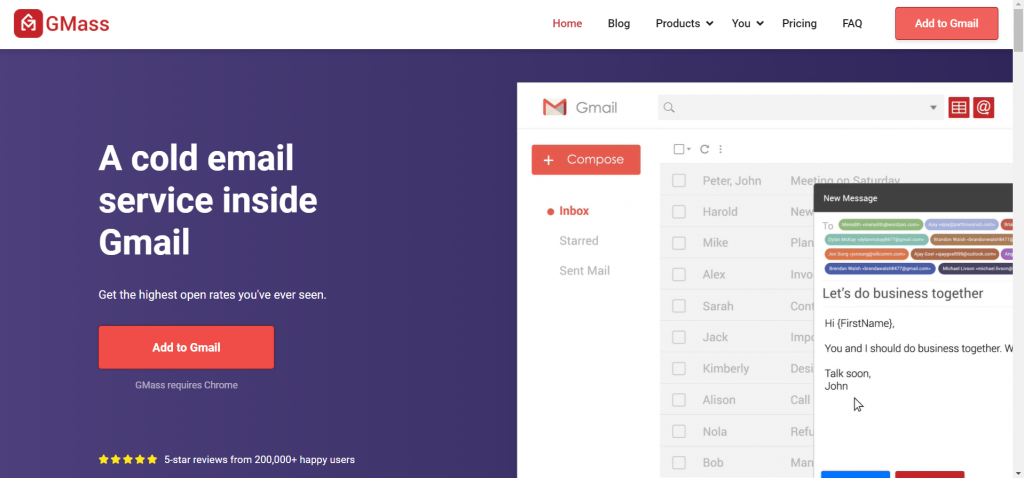
GMass is robust cold emailing and digital marketing automation software that works entirely inside Gmail. It’s widely used by employees in powerhouses such as Google, Uber, and social media giants (like Twitter and LinkedIn).
But this cold email tool is also perfect for small businesses, startups, solopreneurs, B2C or B2B sales and marketing professionals, and more.
With GMass, you can:
- Automatically personalize your plain text emails or HTML emails at scale, including the subject line, paragraphs, links, images, attachments, and more.
- Automate your follow-up cold emailing sequences to maximize recipient engagement.
- Analyze the performance of mass emails (for example, reply rate, bounce rate, etc.) to determine where you can improve.
- Save any email as a template to improve and reuse in your future cold email marketing campaigns.
- Send a mail merge marketing or sales campaign in seconds by connecting a Google Sheet.
- Send behavior-based campaigns depending on what actions your recipient took on your previous or initial email.
- Send out a drip campaign to encourage your recipients to respond to your cold emails.
- Schedule your cold emails to reach the recipient’s inbox when they’re most likely to engage or respond.
- Easily log your outgoing cold emails to your CRM system by integrating with Salesforce or HubSpot.
- Access all cold email marketing and automation features from your smartphone with the GMass add-on for the Gmail Android app.
To begin using GMass for your cold marketing campaigns, just download the GMass Chrome extension and sign up for a free trial using your Gmail account.
For more info on paid plans, visit the GMass pricing page.
Final Thoughts
Cold emailing is an excellent strategy to approach and engage with prospects with whom you have no connection. It’s also much less intrusive and more scalable than cold calling.
However, cold email marketing can be quite challenging to execute — you’ll need to determine who your target audience is, personalize your cold outreach, follow up regularly, and do so much more.
And without the right tools, staying on top of your cold email campaigns could be a struggle.
That’s where GMass comes in.
With GMass, you can automatically personalize your cold email marketing campaigns, send automated follow-ups to improve engagement, track campaign performance, and accomplish a lot more.
Why not try GMass today and take your cold email marketing campaign to a whole new level?
Only GMass packs every email app into one tool — and brings it all into Gmail for you. Better emails. Tons of power. Easy to use.
TRY GMASS FOR FREE
Download Chrome extension - 30 second install!
No credit card required











Yes, cold email can be effective…when it’s done right. It’s all about the quality of the message you send. Aritic PinPoint is a platform that helps you stand out from the crowd with high-quality, personalized content that actually gets read.