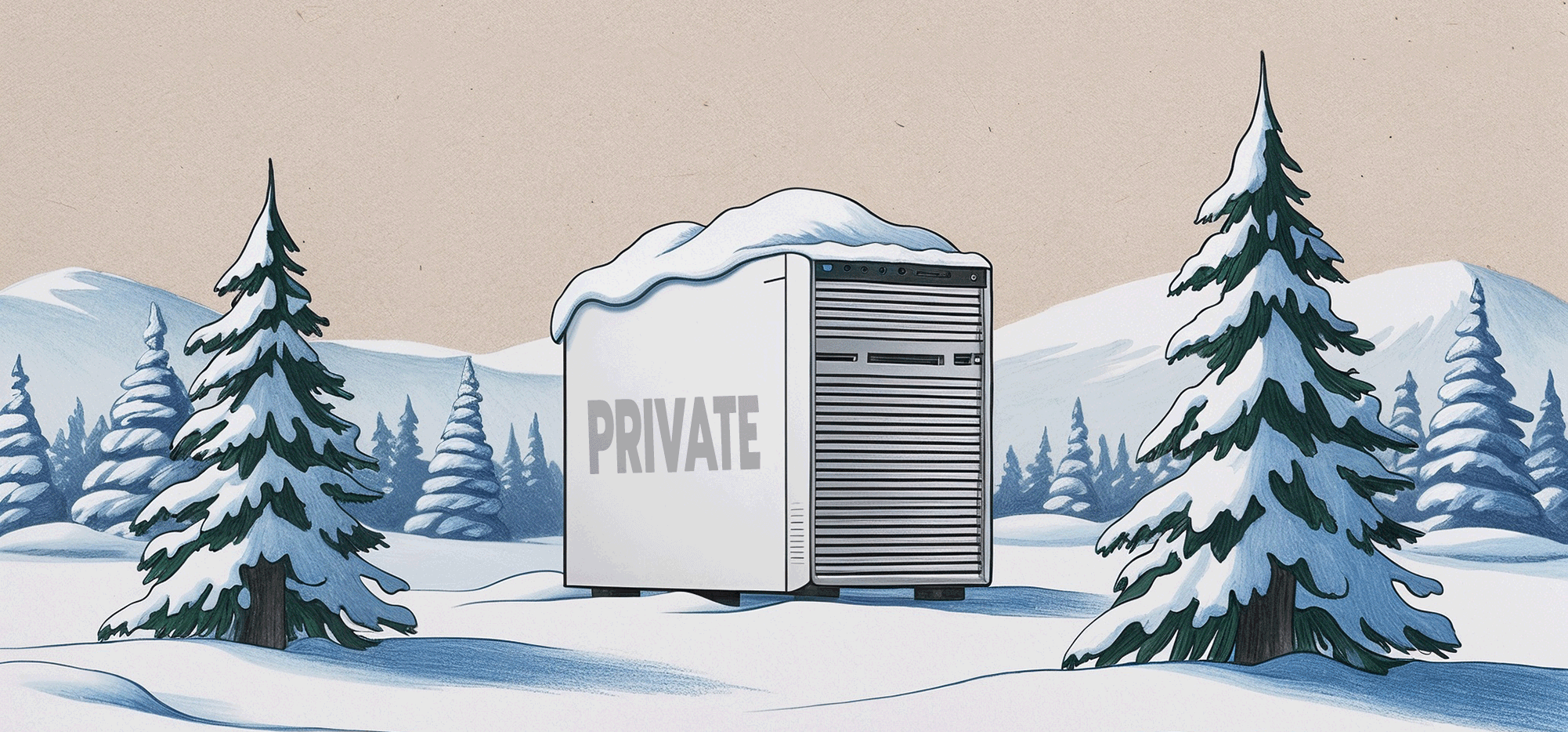
Cold email infrastructure services are one of the hottest recent trends in this endless war between outreach pros and deliverability.
These services have set up their own complete email sending systems — which free you from having to rely on Google or Microsoft for your email accounts and sending servers.
In most cases, you’ll use a cold email infrastructure service to spin up several — I’m talking dozens of or potentially hundreds of — email accounts fast.
The goals here are scalability, flexibility, cost savings, time savings, and, above all else, deliverability.
Are those also the outcomes?
Well… sometimes.
In this article, I’ll cover exactly what these cold infrastructure services are, what they do, and the pros and cons of using them.
And after testing about a dozen or so of them, I’ll also share some quick recommendations for services you can try yourself.
Cold Email Infrastructure Services: Table of Contents
- What Is a Cold Email Infrastructure Service?
- Why Would I Want to Use a Private Cold Email Infrastructure Provider?
- Choosing a Cold Email Infrastructure Service
- The Alternative to Cold Email Infrastructure Services: Inbox Rotation and SMTP Rotation
What Is a Cold Email Infrastructure Service?
Cold email infrastructure services are specialized setups that can help outreach pros send out high volumes of messages while circumventing the major email platforms along the way (and circumventing their less-than-generous policies and sentiment toward cold emailers).
Really, these services are creating their own email platform — like a private version of Google Workspace or Outlook 365.
But these services don’t stop at just offering a technical email backend. They also do quite a bit more.
The 7 features all cold email infrastructure services offer

As seen in my beautiful illustration above of how this all works, here are the features you’ll find at (virtually) all of the cold email infrastructure services:
- Dedicated sending servers. Rather than sending through Gmail or Outlook’s servers, these providers have their own SMTP servers to send your emails.
- Dedicated IP addresses. Rather than sending through the shared IP addresses of the Gmails and Outlooks of the world, these services generally have their own IP addresses. You may even get your own personal, dedicated IPs — so your reputation is yours and yours alone.
- Domain setup. Most services will help you set up domains for emailing. Some are even domain resellers where you can (or are even required to) buy your domains without having to leave their site.
- Mailbox setup. Cold email infrastructure services will help you set up multiple mailboxes from which you can send campaigns. Yes, even with your own IP addresses and these private servers, inbox rotation is still the preferred sending method as opposed to sending giant volumes through a single address.
- Authentication setup. Most services will either set up SPF, DKIM, and DMARC for you — or at least guide you along the process of setting it up yourself.
- Deliverability optimization. Every platform approaches the deliverability puzzle differently, but most services will offer some form of optimization. That can include monitoring your account’s results, monitoring your IP address, and making suggestions or changes to your account accordingly.
- Platform integrations. Pretty much every platform allows you to connect your new addresses at popular email sending platforms. That way the cold email infrastructure system is handling the back end, while the email sending platform is handling the actual message and features (like auto follow-ups, inbox rotation, spintax, and scheduling).
Other features you might find at a sending service
- Warmup services. Many in the cold email world are still clinging to automated warmup (for better or worse, mostly worse). Some, though not all, of the dedicated cold email service providers offer an automated service to help you get your IP addresses, domains, and email accounts to a point where you can start confidently sending campaigns.
- Basic email platform tools. None of the cold email infrastructure providers has built out what the email sending platforms have in terms of campaign tools. However, many of the infrastructure services offer rudimentary campaign building and sending options if you don’t want to integrate with a specialized platform. Some of the infrastructure services are also offshoots of email sending platforms — and they’ll encourage you to use their sending platform with their servers.
- Other bonus features. I’ve covered the fundamentals in the previous points. Anything else on top of that — like email list verification, analytics, unified inboxes, and others — are bonuses.
Why Would I Want to Use a Private Cold Email Infrastructure Provider?
The three main reasons you might want to use a private cold outreach infrastructure service are:
- Deliverability
- Flexibility
- Scalability (including cost)
Here’s a more in-depth look at the “why” and “how” of each of those reasons.
1. Deliverability
Deliverability is the biggest reason; it’s why these cold email infrastructure services even exist.
If you’re having trouble using Gmail/Google Workspace and Outlook/Office 365 to send your campaigns — with your accounts quickly and frequently banned by the email providers or burned as spam — this is an alternative.
The hope here is that by freeing yourself from Google and Microsoft and having your own sending server and IP addresses you can achieve better deliverability.
Also, the hope is you won’t be playing an endless game of Whac-A-Mole where you’re eternally setting up and warming up new domains and emails because the major email providers keep shutting yours down.
BUT… the deliverability challenge is a double-edged sword.
Google (and to a somewhat lesser extent, Microsoft) have some of the highest deliverability email servers in the world.
So if you’re struggling with your deliverability on those servers, then my friend, it’s gonna be an uphill climb for you to get your messages through on less established and less reputable servers.
2. Flexibility
With a private email service, you have control over more steps of the email sending process.
You control your own IP reputation; this isn’t Google where you’re sharing that IP with countless other users. It’s possible to even control how you’re rotating IP addresses to keep any one address from bearing too much of the sending burden.
You can set up the authentication protocols exactly how you want them.
You can have more mailboxes for a significantly lower cost than on Google Workspace or Outlook (and without needing to authenticate each one with a phone number).
And you don’t have to worry about getting flagged by your sending platform, just the receiving platforms. Because the cold email infrastructure services have cold emailer-friendly terms of use — a major contrast to the terms at the other guys.
Of course, with that flexibility can come more of a technical lift. Private cold email infrastructure services aren’t quite as beginner-friendly “off the shelf” as using Gmail or Outlook addresses.
But if you’re technically-minded, you may really gravitate toward the fine-tuning you can do with private infrastructure.
3. Scalability/Cost
Google and Microsoft put limits on how many emails you can send.
You can get around that with inbox rotation, but that makes it both expensive and time-consuming to get to the email volumes you want to send.
It’s expensive because you have to pay for your domains and all your email accounts.
It’s time-consuming because you have to set up each account, configure it at your email sending platform, set up its authentication protocols, warm it up, and then manually monitor how it’s delivering.
Ideally, cold email infrastructure services eliminate a lot of the financial cost and time cost. Mailboxes should be a lot cheaper, if not included.
And setup should be a lot faster across the board; most of these services will handle various parts of the setup process for you including domain registration, mailbox setup, and authentication.
Why do I need this if I’m already using an email sending platform for cold email?
Though some services do have some overlap, email sending platforms and email infrastructure services do different things.
To make an imperfect but pretty close analogy, sending platforms are the front end and infrastructure services are the back end.
Email sending platforms are places to create and manage email campaigns. They generally send through Google or Outlook (though you can bring in your own servers if you want).
Email infrastructure services are places to set up what’s going on behind the scenes of sending: Servers, IPs, and accounts.
Most cold emailers who use an infrastructure service will then incorporate it into an email sending platform.
What are the downsides of using private cold email infrastructure?
The one, and basically only, answer is deliverability.
Sure, there are other downsides.
It’s adding another cost to your stack — and usually a pretty significant cost. It’s another vendor to manage. It’s another system to learn. There’s technical setup work involved.
But ultimately, private cold email infrastructure services were built because of the endless deliverability problem in outreach — and they’re only worthwhile if they do, in fact, solve that problem.
Do they?
Clearly some people find they do. There are enough of these services having enough success that we know lots of outreach pros are benefitting from them.
However, whenever you see these services discussed on Reddit, Slack groups, Facebook groups, and other cold email forums, you’ll see a swarm of people saying their deliverability is even worse than Google’s or Outlook’s.
Deliverability is extremely challenging. You should be confident that a service has a real plan and approach to deliverability before you move your entire operation over to them.
Choosing a Cold Email Infrastructure Service
Now that we’ve covered what they do and their pros and cons, let’s cover the services themselves.
What are the most important factors to consider when choosing a private cold email infrastructure service?
Here are the three biggest things to consider when you’re choosing a private cold email infrastructure service.
- Deliverability. What do they do to help ensure you’ll go to the inbox? How’s their reputation in this area?
- Cost. These tools can be expensive. Are you getting value when you pay for one, or would you be better off sticking with setting up lots of Google Workspace accounts?
- Features/integrations. What are their differentiating features? And can you use this service with your email sending platform of choice?
5 Recommended Cold Email Infrastructure Services

I tested 11 different cold email infrastructure services for this article (as well as an upcoming article with more in-depth reviews).
These are the five I’d recommend trying.
- Maildoso. Maildoso uses IP rotation among shared IPs and has one of the better deliverability reputations of these types of services. It handles lots of the setup steps, making it pretty beginner-friendly.
- Mailscale. Mailscale has deliverability guarantees (with caveats, but still, it’s a good gimmick for this type of service) and active support.
- Mailforge/Intraforge. Mailforge uses shared IP rotation and Intraforge is a bit more expensive because it uses dedicated IPs.
- Inframail. Inframail offers dedicated IPs and focuses on spinning up as many mailboxes as possible as quickly as possible.
- Mission Inbox. Mission Inbox has more flexibility than other infrastructure services, including allowing you to mix in your own SMTP servers and connecting to popular domain registrars.
The Alternative to Cold Email Infrastructure Services: Inbox Rotation and SMTP Rotation
As you’ve seen through this article, I haven’t given a wholehearted endorsement to cold email infrastructure services.
There’s a reason for that.
While these services do attempt to rectify the deliverability woes of the cold email community, they aren’t exactly what the cold email world wants.
What it really wants is to be able to send through Google, as the most reputable email provider, without having to try endless tricks and tactics to avoid going to spam and burning domains.
Which is why here at GMass, our goal is not to add a huge extra expense to your cold email setup. Instead, we believe you can operate inside Gmail and have great success with cold outreach deliverability.
After all, we have (literally) tens of thousands of cold emailers who are achieving that.
How do we do it?
We send through the Gmail API, thanks to Google approving us for that. (Virtually all the other cold email services have to use the less-reliable IMAP.)
We offer easy inbox rotation. If you want to take it one step further, we also enable you to connect multiple SMTP servers to your account to rotate between those for your campaigns.
The result is high-volume cold emailers are having reliable success with GMass — not spending countless hours using workarounds like people do at other email sending platforms.
Give GMass a try (it’s free to try, just download the Chrome extension — no credit card required). See if it works for you and see why 99% of people report the best deliverability they’ve ever had.
It’s a whole lot faster and easier than using a dedicated sending service. And at GMass’s prices, it’s probably cheaper too (even with paying for Google Workspace mailboxes).
Then, if you aren’t getting the results you want, by all means, dive headfirst into the world of cold email infrastructure services. I’d just recommend trying the easier path first.
Email marketing. Cold email. Mail merge. Avoid the spam folder. Easy to learn and use. All inside Gmail.
TRY GMASS FOR FREE
Download Chrome extension - 30 second install!
No credit card required









