What is Email Click Tracking and How Does it Work?
With email click tracking, you can measure how many times recipients click on links within email messages.
One way to track email links is by using UTM parameters in Google Analytics, but setting them up can be difficult. GMass simplifies the process with its built-in click tracking capabilities and easy Gmail integration.
GMass converts standard email links to trackable links in its campaigns. When a person clicks on these links in an email, GMass will automatically track them and report them into the GMass Reports -> Clicks section of your Gmail account. (You can also see clicks in the other GMass reports, including the report in the GMass dashboard as well as the web-based report.)
This article will guide you through the steps required to enable email click tracking using GMass. You will also learn how to set up email URL tracking using Google Analytics and its limitations.
The Benefits of Click Tracking
Click tracking provides real feedback, which can be used to continually hone your email marketing strategies. With click tracking, you have the data necessary to determine whether or not your emails are being opened and clicked on – allowing you to pinpoint what works and what doesn’t work in order to improve performance over time:
1. Monitor your email strategy by seeing what happens with clicks
One benefit of tracking email clicks is reduced guesswork and a greater understanding of ROI. Tracking link click-through rates in email campaigns will give you a good idea of which content your audience prefers and what messaging resonates with them best. This information can be used to create more targeted campaigns or set up automation so customers who engage with your messages receive relevant content based on their preferences.
You can also use this information to A/B test different subject lines and content for maximum engagement. You can then send out emails that resonate more with your audience.
2. Boost your conversion rates by following up on leads that are more likely to convert.
It’s challenging to follow up with people without knowing if your email was opened or if the recipients clicked on any links in your email.
With click tracking, you can improve your email list conversion rate because you can manage follow-ups more accurately. Click tracking reveals how interested each recipient was in your email and you can use that information to create better follow-up sequences.
Click tracking allows you to identify interested customers by monitoring link clicks, so you can follow-up only after someone has shown interest. This means you won’t waste your time by sending messages and follow-up emails to uninterested people.
Implementing click tracking in your emails can also give you insight into how leads are viewing the content of your messages. If you included links or attachments in an email, prior to a meeting, you can see if your contact has viewed them.
3. Know the best time to follow up with a prospect.
Reach the right customers at the right time by sending emails only when they’re relevant or needed.
Timing can be a crucial factor in the success of an email campaign. If you send different types of emails, some hours fit better than others. Click tracking helps you find the best window to send your follow-up.
4. Create automated workflows
If you want to set up a comprehensive and robust email marketing funnel, you need automated workflows. Using data from the email click tracking system, you can build workflows that are triggered by different behaviors in your outgoing emails, like clicks on specific links.
This gives you the power to be creative at a deeper, more strategic level of your email marketing funnel.
For example: You can email a contact with a personalized follow-up only after they’ve clicked a particular link.
How to Enable Email Click Tracking with GMass
Mail merge campaigns sent via GMass can now be click-tracked. To turn on click-tracking for a mail-merge campaign, just check the box in the Settings box before clicking the main GMass button. Note that click-tracking is turned on by default.
![]()
All hyperlinks will be converted to trackable hyperlinks, though certain links will be left alone and not tracked, including “mailto:” links and “tel:” links. All other regular web hyperlinks will be converted to trackable links if click tracking is on.
Additionally, previously tracked URLs will not be tracked again. For example, if you track a link in one campaign, and you copy/paste that tracked URL into another campaign, it will be left alone and not converted again.
Skipping certain links
There are cases where you may not want a particular link tracked. Learn more here.
Reporting
When someone clicks on a link in an email campaign, a report will go into the GMass Reports -> Clicks label in your Gmail account.
You’ll also be able to check click tracking data in your other reports, in the GMass dashboard:
and your web-based report:
And when you click on the number of clicks in either of those reports, the fly-out panel on the right will show you how each link in your campaign performed. You can also see the raw data on who clicked what.
Not all links are tracked
If you’ve sent mail merge campaigns with your Gmail account and have used GMass’s click-tracking feature, you’re used to having all of your clickable URLs altered to be tracked. In certain cases, however, phishing scanners were flagging the tracked links when a URL was used for the anchor text. Many email marketing experts have already written about this issue, so I won’t expound upon the history of phishing in this post.
The important change to be aware of is that GMass’s click tracking feature now skips tracking on links where the anchor text itself is a URL rather than a word or a phrase.
Meaning, if your links looks like this:
Go to http://www.wordzen.com for an awesome email editing service!
where the links is a URL itself, then we won’t track that link.
If your links looks like this, however:
Go to Wordzen for an awesome email editing service!
the anchor text is now “Wordzen” instead of “http://www.wordzen.com”, and so GMass will track this link.
You’ll also notice that if you’re a Google Apps user, the clickable links now point to our new domain gm.ag instead of gmass.co.
Interestingly enough, we tested other popular email marketing services to assess how their click tracking functions worked, including MailChimp, Constant Contact, and Campaign Monitor. Surprisingly, none of these services skip click-tracking on links where the anchor text is a URL, meaning emails sent from those services will get flagged by phishing scanners if click tracking is enabled and links with URLs as anchor text are present in the message.
I believe GMass, despite doing it differently than these other popular email marketing tools, is now implementing click-tracking the proper way. We hope that the rest of the email marketing industry will soon follow suit.
Using a custom tracking domain
We recommend you set up a custom tracking domain for click tracking — as a shared tracking domain can often be the biggest reason for deliverability issues. Plus a custom domain is better for branding and can ultimately improve your click-through rate.
You can follow our instructions for setting up a tracking domain here — it’s usually a pretty simple process that includes adding one DNS record, then pasting your tracking domain into the GMass settings.
GMass is also one of the handful of email service providers — and (we believe) the only cold email platform — that serves tracking links securely over HTTPS rather than HTTP. That step helps deliverability even more.
We filter out certain User Agents
A few years back, we noticed false clicks of links in email campaigns from the Yahoo! Slurp User Agent, and in the since then we’ve noticed a new bot clicking links in users’ mail merge campaigns: BLEXBot.
The User agent for BLEXBot looks like:
Mozilla/5.0 (compatible; BLEXBot/1.0; +http://webmeup-crawler.com/)
We are now filtering out clicks from this bot, meaning they won’t count towards your campaign clicks. We aren’t sure yet how the BLEXBot is getting access to the unique tracking links that are included in click-tracked email campaigns sent by GMass users, but we’re working on finding out. It might be the result of a data sharing agreement between Google and the folks who control BLEXBot.
As for Yahoo!’s Slurp Search Bot, it has the User Agent:
Mozilla/5.0 (compatible; Yahoo! Slurp; http://help.yahoo.com/help/us/ysearch/slurp )
or a click notification that looks like this:
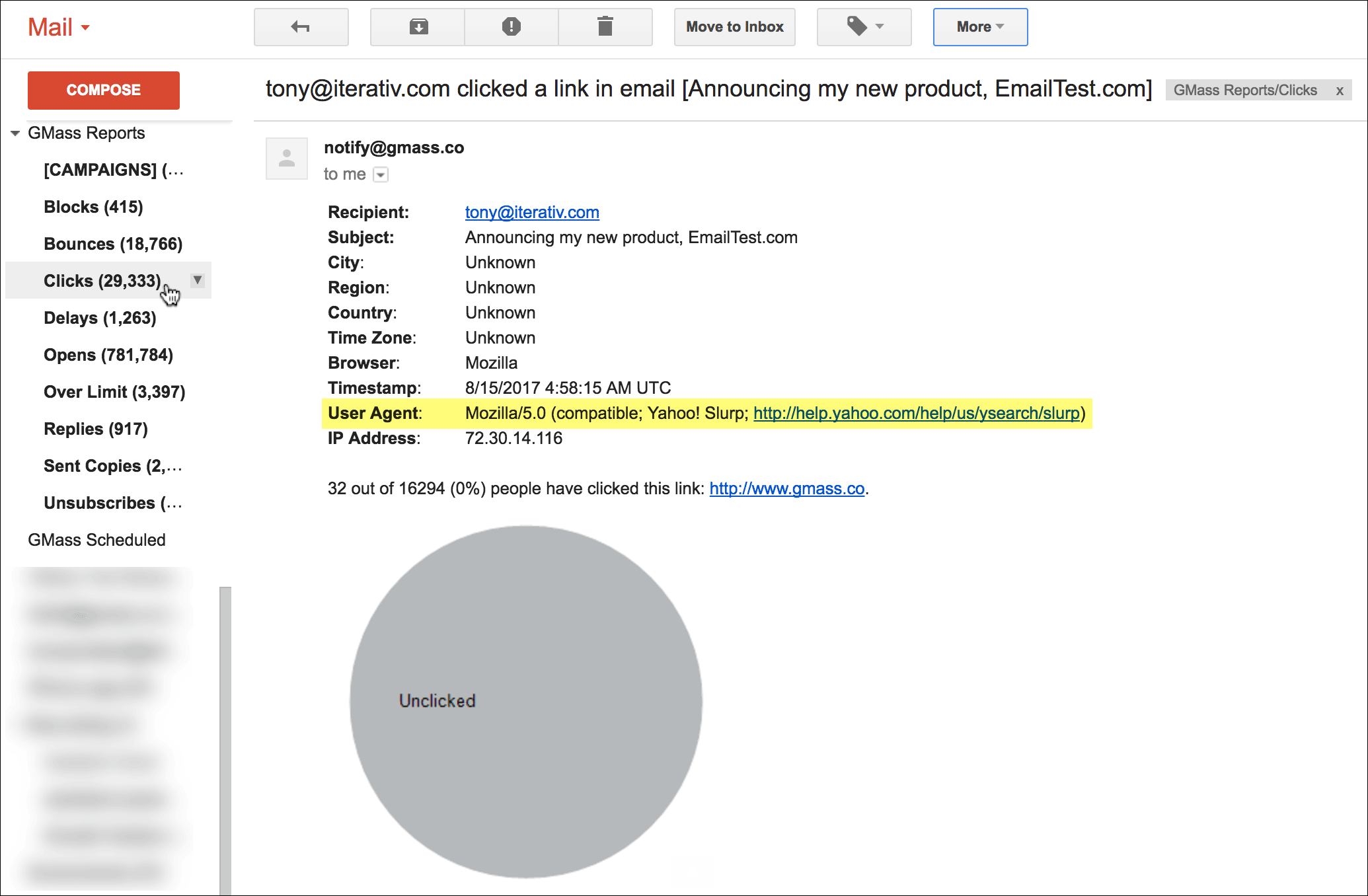
Why is this happening?
Yahoo!’s Slurp search spider has been around for a while but a few years ago, Yahoo! made a change so the spider is now clicking the links in the email messages of all Yahoo! Mail users, where it previously did not auto click all the links within emails. So if you’re sending email campaigns to @yahoo.com users or any address hosted by Yahoo! Mail, or to an address that forwards to such an address, you may be getting false clicks from the Slurp spider.
What change did we make?
On August 14, 2017, we modified our click tracking handler to ignore clicks from the Slurp search spider, so you shouldn’t see any more clicks generated by the spider.
And we’ll continue to monitor for “bad bots” that inaccurately inflate click track counts to continue to filter them out.
Email Click Tracking with Google Analytics
Google Analytics is not the perfect solution for email tracking; it has some limitations. It won’t be able to generate reports as comprehensive as GMass.
With Google Analytics, you won’t be able to:
- Know who opened your email (except for some demographic data). GMass provides click tracking data, which typically includes the email ID, time, and IP address.
- Check the total number of email addresses that clicked at least one link in your campaign (If you turned on click tracking in GMass).
- Get immediate notifications and instant reports of email click activity in real-time
- Easily check email click tracking reports using Gmail on your desktop or on your mobile device.
If you’re still interested in tracking email clicks with Google Analytics, then here are the steps:
Google Analytics tracks activity via a series of UTM tags linked-to URLs. When someone clicks on an assigned URL, Google records the click with data collected from UTM parameters.
For this, please navigate to Campaign URL Builder tool
Here’s how to fill out these form fields:
- Campaign Source (utm_source): Use this to identify the origin of the traffic, whether it is coming from a search engine, email campaign, or any other source. (Type “Newsletter” here, for example.)
- Campaign Medium (utm_medium): utm_medium is used to identify a medium such as email or PPC campaign. (Enter “Email” here, for example.)
- Campaign Name (utm_campaign): This is used to identify a specific campaign. (Enter the name of your email marketing campaign here, for example.)
- Campaign Content (utm_content): Use utm_content to differentiate links that point to the same URL on a website. You can also use this to A/B test the content-targeted ads.
Use GMass to track your email clicks with its dedicated reporting dashboard and real-time notifications. You’ll also be able to easily check your email click tracking reports using Gmail on your desktop or mobile device or with any of the other GMass reports.
To start using GMass, download the Chrome extension and sign up for free using your Gmail account.
Email marketing. Cold email. Mail merge. Avoid the spam folder. Easy to learn and use. All inside Gmail.
TRY GMASS FOR FREE
Download Chrome extension - 30 second install!
No credit card required

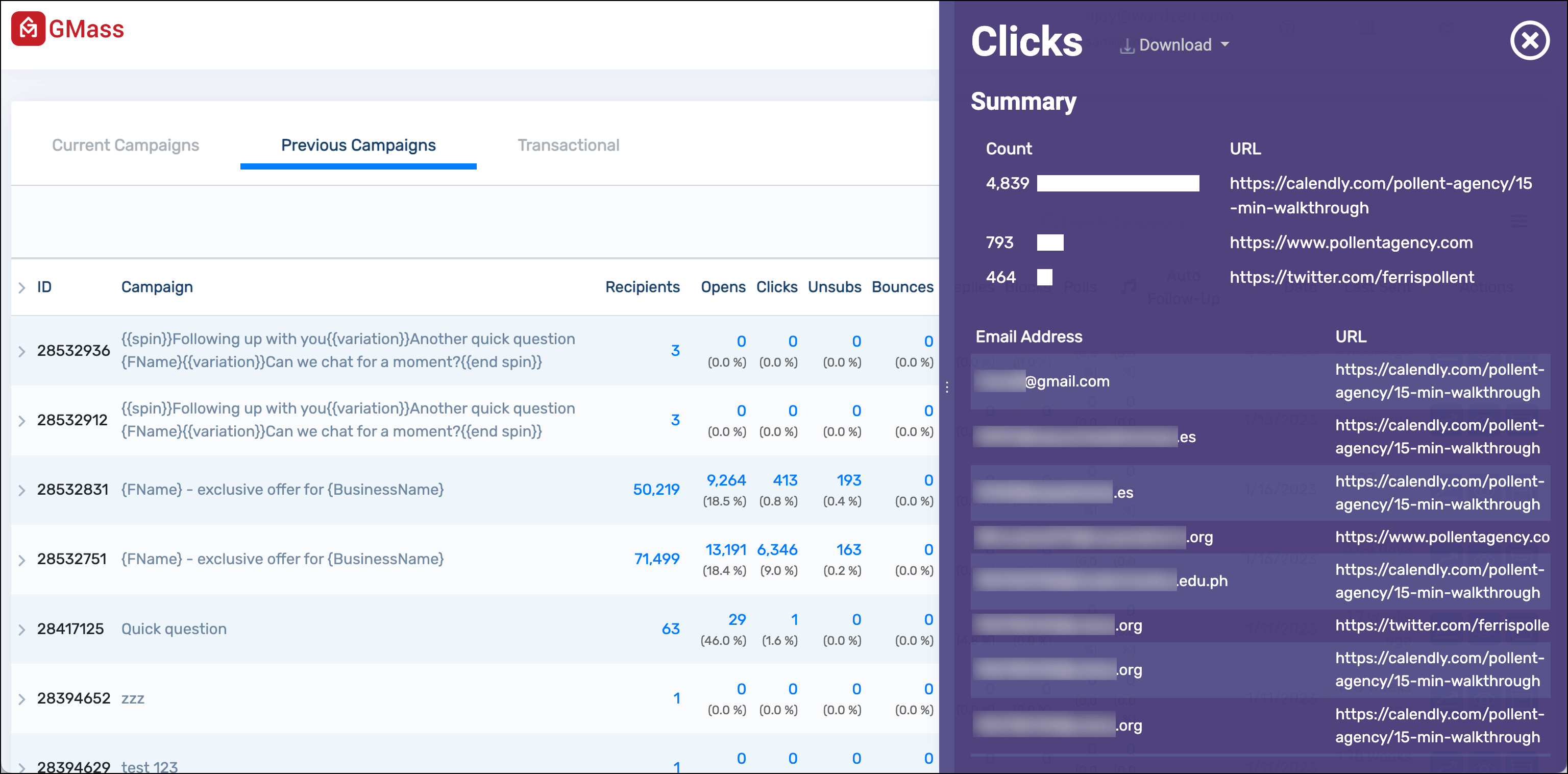










Hey Ajay, I am currently having a problem with a Gmass Reports label on the gmail, it simply doesn't appear neither in the gmail bar, nor in the settings. Tried to search it up on the Internet, but didn't succeed. Would you please tell the possible reasons for this problem?
Best regards,
Nandin
Nandin – The "GMass Reports" label only shows up AFTER you have at least one reporting event take place, like an open, or a click on an email sent via GMass. You can send yourself an email with GMass, and open it, and then the labels will show up on the left.
Hi Ajay,
I can only track open clicks if the email is sent to one person. Is it possible to tracked opens if it sent to more recipients?
BR,
Karolina
Are there any plans to create a user-friendly dashboard to follow email tracking? It's awesome to see who's opened emails, but quite difficult to manage and make business decisions when the data comes in the form of a ton of emails.
Karolina — yes, GMass tracks opens to all recipients of a mail merge campaign. Make sure your emails are HTML emails. You can do that by making any word bold or adding at least one link. Gmail will sometimes default to plain text instead of HTML, if nothing in the body of the email requires HTML. Feel free to email me at hello@gmass.co if you need more help.
Yes, I know our Reporting isn't the greatest right now. We won't be creating a dashboard, because my software development philosophy for GMass is to create a UI-less experience, but I will improve the email notifications that you get when there is an open or a click. Stay tuned for that.
Hi Ajay I need help with none of the buttons working in my Settings. Have emailed you a screenshot and video to show that each click does nothing. Have re installed and disabled all other Extensions etc. Still no buttons work. Please help.
Hey Greg – I sent you an email to schedule a screen share session for Friday morning Chicago time. I'm sure I can figure out what's going wrong during that session.
I just installed and tested Gmass with 11 test emails. I used my own gmail accounts and those of my coworker.
I checked the opens in the Gmass reports and it shows 3 of my gmail accounts opened the email when in fact, they did not.
What's the cause of this and how can I fix it. This is worthless to me if I'm getting phantom "opens" and possibly clicks that aren't taking place.
Steve
Also,
My partner opened one of the emails sent to her hotmail account once and it shows she opened it 6 times. The click tracking isn't working at all.
Hi Ajay! Gmass is so cool, I love the daily report of my campaign. Will you send us a final report to after the whole campaign ended? thanks for the info, just i need to know what to expect.
Reports are far less important than using opens as a search term for follow-up.
Hi Ajay! While we're loving the GMass for the personalization, it's really not showing up any track reports for emails opened, unsubscribed or link tracking. What exactly to expect? Is there anyone we can write to, in the team?
Steve – it's likely that you opened those messages yourself from your Sent Mail folder. That is the one flaw with open tracking right now. If you open the messages yourself, then it will count as the receiver having opened it.
Hello Ajay,
Would it be possible to not count the sending address as opener of the email ?
I just realized that if i open a bounce (which arrives at first in the inbox), it does count as an OPEN, making it quite confusing.
Declaring one or even a couple of adresses (for testing) which should not count as open would be a very neat feature.
Click tracking is working perfectly. Can you elaborate when you say it isn't working?
Right now, there is no final report that is sent, but I'm working on that feature. Right now you get real-time reports after any event (open, click, unsubscribe).
It's likely that you're not looking in the right place for reports. Be sure to click the expansion triangle to the left of the "GMass Reports" label to drill down and see the sub-Labels.
Hi Ajay! Playing around with using GMass, particularly for click tracking, but when I send an email using the Chrome extension, I do not see any reports for clicks. I have Campaigns, Opens, Replies and Sent Copies.
What am I missing?
??
Gregory — are you sure you've registered at least one click for an email you've sent? And that you had "Click Tracking" turned on? Email me at support@gmass.zendesk.com with your Gmail account address and I can tell you what's going on.
i have more than 900000 email how can i send in day more than 450000 email plz reply me on meabhimanyuyadav@gmail.com
Hi Ajay,
I have a campaign to run where I have 10 different email templates to email but all have got only one link to track. I will be using the same link in all my 10 campaigns. How to track this, please explain ?
GMass isn't the right tool for you. Try MailChimp.
Can the links be masked somehow so if recipient check the hyperlink they don't see gmass.co?
Hi there. Can i set the picture in an GMASS email to link to a google form? Because now when an image of an GMASS email is clicked it'll go straight to http://www.gmss3.com/. Pls help?
If I send a campaign and I am tracking the opens, I have noticed if I forward it to my CRM software and the email is opened it counts as an open email. Anyway to check where it was from?
Looking for the same
Can the links be masked somehow so if recipient check the hyperlink they don't see gmass.co?
It does not track/convert if we use a custom field from excel spreadsheet.
Please fix
I am seeing the email I sent to one person is being opened on multiple times. Does this indicate the orgininal email I sent was forwarded to others who are now opening it?
Hello, I would like to know ,
I need to use the same URL at 2 different campaigns, and to track this URL for each campaign.
(it’s a landing page URL which I need to use in 2 campaigns or more)
is it possible ?
Hi Ajay,
I’m still on the testing phase. I have tried sending emails to 2 different email addresses and see how fast I should receive it. So far I have not received the emails on both accounts.
Is it possible to retrieve a full list of clicks on all campaigns. Can I get a list emailed to me? Or is there a way to retrieve a whole list of all of them?
Just to clarify… If I anchor link them, they are tracked and this is the preferred method?
Hi Scott,
Yes, otherwise they won’t be tracked.
How do you know who has clicked on UNSUBSCRIBE button in the emails sent through Gmass? How do you track those people who do not wish to recieve our emails from gmass?
Hey brother…
My gmail ka draft message lost ..
Plz help me
Hi Ratul,
Please see https://www.gmass.co/blog/can-now-restore-deleted-gmail-draft/
The yahoo coming with new applications, in fact, it had changed the part which is yahoo mail community that is internally changed for the user can now easily use the system.
I was curious about if you ever considered changing the page layout of your site? It is well written; I really like what you have got to say. But maybe you can create a little more in the way of written content so people could connect to it better. Youve got an awful lot of text for only having one or two photos. Maybe you can space it out better?
Thanks for your feedback and will be taking that into consideration in the future as we are trying to continue to improve not only the content but also the aesthetics of our site to ensure ease of use and readability.
Hi,
Ajay Goel
Hope you are doing good!!
As discussed, we can draft unlimited Emails per day.there are only 490 emails per day are working…May I Know what is the reason for 490 emails working only per day.
Can I get a explanation of SendGrid tool extension for GMass.
Hi GMass – first, I’m a BIG fan and I LOVE your company’s services! I’m setting up link tracking for another new email account and I have a couple of questions. If I have text in the body of the email such as MyWebsite.com (without ‘http’ and without ‘www’), will link tracking be applied to this text? Is there still a chance that emails with this text will be flagged for phishing? Thanks in advance for your assistance!
+1
Great question because I have it too
None of my links are tracking in the main “GMASS Campaign Report”.
They are however tracking in the individual “Clicks” report.
Will this feature be available again today?
2 of my links use anchor text (no URL) and the 3rd link uses an anchor image.
I’m a new paid subscriber as of yesterday and need to start my 1st campaign today at 1PM
Thanks!
R
Hi Rene,
Please contact our support team at https://www.gmass.co/blog/how-to-get-support-from-the-gmass-team/
Looks realy great! Thanks for the post.
Hi Ajay,
I’m getting many clicks from different IP addresses but same email.
If someone forwards my campaign email is that what would happen?
Hi Bill,
Yes. The way tracking works is GMass attaches a 1×1 pixel to your emails that are unique to each recipient on each of your campaigns. When an email is opened, this pixel is downloaded and an open instance is recorded.
Now for example, you sent john@gmail.com an email with the said pixel and he forwards it to 2 other people who also opens the forwarded message, this will trigger 3 different open instances from different IPs (assuming the other 2 were not using the same internet connection). 1 for John plus 2 more for the forwarded message.
Thanks!
Hey there, I think your blog might be having browser compatibility issues.
When I look at your blog site in Firefox, it looks fine but when opening in Internet Explorer, it has some
overlapping. I just wanted to give you a quick heads up!
Other then that, excellent blog!
Hi,
Clicks label was not found in Gmail. May I know why?
Hi,
Once one of your campaigns have registered a click, the clicks label will be generated under your GMass Reports label.
Hiya very nice website!! Guy .. Excellent .. Superb .. I will bookmark your site
and take the feeds additionally? I’m glad to find numerous helpful information right
here within the submit, we need develop extra techniques in this regard,
thanks for sharing. . . . . .
I really like what you guys tend to be up too. This sort of clever
work and reporting! Keep up the terrific works guys I’ve you guys to my personal blogroll.
As I web site possessor I believe the content material here
is rattling excellent , appreciate it for your hard work.
You should keep it up forever! Best of luck.
I like what you guys are up also. Such smart work and reporting!
Carry on the superb works guys I’ve incorporated you guys to my blogroll.
I think it’ll improve the value of my website :).
Way cool! Some very valid points! I appreciate you penning this article and the rest of
the site is also very good.
thank you admin
I like what you guys tend to be up too. This kind of clever work and reporting!
Keep up the excellent works guys I’ve incorporated you guys to blogroll.
At this time it seems like Drupal is the top blogging platform out there right now.
(from what I’ve read) Is that what you are using on your blog?
Keep up the wonderful work, I read few posts on this internet site
and I believe that your blog is real interesting and has got sets of superb
info.
What’s up mates, nice article and pleasant urging commented at this place, I am actually enjoying by these.
thank you web site admin
hi Can u please help me , how to see leads in gmass report
Hi Rishab,
You can download specific categories in your GMass reports as a CSV
Thank you
if I connect with my gmass with gsuit straight away can I send 2000 mail per day?
Hi Shorab,
Please see https://www.gmass.co/blog/how-many-emails-can-you-really-send-with-gmass-and-gmail/
what if my reply showing “Address not found”.
can I send that message again with Gmass?
Hi Shorab,
Generally, you shouldn’t resend to those addresses again. Address not found is a response from the intended recipients’ server that the email you have sent to does not exist. Resending would more than likely bounce again.
Emails sent to GMAIL subscribers are not being opened can that be fixed?
Can swap/exchange the gmass to another gmail address.
Yes, you can. Please see gmass.co/g/transfer
Hi, my links are individualised for each email recipient so I have them listed out in my spreadsheet and they get entered in to the email using your wonderful field feature.
So my emails look kind of like this:
Hi {firstname}, please click on {bit.ly}.
I do this to pass the recipient email address as a query in the relevant URL.
I’ve noticed that GMass is not tracking these links. Is there a workaround for this situation?
Hi Rahul,
You could add a different anchor text to change the link text to something other than the actual URL but still have it point to the relevant URL when clicked.
Hi there, I have a question about this as a well. I am sending unique links to 100+ emails, but they all have the same anchor text. Is there a reason these links are still not being tracked?
Is there anything else I can do?
Thank You,
Jordan
Hi Jordan,
Upon checking, we’re not showing a unique link on for your most recent campaign. Could you please contact our support team directly by going to gmass.co/g/support and providing us with the text you’re using for the link and the campaign ID so we can check on our end?
buenas tardes
Envié 600 mensajes masivos y me demora más de 1 día en enviarlos (inserté una foto)
porque es asi???
Hi Marvin,
My tracking does not seem to be working. I have sent a test email to another email address I have, which I have opened and clicked on links inside but no opens or clicks are showing on the dashboard or clicks / open folders.
Please help.
What counts as an “open”? I receive multiple notifications of the same person opening over & over again. How does this function work? Are they really opening it 5 or even 10 times in a row? It seems unlikely.
Before I setup the tracking domain, the invalid emails were going to the Bounce column. Now, after the tracking setup they no longer go there. They are in the Opens column which is not the clear picture of what happened. Any advise?
Thanks for this. Is it possible to get a text or email notification as soon as someone clicks a link?