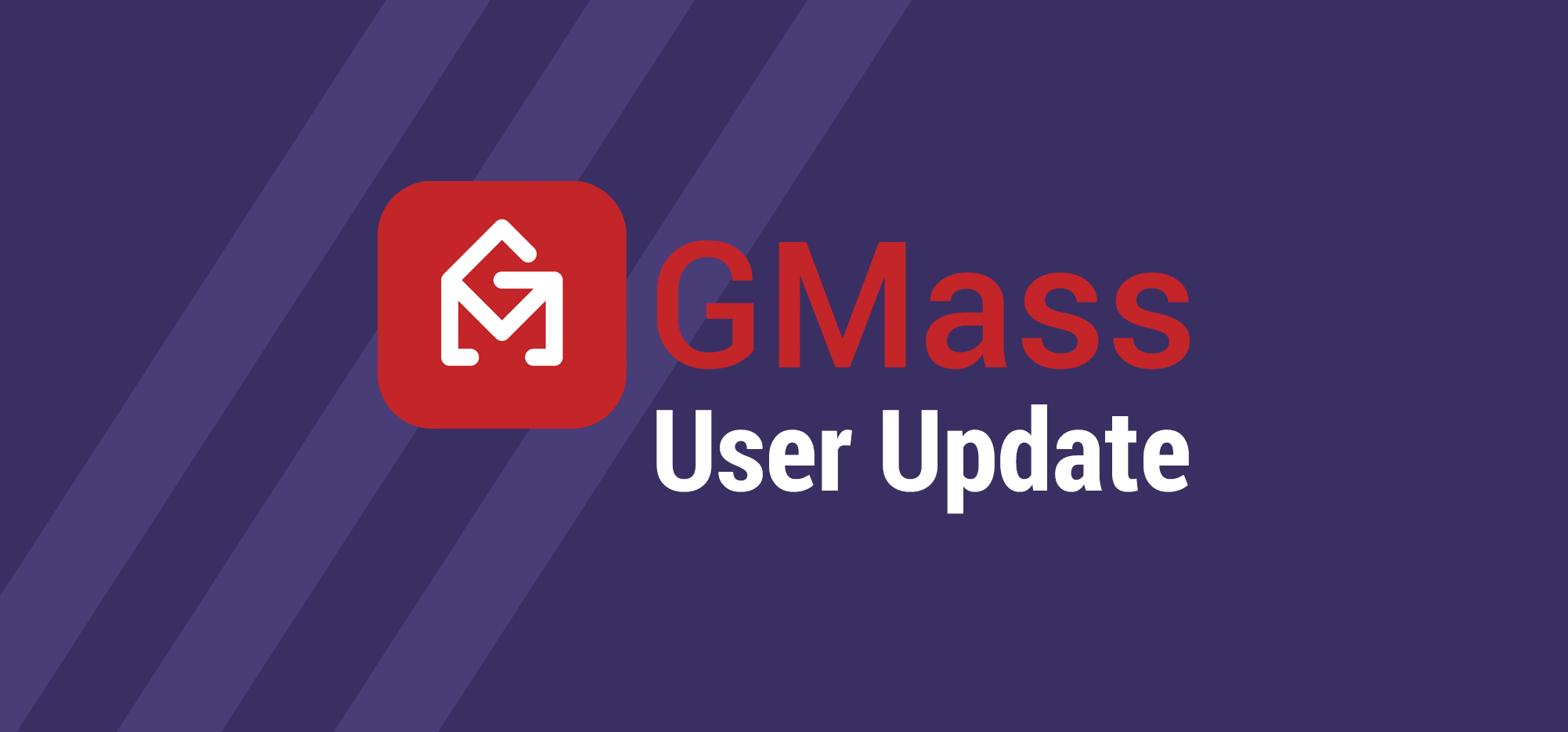
A few minutes ago, we deployed a few enhancements to make scheduling, pausing, and resuming a better experience.
- “Skip Weekends” will now pause a long-running campaign as soon as it becomes Saturday. For example, if you start a large campaign on Monday, and you have applied the Skip Weekends setting, and the campaign continues to send 24 hours/day, as soon as it becomes Saturday, the campaign will pause and automatically resume sending on Monday morning, according to your local time zone.
- If you RESUME a paused campaign, you can now make changes at the same time, and clicking the RESUME button will both resume the campaign and save any changes you made. Previously, you would have to hit SAVE CHANGES separately from hitting RESUME.
- When editing a campaign, you can now change the time of a currently running campaign to a time in the future, click SAVE CHANGES, and the campaign will automatically stop and pick back up at the time you put in.
- The status message you get when you open up the DRAFT of a campaign is more informative, showing you when the campaign last sent, how many emails you sent, and providing links to download the list associated with the campaign.
Email marketing, cold email, and mail merge all in one tool — that works inside Gmail
TRY GMASS FOR FREE
Download Chrome extension - 30 second install!
No credit card required











Thanks for the useful information. Keep on updating us with more information. For more info visit :-http://www.cpcv.com.au/