Here in the reply management archives, you can read all about how GMass handles the replies to your mass email campaigns.
That includes everything from sentiment analysis on the responses to quick reply templates to filtering irrelevant messages out of your inbox and into appropriate Gmail labels.
You may also be interested in reading all about GMass's reply management features on one page — find out all the ways GMass helps you out with the all-important follow-up process.
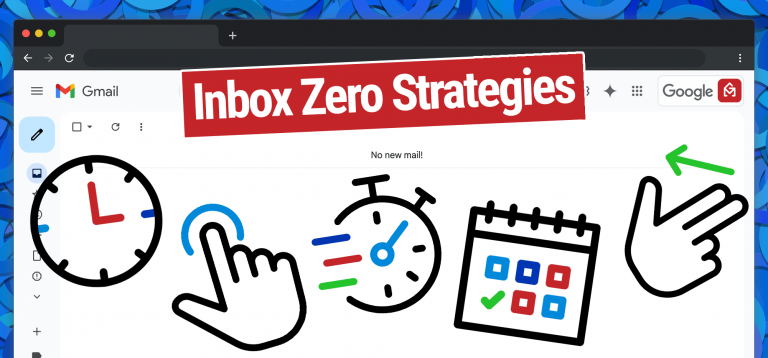
February 21, 2025
I Tested 5 Inbox Zero Strategies — Here’s What Worked
I tested out five popular inbox zero strategies to see if they helped me efficiently get my email down to empty on a nightly basis.
Continue Reading
August 30, 2023
New in GMass: Instant Reply and Bounce Detection
GMass can now detect when someone replies to your campaign or when one of your message bounces the moment it happens — no more delays!
Continue Reading
July 7, 2023
Inbox Zero Gmail Apps: 5 Free Tools to Power Thru Your Emails Fast
Use these apps to get to inbox zero Gmail status. Plus tips on the best Gmail/Google Workspace settings to help push you toward a clean inbox.
Continue Reading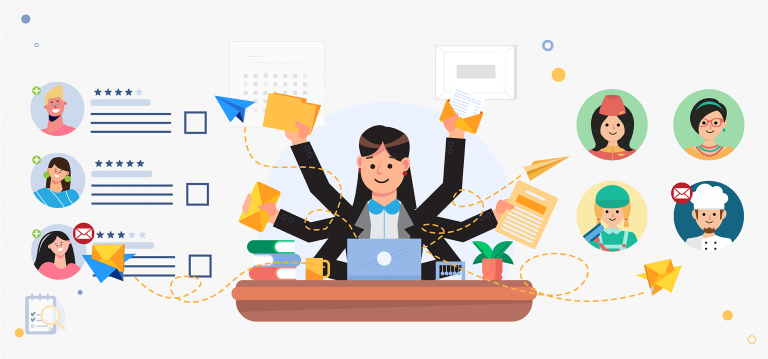
May 9, 2023
How Recruiters Can Respond to Emails 10x Faster with The Reply Project
How recruiters can use The Reply Project to send email responses to candidates, companies, and others 10x faster than ever before.
Continue Reading
April 6, 2023
How Real Estate Agents Can Respond to Emails 10x Faster with The Reply Project
Good news if you’re a real estate agent and you’re overwhelmed by the amount of email you deal with every …
Continue Reading
March 23, 2023
How to Find Every Email Thread Waiting on Your Reply (+Add Gmail Labels)
Want to track down every single email in your inbox that’s waiting on you for a reply? It’s easy to overlook …
Continue Reading
March 14, 2023
The Reply Project: A New Tool from GMass to Reply to Emails 10x Faster
Guide to The Reply Project, a tool from GMass to help you send fast replies. All your emails on one screen, quick replies with ChatGPT and templates.
Continue Reading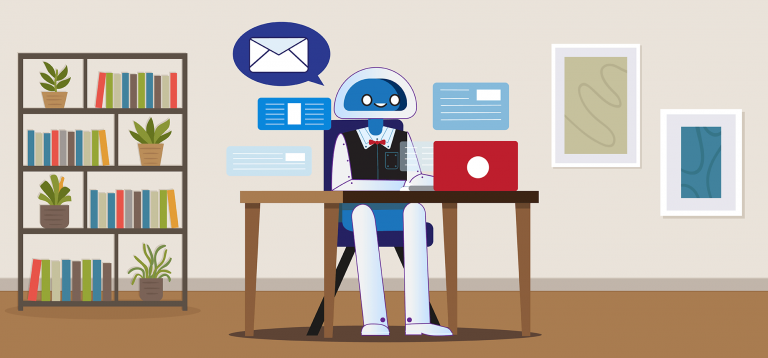
January 14, 2023
5 Best Chrome Extensions for AI + ChatGPT Email Replies
There are now plenty of Chrome extensions to handle your AI email replies using ChatGPT. Here are the best of the bunch for you to download.
Continue Reading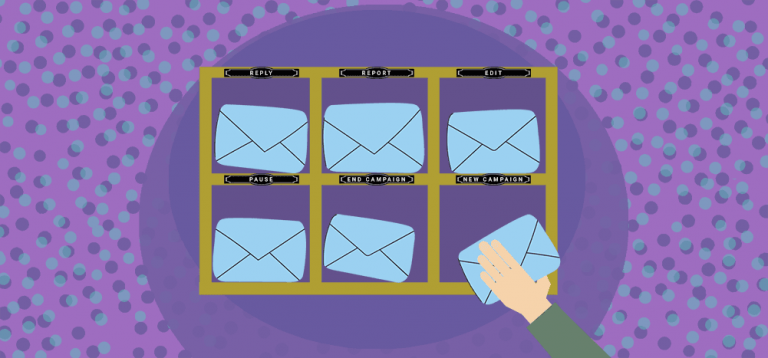
October 8, 2022
After You Send Your Email Campaign… Now What? 6 Actions to Take Next
How to manage replies and send one click responses, view and share analytics reports, edit or pause campaigns, send segmented follow-ups, and more.
Continue Reading
October 13, 2021
New Feature: The Gate
You send out a campaign and get a bunch of replies asking for more information. Now you can easily and quickly REPLY to all those replies.
Continue Reading
October 12, 2021
New Feature: Sentiment Analysis on Replies
We're now using AI to score every reply to an email campaign. Quickly see the sentiment score and whether the overall sentiment is positive or negative.
Continue Reading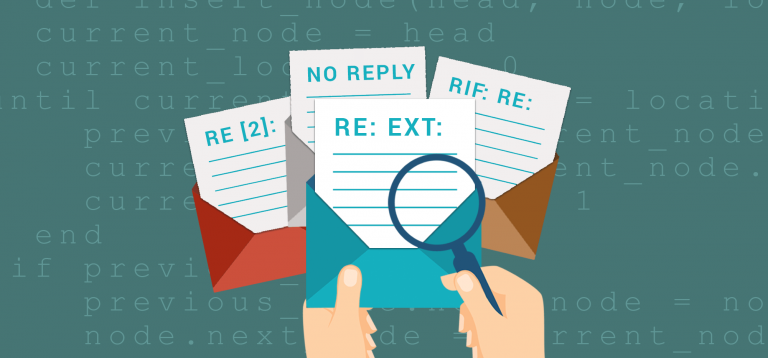
March 16, 2020
The great “email follow up” feature and how we find replies
Since the arrival of cold email onto the sales automation landscape, companies like mine and all my competitors have developed …
Continue Reading








