Here in our Gmail tips and tricks archives page you can find all the articles we've written about ways to get the most out of Gmail.
Find tips, ideas, and fixes for Gmail. Plus learn how you can use GMass with Gmail to get even more out of your email and your marketing campaigns.
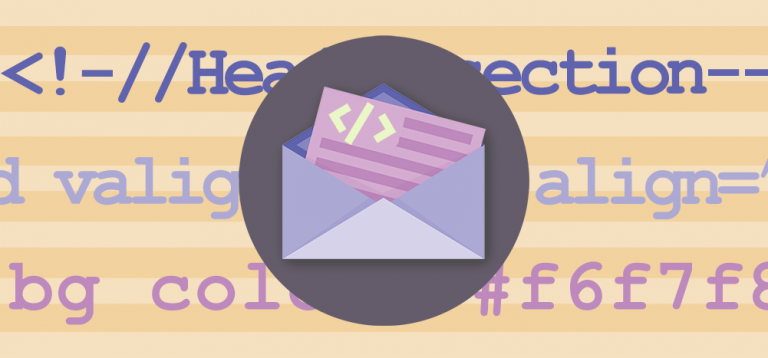
May 24, 2018
How to Send HTML Email in Gmail – 3 Easy Ways
Gmail doesn’t have a native way to send HTML emails. However, you can send an HTML email in Gmail — it’s …
Continue Reading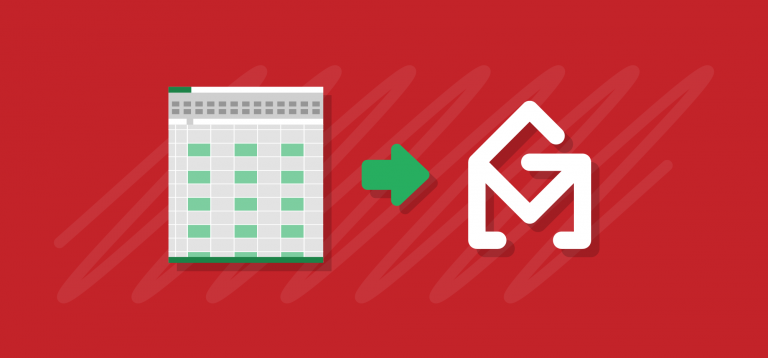
April 17, 2018
Excel Mail Merge: How to Send Bulk Emails in Gmail (The Best Way)
Learn how to send bulk email from Gmail using Excel for mail merge.
Continue Reading
April 3, 2018
Integrate HubSpot with Your Gmail Mail Merge Campaigns
In this tutorial, I'll show you how to record all of your outbound email campaigns from Gmail into your HubSpot CRM account.
Continue Reading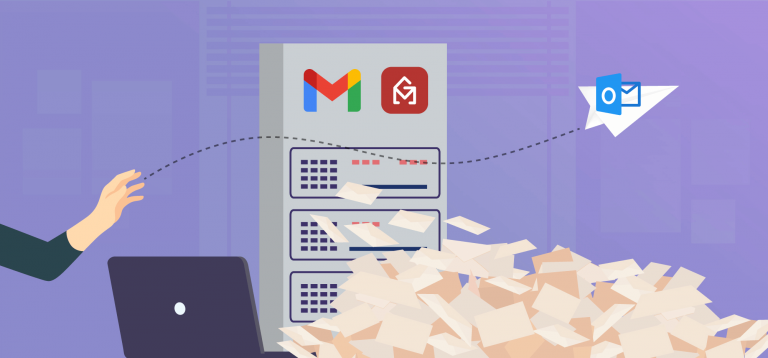
February 11, 2018
How to send a mail merge in Gmail from a non-Gmail address
In this article, I will teach you how to send a mail merge using Gmail, even if your email account isn't a Gmail address.
Continue Reading
September 12, 2017
Gmail’s “reached a limit” bounces and how to avoid them
Gmail Error: You have reached a limit for sending mail. your message was not sent. If you’re sending mail merge emails from …
Continue Reading
June 7, 2017
Use Gmail to send birthday and date-driven emails automatically
Using Gmail, Google Sheets, and GMass, you can set up automated birthday emails and emails based on any date criteria in your spreadsheet.
Continue Reading
May 23, 2017
You can now use custom Gmail Labels to organize campaigns
You can now create and apply your own custom Gmail Labels to campaigns, to help you keep your mail merge …
Continue Reading
March 29, 2017
How to use emojis in your Gmail email marketing campaigns
Since GMass uses the native Gmail Compose window for campaign creation, you can copy/paste emojis into the Subject Line in order …
Continue Reading
February 25, 2017
Why your Gmail mail merge personalization failed
If you’re sending mail merge campaigns in Gmail with GMass, or even a different mail merge service, there are several reasons …
Continue Reading
February 5, 2017
How to edit a campaign
After you’ve launched a campaign, you may wish to edit it either before it actually sends or perhaps in between batches …
Continue Reading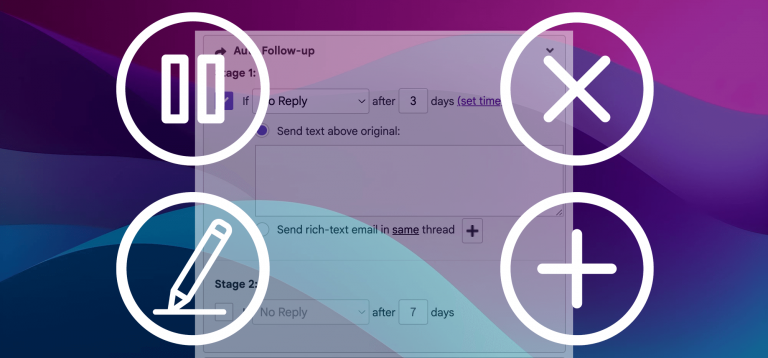
How to Cancel, Pause, Edit, or Add Auto Follow-Up Emails
GMass’s auto follow-up feature is extremely popular and powerful — but sometimes, you may find yourself needing to pause, edit, …
Continue Reading
December 13, 2016
The danger of Gmail’s Canned Responses feature
I had a user report to me this morning that she sent a campaign with GMass, and the email went …
Continue Reading








