That's why follow-ups are an essential part of any email campaign. Ideally, you'll send automated messages at just the right cadence to your email list which will catch their attention when they're ready — and earn you an open, a click, and/or a response.
Here in the email follow-ups archives page, you can read about techniques for writing and sending follow-up emails in your campaigns.
You'll also find articles about GMass's world-class suite of automated follow-up features, including the ability to send as replies, send on the perfect schedule, and stop sequences when a recipient takes a desired action.
When you're done here, you may also like our page that goes in-depth on all of GMass's follow-up features.

November 4, 2021
Precise control over the subject line of email sequences
You now have precise control over the subject line and how the conversation “thread” appears in an email sequence. First, …
Continue Reading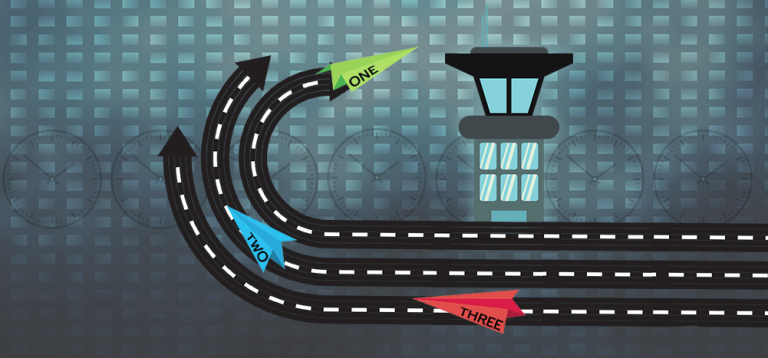
July 24, 2021
How to Write a Cold Email Follow Up + 5 Templates (2025)
Learn how to write a cold email follow up, including 5 tips and 5 templates to help get you started.
Continue Reading
June 2, 2021
20 Sample Follow-Up Email Subject Lines & How to Craft Your Own
20 high-converting follow-up email subject lines that will significantly boost your open rates.
Continue Reading
February 9, 2021
How to Write a Sales Follow-Up Email (with 10 Proven Templates)
Want to create a fantastic sales follow up email? This guide highlights some invaluable tips and templates to help you out.
Continue Reading
January 22, 2021
How to Write a Follow-Up Email (2025 Guide with Templates)
Want to write an excellent follow up email? This guide highlights what to avoid, when you should follow up, and some templates to help you out.
Continue Reading
April 14, 2020
How to send a follow-up email campaign manually
If your follow-ups emails didn't send automatically, you can still manually send them, and they will go out as part of the original conversation.
Continue Reading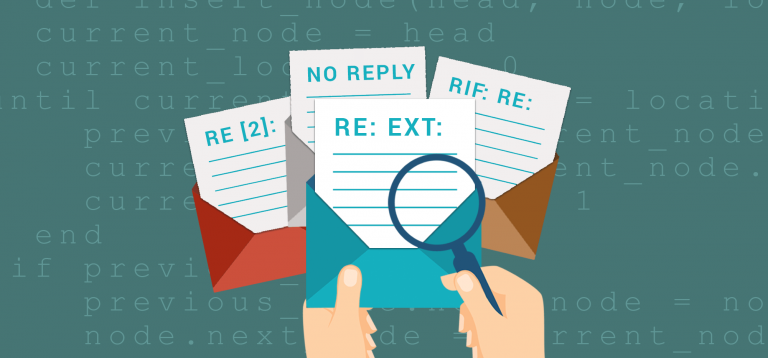
March 16, 2020
The great “email follow up” feature and how we find replies
Since the arrival of cold email onto the sales automation landscape, companies like mine and all my competitors have developed …
Continue Reading
October 9, 2017
Auto follow-up email enhancements
GMass offers a feature allowing you to send auto follow-ups out until getting a response to the original email. Start using this auto-email tool today!
Continue Reading
August 31, 2017
New auto follow-up option to stop email if anybody at company replies
Gmass offers a feature where you can send auto follow-ups in stages to people until they open or click on the email. Learn more about this feature today!
Continue Reading
April 13, 2017
Use Google Forms and GMass to send surveys and follow-up emails that MAXIMIZE responses
Google Forms provides a fast and easy way to create online surveys. When combined with GMass, you can follow-up based on specific replies.
Continue Reading
March 20, 2017
New Feature: Auto follow-up emails based on who didn’t click
Click here to learn about auto follow-up emails based on recipients that didn’t open your email. Check out the GMass auto follow-up email feature now!
Continue Reading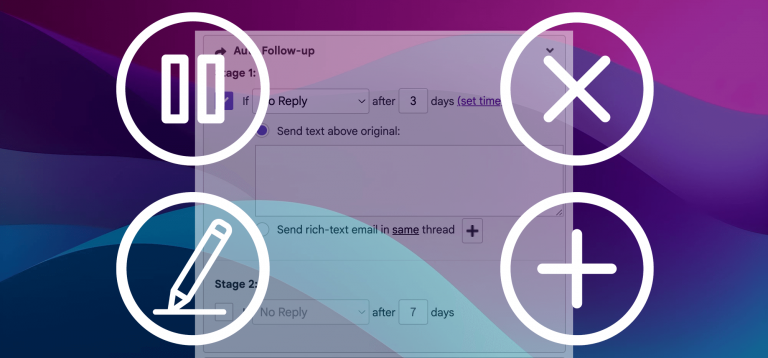
February 5, 2017
How to Cancel, Pause, Edit, or Add Auto Follow-Up Emails
GMass’s auto follow-up feature is extremely popular and powerful — but sometimes, you may find yourself needing to pause, edit, …
Continue Reading








