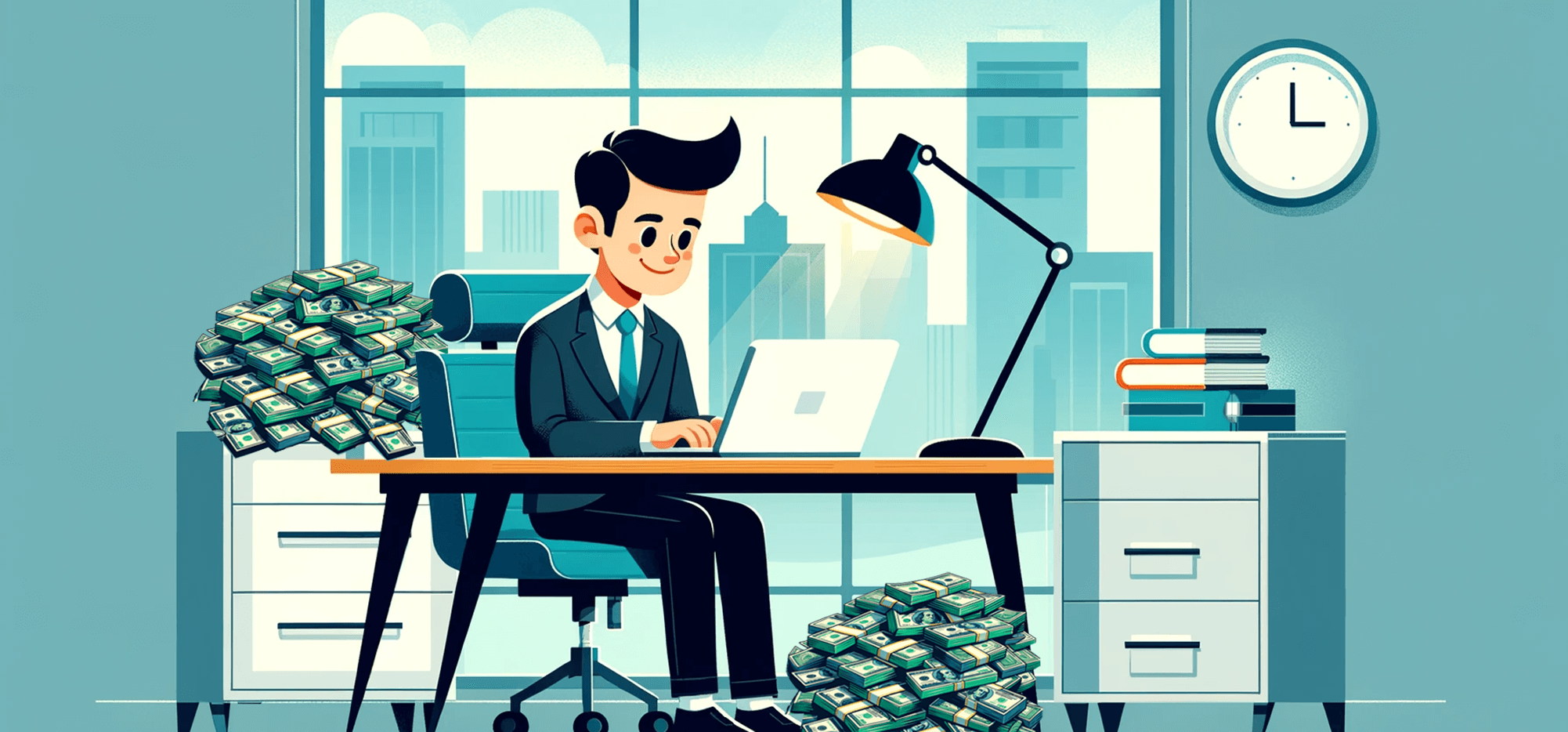
Finding the best small business loan cold email templates is important because — as you’ve probably experienced — outreach is extremely competitive in the financing space.
And we’d know. Because GMass is a very popular email platform for business financing cold outreach teams. (It might even be the most popular.)
In my role here at GMass I’ve worked with several sales teams in the business loan space to help them write more effective cold emails.
These are cold emails that generate a higher volume of replies, higher-quality leads, and, in turn, more successfully closed agreements.
In this article, I’ll share the five best email tips I’ve learned from the small business financing cold emailers — as well as five outreach templates that employ those tips for proven success.
Business Loan Cold Email Templates: Table of Contents
- Tip #1: Don’t Look Like Spam
- Tip #2: Use Link-Based Calls-to-Action, Since That’s What Prospects Want
- Tip #3: Personalize At Scale
- Tip #4: Make the Email Feel One-on-One
- Tip #5: Giving a “Why You?” Reason
- Small Business Loan Cold Email Templates: Next Steps
Tip #1: Don’t Look Like Spam When You Offer Business Financing
Pretty much every cold emailer worries about the spam folder. Business financing teams worry about it the most.
The main reason: For at least two decades now, spammers (and, even worse, phishers) have been sending unsolicited emails offering people free money.
Legitimate business loan emails, like yours, have to walk the finest of lines to avoid setting off spam alerts — both at the email clients and with prospects themselves.
Which means you need to make it abundantly, unmistakably clear that you’re legitimate (and not a bad actor somewhere halfway across the world looking to commit identity fraud).
Some of the best ways I’ve seen business financing sales teams establish legitimacy are:
Including a physical mailing address and phone number. Show you’re based in the recipient’s country — and they can call you or even show up at your office. They won’t show up — it’s just reassuring for them to know they could.
Treat the email like a real business proposal that doesn’t sound too good to be true. Your prospects aren’t dumb. If your pitch says you can give them a fortune with no credit check or an impossibly low interest rate, that can actually hurt your cause more than help it.
Using a signature (with a picture). Cold email “guru” types love telling you not to include images in your emails because they can increase the odds of getting marked as spam.
I’ve found the opposite is true. (Especially because the way GMass embeds images is actually a deliverability boost.) Your picture and/or company log plus identifying information are great ways to help prospects realize you are not sending spam.
Including a non-disclosure notice. You’re a financial institution (or backed by one/working for one). The professionals to whom you’re reaching out have come to expect that top financial institutions have notices and disclaimers at the end of their emails. If you don’t, it’s a red flag.
Include trust signals as early as your email subject line. It never hurts to separate yourself from the pack in the subject line. That can help open rates (which, in turn, help click/reply rates.)
Template #1: Including trust signals to avoid the spam look
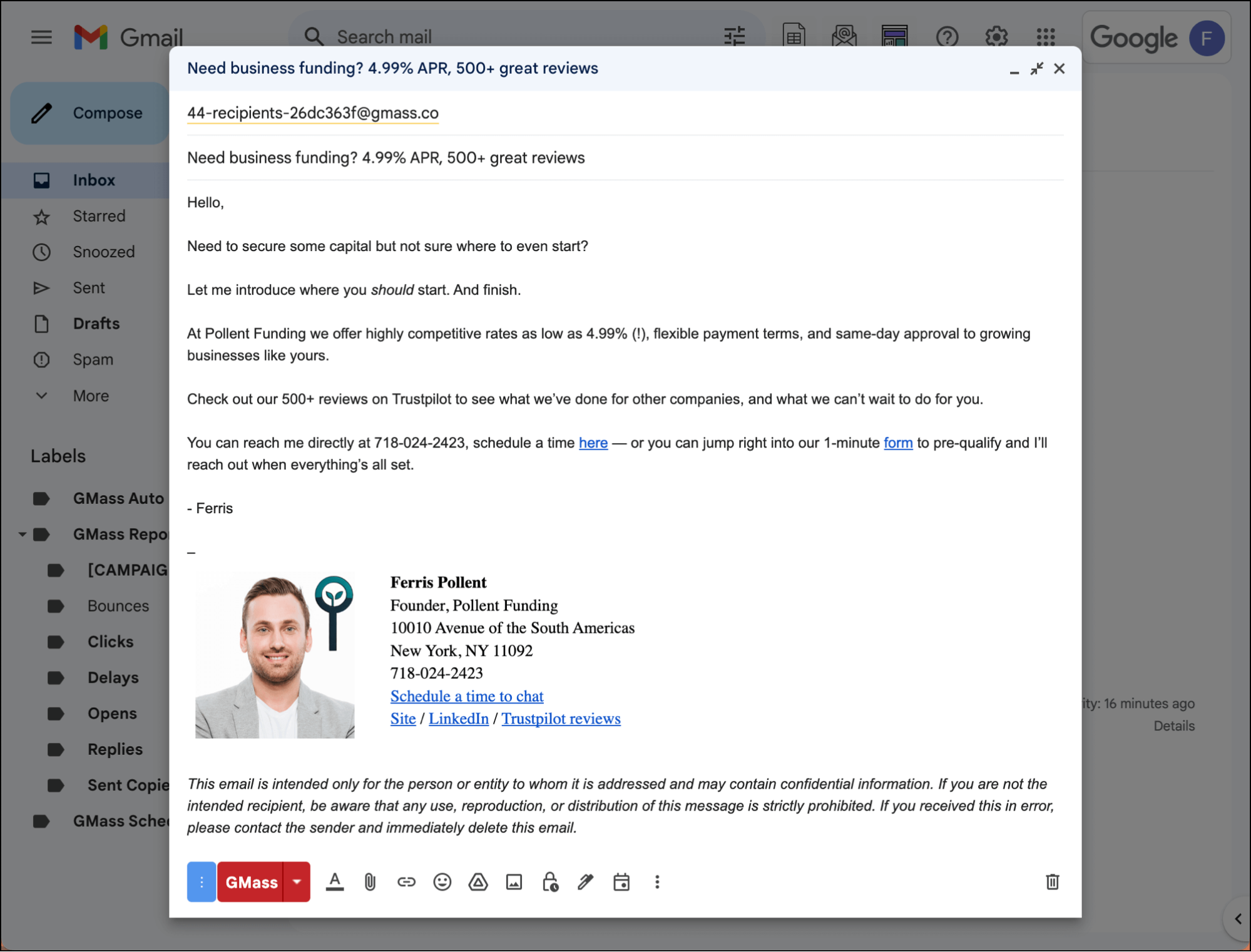
Subject: Need business funding? 4.99% APR, 500+ great reviews
Copy: Hello,
Need to secure some capital but not sure where to even start?
Let me introduce where you should start. And finish.
At Pollent Funding we offer highly competitive rates as low as 4.99% (!), flexible payment terms, and same-day approval to growing businesses like yours.
Check out our 500+ reviews on Trustpilot to see what we’ve done for other companies, and what we can’t wait to do for you.
You can reach me directly at 718-024-2423, schedule a time here — or you can jump right into our 1-minute form to pre-qualify and I’ll reach out when everything’s all set.
– Ferris
–
Ferris Pollent
Founder, Pollent Funding
10010 Avenue of the South Americas
New York, NY 11092
718-024-2423
Site / LinkedIn / Trustpilot reviews
This email is intended only for the person or entity to whom it is addressed and may contain confidential information. If you are not the intended recipient, be aware that any use, reproduction, or distribution of this message is strictly prohibited. If you received this in error, please contact the sender and immediately delete this email.
Using {mysig} with inbox rotation
One scenario where it can be tricky to use signatures is when you’re using inbox rotation.
That is: When you’re distributing a single campaign across multiple sending accounts to keep each account’s volume low. Inbox rotation is a popular feature in the cold email world today — but at some email providers, it makes it impossible to use signatures.
At GMass, we built our inbox rotation system, called MultiSend, to handle each sending account’s signature.
MultiSend has two built-in merge tags, {SenderName} and {mysig}, that automatically include each sender’s name and signature in the right spots in the right email.
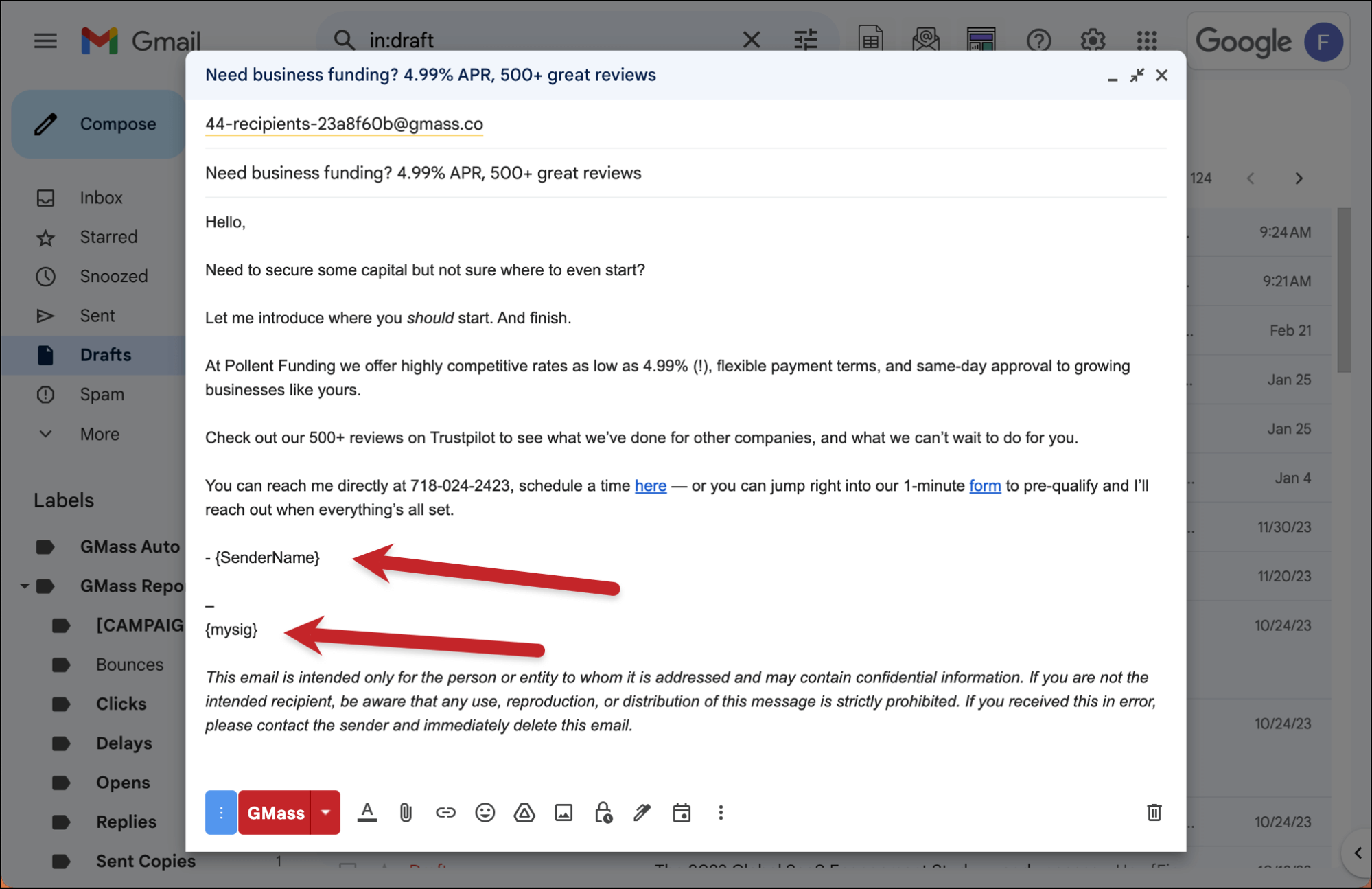
MultiSend is available on GMass’s professional plan for individuals and in every team plan.
Tip #2: Use Link-Based Calls-to-Action, Since That’s What Prospects Want
In the prior tip I mentioned that cold email influencers often say not to use any images or links in your messages. Why? They believe those increase the likelihood of the message going to spam.
I have not found that to be the case. As long as you include relevant links (and you’re smart about click tracking, which I’ll cover shortly), links can be an asset and not a detriment.
Links are important in loan outreach emails because clicking is the action your particular prospects want to take.
The business loan outreach teams I’ve talked to paint a picture of a customer as both busy and thorough. Someone who’s busy and thorough is highly unlikely to go straight from an email to giving you a call.
They’re much more inclined to click a link to schedule for the future, or to fill out a form — and to research the finance company.
Give them an option to click, not just to reply or call. That link can generate more leads.
Template #2: Properly using links
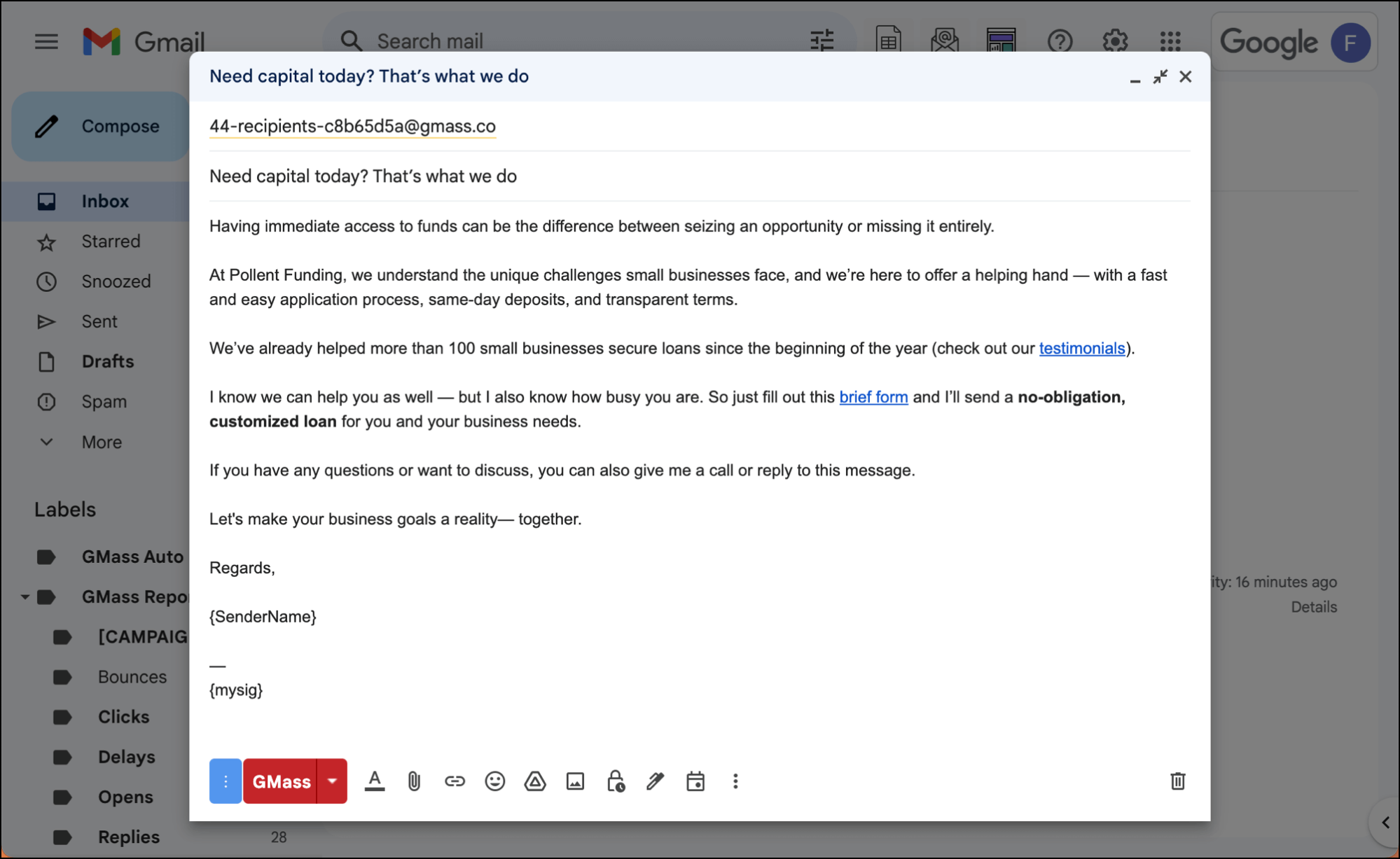
Subject: Need capital today? That’s what we do
Copy: Having immediate access to funds can be the difference between seizing an opportunity or missing it entirely.
At Pollent Funding, we understand the unique challenges small businesses face, and we’re here to offer a helping hand — with a fast and easy application process, same-day deposits, and transparent terms.
We’ve already helped more than 100 small businesses secure loans since the beginning of the year (check out our testimonials).
I know we can help you as well — but I also know how busy you are. So just fill out this brief form and I’ll send a no-obligation, customized loan for you and your business needs.
If you have any questions or want to discuss, you can also give me a call or reply to this message.
Let’s make your business goals a reality— together.
Regards,
{SenderName}
How to use custom tracking links for a deliverability and click-through boost
One of the reasons cold emailers avoid adding links to emails is the deliverability risk presented by shared tracking links.
Quick background: When you use click tracking, your email platform “rewrites” your link to send it to a domain where it’s tracked, then redirects to the intended destination. But those tracking domains are shared by users across your email platform — so their reputation can affect yours. If they’re sending spam, it could make your messages less likely to hit the inbox.
The way around that are custom tracking domains. That’s where you set up your own tracking domain — your reputation is your own.
And GMass is one of the only email platforms that acquires an SSL license for your tracking domain so it’s secure. (Which is another deliverability booster.)
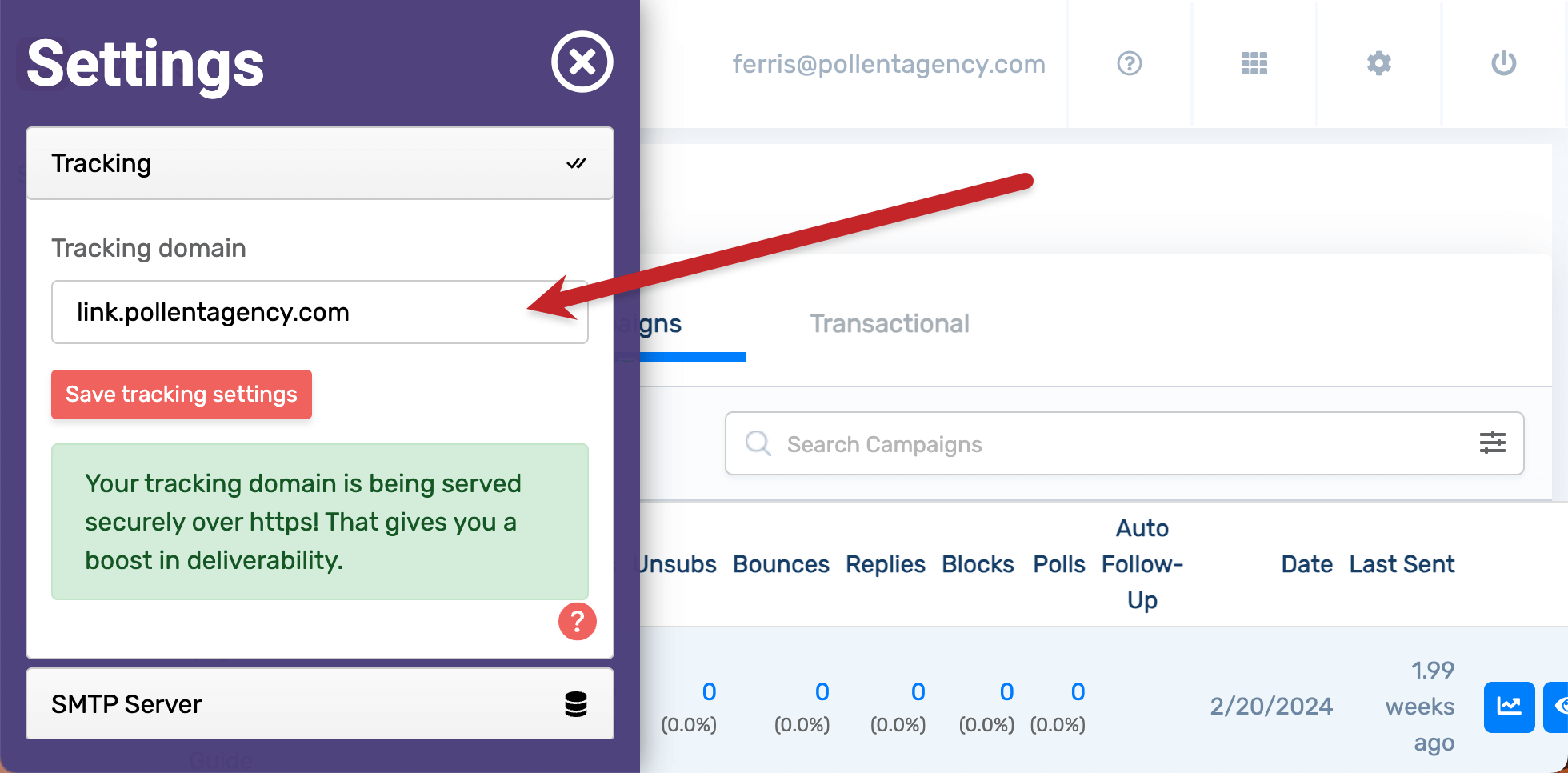
The other benefit of custom tracking domains: Your links are now branded with your company when someone mouses over. That can improve click-through rates.
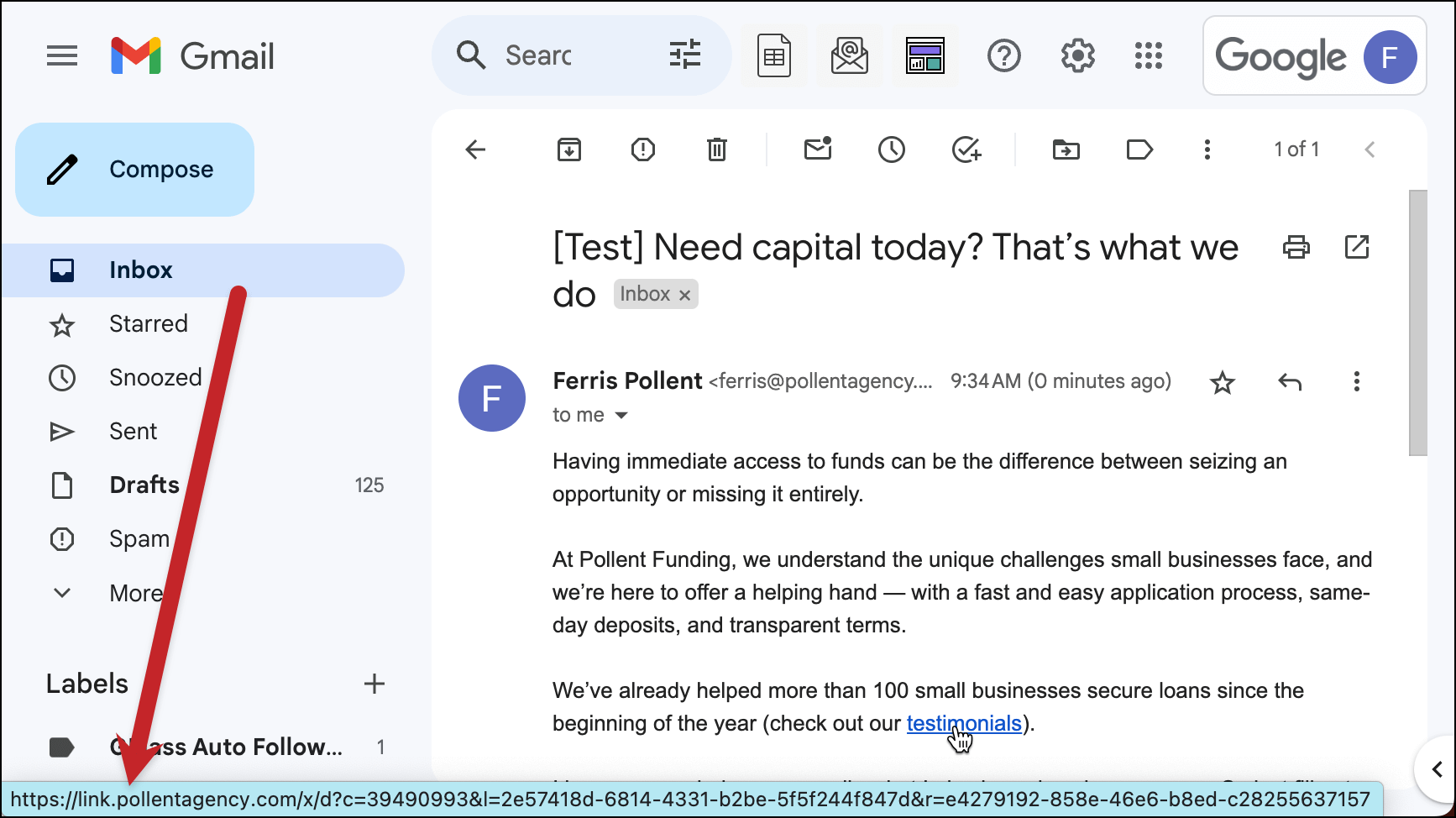
Here are instructions for setting up your custom tracking domain in GMass. It takes about five minutes (and we’ll acquire the SSL certificate automatically).
Tip #3: Personalize At Scale
Business loan finance emails are some of the least personalized outreach messages I see. (And I see every type of outreach message here at GMass.)
I get it. Small business financing teams cast a wide net and send high volumes of emails. At that volume, trying to personalize at all — even getting a first name — is prohibitive. And using cold email AI line writers to craft “personalized” icebreakers tend to do more harm than good.
What’s the solution? Personalize at scale.
I’ve talked about this concept before in my article on sending personalized emails when you don’t know much about your prospects. Because you know more than you think.
For instance, some ways you can personalize small business financing emails at scale are:
- Sending a campaign to a specific industry, and referencing that industry (and your knowledge of its unique challenges and pain points)
- Personalizing around how you found the prospects (see the template below, about hiring)
- Mentioning well-known competitors
Template #3: Personalization at scale
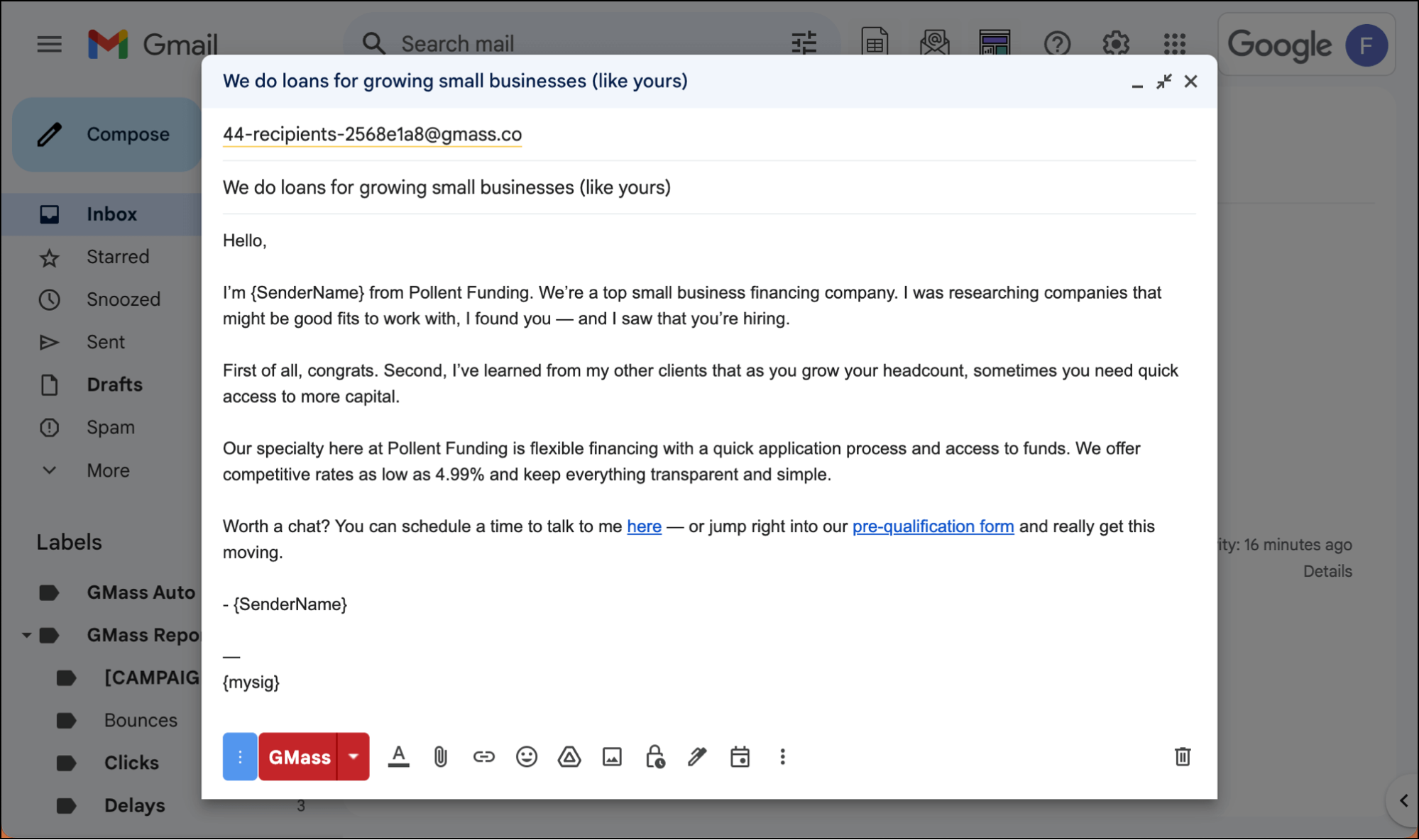
Subject: We do loans for growing small businesses (like yours)
Copy: Hello,
I’m Ferris from Pollent Funding. We’re a top small business financing company. I was researching companies that might be good fits to work with, I found you — and I saw that you’re hiring.
First of all, congrats. Second, I’ve learned from my other clients that as you grow your headcount, sometimes you need quick access to more capital.
Our specialty here at Pollent Funding is flexible financing with a quick application process and access to funds. We offer competitive rates as low as 4.99% and keep everything transparent and simple.
Worth a chat? You can schedule a time to talk to me here — or jump right into our pre-qualification form and really get this moving.
– Ferris
How to include personalization with mail merge
Mail merge makes it a simple process to include personalized details — even details that are personalized at scale.
For instance, here’s how I set up my mail merge Google Sheet to add a personalized line around different companies’ industries.
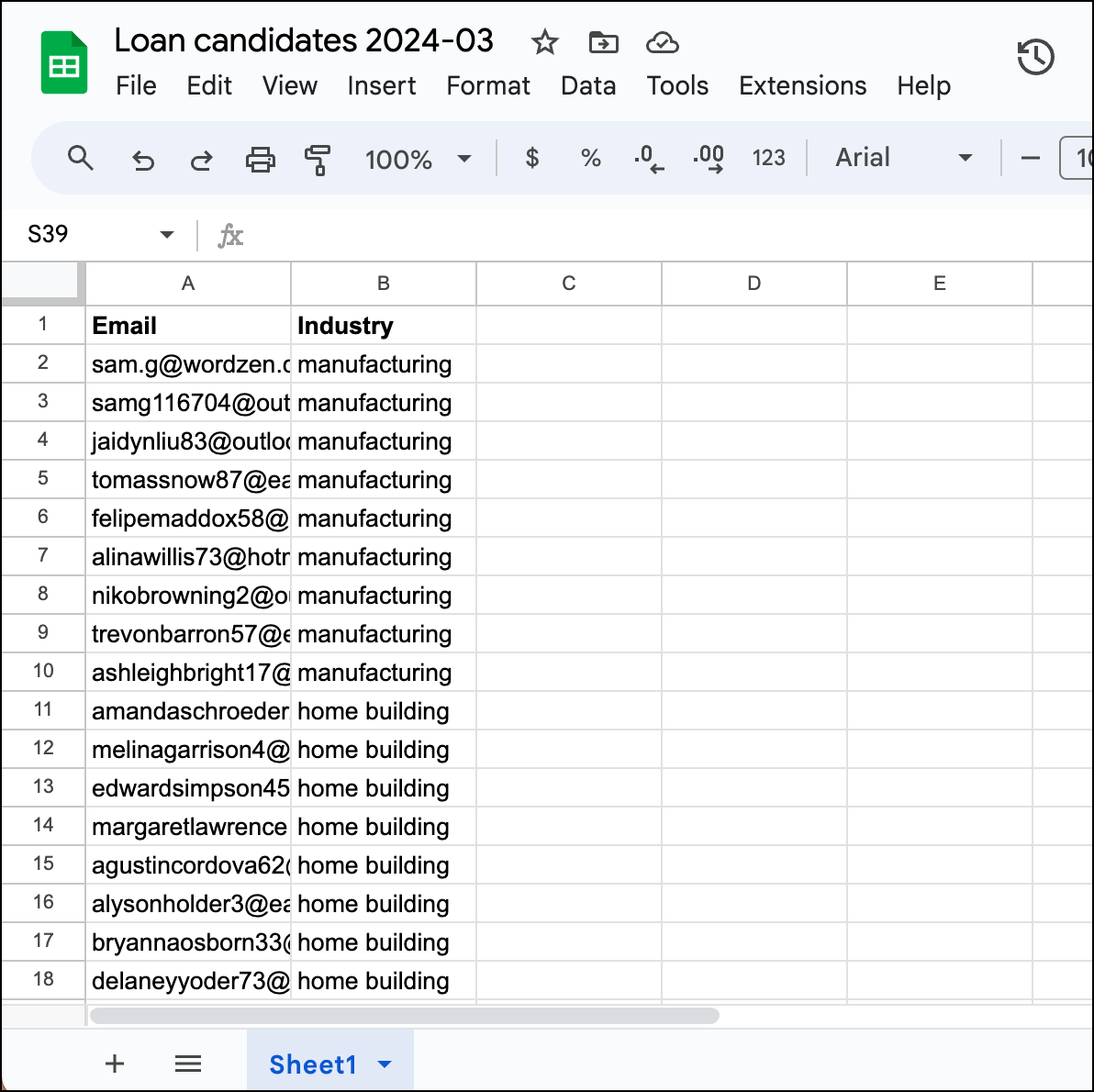
And here’s how I then bring that into my template using mail merge tags. (I just type a left curly brace and GMass brings up all the column headers from my connected Google Sheet.) I also used another GMass feature, conditional content, to alter my message based on industry.
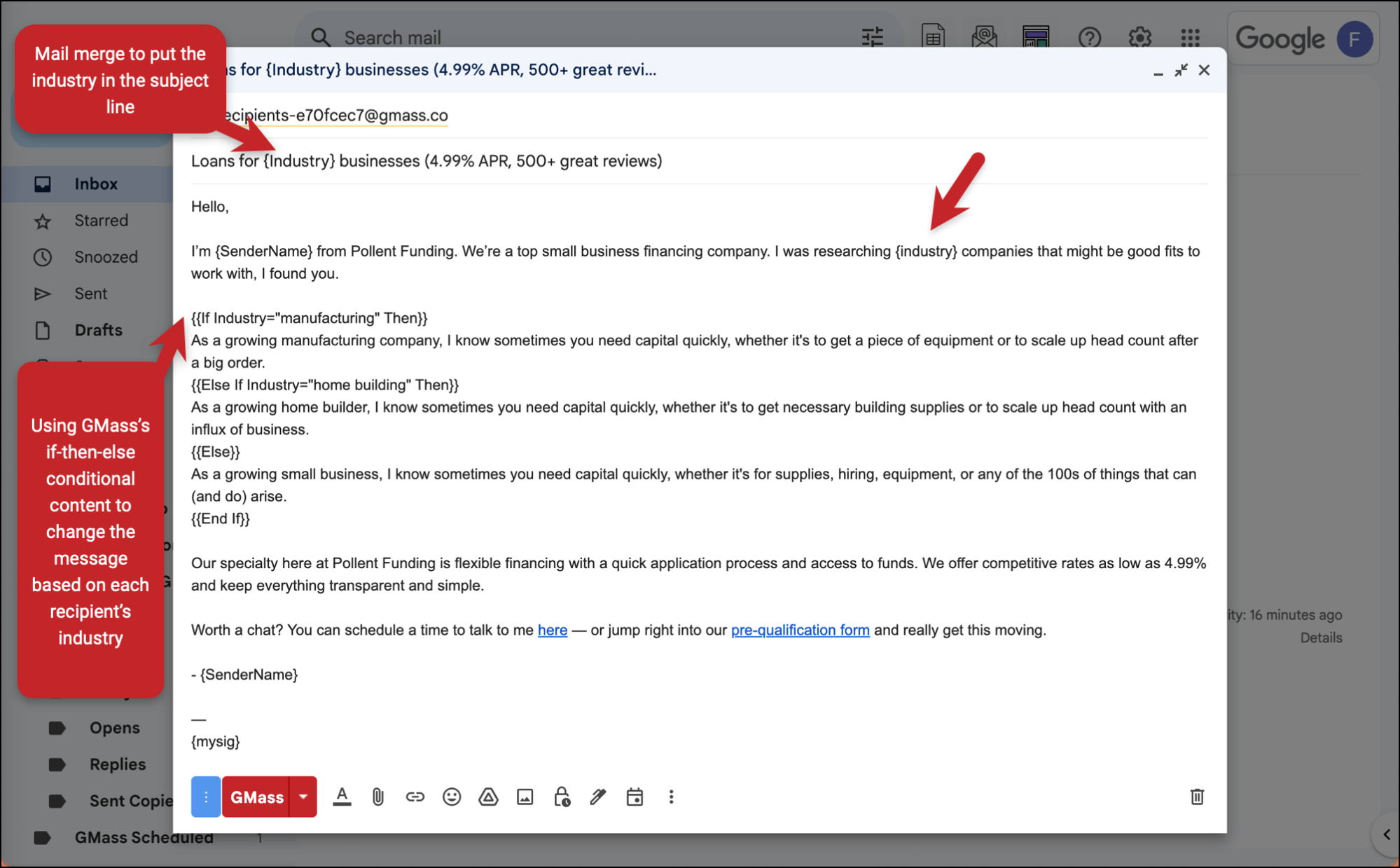
With these techniques I can send emails that really feel personalized, even though I don’t even know my recipients’ names.
Tip #4: Make the Email Feel One-on-One
Making an email feel “one-on-one” is a close cousin of personalization, though it’s not the same as personalization.
Personalization alone won’t make an email feel one-on-one. Recipients can get a vibe, even without realizing it, that they’re receiving a mass email — even if it has strong personalization.
Which is why I recommend avoiding things like:
Call-to-action buttons. So many loan outreach pros love using buttons. I get it on some level: a button catches the eye and, in theory, entices a click. But people don’t really use big, colorful buttons in one-on-one emails. So when you use one, it’s a hallmark of a mass email.
Sending follow-ups in different threads. If you were following up with someone personally you’d reply to your prior message to them — you wouldn’t start a new email thread with a different subject line.
Writing an email that feels like it’s for a mass audience. Make sure your email includes words like “you” and that it feels like you’re specifically addressing your individual recipient.
Leaving out a signature. Yes, once again. If you were sending a one-on-one outreach email to a potential business connection, you’d use your signature.
Slick cold email templates. My template below is not slick. I break a lot of the standard cold email rules. I open up by talking about myself, not the prospect. I don’t follow a sales framework. But I also sound like a real person writing a single email to another real person — and that’s my goal here.
Template #4: A one-on-one style outreach message
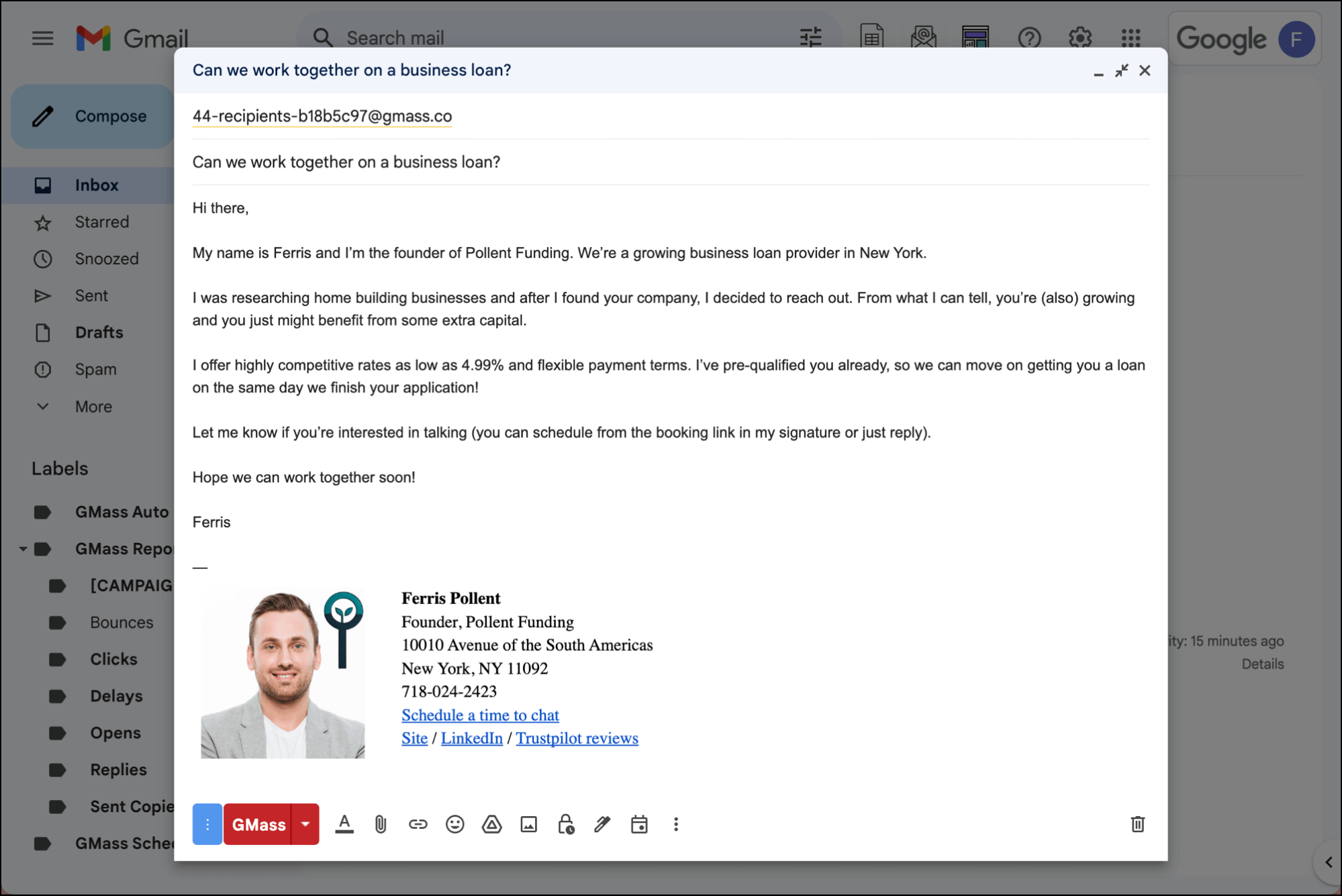
Subject: Can we work together on a business loan?
Copy: Hi there,
My name is Ferris and I’m the founder of Pollent Funding. We’re a business loan provider in New York.
I was researching home building businesses and after I found your company, I decided to reach out. From what I can tell, you’re (also) growing and you just might benefit from some extra capital.
I offer highly competitive rates as low as 4.99% and flexible payment terms. I’ve pre-qualified you already, so we can move on getting you a loan on the same day we finish your application!
Let me know if you’re interested in talking (you can schedule from the booking link in my signature or just reply).
Hope we can work together soon!
Ferris
–
Ferris Pollent
Founder, Pollent Funding
10010 Avenue of the South Americas
New York, NY 11092
718-024-2423
Sending follow-ups in the same thread
GMass’s automated follow-up system is about as easy as it gets. You can write plain text messages in the settings box and they’ll automatically go out in the same thread.
(Notice I also set them up here to continue going out until a recipient replies or clicks.)
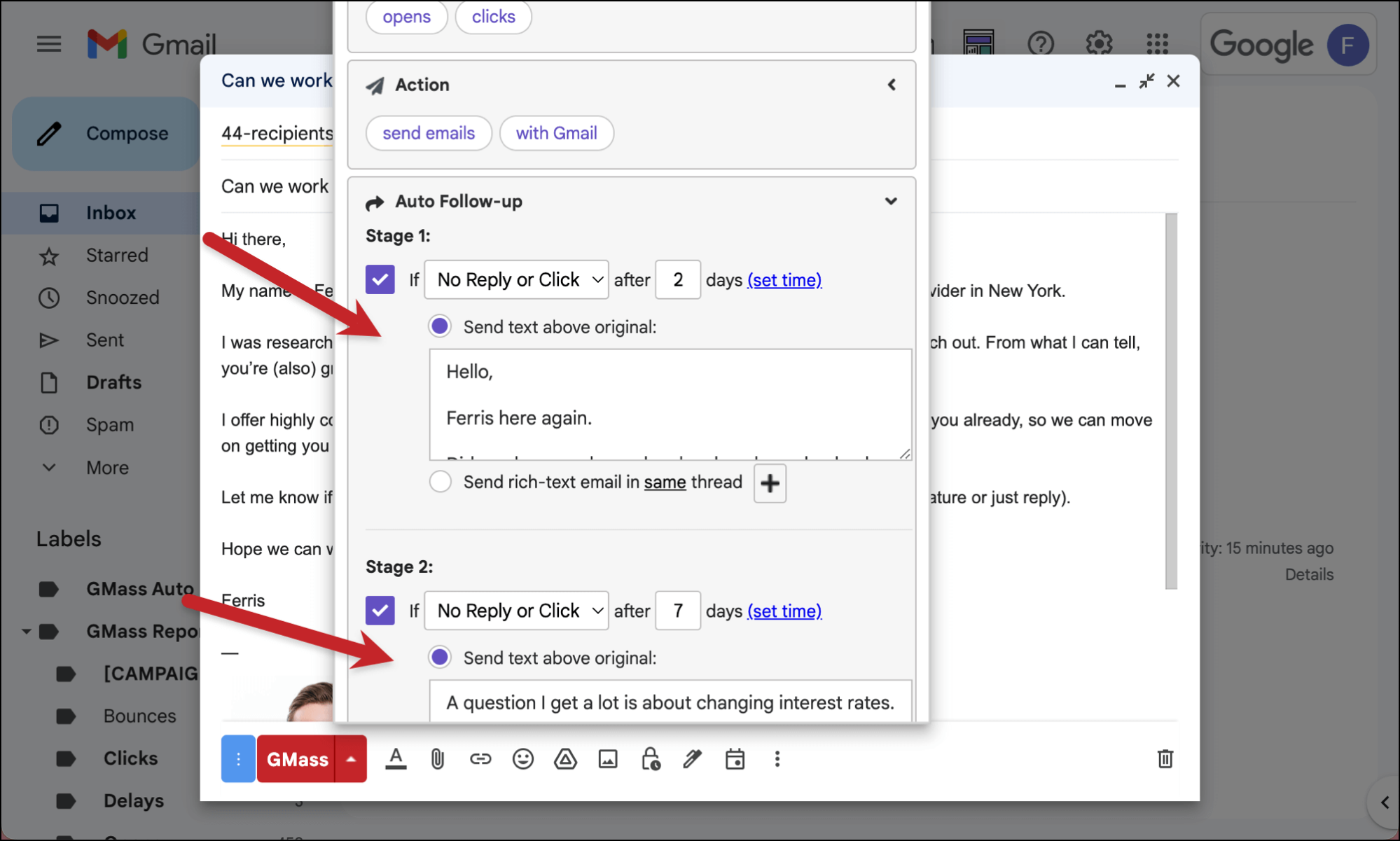
Also… if you’re sending outreach messages to some contacts you may’ve talked to before, you can even send your new campaign as replies to your last piece of correspondence with each contact.
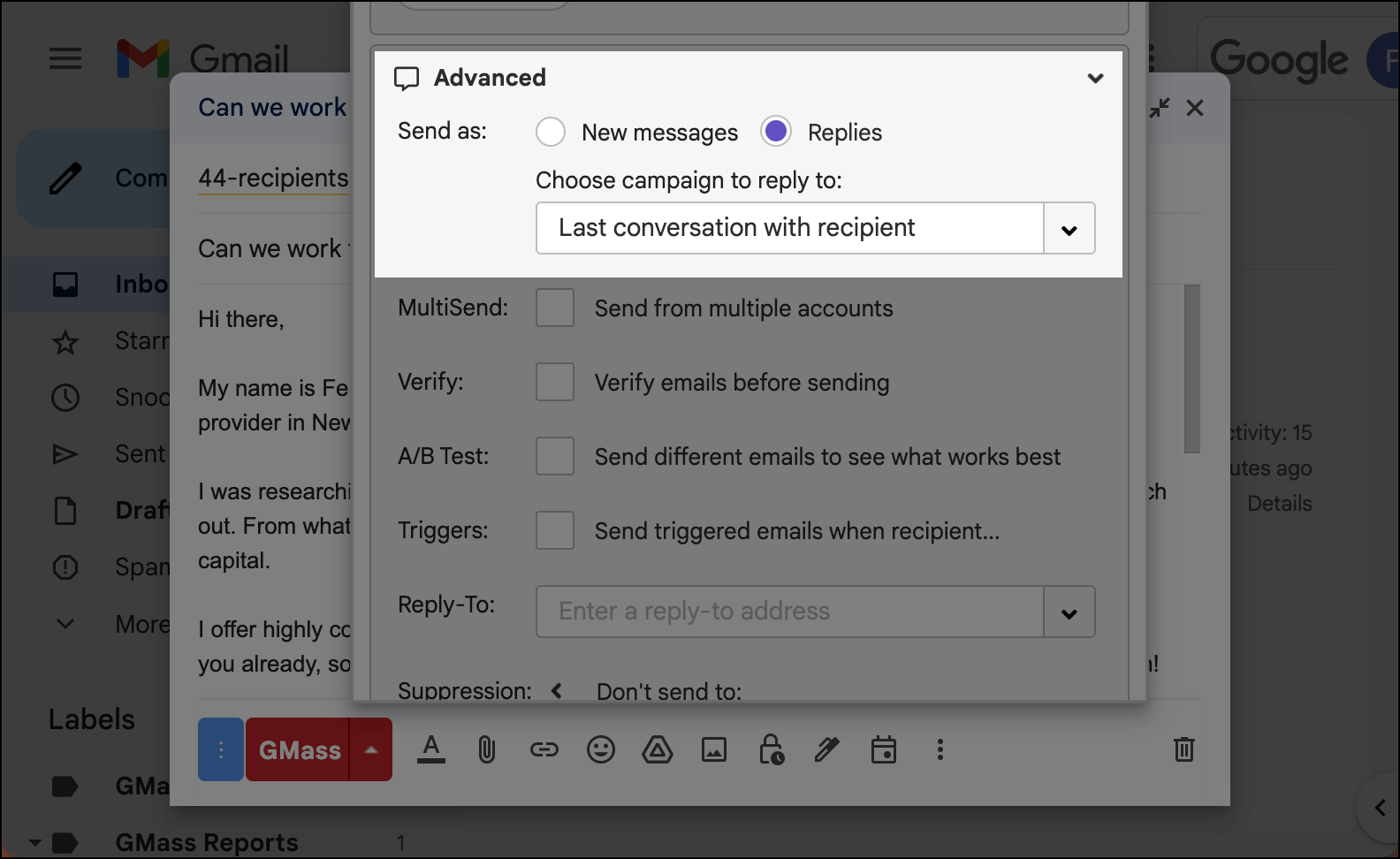
GMass’s “send as replies” feature finds your last thread with each contact (or a specific prior campaign) and sends your new campaign as a response. If you don’t have prior threads with some of your contacts, GMass sends the new campaign as a new message.
Tip #5: Giving a “Why You?” Reason
There’s a bad habit in cold email — not just business loan emails, but across most cold outreach niches — where senders don’t give a good enough “why you?” reason.
Yes, you sent the email that the person is reading. But they’re a business owner. They’re savvy and highly invested in making smart decisions for their business, especially around money.
That means: They’re not going to decide to work with you just because you sent them an email.
And if you don’t give a good enough justification for why they should pick you, your email might inspire them to go out searching for competing loan sources.
Instead, make sure your email gives a solid justification of why they should talk to you about their loan and not search elsewhere.
Many of the tips in this article address this. Looking legitimate is important. Personalizing to show you understand their specific business is important. Making it feel like you reached out specifically to them is important.
However, you can go further. State your qualifications, the benefits of your offer, and differentiators — and make sure you do so in the context of how your background will be beneficial to them.
When you pair that with the other tips on this list, you’ll make them want to work with you on a loan and not just spark their interest in getting a loan (or quotes) from anyone.
Template #5: Adding justification for “why you”?
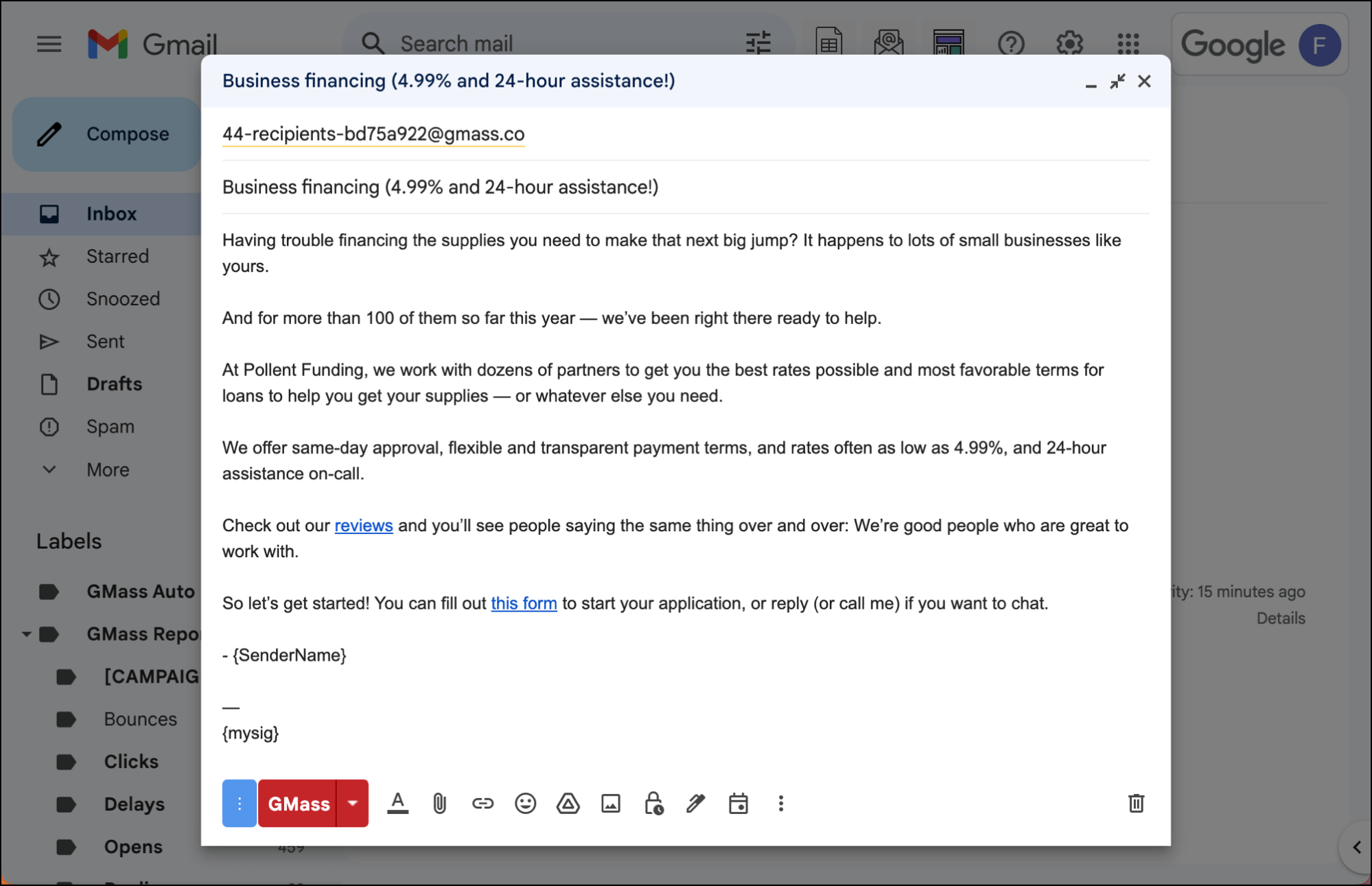
Subject: Business financing (4.99% and 24-hour assistance!)
Copy: Having trouble financing the supplies you need to make that next big jump? It happens to lots of small businesses like yours.
And for more than 100 of them so far this year — we’ve been right there ready to help.
At Pollent Funding, we work with dozens of partners to get you the best rates possible and most favorable terms for loans to help you get your supplies — or whatever else you need.
We offer same-day approval, flexible and transparent payment terms, and rates often as low as 4.99%, and 24-hour assistance on-call.
Check out our reviews and you’ll see people saying the same thing over and over: We’re good people who are great to work with.
So let’s get started! You can fill out this form to start your application, or reply (or call me) if you want to chat.
– {SenderName}
Using A/B testing to see which value propositions resonate
You never quite know which of your qualifications or differentiators is going to really resonate with your prospects.
And you can use A/B testing to find out.
In GMass, you enter your A/B testing options in-line, using “spintax.”
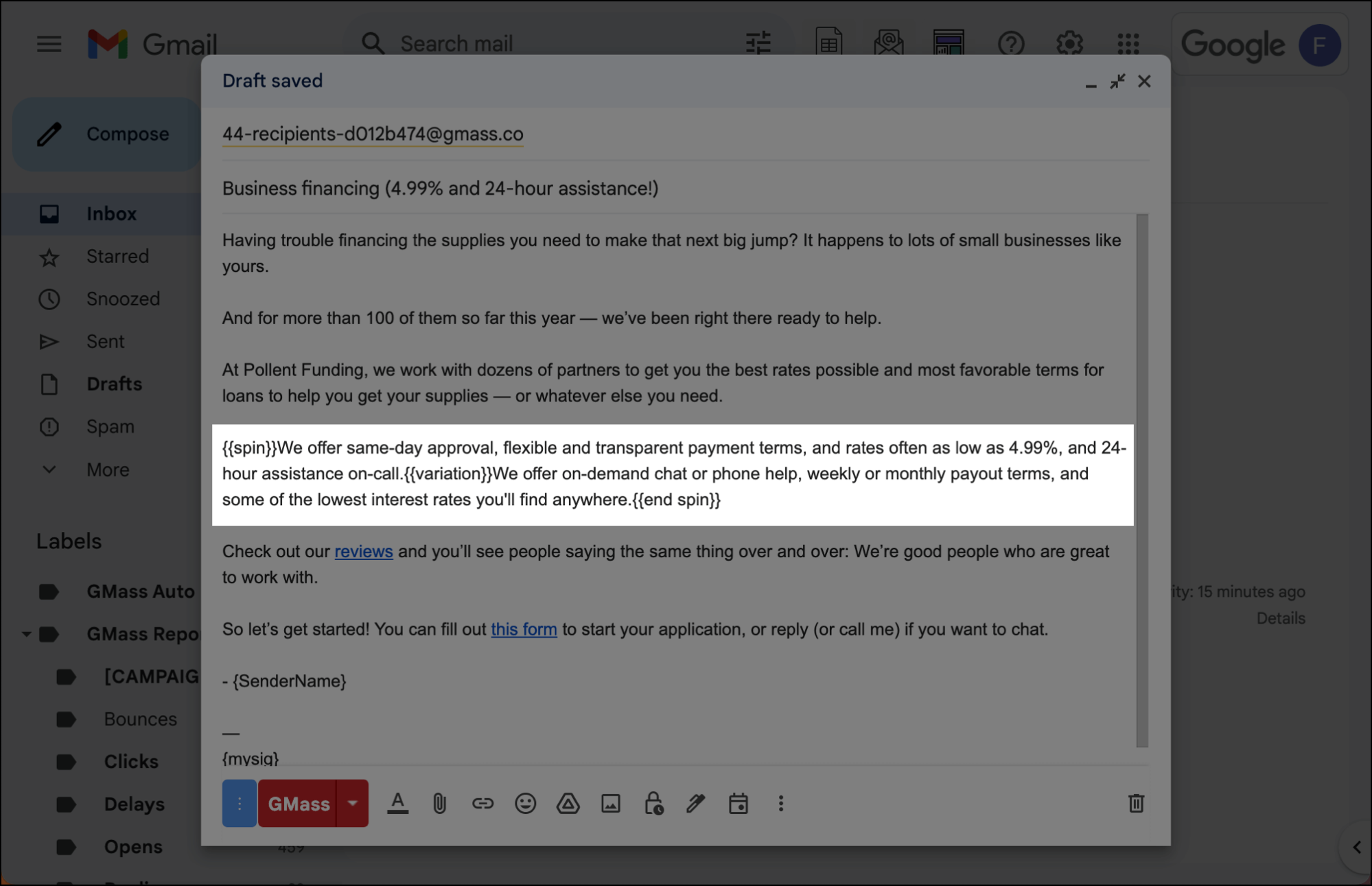
GMass will then test your options to a proportion of your list you choose. After the test is complete, GMass can automatically send the winning variation to the rest of your list (or you can choose the variation to use manually.)
Small Business Loan Cold Email Templates: Next Steps
The world of business financing outreach is competitive — but with the right approach, you can stand out well above the pack.
Make sure your emails hit these marks when you’re putting together your campaigns:
- They don’t look like spam
- They contain prospect-friendly next action steps, often in the form of links
- They’re personalized, even if it’s at scale
- They feel like one-on-one messages
- They make it clear why a prospect should go with you specifically
And, of course, you’ll need a strong email platform to help you send those emails.
As I mentioned earlier, GMass might just be the most popular email platform for business loan cold email teams.
GMass works directly inside Gmail (and connects to Google Sheets), so it’s incredibly easy to use.
GMass also has exceptional team features, powerful inbox rotation, and tons of deliverability tools to help you hit the inbox.
You can get started with a free trial of GMass by downloading the Chrome extension. There’s no credit card required and you can try out all the techniques in this email to experience first-hand why GMass is so popular with loan outreach teams.
GMass is the only tool for marketing emails, cold emails, and mail merge — all inside Gmail. Tons of power but easy to learn and use.
TRY GMASS FOR FREE
Download Chrome extension - 30 second install!
No credit card required









