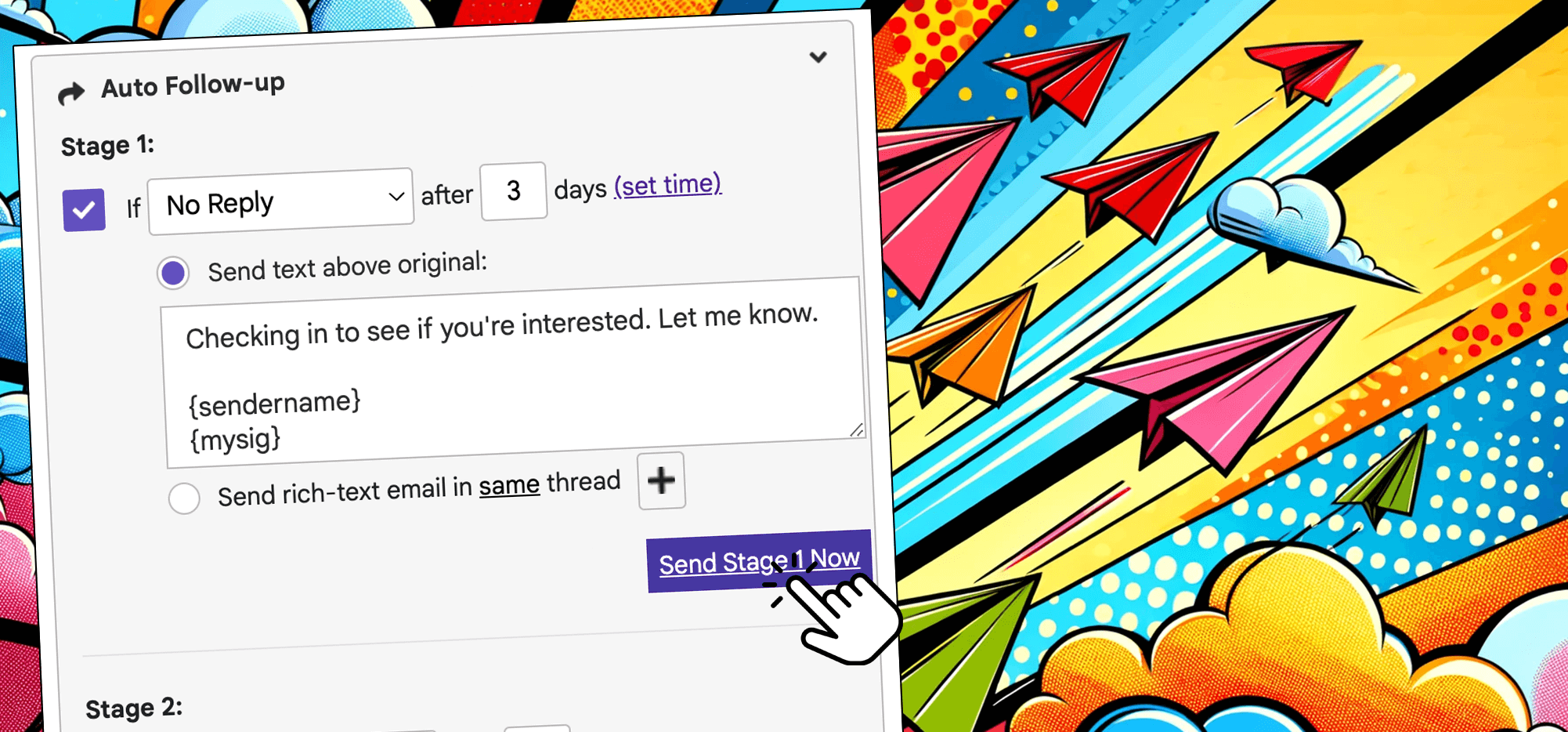
You built a campaign with auto follow-ups. You sent the campaign.
But now, you’re realizing you don’t want to wait for an auto follow-up stage to send on its scheduled day.
Maybe you have an offer that you want to promote ASAP, a deadline that got pushed up, or just a gut feeling that you don’t have to wait as long to re-engage your contacts as you thought.
You want to send that auto follow-up out right now.
And you can.
As of May 2024, you can manually send an auto follow-up stage on demand in GMass.
Here’s how to do it.
How to Send an Auto Follow-Up Stage on Demand
After you’ve sent your campaign, go into the Gmail Drafts folder to locate it.
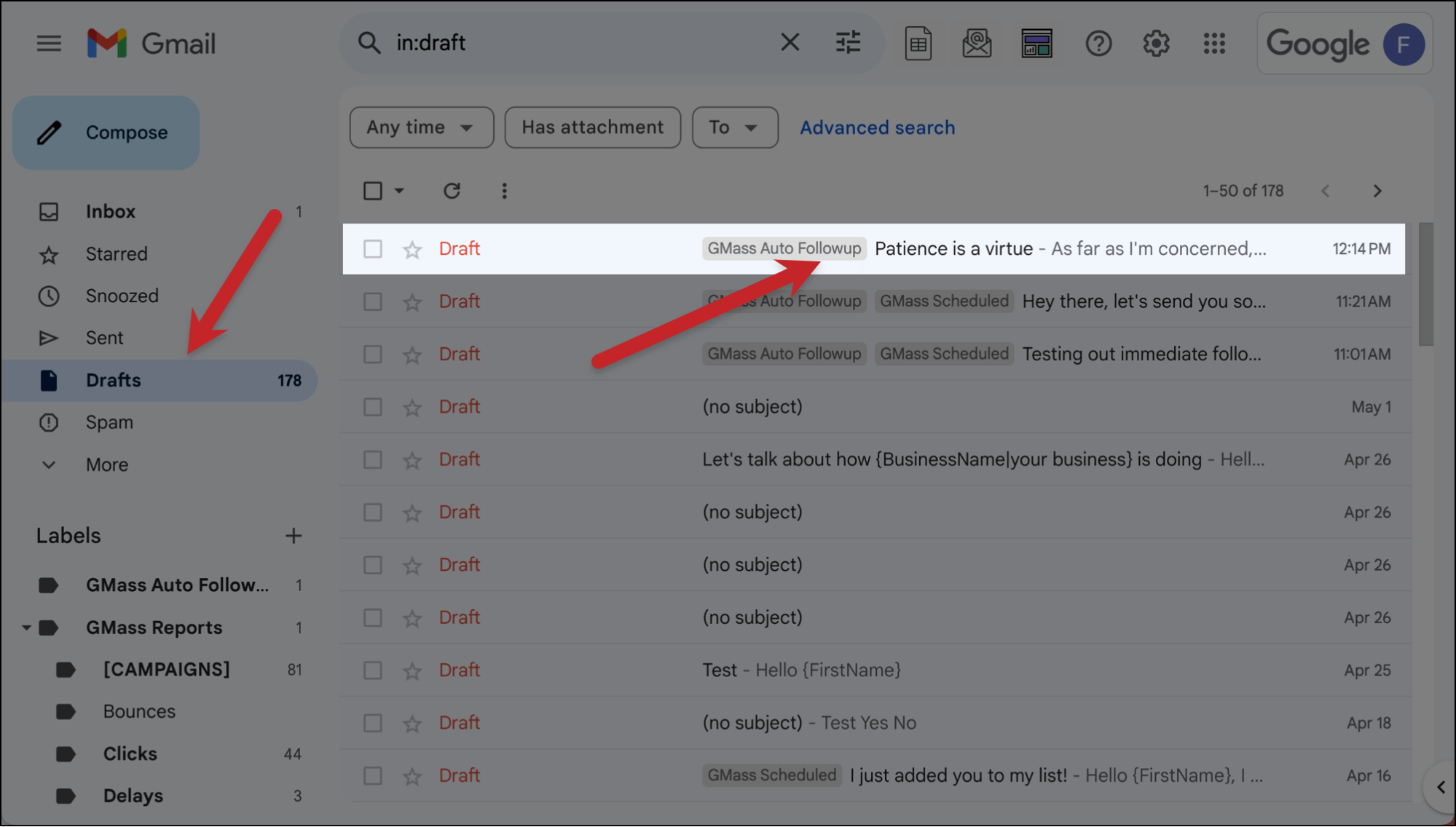
Open up the draft. Then click into the GMass settings box and go to the Auto Follow-Up section.
In that section you will now see purple buttons giving you the option to “Send Stage n Now”. (Note: When you’re initially putting together your campaign, these buttons won’t be there. They only show up after your campaign is live and you go back into the draft.)
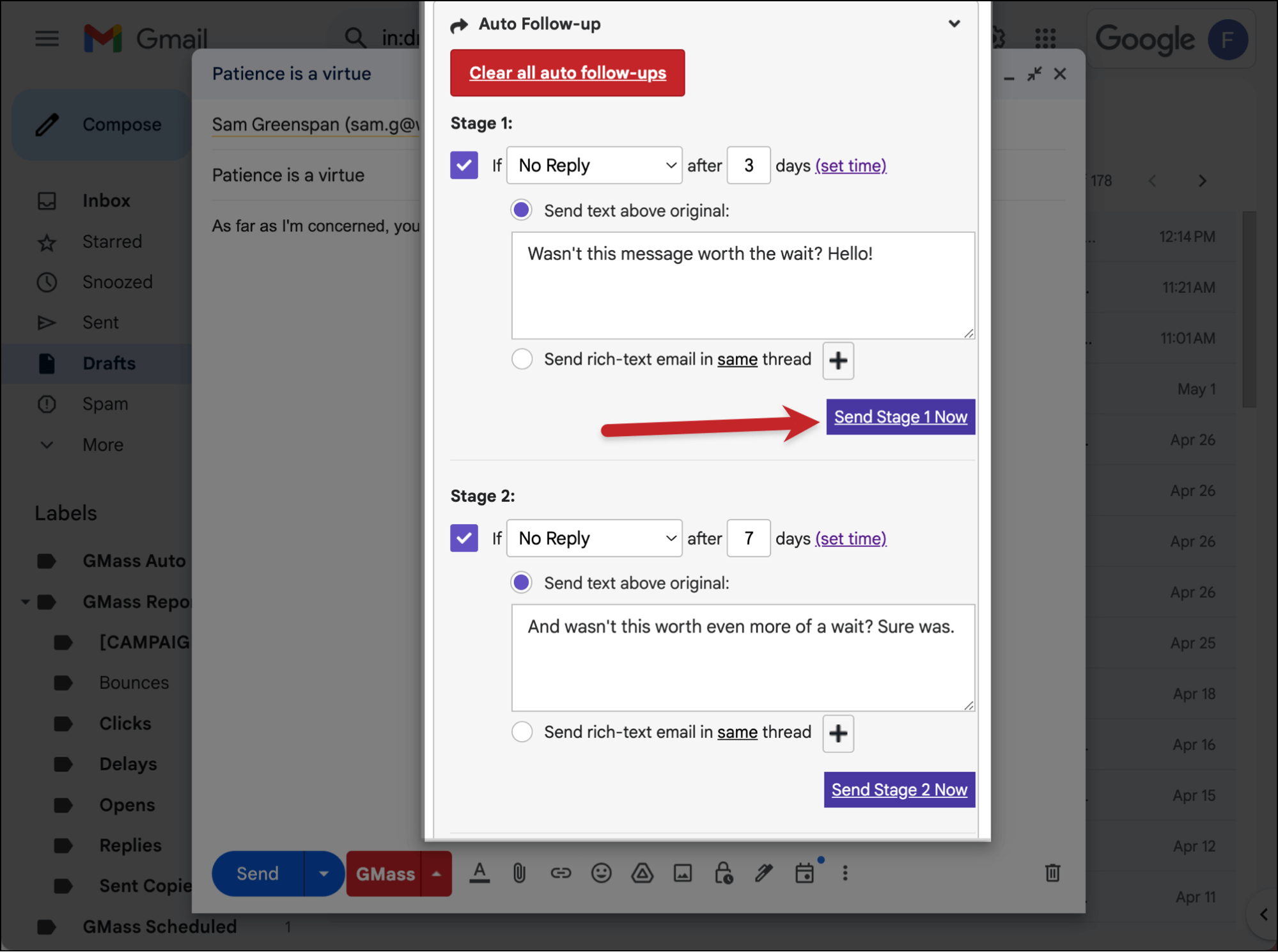
If you’re ready to bypass the delay and send that follow-up stage to everyone now, click the button.
Note: The follow-up will go out to everyone who meets the initial follow-up criteria. For instance, if you chose to send it to people who haven’t replied, it will still only go out to people who haven’t replied when you send it on-demand.
You’ll get a dialogue box explaining all that to you. In that box, confirm you want to send the stage immediately (or not).
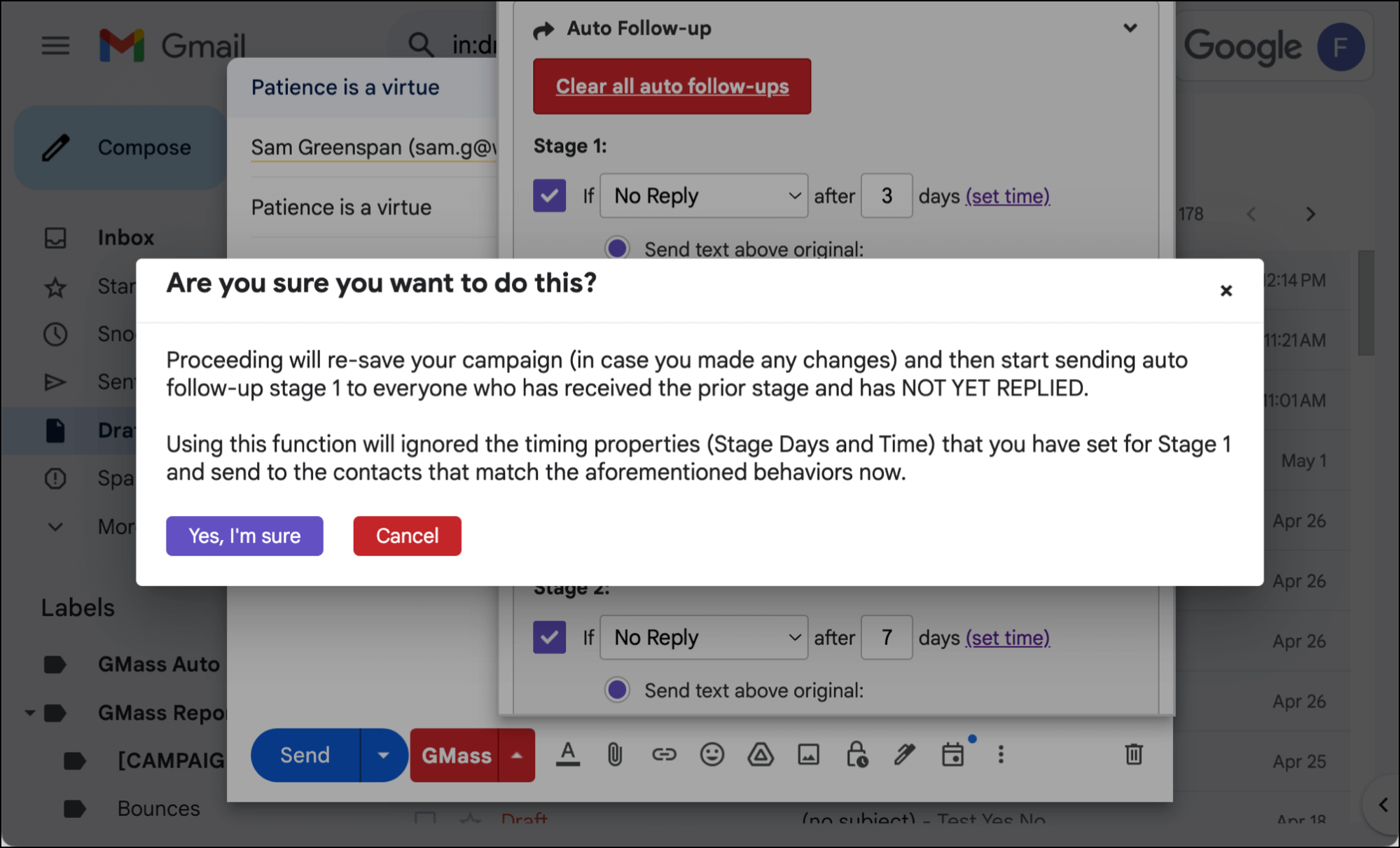
After you click Yes, I’m sure, GMass will start sending your auto follow-up stage.
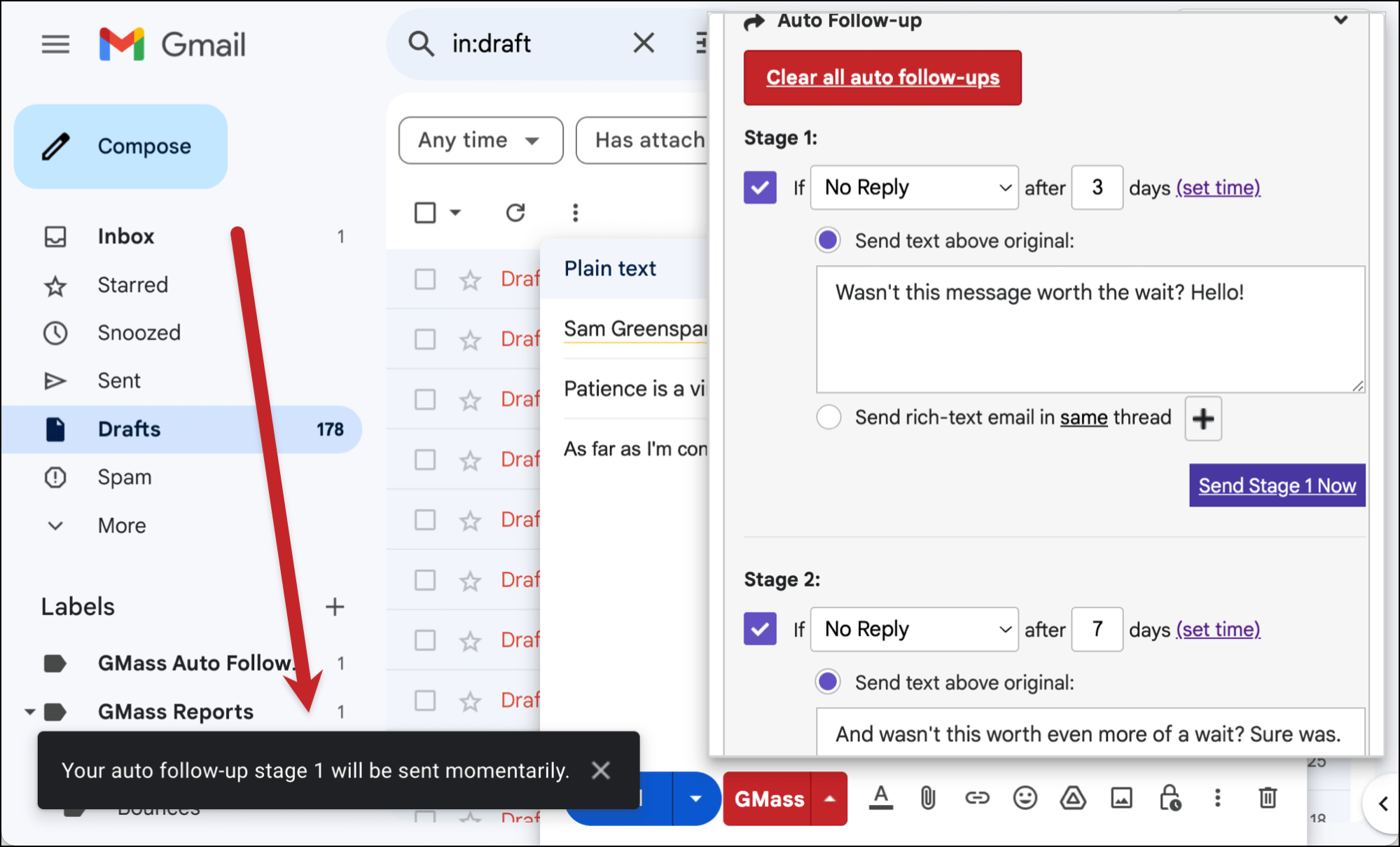
Here are the results for a recipient:
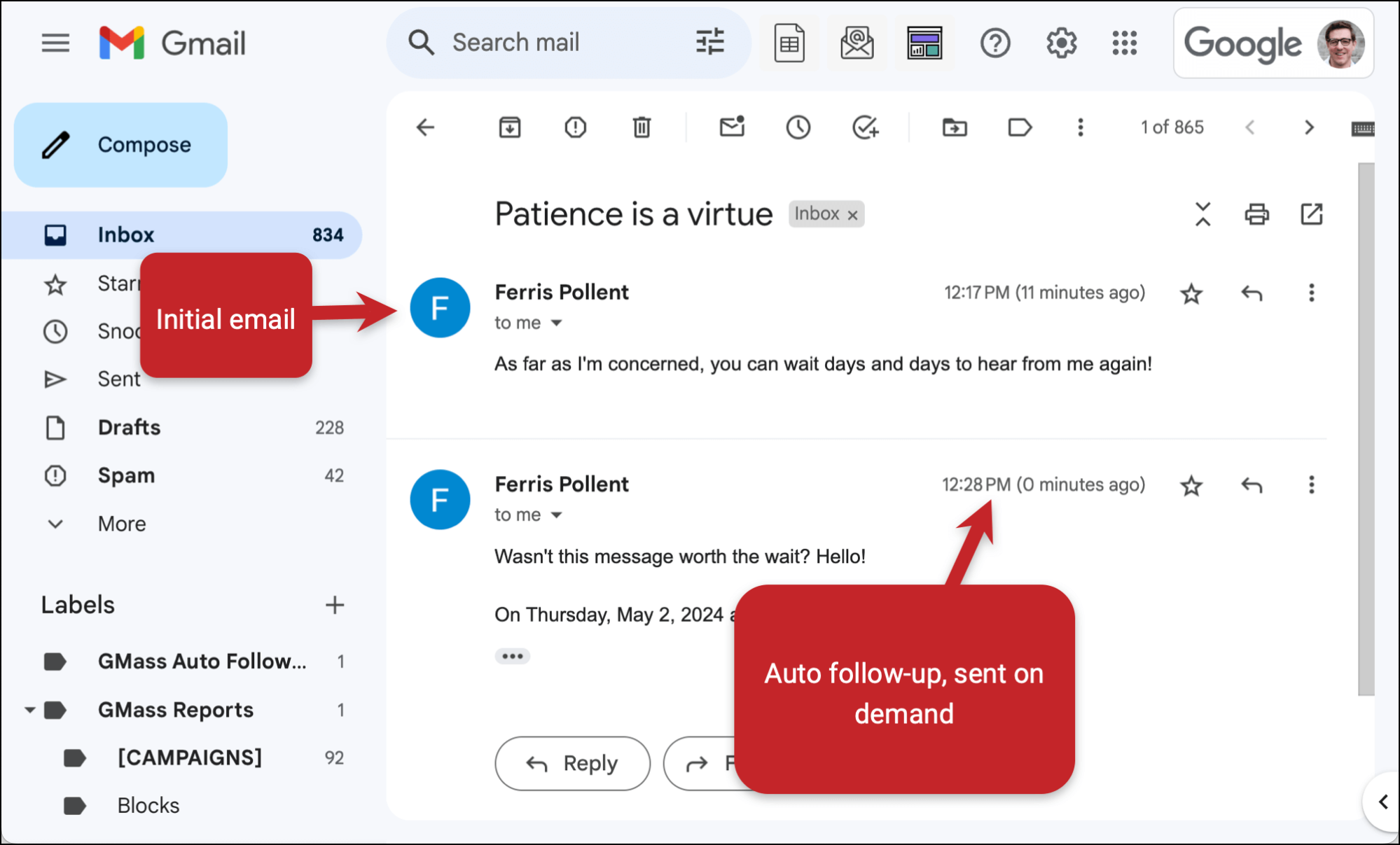
Can I send another stage on demand right away?
You can send another stage after your previous stage has completed sending almost right away. You’ll have to wait until the previous stage is done sending, and/or at least five minutes after you sent the prior stage on-demand.
Will the rest of my auto follow-up stages send normally after I send one on demand?
Yes. Even after you send a stage on-demand, the rest of your stages will continue to go out based on the established schedule.
So…
- If you had Stage 1 set to go out 3 days after your initial email and Stage 2 to go out 5 days after your initial email.
- You push out Stage 1 on demand early.
- Stage 2 would still go out as scheduled 5 days after your initial email.
Can I send a later stage on demand before an earlier stage (e.g., send Stage 2 before Stage 1)?
You cannot. Your auto follow-ups still need to go out in their designated sequence, even if you’re pushing some on demand and letting others go out at their predetermined time.
You could always edit your auto follow-ups if you’ve changed your mind about their cadence.
More on Auto Follow-Ups in GMass
GMass’s auto follow-ups are an incredibly popular feature, and this ability to send a stage on demand is yet another tool you can use to get the absolute most out of these automations.
(Though, I guess, they’re not exactly automations anymore if you push it manually. But semantic games aside, this is an oft-requested and powerful feature.)
Looking to get even more out of GMass’s auto follow-ups? Here are some other guides you might want to digest…
- Our official guide to setting up auto follow-ups in Gmail using GMass
- How to cancel, pause, or edit auto follow-ups
- How to remove someone from an auto follow-up sequence
- The way to stop auto follow-ups if anyone at a company replies
- Stopping auto follow-ups on a reply OR click
And if you aren’t a GMass user yet, you can get started in a matter of minutes by downloading the Chrome extension and starting your free trial.
GMass lives inside Gmail and is a full-featured cold outreach, email marketing, and mail merge platform.
During your trial you can use every GMass feature, including auto follow-ups (and sending them on demand).
And see for yourself why GMass has more than 300,000 users who give it an average of 4.8/5 stars across ~8,000 reviews.
Only GMass packs every email app into one tool — and brings it all into Gmail for you. Better emails. Tons of power. Easy to use.
TRY GMASS FOR FREE
Download Chrome extension - 30 second install!
No credit card required









